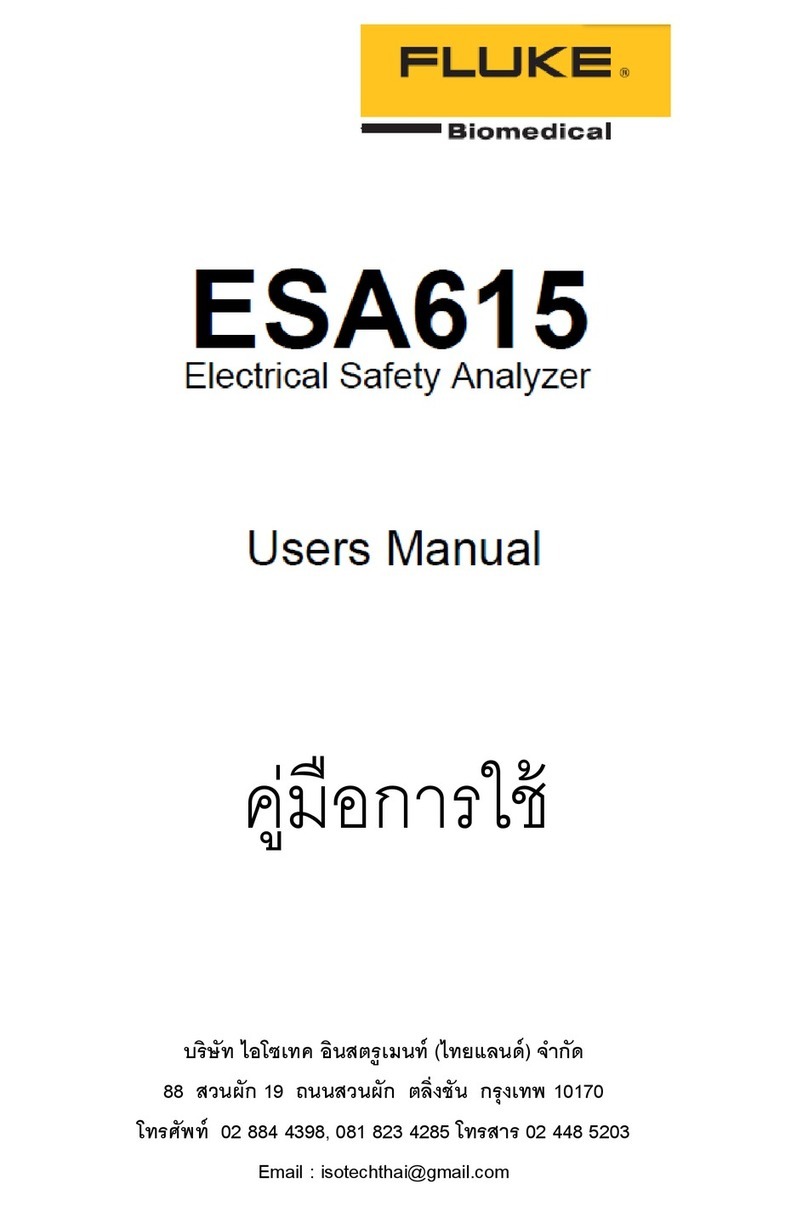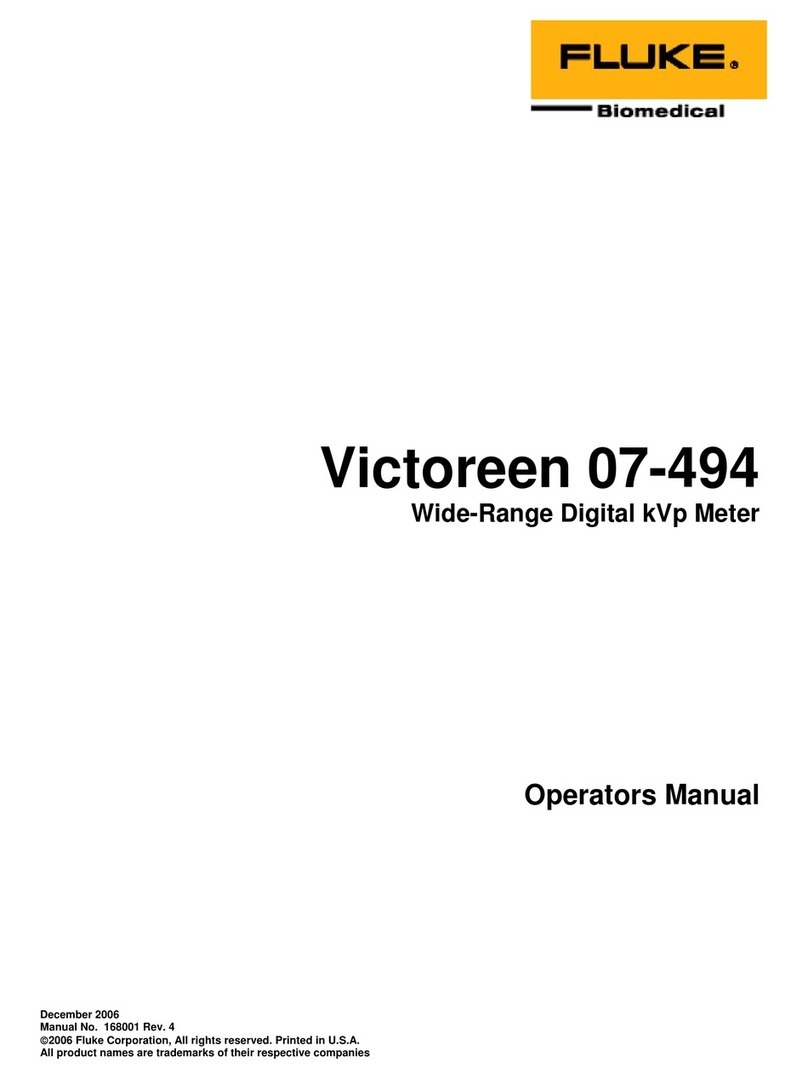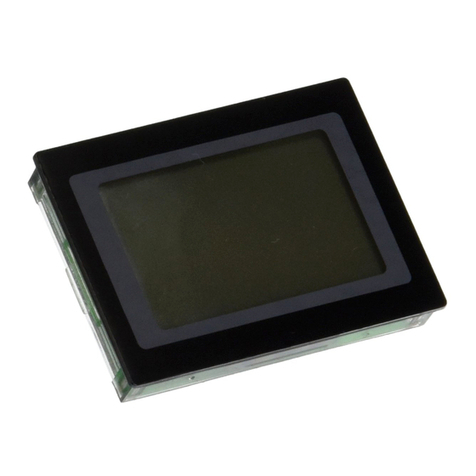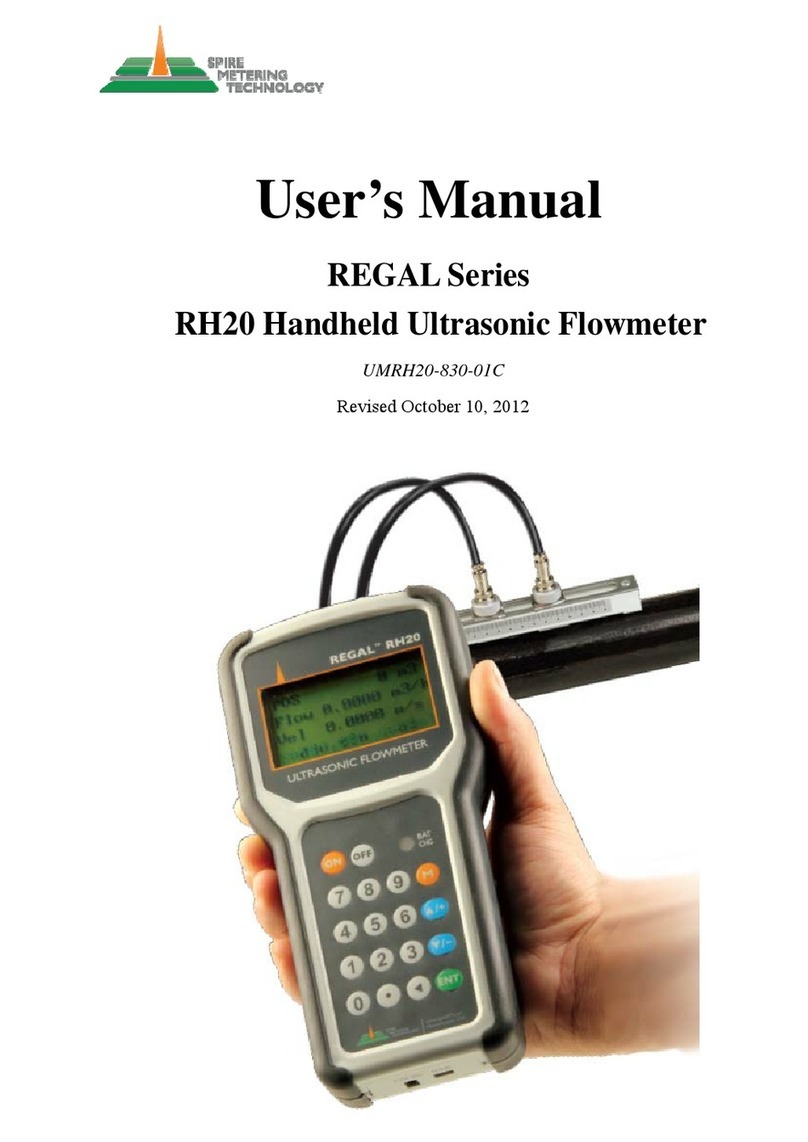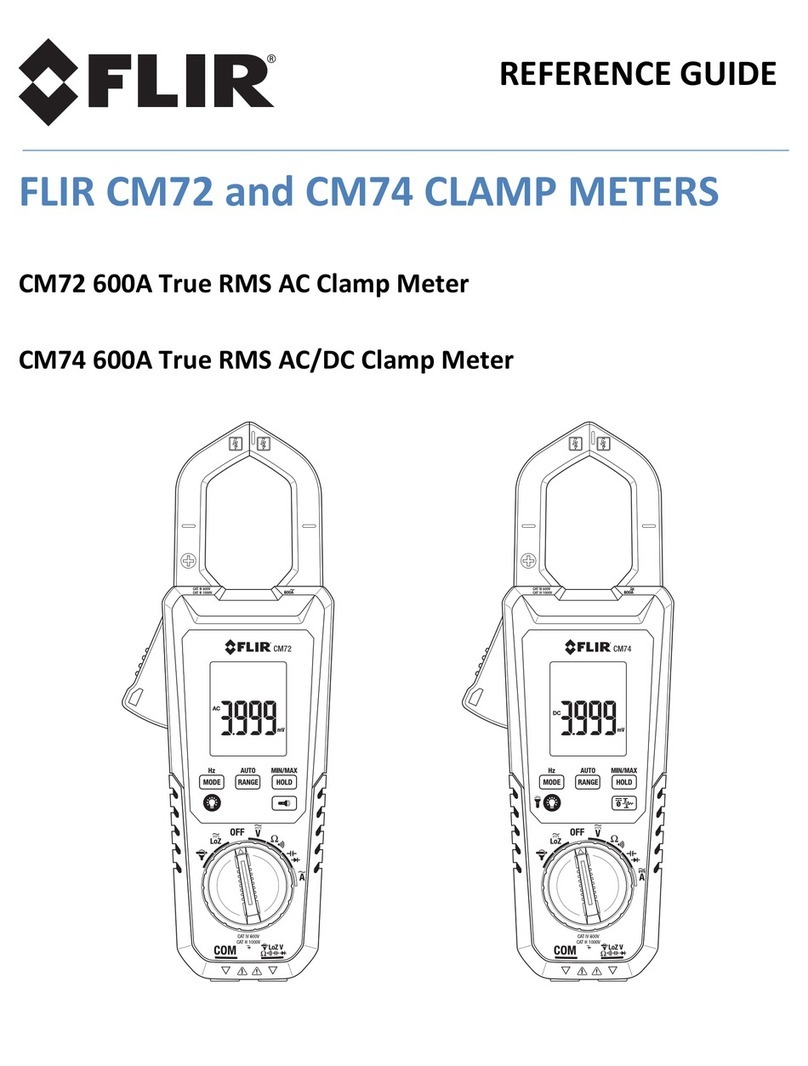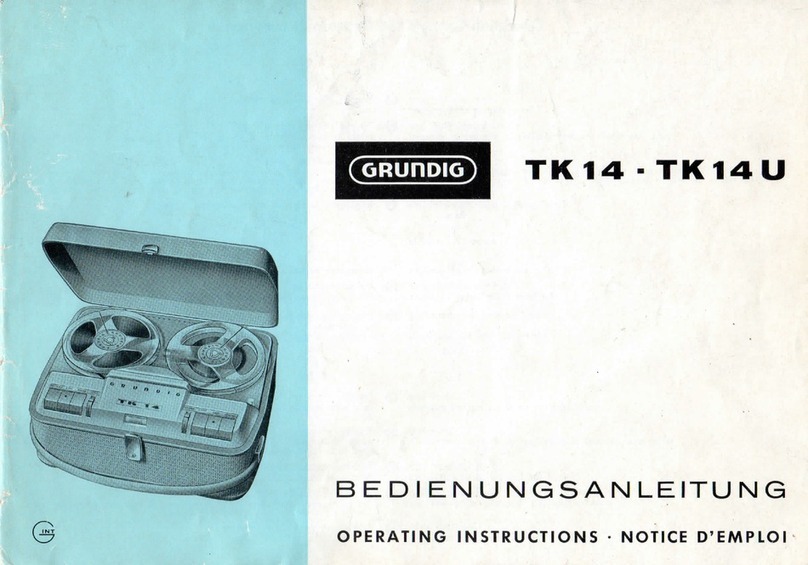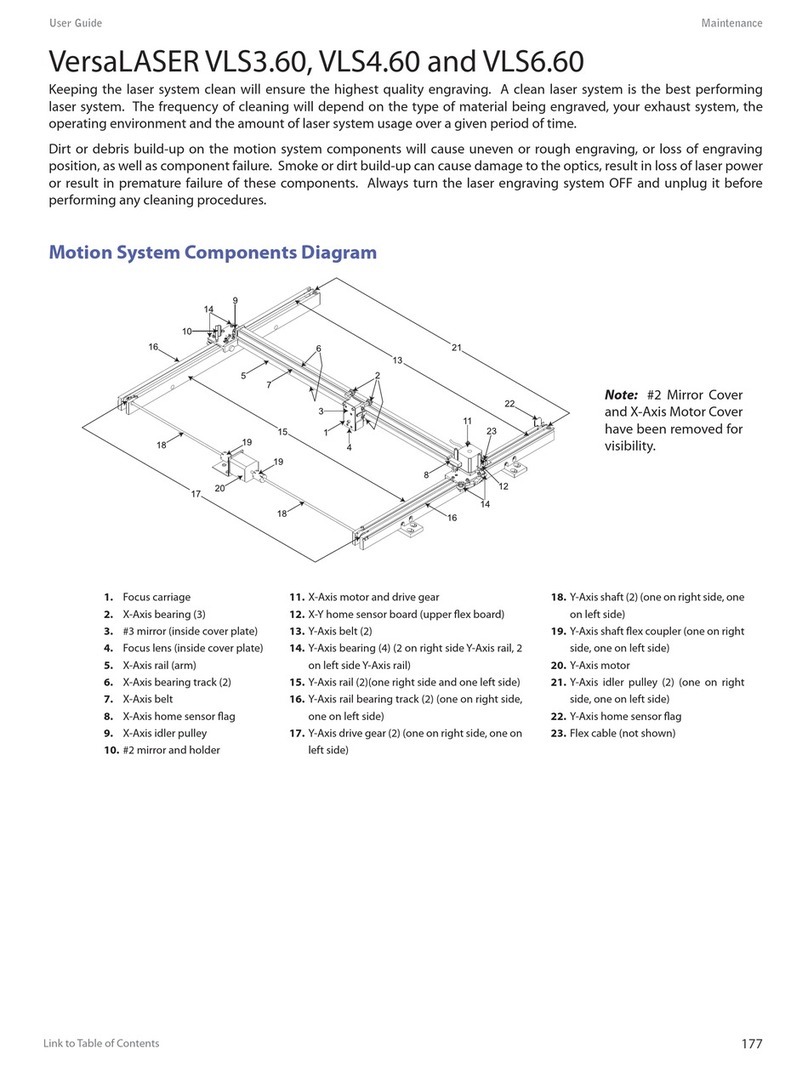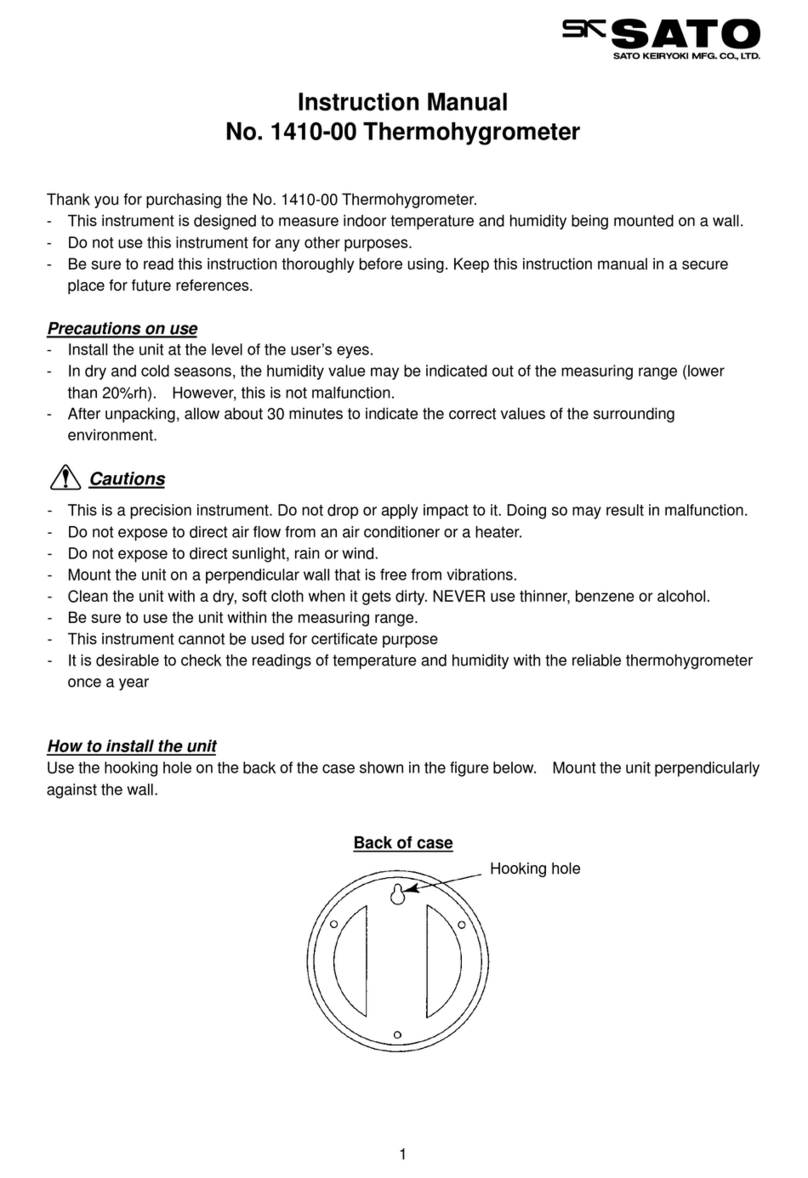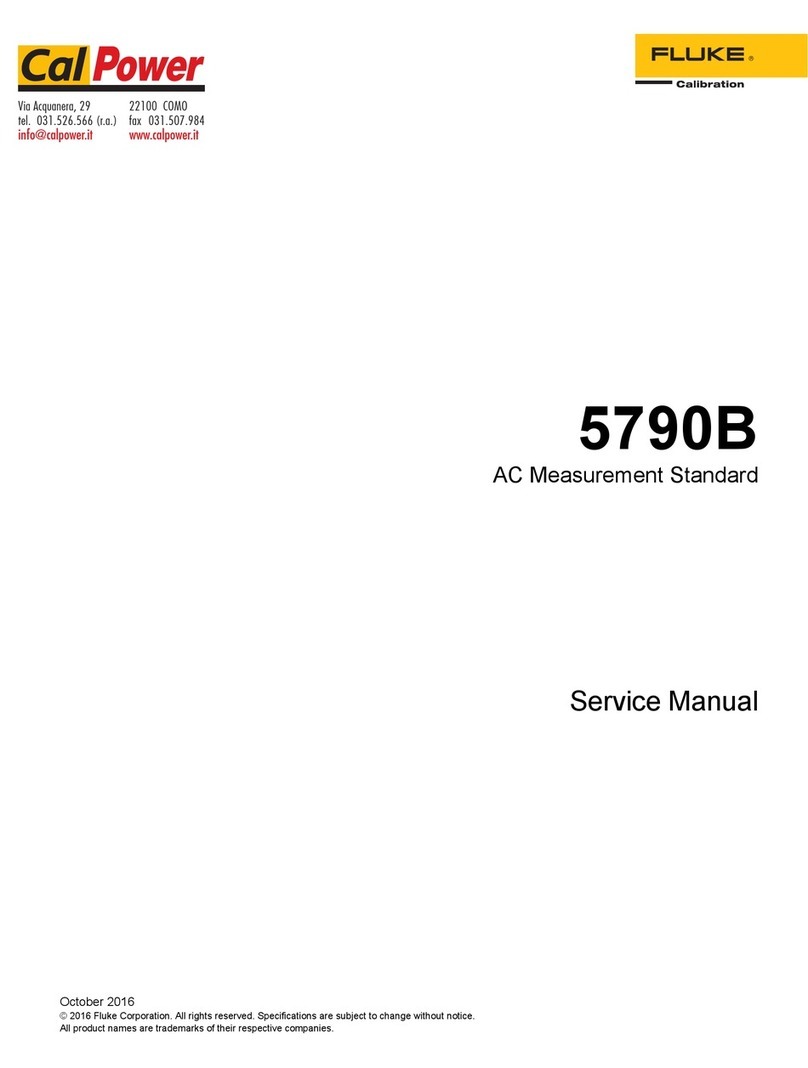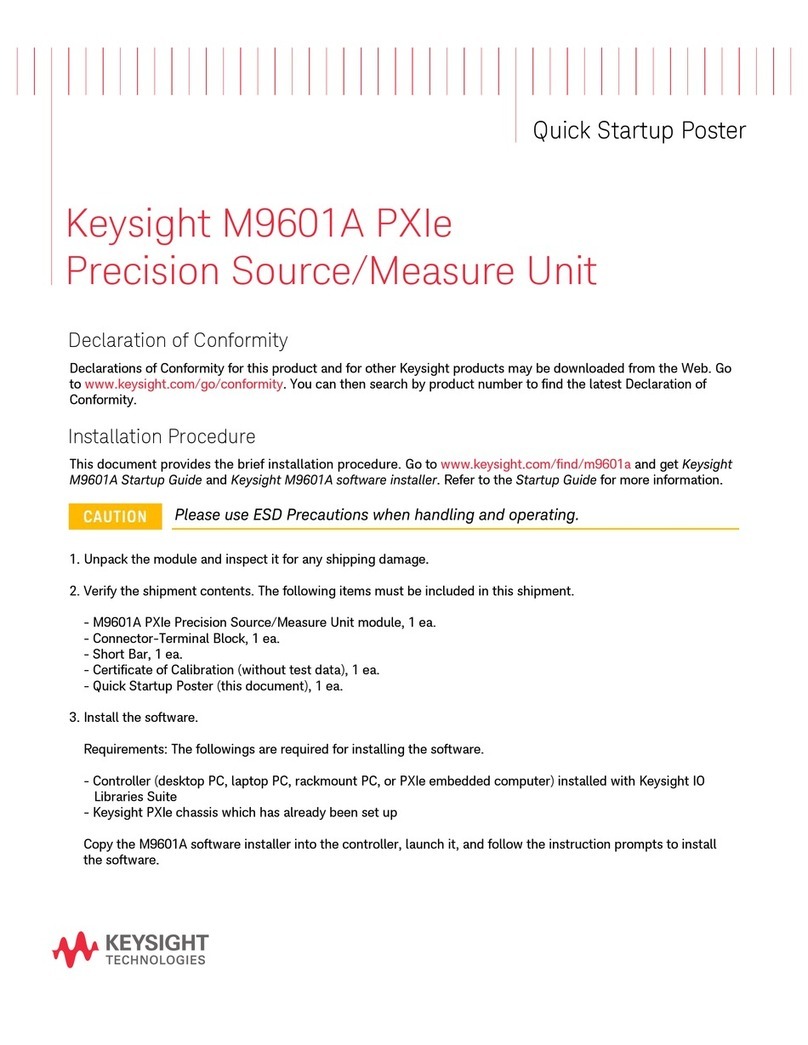Fluke Biomedical VT650 User manual

VT650/VT900A
Gas Flow Analyzer
Users Manual
FBC - 0111
August 2018, Rev. 1
©2018 Fluke Corporation. All rights reserved. All product names are trademarks of their respective companies.

Warranty and Product Support
Fluke Biomedical warrants this instrument against defects in materials and workmanship for one year from the date of original purchase OR two
years if at the end of your first year you send the instrument to a Fluke Biomedical service center for calibration. You will be charged our
customary fee for such calibration. During the warranty period, we will repair or at our option replace, at no charge, a product that proves to be
defective, provided you return the product, shipping prepaid, to Fluke Biomedical. This warranty covers the original purchaser only and is not
transferable. The warranty does not apply if the product has been damaged by accident or misuse or has been serviced or modified by anyone
other than an authorized Fluke Biomedical service facility. NO OTHER WARRANTIES, SUCH AS FITNESS FOR A PARTICULAR PURPOSE,
ARE EXPRESSED OR IMPLIED. FLUKE SHALL NOT BE LIABLE FOR ANY SPECIAL, INDIRECT, INCIDENTAL OR CONSEQUENTIAL
DAMAGES OR LOSSES, INCLUDING LOSS OF DATA, ARISING FROM ANY CAUSE OR THEORY.
This warranty covers only serialized products and their accessory items that bear a distinct serial number tag. Recalibration of instruments is
not covered under the warranty.
This warranty gives you specific legal rights and you may also have other rights that vary in different jurisdictions. Since some jurisdictions do
not allow the exclusion or limitation of an implied warranty or of incidental or consequential damages, this limitation of liability may not apply to
you. If any provision of this warranty is held invalid or unenforceable by a court or other decision-maker of competent jurisdiction, such holding
will not affect the validity or enforceability of any other provision.
7/07

Notices
All Rights Reserved
Copyright 2018, Fluke Biomedical. No part of this publication may be reproduced, transmitted, transcribed, stored in a retrieval
system, or translated into any language without the written permission of Fluke Biomedical.
Copyright Release
Fluke Biomedical agrees to a limited copyright release that allows you to reproduce manuals and other printed materials for use in
service training programs and other technical publications. If you would like other reproductions or distributions, submit a written
request to Fluke Biomedical.
Unpacking and Inspection
Follow standard receiving practices upon receipt of the instrument. Check the shipping carton for damage. If damage is found, stop
unpacking the instrument. Notify the carrier and ask for an agent to be present while the instrument is unpacked. There are no special
unpacking instructions, but be careful not to damage the instrument when unpacking it. Inspect the instrument for physical damage
such as bent or broken parts, dents, or scratches.
Technical Support
For application support or answers to technical questions, either email [email protected] or call 1-800- 850-4608 or
1-440-248-9300 (Europe +31-40-2965314).
Claims
Our routine method of shipment is via common carrier, FOB origin. Upon delivery, if physical damage is found, retain all packing
materials in their original condition and contact the carrier immediately to file a claim. If the instrument is delivered in good physical
condition but does not operate within specifications, or if there are any other problems not caused by shipping damage, please contact
Fluke Biomedical or your local sales representative.
Returns and Repairs
Return Procedure
All items being returned (including all warranty-claim shipments) must be sent freight-prepaid to our factory location. When you return
an instrument to Fluke Biomedical, we recommend using United Parcel Service, Federal Express, or Air Parcel Post. We also
recommend that you insure your shipment for its actual replacement cost. Fluke Biomedical will not be responsible for lost shipments or
instruments that are received in damaged condition due to improper packaging or handling.
Use the original carton and packaging material for shipment. If they are not available, we recommend the following guide for
repackaging:
• Use a double–walled carton of sufficient strength for the weight being shipped.
• Use heavy paper or cardboard to protect all instrument surfaces. Use nonabrasive material around all projecting parts.
• Use at least four inches of tightly packed, industry-approved, shock-absorbent material around the instrument.

Returns for partial refund/credit:
Every product returned for refund/credit must be accompanied by a Return Material Authorization (RMA) number, obtained from our
Order Entry Group at 1-440-498-2560.
Repair and calibration:
To find the nearest service center, go to www.flukebiomedical.com/service or
To ensure the accuracy of the Product is maintained at a high level, Fluke Biomedical recommends the product be calibrated at least
once every 12 months. Calibration must be done by qualified personnel. Contact your local Fluke Biomedical representative for
calibration.
Certification
This instrument was thoroughly tested and inspected. It was found to meet Fluke Biomedical’s manufacturing specifications when it
was shipped from the factory. Calibration measurements are traceable to the National Institute of Standards and Technology (NIST).
Devices for which there are no NIST calibration standards are measured against in-house performance standards using accepted test
procedures.
WARNING
Unauthorized user modifications or application beyond the published specifications may result in electrical shock hazards or improper
operation. Fluke Biomedical will not be responsible for any injuries sustained due to unauthorized equipment modifications.
Restrictions and Liabilities
Information in this document is subject to change and does not represent a commitment by Fluke Biomedical. Changes made to the
information in this document will be incorporated in new editions of the publication. No responsibility is assumed by Fluke Biomedical
for the use or reliability of software or equipment that is not supplied by Fluke Biomedical, or by its affiliated dealers.
Manufacturing Location
The VT650/VT900A Gas Flow Analyzer is manufactured at Fluke Biomedical, 6920 Seaway Blvd., Everett, WA, U.S.A.
In the U.S.A. and Asia:
Cleveland Calibration Lab
Tel: 1-800-850-4608 x2564
Email: [email protected]
In Europe, Middle East, and Africa:
Eindhoven Calibration Lab
Tel: +31-40-2675300
Email: [email protected]

i
Table of Contents
Title Page
Introduction .................................................................................................... 1
Key Features .................................................................................................. 1
Safety Information .......................................................................................... 2
Unpacking and Inspection .............................................................................. 5
Accessories .................................................................................................... 6
The Analyzer .................................................................................................. 8
Power On the Analyzer ......................................................................... 10
Analyzer Connections ........................................................................... 12
Airway Flow (Inlet and Exhaust) .................................................... 12
Ultra-Low Flow + and - (VT900A) .................................................. 13
High Pressure ............................................................................... 13
Low Pressure (+ and -) .................................................................. 14
Ultra-Low Pressure (VT900A only) ............................................... 14
Test Setup .................................................................................................... 15
Bi-directional Flow Mode ....................................................................... 15

VT650/VT900A
Users Manual
ii
Unidirectional Flow Mode ...................................................................... 16
Inspiratory Flow Connections ........................................................ 16
Expiratory Test Connections ......................................................... 17
Anesthesia Gas Connections ........................................................ 18
Operations .................................................................................................... 18
Measured Signals .................................................................................19
Airway Flow ................................................................................... 19
Airway Pressure ............................................................................ 19
Airway Temperature and Humidity ................................................ 20
High Pressure ................................................................................20
Low Pressure ................................................................................20
Ultra-Low Pressure (VT900A) .......................................................20
Ultra-Low Flow (VT900A) .............................................................. 21
Barometric Pressure ...................................................................... 21
Oxygen Concentration ................................................................... 21
Calculated Breath Parameters ...................................................... 21
Anesthesia Gas ............................................................................................22
Excel Add-in .......................................................................................... 25
Measurements ......................................................................................25
Make a Measurement .................................................................... 25
Save a Measurement .................................................................... 26
Main Menu Functions ............................................................................28
Profiles Menu ................................................................................28
Setup Menu ................................................................................... 29
Units ..............................................................................................35
Special Tests Menu ....................................................................... 36

Contents (continued)
iii
Calibrate Oxygen .......................................................................... 37
Customize Breath Views ............................................................... 38
Memory Menu ............................................................................... 38
Test ID ........................................................................................... 38
Maintenance, Service and Calibration ......................................................... 39
Cleaning ................................................................................................ 39
Oxygen Sensor Replacement ............................................................... 40
Battery Status ....................................................................................... 40
Battery Replacement ............................................................................ 41
Replaceable Parts ................................................................................. 42
Service and Calibration ......................................................................... 42
Specifications ............................................................................................... 43
Pressure ................................................................................................ 44
Flow ...................................................................................................... 45

VT650/VT900A
Users Manual
iv

1
Introduction
The VT650/VT900A Gas Flow Analyzer (the
Analyzer or Product), is a general purpose gas
flow analyzer with special features for testing
mechanical patient ventilators. The Analyzer
measures bi-directional air flow, high and
differential low pressure, barometric pressure,
Oxygen concentration and airway pressure,
airway temperature and airway humidity. The
VT900A also measures ultra-low flow (±750 ml/
min) and ultra-low pressure (0 mbar to 10 mbar).
The Analyzer can be controlled externally using
USB commands or automated with available
software. The Analyzer operates on a
rechargeable Li-Ion battery or external power
supply for stationary or portable use. All figures
show the VT900A unless otherwise noted.
Key Features
• Full range, bi-directional air flow and volume
channel
• Ultra-low flow and pressure ranges (VT900A)
• High pressure, vacuum and differential low
pressure
• Airway pressure, Oxygen concentration,
temperature, and humidity
• Barometric pressure
• External trigger input (VT900A)
• Rechargeable Li-ion battery with up to
8 hours battery life
•USB port
• Customizable profiles that can be saved
• Numerical and graphical screens with real
time data
• Automation software available
• On-board memory

VT650/VT900A
Users Manual
2
Safety Information
A Warning identifies conditions and actions that
pose hazards to the user; a Caution identifies
conditions and actions that may damage the
Product or the equipment under test.
XW Warning
To prevent possible electrical shock, fire,
or personal injury:
• Read all safety information before
you use the Product.
• Use the Product only as specified, or
the protection supplied by the
Product can be compromised.
• Carefully read all instructions.
• Do not use the Product around
explosive gas, vapor, or in damp or
wet environments.
• Use this Product indoors only.
• Do not use the Product if it operates
incorrectly.
• Disable the Product if it is damaged.
• Do not use the Product if it is
damaged.
• The battery door must be closed and
locked before you operate the
Product.
• Recharge the battery when the low
battery indicator shows to prevent
incorrect measurements. Low
battery will also corrupt the memory
card.
• Remove all probes, test leads, and
accessories before the battery door
is opened.
• Remove all probes, test leads, and
accessories that are not necessary
for the measurement.
• Use only specified replacement
parts.
• Have an approved technician repair
the Product.

Gas Flow Analyzer
Safety Information
3
• Batteries contain hazardous
chemicals that can cause burns or
explode. If exposure to chemicals
occurs, clean with water and get
medical aid.
• Do not disassemble the battery.
• Repair the Product before use if the
battery leaks.
• Use only Fluke approved power
adapters to charge the battery.
• Do not short the battery terminals
together.
• Do not disassemble or crush battery
cells and battery packs.
• Do not keep cells or batteries in a
container where the terminals can
be shorted.
• Do not put battery cells and battery
packs near heat or fire. Do not put in
sunlight.
• Remove the battery if the Product is
not used for an extended period of
time, or if stored in temperatures
>50 °C. If the battery is not removed,
battery leakage can damage the
Product.
W Caution
To prevent possible damage, remove
the O2 sensor if the Product is stored
in temperatures >50 °C.

VT650/VT900A
Users Manual
4
Symbols used on the Analyzer and in this manual are explained in Table 1.
Table 1. Symbols
Symbol Meaning Symbol Meaning
WWARNING. RISK OF DANGER. XWARNING. HAZARDOUS VOLTAGE.
Risk of electric shock.
Consult user documentation. PConforms to European Union directives.
+Power button Connected to power
Battery )Conforms to relevant North American
Safety Standards.
Li-ion Battery Conforms to relevant Australian Safety
and EMC standards.
"Power input 15 V dc 2.0 A Conforms to relevant South Korean
EMC Standards.
Conforms to the Appliance Efficiency Regulation (California Code of Regulations, Title 20,
Sections 1601 through 1608), for small battery charging systems.
~
This product complies with the WEEE Directive marking requirements. The affixed label indicates
that you must not discard this electrical/electronic product in domestic household waste. Product
Category: With reference to the equipment types in the WEEE Directive Annex I, this product is
classed as category 9 "Monitoring and Control Instrumentation" product. Do not dispose of this
product as unsorted municipal waste.

Gas Flow Analyzer
Unpacking and Inspection
5
Unpacking and Inspection
Make sure you do not damage the Analyzer as
you unpack.
• Inspect the shipping carton for damage.
οIf there is no damage, remove the
Analyzer from the shipping case. Save
the box and packing materials.
οIf the shipping carton is damaged,
carefully continue to unpack the
Analyzer. Note any dents and scratches
on the Analyzer. Save the damaged
shipping carton and packing material for
the carrier’s inspection.
• Do a visual inspection. Make sure the
Analyzer is intact. If there is any physical
damage, such as bent or broken parts, dents,
or scratches, call a Fluke Biomedical Service
Center immediately. To return the Analyzer to
Fluke Biomedical for service see Returns and
Repairs.
• Check the standard accessories. If any
accessories are missing, contact a Fluke
Biomedical Service Center.

VT650/VT900A
Users Manual
6
Accessories
Table 2 is a list of the standard accessories provided with the Analyzer.
Table 2. Standard Accessories
Item Part Number
USB Serial cable 4015274
AC power adapter 4760480
Accessory kit with: 4922115
Bacterial filter for external connection to the flow ports (1) 2133712
1.2 m (4 ft) silicon tubing (2) 2237172
22 mm ID x 22 mm ID tubing adapters (2) 2133305
22 mm OD x 22 mm OD tubing adapters (2) 2133291
Tapered 15 mm OD x 22 mm OD tubing adapters (2) 2133269
DISS Handtight Nut/Nipple to 6.4 mm (1/4 in) ID hose barb adapter (1) 2216329
Certificate of Calibration with test data --

Gas Flow Analyzer
Accessories
7
Table 3 is a list of optional accessories.
Table 3. Optional Accessories
Item Part Number
Soft-sided carrying case for ACCU-LUNG 2397628
ACCU LUNG II test lung 4281291
ACCU-LUNG Lung Simulator with Soft-sided carrying
case 2387318
VESA system mount 4969657
VAPOR Anesthesia Tester 5014709

Gas Flow Analyzer
The Analyzer
9
Table 5 shows the back of the Analyzer.
Table 5. Back of the Analyzer
Item Description Item Description
Handle clip EBattery status indicator
USB port FExternal trigger input (VT900A)
Accessory Port (VT900A) GOxygen sensor door
DExternal dc power input
O2 SENSOR ACCESS DOOR
1
2 3
1
7654

VT650/VT900A
Users Manual
10
Table 6 shows the bottom of the Analyzer.
Table 6. Bottom of the Analyzer
Item Description
VESA mount points (FDMI MIS-C,
fits W x H of 75 mm x 35 mm)
Oxygen sensor door screw
Bail
DBattery door screws
EBattery door
Power On the Analyzer
To power on the Analyzer, push +.
The Analyzer defaults to the Airway screen.
Table 7 shows the main screen of the Analyzer.
2 3
4
5
1

Gas Flow Analyzer
The Analyzer
11
To make a selection, tap the screen.
Table 7. Example of Airway Measurement
Item Description Item Description
Measurement and other menus DBattery symbol
Selected Profile EDisplay area
Measurement settings FScreen options
23
4
5
6
1

VT650/VT900A
Users Manual
12
Analyzer Connections
You can connect the Analyzer to a ventilator and
test lung in either a bi-directional or
unidirectional flow configuration.
Airway Flow (Inlet and Exhaust)
The outer diameter of the airway port is a
standard 22 mm fitting for use with patient
hoses. The inner diameter of the airway port
accepts a 15 mm male respiratory fitting for use
with endotracheal tubes, gas sampling adapters,
and similar equipment.
WCaution
To avoid damage to the Analyzer and
avoid adverse affects on the Analyzer
performance:
• Do not put metal objects into
connectors.
• Always use the external flow filter on
the main airflow channel inlet. This
helps reduce turbulence and keeps
out small particles that could
damage the flow sensor.
• To avoid damage to the sensor,
make sure the pressure inside the
airway port does not exceed 5 psi.
• Measure only dry gases with the
airway port. Do not use this port to
measure humidified gases.
This manual suits for next models
1
Table of contents
Other Fluke Biomedical Measuring Instrument manuals
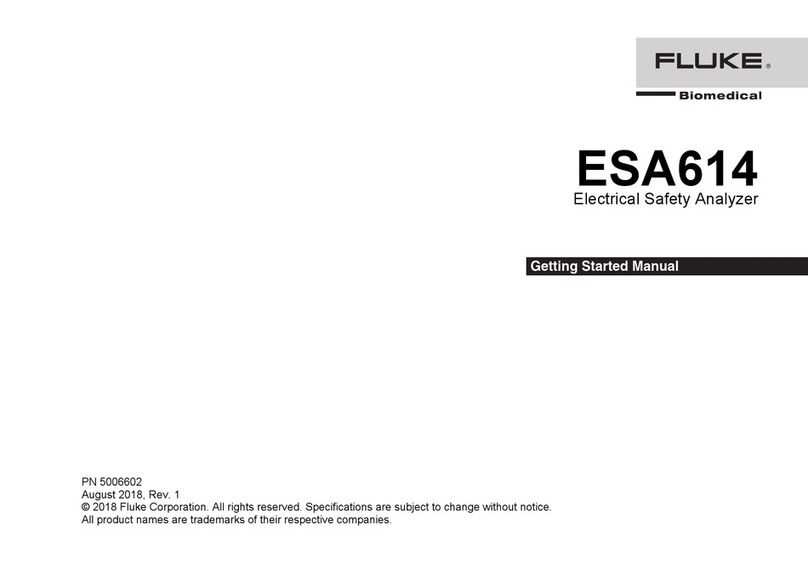
Fluke Biomedical
Fluke Biomedical ESA614 Parts list manual
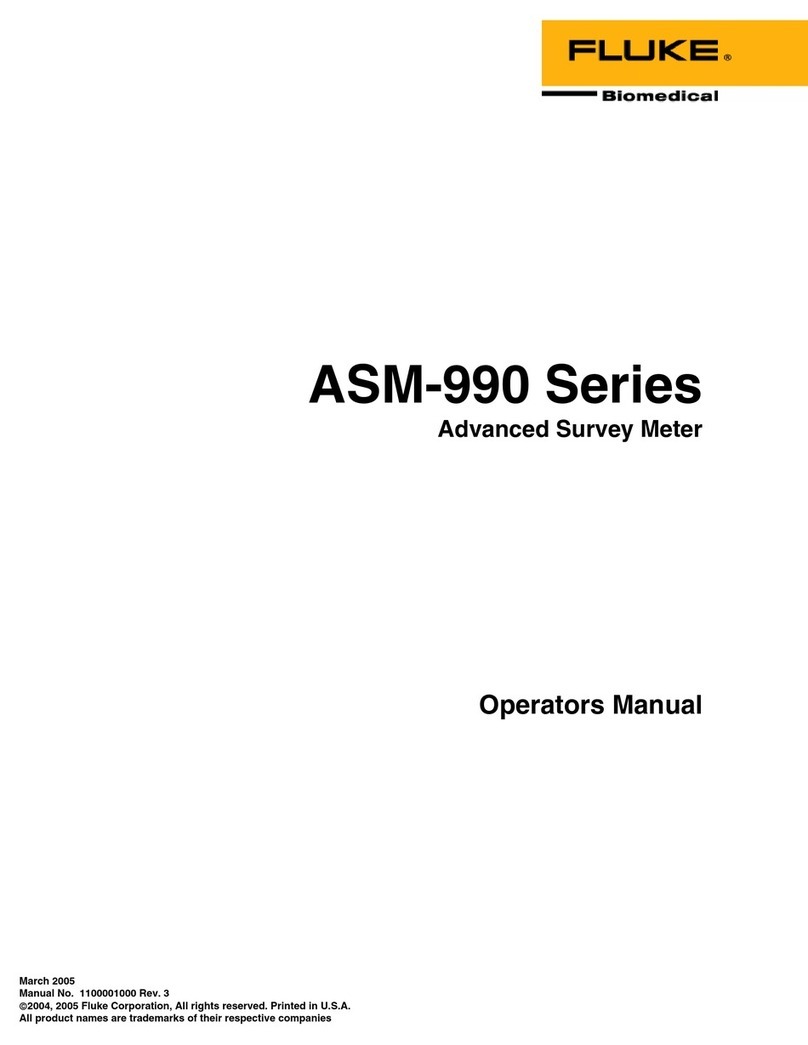
Fluke Biomedical
Fluke Biomedical ASM-990 User manual

Fluke Biomedical
Fluke Biomedical IMPULSE 6000D User manual

Fluke Biomedical
Fluke Biomedical 180 User manual

Fluke Biomedical
Fluke Biomedical RaySafe Xi 8201011 User manual

Fluke Biomedical
Fluke Biomedical ESA620 User manual
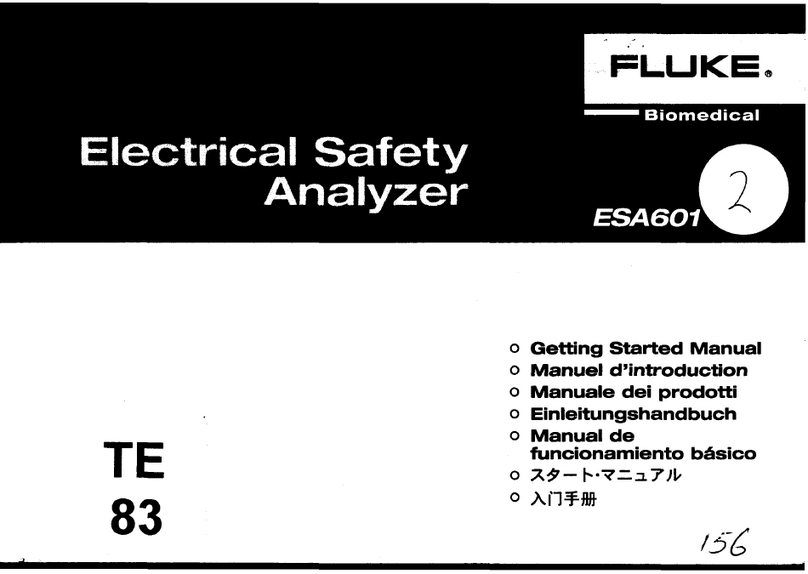
Fluke Biomedical
Fluke Biomedical ESA601 Parts list manual

Fluke Biomedical
Fluke Biomedical VT305 Instruction Manual
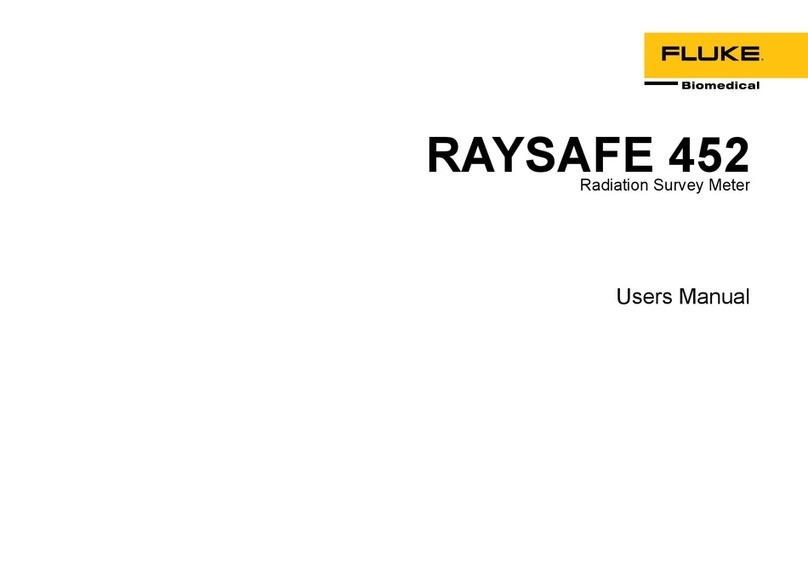
Fluke Biomedical
Fluke Biomedical RAYSAFE 452 User manual

Fluke Biomedical
Fluke Biomedical IDA-1S User manual