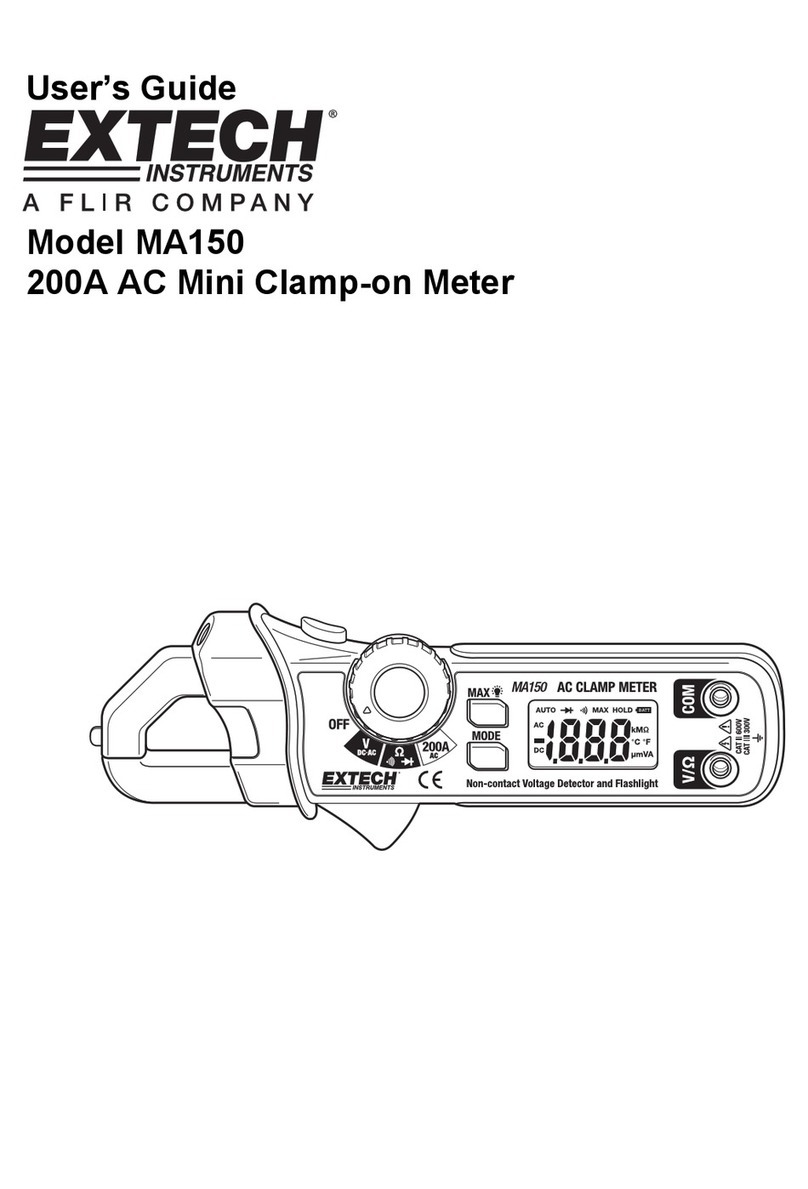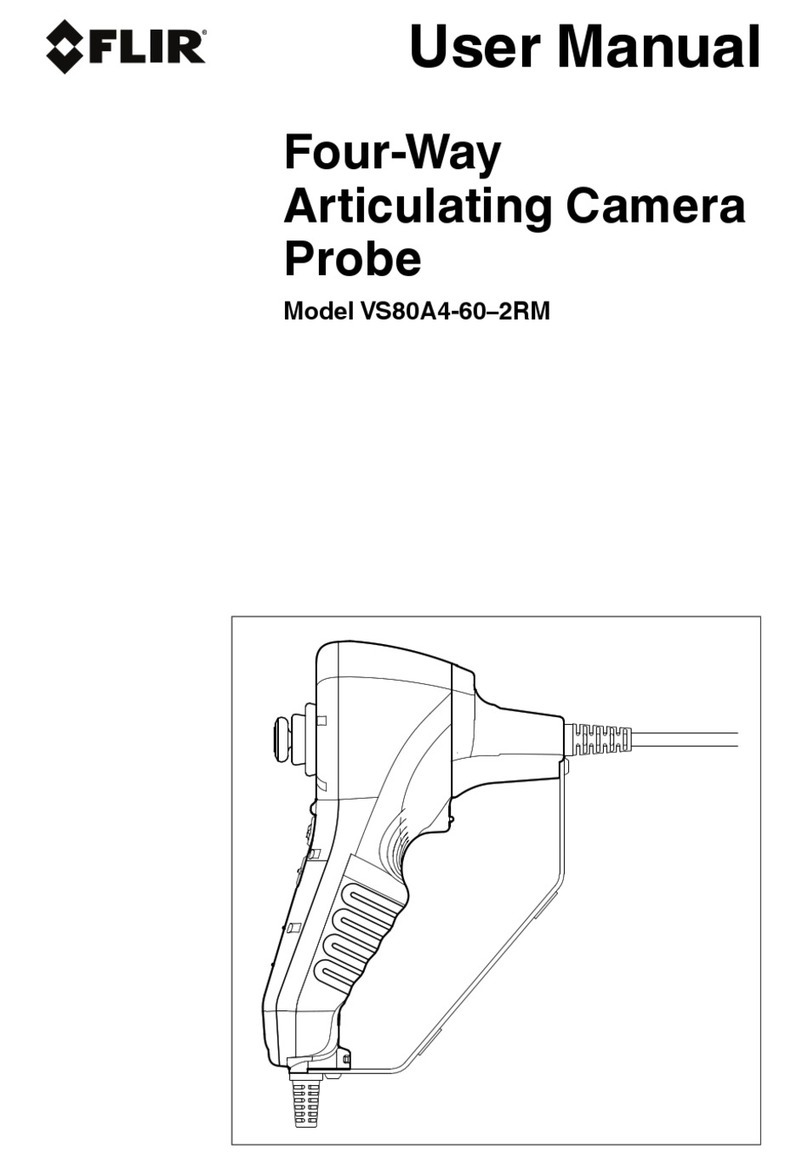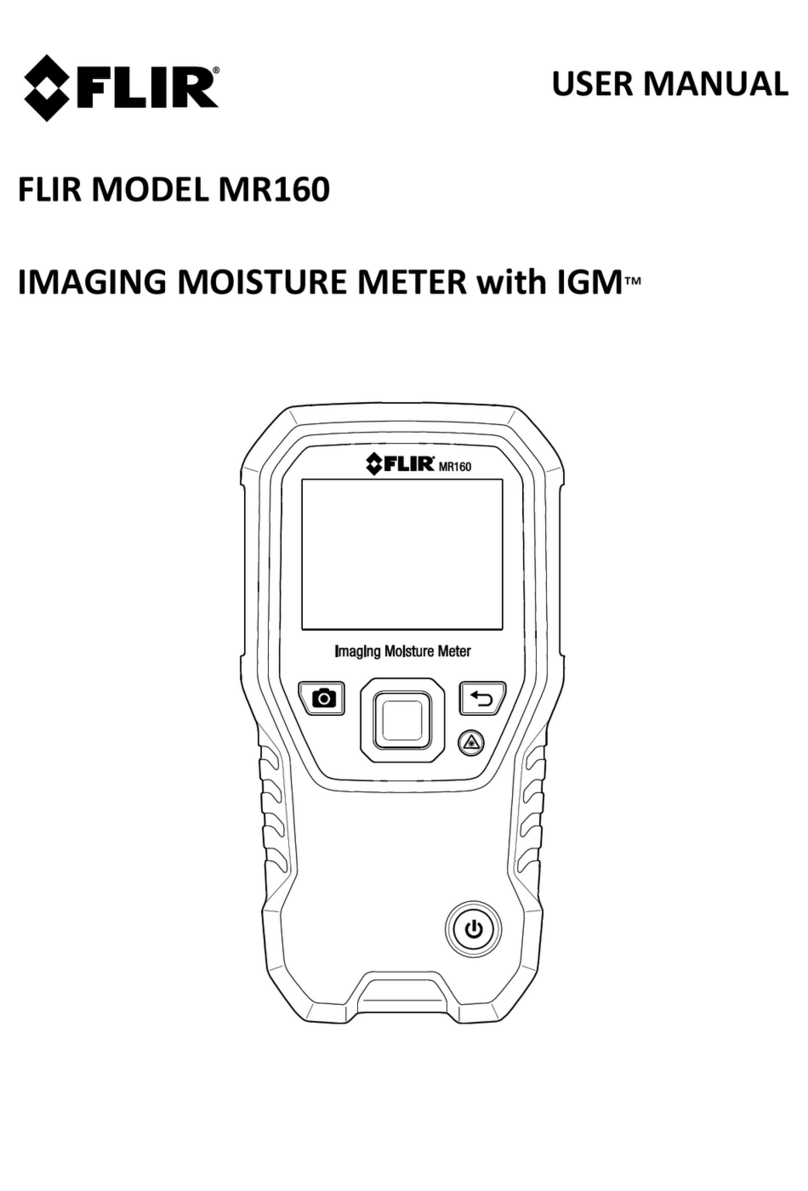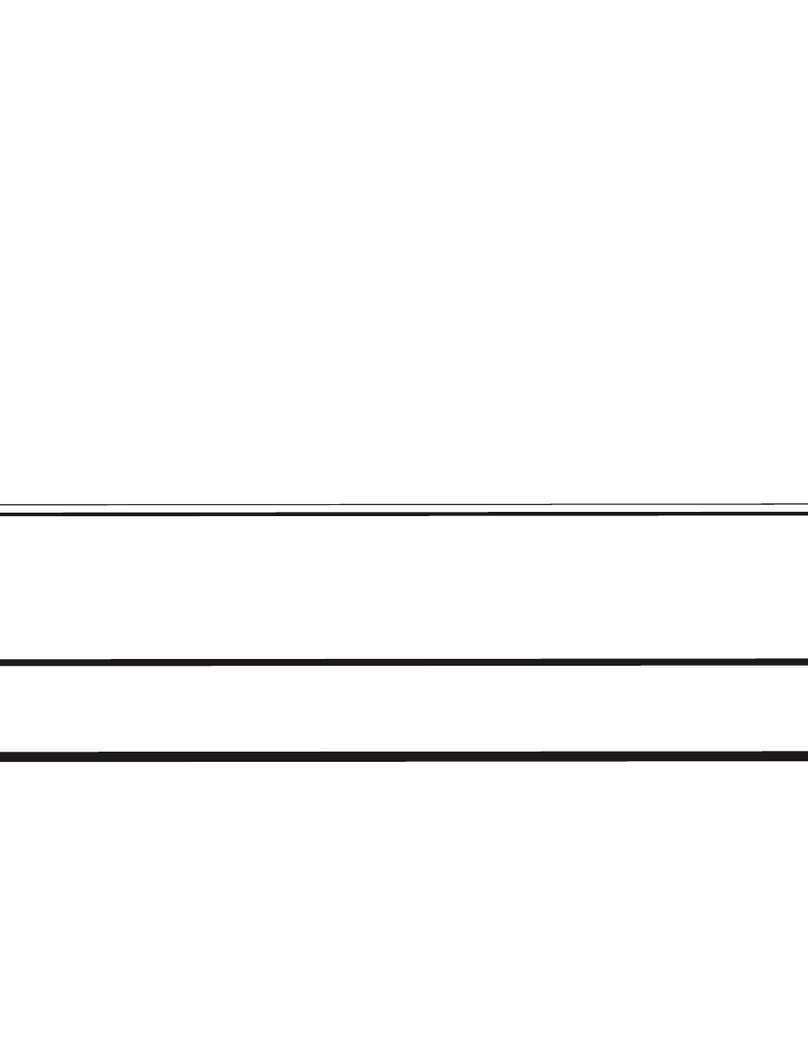FLIRCM72_CM74REFERENCEGUIDEDocumentIdentifier:CM72_CM74‐QS‐mul_AA
CertificateofConformityandISO‐9001Quality
ManagementSystem
FLIRCommercialSystems,Inc.,anISO9001:2008
certifiedcompany,herebycertifythatour
instrumentsmeetorexceedthespecificationsstated
intheusermanuals.
Thisinstrumentwasproducedunderthestringent
guidelinesofFLIRCommercialSystem’scertifiedISO‐
9001QualityManagementSystemfromdesignto
delivery.Allinstrumentsarecalibratedandinspected
tomeetthestatedspecifications.
FLIRCommercialSystems,Inc.inspectsitsincoming
shipmentsusinganapprovedsamplingplanwithan
AcceptableQualityLevel(AQL).Allincoming
inspectionsareperformedusingtestequipmentthat
istraceabletoNationalStandards.OurISO‐9001
QualityManagementSystemextendstoaftermarket
supportwheretestedqualityproceduresareapplied
tocustomersupport,service,calibrationandrepair
processes.
Thisinstrumentwillprovideyearsofreliableservice
whenusedinaccordancewiththeinstructions
providedintheUserGuide.Tohavethisdevice
certifiedpleasecontactyourlocalservicecenter.
USA–NASHUA
SupportSite
FLIRCommercialSystems,Inc.
9TownsendWest
Nashua,NH03063USA
Telephone+1855‐499‐3662
USA–PORTLAND
CorporateHeadquarters
FLIRSystems,Inc.
2770SWParkwayAvenue
Wilsonville,OR97070USA
Telephone:+1503‐498‐3547
CUSTOMERSUPPORT
TechnicalSupportWebsite:
http://support.flir.com
TechnicalSupportEmail:
ServiceandRepairEmail:
CustomerSupportTelephone:
+1855‐499‐3662option3(tollfree)
QualityAssuranceManagement
PublicationIdentificationNo.:CM72_CM74‐QS‐mul
Releaseversion: AA
ReleaseDate: 2015September
Language:EN
Copyright©2015FLIRSystems,Inc.
Allrightsreservedincludingtherightofreproductioninwholeorinpartinanyform.
www.flir.com