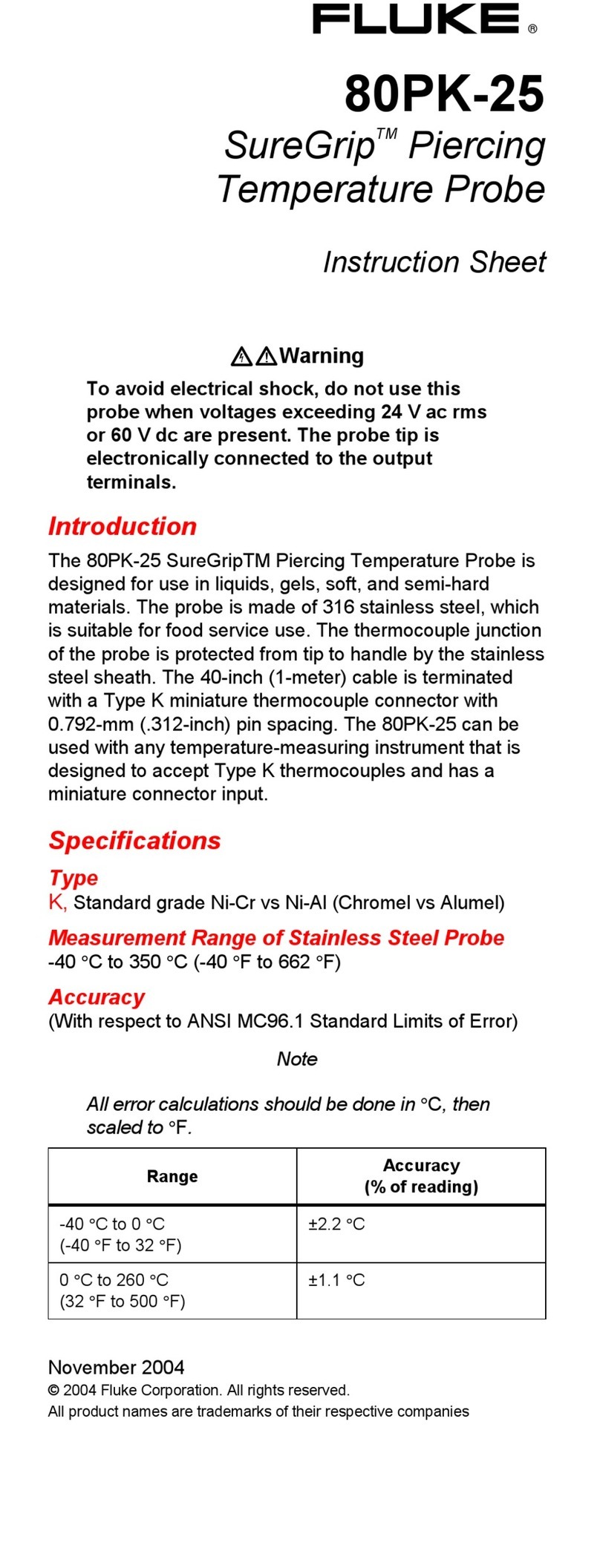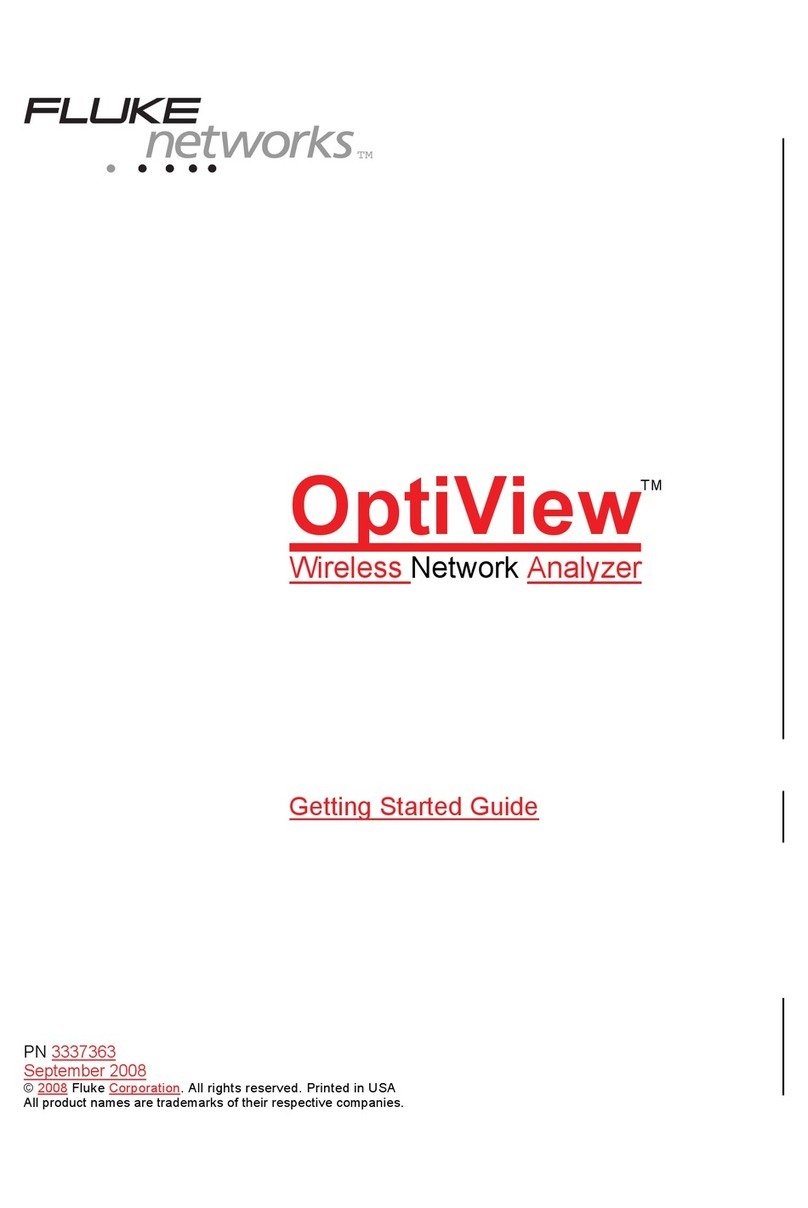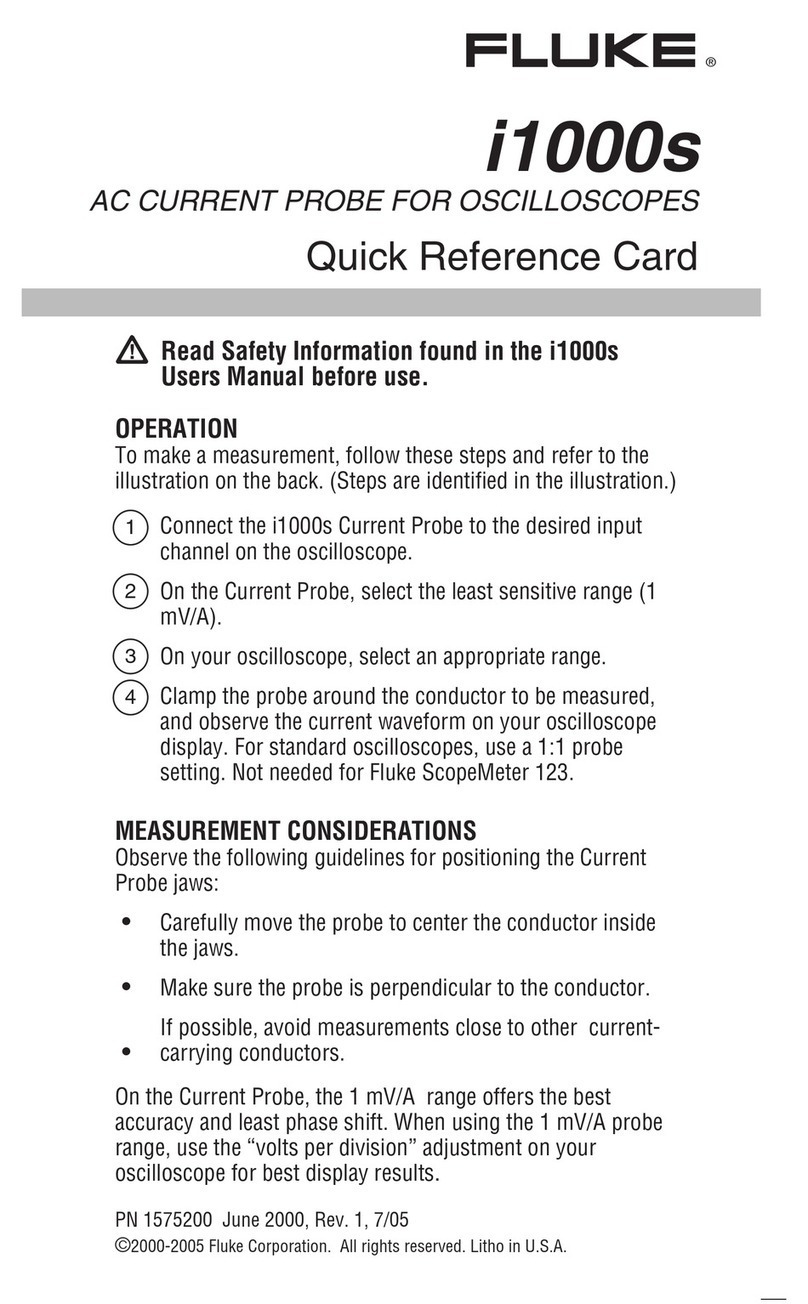Fluke 771 User manual
Other Fluke Measuring Instrument manuals

Fluke
Fluke VIBGUARD IIoT User manual

Fluke
Fluke OptiFiber Pro User manual

Fluke
Fluke i430-Flexi-TF-II User manual

Fluke
Fluke 1630-2 Use and care manual

Fluke
Fluke 381 User manual

Fluke
Fluke Reliable Power Meters 1941 User manual

Fluke
Fluke 3005-PR User manual
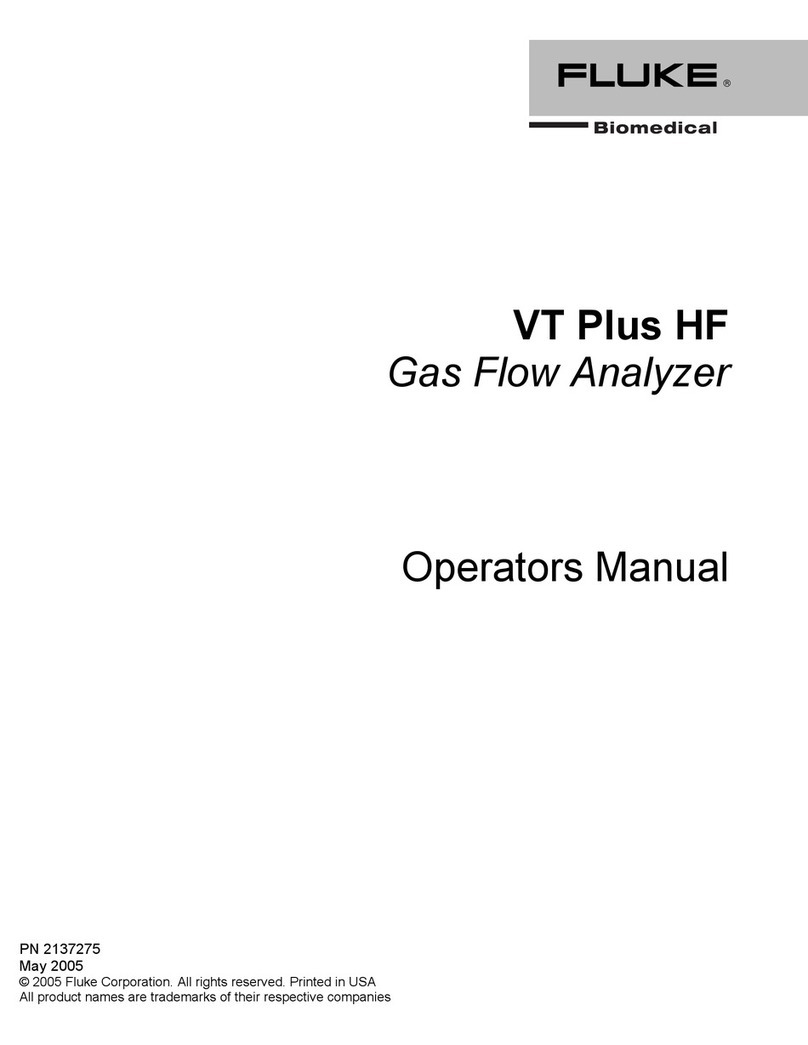
Fluke
Fluke VT Plus HF User manual
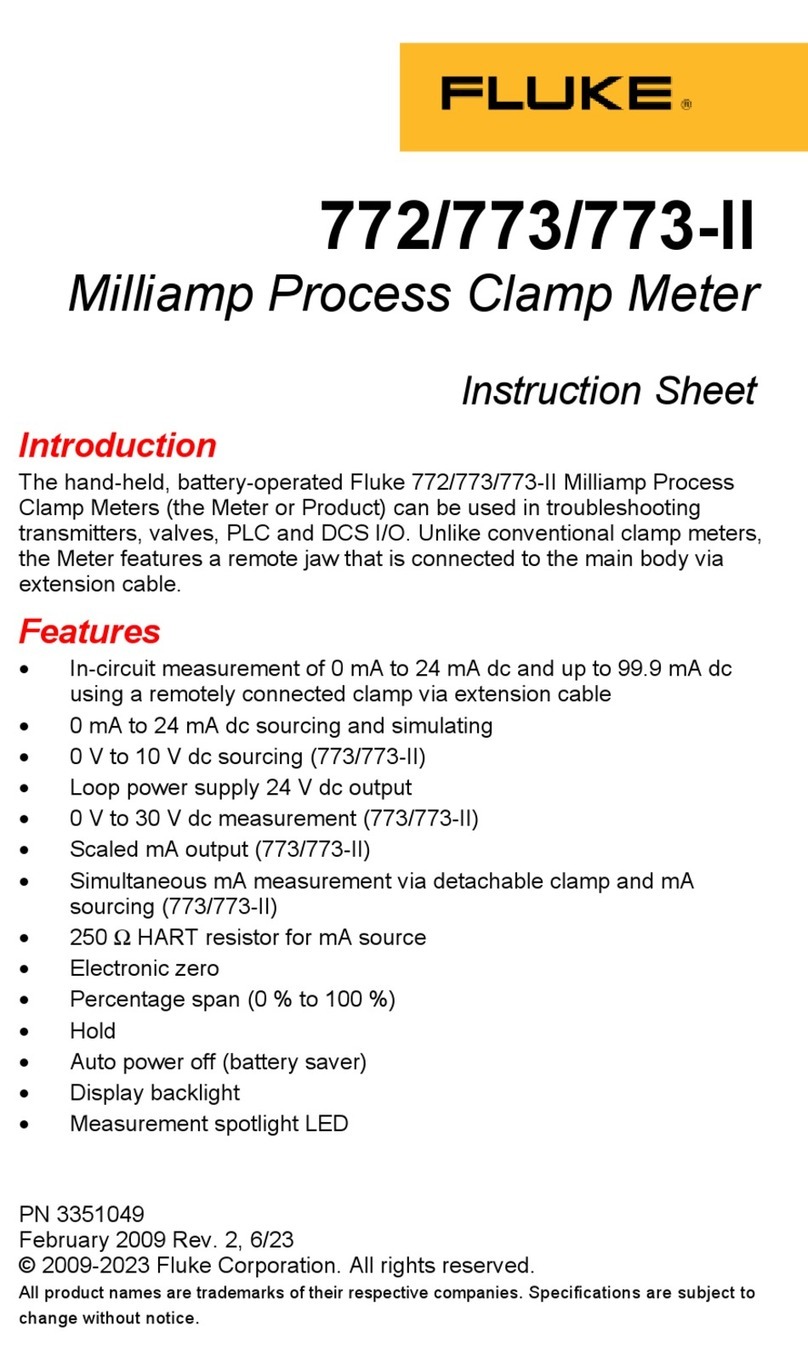
Fluke
Fluke 773-II User manual

Fluke
Fluke 430 Series Instruction manual
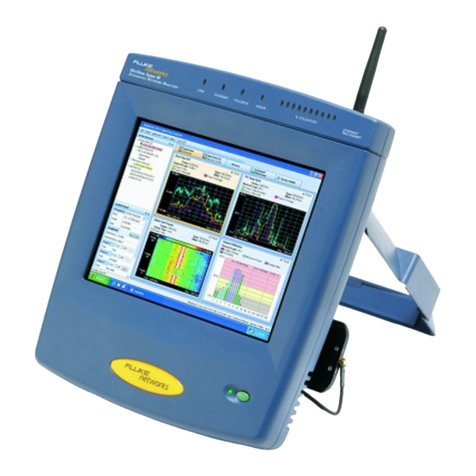
Fluke
Fluke OptiView III Series User manual
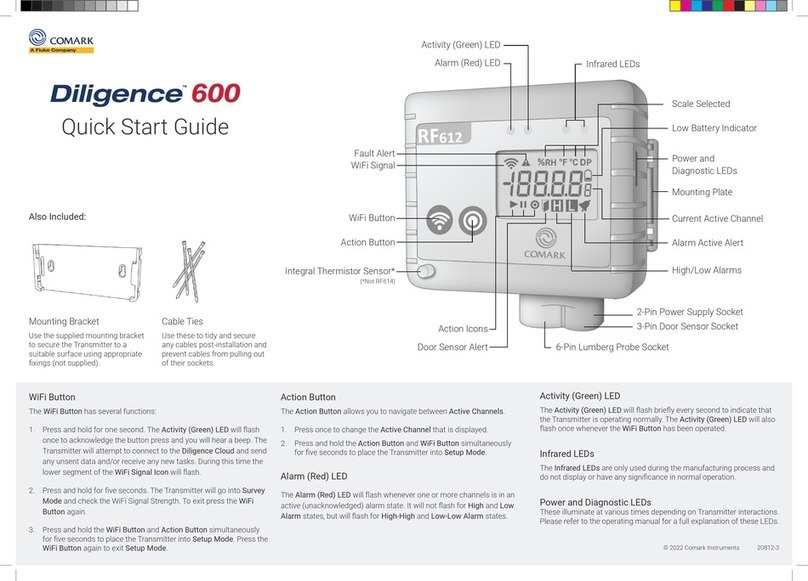
Fluke
Fluke Comark Diligence 600 User manual

Fluke
Fluke OF-500-10 OptiFiber Use and care manual

Fluke
Fluke FIBER OneShot User manual
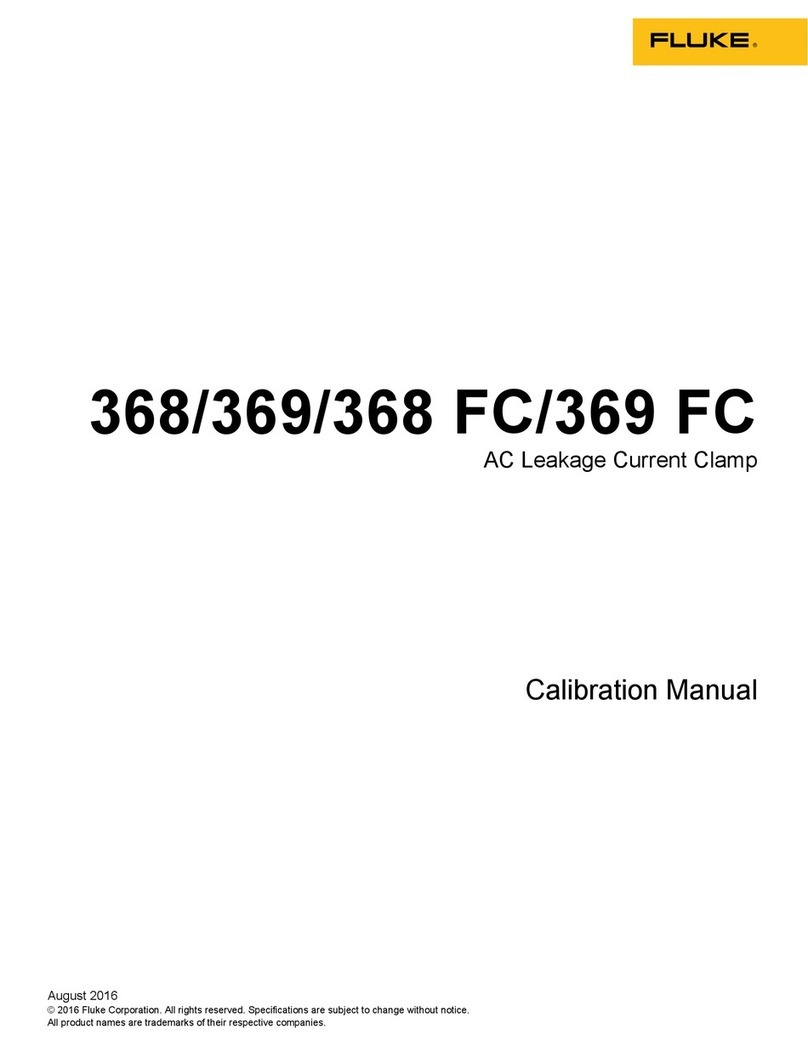
Fluke
Fluke 368 Use and care manual
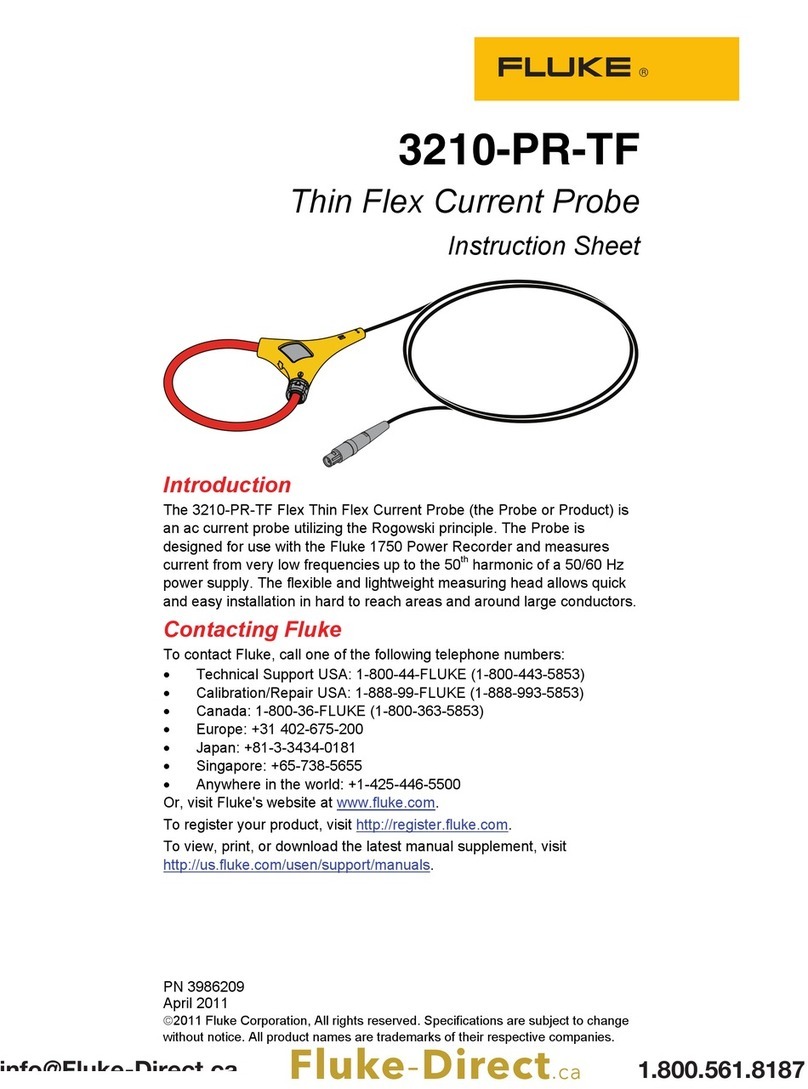
Fluke
Fluke 3210-PR-TF User manual
Fluke
Fluke Datapaq Food Tracker User manual
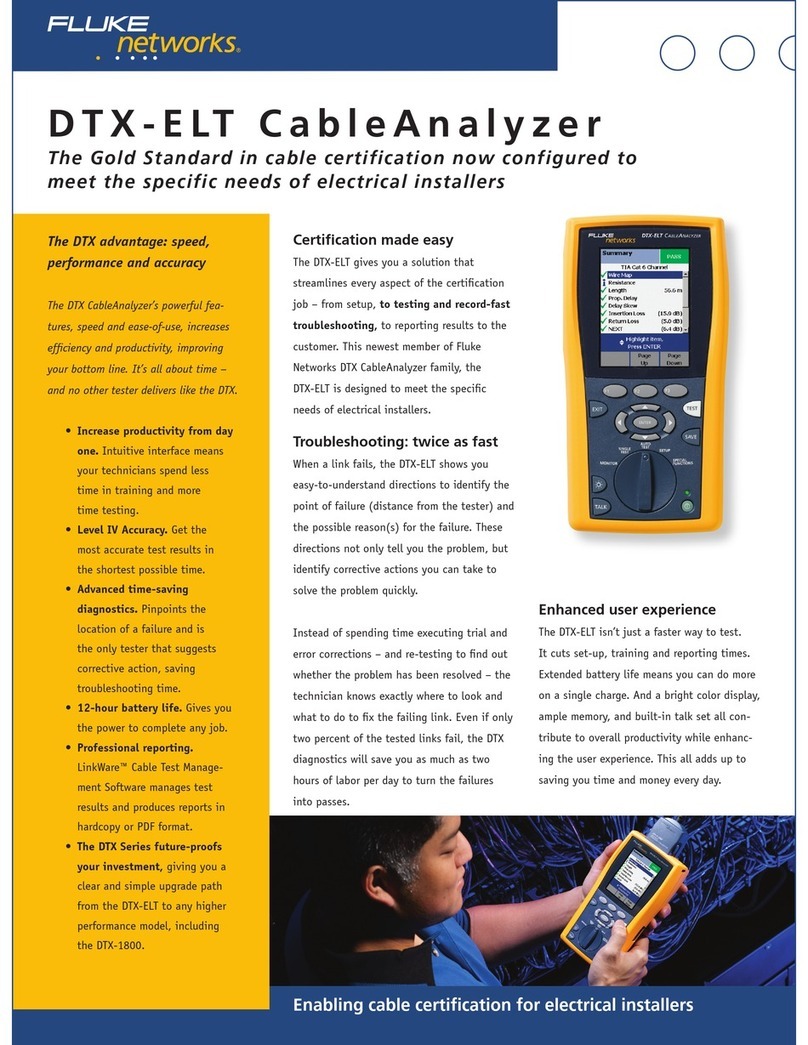
Fluke
Fluke Cable Analyzer DTX-ELT User manual

Fluke
Fluke 481-DESI Instruction manual
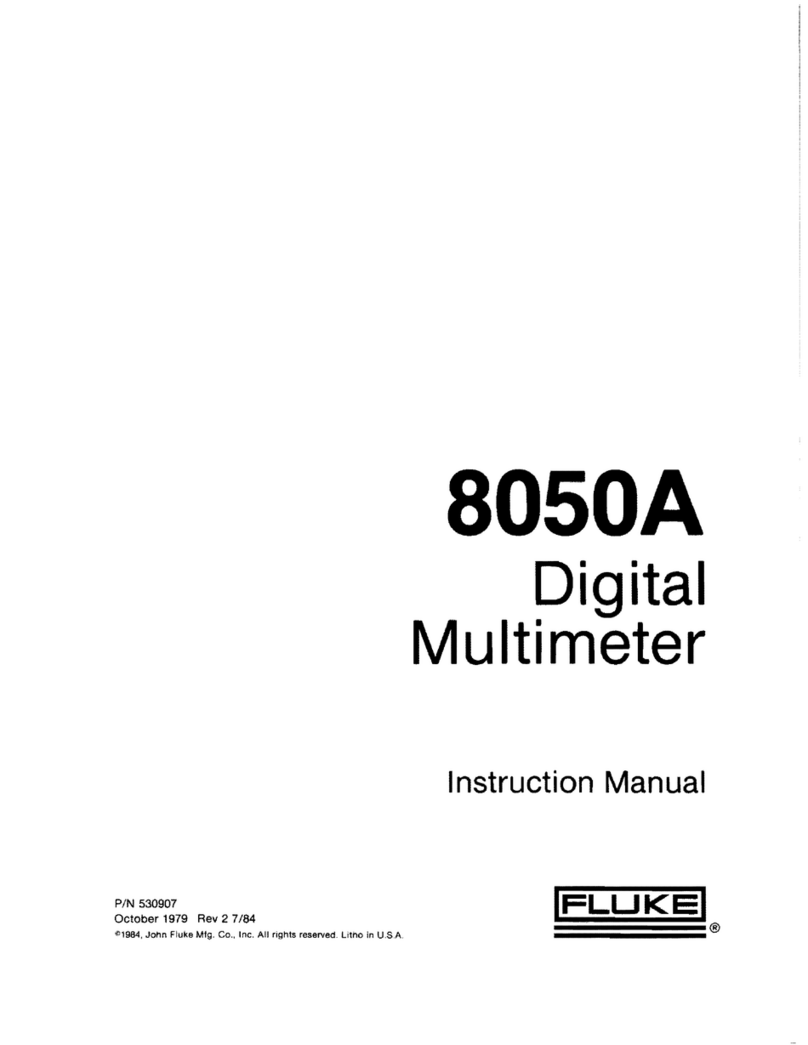
Fluke
Fluke 8050A User manual