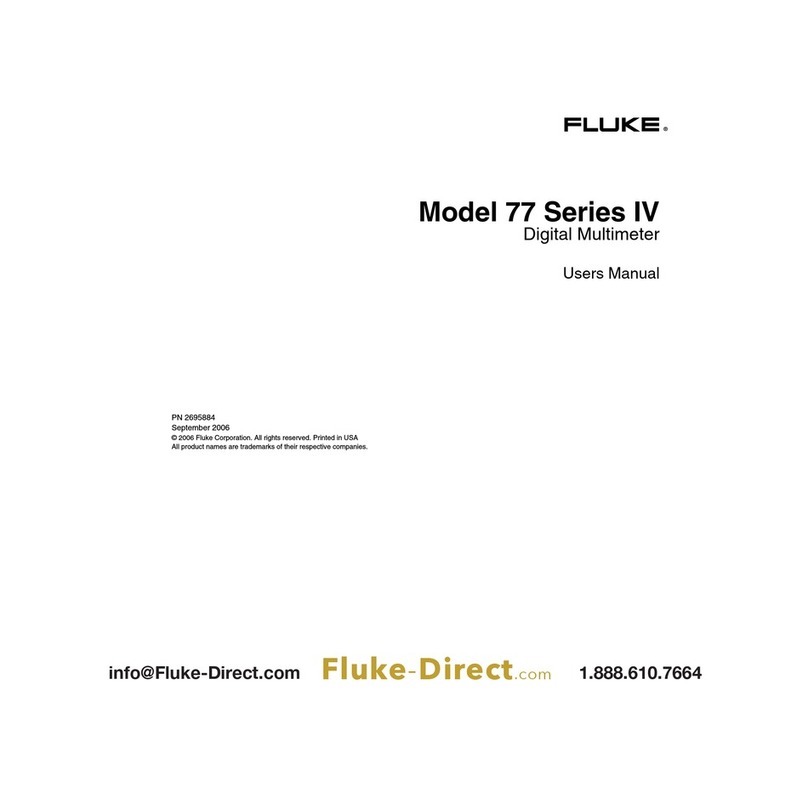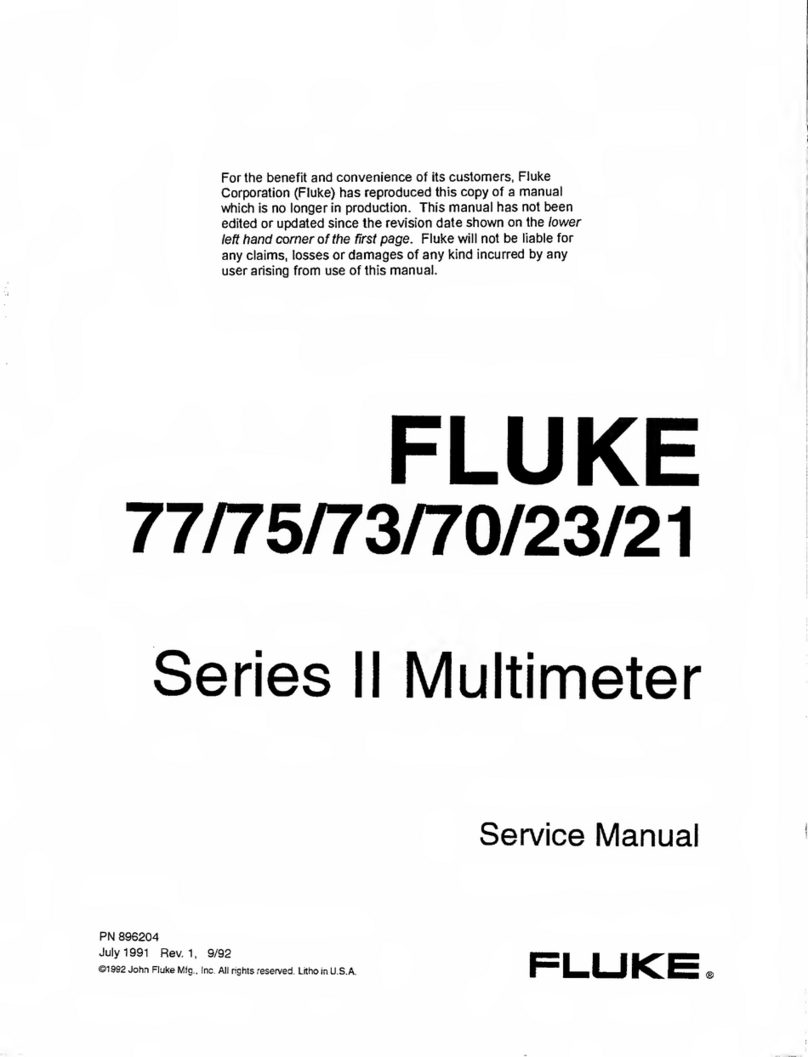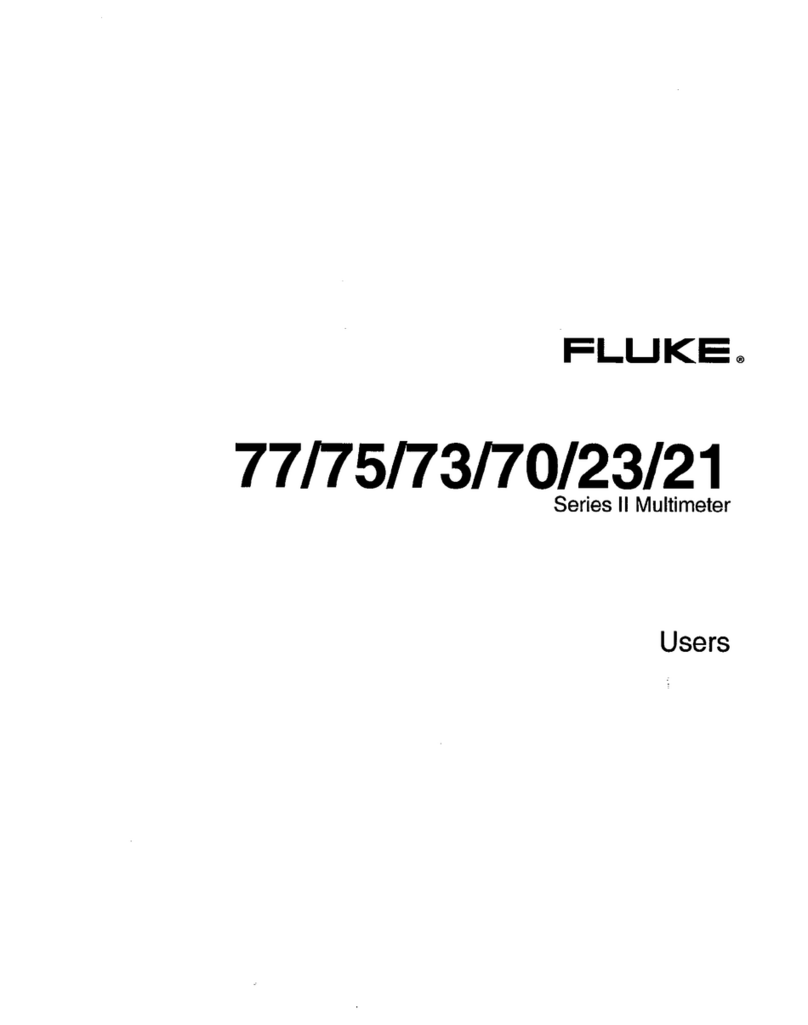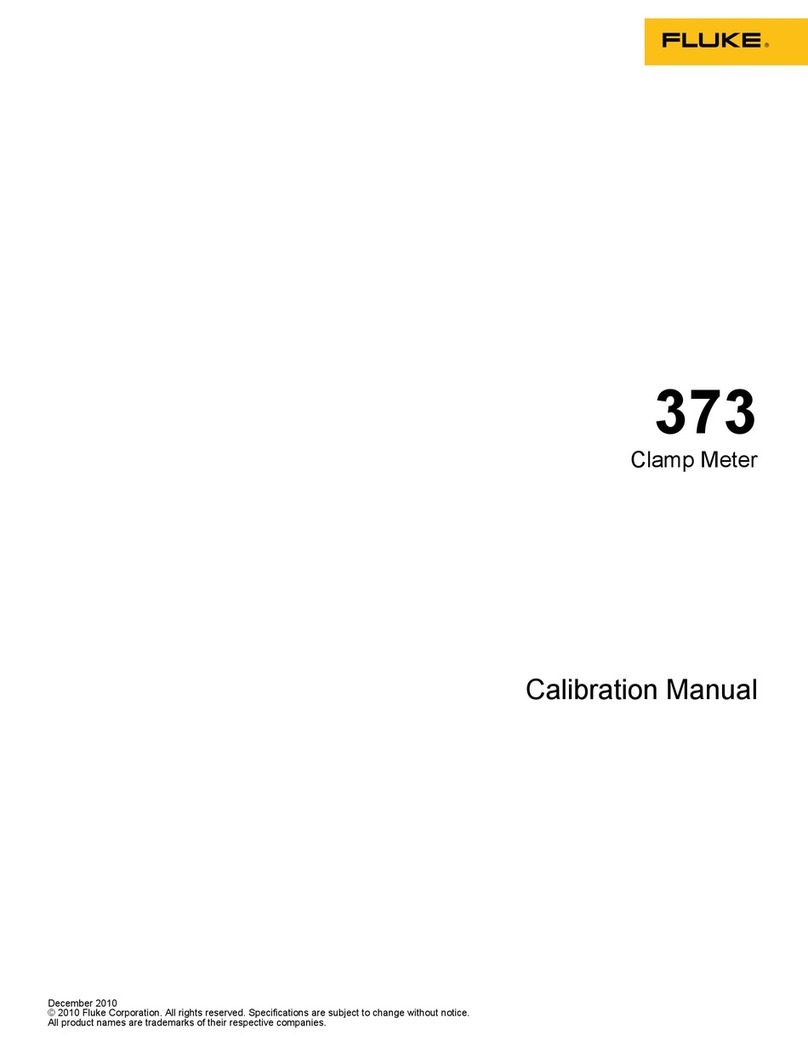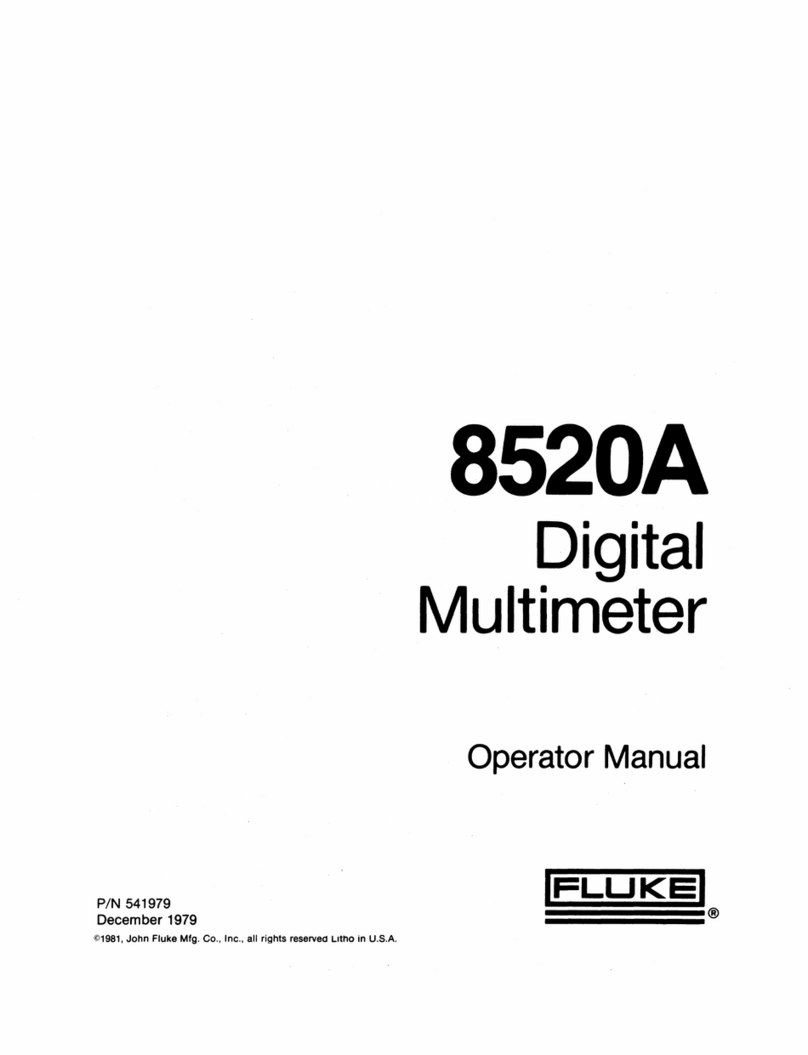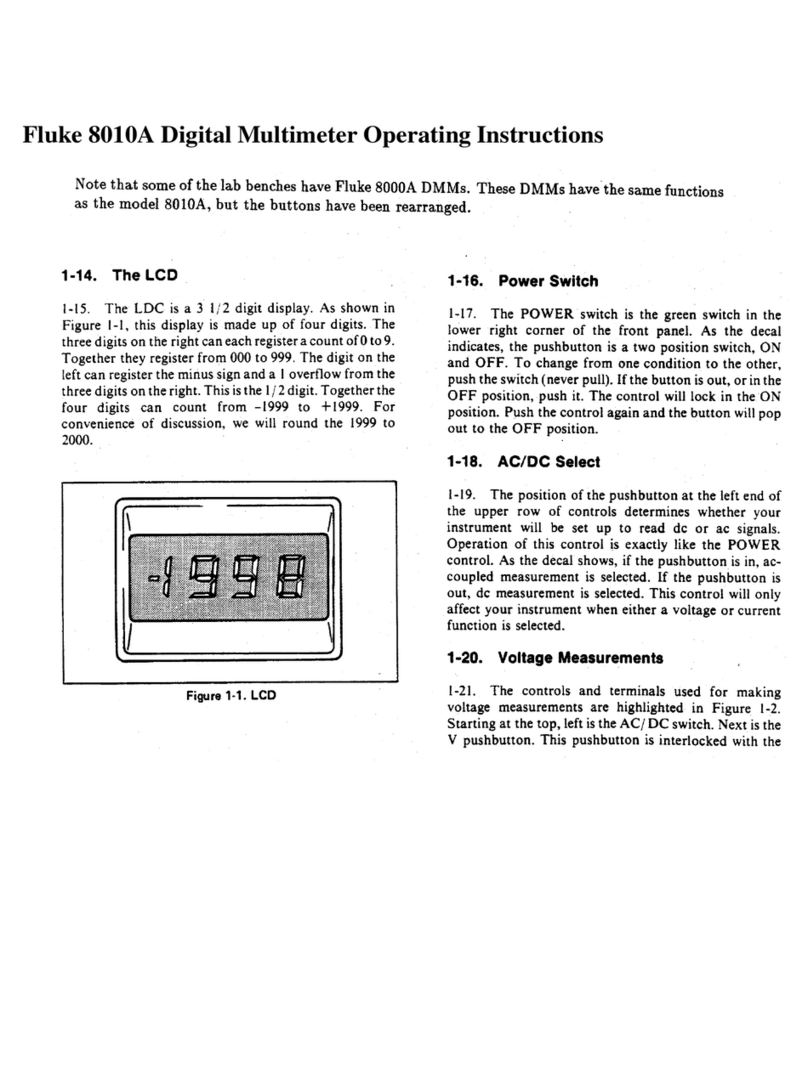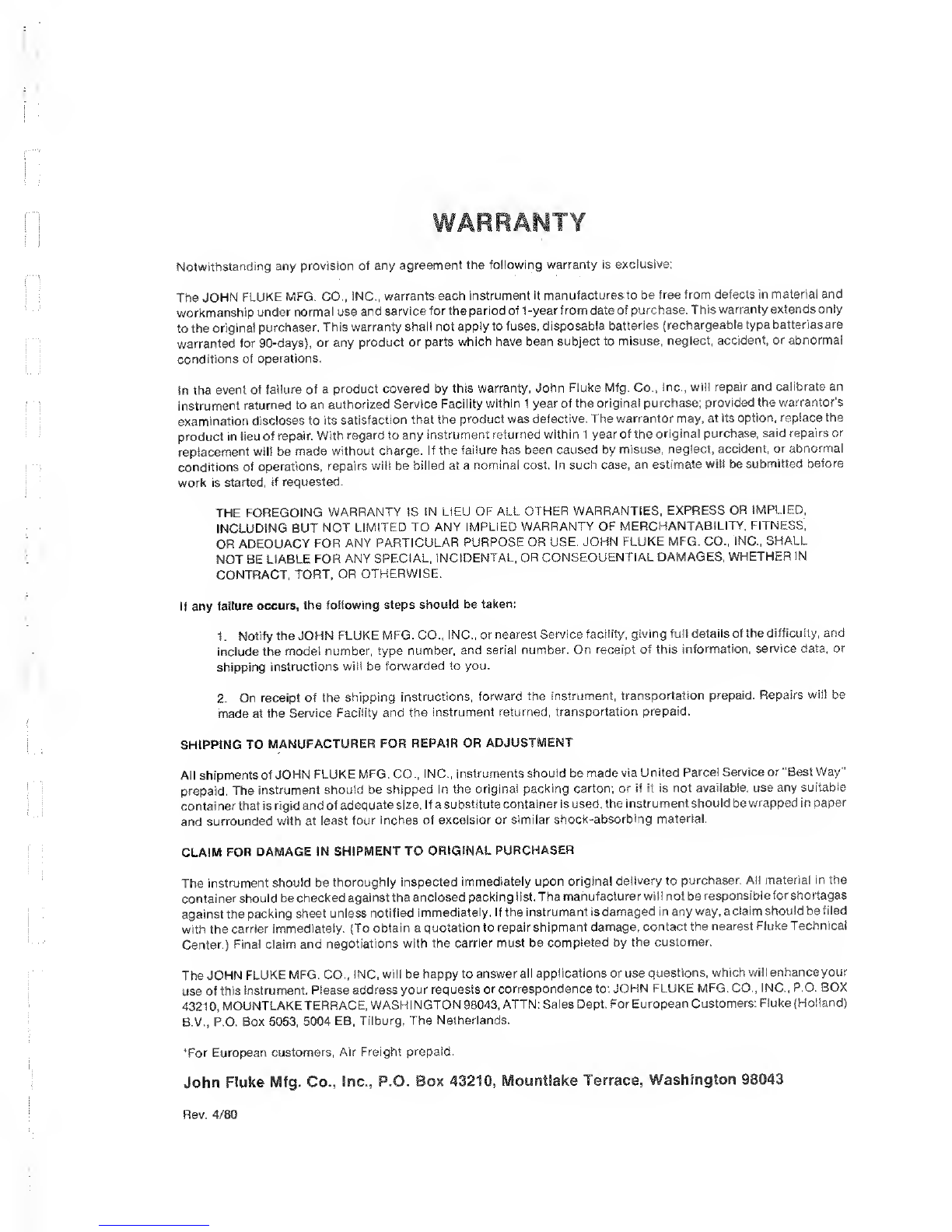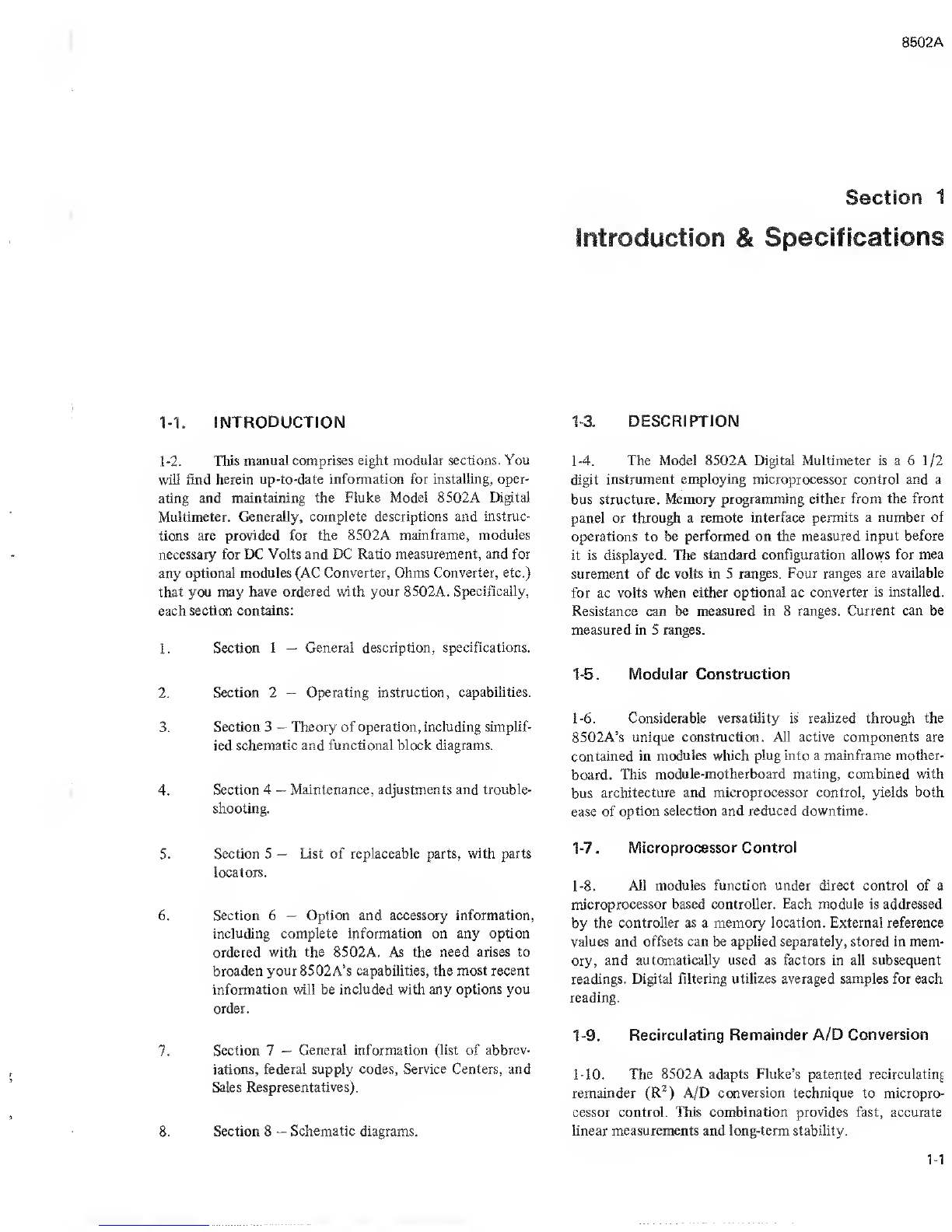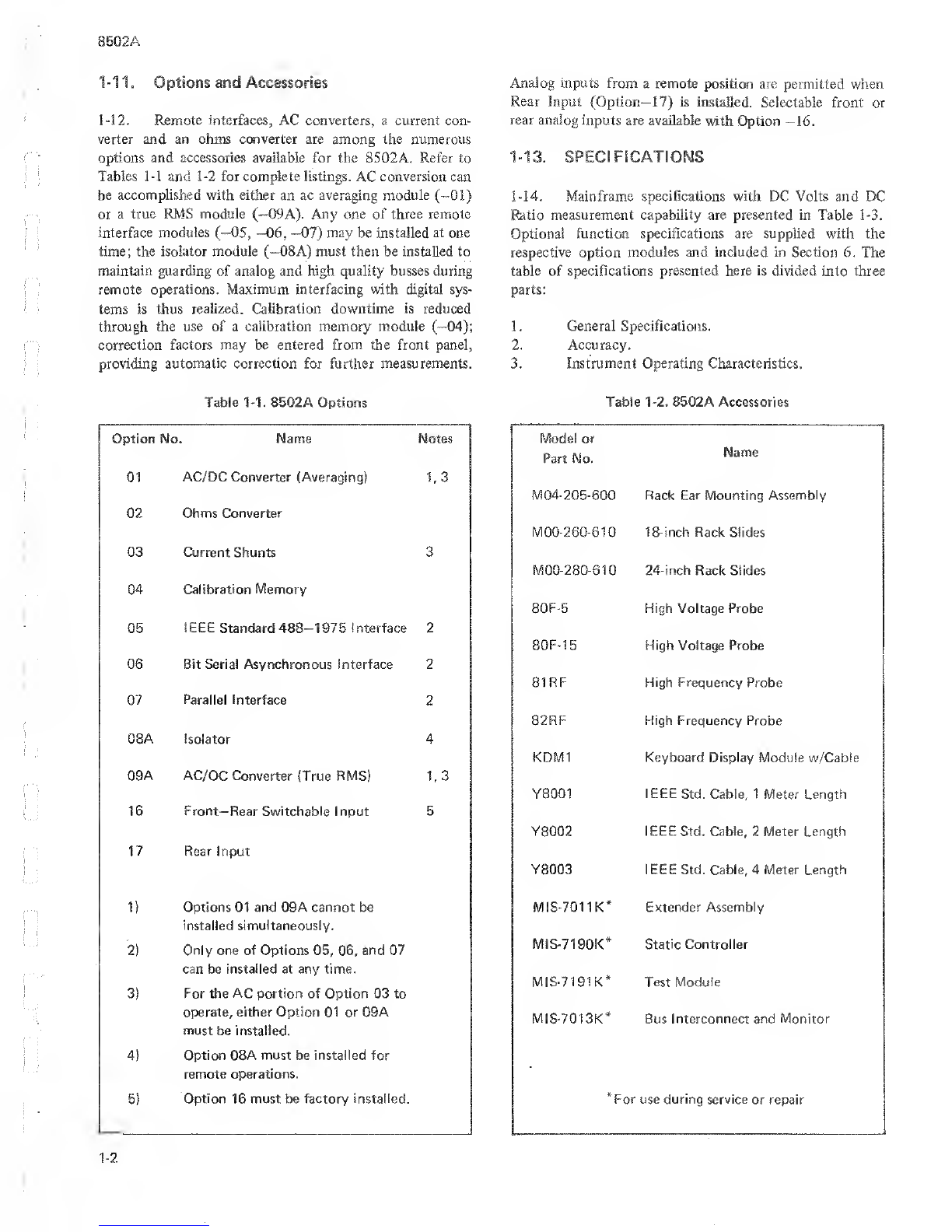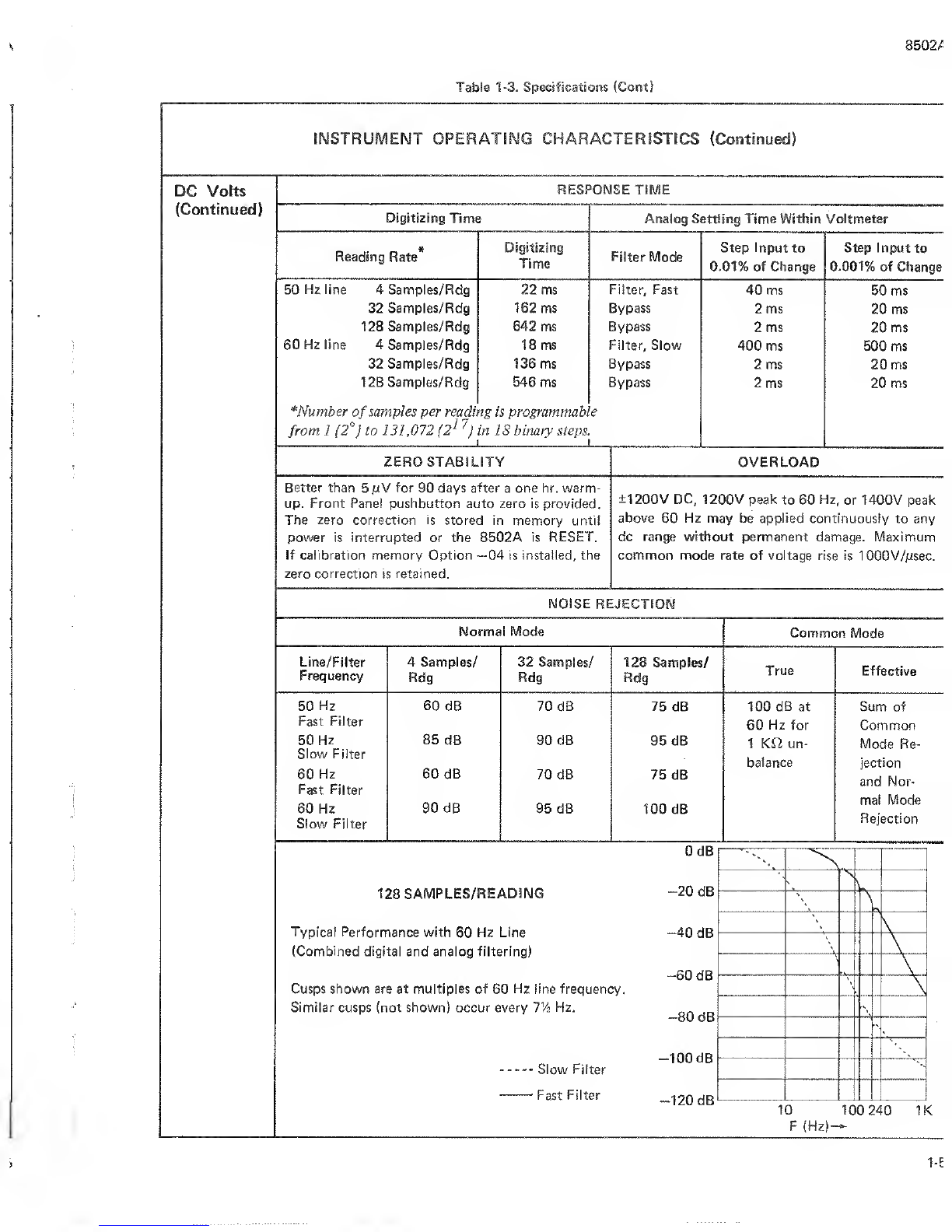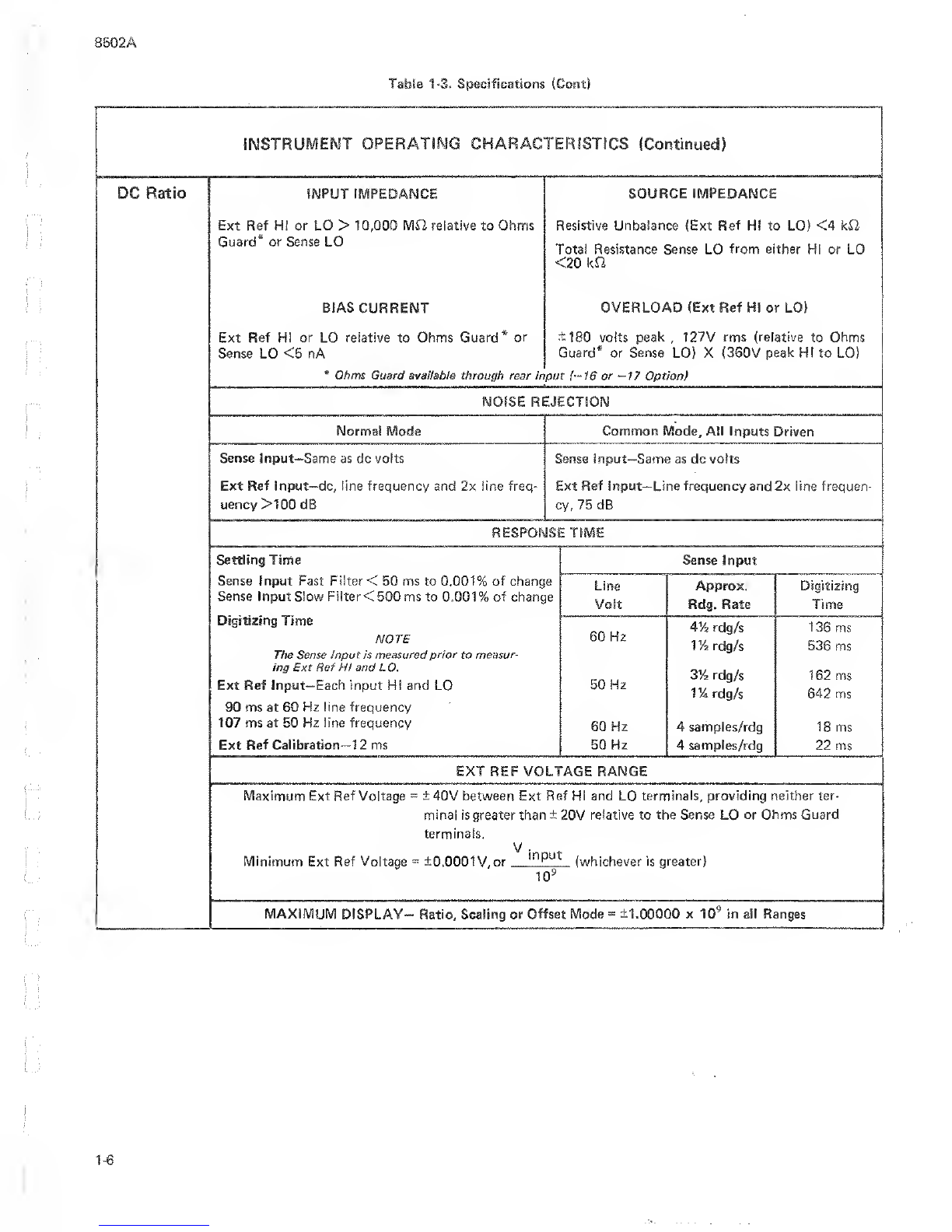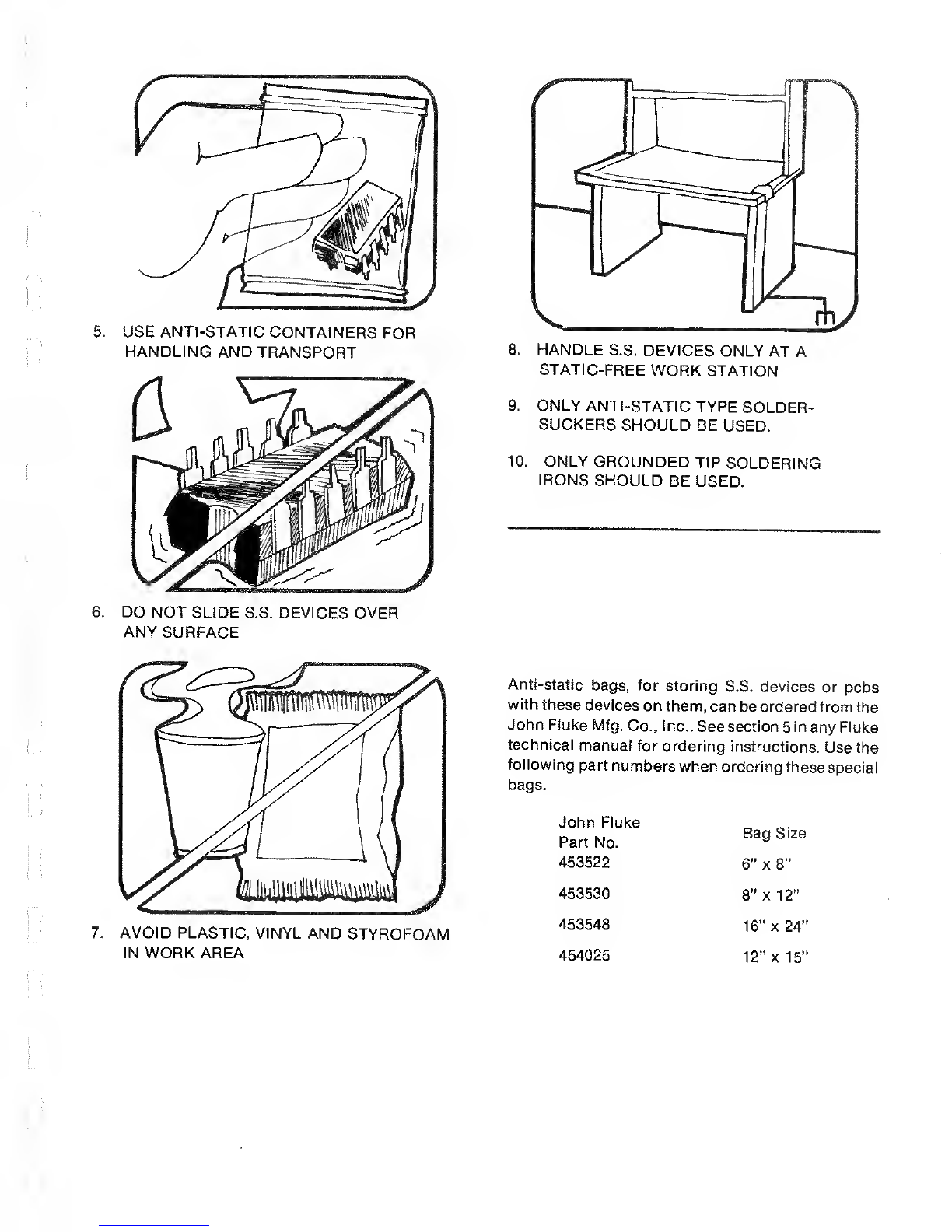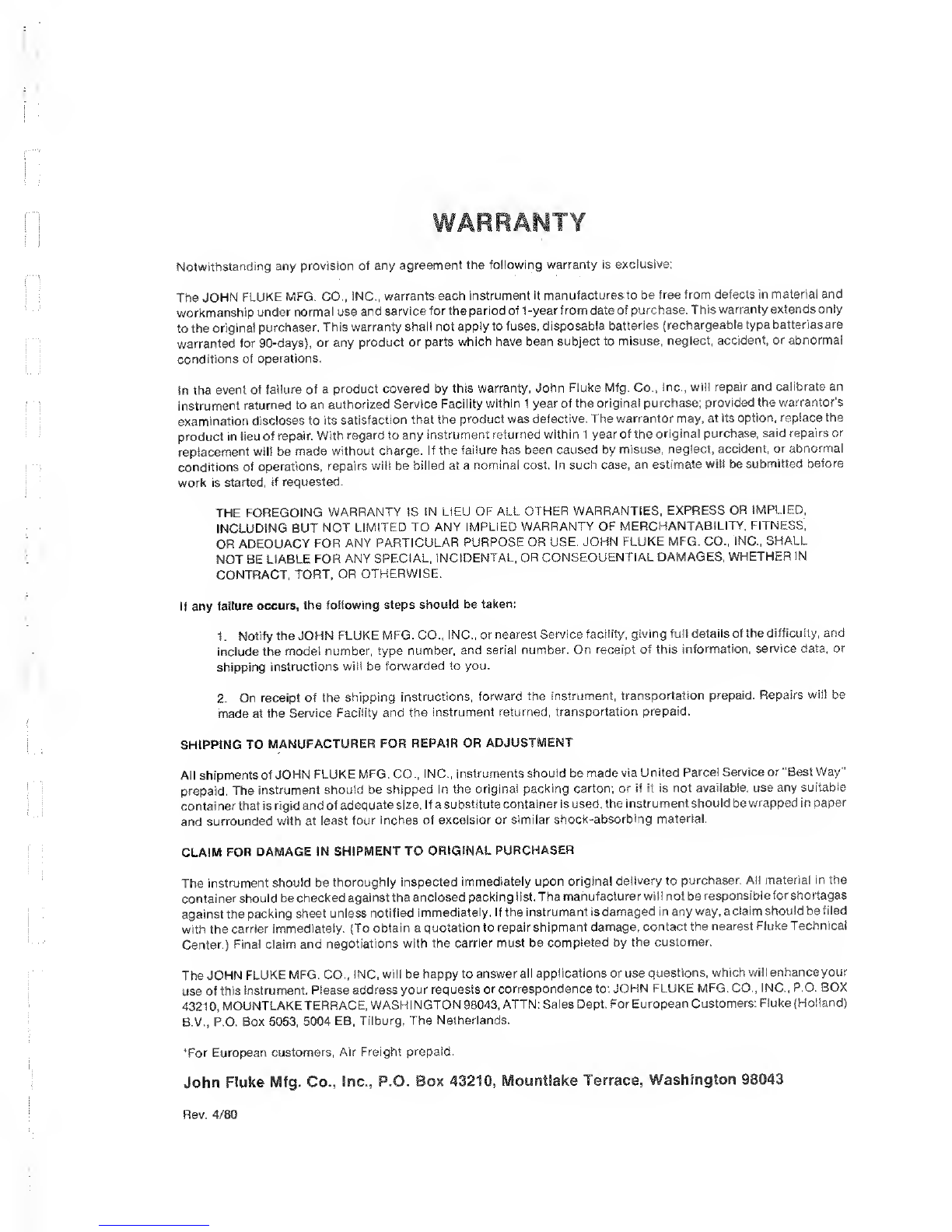
Notwithstanding any provision of any agreement the following warranty is exclusive:
The JOHN FLUKE MFG. CO,, INC., warrants each instrument it manufactures to be free from defects in materia! and
workmanship under normal use and service for the period of 1-year from date of purchase. This warranty extends only
to the original purchaser. This warranty shall not apply to fuses, disposable batteries (rechargeable type batteries are
warranted for 90-days), or any product or parts which have been subject to misuse, neglect, accident, or abnormal
conditions of operations,
in the event of failure of a product covered by this warranty, John Fluke Wfg, Co., Inc., will repair and calibrate an
instrument returned to an authorized Service Facility within 1year of the original purchase; provided the warrantor’s
examination discloses to its satisfaction that the product was defective. The warrantor may, at its option, replace the
product in lieuof repair. With regard to any instrument returned within 1year of the original purchase, said repairs or
replacement will be made without charge. If the failure has been caused by misuse, neglect, accident, or abnormal
conditions of operations, repairs wilt be billed at anominal cost. In such case, an estimate will be submitted before
work is started, if requested.
THE FOREGOING WARRANTY IS IN LIEU OF ALL OTHER WARRANTIES, EXPRESS OR IMPLIED,
INCLUDING BUT NOT LIMITED TO ANY IMPLIED WARRANTY OF MERCHANTABILITY, FITNESS,
OR ADEQUACY FOR ANY PARTICULAR PURPOSE OR USE, JOHN FLUKE MFG. CO.. INC., SHALL
NOT BE LIABLE FOR ANY SPECIAL, INCIDENTAL, OR CONSEQUENTIAL DAMAGES. WHETHER IN
CONTRACT, TORT, OR OTHERWISE.
If any failure occurs, the following steps should be taken:
1. Notify the JOHN FLUKE MFG. CO., INC., or nearest Service facility, giving full details of the difficulty, and
include the model number, type number, and serial number. On receipt of this information, service data, or
shipping instructions will be forwarded to you.
2. On receipt of the shipping instructions, forward the instrument, transportation prepaid. Repairs will be
made at the Service Facility and the instrument returned, transportation prepaid.
SHIPPING TO MANUFACTURER FOR REPAIR OR ADJUSTMENT
All shipments of JOHN FLUKE MFG. CO., INC,, instruments should be made via United Parcel Service or “Best Way”
prepaid. The instrument should be shipped in the original packing carton; or if it is not available, use any suitable
container that is rigid and of adequate size, (f asubstitute container is used, the instrument should be wrapped in paper
and surrounded with at least four inches of excelsior or similar shock-absorbing material.
CLAIM FOR DAMAGE IN SHIPMENT TO ORIGINAL PURCHASER
The instrument should be thoroughly inspected immediately upon original delivery to purchaser. All material in the
container should be checked against the enclosed packing list, The manufacturer will not be responsible for shortages
against the packing sheet unless notified immediately. If the instrument is damaged in anyway, aclaim should be filed
with the carrier immediately. (To obtain aquotation to repair shipment damage, contact the nearest Fluke Technical
Center.) Final claim and negotiations with the carrier must be completed by the customer.
The JOHN FLUKE MFG. CO,. INC, will be happy to answer all applications or use questions, which will enhance your
use of this instrument. Please address your requests or correspondence to: JOHN FLUKE MFG, CO.. INC,, P.O. BOX
43210, MOUNTLAKETERRACE, WASHINGTON 98043, ATTN: Sales Dept. For European Customers; Fluke (Holland)
B.V., P.O. Box 5053, 5004 EB, Tilburg, The Netherlands.
•For European customers. Air Freight prepaid.
John Fluke Mfg. Co., Inc., P.O. Box 43210, Mountlake Terrace, Washington 98043
Rev. 4/80