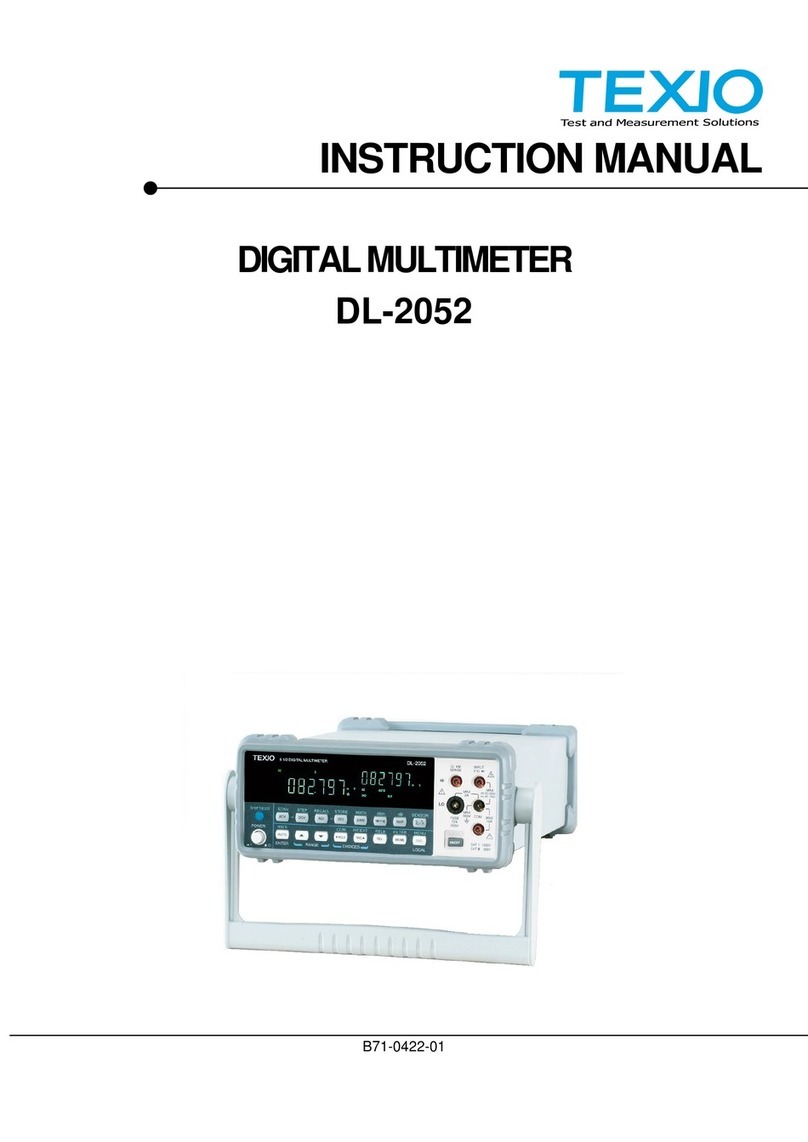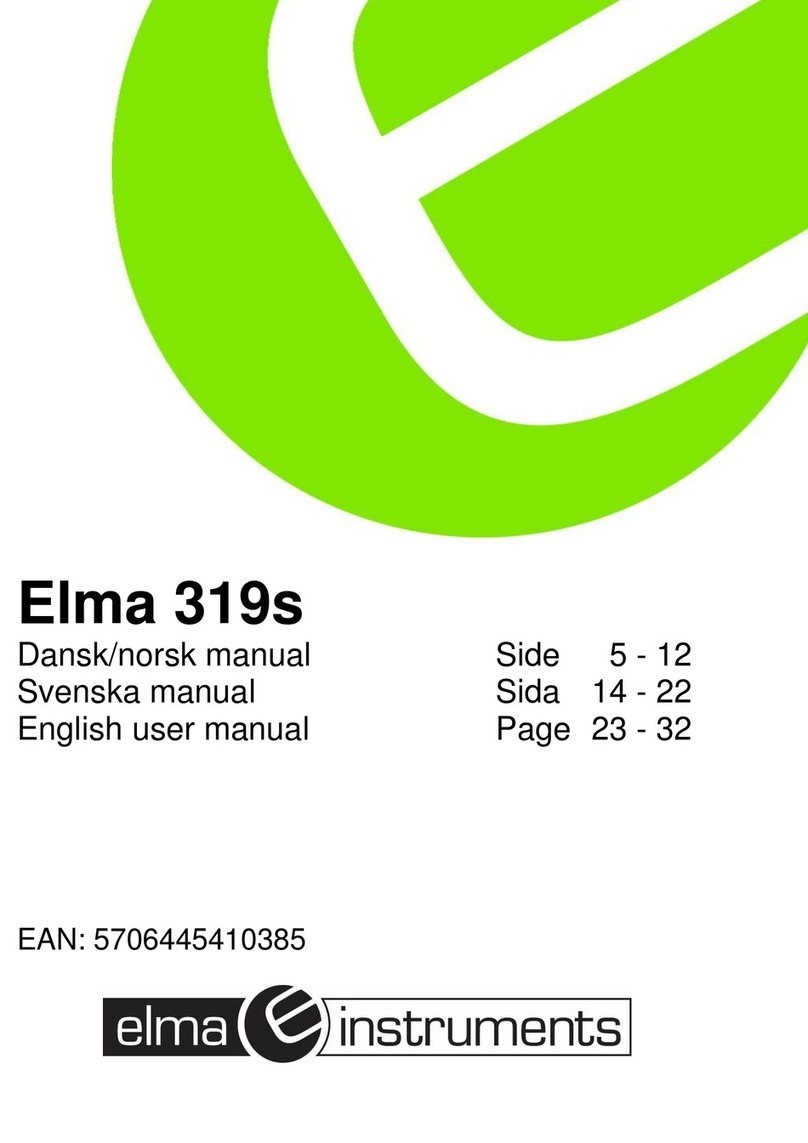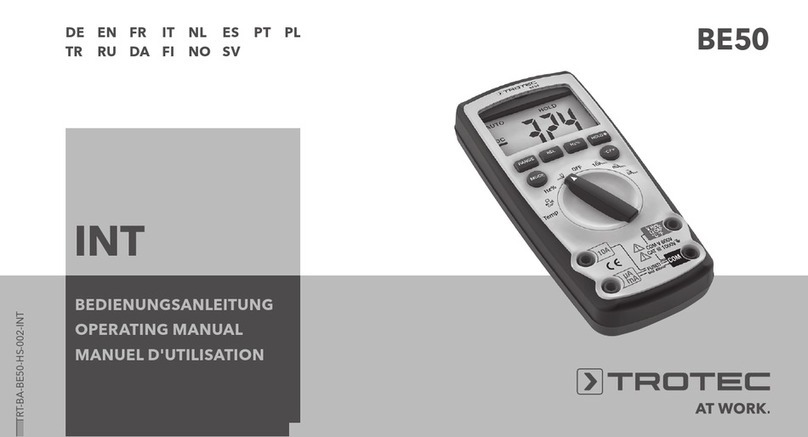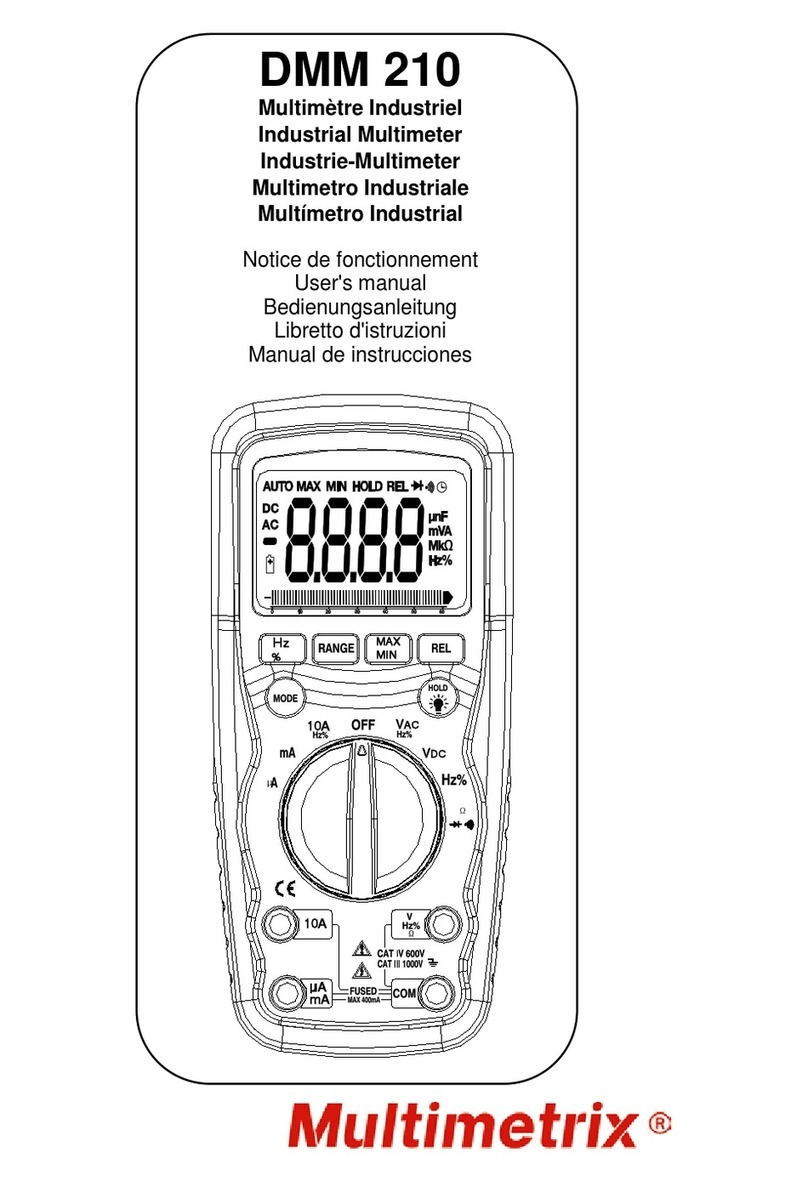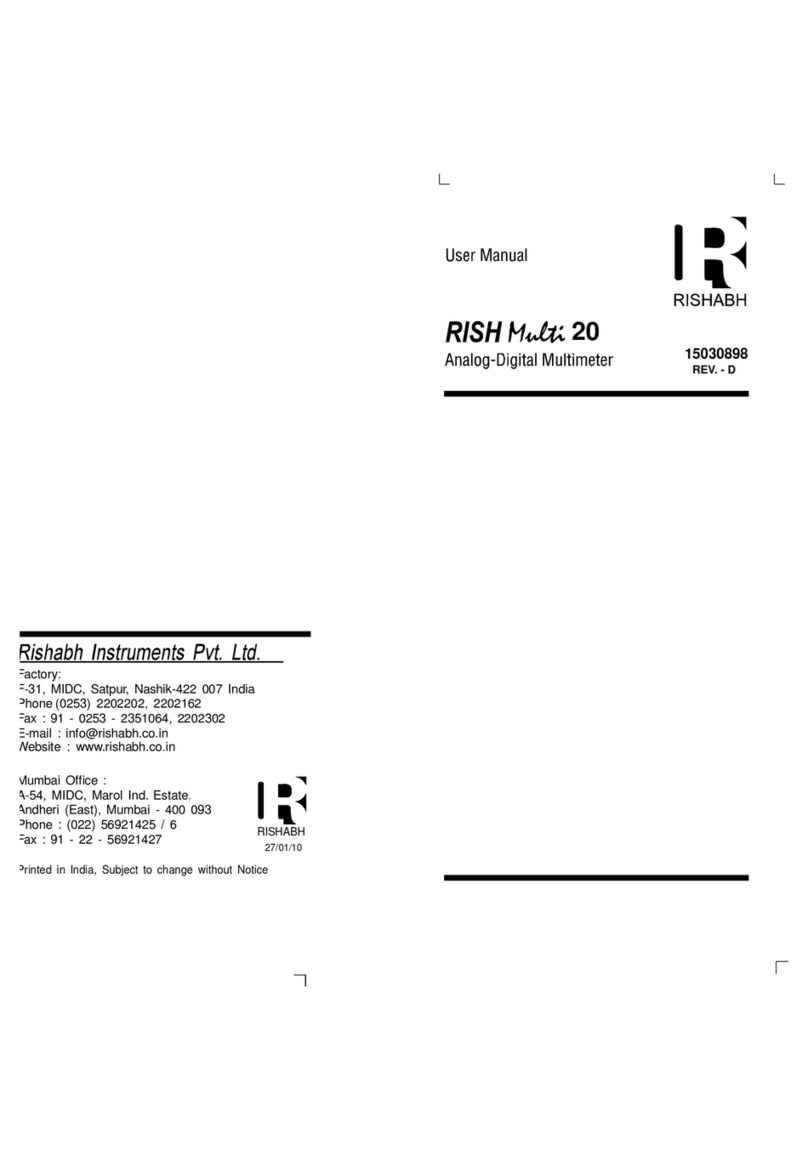TEXIO DL-2060 User manual

B71-0110-41
INSTRUCTION MANUAL
6 1/2 DIGITAL MULTIMETER
DL-2060
DL-2060G/DL-2060VG
DL-2060R/DL-2060VR

CONTENTS
USING THE PRODUCT SAFELY............................................................................................Ⅰ-Ⅲ
1 OVERVIEW.................................................................................................................................1
1.1 SETTING UP YOUR DL-2060 DIGITAL MULTIMETER .................................................................1
1.1.1 Inspection.......................................................................................................................1
1.1.2 To adjust the handle......................................................................................................2
1.1.3 To connect the power....................................................................................................4
1.1.3.1 To convert the voltage..............................................................................................4
1.1.3.2 To change the power-line fuse...................................................................................6
1.1.3.3 To change the current input fuse................................................................................9
1.1.4 Factory Default When Power-ON................................................................................14
1.1.5 Update of the user's manual........................................................................................14
1.2 FEATURES..........................................................................................................................15
1.3 DL-2060 FUNCTION INTRODUCTION .....................................................................................15
1.3.1 The Front Panel...........................................................................................................15
1.3.2 The Display..................................................................................................................17
1.3.2.1 Annunciators at Upper Side...................................................................................18
1.3.2.2 Annunciators at Right Side ....................................................................................18
1.3.3 The Rear Panel............................................................................................................19
2 BASIC MEASUREMENT FUNCTION.......................................................................................20
2.1 VOLTAGE MEASUREMENTS (DC &AC).................................................................................20
2.2 CURRENT MEASUREMENTS (DC &AC) ................................................................................22
2.3 RESISTANCE MEASUREMENTS (2 &4-WIRE) .........................................................................23
2.4 FREQUENCY &PERIOD MEASUREMENTS ..............................................................................25
2.5 CONTINUITY MEASUREMENTS...............................................................................................26
2.6 DIODE MEASUREMENTS .......................................................................................................27
2.7 TEMPERATURE MEASUREMENTS ..........................................................................................28
2.7.1 Thermocouple Measurements.....................................................................................28
2.7.2 RTD Measurements.....................................................................................................29
2.7.2.1 2-Wire RTD Measurements ...................................................................................29
2.7.2.2 3-Wire RTD Measurements ...................................................................................30
2.7.2.3 4-Wire RTD Measurements ...................................................................................30
3 FRONT PANEL OPERATIONS ................................................................................................32
3.1 MEASUREMENT CONFIGURATION..........................................................................................32
3.1.1 Set ADC (Auto Zero)....................................................................................................32
3.1.2 Filter.............................................................................................................................34
3.1.2.1 AC Filter .................................................................................................................34
3.1.2.2 Digital Filter...............................................................................................................35
3.1.3 Resolution Setting (Digits)...........................................................................................37
3.1.4 DC Input Resistance....................................................................................................39
3.1.5 Threshold Resistance (Continuity)..............................................................................40
3.1.6 Range (Manual & Auto)...............................................................................................41
3.1.7 Rate (Integration Time)................................................................................................42
3.1.8 Sensor Selection for Temperature Measurements .....................................................43
3.1.9 Remote Interface Selection.........................................................................................46
3.1.10 Input Terminal Switch................................................................................................47
3.2 TRIGGER OPERATIONS.........................................................................................................48
3.2.1 Trigger Mode ...............................................................................................................49
3.2.2 Trigger Source.............................................................................................................50
3.2.3 Trigger Setting.............................................................................................................52
3.3 MATH OPERATIONS..............................................................................................................55
3.3.1 Ratio.............................................................................................................................56
3.3.2 % (Percent)..................................................................................................................57
3.3.3 Min/Max .......................................................................................................................58
3.3.4 Null...............................................................................................................................59
3.3.5 Limits Test....................................................................................................................60
3.3.6 MX+B...........................................................................................................................62
3.3.7 dB/dBm........................................................................................................................64

3.4 OTHER SYSTEM RELATED OPERATIONS ...............................................................................67
3.4.1 Display.........................................................................................................................67
3.4.2 Beeper .........................................................................................................................68
3.4.3 Reading Memory (Store & Recall)...............................................................................69
3.4.4 Sensitivity Band (Hold) ................................................................................................71
3.4.5 Scanning (Scan)..........................................................................................................72
3.4.6 Stepping (Step)............................................................................................................76
3.4.7 Method for wiring to the Scanner Card........................................................................77
3.4.8Method for current measurement onthe Scanner Card.................................................79
3.4.9 Initial Mode...................................................................................................................80
3.4.10 Language...................................................................................................................81
3.4.11 Error Condition...........................................................................................................81
3.4.12 Firmware Revision.....................................................................................................82
3.4.13 Calibration..................................................................................................................83
3.4.14 Self-test......................................................................................................................83
4 REMOTE INTERFACE OPERATIONS........................................................................................84
4.1 PASS/FAIL OUTPUT FROM USB CONNECTOR .......................................................................84
4.2 SETTING UP FOR REMOTE INTERFACE..................................................................................85
4.3 REMOTE INTERFACE COMMANDS..........................................................................................85
5 ERROR MESSAGE...................................................................................................................97
5.1 ERROR TYPE .......................................................................................................................97
5.1.1 Execution Errors..........................................................................................................97
APPENDIX .................................................................................................................................101
A. SPECIFICATION LIST...............................................................................................................101
B. REMOTE INTERFACE REFERENCE...........................................................................................105
B.1 An Introduction to the SCPI Language...........................................................................105
B.2 Output Data Formats ......................................................................................................109
B.3 The MEASure? Command..............................................................................................109
B.4 The CONFigure Command.............................................................................................111
B.5 The Measurement Configuration Command ..................................................................113
B.6 The Math Operation Command......................................................................................119
B.7 The Triggering Commands.............................................................................................121
B.8 The System-Related Commands....................................................................................123
B.9 Status Reporting Commands..........................................................................................124
B.10 SCPI Compliance Information ......................................................................................126
B.11 GP-IB (IEEE-488) Compliance Information..................................................................128
C. TREE DIAGRAM......................................................................................................................129
D. DL-2060’S DIMENSION..........................................................................................................132
E. ABOUT APPLICATION PROGRAMS ...........................................................................................133
E.1 Using MEASure? for a Single Measurement..................................................................133
E.2 Using CONFigure with a Math Operation.......................................................................135
E.3 THE DEVQUERY FUNCTION........................................................................................138
F. RESOLUTION AND NPLC CORRELATION TABLE........................................................................142
G. NOTICE OF SCANNER CARD...................................................................................................145

I
USING THE PRODUCT SAFELY
■Preface
To use the product safely, read this manual to the end. Before using this product, understand how to correctly use it.
If you read this manual but you do not understand how to use it, call the company or each sales office that is indicated
on the back cover of this manual. After you read this manual, save it so that you can read it anytime as required.
■Notes on reading this manual
The contents of this manual include technical terms in part of their explanation.
If you do not understand those terms, do not hesitate to ask the company or each sales office.
■Pictorial indication and warning character indication
This manual and product show the warning and caution items required to safely use the product.
The following pictorial indication and warning character indication are provided.
<Pictorial indication>
Some part of this product or the manual may show this pictorial indication. In
this case, if the product is incorrectly used in that part, a serious danger may be
brought about on the user's body or the product.
To use the part with this pictorial indication, be sure to refer to this manual.
< Warningcharacter indication>
WARNING
CAUTION
If you use the product, ignoring this indication, you may get killed or seriously
injured. This indication shows that the warning item to avoid the danger is
provided.
If you incorrectly use the product, ignoring this indication, you may get slightly
injured or the product may be damaged. This indication shows that the caution
item to avoid the danger is provided.

II
USING THE PRODUCT SAFELY
WARNING and CAUTION
■Do not remove the product's covers and panels
Never remove the product's covers and panels for any purpose.
Otherwise, the user's electric shock or a fire may be incurred.
■Warning on using the product
The warning items given below are to avoid danger to the user's body and life and avoid the damage and deterioration
of the product. Use the product, observing the following warning and caution items.
■Warning items on power supply
●Power supply voltage
This equipment operates from a power source that does not apply more than 250V rms between the supply
conductors or between either supply conductor and ground. A protective ground connection by way of the
grounding conductor in the power cord is essential for safe operation.
●Power cord
Important: The attached power cord set can be used for this device only.
If the attached power cord is damaged, stop using it and call the company or each sales office.
If the power cord is used without the damage being removed, an electric shock or fire may be caused.
●Protection fuse
If an input protection fuse is blown, the product does not operate. When the fuse is blown, the user can replace it.
However, replace it correctly, observing the warning and caution items that are provided in the section of the
manual where the fuse replacement is explained. If the fuse is incorrectly replaced, a fire may occur.
●Changing the power supply voltage
The product enables to change operational power supply voltage by switch over the inlet at rear panel. Please
refer to the section “1.1.2.2 To change fuse”.
■Warning item on grounding
The product has the GND terminal on the panel surface to protect the user from electric shock and protect the product.
Be sure to ground the product to safely use it.
■Warning item on installation environment
●Operating temperature
Use the product within the operating temperature indicated in the rating column. If the product is used with the
vents of the product blocked or in high ambient temperatures, a fire may occur.
●Operating humidity
Use the product within the operating humidity indicated in the rating column. Watch out for condensation by a
sharp humidity change such as transfer to a room with a different humidity. Also, do not operate the product with
wet hands. Otherwise, an electric shock or fire may occur.
●Use in a gas
Use in and around a place where an inflammable or explosive gas or steam is generated or stored may result in an
explosion and fire. Do not operate the product in such an environment.
Also, use in and around a place where a corrosive gas is generated or spreading causes a serious damage to the
product. Do not use the product in such an environment.
●Do not let foreign matter in
Do not insert metal and flammable materials into the product from its vent and spill water on it. Otherwise, an
electric shock and fire may occur.

III
USING THE PRODUCT SAFELY
WARNING and CAUTION
■Warning item on abnormality while in use
If smoke or fire is generated from the product while in use, stop using the product, turn off the switch, and remove the
power cord plug from the outlet. After confirming that no other devices catch fire, call the company or each sales
office.
■Input/output terminal
Maximum input to the input terminals is specified to prevent the product from being damaged.
Do not supply input, exceeding the specifications that are indicated in the "Rating" or "Caution on use" column in the
manual of the product. Otherwise, a product failure is caused.
Also, do not supply power to the output terminals from the outside. Otherwise, a product failure is caused.
■When the product is left unused for a long time
Be sure to remove the power plug from the outlet.
(Calibration)
Although the performance and specifications of the product are checked under strict quality control during shipment
from the factory, they may slightly change because of secular changes in its parts. It is recommended to
periodically calibrate the product so that it is used with its performance and specifications stable. For consultation
about the product calibration, call the dealer or the company or each sales office where you bought the product.
(Daily maintenance)
When you clean off the dirt of the product covers, panels, and knobs, avoid solvents such as thinner and benzene.
Otherwise, paint may peel off or the resin surface may be affected.
To wipe off the covers, panels, and knobs, use a soft cloth with neutral detergent in it.
During cleaning, be careful that water, detergents, and other foreign matters do not get into the product.
If a liquid or metal gets into the product, an electric shock and fire are caused.
During cleaning, remove the power cord plug from the outlet.
Use the product correctly and safely, observing the above warning and caution items.
Because the manual indicates caution items even in individual items, observe those caution items to correctly use the
product.
If you have questions or comments about the content of the manual, call the company's sales office.

1
1Overview
This chapter will give you an overview of DL-2060’s basic features and guide you through
the basics of DL-2060 digital multimeter. Users will become familiar with those features
after reading this chapter.
1.1 Setting up Your DL-2060 Digital Multimeter
The purpose of this section is to prepare users for using DL-2060 DMM. You may want to
check if you have all the parts with your multimeter. All our products are handled and
inspected professionally before shipping out to our customers. If you find any damaged
or missing parts, please contact your local service representative immediately and do
not attempt to operate the damaged product.
1.1.1 Inspection
Your product package is supplied with the following items:
Power line cord :1
Standard Test Leads : 1
CD : 1
(User's Manual and software )
USB cable : 1
Test Lead Ratings:
Material:
IEC 61010-031 CAT III
Operating Voltage: 1000V DC
Current: 10 Ampers
UL/CE Rated
Probe Body: Outer Insulation-Santoprene Rubber.
Banana Plug: Body Brass, Nickel Plated Spring Beryllium
Copper,Nickel Plated.
Insulation: Polypropylene Resin Flasme Retardant Grade
2038.
If any part of the Test Lead Set is damaged, please do not use and replace with a new set.
If users use the Test Lead Set without following the specification of
DL-2060, the protection of the Test Lead Set could be impaired. In
addition, please don’t use a damaged Test Lead Set against the
instrument break or personal injury.
WARNING
!

2
1.1.2 To adjust the handle
You may adjust the carrying handle to suit your needs. The following figures shows you
how to adjust the handle.
I. Taking off the handle from the Multimeter
【Step 1】(Turn up the handle)
Pull slightly outward on both sides of the handle and slowly rotate it up as shown in
Figure 1-1.
Figure 1-1
【Step 2】(Pull out the handle)
When the handle is turned up to 90° with the multimeter please pull out the handle from
the multimeter as shown in Figure 1-2.
Figure 1-2

3
Ⅱ. Adjusting the position for your convenience
Here are some example positions to suit users’ needs.
【Position 1】
The default position is for packing as shown in Figure 1-3.
Figure 1-3
【Position 2】
The adjusted position is for operation as shown in Figure 1-4.
Figure 1-4
【Position 3】
The carrying position is with the handle as shown in Figure 1-5
Figure 1-5

4
1.1.3 To connect the power
Check the power-line voltage on the rear panel to see if voltage setting is correct for your
area. Change the setting if it is not correct or the fuse is broken. Please follow the steps
below.
1.1.3.1 To convert the voltage
Warning! In some areas, the power supplied voltage is 240Vac or 120Vac; in others,
the power supplied voltage is 220 Vac or 100 Vac. Please refer to your local power
supplied voltage to see if you have the right setting.
Warning! Before changing the setting, make sure the multimeter is disconnected
from the AC power. An incorrect voltage setting may cause severe damage to your
instrument.
Warning! The power cord supplied with DL-2060 contains a separate ground wire
for use with grounded outlets. When proper connections are made, instrument chassis is
connected to power line ground through the ground wire in the power cord. Failure to use
a grounded outlet may result in personal injury or death due to electric shock.
This product enables to switch between the power-supply voltage of 100Vac and 220Vac
and setup either of it.
※If you desire switching type of 120Vac and 240Vac, please contact us.
Suppose your condition is in AC 100V and you want to convert the voltage to the 220V.
Follow these steps to change the voltage setting.
【Step 1】
Verify that the meter is disconnected as shown in Figure 2-1.
Figure 2-1

5
【Step 2】
Open the voltage setting selector cap as shown in Figure 2-2. (You might need a
screwdriver to do so.)
Figure 2-2
【Step 3】
Remove the red voltage setting selector from the right middle seam as shown in Figure
2-3. (You might need a screwdriver to do so.)
Figure 2-3
【Step 4】
Turn it over to 220V position as shown in Figure 2-4.
Figure 2-4
【Step 5】
Insert the voltage setting selector back into the socket and close the cap as shown in
Figure 2-5.
Figure 2-5

6
1.1.3.2 To change the power-line fuse
Warning! Before replacing the power-line fuse, make sure the multimeter
is disconnected from the AC power. You must be qualified personnel to perform
this action.
Warning! For continued protection against fire or instrument damage,
only replace fuse with the same type and rating. If the
instrument repeatedly blows fuses, locate and correct the cause
of the trouble before replacing the fuse. (Fuse to replace:
250VT250mA)
Verify that the power-line fuse is good. Replace the fuse if it is damaged. Use only the
same type and same rating fuse noted on the rear panel. Please follow the steps below
to change the fuse.
【Step 1】
Verify that the meter is disconnected as shown in Figure 2-6.
Figure 2-6
【Step 2】
Open the voltage setting selector cap as shown in Figure 2-7. (You might need a
screwdriver to do so.)
Figure 2-7

7
【Step 3】
Remove the red voltage setting selector from the right middle seam as shown in Figure
2-8. (You might need a screwdriver to do so.)
Figure 2-8
【Step 4】
Remove the broken fuse from the selector as shown in Figure 2-9.
Figure 2-9
【Step 5】
Replace with the new fuse as shown in Figure 2-10.
Figure 2-10
【Step 6】
Insert the voltage setting selector back into the socket and close the cap as shown in
Figure 2-11.
Figure 2-11

8
【Step 7】
Make sure the power switch on the front panel is in “Power OFF”condition before
plugging as shown in Figure 2-12.
Figure 2-12
“POWER OFF”
【Step 8】
After finishing the above procedures, you can plug in your power cord as shown in
Figure 2-13.
Figure 2-13
【Step 9】
Press on the power switch on the front panel for activating DL-2060 as shown in Figure
2-14.
Figure 2-14
“POWER ON”

9
1.1.3.3 To change the current input fuse
The current input terminal is protected respectively by the fuse(3A,250V Fast
Acting, HBC:TEXIO part number F50-0268-08) at rear and front panel. Also, it
is equipped by a 7A(7A,250V Fast Acting:TEXIO part number F50-0267-08)
fuse in series which will be the double protection of the current measuring
circuit.
Figure 2-15
Warning! Before replacing the current input fuse, make sure the
multimeter is disconnected from the AC power. You must be qualified
personnel to perform this action.
Warning! For continued protection against fire or instrument damage,
only replace fuse with the same type and rating. If the
instrument repeatedly blows fuses, locate and correct the cause
of the trouble before replacing the fuse.
Current Input Fuse Replacement(3A on the Front & Rear Panels)
Verify that the power-line fuse is good. Replace the fuse if it is damaged. Use only the
same type and same rating fuse. (3A,250V Fast Acting, HBC:TEXIO part number
F50-0268-08) Please follow the steps below to change the fuse.
【Step 1】
Verify that the meter is disconnected as shown in Figure 2-16.
Figure 2-16

10
【Step 2】
Push the current input terminal and turn it right as shown in Figure 2-17.
Figure 2-17
【Step 3】
Pull out the terminal (fuse holder) gently and you will find the current input fuse as
shown in Figure 2-18.
Figure 2-18
【Step 4】
Remove the broken fuse and replace a new one with the same type or same rating as
shown in Figure 2-19.
Figure 2-19
Fuse
Current Fuse Holder

11
【Step 5】
Insert the fuse holder back and turn it left as shown in Figure 2-20. Make sure the fuse
holder is properly seated and secured.
Figure 2-20
Current Input Fuse Replacement (7A on the rear Panel)
Verify that the power-line fuse is good. Replace the fuse if it is damaged. Use only the
same type and same rating fuse. (7A,250V Fast Acting :TEXIO part number
F50-0267-08) Please follow the steps below to change the fuse.
【Step 1】
Verify that the meter is disconnected as shown in Figure 2-21.
Figure 2-21

12
【Step 2】
Please use a flat-blade screwdriver with a suitable pushing strength to turn it left for
releasing the holder as shown in Figure 2-22.
Figure 2-22
【Step 3】
Pull out the terminal (fuse holder) gently and you will find the current input fuse as
shown in Figure 2-23.
Figure 2-23
【Step 4】
Remove the broken fuse and replace a new one with the same type or same rating as
shown in Figure 2-24.
Figure 2-24

13
【Step 5】
Insert the fuse holder back and turn it right as shown in Figure 2-25. Make sure the fuse
holder is properly seated and secured.
Figure 2-25

14
1.1.4 Factory Default When Power-ON
Table 2-1 shows the factory default of DL-2060.
Table 2-1
Function
Default
Function
DCV
Autozero
On
Frequency and Period Source
AC Voltage
Output Format
ASCII
Ratio
Off
AC Bandwidth
Input Frequency
20Hz
Voltage
AC Digits
5 1/2
DC digits
Slow 5 1/2 (1 PLC)
Range
Auto
Current
AC Digits
5 1/2
DC Digits
Slow 5 1/2 (1 PLC)
Range
Auto
Frequency and
Period
Digits
5 1/2
Range
Auto
Rate
Medium (100ms)
Diode Test
Digits
5 1/2
Range
1mA
Rate
0.1 PLC
Resistance
(2-wire)
Digits
Slow 5 1/2 (1 PLC)
Range
Auto
Temperature
Digits
Slow 6 1/2 (10 PLC)
Thermocouple
KType,ºC
Triggers
Source
Immediate
Delay
Auto
Input Resistance
10MΩ
1.1.5 Update of the user's manual
To update the user's manual, please check our web site.
The last update may be downloaded from the web site.
(http://www.texio.co.jp/)
This manual suits for next models
4
Table of contents
Other TEXIO Multimeter manuals