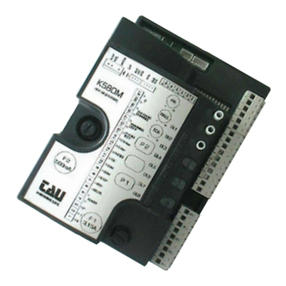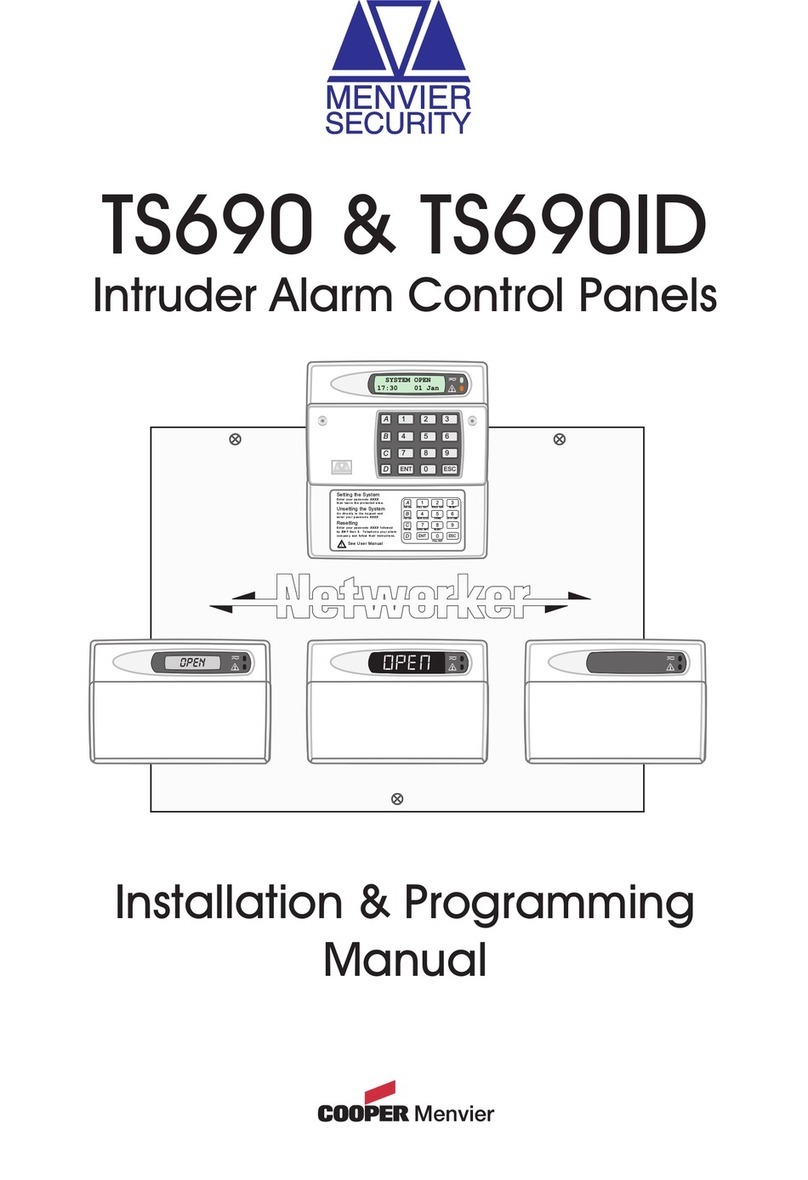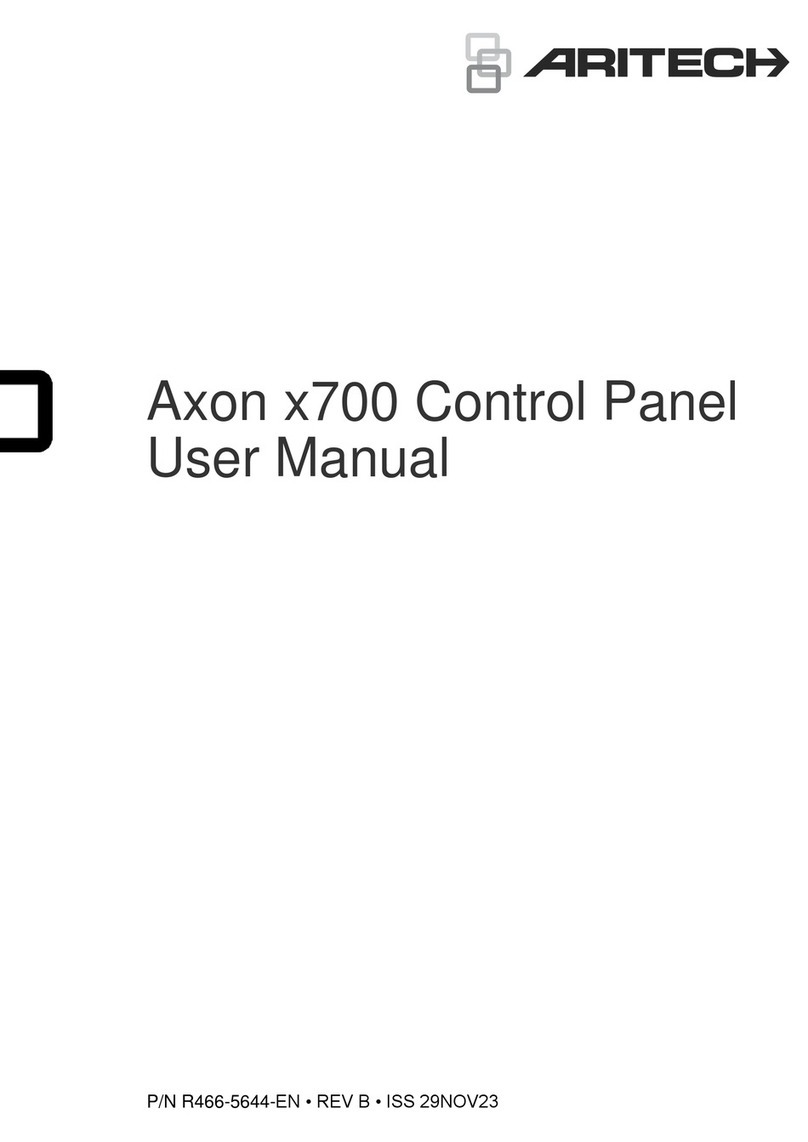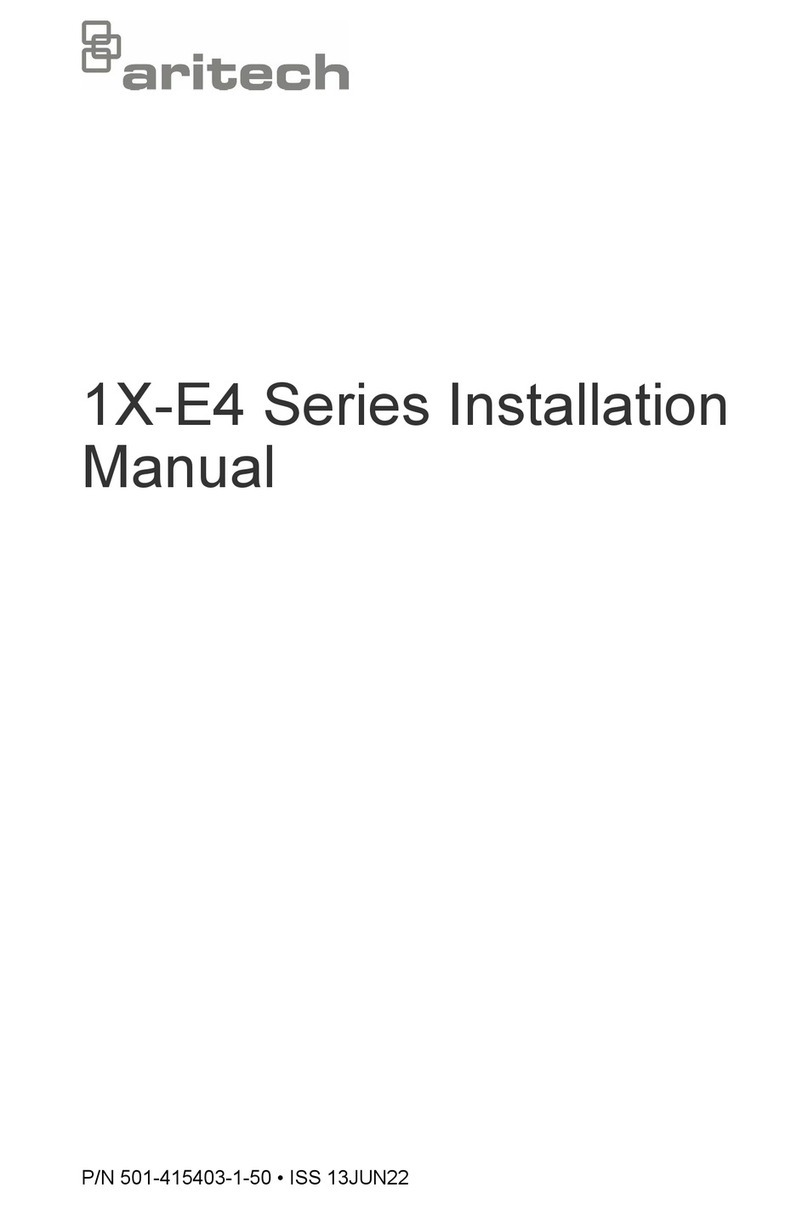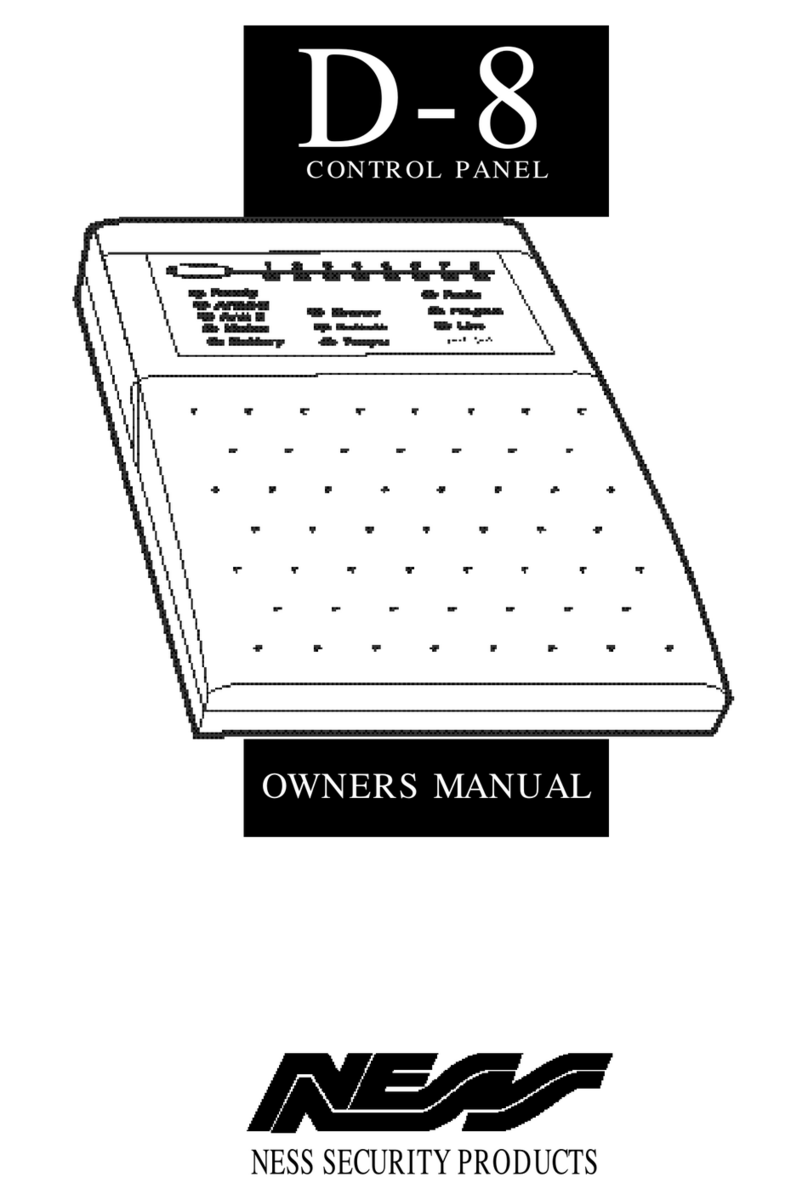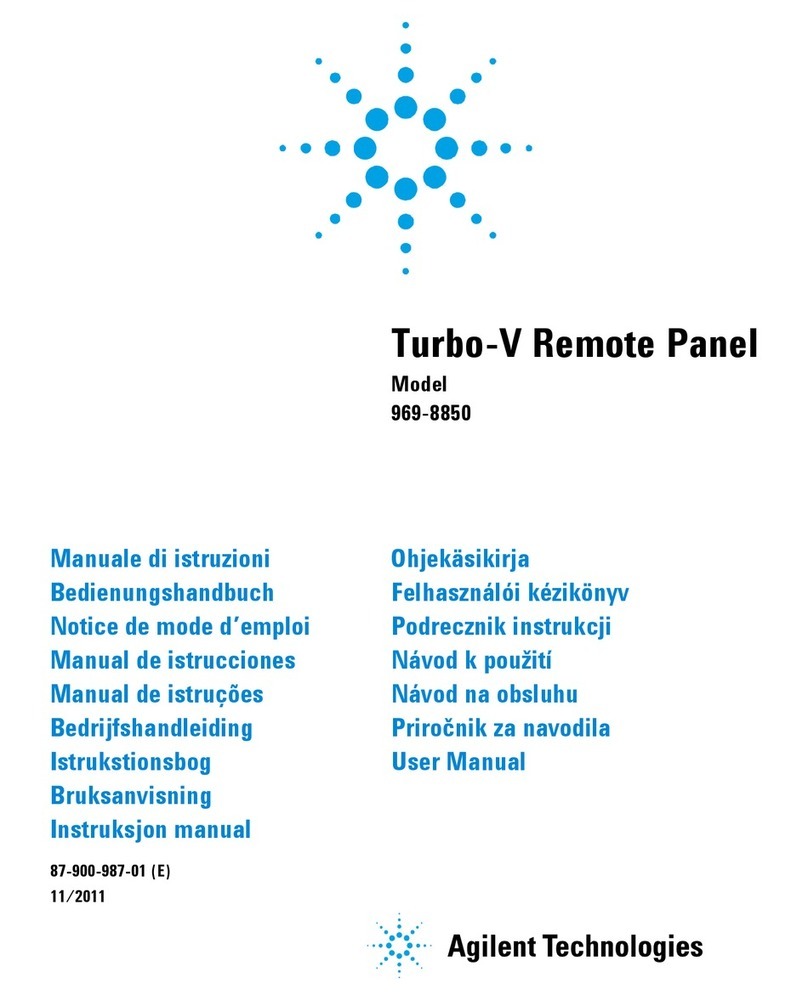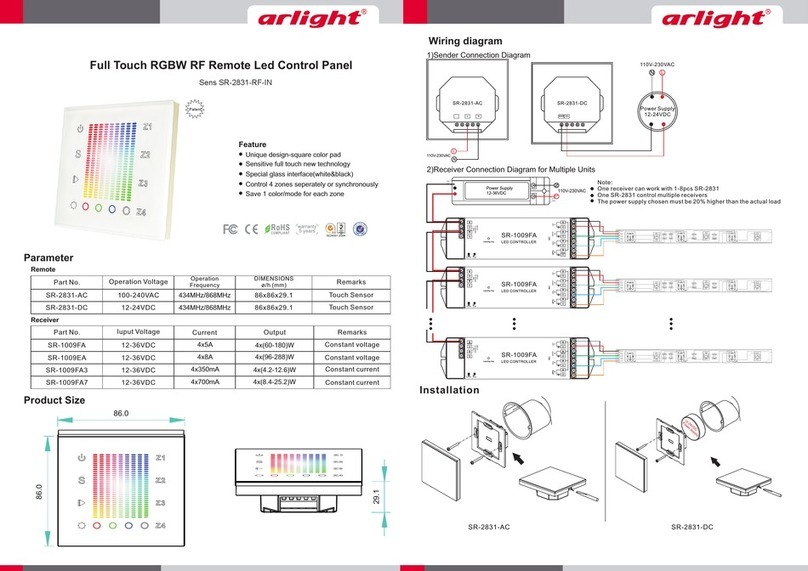Flybox Vigilus Series User manual

VIGILUS EP Version - Installation manual
Safety Instructions and Warning Booklet
Flybox
1
Rev. 1.0
®
VIGILUS for Rotax EP and
Yamaha EPeX engines
Installation manual
Revision 1 - Jan 2020
For firmware version 1.7
Flybox
®

Installation Manual, Safety Instructions and
Warning Booklet
This product is not TSO’d and cannot be installed into
traditional FAA Part 23 and similarly Type-Certificate Aircraft
Document A2020 VIGILUS EP
Installation
Revision#1 - 01/2020
For firmware version 1.7

1 MECHANICAL INSTALLATION
SECTIONS
2 ELECTRICAL INSTALLATION
3 TECHNICAL SPECIFICATIONS

®
Rev. 1.0
VIGILUS EP Version - Installation manual
Safety Instructions and Warning Booklet
Flybox
Introduction
Thank you for purchasing a Flybox® Vigilus instrument.
Our intent in developing Vigilus instrument family was to
create a light and compact product, powerful and easy to
install and use.
The Vigilus instrument family is equipped with a state-of-the-
art highly visible display, a powerful 32 bit microcontroller and
the latest generation of solid state sensors to ensure reliability
and accuracy over time.
The owner has the possibility to keep the instrument software
up-to-date by downloading the latest available revision from
www.flyboxavionics.it website and installing it using a USB
pen drive.
We are confident our products will be satisfactory and will
make your flying experience a pleasant one.
NOTE: Vigilus Edge Performance version is suitable
for Rotax EP and Yamaha EPeX engines only.

VIGILUS EP Version - Installation manual
Safety Instructions and Warning Booklet
Flybox
5
Rev. 1.0
®
Important notices & warnings
Symbols used in the Installation and User Manual,
Safety Instructions and Warning Booklet
NOTE: Used to highlight important information.
CAUTION: Used to warn the user, it indicates a
potentially hazardous situation or improper use of the
product.
WARNING: Used to indicate a dangerous situation that
can cause personal injury or death if the instruction is
disregarded.

Flybox
6
®
Rev. 1.0
VIGILUS EP Version - Installation manual
Safety Instructions and Warning Booklet
Important notices & warnings
WARNING: It is the owner’s responsibility to test this device
before operating the aircraft and to make sure nobody is
using it unless properly instructed and authorized to do so.
WARNING: This device is intended to be installed on
NON-TYPE CERTIFIED AIRCRAFT ONLY, as it does NOT
require any air operator’s certificate. Refer to your national
aviation authorities to check if this device can be installed on
your aircraft.
WARNING: These instructions must be provided to users
before use, and retained for ready reference by the user.
The user must read, understand (or have explained) and
heed all instructions and warnings supplied with this product
and with those products intended for use in association with
it. Always keep a copy of the Installation and User Manual,
Safety Instructions and Warning Booklet on the aircraft. In
case of change of ownership, the Installation and User
Manual, Safety Instructions and Warning Booklet must be
delivered together with all of the other papers.
WARNING: Read the Installation and User Manual, Safety
Instructions and Warning Booklet before installing the device
on your aircraft and follow the procedure described therein.
WARNING: Once the installation process is completed, it is
extremely important to test the device before taking off to
make sure it works properly. Therefore, we strongly suggest
to double check all of the electronic instruments available on
the aircraft and to turn them on to verify they function correctly.
WARNING: For safety reasons, the Vigilus operational
procedures must be learned on the ground.

VIGILUS EP Version - Installation manual
Safety Instructions and Warning Booklet
Flybox
7
Rev. 1.0
®
Important notices & warnings
WARNING: Alterations, additions, or repairs not performed
by the instrument manufacturer or by a person or organization
authorized by the manufacturer shall negate any warranty.
WARNING: It is the responsibility of the installer to properly
install the device on the aircraft. In case of calibration, or any
technical or functional customization of the device, the
responsibility lies with the individual who carried out such
operation.
FAILURE TO DO SO MAY RESULT IN SERIOUS INJURY
OR DEATH.
WARNING: This device is operated through a software which
from time to time can be updated and/or subject to change.
Please, always refer to the Installation and User Manual,
Safety Instructions and Warning Booklet for the software
version used in your instrument. To obtain updated manuals,
please visit www.flyboxavionics.it
WARNING: DO NOT rely solely on the Vigilus device to
determine the level of fuel available in the tanks.
WARNING: If this product is not used correctly, or it is
subjected to additions or alterations, the effectiveness
of this device may be considerably reduced.
WARNING: The unit isn’t waterproof. Serious damage could
occur if the unit is exposed to water or spray jets.

Flybox
8
®
Rev. 1.0
VIGILUS EP Version - Installation manual
Safety Instructions and Warning Booklet
Important notices & warnings
NOTE: The Installation and User Manual, Safety Instructions
and Warning Booklet will be updated annually if needed.
All changes or updates will be published on our website
www.flyboxavionics.com in the "support" section.
NOTE: Upon receipt of the instrument it is advisable to register
on our website www.flyboxavionics.it in the "product
registration" section.
The Registration data will be used only to send important news
or information about available firmware updates or to
communicate safety information about the instrument.
NOTE: Flybox Avionics reserves the right to change or
improve its products as well as terms, conditions, and notices
under which their products are offered without prior notice.
NOTE: The consumer decides of his own free will if the
purchased product is suitable and safe for his need. If the
consumer does not agree with the notices contained in this
Installation and user Manual, Safety Instructions and Warning
Booklet, do not install this instrument in his aircraft.
CAUTION: The pilot must understand the operation of this
instrument prior to flight, and must not allow anyone to use it
without knowing the operation. Don't use this instrument
in flight until you are sure of the correct operating of the same.

VIGILUS EP Version - Installation manual
Safety Instructions and Warning Booklet
Flybox
9
Rev. 1.0
®
Index
Index
SECTION 1
1.1 Inventory of Materials.............................................. 12
1.1.1 Kit Contents............................................................ 12
1.1.2 Optional Accessories.............................................. 13
1.2 Installation Preparation.............................................. 14
1.3 VIGILUS Mechanical Installation............................. 15
1.3.1 Dimensions............................................................. 16
1.3.2 Panel Cut-Out......................................................... 16
1.3.3 Cooling Requirements............................................ 17
1.4 Remote Module Mech. Installation........................... 18
1.4.1 Dimensions............................................................. 19
1.4.2 Cooling Requirements............................................ 19
SECTION 2
2.1 Electrical Installation................................................. 20
2.1.1 Crimping Tools....................................................... 22
2.1.2 Power Specifications.............................................. 23
2.1.3 General Wiring Hints.............................................. 23
2.1.4 CAN-BUS Information........................................... 25
2.2 VIGILUS CN1 and Remote Module CN1 Connection
Drawing........................................................................... 26
2.2.1 VIGILUS CN1 Table.............................................. 27

Flybox
10
®
Rev. 1.0
VIGILUS EP Version - Installation manual
Safety Instructions and Warning Booklet
Index
2.2.2 VIGILUS CN1 Signals Explanation....................... 28
2.2.3 Remote Module CN1 Table.................................... 30
2.2.4 Remote Module CN1 Signals Explanation............. 31
2.3 Remote Module CN2 Connection Drawing............... 33
2.3.1 Remote Module CN2 Table.................................... 34
2.3.2 Remote Module CN2 Signal Explanation.............. 35
2.4 Remote Module CN3................................................. 37
2.4.1 Remote Module CN3 Table.................................... 38
2.4.2 Remote Module CN3 Signal Explanation ............. 39
2.5 Sensors Installation.................................................... 41
2.5.1 CHT Sensors........................................................... 41
2.5.2 CLT Sensor............................................................. 42
2.5.3 EGT Sensor............................................................. 43
2.5.4 Oil Temperature Sensor.......................................... 45
2.5.5 Oil Pressure Sensor................................................. 45
2.5.6 Outside Air Temperature Sensor (OAT)................ 46
2.5.7 Current Sensor........................................................ 47
2.5.8 Fuel Level Sensors.................................................. 49
2.5.9 Fuel Pressure Sensor............................................... 51
2.5.10 USB Video Input.................................................. 52
2.5.11 Separable Connections for Thermocouples.......... 53
SECTION 3
3.0 Technical Specification.............................................. 55
3.1 Vigilus........................................................................ 55
3.2 Remote Engine Module............................................. 56

VIGILUS EP Version - Installation manual
Safety Instructions and Warning Booklet
Flybox
11
Rev. 1.0
®
Index
One Year Warranty.......................................................... 57
Term of Use and Disclaimer............................................ 58
List of Revisions.............................................................. 59

Flybox
12
®
Rev. 1.0
VIGILUS EP Version - Installation manual
Safety Instructions and Warning Booklet
Kit Contents
SECTION 1
1.1 INVENTORY OF MATERIALS
In this section are listed all the material supplied with the
Vigilus + Remote Module kit. Use this list to verify that all
the kit components have been delivered correctly.
1.1.1 KIT CONTENTS
QTY Description
1 VIGILUS INSTRUMENT
1 REMOTE MODULE UNIT
1 16P CONNECTOR RECEPTACLE HOUSING
1 22P CONNECTOR RECEPTACLE HOUSING
2 24P CONNECTOR RECEPTACLE HOUSING
86 CRIMP CONTACTS
1 MICROFIBRE CLOTH
1 USB PEN DRIVE (CONTAINS THIS MANUAL)
1 VIGILUS EP QUICK REFERENCE CARD

VIGILUS EP Version - Installation manual
Safety Instructions and Warning Booklet
Flybox
13
Rev. 1.0
®
Optional Accessories
This section lists the optional items that can be ordered.
For the current price list and prices see the web page:
http://www.flyboxavionics.it/vigilus.html
1.1.2 OPTIONAL ACCESSORIES
Flybox P/N Description
652020 Wiring harness for Vigilus and Remote Module for Edge
Performance engines (Rotax - Yamaha)
651055 Software key for Fuel Computer activation
601010 EGT probe with 2.5 m cable + coupling to weld
601012 Pre-wired cable for EGT probe with separable connector
601020 OAT probe (Outside Air Temp.) with 2.5 m cable
601040 Fuel pressure transducer 2 mt cable + fitting 0-4 Bar
601060 Ammeter probe +/- 50 A
602000 Oil pressure probe, 4-20mA 0-10 Bar
603000 Hand crimping tool for Molex Microfit contacts
653000 Video Grabber 3 input composite video to USB
601070 Bullet Color camera
654000 Vigilus GPS receiver

Flybox
14
®
Rev. 1.0
VIGILUS EP Version - Installation manual
Safety Instructions and Warning Booklet
Installation
The following sections provide information needed for
planning the electrical and mechanical installation of
Vigilus and Remote Module system.
It is recommended that you read this document completely
before starting to familiarize yourself with all aspects of the
installation.
The installation consists of the following steps:
1 - Inventory of all needed parts.
2 - Planning/layout of the installation.
3 - Install Vigilus in a suitable location following the
instructions in chap.1.3.
4 - Install the Remote Module in a suitable location
following the instructions in chap.1.4.
5 - Assemble the wiring harness, cables and connectors.
6 - Connect the connectors on the Remote Module and
on the Vigilus.
7 - Configure Vigilus software (refer to o p e r a t i n g
manual).
1.2 INSTALLATION PREPARATION

VIGILUS EP Version - Installation manual
Safety Instructions and Warning Booklet
Flybox
15
Rev. 1.0
®
Mechanical installation
NOTE: Vigilus can be installed on instrument panel with
thickness from 1.5 to 4 mm.
Vigilus
frontpanel
Plastic
spacers
Vigilus
backpanel
Instruments
panel
1.3 VIGILUS MECHANICAL INSTALLATION
Vigilus can be installed on the instrument panel in a
standard 3 1/8" round hole; it is recommended to choose
a position that allows optimal visibility of the display.
To install it perform this operations:
1- Unscrew the four plastic spacers on the backpanel.
2- Remove the backpanel.
3- Insert the Vigilus frontpanel on a 3 1/8” panel cutout.
4- From the back of the instruments panel, reinstall the
Vigilus backpanel, screwing the four plastic spacers
previously removed.

Flybox
16
®
Rev. 1.0
VIGILUS EP Version - Installation manual
Safety Instructions and Warning Booklet
Vigilus
Mechanical installation
All dimensions are in millimeters
1.3.1 DIMENSIONS
1.3.2 PANEL CUT-OUT

VIGILUS EP Version - Installation manual
Safety Instructions and Warning Booklet
Flybox
17
Rev. 1.0
®
Vigilus
Mechanical installation
1.3.3 COOLING REQUIREMENTS
No cooling air is required for Vigilus, however, as with all
electronic equipment, lower operating temperatures
extends equipment life.
Avoid installing Vigilus near heat sources. If this is not
possible, it is highly recommended that the air behind the
panel be kept moving (by ventilation or a fan). Allow
adequate space for installation of cables and connectors.

Flybox
18
®
Rev. 1.0
VIGILUS EP Version - Installation manual
Safety Instructions and Warning Booklet
Remote Module
Mechanical installation
1.4 REMOTE MODULE MECHANICAL
INSTALLATION
●The Remote Module can be installed using the four holes
in the mounting tabs; the holes are suitable for M4 screws.
●The max length of the CAN-bus wires that connects the
remote module to the Vigilus is 20 meters.
●When choosing a location where to install the remote
module, consider that the operating temperature range is
-20~+70°C.
●The Remote Module isn’t sealed so choose a location
protected it from dust, water, oil and atmospheric agents.
The Remote Module has the possibility to be connected
to the static line of the aircraft.
NOTE: Connecting the static line to the Remote Module
allows to have the indication of Density Altitude in the
"Temperature" page.
STATIC LINE

VIGILUS EP Version - Installation manual
Safety Instructions and Warning Booklet
Flybox
19
Rev. 1.0
®
Mechanical installation
Remote Module
1.4.1 DIMENSIONS
1.4.2 COOLING REQUIREMENTS
No cooling air is required for the Remote Module, however,
as with all electronic equipment, a lower operating
temperatures extends equipment life.
Avoid installing it near heat sources. If this is not possible,
ensure that additional cooling is provided. Allow adequate
space for installation of cables and connectors.
Static port

Flybox
20
®
Rev. 1.0
VIGILUS EP Version - Installation manual
Safety Instructions and Warning Booklet
Electrical installation
SECTION 2
2.1 ELECTRICAL INSTALLATION
●On Vigilus back there is a 24-pin Molex Microfit connector,
supplied with the crimp pin contacts (Molex 43030-0007)
and the corresponding receptacles connector (Molex 43025-
2400).
CN1
Vigilus connector
CAUTION: To avoid damages to the Vigilus/Remote Module,
take precautions to prevent Electro-Static Discharge (ESD)
when handling connectors and associated wiring. ESD damage
can be prevented by touching an object that is on the same
electrical potential as the Vigilus/Remote module before
handling them.
This manual suits for next models
1
Table of contents
Popular Control Panel manuals by other brands

Steamist
Steamist TSC installation instructions
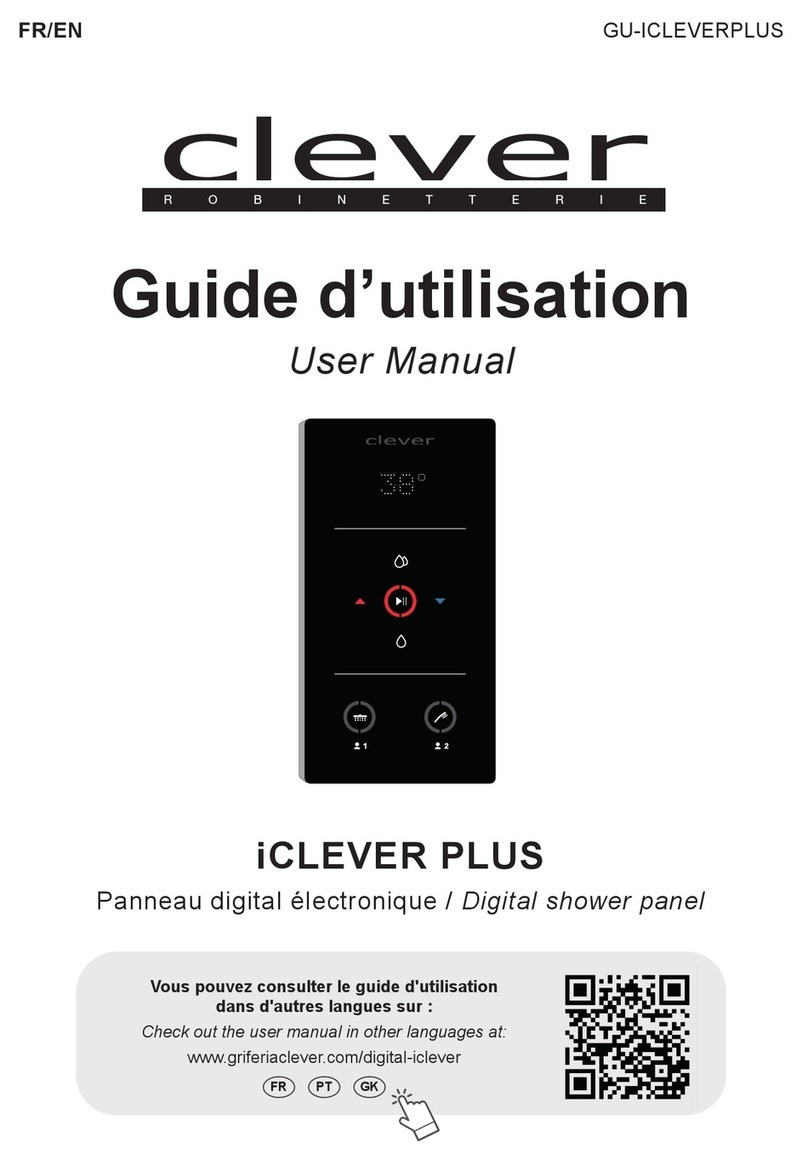
Clever
Clever iCLEVER PLUS user manual
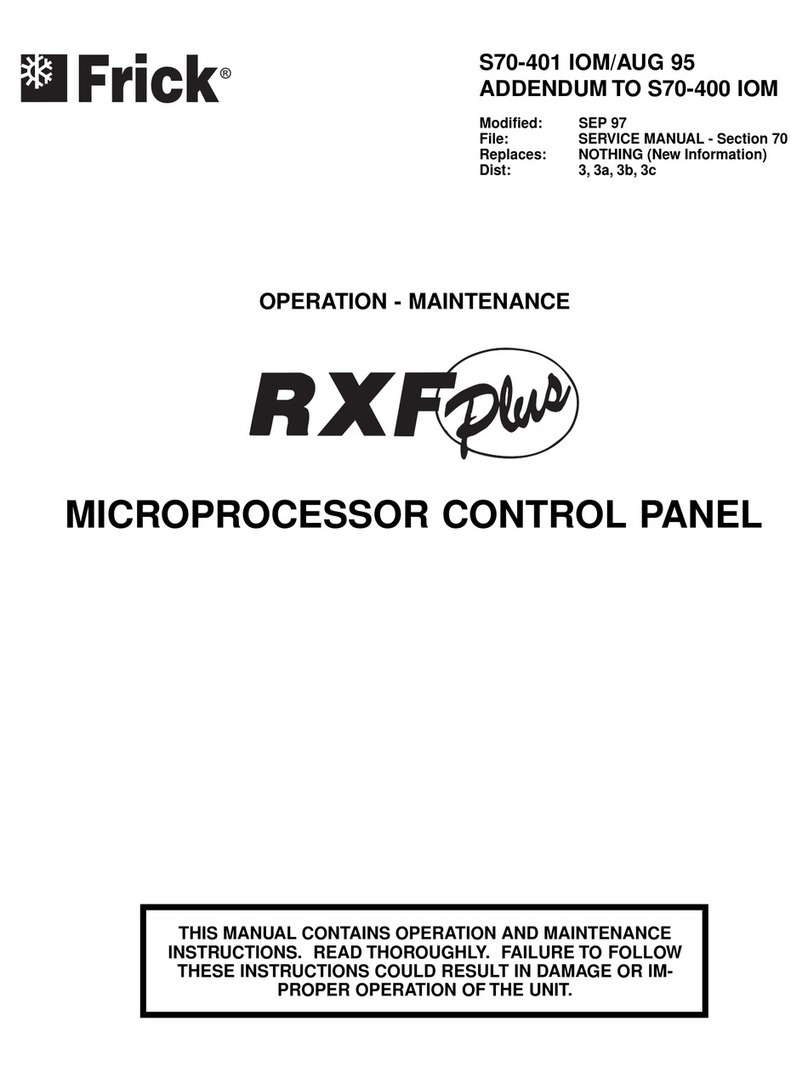
Frick
Frick RXF Plus operation & maintenance
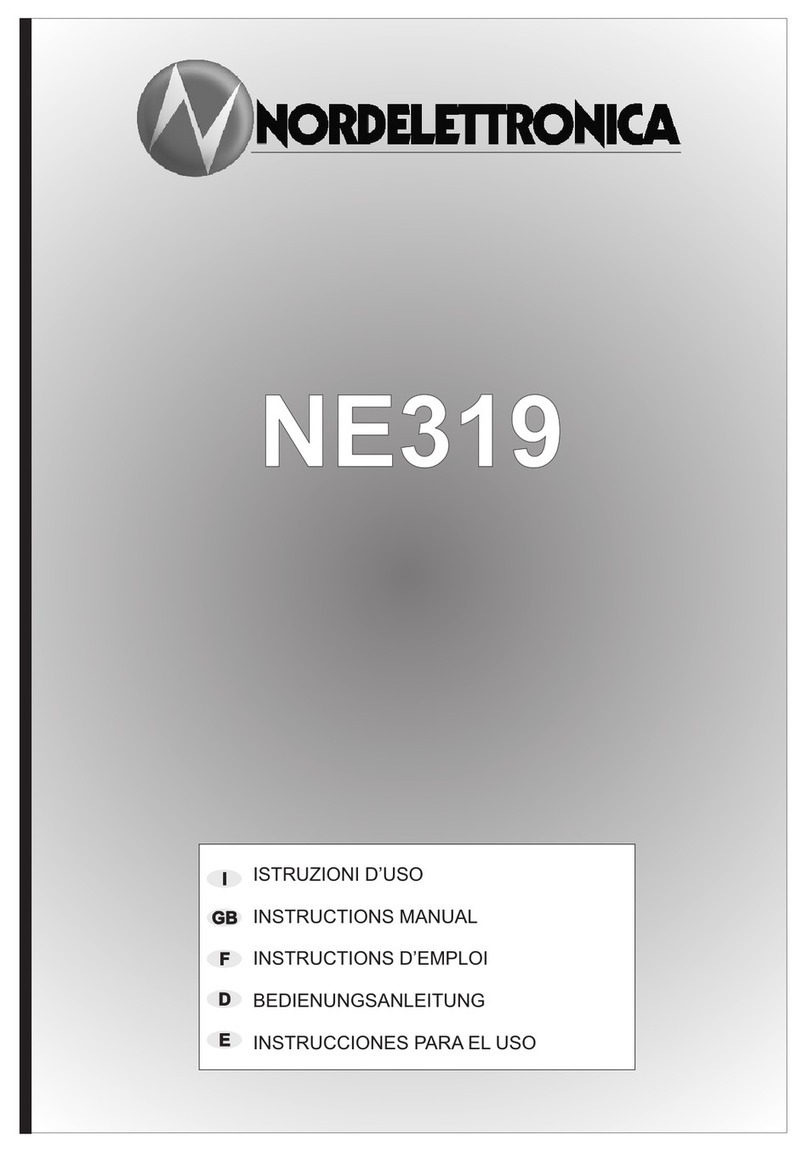
Nordelettronica
Nordelettronica NE319 instruction manual
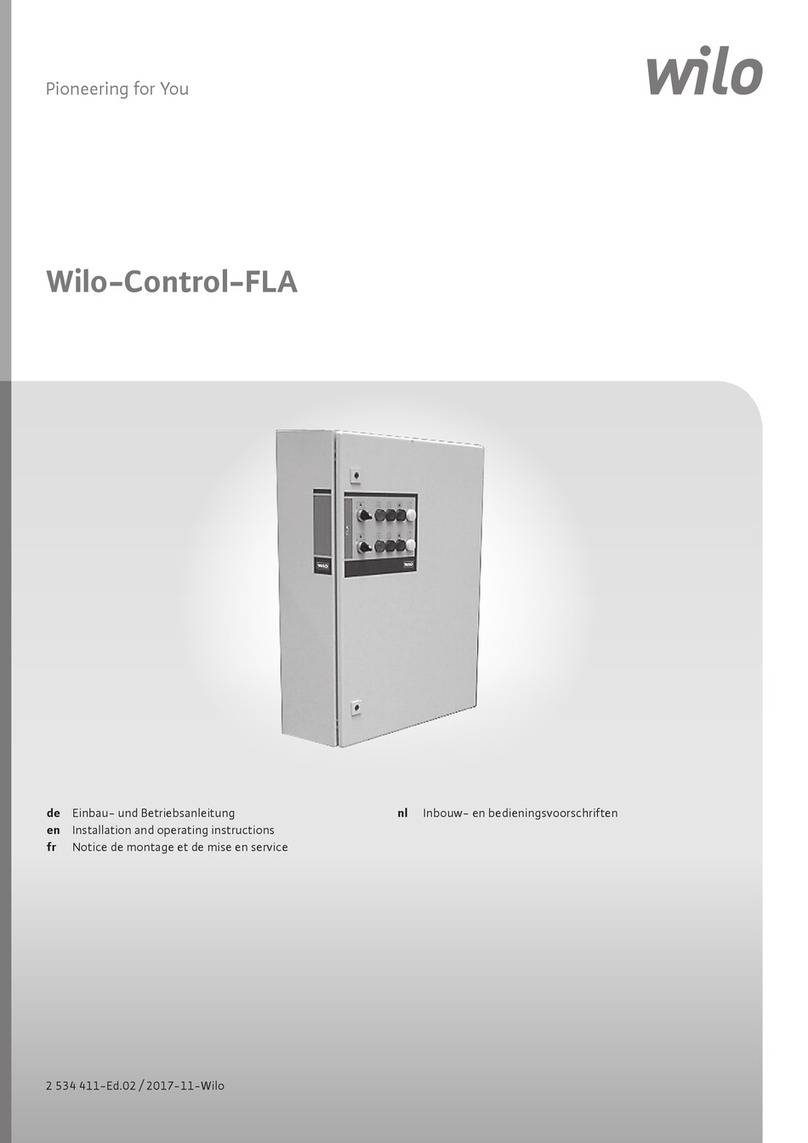
Wilo
Wilo Control-FLA Installation and operating instructions

Ravel
Ravel RE 150D Installation, commissioning & operating manual