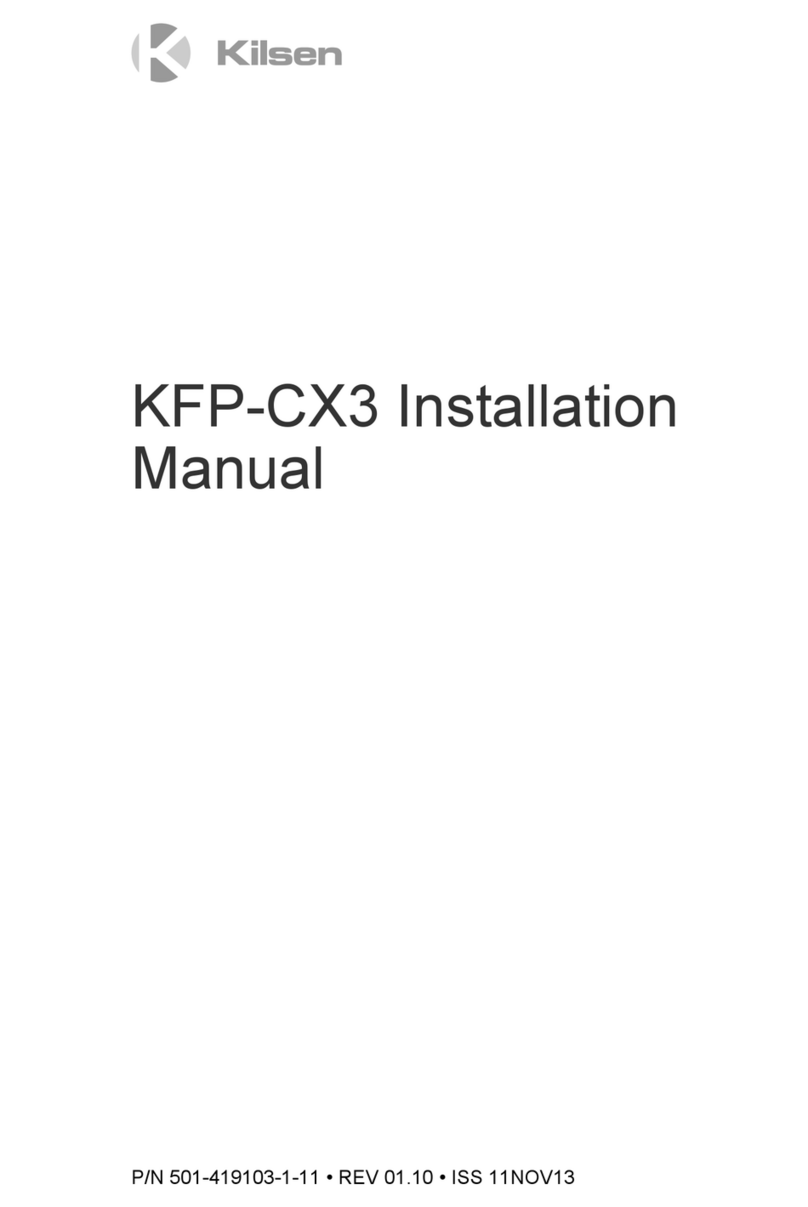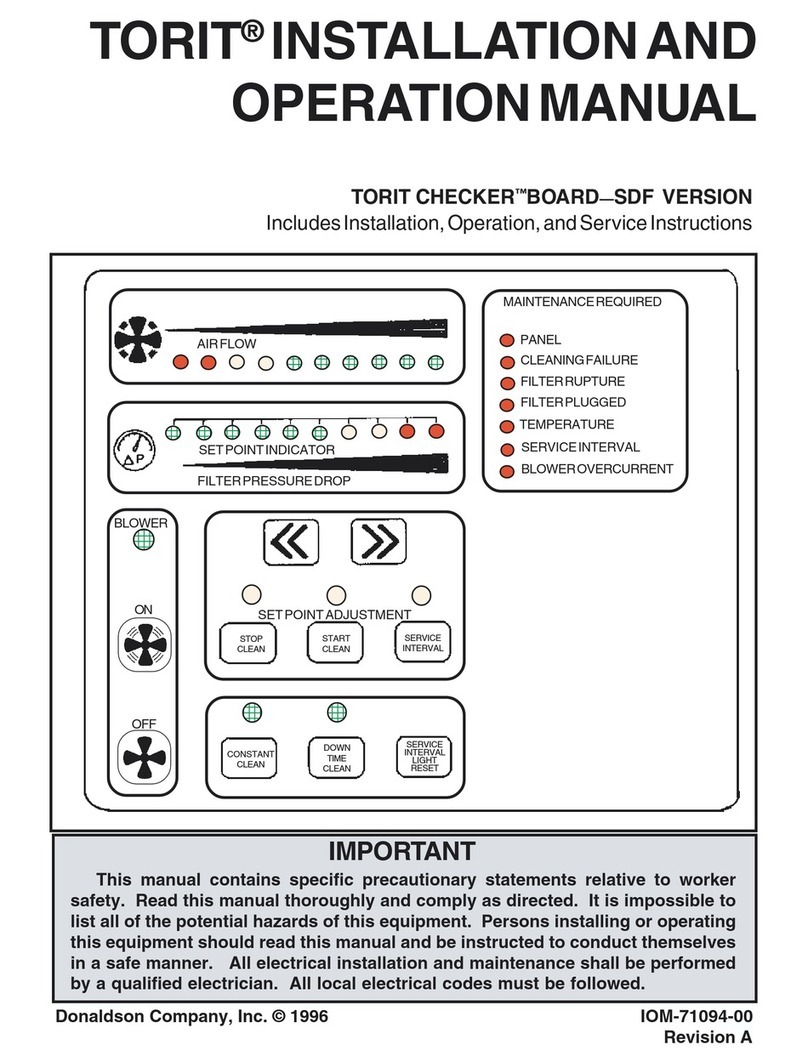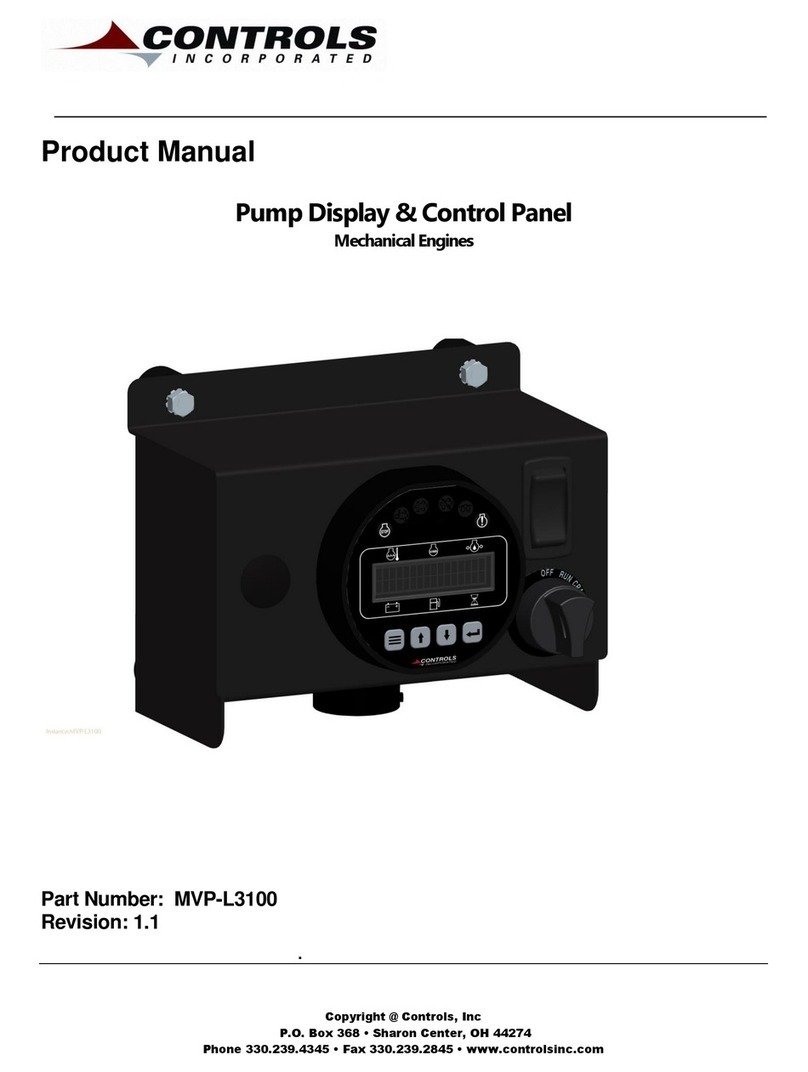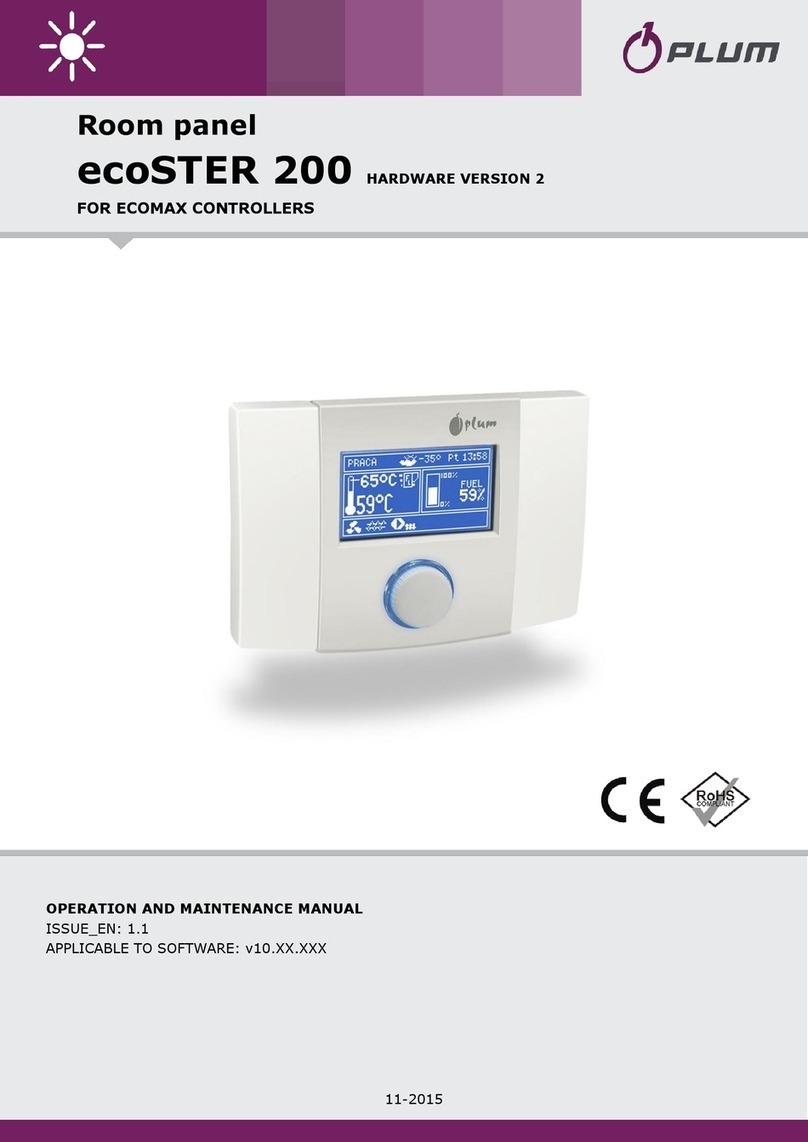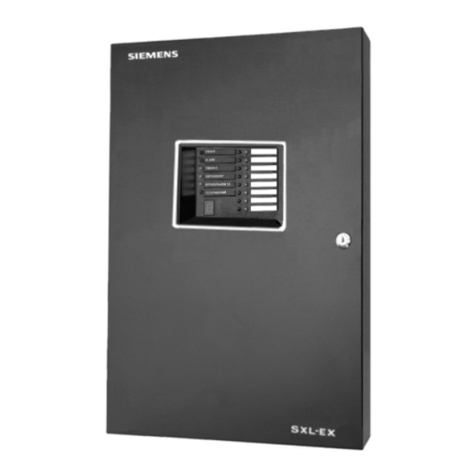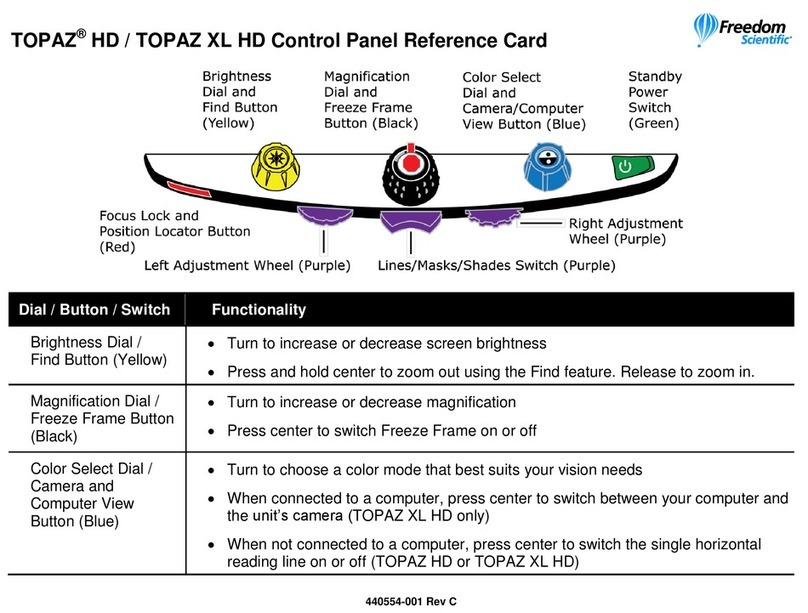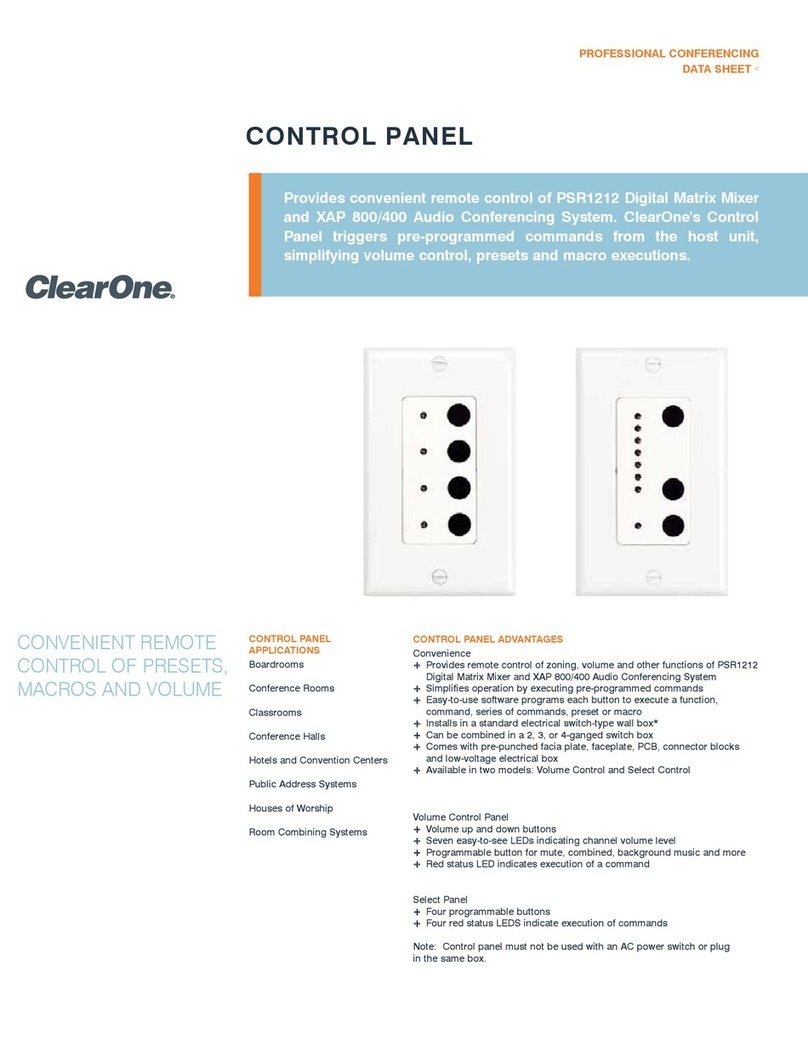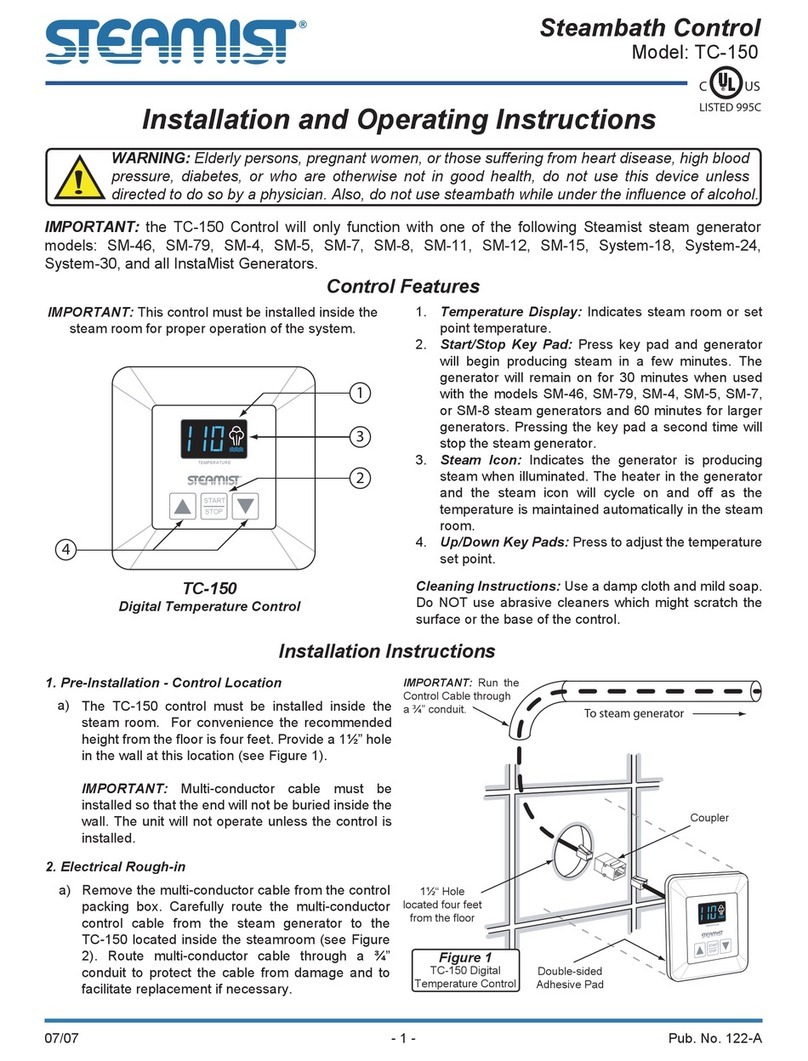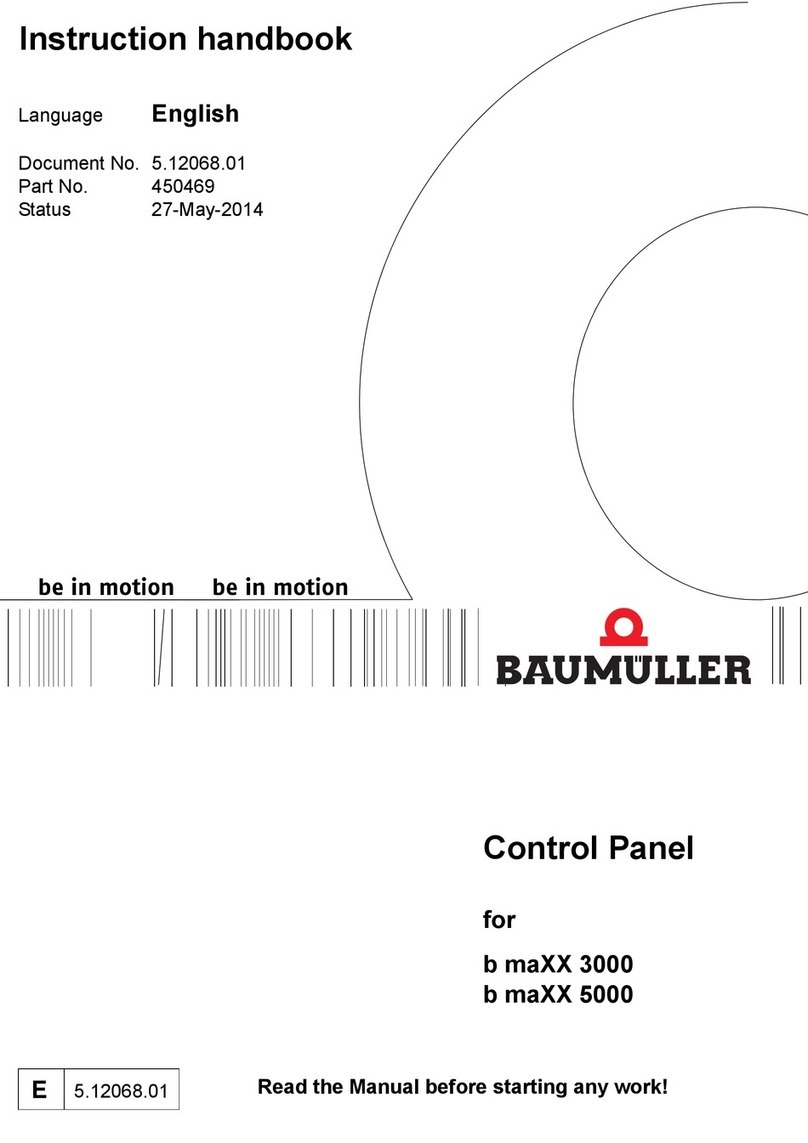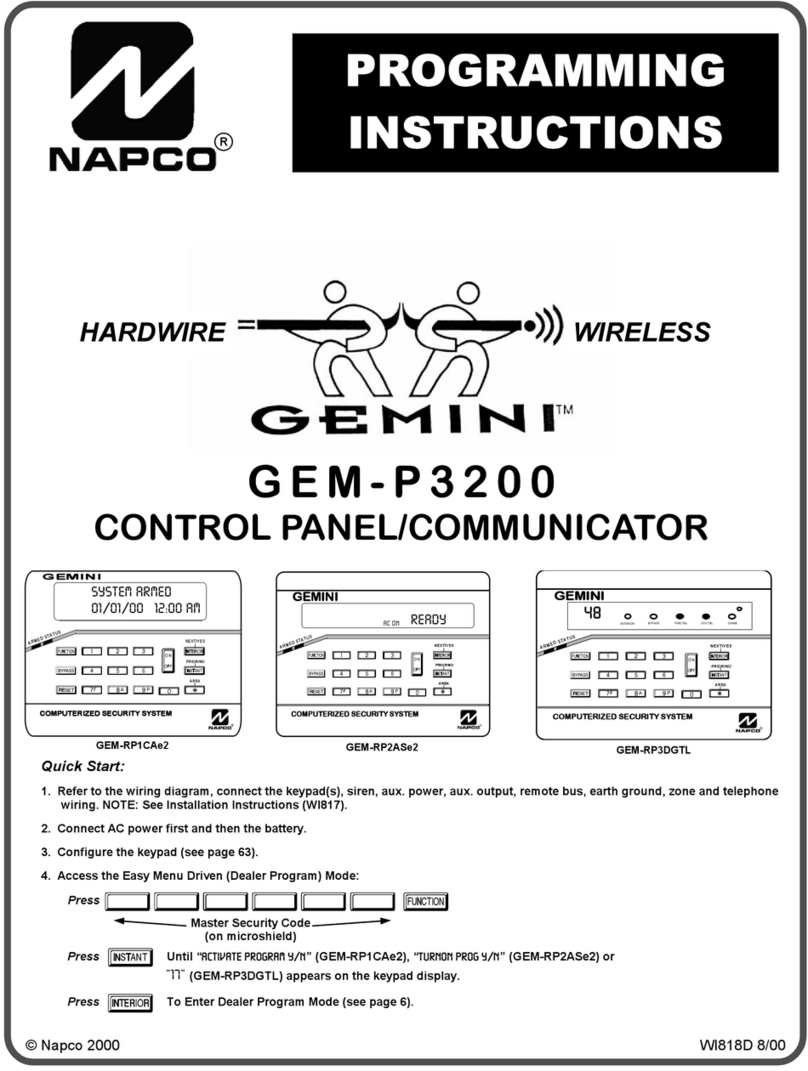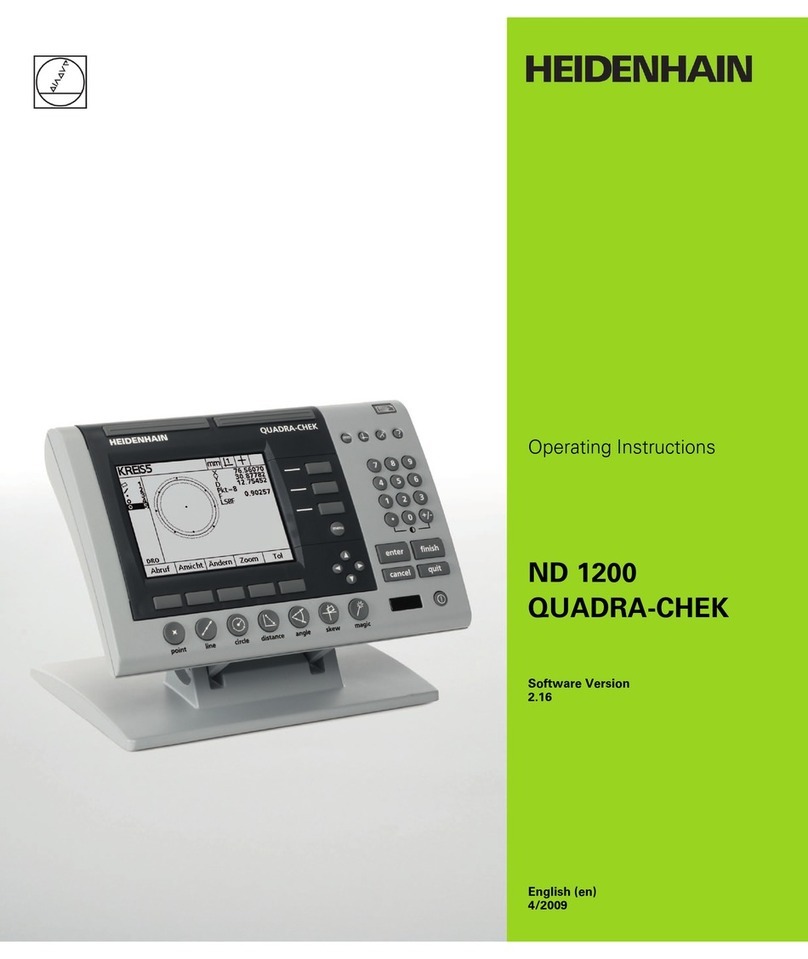Total Sense Control
Cycle Timer
System Settings
Control Settings
Figure 4
Cycle Timer (mins)
60
Figure 5
70°F
AudioSense
VOLUME
03 : 38 : 17 112
°
MUSIC B
Figure 6
AudioSense
VOLUME
BASS
TREBLE
BALANCE
INPUT
MUSIC B
Figure 7
70°F
ChromoSense
WHITE
03 : 38 : 17 112
°
Figure 8
70°F
AromaSense
PUMP 2
03 : 38 : 17 112
°
Off
Figure 9
02/08 Pub. No. 207-A
- 2 -
Operation Model: TSC
To adjust the default cycle time, press and hold the MENU
button until the setup window is displayed. This displays the
system setting discussed later in this document and also is
where the default timer is changed (Figure 4).
With the CYCLE TIMER highlighted, Press select. Use the
arrow Up or Down buttons to adjust the default time cycle for
that current user (Figure 5).
Press the MENU button to back out of the current display
which will bring you back to the TOTAL SENSE CONTROL
screen, Press the MENU button again to return to the USER 1
STEAM screen. Press the MENU button a third time and if the
AudioSense option is installed the display will show the
AudioSense Mode. In this mode pressing the Up or Down
arrows changes the volume. The bottom of the display shows
the selected audio input (Figure 6).
Pressing the SELECT button while in AudioSense mode, gives
you more options to adjust you music settings. Press the select
button again until the setting you want to adjust is highlighted.
Then use the Up or Down arrow buttons to adjust that setting.
High light INPUT to select between iPod, Music A and Music
B. Music A is the 3.5 mm phone jack input on the left side of
the TSC control module. Music B is the RCA jacks on the side
of the TSC control module (Figure 7).
Programming and Operating Instructions
Press the MENU button to return to the previous AudioSense
Mode.
Press the MENU again to switch to ChromaSense mode.
While in the ChromaSense mode, use the select button to
toggle between the different ChromaSense mood lights. Use
the arrow keys to adjust the light intensity (Figure 8).
Press the MENU button to toggle the AromaSense mode. The
selected pump either 1 or 2 is shown. To change the selected
pump, press the select button. Pressing the select button
toggles between pump 1 and 2. To adjust the intensity of the
oil press the Up or Down button. The lowest ON setting is
slightly less than one drop per minute and the highest setting is
about 5 drops per minute. To turn the selected pump off press
the down button until the word OFF is displayed (Figure 9).
Press the MENU button again to return to the Steam mode.
This completes all the user settings for User 1. To set up
USER 2 press the power OFF button to turn the power off.
Then press USER 2 and repeat the above steps for the custom
settings for User 2.
NOTE: 2 user icons will be shown in the display. The guest
setting which is selected by pressing the power button when
the control is off and indicated by no user icons in the display
programs the same as User 1 and 2. The guest setting works
as a third user setting.