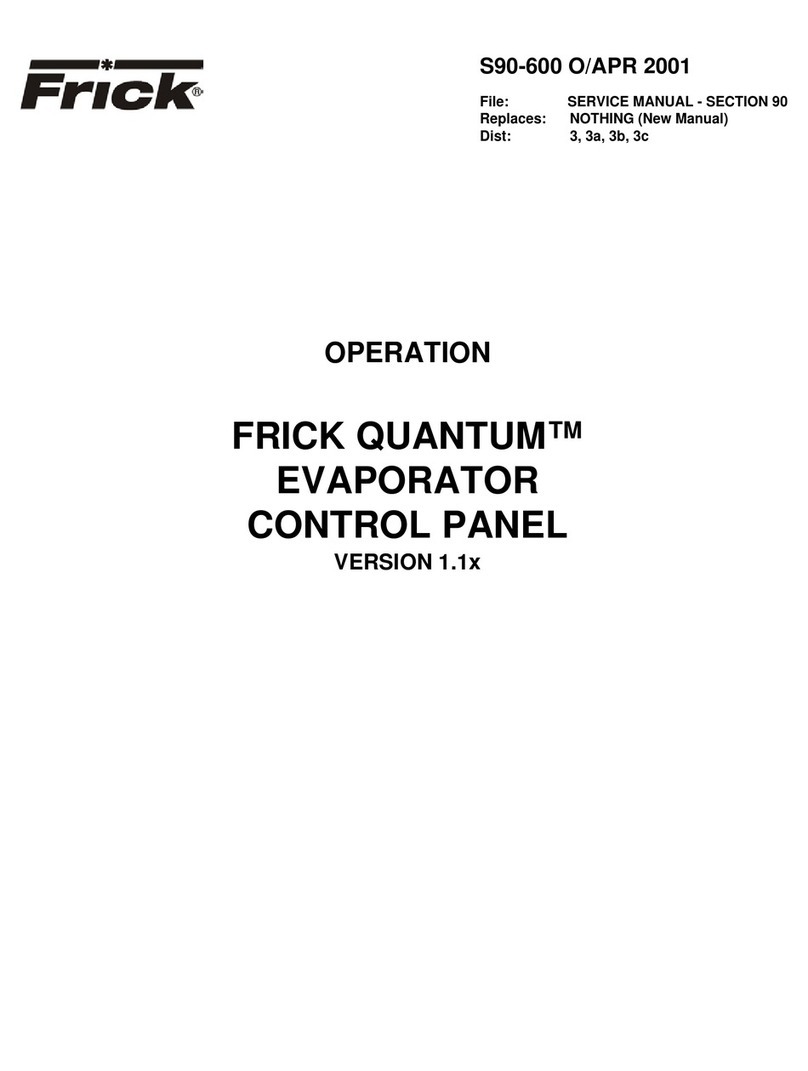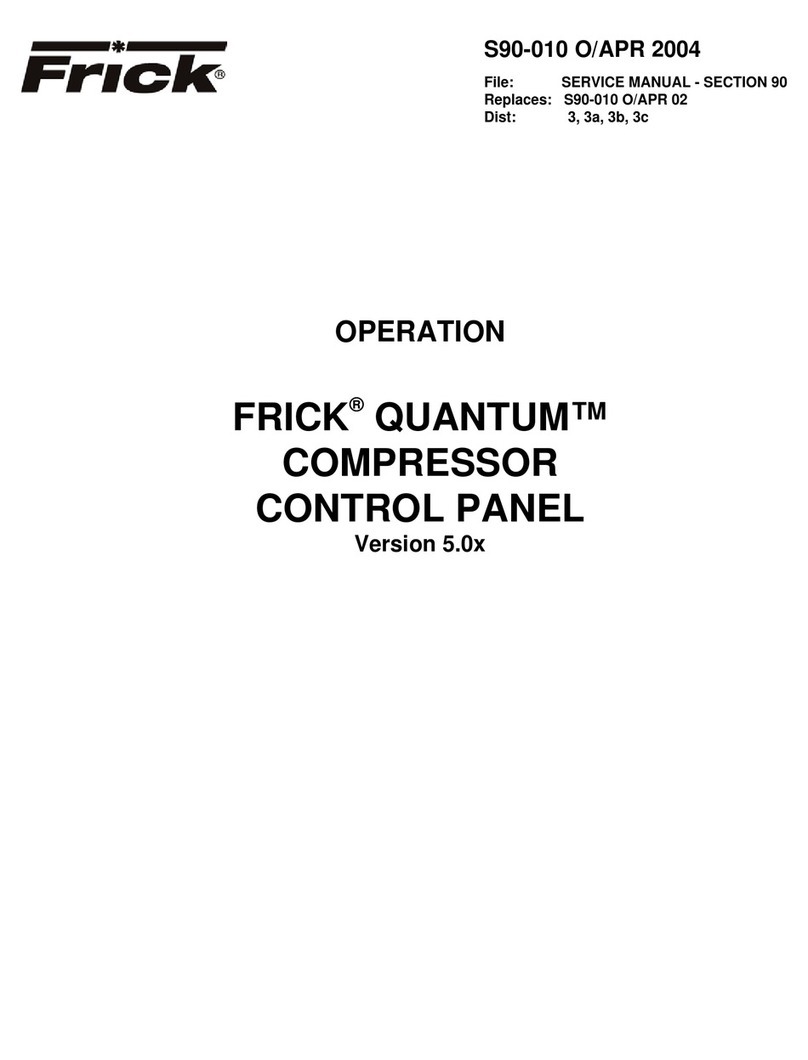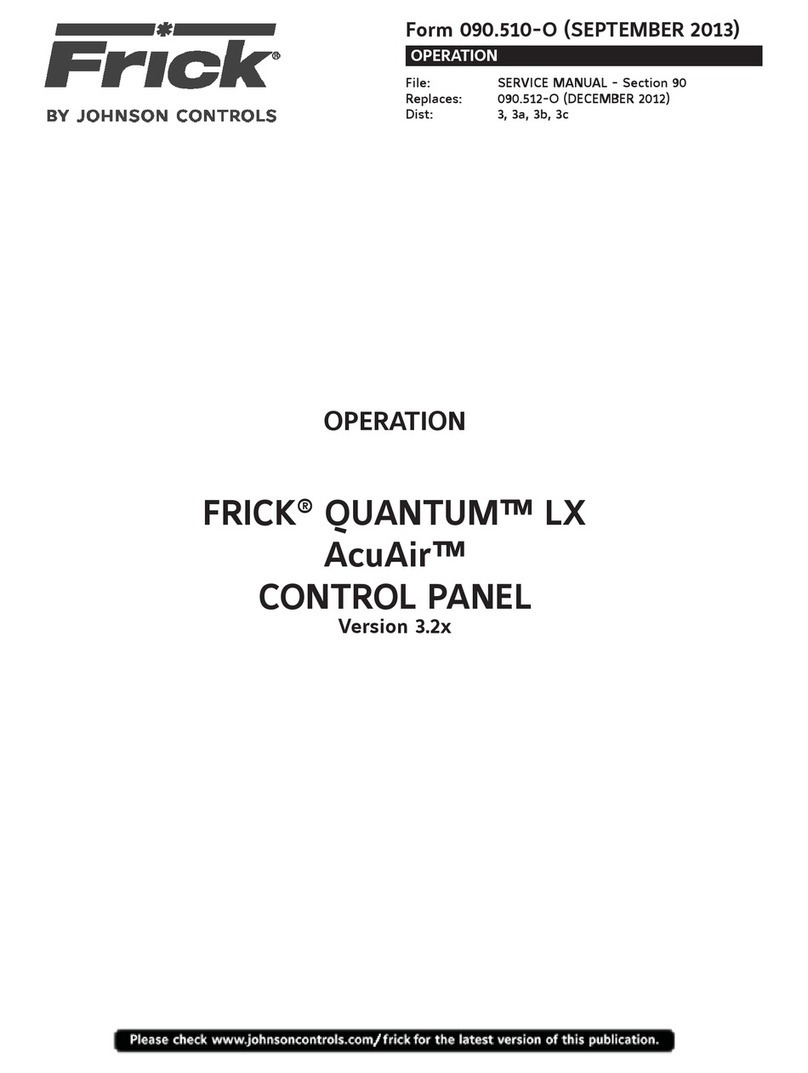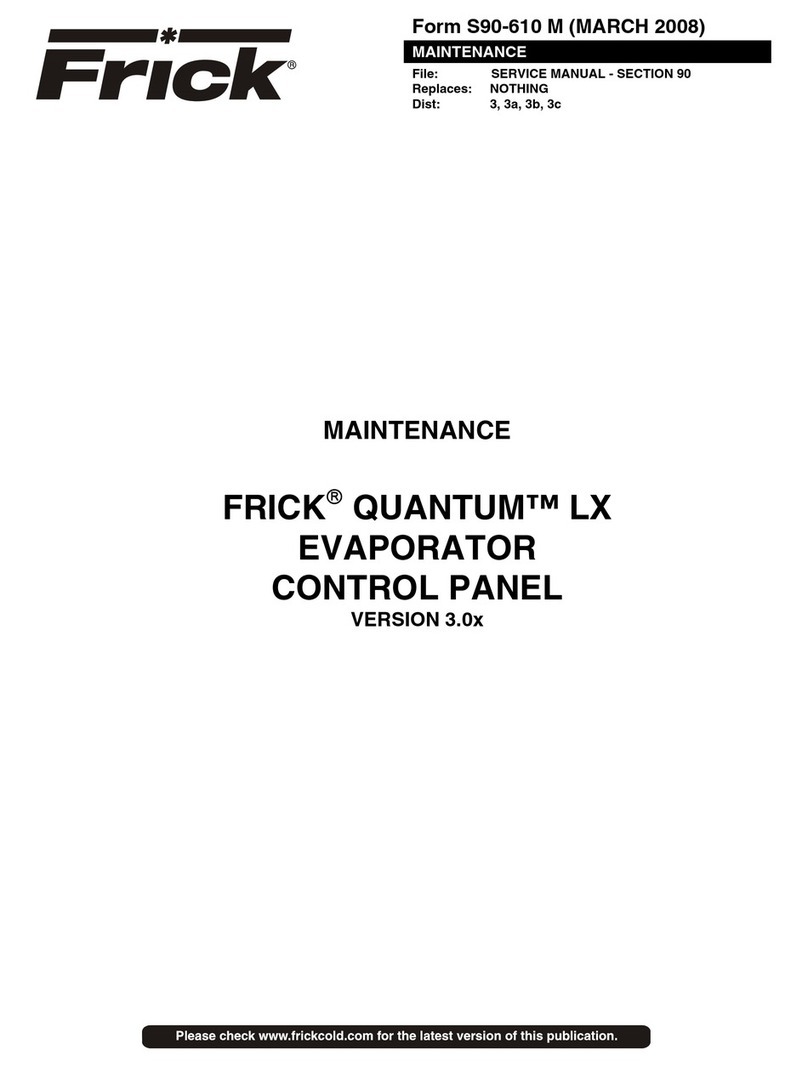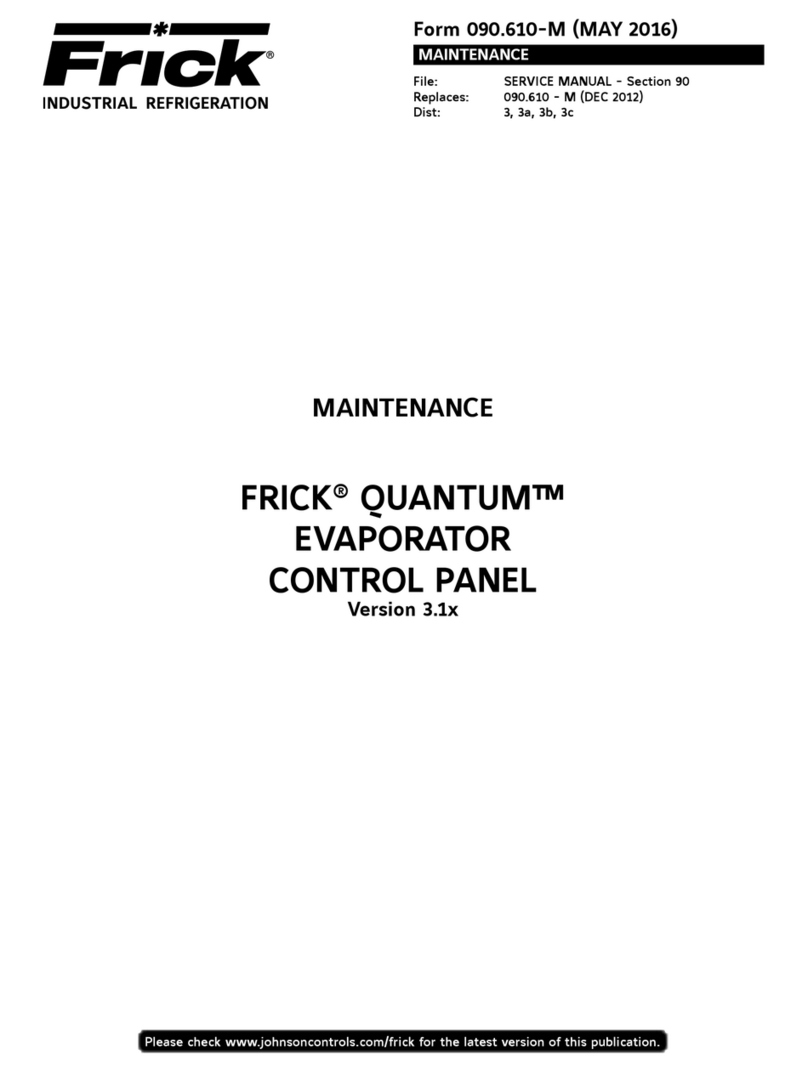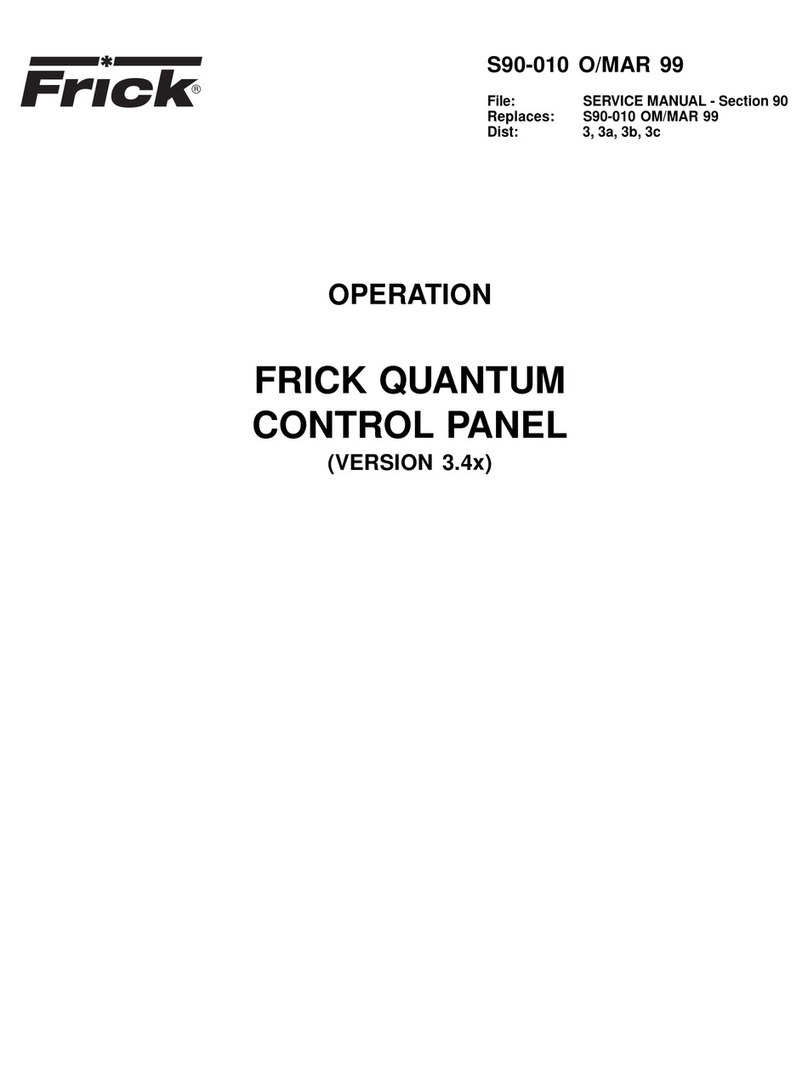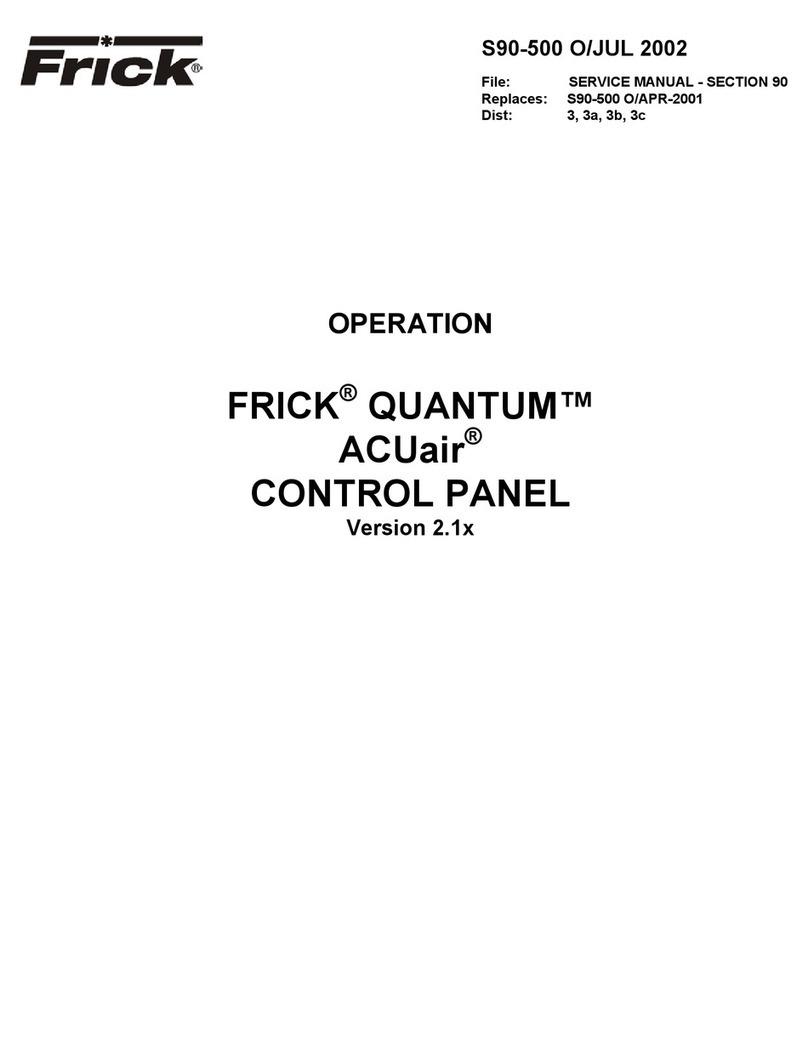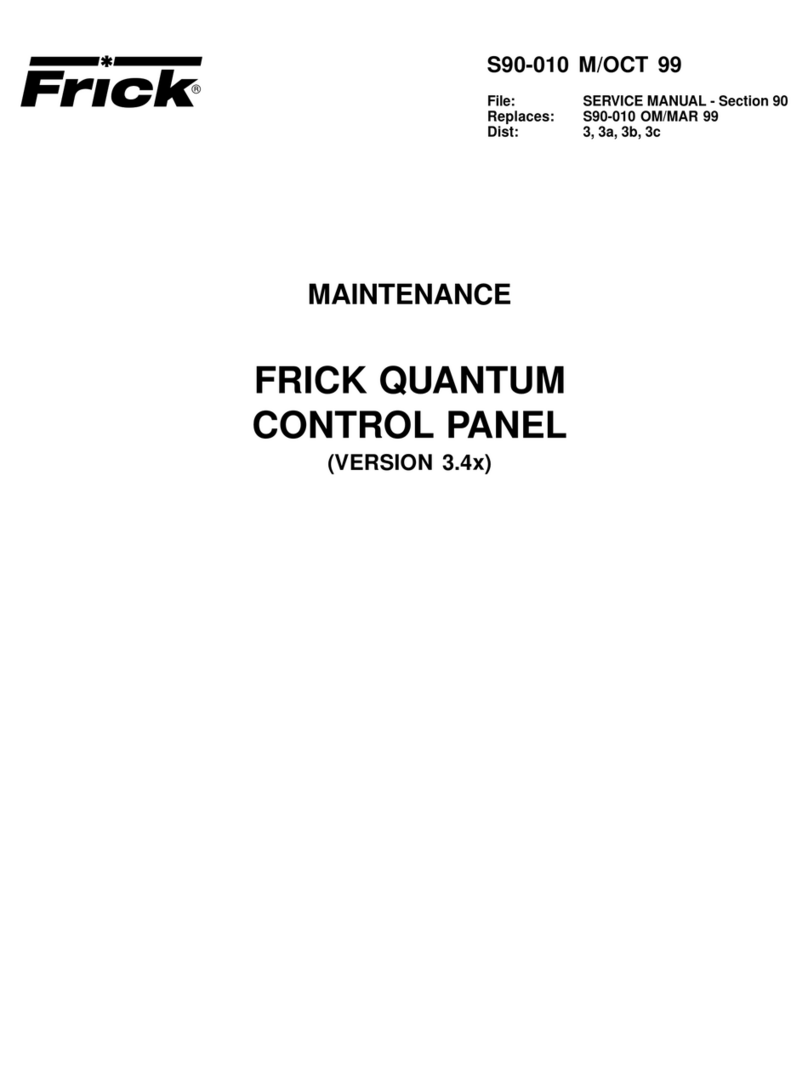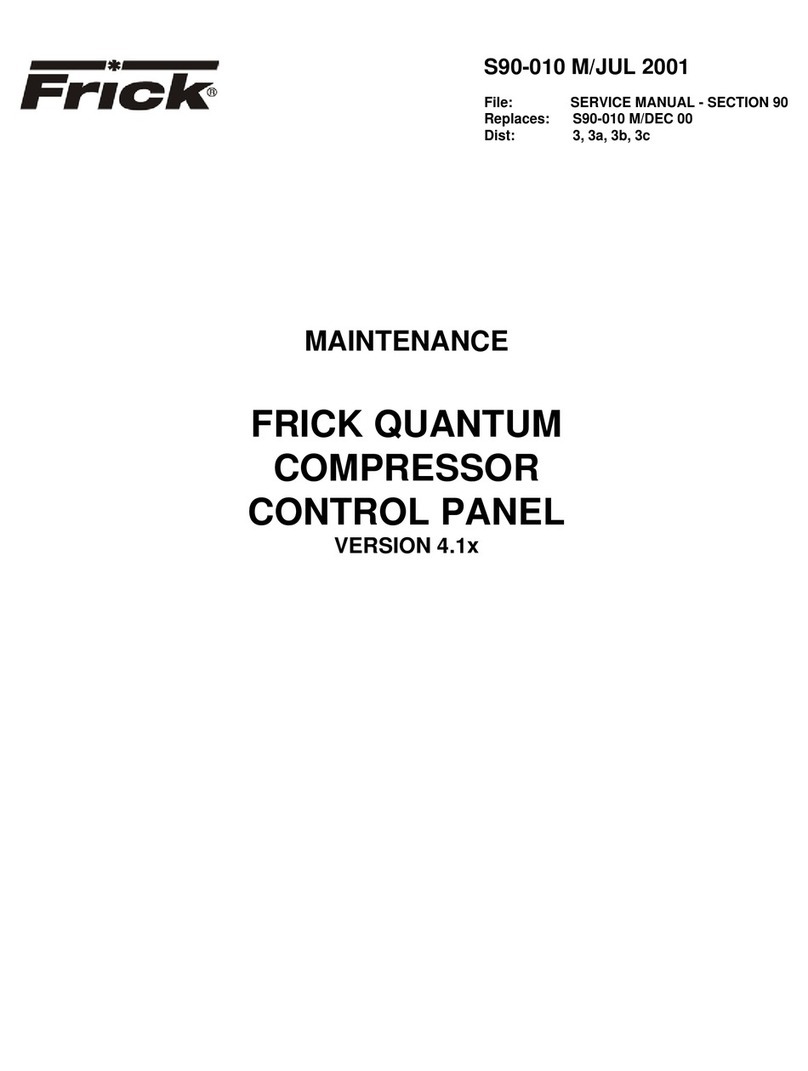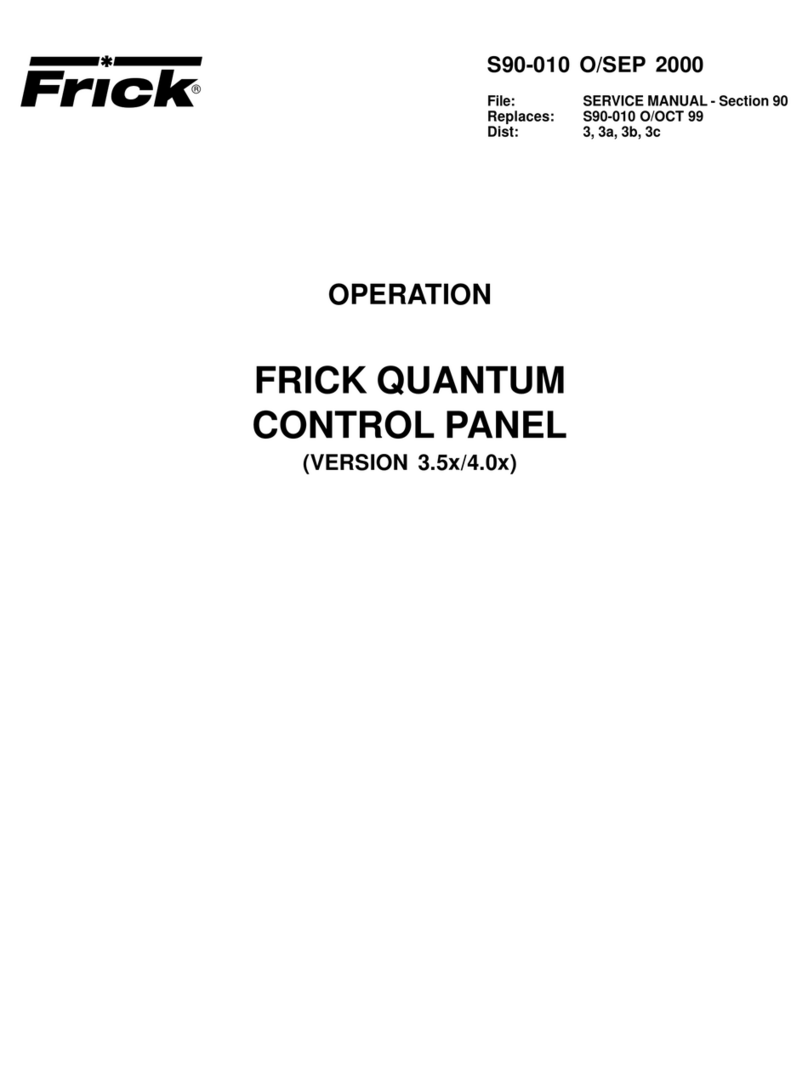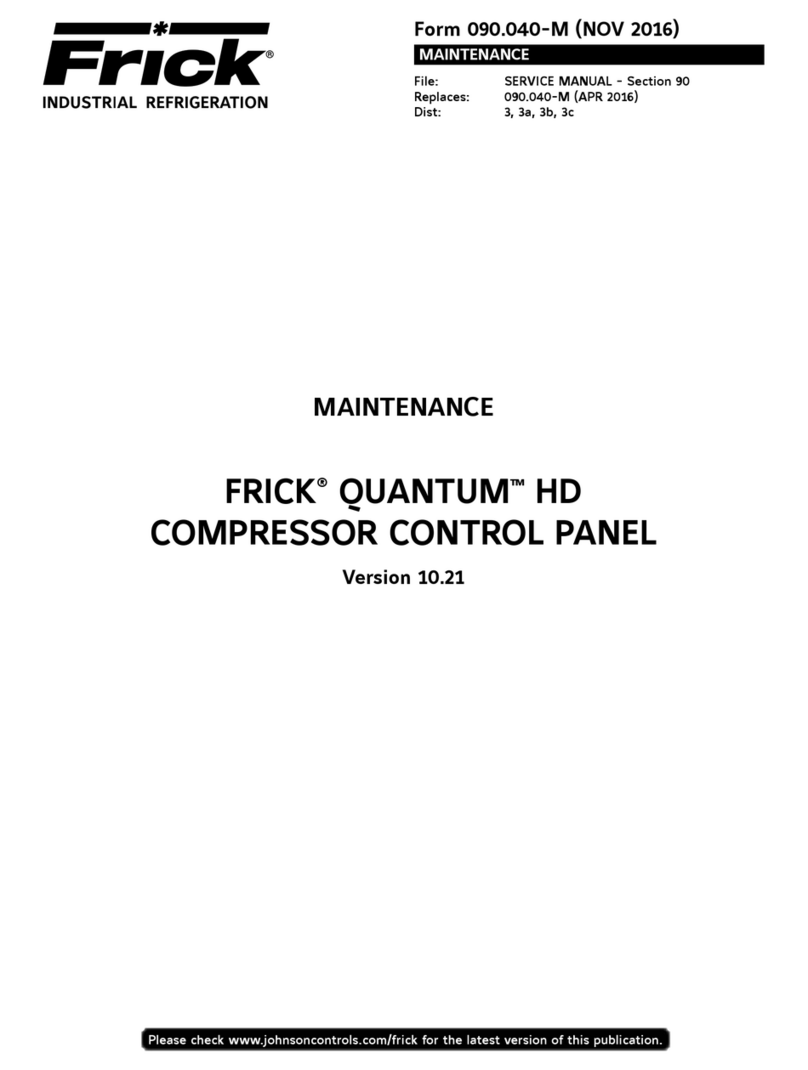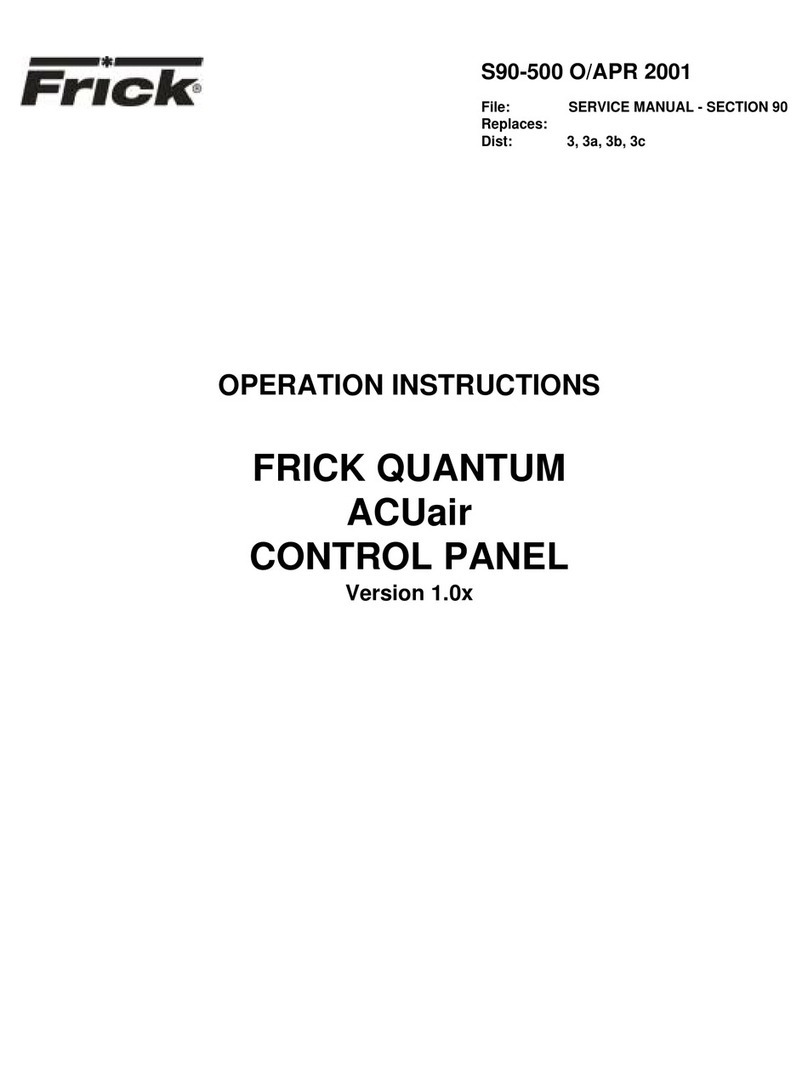RXF PLUS MICROPROCESSOR CONTROL PANEL S70-401 IOM
Page 5
KEYS AND KEY FUNCTIONS
The [CHANGE] key rotates the display through the differ-
ent display screens. The [CHANGE] key is also used to
change the status of various setpoints. This key, when
pressed, will cause the existing settings to be replaced with
“#” symbol for each number of the setting.To change from
pounds per square inch (G) to inches of mercury
(
Hg
)
, press
the [CHANGE] key when the (G) or
(
Hg
)
is flashing.
The [STEP] key steps or moves a set of flashing characters
through the Adjustable setpoints on the Setpoints displays,
the Auto-cycle displays, and the Security displays.The set-
point replaced by the flashing “#” symbol may be changed
or updated. The [STEP] key is also used to step through
the information displays when the Annunciator, Shutdown,
or Freeze displays are selected.
NOTE: The [ * ] key is used to step or move to previous
screens, described above, one at a time.
The [ENTER] key is used to change or enter new setpoints.
The [CLEAR] key will reset an alarm or cutout indication on
the annunciator screen(s) and will clear the microprocessor
to allow continued operation or restarting if all conditions
have returned to normal and no other control lockouts are in
force.
The [NUMERIC KEYPAD] is used to introduce new setpoint
limits.
The [+/-] key will call up the Analog Offset display, page 1,
then page 2.
The [RUN],[STOP], and [REMOTE START] keys control
the starting and stopping of the compressor unit.
The [ALARM SILENCE] key will deenergize the alarm horn
output.
The [AUTO],[REMOTE], and [MANUAL] keys control the
operation of the compressor slide valve.
The[AUTO],[MANUAL 2.2],[MANUAL 3.5],and[MANUAL
5.0] keys control the operation of the compressor slide stop.
The [F1] function key will return the operator to the main
operating display.This function may be invoked at any time,
even during setpoint entry. While at the main display, press-
ing [F1] will jump directly to the annunciator if there are any
annunciated fails.
The [F2] function key will call up the Security display.
The [F3] function key will call up the first menu of the Set-
back feature.
The [F4] function key will call up the Auto Cycle display.
NOTE:To exit the Auto Cycle display, press the [F1] key
as prompted by the display.
The microprocessor has a liquid crystal display in a 2 line
by 20 character format, for a total of 40 characters. When
power is first applied to the control panel, the unit will be in
the Operating display mode. To change to a different dis-
play mode, press the [CHANGE] key. The display modes
in their order of rotation are:
1. Operating display (7 pages)
2. Annunciator display (43 possible pages)
3. Setpoints display (11 pages, 3 fixed Setpoint pages)
4. Communications display (1 page)
[F2] Security display (1 page)
[F3] Setback (3 pages)
[F4] Auto Cycle display (3 pages)
[+/-] Analog Offset display (4 pages)
OPERATION
OPERATING DISPLAYS
There are 7 operating displays which continuously update
and provide a variety of information in regard to the current
status of the compressor’s condition and performance.
OPERATING DISPLAY, Page 1*
SUCT. =///./g +///F
DISCH.=///G +///F
The information furnished by the Operating display is:
SUCT - Suction Pressure is measured at the compressor
inlet and is displayed in pounds per square inch gauge (G)
or in inches of mercury
(
Hg
)
.
DISCH - Discharge Pressure is measured at the compressor
outlet and is displayed in pounds per square inch gauge (G).
SUCT - Suction Temperature in degrees Fahrenheit is dis-
played.The shaded area will flash between cutout or alarm
if a fail exists. It will also flash between MLSL (Motor Load
Stop Load) or MLFU (Motor Load Force Unload) for motor
amps load control indication.
DISCH - Discharge Temperature in degrees Fahrenheit is
displayed.
OPERATING DISPLAY, Page 2*
COMP-mode DAY HH:MM
stat SS=/./ SV=///
COMP-mode - mode displays the start status of the com-
pressor unit. The mode of operation will be indicated as
eithermanual(MAN)whenthe[RUN] keyhasbeen pressed,
automatic (AUTO) when Auto Cycle has been activated,
remote (RMT) when the [RMT] key has been pressed, or
off (OFF MODE).
COMP-stat - stat displays the following messages: (OFF) not
running, (RNG) running, (MLFU) motor load control force un-
load, (MLSL) motor load control stop load, and (CUT) cutout.
SS - Slide Stop position is the position selected by the micro-
processor to provide the highest efficiency at any given suc-
tion and discharge pressure condition.
SV - Slide valve position is displayed as a percentage.This
percentagereflectsthemechanicalpositionoftheslidevalve
and does not reflect the percentage of full-load operation.
* Display for illustrative purposes only.