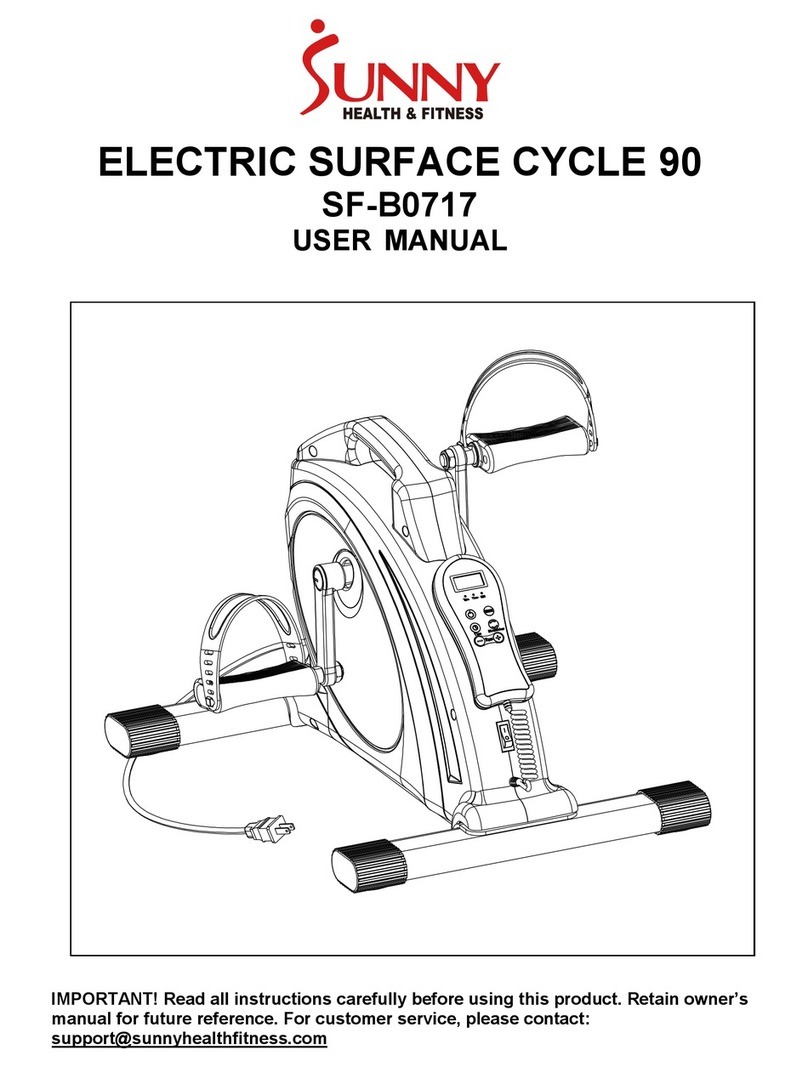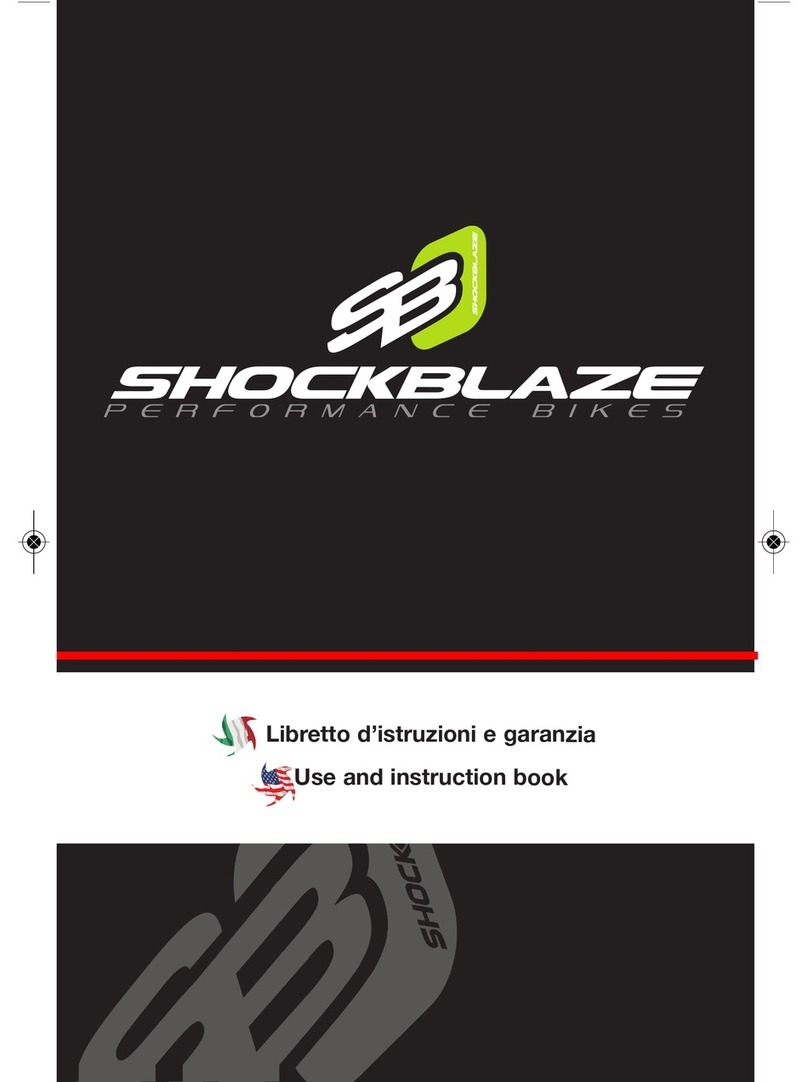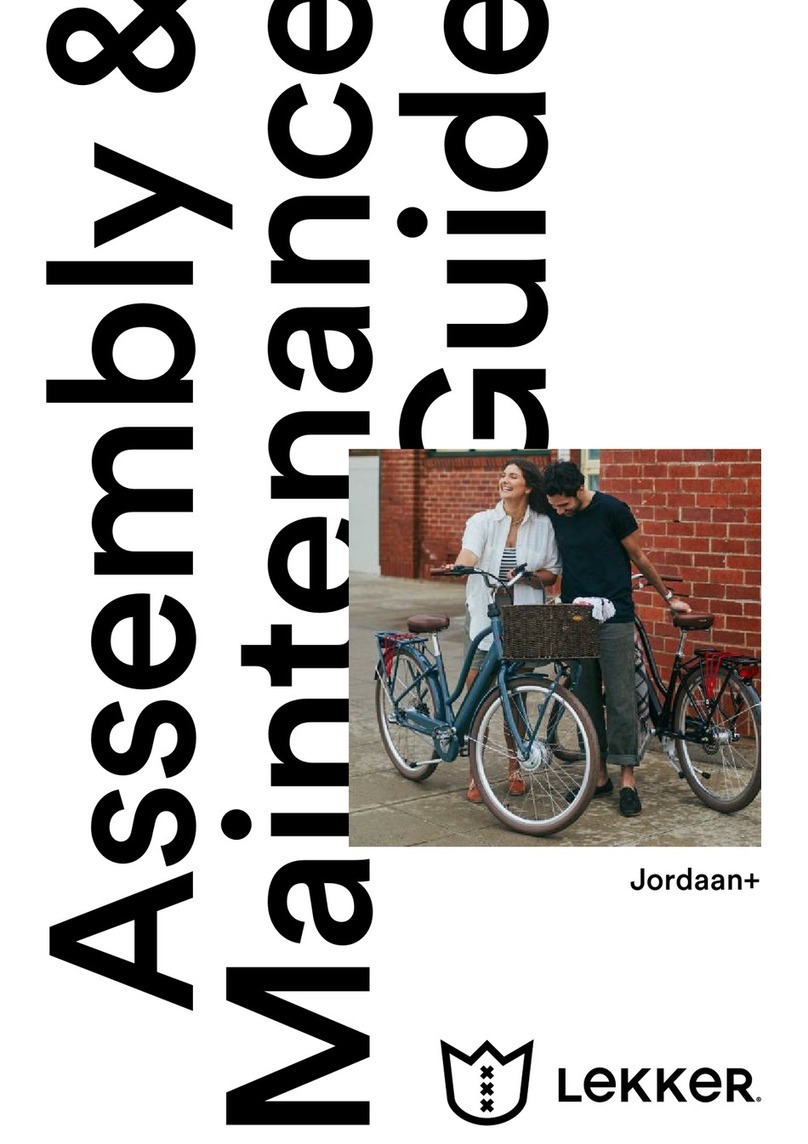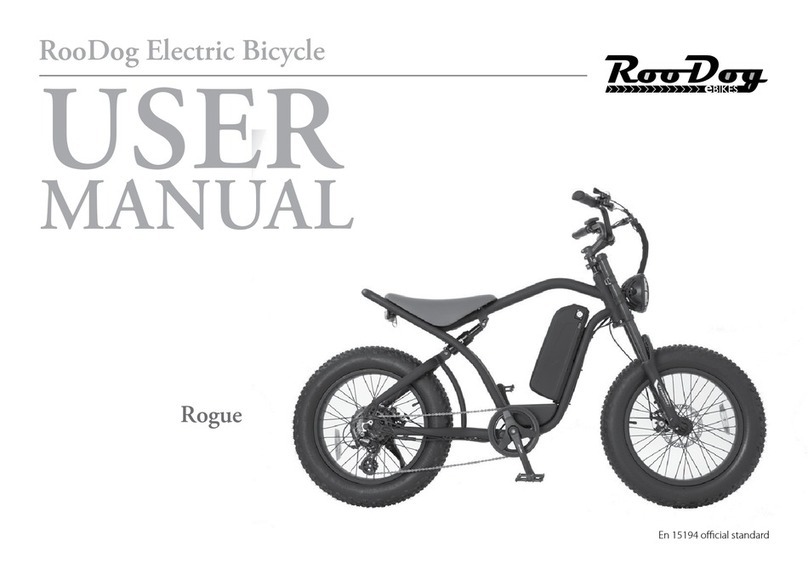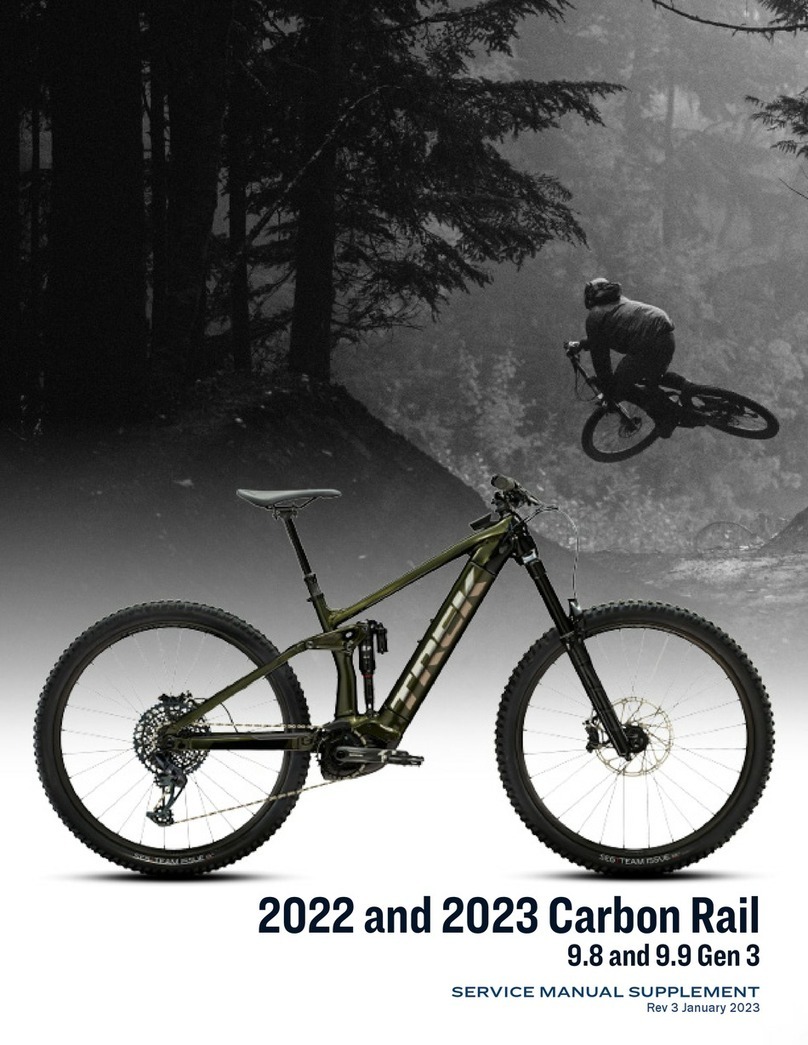Flykly Smart Bike User manual

SMART BIKE
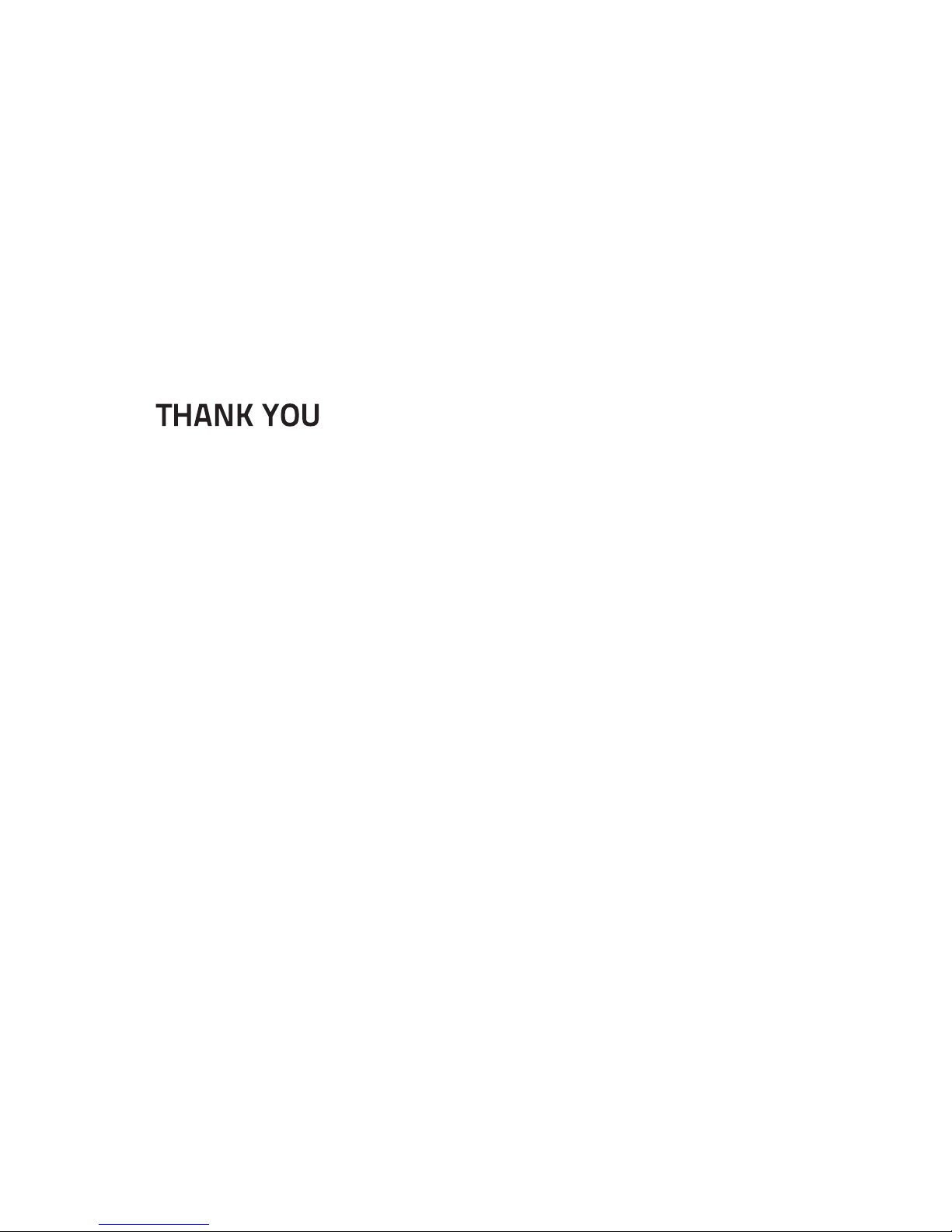
To reduce the risk of serious personal injury, you read carefully the instructions
of this manual.
Your e-bike has been supplied fully assembled except for a few adjustments
before use. This is an EPAC (Electric Pedal Assisted biCycle) with a pedal
assistance system (PAS), designed for urban commuting and short/medium
distance travel.
Check the product thoroughly against this manual to ensure correct function
of components before your first ride; return the bike to your dealer in case
of any failure. The owner or main rider is then responsible for regular
maintenance of the e-bike and to keep it in good operating condition.
Learn how to operate all standard parts and accessories equipment on the
e-bike.
Ensure that anyone who uses the e-bike has been fully instructed in the
operation of its mechanical and electrical functions.
Check our web site www.flykly.com for additional information or contact your
dealer.
Thank you for your support, trust and for believing in the Flykly Project.
We could not have done it without you and we are honored you are now a part
of the Flykly community.
This is just the beginning of your experience with Flykly and we hope,
together, we will continue to build a stronger community to improve urban
mobility around the world.
Stay Fly,
Flykly Team
YOUR INFORMATION.
YOUR RESPONSABILITY.

YOUR SMART BIKE.
1
9
10
11
12
13
14
3
4
5
6
78
2
1. Frame
2. Saddle
3. Seat post clamp
4. Rear brake caliper
5. Rear wheel
6. Kickstand
7. Chainwheel
8. Pedals
9. Handlebar
10. Brake levers
11. Front brake caliper
12. Fork
13. Front wheel
14. Smart Wheel
IN THE BOX.
Smart Bike
Charger
Multilingual Getting Started

67
Read all safety warnings and all instruction. Failure to follow the warnings
and instructions may result in serious injury.
Save all safety warnings and instructions for future reference.
oDO NOT open the Smart Wheel yourself. The Smart Wheel is
maintenance-free and must be repaired only by qualified experts and
only with original spare parts. Any unauthorized attempt to open the
unit will void warranty claims.
oDO NOT make any modification to your Smart Bike and DO NOT
remove the anti rotational washers from your bike. This would yield to
an incorrect behavior by your bike and it may result in serious injury.
oDO NOT use the bike without the protection covers for the charging
connector (see Figure 1). Warranty is void if the bike is being used
without protecting the connector.
oPlease observe all national regulations on registering and using
e-bikes.
oThe term “battery pack” refers to an internal part of the Smart Wheel.
DO NOT try to access the battery pack.
oThe Smart Bike must not be subjected to direct mechanical impacts.
SAFETY NOTES. There is a risk that the battery pack and the electronics will be
damaged.
oProtect the Smart Bike system against severe heat, fire and immersing
into water. Danger of fire and explosion.
oVapors can escape in case of damage or improper use of the Smart
Bike. Avoid contacts with those vapors, as they can irritate the
respiratory system.
oCharge the battery pack only with original FlyKly battery charger.
Damage can occur while using non original charging devices.
oIF your Smart Bike has a 6 pin connector (see Figure 1), please be
careful to insert the 6 pin charger plug in the 6-pin connector in the
proper way. Otherwise short circuits can occur. Warranty is void if
I2
Figure 1: 6-pin charging connector (1) and protection cover (2)
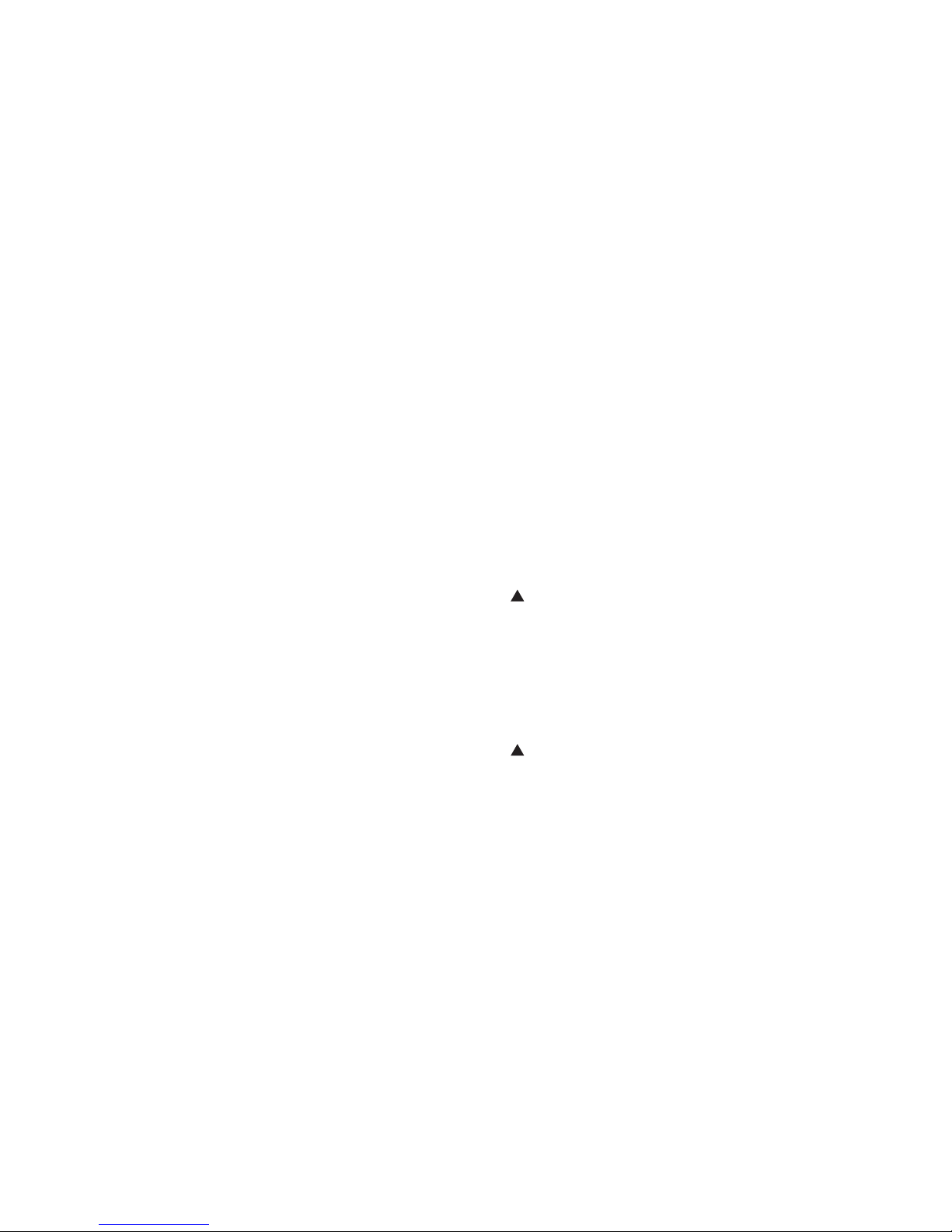
89
charger is not inserted correctly. Do not short circuit the pinout of the
charging connector.
oKeep the battery charger away from rain or moisture. Keep the
battery charger clean. Danger of electric shock
oBefore any charging operation, check the battery charger status
(cable, plug, connectors). If any damage is detected, DO NOT use the
charger and contact a qualified retailer.
oDo not operate the battery charger on flammable surfaces.
oVapors can escape in case of damage or improper use of the charger.
Avoid contacts with those vapors, as they can irritate the respiratory
system.
oKeep the charger out of children reach.
Please read this manual carefully
1.SAFETY PRECAUTIONS
1.1 Fitting your bicycles for a safe ride
The bicycle and its equipment must fit properly the size and skills of the
rider to ensure safely and comfortably riding. A bicycle that is too big or too
small for the rider is hard to control and could be uncomfortable.
If your bicycle does not fit properly, you may lose control and fall.
TIPS FOR A SAFER RIDE.
1.2 Saddle height
To ride comfortably and pedal efficiently, it’s very important to have the
saddle at the correct height. Your leg length determines the correct saddle
height. The saddle is at the correct height for you when, while seated on
the saddle, your knee is slightly bent and the crank is at the maximum
down stroke (pedal is at closest position to the ground).
To adjust the saddle height, release the seat post clamp (3) by unlocking the
inbus screw, and move the seat post up or down as required. Make sure
the saddle is parallel to the frame top tube (1). Lock the seat post clamp
(3) and tight enough so that you cannot twist the saddle out of alignment.
!
CAUTION: Under no circumstances shall the seat post lean out from the
frame beyond its ‘Minimum insertion’ or ‘Maximum extension’ mark. The mark
shall never be visible.
1.3 Handlebar height and angle
To adjust the handlebar height, release the screw located inside the stem,
adjust the height until the desidered level.
Tighten the screw with the right torque in order to avoid/impeed the
hadlebar twist.
!
CAUTION: Under no circumstances shall the stem lean out from the head
set beyond its ‘Minimum insertion’ or ‘Maximum extension’ mark. The mark
shall never be visible and it shall remain inside the frame.

10 11
1.4 Position adjustment
The brake and shifting levers (if existing) are positioned on your bicycle
by the supplier in order to fit most rider’s requirements. The angle of
the shifting lever can be revised. Ask your dealer to fit it to your needs if
necessary.
2.SAFETY CHECK BEFORE RIDING YOUR BICYCLE
2.1 Bike
oCheck and tighten any nut, bolt, and strap. If you’re not sure, ask your
bicycle dealer to help you.
oEnsure that all locking devices are correctly secured before riding.
oTyres correctly inflated? Check by pushing down with your thumb on
the top of the tyre. The tyre should depress slightly.
oCompare to how it feels when you know the tyres are correctly
inflated.
oReplace damaged tyres before they puncture.
oWheels true? Spin each wheel and check for brake clearance and side-
side wobble. If a wheel wobble or hits the brake pads, take the bicycle
to your dealer.
2.2 Clamp, nut and quick release
oAre nuts, clamps and quick release fixed correctly? Check if all fittings
mechanisms as seat clamp and wheel nuts are correctly and securely
closed.
2.3 Handlebar and saddle
oAre handlebar and saddle fixed correctly, tight bolts and clamp
enough so they can’t twist? Handlebar is in good condition with grips
completely fitted?
oAny broken or worn parts should be replaced before riding the bicycle.
3.SAFETY EQUIPMENT AND SENSIBLE RIDING
As a road rider you are responsible for your own and others’ safety.
You need to know:
oroad rules and regulation
ohow to ride safely.
3.1 Your pedelec
Check your bicycle before using it. (Use the safety check 1.2 including the
adjustments). Know how to operate all bicycle parts.
3.2 Your clothing
Wear a correctly fitted and fastened approved helmet. Bright colored
clothes and reflective tape help to improve your conspicuity at night.
Wear shoes, not thongs or ride with bare feet.
3.3 Riding alert
orespect road regulations
owatch out for other road and pathway users
oadapt your riding to suit the weather and traffic conditions.
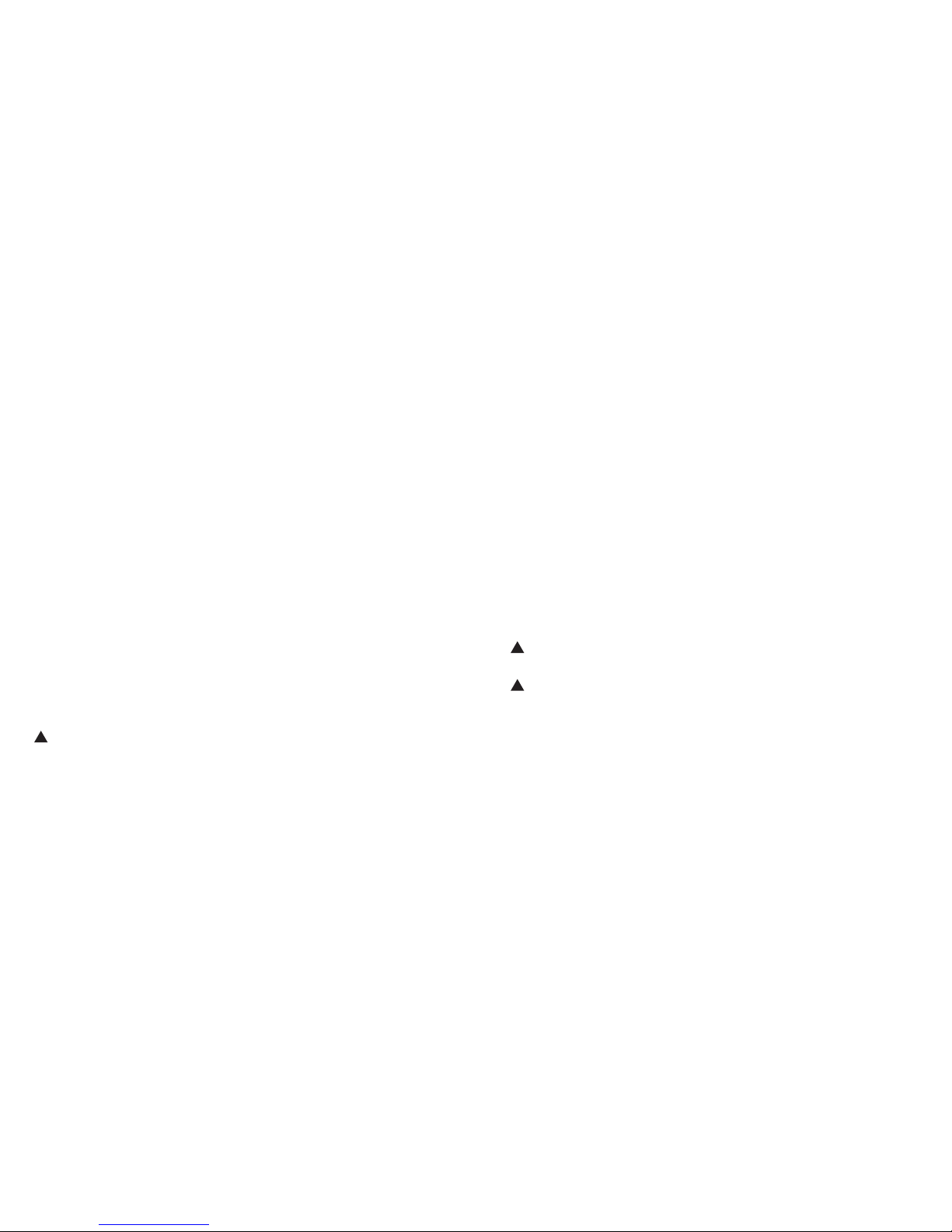
12 13
ATTENTION:
Certain activities may damage your bicycle and result in serious personal
injury. Take these precautions:
oavoid jumping kerbs
oavoid potholes and gratings
oavoid stunt riding and jumping.
3.4 Carrying loads
Never load the bicycle beyond its capacity. See Technical Specifications of
the Electric Bicycle for details.
3.5 Riding in wet conditions
Wet weather affects visibility for all road users. It is harder to stop in the
wet conditions for any vehicle. Keep more distance to other vehicles to
brake safety.
4.SOMETHING IMPORTANT ABOUT YOUR SMART BIKE
4.1 Assembling
Your bike has been properly assembled and it is ready to be used. If you find
any damaged part or you needs further adjustment contact your dealer.
!
CAUTION: Wrong torque applied on the screws or clamps may damage
the part or make the bike unsafe.
4.2 Brakes
oCheck your fingers can reach and squeeze the brake levers
comfortably. Your brake lever has been adjusted for a proper gripping
force for most riders. If you find any difficult to squeeze the brake
lever, ask your dealer to adjust the cable tension or change the brake
lever to fit your requirements.
oKeep your wheel rims and brake pads clean and free of lubricants,
waxes or polishes.
oYour brake pad can be adjusted for toe-in and pad-to-rim alignment.
Brake pad-to-rim clearance can be adjusted changing the brake cable
length at the brake arm or through the brake lever cable adjuster. The
brake pads should be adjusted in order to be parallel to the rim flank
and keep about 1-2 mm clearance with the flank. Ask your bicycle
dealer how to reach the correct adjustment.
!
CAUTION: Be sure that cable stopper and cable guide are correctly
positioned when you repair of fit your brake system.
!
CAUTION: contact your dealer to fit your brakes in case of any doubt.
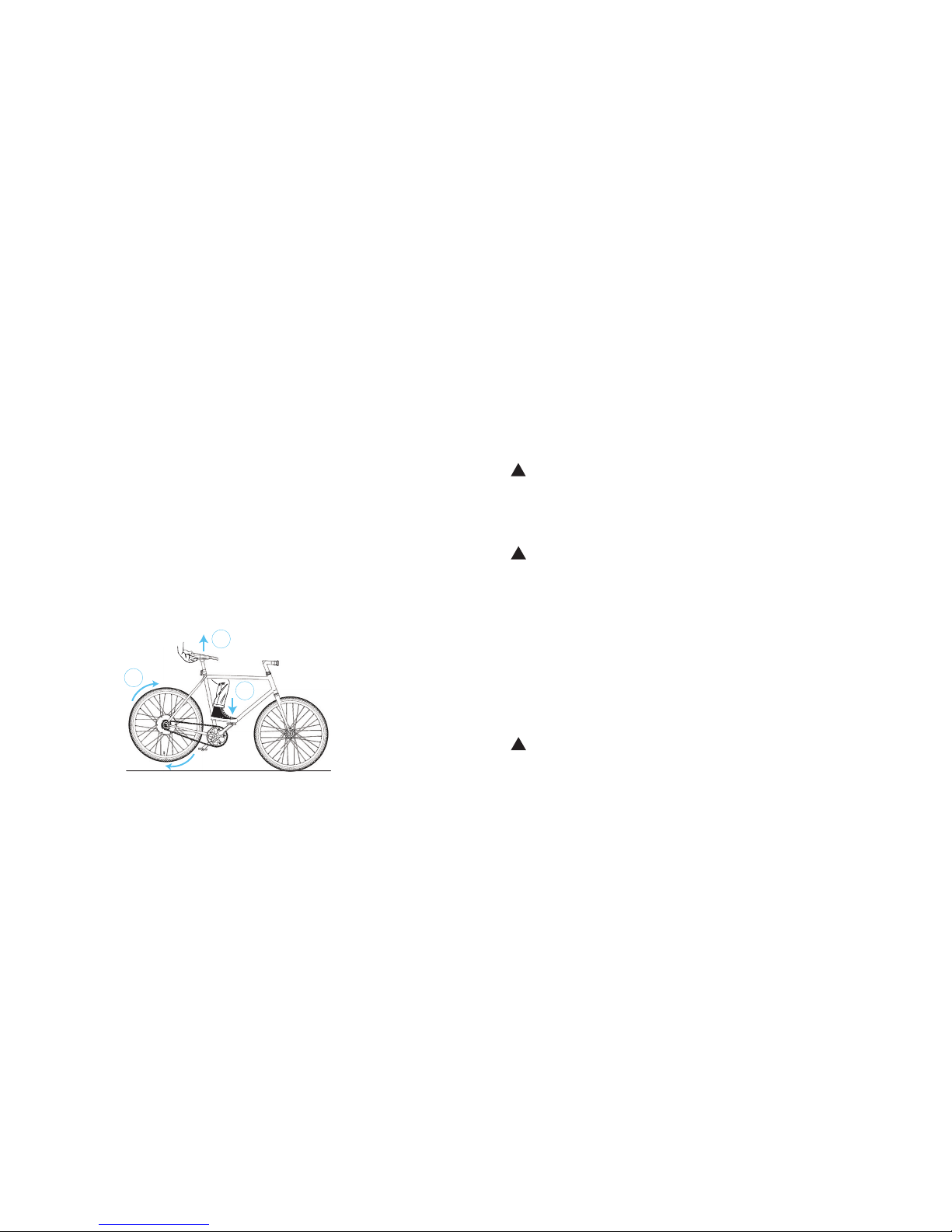
14 15
1. INITIAL OPERATION
Just to remember, your Smart Bike is not permitted for competition and
race use.
The Smart Bike can only be activated when the battery state of charge is
sufficient. In order to check the battery state of charge of your Smart Bike
please refer to 4.1.
1.1 Turning on your Smart Bike
The Smart Bike turns on automatically when the rear wheel reaches a speed
higher than 5 km/h. To turn on your Smart Bike just start pedaling as usual
or spin the wheel while you lift the bike, as explained in Figure 2 .
RIDING YOUR SMART BIKE
I
2
3
1.2 Turning off the Smart Bike
The Smart Bike automatically turns off when no activities are detected
within 2 minutes.
!
WHEN A SMARTPHONE IS CONNECTED the system will stay active for 10
minutes. If the Smart Bike is electronically locked, the system will stay active
as long as possible (see 4.2 for details).
2. RIDING. JOYRIDING.
!
It is recommended to gather first experience with your Smart Bike away
from roads with heavy traffic.
Your Smart Bike features the Smart Wheel, an advanced powertrain for e-bikes
that helps you in reducing your pedaling effort. The system is compliant to the
EU laws on Electric Pedal Assisted biCycle (EPAC).
2.1 Smart Bike activation procedure (See Figure 3)
When your Smart Bike is turned on, the motor assistance is not yet activated
for safety reasons. In order to activate the motor assistance, you must perform
all the following steps:
1. Ride the bike and reach 8 km/h
2. Pedal backwards 3 times continuously
!
The bike will slow down while performing the step 2, due to the regenerative
braking function (see 2.3).
Figure 2: in order to turn on Smarte Wheel, lift the bike (1), push the pedal
(2) such that the Smart Wheel reaches at least 5 km/h (3).

16 17
2.2 Motor assistance
The motor assists the rider up to 25 km/h and with a maximum power of
250W just if you are pedalling. As soon as you stop pedalling, the motor
will stop pushing.
The generated power depends on several factors including the bike speed,
the pedalling speed and the motor settings.
For instruction on how to change the motor settings please refer to 4.6
2.3 Regenerative braking (KERS)
Your Smart Bike features a regenerative braking function; this allows you
to slow down the bicycle using the electric motor as a generator recharging
the batteries thanks to the integrated Kinetic Energy Reccuperation
System (KERS). In order to activate the regenerative braking you need
to pedal backwards. As soon as you stop pedalling, the motor will stop
braking.
x3
> 8 km/h!
!
CAUTION: Regenerative braking DOES NOT substitute safety mechanical
brakes. Please do NOT remove the mechanical brakes from your bike.
!
CAUTION: Regenerative braking WILL NOT BE AVAILABLE when your Smart
Bike is fully charged.
2.4 Charging your Smart Bike (see Figure 5)
To charge your Smart Bike, simply remove the protection cap from the
charging connector (I) and plug in the Flykly charger (2). Then connect the
Flykly charger to a power outlet (110~240 V).
The charging time is approximately 3 hours for a complete charge. While
the Smart Bike is charging the charger LED must turn RED. When the
Smart Bike is completely charged, the charger LED turns GREEN (3).
!
NOTE: when the charger get disconnected from the bike, the Smart Bike will turn off.
assist
regen
Figure 3: BIKE all in one activation procedure
Figure 4: motor assistance and regenerative braking

18 19
2.5 Change gears or tires on your Smart Bike
Whenever you change the gearset or the tire size (e.g from 700x23c to
700x35c), please perform the wheel setup using the bitride app (see 4.5).
Otherwise the dislpayed speed could not be correct.
2.6 Careful handling of the bike
Please observe the operating storage temperature of your Smart Bike.
Protect the charging connector from impacts that can damage it. The
components can be damaged if exposed to extreme temperatures.
!
CAUTION: ALWAYS seal the connector on your Smart Bike with the proper
protection cap (5) before riding. Using the Smart Bike without the protection
cap will void the warranty.
I 2 3
100%
3. APP. APP AND AWAY
In order to access all the function of your Smart Bike, you would have to
connect a smartphone through the bitride app.
3.1 What is the bitride app?
The bitride app helps you to act smarter during the everyday mobility;
bitride also allows you to connect to a variety of devices via bluetooth,
including your Smart Bike.
3.2 How do you get the bitride app?
You can download the bitride app from the Google Play store (for Android
devices) or from the Apple store by searching for “bitride” or by using the
links below.
iPhone AndroidTM
https://goo.gl/yo1axUhttps://goo.gl/ryvMuY
Figure 5: charging the Smart Wheel

20 21
3.3 Which devices does the bitride app support?
Devices with Android 4.2.3 or newer are supported; iPhone 4s, iPhone 5,
iPhone 5s, iPhone 5c, iPhone 6, iPhone 6+ are also supported.
3.4 How much is the bitride app?
The bitride app is available for free.
3.5 How do you install the bitride app?
Depending on your mobile device, go either to the Apple Store or to Google Play
and search for the bitride app. The detailed procedure is listed in the following.
On iPhone:
oOpen App Store
oTap the search icon
oEnter “bitride” in the search field
oSelect bitride in the search results
oFollow the standard installation procedure
oRegister with a valid e-mail address
On Android:
oOpen Google Play
oTap the search icon
oEnter “bitride” in the search field
oSelect bitride in the search results
oFollow the standard installation procedure
oRegister with a valid e-mail address

22 23
3.6 Connecting bitride to your Smart Bike
!
NOTE: bitride connects trough bluetooth to your Smart Bike. When first connecting to a
factory resetted Smart Bike, you will need to give a name to it!
Once your Smart Bike is turned on (see 1.1), you can connect bitride to the bike. Depending on your
mobile device the procedure may change.
On iPhone:
oOpen the bluetooth settings screen
oTap your Smart Bike name
oWait for connection
oLaunch bitride
oUsing the upper screen menu, select RIDE
oPress CONNECT
!
NOTE: If you have an iPhone bitride will auto-connect to your Smart Bike after the first time
the device is paired.
On Android:
oLaunch bitride
oUsing the upper screen menu, select RIDE
oPress CONNECT to access the connection menu
oTap your Smart Bike name
oWait for connection
3.7 Smart Bike registration (first use)
!
NOTE: it is not mandatory to perform this action. Your Smart Bike is ready to go with the
default motor settings (see 4.6)
In order to use your Smart Bike together with bitride, you need to register it using your bitride app.
Enable
Safari 100%8:08 AM
Ride
Maps
Prole
My devices
Support
2 3
Bikep-3D25
00:06:64:67:21:7F
I
I
BluetoothSettings
Bikep-3D25
ÜÖká ÖÜí Ü~ïâ
Bluetooth
detectable as “iPhone ZEHUS”
DEVICES
Safari 100%8:08 AM
Ride
Maps
Prole
My devices
Support
32
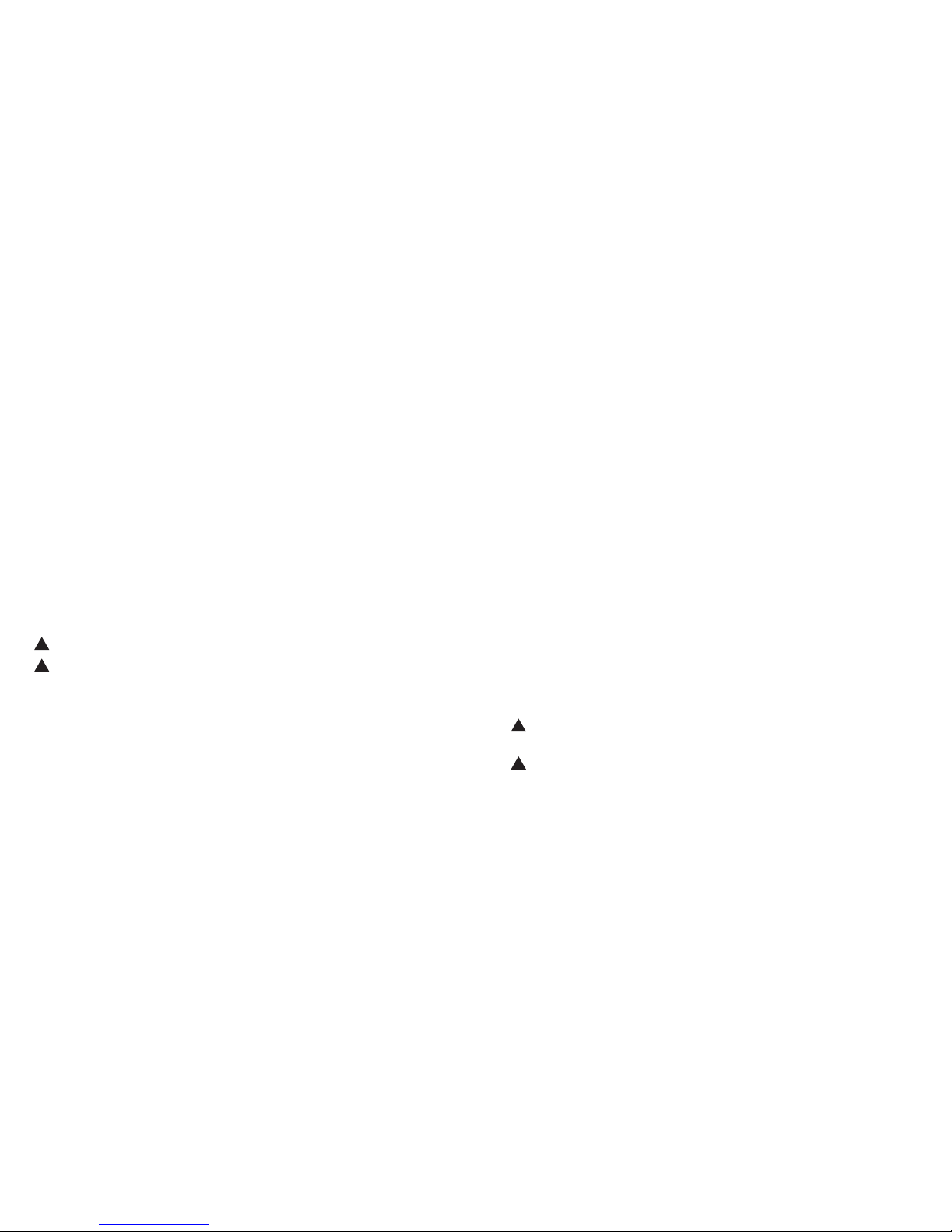
24 25
By registering to bitride you will be able to:
ochange your Smart Bike name
ochange your motor settings
oaccess to online fault diagnosis
oaccess to remote manteinance
oaccess to remote anti theft service: if you reported your Smart Bike as
“stolen” any attempt to connect to your Smart Bike will be reported
to our servers
To register your Smart Bike please fill in the registration form in the app
welcome screen by providing:
oa bike name for your Smart Bike
oa 4-digit PIN code that you set as security for your Smart Bike
!
NOTE: the bike name will change at the first reboot of the bike.
!
INTERNET CONNECTION NEEDED to perform the registration
4.bitride HMI for Smart Bike
Even if it is possible to use the Smart Bike with out the bitride app, you can
access more features if you connect it to a smartphone.
To access the “ride” screen tap the hamburger menu on the upper left
side of the screen and select RIDE. To access the online dashboard please
connect to your Smart Bike by following the instruction in 3.6.
4.1 Using the dashboard (see Figure 6)
The bitride dashboard for the Smart Bike displays the following information:
oBike SPEED [Km/h] or [mi/h]
oTotal ODO [Km] or [mi]
oPartial ODO [km] or [mi]
oMotor Power [W]
oState of charge of the battery [%]
oWarning icon (see 4.8)
4.2 Locking / Unlocking your Smart Bike (Figure 7)
Your Smart Bike features an electronic lock that can be enabled by swiping to
the right the lock icon .
This function makes the rear wheel of your bike stiffer and very difficult to
pedal on. This function is available when the battery charge is greater than
20% AND the bike is at 0 km/h. This function is unavailable while charging your
Smart Bike. Once the lock is activated this will work even if you disconnect your
smartphone from the bike.
To unlock the bike, just connect your smartphone, press and hold the lock
icon.
!
NOTE: the embedded electronic lock will not prevent thieves from stealing your bike. Please
use an additional mechanic lock during prolonged stops.
!
NOTE: the embedded electronic lock drains a little energy from the battery. You can check the
remaining energy on the lock screen of your smartphone.
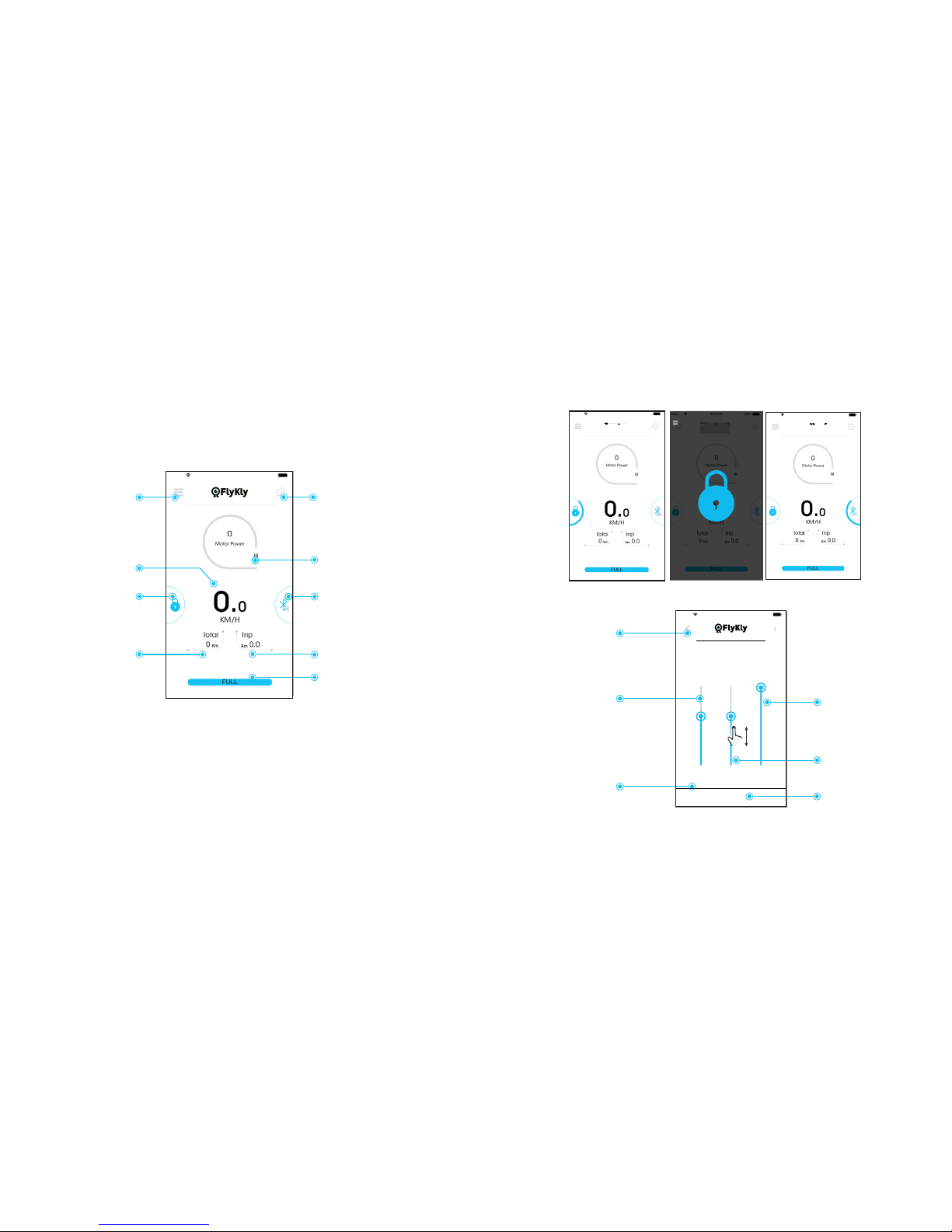
26 27
Figure 8: settings
Figure7: locking / unlocking Smart Wheel
Figure 6: bitride dashboard for the Smart Wheel
Safari 100%8:08 AM
Access the
dashboard menu
Disconnected
from device
Battery charge
Motor Power info
Lock icon
Bike speed
App menu
PARTIAL distance
TOTAL distance
I
Safari 100%8:08 AM
Safari 100%8:08 AM
Hold to unlock
Time remaning: 40h 0 m
Safari 100%8:08 AM
SETTINGS
Save
Top boost
speed
10 km/h 60 % 100 %
Assiste level Brake
Factory reset Wheel set up
Safari 100%8:08 AM
Assist level
Save and back
Factory reset
KERS level
Top Boost
Speed level
Back without
saving

28 29
4.3 Dashboard menu (Figure 8)
In this screen you can customize the motor assistance while pedalling (see
also 4.6), the amount of regenerative brake (KERS) and the units you prefer
to display speed and distance. Furthermore, you can perform the factory
reset of your Smart Bike by sliding the factory reset icon on the right side
of your screen.
For any modification performed in this screen the bike must be still (speed
must be 0 km/h).
4.4 Performing a factory reset on the Smart Bike
In order to perform a factory reset on your Smart Bike, please tap the
hyperlink “factory reset” on the dashboard menu. The app will ask you to
insert the pin of your bike to perform the factory reset.
This procedure will reset the bike name, the bike PIN and the e-mail
associated with your Smart Bike.
4.5 Wheel setup on your Smart Bike
Your Smart Wheel is correctly set up for your Smart Bike. Thus you should
not perform any wheel setup. In case you changed the tire size or the
gearset we suggest you to perform a wheel setup by inserting the new
rolling circumpherence and gearset.
Please refer to the Smart Wheel manual or the Getting Started manual for
more information!
4.6 Smart Bike motor settings
Your Smart Bike let you customize the motor assistance while pedalling by
selecting 2 different parameters: Top Boost Speed and Assist Level.
By changing the TOP BOOST SPEED parameter (0 to 25 km/h), you set the
speed the motor assists you at the maximum level. For higher speed than
this limit the assistance will decrease to be 0W at 25 km/h.
By changing the ASSIST LEVEL parameter (0% to 100%), you set the maximum
level of assistance of the motor. 100% means 250W peak. Please refer to
Figure 9 and Figure 10 for further information.
!
Note: the assistance also depends on your pedalling power. Figure 9 and Figure 10 is intended
to explain the motor settings and NOT to give you detailed information about the effective motor
power.
Speed [km/h]
200
250
100
0
0510 15 20 25 30
Motor Power
[W]
Assist Level
Top Speed
Figure 9: motor settings and power limitations
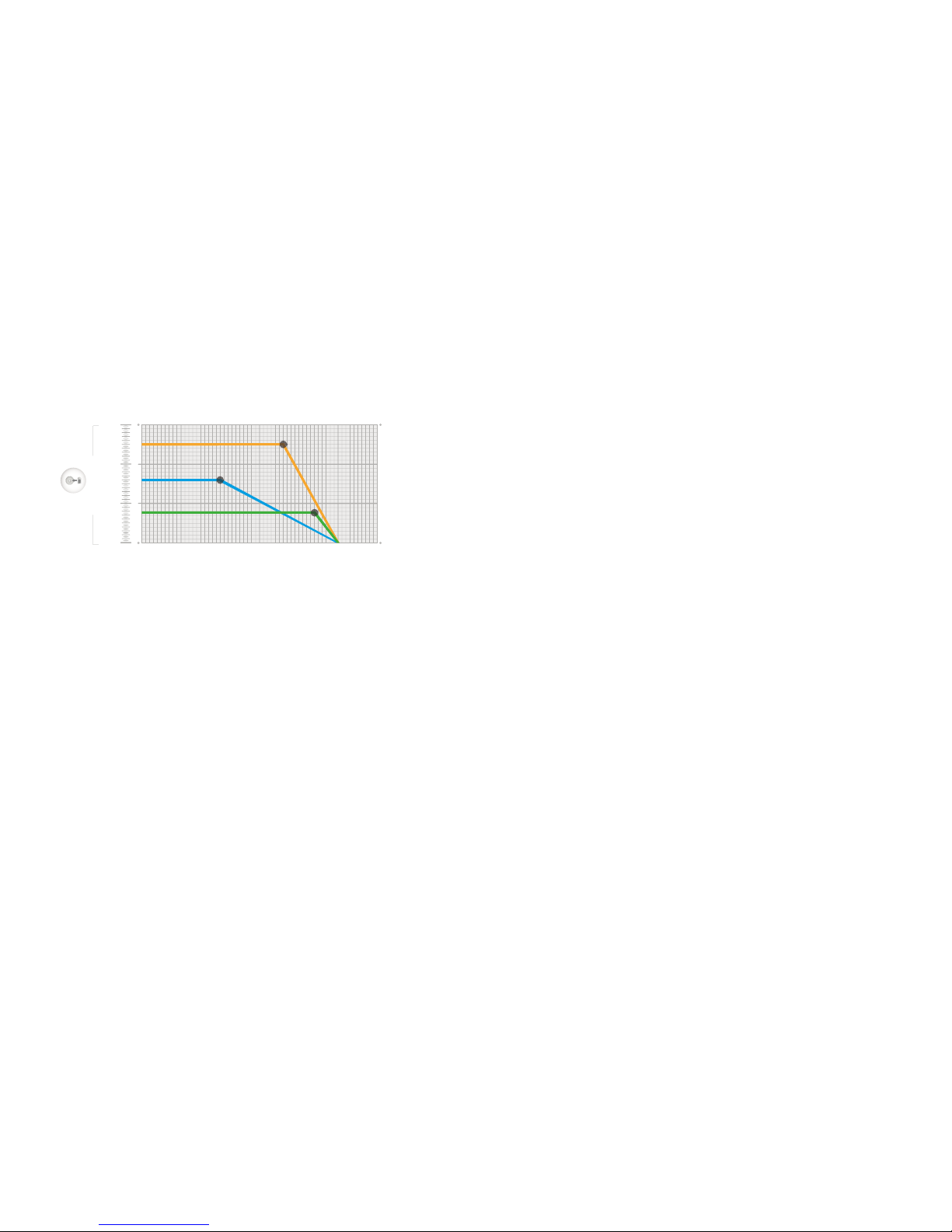
30 31
The default motor settings are:
oTop Boost Speed: 10 km/h
oAssistance: 60%
oKERS: 100%
4.7 Influences on Smart Bike range
The range of the Smart Bike depends on many factors as:
oMotor settings
oTire pressure
oRoad conditions and route profile
oHead winds and ambient temperature
oWeight of the driver and luggage
Speed [km/h]
200
250
100
0
0510 15 20 25 30
Motor Power
[W]
Assist Level
64%
Assist Level
40%
Assist Level
100% Top Speed
12 km/h
Top Speed
18 km/h
Top Speed
22 km/h
oAge and using condition of the battery pack
oRider pedaling effort
It is very difficult to predict a range for the different operational modes
indicated above.
4.8 Smart Bike warning icons
Warning icons let you understand when there is something wrong with
your Smart Bike functioning (see 4.1). If you experience a problem that
prevent you from using your Smart Bike correctly, please contact our
both yellow (warning) or Red (severe risk or damage).
The warning icons that can appear on your bitride app in the dashboard are
listed in the following page:
Figure 10: example of different motor settings
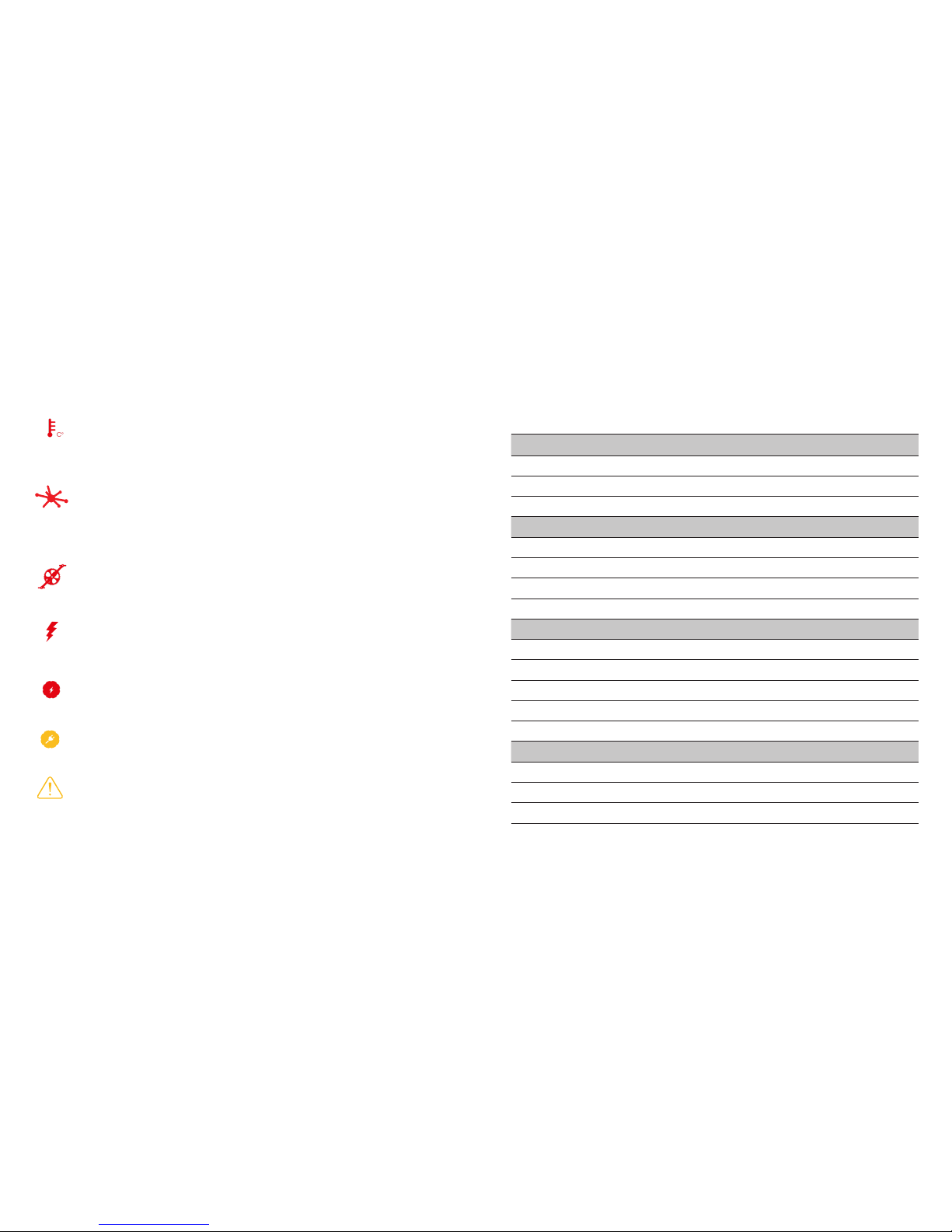
32
Temperature WARNING
This icon appears when the temperature inside the hub reaches a
critical level. The system will automatically set the amount of power
not to be damaged.
Connectivity WARNING
This icon appears when there is a connectivity problem with the
wheel. Even if the bluetooth is connecting to the bike, it could be
possible to get this warning.
Pedaling sensor WARNING
This icon appears when there is a problem with the pedaling sensor.
Please contact us to get this component fixed!
Battery WARNING
This icon appears when there is a problem with the battery pack.
Please contact us to have your battery pack fixed!
Powertrain WARNING
This icon appears when there is a problem with the electric
powertrain. Please contact us to get the powertrain fixed!
WARNING icon
Tap on this generic Icon to be promped for the problem / useful
info (e.g. activation needed, scheduled manteinance, etc.)
Charging WARNING
This icon appears when you are charging Smart Wheel.
SPECS. TECH SPECS
BIKE
Wheel size inches 20
Weight kg 14
Allowed total weight kg 120
BATTERY PACK
Rated Voltage V 29.2
Charging Voltage V 33.6
Rated Capacity mAh 5300
Energy Wh 154.8
DRIVE UNIT
Rated power W 250
Operating Temperature °C -20°C to +70°C
Storage Temperature °C -40°C to +60°C
Charging Temperature °C -20°C to +60°C
Degree of protection IP54
CHARGER
Voltage Input V 100~240 V, 50/60 Hz
Charging current A 1.5
Charging time (~) h 3

34 35
1.Mechanical parts
1.1 Cleaning
oMud and dust can be highly abrasive. Regular cleaning of the bicycle,
especially the electrical parts, help to maintain your bicycle in good
condition.
oWipe the bicycle with wet cloth. Never flush the bicycle, the electrical
parts could be damaged.
oAlways dry and lubricate your bicycle after washing to prevent rust.
1.2 Lubrication
Keep your wheel regularly lubricated to ensure good performance and
durability. Lubrication reduces friction and helps to protect against rust.
All bearings and other moving parts require regular appropriate lubrication:
oGrease type lubrication at least once a year;
oOil type lubrication: once a month.
Ask your dealer more information about correct lubricants for your wheel
WHEELS
oClean rims and check if they are dented or dimpled.
oCheck rims alignment and spokes tension.
oReplace any bent or broken spoke.
TAKING CARE OF YOUR SMART BIKE CHAIN
oCheck the chain for excessive tight or stretching.
oCheck for any stiff links In case of chain drive system.
HUBS
oCheck front and rear hub bearings to prevent excess play or binding.
Fit cup-and-come bearings, tighten or release if necessary.
oCheck if hubs are correctly lubricated.
oTighten hub axle nuts and check any clamp.
CRANK/CHAINWHEEL AND FREEWHEEL
oClean chain wheel; check the alignment and damaged/broken teeth.
oCheck if crank are correctly tightened on bottom bracket axel.
oClean and lubricate freewheel and check weariness.
oCheck freewheel sprocket weariness or damaged/broken teeth.
2.Electrical components
!
CAUTION: Every maintenance procedure must be done without activating
your Smart Wheel. On the contrary, severe injury may occur.
2.1 Cleaning the electrical component
Please, keep the Smart Wheel clean. Clean it with a soft, damp cloth. The
Smart Wheel may not be immersed in water or cleaned with high pressure
cleaner. DO NOT use a high pressure water jet to clean The Smart Wheel.
For service, firmware upgrades, battery substitutions and repairs on the
hub, pleas refer to authorized Flykly dealers.

36 37
2.2 After-sales Service and Customer Care
In case of questions concerning your Smart Wheel or one of its components
please read the FAQ on the Flykly website (www.flykly.it). In case you do
When contacting Flykly for an issue related to your Smart Wheel please
provide one of the following information together with the problem
description:
oRegistration e-mail for your Smart Wheel
oWheel name
oWheel MAC address (it can be found in the bluetooth option on your
smartphone)
2.3 Transport
Item with internal battery packs are subject to Dangerous Goods Legislation
requirements. Private users can transport such undamaged items by road
without further requirements.
When being transported by commercial users or third parties (e.g. air
transport or FWD agencies), special requirements on packaging and
labeling must be observed (e.g. ADR regulations). If necessary, an expert
for hazardous materials can be consulted when preparing the item for
shipping.
Dispatch your Smart Bike only when the housing is undamaged.
Tape or mask off the 6-pin connector in such a manner that the connector
itself cannot be damaged or broken. Inform your parcel service that the
package contains dangerous goods. Please also observe the possibility of
more detailed national regulations.
In case of questions concerning transport of the Smart Bike, please refer to
an authorized Flykly dealer.
Bicycle dealers can also provide suitable transport packaging.
3.Notes on the battery pack
The battery pack is protected against deep discharging, overcharging,
overheating and short circuit through the Battery Management System
(BMS). In case of dangerous situation an electronic protection will switch
the battery pack off.
Although the battery pack is protected from deep discharging, it is
recommended to fully charge the battery pack before the first use of the
bike.
3.1 Charging your Smart Bike battery pack (see also 2.4)
The battery pack can be recharged at any time without shortening its
lifespan. Interrupting the charging process does not damage the battery
pack.
!
CAUTION: DO NOT charge a damaged Smart Bike. Please refer to an
authorized Flykly dealer.
In order to recharge your Smart Bike connect the charger plug to the

38 39
charging connector located on the right side of the Smart Wheel axle.
Then connect the charger plug to an outlet (see 2.4, Figure 5).
!
CAUTION: check the mains voltage: it must match the one indicated below
the charger itself!
The charging procedure will start as soon as the charger is connected both
to your Smart Bike and to the mains. While charging, the LED located on
the charger is red.
!
Note: the system is deactivated while charging the battery pack.
When the charging procedure is over, the LED located on the charger turns
green. Disconnect the charger from the mains and from your Smart Bike.
Be careful when touching the charger, It can heat up considerably while
charging.
!
Note: Remember to seal the connector on the Smart Bike with the proper protectioncap (see
Figure 1). Using the Smart Wheel without the protection cap will void the warranty.
3.2 Battery pack storage conditions
Your Smart Bike has to be stored at the right temperature. The battery
pack life can be maximized by following the rules for a correct storage and
handling.
In case of malfunctioning your battery pack will have to be replaced. Please
refer to a Flykly retailer to have your battery pack replaced.
!
Note: when not using the Wheel for long periods it is recommended to charge the battery pack
to 60% and to check the battery condition at least every 6 months. Before using the Bikeafter a long
period it is recommended to fully charge the battery.
Store Your Smart Bike in a well-ventilated location, dry if possible.
Protect the hub from moisture and water. The optimal storage temperature
is +20°C and the bike must be stored between -40°C and +60°C.
It is preferred not to leave the Bike under the direct sunlight during hot
summer days.
3.3 Disposal
The Smart Wheel and all its components should be sorted for environmental
friendly recycling.
Only for EC countries:
According to European Guideline 2012/19/EU, electrical devices/tools
that are no longer usable, and according to European Guideline 2006/66/
EC, defective or used battery packs/batteries the Smart Wheel must be
collected separately and disposed of in an environmentally correct manner.
Subject to change without notice
Other manuals for Smart Bike
1