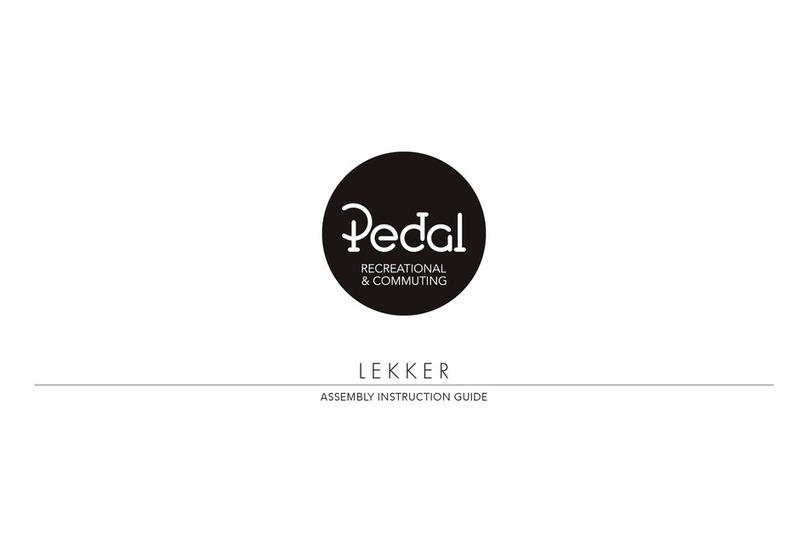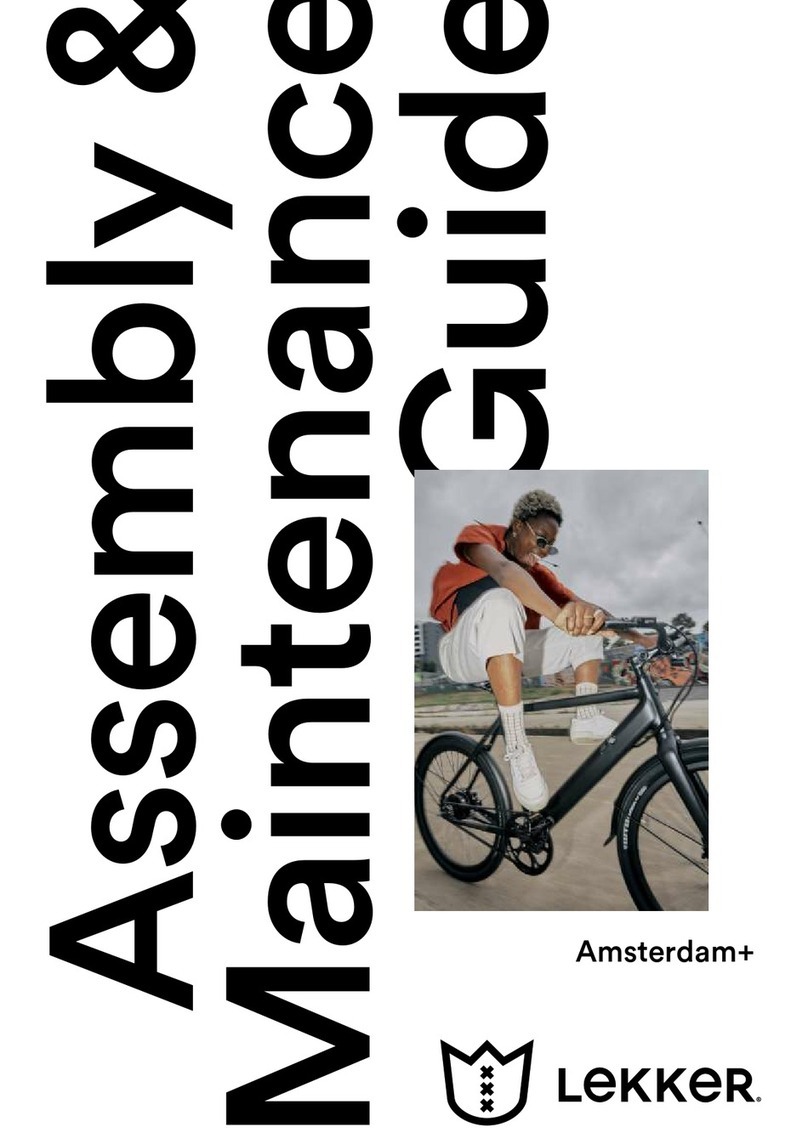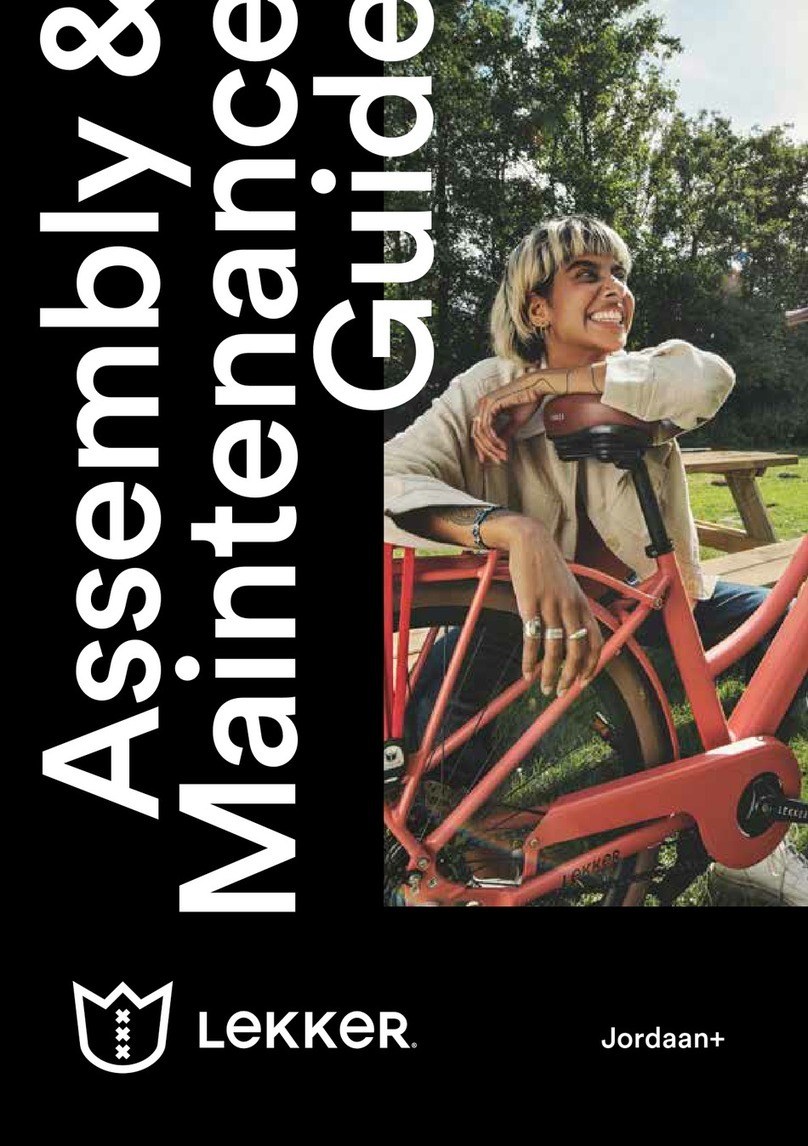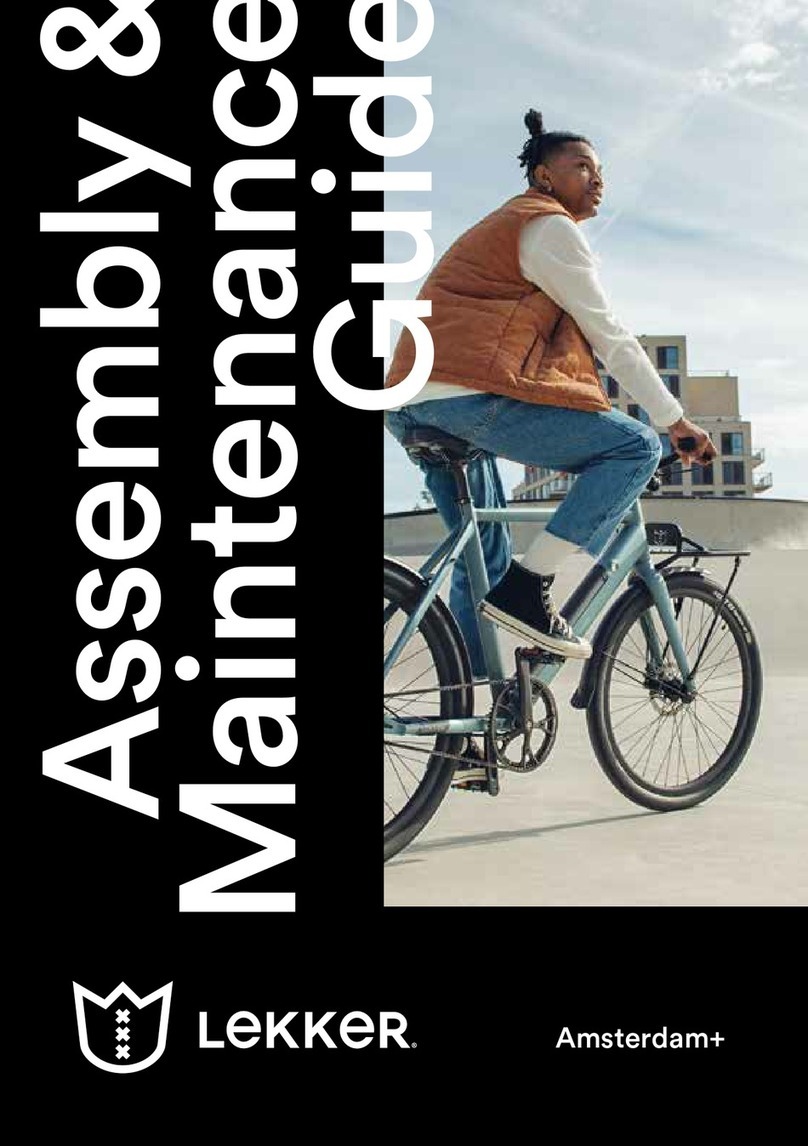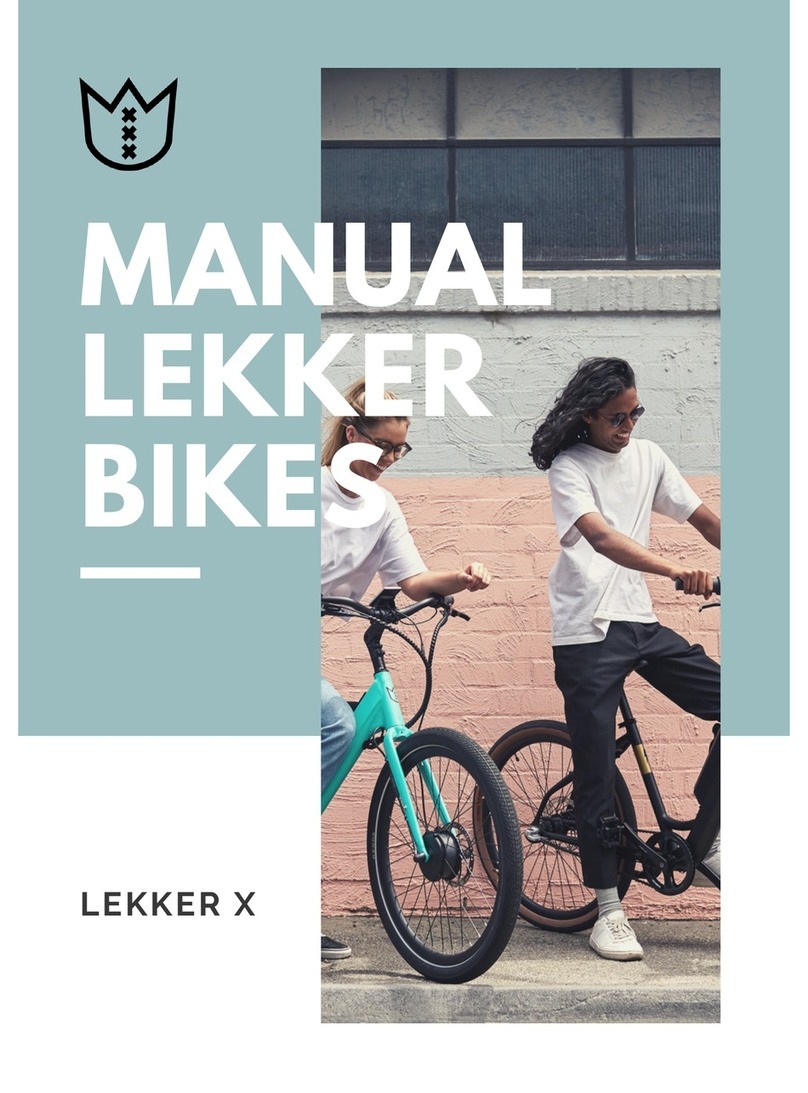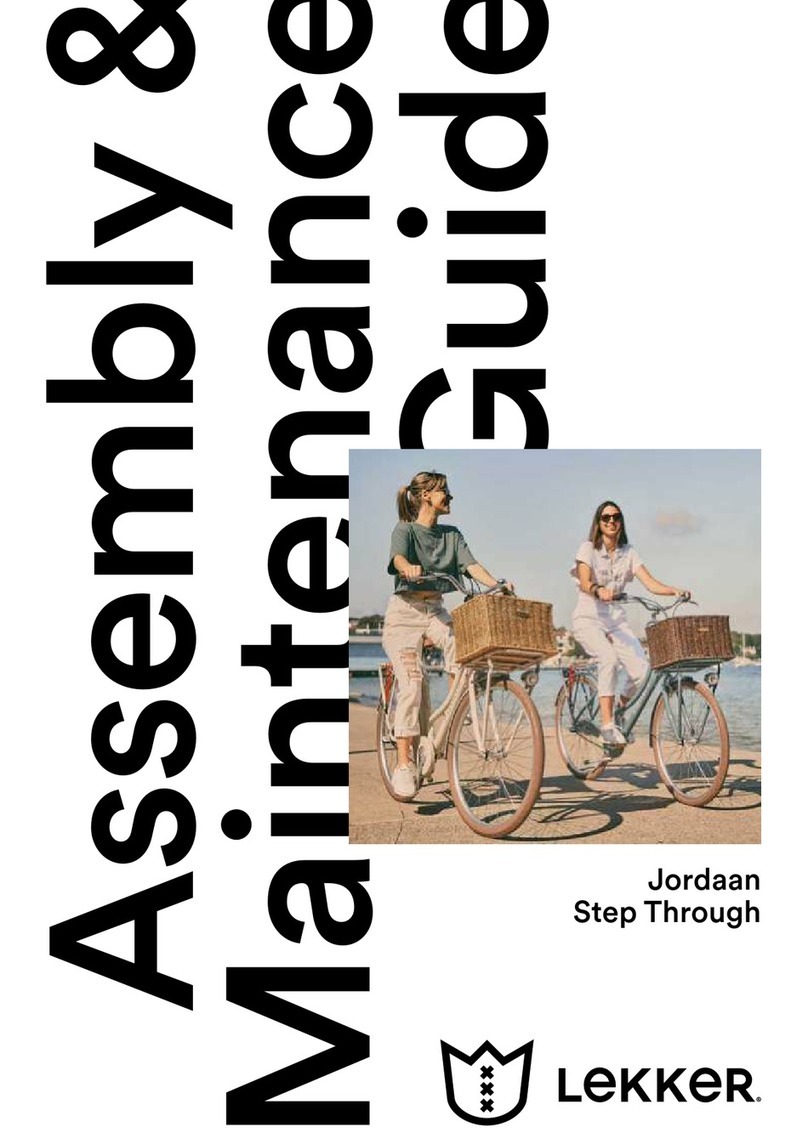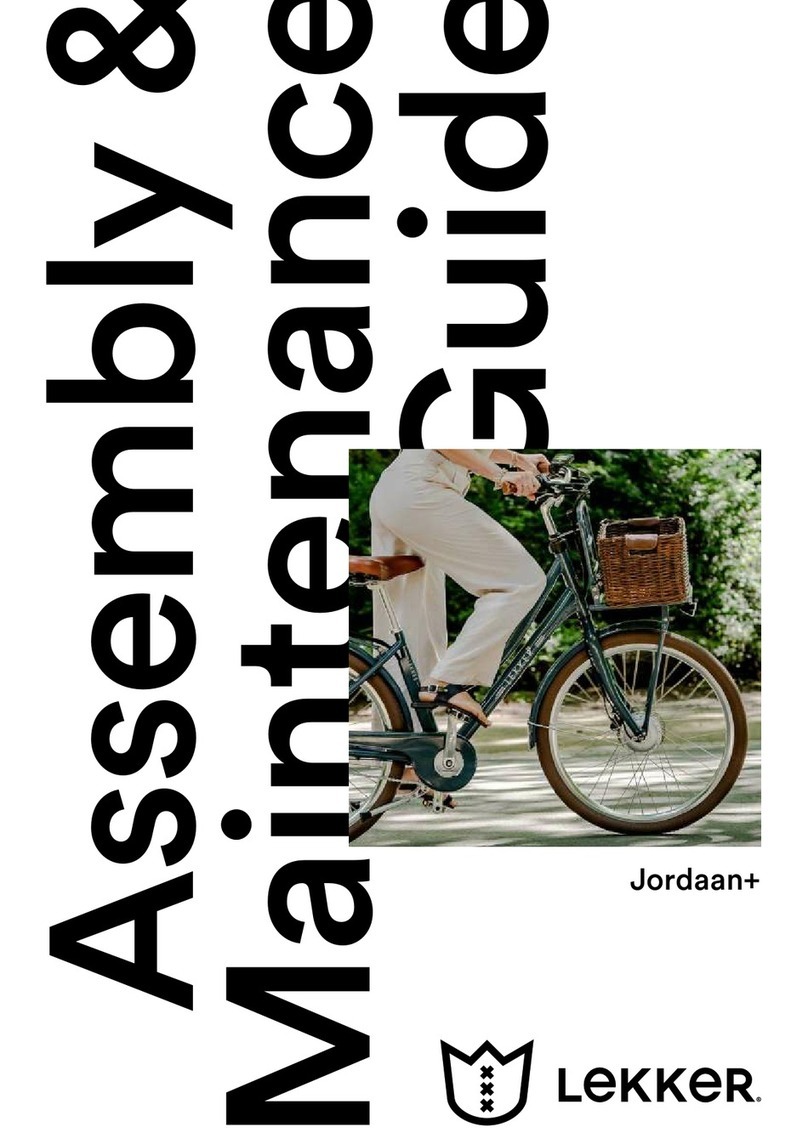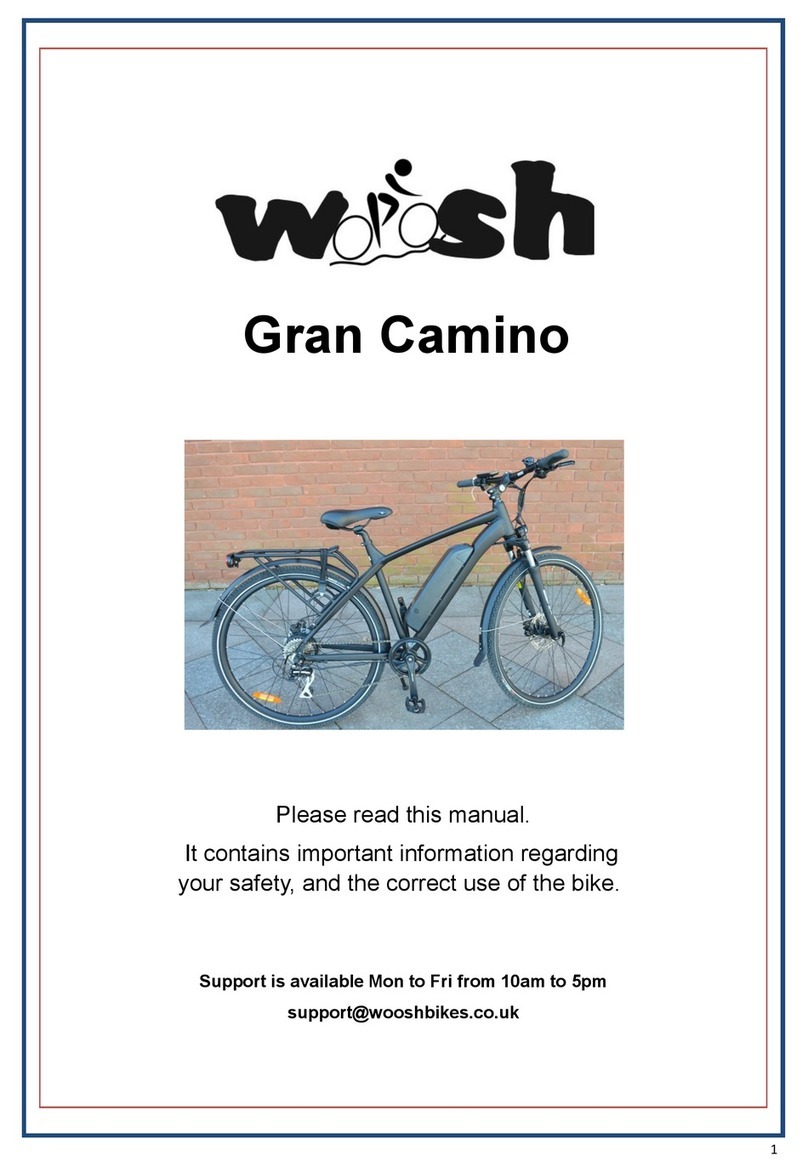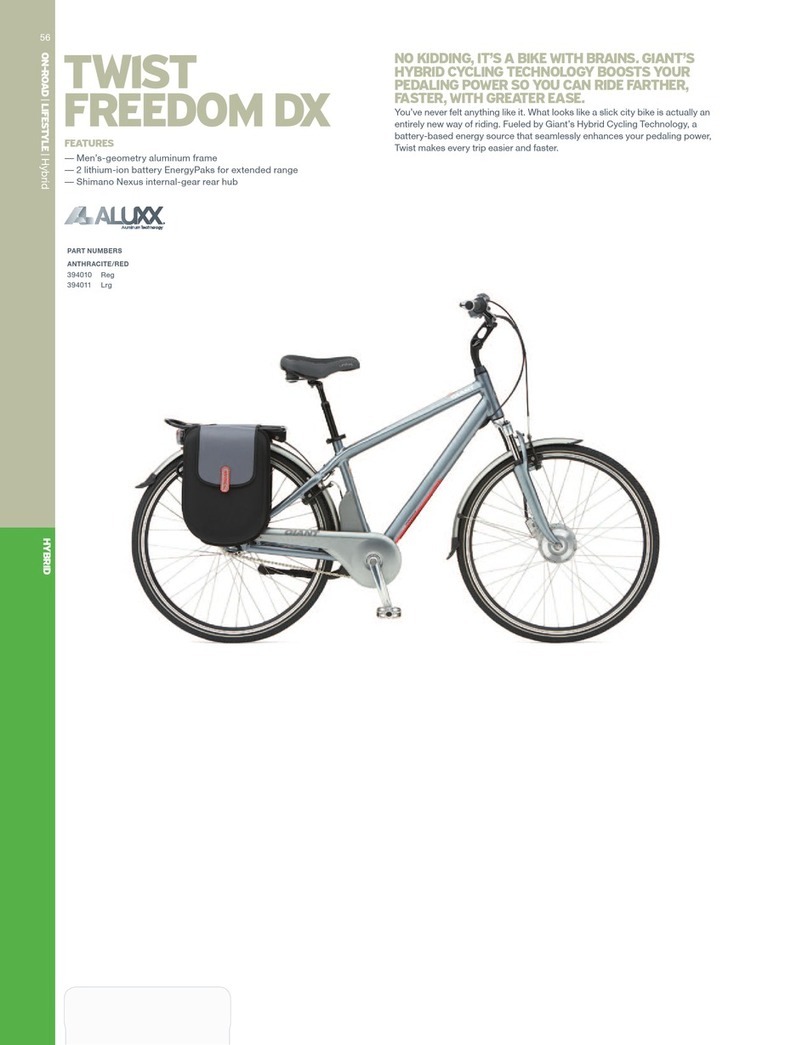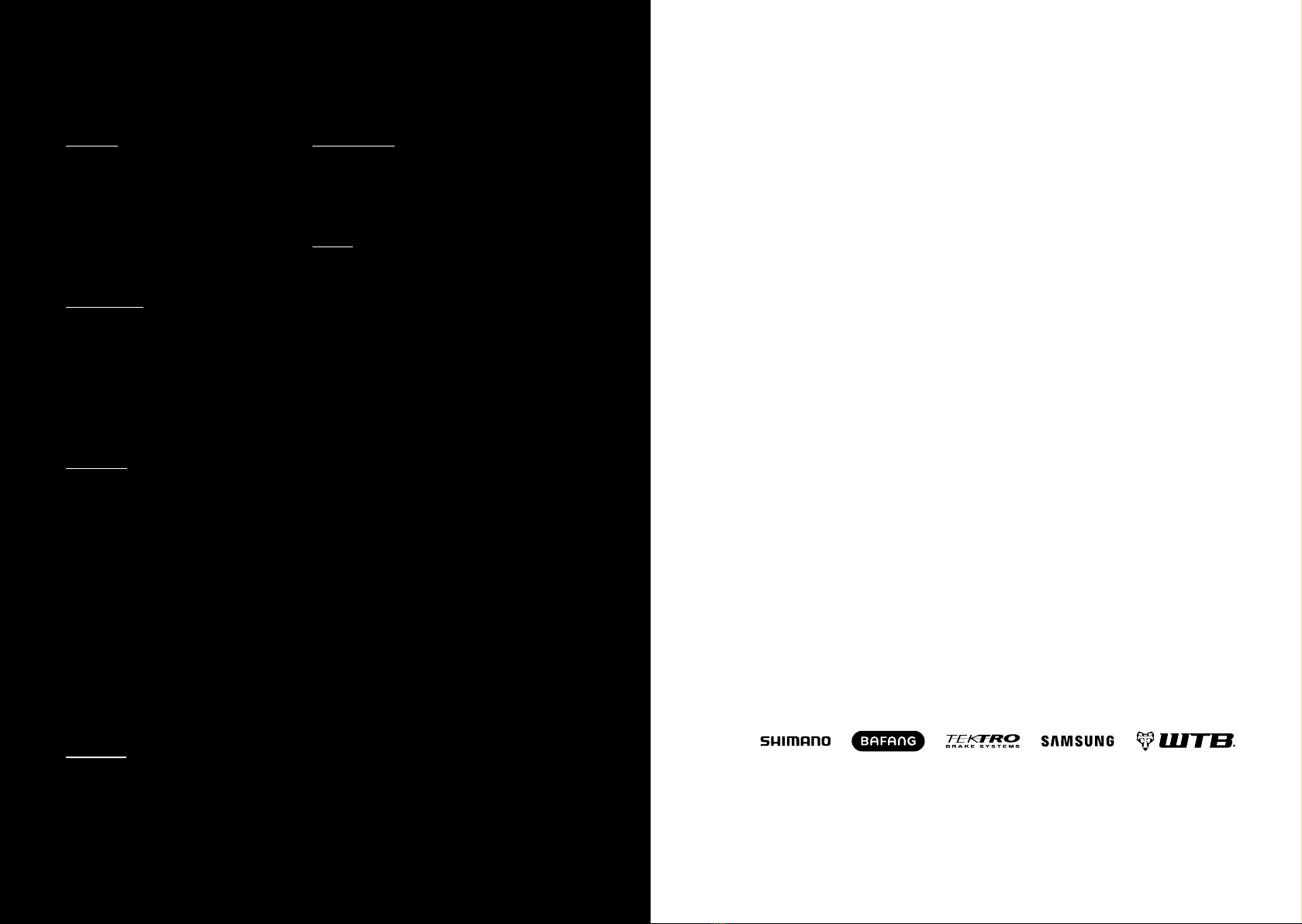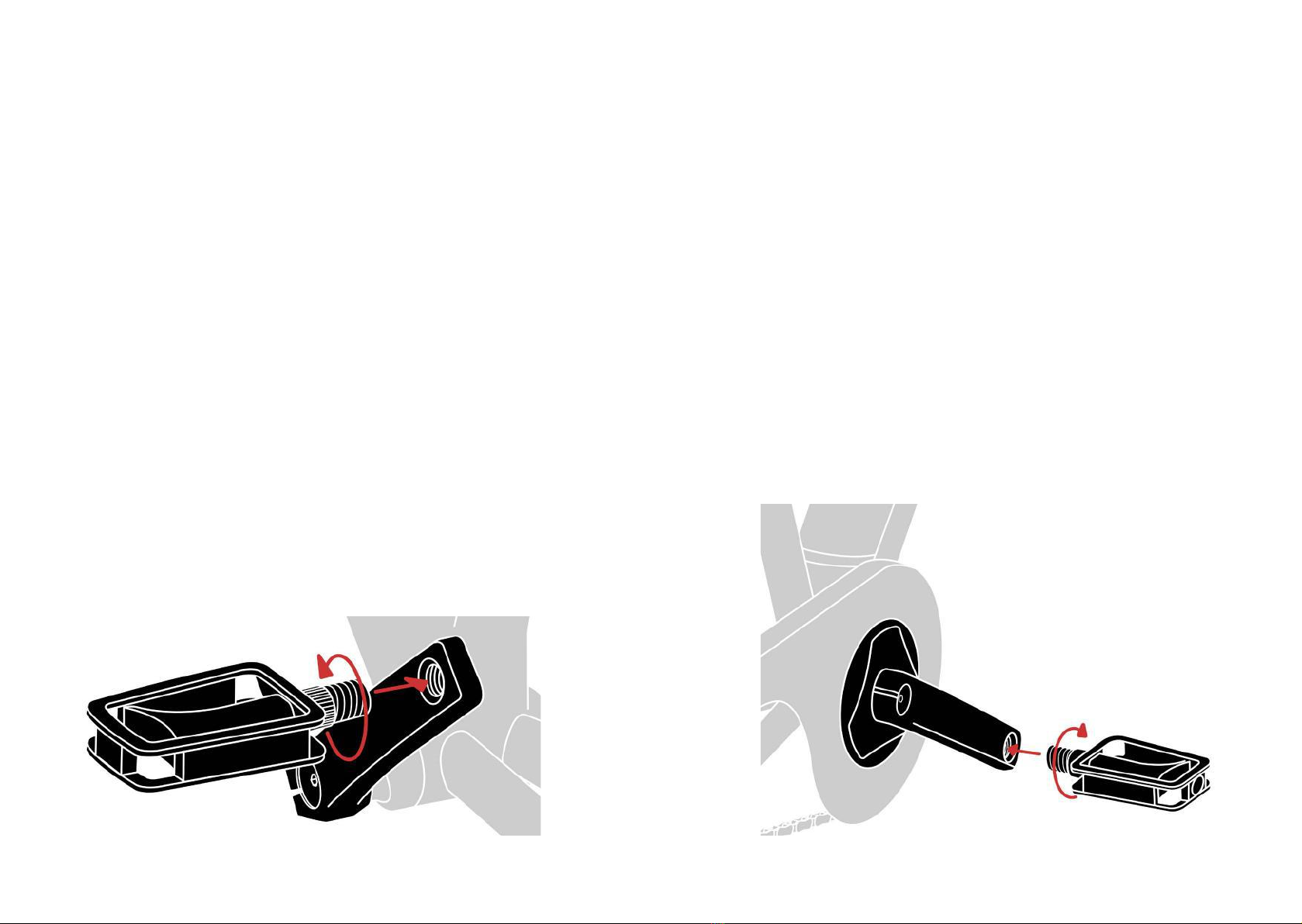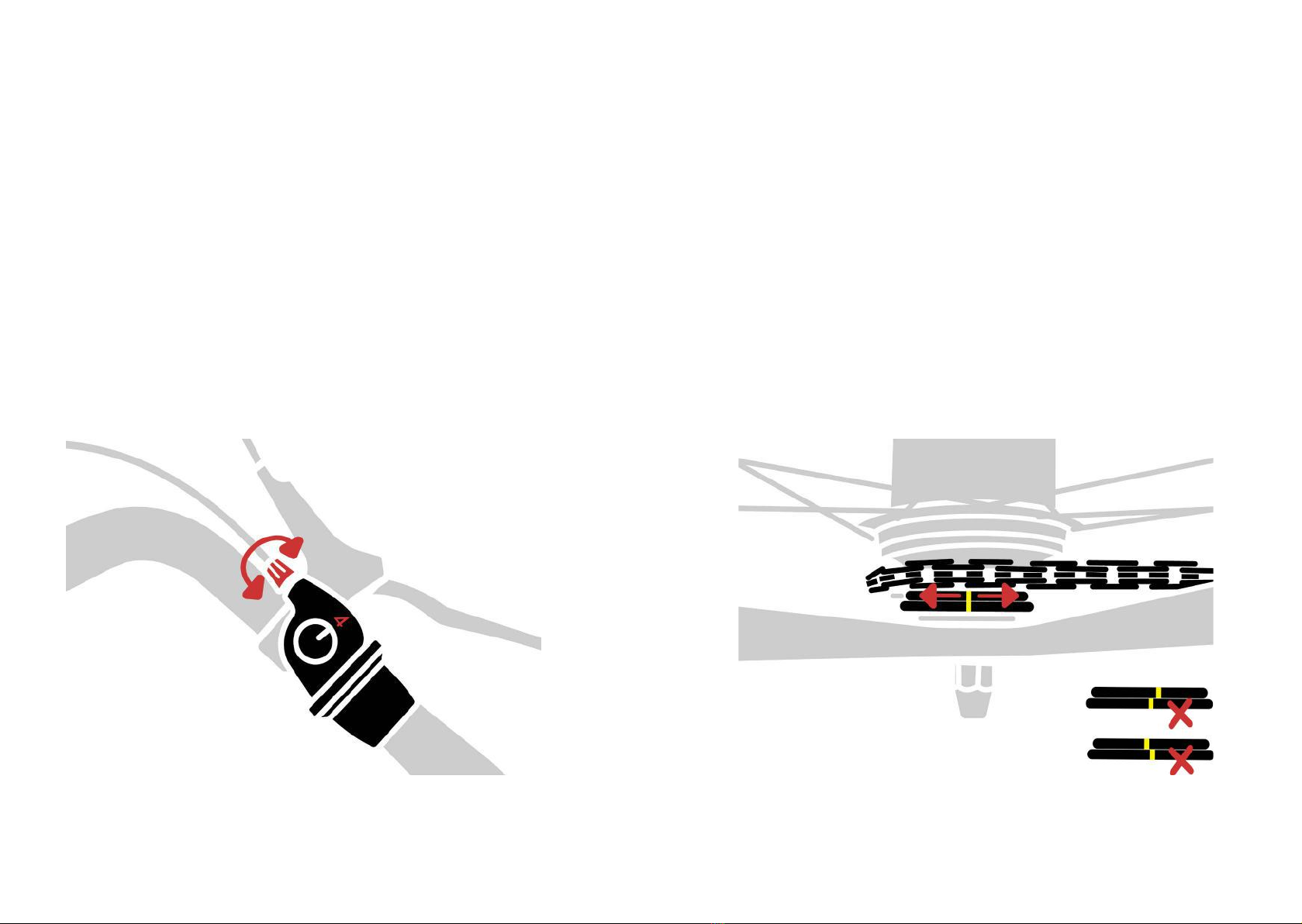5Assembly & Maintenance Guide Jordaan+
Enjoy your
Jordaan+
Dear LEKKER Customer, First and foremost – congratulations
on your brand new bicycle! We can’t wait for you to experience the
thrill and joy of riding your LEKKER bike, the Amsterdam way. But
before you do, we want to help you make sure your bike is in tip-top
condition, as well as provide you with some tips and tricks to keep it
that way.
This manual will outline all the tools and knowledge needed
to put the nishing touches on your bike, as well as how to use it
and useful guidance on maintenance and care. Feast your eyes on
what’s to come – we guarantee it’ll be worthwhile, even if you’re an
experienced rider.
The rst few chapters are particularly important, for both
your enjoyment and safety, as we walk you through key steps in
ensuring your bike is safe to ride.
Please also note that as your brand new Jordaan+ is hot o
the press, the images in this manual are not reective of the bike
that's in front of you. The images used are from one of our older
bike models. And without them, we thought your manual wouldn't
look quite so beautiful.
Note: We have to stress that this manual won’t teach you all the skills of a bicycle mechanic.
Even a manual the size of every Harry Potter book combined couldn’t detail every possible
combination, tricks and available components. For this reason, our manual is only applicable
to your new LEKKER bicycle and its assembly, alongside any important notes, warnings and
maintenance guides.
Australia & USA
Sydney
+61 3 4828 3202
sydneystore@lekkerbikes.com
134 Botany Rd Alexandria
NSW 2015, Australia
Melbourne
+61 3 4828 3202
info.au@lekkerbikes.com
23 Provost Street Nth. Melbour-
ne VIC 3051, Australia
Brisbane
+61 3 4160 6003
brisbanestore@lekkerbikes.com
2C 97 Sandgate Road Albion
4010 QLD, Australia
Warning
For safety purposes it is re-
commended that you have this
bicycle assembled by a skilled
bicycle mechanic.
Contact
Europe
Amsterdam
Tweede Kostverlorenkade 68
Amsterdam, The Netherlands
Berlin
Kollwitzstraße 47
10405 Berlin, Germany
*Check our website for contact info.