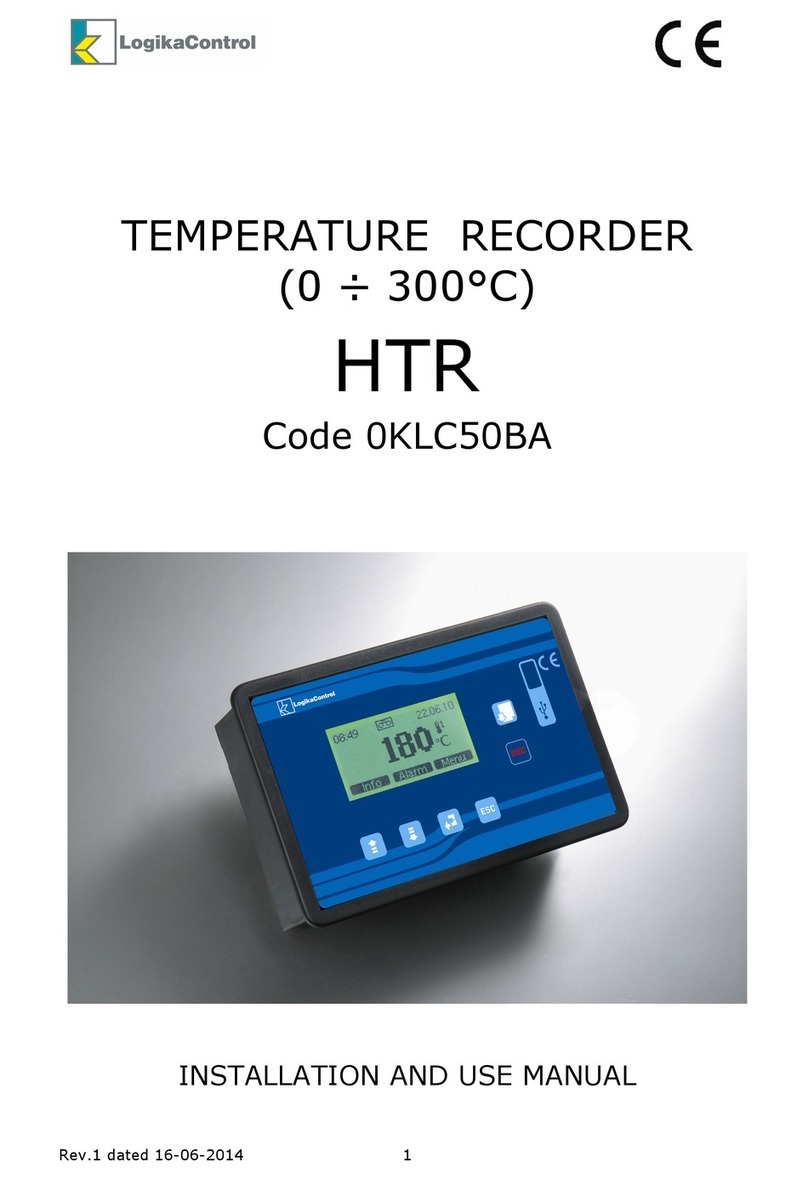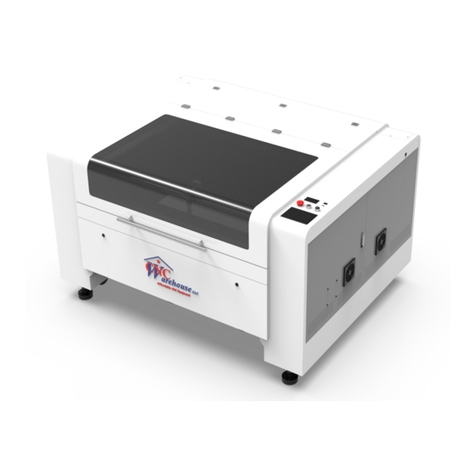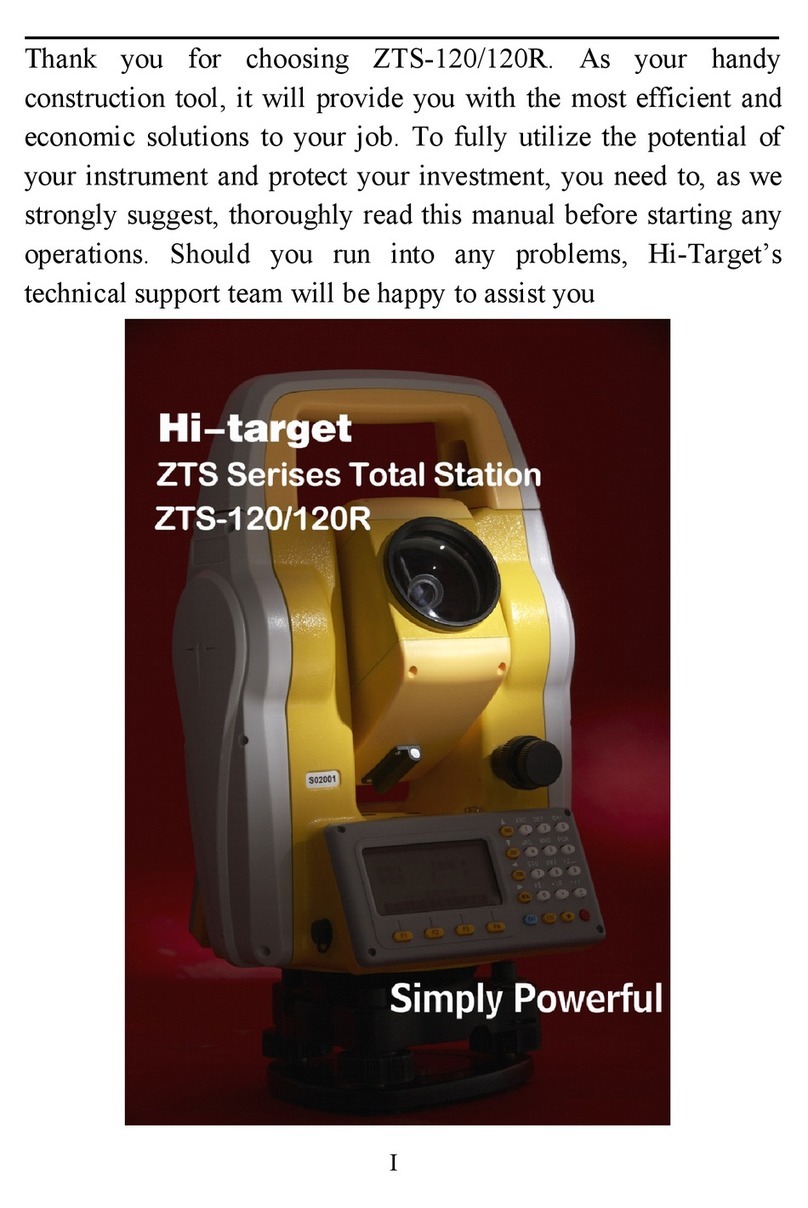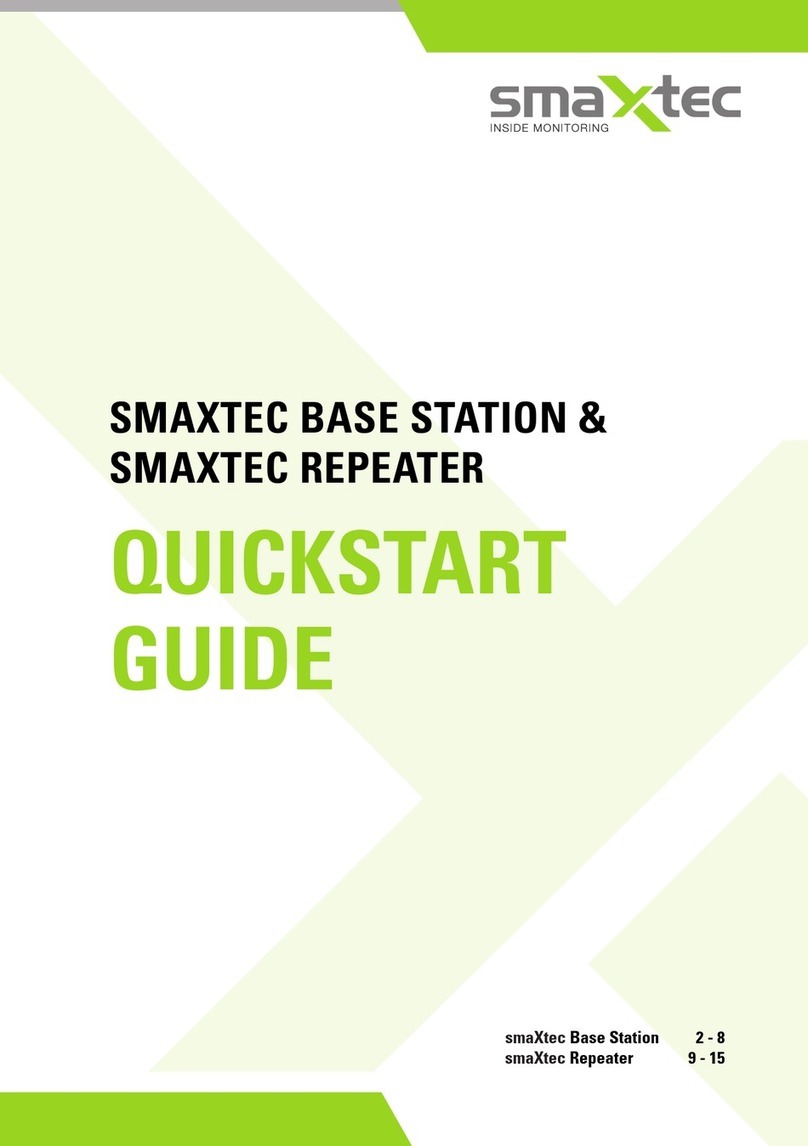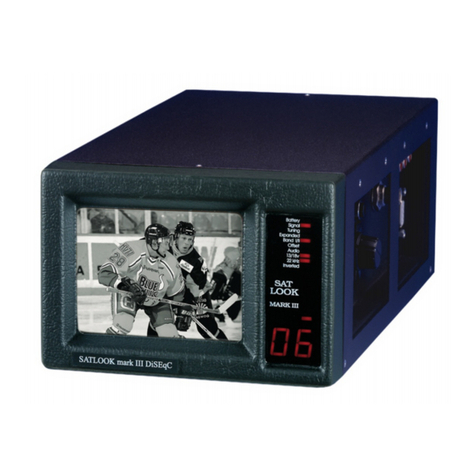Flymaster LIVE DS User manual

Flymaster Avionics, Lda
User Manual
v.1.0

Page 2
Flymaster Live DS User Manual v. 1.0
IMPORTANT
All rights reserved.
Except as expressly provided herein, no part of this manual may be reproduced, copied,
transmitted, disseminated, downloaded or stored in any storage medium, for any purpose
without the express prior written consent of Flymaster Avionics Lda. herein Flymaster
Avionics. Flymaster Avionics hereby grants permission to download a copy of this manual
onto a hard drive or other electronic storage medium to be viewed and to print a copy of
this manual or of any revision hereto, provided that such electronic or printed copy of this
manual must contain the complete text of this copyright notice and provided further that
any unauthorised commercial distribution of this manual or any revision hereto is strictly
prohibited. Information in this document is subject to change without notice. Flymaster
Avionics reserves the right to change or improve its products and to make changes in the
content without obligation to notify any person or organisation of such changes or
improvements. Visit the Flymaster Avionics website (www.flymaster-avionics.com) for
current updates and supplemental information concerning the use and operation of this
and other Flymaster Avionics products. Warning It is the sole responsibility of the pilot to
operate the aircraft in a safe manner, maintain full surveillance of all wing conditions at all
times, and not become distracted by the Flymaster LIVE DS . Flymaster Avionics is not
responsible for any damages resulting from incorrect or no data provided by the
Flymaster LIVE DS . Flight safety is the sole responsibility of the pilot. It is unsafe to
operate the Flymaster LIVE DS while in the air. Failure by the pilot equipped with a
Flymaster LIVE DS to pay full attention to the aircraft and conditions while wing could
result in accident with property damage and/or personal injury.

Page 3
Flymaster Live DS User Manual v. 1.0
Índice
Tech Specs................................................................................................................................8
Overview .................................................................................................................................9
FLARM ANTENNA...................................................................................................................10
Warning: ........................................................................................................................................10
Installation - ................................................................................................................................... 10
Recommended take-off position ..................................................................................................... 10
Antenna cap - ................................................................................................................................. 11
First Steps ..............................................................................................................................12
Reset and Force install firmware ............................................................................................14
Hardware Reset.............................................................................................................................. 14
Force install firmware..................................................................................................................... 15
Charging and battery management........................................................................................16
Check battery status and time remaining: ....................................................................................... 17
How to preserve the battery lifespan .............................................................................................. 18
Charging is easy .............................................................................................................................. 19
Avoid extreme ambient temperatures............................................................................................. 19
Keys and User interface..........................................................................................................20
Main menu navigation keys ............................................................................................................20
List type menu................................................................................................................................ 20
Setting the volume .........................................................................................................................21
Zoom and pan map object .............................................................................................................. 21
Default Pages.........................................................................................................................22
Page 1 ............................................................................................................................................ 22
Page 2 ............................................................................................................................................ 23
Page 3 ............................................................................................................................................ 24
Page 4 ............................................................................................................................................ 25
Page 5 ............................................................................................................................................ 26
Page 6 ............................................................................................................................................ 27
Available data fields...............................................................................................................27
A.OverGoal .............................................................................................................................................................28
Above Toff ..............................................................................................................................................................28
Abs.Pressure...........................................................................................................................................................28
Active waypoint......................................................................................................................................................28
AGL .........................................................................................................................................................................28
Alt.Gain...................................................................................................................................................................28
Alt.Gain/Loss ..........................................................................................................................................................28
Alt.to CTR................................................................................................................................................................28

Page 4
Flymaster Live DS User Manual v. 1.0
Altitude...................................................................................................................................................................28
Altitude2.................................................................................................................................................................28
Arrival Goal.............................................................................................................................................................28
Arrival Next.............................................................................................................................................................28
Ave.Speed...............................................................................................................................................................28
Ave.Vario ................................................................................................................................................................28
AveROT ...................................................................................................................................................................28
Battery....................................................................................................................................................................28
Bearing ...................................................................................................................................................................28
Ceiling .....................................................................................................................................................................28
Compass .................................................................................................................................................................28
CTR Name ...............................................................................................................................................................28
CTR Status...............................................................................................................................................................28
Cur.G.R....................................................................................................................................................................28
Date ........................................................................................................................................................................28
Dist.CTR ..................................................................................................................................................................28
Dist.Edge.................................................................................................................................................................28
Dist.Goal .................................................................................................................................................................28
Dist.Line ..................................................................................................................................................................28
Dist.Next .................................................................................................................................................................29
Dist.Start.................................................................................................................................................................29
Dist.Thermal ...........................................................................................................................................................29
Dist.Toff ..................................................................................................................................................................29
Dur..........................................................................................................................................................................29
Flight Level..............................................................................................................................................................29
Floor .......................................................................................................................................................................29
G-Force ...................................................................................................................................................................29
G.R.Goal..................................................................................................................................................................29
G.R.M.G. .................................................................................................................................................................29
G.R.Next..................................................................................................................................................................29
G.R.Toff...................................................................................................................................................................29
Goal Close...............................................................................................................................................................29
GPS Alti ...................................................................................................................................................................29
Ground....................................................................................................................................................................29
Heading ..................................................................................................................................................................29
Land In ....................................................................................................................................................................29
Last Send ................................................................................................................................................................29
Latitude ..................................................................................................................................................................29
Longitude................................................................................................................................................................29
LPF ..........................................................................................................................................................................29
Max. Altitude..........................................................................................................................................................29
Max. Climb..............................................................................................................................................................29
Max. Sink ................................................................................................................................................................29
Max.G .....................................................................................................................................................................29
Max.Speed..............................................................................................................................................................29
Min. Altitude...........................................................................................................................................................29
Odometer ...............................................................................................................................................................30
Page Num. ..............................................................................................................................................................30
Page ........................................................................................................................................................................30
Speed......................................................................................................................................................................30
Speed Strt ...............................................................................................................................................................30
Thermal top ............................................................................................................................................................30
Thrml.Perfo.............................................................................................................................................................30
Time........................................................................................................................................................................30
Trans.G.R. ...............................................................................................................................................................30
Triangle Size............................................................................................................................................................30
TTD .........................................................................................................................................................................30
TTG .........................................................................................................................................................................30
Turnpoint size.........................................................................................................................................................30

Page 5
Flymaster Live DS User Manual v. 1.0
Vario .......................................................................................................................................................................30
VMG........................................................................................................................................................................30
Wind Dir..................................................................................................................................................................30
Wind Speed ............................................................................................................................................................30
Objects (Graphical Elements)..................................................................................................31
Battery...........................................................................................................................................31
Volume indicator............................................................................................................................ 31
Communication Status.................................................................................................................... 31
GPS ................................................................................................................................................32
Vario .............................................................................................................................................. 32
Navigation wheel............................................................................................................................32
Navigation Arrows..................................................................................................................................................33
Route Optimisation ................................................................................................................................................33
Thermal Ball............................................................................................................................................................33
Wind Flag................................................................................................................................................................34
Multilayer Maps ............................................................................................................................. 35
Airspaces ................................................................................................................................................................35
Wind Arrow....................................................................................................................................36
Compass......................................................................................................................................... 36
Flarm Aware Radar ......................................................................................................................... 37
Waypoints .............................................................................................................................38
Task .......................................................................................................................................42
Task Navigator.......................................................................................................................46
Airspace Browser ...................................................................................................................47
Nearby Landings ....................................................................................................................48
Navigate to a Nearby landing .......................................................................................................... 49
Navigate –...............................................................................................................................................................49
Flight Log...............................................................................................................................50
View Flight Details.......................................................................................................................... 50
Delete Flight...................................................................................................................................51
Generate Flight IGC......................................................................................................................... 51
Report Back ...........................................................................................................................52
Settings..................................................................................................................................53
Serial number................................................................................................................................. 53
Battery percentage ......................................................................................................................... 53
Charging status............................................................................................................................... 53
Estimated time to full charge .......................................................................................................... 53
Estimated time of usage remaining ................................................................................................. 53
Charging current.............................................................................................................................53
Gps Status ......................................................................................................................................53

Page 6
Flymaster Live DS User Manual v. 1.0
Pdop value - ................................................................................................................................... 53
TTF (time for first fix)..............................................................................................................................................53
Set Altimeter ..................................................................................................................................54
Altimeter - ..............................................................................................................................................................54
QNH -......................................................................................................................................................................54
Get from GPS -........................................................................................................................................................54
Time...............................................................................................................................................54
Vario integrator - ....................................................................................................................................................55
Track interval -........................................................................................................................................................55
UTC offset -.............................................................................................................................................................55
Vario acoustics ...............................................................................................................................55
Sink Threshold - ......................................................................................................................................................55
Climb Threshold - ...................................................................................................................................................55
Sink Alarm - ............................................................................................................................................................55
Base Frequency- .....................................................................................................................................................56
Increments- ............................................................................................................................................................56
Cadence -................................................................................................................................................................56
Buzzer -...................................................................................................................................................................56
Damper -.................................................................................................................................................................58
Dynamic Frequency-...............................................................................................................................................58
Auto Silent-.............................................................................................................................................................58
Alerts .............................................................................................................................................59
Goal Possible- .........................................................................................................................................................59
Turnpoint complete- ..............................................................................................................................................59
Start Open - ............................................................................................................................................................59
Off Couse -..............................................................................................................................................................59
Airspace alarm -......................................................................................................................................................59
Altitude alarm -.......................................................................................................................................................59
Altitude Limit -........................................................................................................................................................59
Voice gender - ........................................................................................................................................................59
Thermal Trace map......................................................................................................................... 60
Track up -................................................................................................................................................................60
Auto Zoom -............................................................................................................................................................60
Thermal Zoom – .....................................................................................................................................................60
Trace Enable/Size- ..................................................................................................................................................60
Language / Units............................................................................................................................. 61
Language - ..............................................................................................................................................................61
Alti units - ...............................................................................................................................................................61
R.O.C. (Rate of climb) - ...........................................................................................................................................61
Speed Units - ..........................................................................................................................................................61
Dist. Units - .............................................................................................................................................................61
Temperature - ........................................................................................................................................................61
Coords. - .................................................................................................................................................................61
Device settings ...............................................................................................................................62
Factory settings - ....................................................................................................................................................62
Reset now -.............................................................................................................................................................62
Reset GPS –.............................................................................................................................................................62
On Landing - ...........................................................................................................................................................62
GSM modem –........................................................................................................................................................62
Calibration .....................................................................................................................................63
Navigation Settings......................................................................................................................... 64
Turnpoint Size - ......................................................................................................................................................64
Datum -...................................................................................................................................................................64

Page 7
Flymaster Live DS User Manual v. 1.0
Start Speed - ...........................................................................................................................................................64
FAI comp -...............................................................................................................................................................64
Airspace .........................................................................................................................................65
Enabled -.................................................................................................................................................................65
Dist. CTR - ...............................................................................................................................................................65
Alt. to CTR -.............................................................................................................................................................65
Ref. altitude - ..........................................................................................................................................................65
Ignore Above - ........................................................................................................................................................65
Draw Solid - ............................................................................................................................................................65
Load Airspace ................................................................................................................................. 66
Flymaster Instrument Manager Software ...............................................................................67
Automatic firmware update -.......................................................................................................... 67
Main Screen and tools ....................................................................................................................68
Copy Airspaces File to instrument (Open Air)................................................................................... 69
Copy Waypoints File to instrument (Open Air)................................................................................. 70
Pages Layouts data fields and objects.....................................................................................71
Customizing datafields and objects ................................................................................................. 72
Page Triggers.................................................................................................................................. 73
Manual firmware update ................................................................................................................74
Maps management................................................................................................................75
Settings and instrument info ..................................................................................................78
IMEI ........................................................................................................................................................................78
CCID ........................................................................................................................................................................78
Status of the FLARM AWARE licence......................................................................................................................78

Page 8
Flymaster Live DS User Manual v. 1.0
Tech Specs
Display Type................................... Dual Screen-Colour: 640x480px Grayscale: 320x240px
Battery Capacity (Lithium-Ion)....................9000mAh
Autonomy..................................................Usually +24 hours (environment conditions may alter this
value)
Pressure Sensor........................................High resolution barometric sensor 10 – 1200 mbar
Audio.........................................................Dual speaker system for separate vario and voice
Memory expansion.....................................Micro SD card ( 128 Gb already included)
GPS...........................................................72-channel BeiDou, Galileo, GLONASS, GPS / QZSS
Microprocessor.......................................... Flymaster Microprocessor with proprietary RTOS
GSM..........................................................Multi-band LTE-M / EGPRS Module
FLARM®...................................................Flarm ready with included Flarm beacon (optional Flarm
Aware RX+TX mode)
Bluetooth.................................................. Bluetooth 5 low energy module
Native USB Type C Connection..................Allows connection to the PC
Battery Charging........................................From wall adapter or standard usb port
Firmware update by USB (upgrades are free)
Size...........................................................186x132x18 mm
Weight.......................................................410g

Page 9
Flymaster Live DS User Manual v. 1.0
Overview

Page 10
Flymaster Live DS User Manual v. 1.0
FLARM ANTENNA
Warning:
The Flymaster uses an external antenna, which has been tuned to the Flarm board circuit,
especially for the band used. Although it can be considered annoying when taking off, it is an
essential element for the system to work for the distances required by Flarm and which we consider
to be ideal for seeing and being seen by other aircraft. The antenna included with the instrument is
engraved with Flymaster branding to avoid any swapping or confusion. Any antenna other than the
one sent, can lead to a malfunction of the Flarm system, leading the pilot to run the risk of being
"invisible" to other aircraft and being subject to a potential accident.
Installation -Be sure to install the antenna, tightening it to the end of the thread securely. the
tightening must be done in a clockwise direction.
Recommended take-off position

Page 11
Flymaster Live DS User Manual v. 1.0
Antenna cap - When the pilot does not want or does not need to fly with the Flarm antenna, must
place the rubber cap (supplied) to cover the antenna socket.

Page 12
Flymaster Live DS User Manual v. 1.0
First Steps
Do not delete ormanipulate any files in the SD carddirectly. All SD cardmanagement
tasks must bedone through Flymaster Instrument Manager.
Not doing so,may cause the instrument to malfunction.
To copy some file from SD card toyour computer, youmust use your computer’s file
explorer using the USB connection with the instrument.
1.
We recommend the reading of the following documents:
- Warranty terms and conditions.
To do that, please use the following links:
https://dnl.flymaster.net/Flymaster_Standard_Limited_Warranty_EN.pdf
2.
Create a Flymaster Cloud account if you don't already have one.
After the account creation go to:
https://livetrack360.com/devices/liveds/register
3.
Activate the Live DS
A valid Paypal account is needed to activate the LIVE DS.
Go to the following link and use the activation code
https://livetrack360.com/vodasims/activate
4.
Install “Flymaster Instrument Manager” to manage your LIVE DS.
Connect your instrument to the computer via USB. The instrument will appear as a mass
storage.
Inside you will find a folder called "Flymaster Instrument Manager" where the installation files
are located. Alternatively, you can and should download the latest version available on the
Flymaster website in the "downloads" section.

Page 13
Flymaster Live DS User Manual v. 1.0
5.
OPTIONAL FLARM AWARE SERVICE ACTIVATION
Flymaster LIVE DS isalready equipped with FLARM BEACON and no extra
service needed. This means that you will be visible to other instruments that
are able toreceive Flarm (RX).
If you want to have FLARM AWARE service (also receive FLARM position from others and
have potential collision warnings) in your instrument you need to activate the optional
FLARM aware service. To do that, go to our website (www.flymaster.net), and under
“accessories” you can buy the product “Flarm Aware”.
You must fill in the “Dev. ID” (Flarm Serial number, which can be seen on the instrument,
under “Flarm” option.
After receiving a confirmation email with the activation code, you must enter it in Flymaster
Instrument manager, with the instrument connected.
The cost is 50 Euros for a lifetime activation.

Page 14
Flymaster Live DS User Manual v. 1.0
Reset and Force install firmware
Hardware Reset
If for some reason your instrument becomes unresponsive you can force a reset to recover
it.
Press the power button together with pushing the scroll wheel down at the same time for 2
or 3 seconds and release.
After releasing the buttons, the instrument should switch off.
Turn the instrument back on normally.

Page 15
Flymaster Live DS User Manual v. 1.0
Force install firmware
This procedure is not common to perform.
It should only be done when there are instructions from Flymaster to do so.
To force the firmware installation (the firmware file must be located on the SD card, inside
the "firmware" folder): With the instrument turned off or after performing a reset, press and
hold the "FN" key, while turning on the instrument with the power key. Keep the "FN" key
pressed until "installing firmware" appears on the colour display. After this phase is
completed, the instrument should start normally.
To update your instrument's firmware, just connect it to the "Flymaster Instrument Manager"
and the process will be automatic.

Page 16
Flymaster Live DS User Manual v. 1.0
Charging and battery management
Flymaster LIVE DS has an advanced battery power management system, which gives the pilot
accurate information about the battery state, as well as the charging time and battery remaining
time.
To charge the Flymaster LIVE DS battery we recommend the usage of the supplied wall charger
and USB cable via USB Type-C port.
Original Flymaster accessories are recommended in order to avoid damage to the power
management system.
Charging, and battery status information is shown on both the power up screen and the settings
info page.
When Flymaster LIVE DS is connected to a power supply (wall charger or via USB cable), the
instrument will show the time remaining to full charge.
Use the supplied wall power supply to fully charge the instrument.
Note: Charging the instrument with high ambient temperatures should be avoided. Such action
can cause the battery to overheat and affect the battery health.

Page 17
Flymaster Live DS User Manual v. 1.0
Check battery status and time remaining:
Flymaster DS is charging turned off
<
Flymaster DS is off charging. The remaining time of usage
can be seen in the monochrome display.

Page 18
Flymaster Live DS User Manual v. 1.0
Flymaster DS is charging turned on. It's possible to check
the time remaining to achieve full charge.
How to preserve the battery lifespan
All Flymaster instruments use Lithium-Ion batteries. Compared with traditional battery
technology, lithium-ion batteries charge faster, last longer, and have a higher power
density for more battery life in a lighter package.
The Flymaster lithium-ion battery uses fast charging to quickly reach 80% of its capacity,
then switches to slower trickle charging. The amount of time it takes to reach that first
80% will vary depending on your settings and which instrument you're charging. This
combined process not only lets you get out flying sooner, but it also extends the lifespan
of your battery.

Page 19
Flymaster Live DS User Manual v. 1.0
Charging is easy
Charge your Flymaster lithium-ion battery whenever you want. There's no need to let it
discharge 100% before recharging. Flymaster lithium-ion batteries work in charge cycles.
You complete one charge cycle when you've used (discharged) an amount that equals
100% of your battery's capacity - but not necessarily all from one charge. For instance,
you might use 75% of your battery?s capacity one day, then recharge it fully overnight. If
you use 25% the next day, you will have discharged a total of 100%, and the two days
will add up to one charge cycle. It could take several days to complete a cycle. The
capacity of any type of battery will diminish after a certain amount of recharging. With
lithium-ion batteries, the capacity diminishes slightly with each complete charge cycle.
Flymaster lithium-ion batteries are designed to hold at least 80% of their original capacity
for a high number of charge cycles, which varies depending on the instrument.
Avoid extreme ambient temperatures
Your instrument is designed to perform well in a wide range of ambient temperatures,
with 5° to 25° C as the ideal comfort zone. It's especially important to avoid exposing your
instrument to ambient temperatures higher than 35° C, which can permanently damage
battery capacity. That is, your battery won't power your device as long on a given charge.
Charging the device in high ambient temperatures can damage it further. Even storing a
battery in a hot environment can damage it irreversibly. When using your device in a very
cold environment, you may notice a decrease in battery life, but this condition is
temporary. Once the battery's temperature returns to its normal operating range, its
performance will return to normal as well.Store it half-charged when you store your instrument long
term
If you want to store your device long term, two key factors will affect the overall health of
your battery: the environmental temperature and the percentage of charge on the battery
when it's powered down for storage. Therefore, we recommend the following:
•Do not fully charge or fully discharge your instrument's battery - charge it to around
50%. If you store a device when its battery is fully discharged, the battery could fall
into a deep discharge state, which renders it incapable of holding a charge.
Conversely, if you store it fully charged for an extended period of time, the battery
may lose some capacity, leading to shorter battery life.
•Place your instrument in a cool, moisture-free environment that's less than 32° C.
•If you plan to store your device for longer than six months, charge it to 50% every six
months.

Page 20
Flymaster Live DS User Manual v. 1.0
Keys and User interface
Main menu navigation keys
Use Map pan keys or scroll wheel do choose option. Push enter/mark key or push scroll
wheel down to select.
List type menu
Use Map pan keys (up and down only) or scroll wheel do choose option.
Push enter/mark key or push scroll wheel down to select.
Other manuals for LIVE DS
1
Table of contents
Other Flymaster Measuring Instrument manuals
Popular Measuring Instrument manuals by other brands

CDI Meters
CDI Meters CDI 25 Series Installation and operating instructions
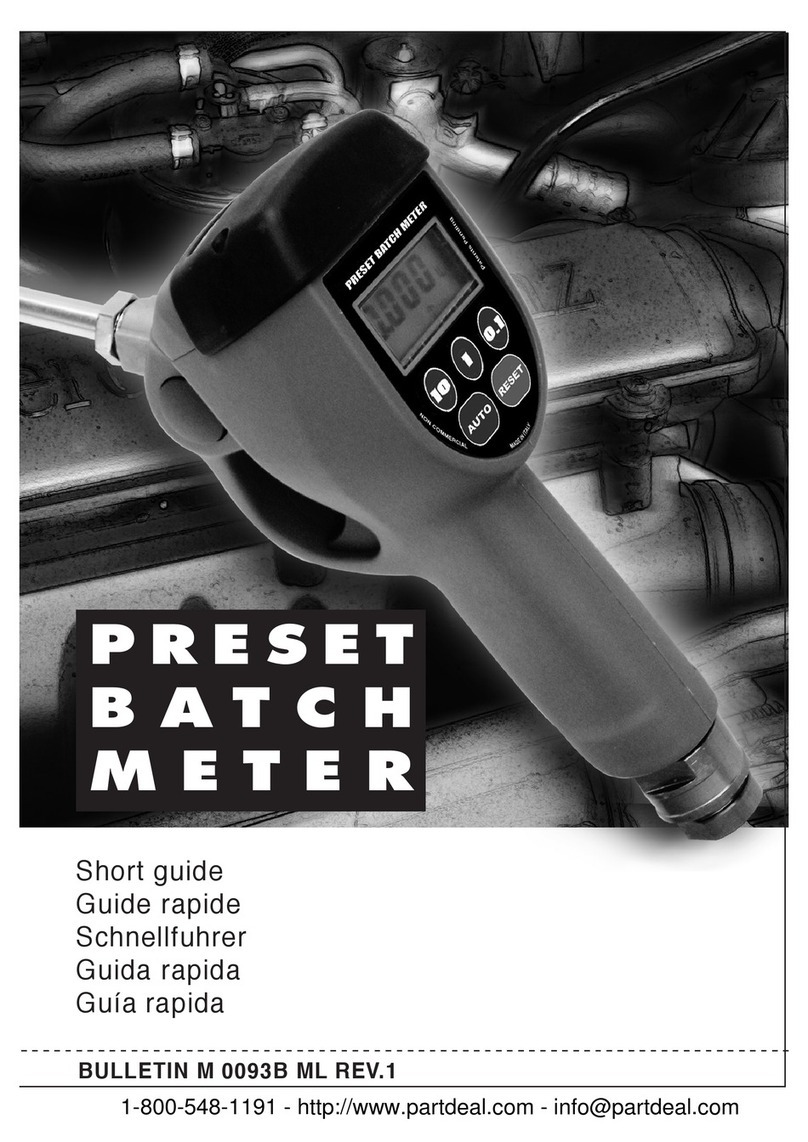
Alemite
Alemite 3644-C2 Short guide
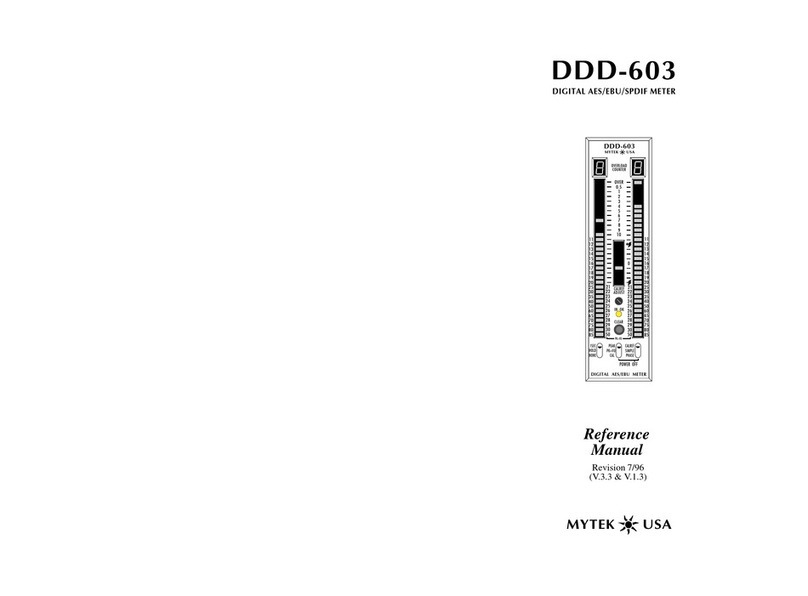
MyTek
MyTek DDD-603 Reference manual

Hitachi
Hitachi C41V instruction manual
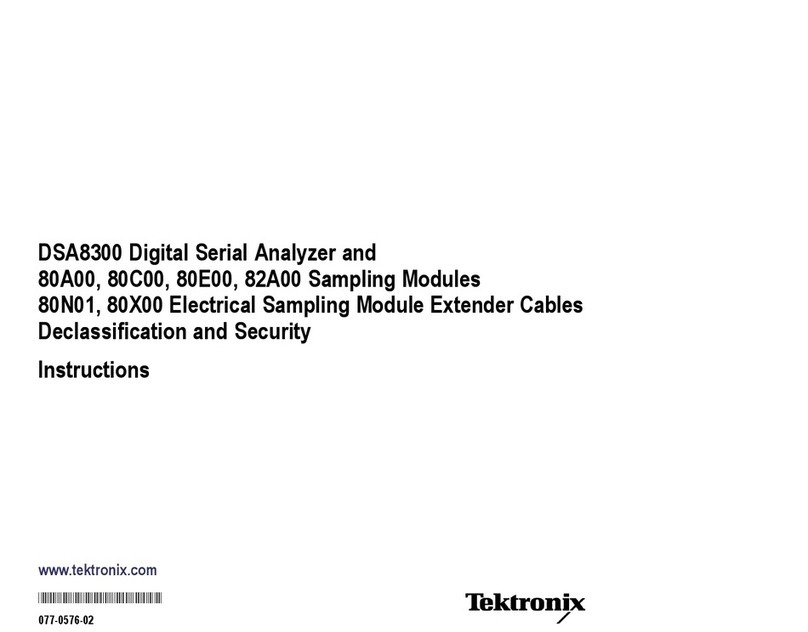
Tektronix
Tektronix 82A00 Declassification and security instructions

Agilent Technologies
Agilent Technologies HP 5890 II Series manual