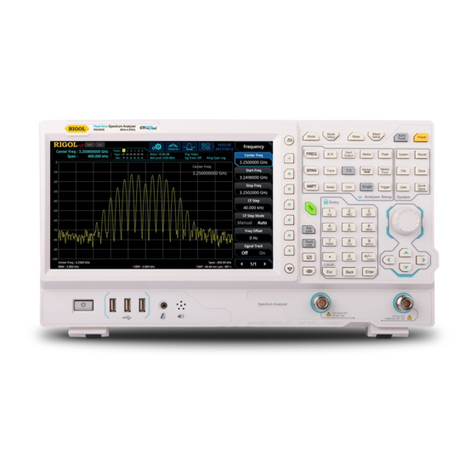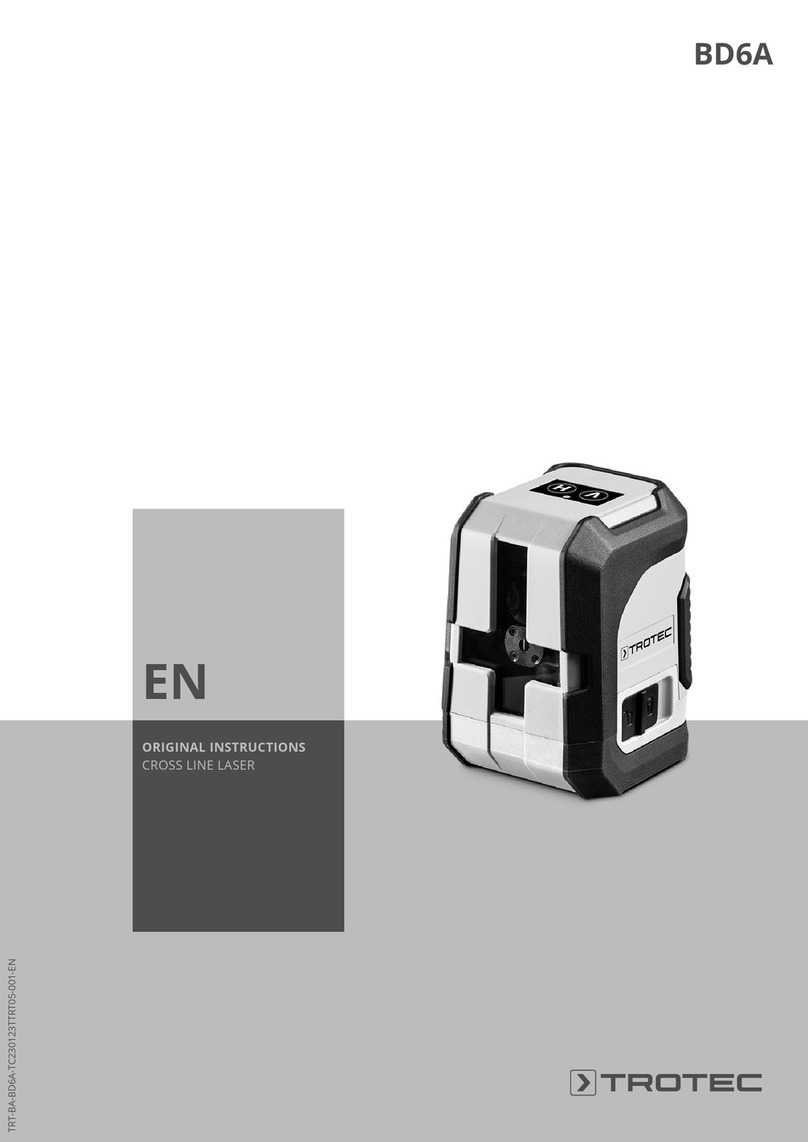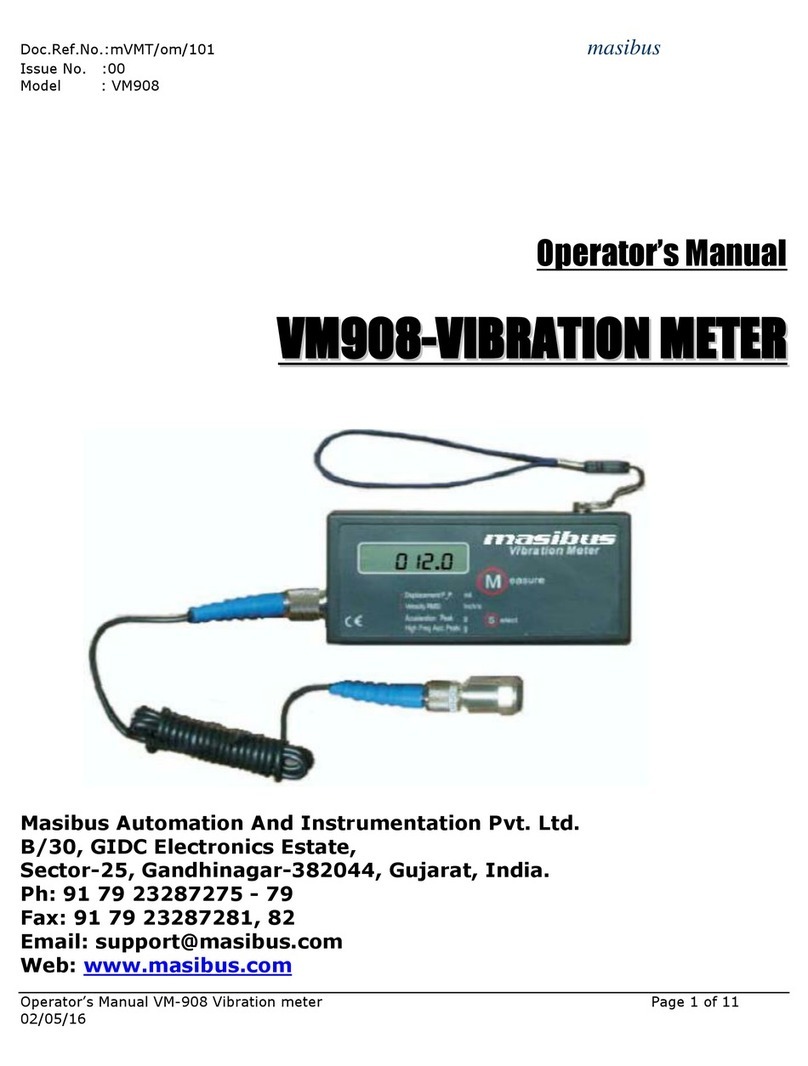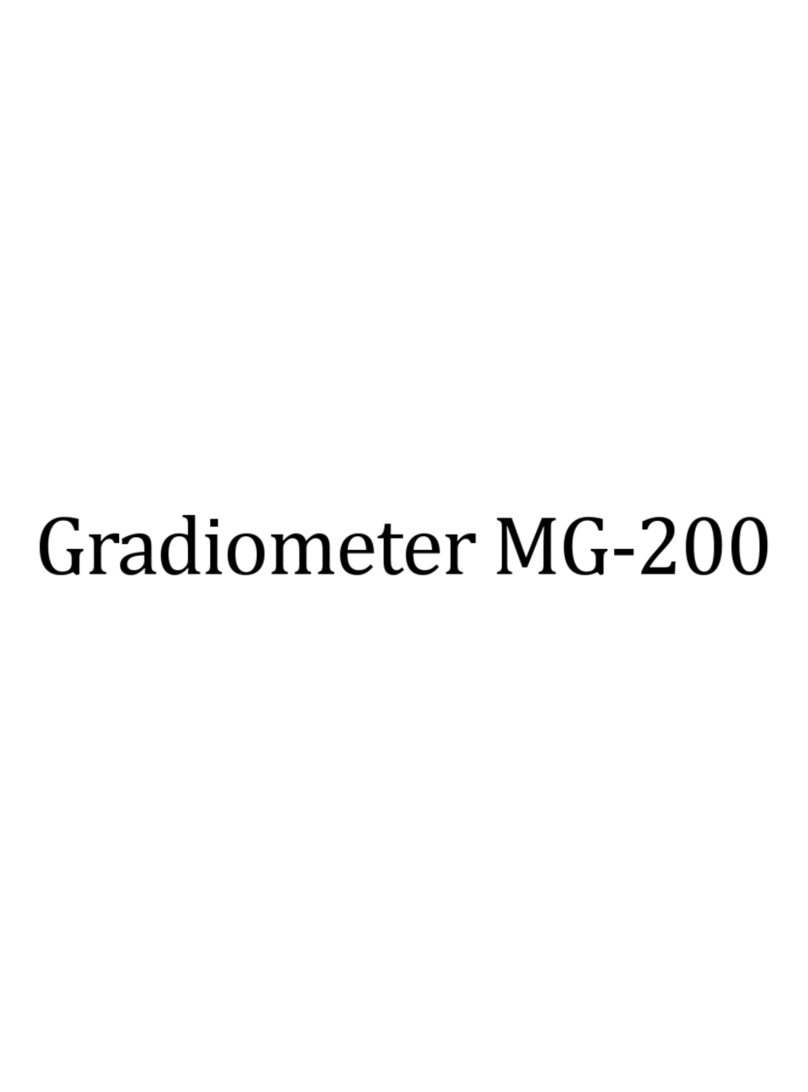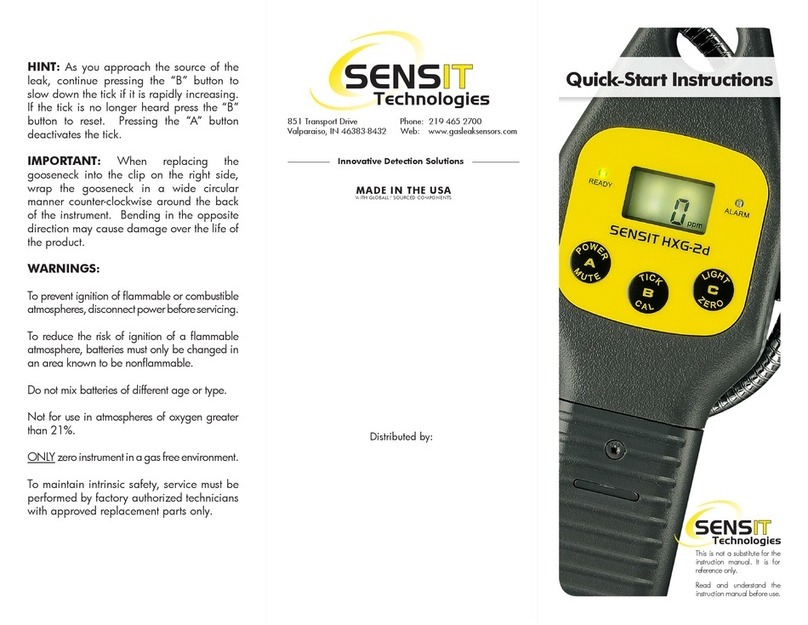Flymaster GPSLS User manual

G
ENG
FRA
DE
ITA
RU
PT
GUIDA RAPIDA
GUIA DE ÍNICIO RÁPIDO
КРАТКАЯ ИНСТРУКЦИЯ
QUICK START GUIDE
GUIDE DE DÉMARRAGE RAPIDE
SCHNELLSTARTANLEITUNG
This instrument can ONLY be charged by 5V adapters/USB ports only.
“Quick Charge” devices over 5V may cause heat and permanent damages.
Cet instrument peut UNIQUEMENT être chargé avec des adaptateurs
5V / ports USB uniquement.
Les appareils «Charge rapide» de plus de 5 V peuvent causer de la chaleur
et des dommages permanents.
Dieses Instrument kann NUR nur mit 5V-Adaptern / USB-Anschlüssen
aufgeladen werden.
Schnellladegeräte mit mehr als 5 V können Hitze verursachen und
dauerhafte Schäden verursachen.
Questo strumento può essere ricaricato solo con adattatore 5V/da porta USB.
I dispositivi di ricarica rapida superiori a 5V possono causare
surriscaldamento e danni permanenti.
Este instrumento APENAS DEVE ser carregado com adaptadores/portas
USB de 5V. Dispositivos “QUICK CHARGE” com mais de 5V podem causar
sobreaquecimento e danos permanentes.

Warranty terms, conditions and com-
plete user manual:
Conditions de garantie, conditions
d’utilisation et manuel d’utilisation
complet:
Garantiebedingungen und -bestim-
mungen. Vollständige Bedienungsan-
leitung
Termini e condizioni di garanzia e
manuale d’uso completo:
Условия гарантии и полное
руководство пользователя по
ссылке ниже:
Condições de garantia e manual
completo:
www.flymaster.net/gpsls
ENG
FRA
DE
ITA
RU
PT
1
3
5
6
8
11
13
14
15
17
19
21
23
25
2
4
7
9
10
12
16
18
20
22
24

The instrument:
1- Battery level
2- GPS Status
3- Max. climb rate
4- Current glide ratio
5- Analog vario
6- Vario
7- Ground speed
8- Max. sink rate
9- Wind speed
10 - Wind direction
11- Distance from take-off
12- Heading
13- Thermal ball
14- Distance to thermal
15- Altimeter
16- Volume level
17- Clock / Flight time
18- Up key / Sound level
19 - Power / Menu
20 - Down Key / ALT1 ALT2 switching
21 - Reset ALT 2 / Enter Key
22- Velcro
23- Serial number
24- Reset
25- Lanyard hole
Display layout
Battery level - This indicates the battery level of your
instrument.
GPS status - This indicates the quality of the GPS
signal. When blinking is searching for GPS signal,
when fixed with 2D or 3D mode means that the in-
strument is ready to fly.
Máx. climb rate - This value indicates the maximum
climb rate achieved during the current flight.
Current Glide ratio - This field indicates your current
glide ratio.
Analog Vario- This indicates graphically, your cur-
rent vario ratio.
Integrated Vario - This value indicates the climb/
sink rate, numerically.
Ground Speed - This value indicates your ground
speed.
Max. sink rate - This value indicates the maximum
sink rate achieved during the current flight.
Wind speed - This value indicates the calculated
wind speed.
Wind direction - This rotational arrow indicates
where the wind comes from. Your position is on the
center of the wheel.
Distance from Take Off - This value indicates your
straight line distance from T.O.
Heading - This value indicates your heading in de-
grees.
Thermal ball - This rotational ball indicates the posi-
tion relative to you of the last thermal. Your position
is on the center of the wheel.
Distance to thermal - This value indicates the dis-
tance from the last thermal.
Altimeter - This value indicates your current altitude.
Volume level - This indicates the volume level of the
GPS LS speaker (Mute, Low, Medium, High).
Clock/Flight Time - This value indicates the current
time. Also it shows the current flight duration.
ENG ENG

Keys:
Up/Audio: Up key to navigate in the menu, and to
imput values. Adjust the volume.
Down ALT1/ALT2: Down key to navigate in the
menu, and imput values. ALT 1 and ALT2 to change
between altimeters during flight.
Enter RST ALT2: Enter key to select/enter any de-
sired function or setting. RST ALT2 to reset ALT2.
Power/Menu: Power On the instrument / Enter
Menu mode
Basic Operation:
1- Power de Gps LS ON: Press Power/Menu key,
then press enter to confirm.
2- Setting the altimeters: Press Power/Menu key,
press Up or Down key until the ALT 1 or ALT 2 ap-
pears. Press Enter in any of the 2 altimeters to edit.
Use UP and Down keys to change the value. Press
Enter to confim. Read the complete user manual to
learn more about the altimeters. Press Menu to exit.
3 - Changing units: Press Power/Menu key, press
UP or Down keys until UNIT appears on the display.
Use Up and Down keys to change between Imperial
and metric units. Press Enter to accept. Press Menu
to exit.
4 - Adjust the speaker volume: On the main
screen, press up/volume key to change the speaker
volume, from mute for maximum.
5-Power the Gps LS OFF: in the main page, press
Power/Menu key until you see OFF on the display.
Press ENTER to accept and power off your instru-
ment.
6 - Restore the GPS LS settings to factory de-
faults: Press Power/Menu key, use UP and Down
keys until FACT appears on the display. Press Enter
to edit your choice, and use down key to change to
Yes. Press Enter to confirm.
7 - Reset the GPS LS - Insert a paper clip into the
dedicated hole on the back of the GPS LS. Do not
over press the reset button, and do not use any
sharp tip tool.
Functions Menu:
- OFF - Power off the instrument
- ALT 1 - Set the altimeter 1
- ALT 2 - Set the altimeter 2
- QNH - Atmospheric pressure
- CLTH - Climb threshold
- SKTH - Sink threshold
- SKAL - Sink Alarm
- INTG - Integration vario time
- FREQ - Vario sound frequency
- INCR - Vario soud increments
- DAMP - Vario sound Damping
- BUZZ - Vario sound Buzzer
- UNIT - Units
- UTC - UTC offset
- CTRS - Screen contrast
- SLNT - Auto-Silent
- ALT 1 - GPS - Get ALT 1 value from GPS
- LOG - Flight log
- ERAS - Erasing all flight log
- FACT - Factory defaults
ENG ENG

1- Niveau de batterie
2- Statut GPS
3- Max. taux de montée
4- Finesse actuele
5- Vario analogique
6- Vario
7- Vitesse au sol
8- Max. taux de chute
9- Vitesse du vent
10 - Direction du vent
11- Distance du décollage
12- Boussole de direction de vol
13- Indicateur thermique
14- Distance au thermique
15- Altimètre
16- Niveau sonore
17- Horloge / temps de vol
18- Touche Haut / Niveau sonore
19 - Allumer / Menu
20 - Touche Bas / ALT1 ALT2 change-
ment
21 - Réinitialiser ALT 2 / Entrée
22- Velcro
23- Numéro de série
24- Réinitialiser
25- Orifice pour cordon
Disposition de l’affichage
Niveau de la batterie - Ceci indique le niveau de la
batterie de votre instrument.
État GPS - Ceci indique la qualité du signal GPS.
Lorsque le clignotement est à la recherche d’un sig-
nal GPS, lorsqu’il est fixé en mode 2D ou 3D, l’instru-
ment est prêt à voler.
Máx. taux de montée - Cette valeur indique le taux
de montée maximum atteint pendant le vol en cours.
Finesse actuel - Cette valeur indique votre finesse
actuel.
Analog Vario - Ceci indique graphiquement, votre
rapport de vario actuel.
Vario intégré - Cette valeur indique le taux de
montée / descente, numériquement.
Vitesse sol - Cette valeur indique votre vitesse sol.
Max. taux de chute - Cette valeur indique la taux
de chute maximale atteinte pendant le vol en cours.
Vitesse du vent - Cette valeur indique la vitesse du
vent calculée.
Direction du vent - Cette flèche de rotation indique
d’où vient le vent. Votre position est au centre de la
roue.
Distance du décollage - Cette valeur indique la dis-
tance en ligne droite du décollage
Boussole de direction de vol - Cette valeur indique
votre cap en degrés.
Boule thermique - Cette balle rotative indique la
position par rapport à vous de la dernière thermique.
Votre position est au centre de la roue.
Distance au thermique - Cette valeur indique la dis-
tance par rapport au dernier thermique.
Altimètre - Cette valeur indique votre altitude act-
uelle.
Niveau sonore - Ceci indique le niveau de volume
de GPS LS (Muet, Bas, Moyen, Haut).
Horloge / Heure de vol - Cette valeur indique l’heu-
re actuelle. Il montre également la durée actuelle du
vol.
FRA FRA
L’instrument

Clavier:
Haut / Audio: touche Haut pour naviguer dans le
menu et saisir des valeurs. Réglez le volume.
Bas ALT1 / ALT2: touche Bas pour naviguer dans
le menu et imputer les valeurs. ALT 1 et ALT2 pour
changer d’altimètre pendant le vol.
Entrez RST ALT2: touche Entrée pour sélectionner
/ entrer la fonction ou le réglage souhaité. RST ALT2
pour réinitialiser ALT2.
Allumer / Menu: allumer l’instrument / Entrez dans
le menu
Opération de base:
1- Power de Gps LS ON: Appuyez sur la touche
Power / Menu, puis appuyez sur enter pour confirmer.
2- Réglage des altimètres: Appuyez sur la touche
Power / Menu, appuyez sur la touche Haut ou Bas
jusqu’à ce que ALT 1 ou ALT 2 apparaisse. Appuyez
sur Entrée dans l’un des 2 altimètres à modifier. Utili-
sez les touches HAUT et BAS pour modifier la valeur.
Appuyez sur Entrée pour confirmer. Lisez le manuel
d’utilisation complet pour en savoir plus sur les al-
timètres. Appuyez sur Menu pour quitter.
3 - Modification des unités: Appuyez sur la touche
Power / Menu, appuyez sur les touches UP ou Down
jusqu’à ce que UNIT apparaisse sur l’affichage. Utili-
sez les touches Haut et Bas pour basculer entre les
unités impériales et métriques. Appuyez sur Entrée
pour accepter. Appuyez sur Menu pour quitter.
4 - Réglez le volume du haut-parleur: Sur l’écran
principal, appuyez sur la touche haut / volume pour
changer le volume du haut-parleur, de muet pour le
maximum.
5 - Éteindre le Gps LS: dans la page principale,
appuyez sur la touche Power / Menu jusqu’à ce que
OFF apparaisse à l’écran. Appuyez sur ENTER pour
accepter et éteindre votre instrument.
6 - Restaurer les paramètres GPS LS aux valeurs
par défaut: Appuyez sur la touche Marche / Menu,
utilisez les touches HAUT et BAS jusqu’à ce que
FACT apparaisse sur l’affichage. Appuyez sur Entrée
pour modifier votre choix et utilisez la touche bas pour
passer à Oui. Appuyez sur Entrée pour confirmer.
7- Réinitialiser le GPS LS - Insérez un trombone
dans le trou dédié à l’arrière du GPS LS. N’appuyez
pas trop sur le bouton de réinitialisation et n’utilisez
aucun outil à pointe pointue.
Menu des fonctions:
- OFF - Éteignez l’instrument
- ALT 1 - Réglez l’altimètre 1
- ALT 2 - Réglez l’altimètre 2
- QNH - Pression atmosphérique
- CLTH - Seuil de montée
- SKTH - Seuil de descente
- SKAL - Alarme de chute
- INTG - Temps d’intégration vario
- FREQ - Fréquence sonore Vario
- INCR - Incréments sonore Vario
- DAMP - Amortissement du vario
- BUZZ - Vario Buzzer son
- UNIT - Unités
- UTC - Décalage UTC
- CTRS - Contraste d’écran
- SLNT - Auto-silence
- ALT 1 - GPS - Obtenez la valeur ALT 1
du GPS
- LOG - Carnet de vols
- ERAS - Effacer tout la carnet de vols
- FACT - Valeurs d’usine par défaut
FRA FRA

DE DE
Das Instrument:
1- Batteriestand
2- GPS-Status
3- Max. Steiggeschwindigkeit
4- Aktuelle Gleitzahl
5- Analoges Vario
6- Vario
7- Geschwindigkeit über Grund
8- Max. Sinkgeschwindigkeit
9- Windgeschwindigkeit
10 - Windrichtung
11- Abstand vom Start
12- Steuerkurs
13- Steuerkurs
14- Abstand zur Thermik
15- Höhenmesser
16- Lautstärke
17- Uhr / Flugzeit
18- Aufwärtstaste / Lautstärke
19 - Power / Menü
20 - Abwärtstaste / ALT1 ALT2-Umschaltung
21 - ALT 2 / Eingabetaste zurücksetzen
22- Klettverschluss
23- Seriennummer
24- Zurücksetzen / Reset
25- Befestigungsmöglichkeit
Display Layout
Akkuladestand - Zeigt den Akkuladestand Ihres In-
struments an.
GPS status - Dies zeigt die Qualität des GPS Sig-
nals an. Bei Blinken wird nach einem GPS-Signal
sucht, bei Signal im 2D- oder 3D-Modus bedeutet
dies, dass das Instrument flugbereit ist.
Max. Steiggeschwindigkeit - Dieser Wert gibt die
maximale Steiggeschwindigkeit an, die während des
aktuellen Fluges erreicht wurde.
Aktuelle Gleitzahl - Dieses Feld zeigt die aktuelle
Gleitzahl an.
Analog Vario- Dies zeigt grafisch das aktuelle Vario
an.
Integriert vario - Dieser Wert gibt das aktuelle Stei-
gen / Sinken numerisch an.
Gound Speed - Dieser Wert gibt die Geschwindig-
keit über Grund an.
Max. Sinkrate - Dieser Wert gibt die maximal erre-
ichte Sinkrate während des aktuellen Fluges an.
Windgeschwindigkeit - Dieser Wert gibt die
berechnete Windgeschwindigkeit an.
Windrichtung - Dieser Drehpfeil gibt an, wo der
Wind herkommt. Ihre Position ist in der Mitte
des Kreises.
Entfernung vom Start - Dieser Wert gibt Ihre Entfer-
nung in Luftlinie vom Startplatz an.
Steuerkurs - Dieser Wert gibt Ihre Steuerkurs in
Grad an.
Thermikball - Dieser Ball zeigt die Position in Bezug
auf die letzte Thermik an. Deine Position ist in der
Mitte des Kreises.
Abstand zur Thermik - Dieser Wert gibt die Entfer-
nung von der letzten Thermik an.
Höhenmesser - Dieser Wert gibt Ihre aktuelle Höhe
an.
Lautstärkepegel - Dies gibt den Lautstärkepegel
des GPS-LS-Lautsprechers an (Stumm, Niedrig,
Mittel, Hoch).
Uhrzeit / Flugzeit - Dieser Wert gibt die aktuelle
Uhrzeit an. Außerdem wird die aktuelle Flugdauer
angezeigt.

DE DE
Tasten:
Hoch / Audio: Nach-oben-Taste zum Navigieren im
Menü und um Werte anzugeben. Stell die Lautstärke ein.
Unten ALT1 / ALT2: Nach-unten-Taste zum Navigieren
im Menü und um Werte anzugeben. ALT 1 und ALT2
um zwischen Höhenmessern während des Fluges zu
wechseln.
Enter RST ALT2: Enter-Taste zur Auswahl / Eingabe von
gewünschter Funktion oder Einstellung. RST ALT2, um
ALT2 zurückzusetzen
Power / Menu: Ein- / Ausschalten des Instruments
Grundbetrieb:
1- Power de Gps LS ON: Drücken Sie die Power / Menu-
Taste, Drücken Sie anschließend zur Bestätigung die
Entertaste.
2- Einstellen der Höhenmesser: Drücken Sie die Ein /
Aus / Menütaste. Drücken Sie die Taste Nach oben oder
Nach unten, bis ALT 1 oder ALT 2 angezeigt wird. Drück-
en Sie die Entertaste in einem der 2 Höhenmesser, um
sie zu bearbeiten. Verwenden Sie die Tasten AUF und AB,
um den Wert zu ändern. Drücken Sie Enter zur Bestäti-
gung. Lesen Sie die komplette Bedienungsanleitung um
mehr über die Höhenmesser zu erfahren. Drücken Sie
Menü, um das Menü zu verlassen.
3 - Einheiten ändern: Drücken Sie die Ein / Aus / Menü-
Taste und anschließend Nach-Oben- oder Nach-Unt-
en-Taste bis EINHEIT bzw. UNIT im Display erscheint.
Verwenden Sie die Auf- und Ab-Tasten, um zwischen
imperialen und metrischen Einheiten zu wechseln. Drück-
en Sie zur Bestätigung die Entertaste. Drücken Sie Menü
zum beenden.
4 - Einstellen der Lautsprecherlautstärke: Am Start-
display Drücken Sie die Lautstärketaste, um das Laut-
sprecherniveau zu wechseln, von Stummschaltung bis
maximale Lautstärke.
5 - Power de Gps LS OFF: Drücken Sie auf der Haupt-
seite auf Ein- / Aus- / Menütaste, bis auf dem Display AUS
angezeigt wird. Drücken Sie ENTER, um das Instrument
auszuschalten.
6 - Zurücksetzen des GPS LS- auf Werkseinstellungen.
Drücken Sie die Ein / Aus / Menü-Taste und verwenden
Sie die Tasten AUF und AB Tasten, bis FACT im Display
erscheint. Drücken Sie Enter Um Ihre Auswahl zu bear-
beiten, drücken Sie die Nach-Unten-Taste, um auf Ja zu
wechseln. Drücken Sie zur Bestätigung die Eingabetaste.
7 - Setzen Sie den GPS LS zurück - Drücken
Sie mit der Spitze einer Büroklammer in das
Speziell hierfür vorgesehene Loch auf der Rück-
seite des GPS LS. Drücken Sie die Reset-Taste
nicht zu stark und verwenden Sie keine scharfen
oder spitze Werkzeuge.
Funktionen im Menü:
- OFF - Gerät ausschalten
- ALT 1 - Stellen Sie den Höhenmesser 1 ein
- ALT 2 - Stellen Sie den Höhenmesser 2 ein
- QNH - Atmosphärendruck
- CLTH - Steigschwelle
- SKTH - Sinkschwelle
- SKAL - Sinkalarm
- INTG - Integrationszeit für das Vario
- FREQ - Vario Schallfrequenz
- INCR - Vario-Lautstärkeschritte
- DAMP - Vario Sound Dämpfung
- BUZZ - Vario Sound Summer
- UNIT - Einheiten
- UTC - UTC-Versatz
- CTRS - Bildschirmkontrast
- SLNT - Automatische Stummschaltung
- ALT 1 - GPS - Liefert den ALT 1-Wert vom
GPS
- LOG - Flugbuch
-ERAS - Löscht alle Flugdaten
-FACT - Werkseinstellungen

1- Livello batteria
2- Stato GPS
3- Max. tasso salita
4- Efficienza attuale
5- Vario analogico
6- Vario
7- Velocità al suolo
8- Max. tasso di discesa
9- Velocità del vento
10- Direzione del vento
11- Distanza dal decollo
12- Direzione
13- Sfera termica
14- Distanza dalla termica
15- Altimetro
16- Livello volume
17- Orologio / Tempo di volo
18- Tasto “Su” / Volume
19- Accensione / Menu
20- Tasto “Giù” / Switch ALT1 ALT2
21- Reset ALT 2 / Tasto “Enter”
22- Velcro
23- Numero di serie
24- Reset
25- Foro per cordino di sicurezza
Configurazione del display
Livello batteria - Indica il livello della batteria.
Stato GPS - Indica la qualità del segnale GPS.
Quando lampeggia è in corso la ricerca del segnale
GPS, quando è fisso in modalità 2D o 3D significa
che lo strumento è pronto per il volo.
Max. tasso salita - Questo valore indica il massimo
tasso di salita raggiunto nel volo in corso.
Efficienza attuale - Questo campo indica l’efficienza
attuale
Vario Analogico - Indica graficamente l’attuale tas-
so del vario.
Vario integrato - Questo valore indica, numerica-
mente, il tasso di salita/discesa.
Velocità al suolo - Questo valore indica la velocità
al suolo.
Max. tasso di discesa - Questo valore indica il mas-
simo tasso di discesa raggiunto nel volo in corso.
Velocità del vento - Questo valore indica la velocità
del vento calcolata.
Direzione del vento - Questa freccia rotatoria indi-
ca la direzione di provenienza del vento. La tua po-
sizione è al centro del cerchio.
Distanza dal decollo - Questo valore indica la pro-
pria distanza rettilinea dal decollo.
Heading - Questo valore indica la propria direzione
in gradi.
Sfera termica - Questa sfera rotatoria indica la po-
sizione dell’ultima termica rispetto a te. La tua po-
sizione è al centro del cerchio.
Distanza dalla termica - Questo valore indica la dis-
tanza dall’ultima termica.
Altimetro - Questo valore indica la quota attuale.
Livello volume - Questo valore indica il livello del
volume del GPS LS (Muto, Basso, Medio, Alto).
Orologio/Tempo di volo - Questo valore indica
l’orario attuale e mostra la durata del volo in corso.
ITA ITA
Lo strumento:

Tasti:
Su/Audio: Tasto SU per navigare all’interno del
menu e inserire i valori. Regola il volume.
Giù/ALT1-ALT2: Tasto GIÙ per navigare all’interno
del menu e inserire i valori. ALT 1 e ALT2 per cambi-
are gli altimetri durante il volo.
Enter/RST ALT2: Tasto ENTER per selezionare/at-
tivare la funzione o l’impostazione desiderata. RST
ALT2 per resettare ALT2.
Accensione/Menu: Accensione/Spegnimento dello
strumento. Entra nel menu.
Operazioni di base:
1- Accensione GPS LS: Premere il tasto Accen-
sione/ Menu, quindi premere ENTER per confer-
mare.
2- Impostare gli altimetri: Premere il tasto Accen-
sione/ Menu, premere i tasti SU o GIÙ finché appare
ALT 1 o ALT 2. Premere ENTER nei due altimetri per
modificare. Utilizzare i tasti SU e GIÙ per modificare
il valore. Premere ENTER per confermare. Leggere
il manuale d’uso completo per maggiori informazioni
sugli altimetri. Premere MENU per uscire.
3- Cambiare unità di misura: Premere il tasto Ac-
censione/ Menu, premere i tasti SU o GIÙ finché ap-
pare UNIT sul display. Utilizzare i tasti SU e GIÙ per
cambiare tra le unità di misura Imperiale o Metrica.
Premere ENTER per confermare. Premere Menu per
uscire.
4- Regolazione del volume: Sulla videata princi-
pale, premere il tasto Su/Volume per regolare il vol-
ume, dal livello silenzioso a massimo.
5- Spegnimento GPS LS: nella pagina principale,
premere il tasto Accensione/Menu finché appare
OFF sul display. Premere ENTER per confermare e
spegnere lo strumento.
6- Ripristinare le impostazioni di fabbrica del
GPS LS: Premere il tasto Accensione/Menu, utiliz-
zare i tasti SU e GIÙ finché appare FACT sul display.
Premere ENTER per selezionare e utilizzare il tas-
to GIÙ per cambiare in YES. Premere ENTER per
confermare.
7 - Resettare il GPS LS - Inserire una graffetta nel
foro apposito presente sul retro del GPS LS. Non
premere con forza il bottone di reset e non utilizzare
alcun oggetto appuntito.
Funzioni Menu:
- OFF - Spegnimento strumento
- ALT 1 - Impostazione altimetro 1
- ALT 2 - Impostazione altimetro 2
- QNH - Pressione atmosferica
- CLTH - Soglia salita
- SKTH - Soglia discesa
- SKAL - Allarme discesa
- INTG - Integrazione tempo vario
- FREQ - Frequenza suono vario
- INCR - Incremento suono vario
- DAMP - Riduzione suono vario
- BUZZ - Segnale acustico suono vario
- UNIT - Unità di misura
- UTC - Regolazione UTC
- CTRS - Contrasto schermo
- SLNT - Modalità silenziosa
- ALT 1 - GPS - Ottenere valore ALT 1 dal
GPS
- LOG - Registrazione del volo
- ERAS - Cancellazione registrazioni dei
voli.
FACT - Impostazioni di fabbrica
ITA ITA

RU RU
Прибор:
1- уровень заряда батареии
2- GPS статус
3- Максимальная скороподъемность
4- Current glide ratio
5- Аналоговый вариометр
6- Вариометр
7- скорость
8- Максимальная скорость снижения
9- Скорость ветра
10 - Направление ветра
11- Расстояние от старта
12- Напраление движения
13- Ядро термика
14- Расстояние до термика
15- высотомер
16- Уровень громкости
17- Часы/ Время полета
18- Кнопка вверх / Уровень громкости
19 - Питание / Меню
20 - Кнопка вниз / переключение Высота1
Высота2
21 - Обнуление высоты2 /Кнопка Enter
22- Липучка
23- Серийный номер
24- Перезагрузка
Отверстие для страховочного ремешка
25- Отверстие для страховочного
ремешка
схема экрана
-Показывает уровень заряда прибора
- Отображает качество GPS сигнала. Когда мигает
это значит ищет GPS сигнал, когда отображает 2D
или 3D моду значит прибор готов к полету.
-Здесь отображается максимальная
скороподьемность за текущий полет.
- Графическое отображение текущего значения
скорости изменения высоты
- Числовое отображение текущего значения
скорости изменения высоты.
- В этом поле отображается значение текущей
скорости относительно земли.
- В этом поле отображается максимальная
скорость снижения в текущем полетеVelocità del
- Отображает рассчитанное значение скорости
ветра.
- Это вращающаяся стрелка показывает откуда
ветер дует в вашу сторону. Ваша позиция в
центре круга.
- Показывает расстояние от вашей текущей
позиции до места откуда вы стартовали, по
прямой.
- Отображает в градусах ваше направление
движения.
- Перемещающийся шарик показывает
положение центра термика по отношению к вам.
Ваша позиция в центре круга.
- Показывает расстояние от крайнего
определенного прибором термика.
- Отображает текущую высоту.Livello
- Отображает уровень громкости динамика
Уровни громкости динамика прибора GPS
LS (Mute (без звука), Low(низкий), Medium
(средний), High (высокий)).
- Здесь отображается текущее время дня и
продолжительность текущего полета.

Кнопки:
Up/Audio: Кнопка вверх для навигации по меню
и изменения значений / Настройка уровня
громкости.
Down ALT1/ALT2: Кнопка вниз для навигации
по меню и изменения значений. Переключение
между значениями ALT 1 и ALT2 в полете.
Enter RST ALT2: Кнопка выбора функции или
установки/ RST ALT2 для обнуления высоты ALT2.
Power/Menu: Включение выключение прибора/
Меню
Основы работы:
1- Для включения Gps LS ON: нажмите кнопку
Power/Menu, и после нажмите Enter для
подтверждения.
2- Настройка прибора: Нажмите кнопку Power/
Menu, Нажмайте кнопку Up или Down key пока
не появится ALT 1 или ALT 2. нажмите Enter для
настройки соотвествующего высотомера.
Используйте кнопки UP and Down для изменения
значения. После чего нажмите
Enter для установки выбранного значения. (Для
большей информации об альтиметра читайте
полную инструкцию.manual). Нажмите кнопку
Menu для выхода.
3 – Изменение единиц измерения: нажмите
кнопку Power/Menu, нажимайте кнопки UP или
Down пока надпись UNIT не появится на экране.
Нажмите Enter. Используете кнопки Up и Down
для переключения между разными системами
едениц. Нажмите Enter на выбранной. Нажмите
Menu для выхода.
4 – Настройка громкости динамика: На главном
экране нажмите кнопку up/volume для изменения
уровня громкости от беззвучного до максимально
громкого.
5- Выключение прибора Gps LS: На главной
странице нажмите и удерживайте кнопку Power/
Menu пока не увидите OFF на экране. После чего
нажмите Enter для выключения прибора.
6 – Сброс на заводские насройки: Нажмите
кнопку Power/Menu , используйте кномпки UP и
Down
Пока не появится на экране надпись FACT.
Нажмите Enter. Для редактирования с помощь
кнопки down измените надпись на Yes и
подтвердите нажатием Enter
RU RU
7 – Перезагрузка прибора GPS LS – скрепкой
для бумаг нажмите на кнопку находяшуюся в
отверстии на на задней крышке прибора GPS LS и
предназначенной для перезагрузки прибора. Не
используйте для этого игулки или другие острые
предметы, а так же не нажимайте слишком
сильно.
Функции меню
- OFF – выключение прибора
- ALT 1 – установить значение высотомера 1
- ALT 2 - установить значение высотомера 2
- QNH – Атмосферное давление
- CLTH – Порог срабатывания звукового сигнала
подъема
- SKTH - Порог срабатывания звукового сигнала
снижения
- SKAL – тревога сильного снижения
- INTG – время осреднения
- FREQ – Звуковая частота сигнала вариометра
- INCR – Возрастание звуковой частоты сигнала
вариометра
- DAMP - Фильтр
-BUZZ – Значение Буззера (функции приближения
к термику)
- UNIT – Единицы измерения
- UTC – Временной сдвиг от UTC
- CTRS – Контраст экрана
- SLNT - Auto-Silent
- ALT 1 - GPS – Применить для высотомера1
показания высоты по GPS
- LOG – совершенные полеты
-ERAS – Очистить память прибора удалив полеты
-FACT – Заводские установки

O INSTRUMENTO:
1- Nível da bateria
2- Estado do GPS
3- Ascendente Max. no vôo
4- Planeio instantâneo
5- Vário analógico
6- Vário
7- Velocidade em relação ao solo
8- Descendente máxima no vôo
9- Velocidade do vento
10 - Direção do vento
11- Distância à descolagem
12- Rumo em graus
13- Bola da térmica
14- Distância à ultima térmica
15- Altímetro
16- Nível de volume
17- Relógio / Tempo de Vôo
18- Tecla cima / Nível do som
19 - Ligar / Menu
20 - Tecla baixo / Alternar ALT1 ALT2
21 - Reset ALT 2 / Tecla ENTER
22- Velcro
23- Número de série
24- Reset
25- Oríficio cordão segurança
Layout do display
Nível de bateria - Indica o estado de bateria do seu
instrumento.
Estado do GPS - Isto indica a qualidade do sinal
de GPS. A piscar indica que está buscando sinal de
GPS válido. Quando fixo em 2D ou 3D siginifca que
pode iniciar o vôo.
Ascendente máxima no vôo - Este campo indica a
sua ascendente máxima no vôo actual.
Planeio instântaneo - Este campo indica o seu pla-
neio instântaneo.
Vário analógico - Indica gráficamente o seu vário
instântaneo.
Vário integrado - Este valor indica numéricamente
o seu vário integrado.
Velocidade em relação ao solo - Este valor indica a
sua velocidade em relação ao solo.
Descendente máxima no vôo - Este campo indica
a sua descendente máxima no vôo actual.
Velocidade do vento - Este campo indica a veloci-
dade calculada do vento.
Direção do vento - Esta seta direcional indica de
onde vem o vento. A sua posição relativa é o centro
do círculo.
Distância à descolagem - Este campo indica a sua
distância em relação à descolagem.
Rumo - Este valor indica o seu rumo em graus.
Bola da térmica - Esta bola rotacional indica a
posição da última térmica em ralação a si. A sua
posição relativa é o centro do círculo.
Distância a última térmica - Este campo indica a
sua distância à ultima térmica.
Altímetro- Este valor indica a sua altitude.
Nível de volume - Este símbolo indica o volume
do altifalante do instrumento. (Mudo, baixo, médio,
máximo)
Relógio/Tempo de vôo - Este campo indica a hora
actual e alternadamente mostra o tempo de vôo.
PT PT

7 - Reset do software - Inserir um clip no oríficio
dedicado para o efeito, na trazeira do instrumento.
Não fazer demasiada pressão sobre o botão nem
usar uma ferramenta de ponta afiada.
Funções do Menu:
- OFF - Desligar o instrumento
- ALT 1 - Acertar altímetro 1
- ALT 2 - Acertar altímetro 2
- QNH - Pressão atmosférica
- CLTH - “Treshold” do vário em subida
- SKTH - “Treshold” do vário em descida
- SKAL - Alarme de descendente
- INTG - Tempo de integração vário
- FREQ - Frequência do vário
- INCR - Incremento do vário
- DAMP - “amortecimento” do vário
- BUZZ - Buzzer do vário
- UNIT - Unidades
- UTC - UTC offset
- CTRS - Contraste do display
- SLNT - Auto-silêncio
- ALT 1 - GPS - acertar altímetro pelo GPS
- LOG - Registo de vôos
- ERAS - Apagar todo o registo de vôos
- FACT - Restaurar definições de fábrica
PT PT
Teclas:
Tecla cima / Nível do som: Tecla cima para nave-
gar no menu e para ajustar valores / Ajustar o
volume.
Tecla baixo / Alternar ALT1 ALT2 - Tecla baixo oara
navegar no menu e ajustar valores / Alternar entre
ALT 1 e ALT 2
Enter RST ALT2: Tecla Enter para seleccionar no
menu / Validar qualquer função no menu.
Ligar/Menu: Ligar o instrumento / Entrar no menu
prncipal.
Operação básica:
1- Ligar o GPS LS: Prima tecla Menu/ligar e con-
firme com tecla ENTER.
2- Acertar os altímetros: Premir tecla Ligar/Menu,
premir tecla cima ou baixo até ALT1 ALT2 aparecer.
Prima ENTER em qualquer um dos altímetros para
editar. Use tecla cima ou baixo para mudar o val-
or. Prima ENTER para confirmar. Leia o manual de
usuário completo para saber mais sobre os altímet-
ros. Prima Menu para sair.
3 - Mudar as unidades: Premir tecla Ligar/Menu,
premir tecla cima ou baixo até UNIT aparecer. Use
as teclas cima ou baixo para escolher entre un-
idades métricas ou imperiais. Prima ENTER para
aceitar. Prima Menu para sair.
4 - Adjustar o volume: Na tela principal, prima a
tecla cima/volume quantas vezes necessárias para
mudadar entre os vários níveis de volume.
5-Desligar o GPS LS: Na página principal prima Li-
gar/Menu. Quando a aparecer OFF no menu, prima
ENTER para desligar.
6 - Restaurar o GPS LS para valores de fábrica:
Prima Ligar/menu, use tecla cima e baixo até FACT
aparecer na tela. Prima ENTER para editar a sua
escolha, e use teclas cima ou baixo para mudar para
YES. Prima ENTER para confirmar.

This manual suits for next models
1
Table of contents
Languages:
Other Flymaster Measuring Instrument manuals
Popular Measuring Instrument manuals by other brands

Viavi
Viavi OTDR Series user manual

Task Force Tips
Task Force Tips SHO-FLOW 1 INSTRUCTIONS FOR SAFE OPERATION AND MAINTENANCE

Tektronix
Tektronix WFM90D quick start guide

Endress+Hauser
Endress+Hauser Proline Promag W 400 Brief operating instructions
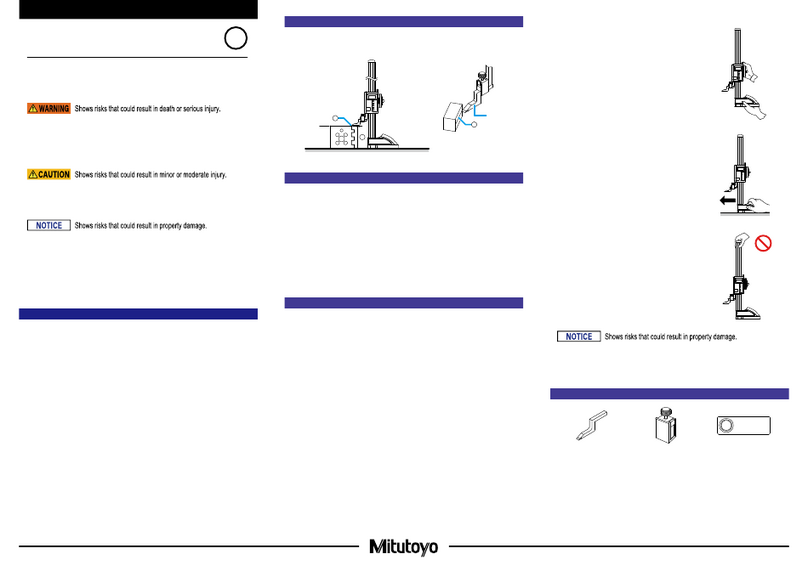
Mitutoyo
Mitutoyo HDS-H30C user manual

ABB
ABB FEF series user guide