Flymaster Vario LS User manual
Other Flymaster Measuring Instrument manuals
Popular Measuring Instrument manuals by other brands
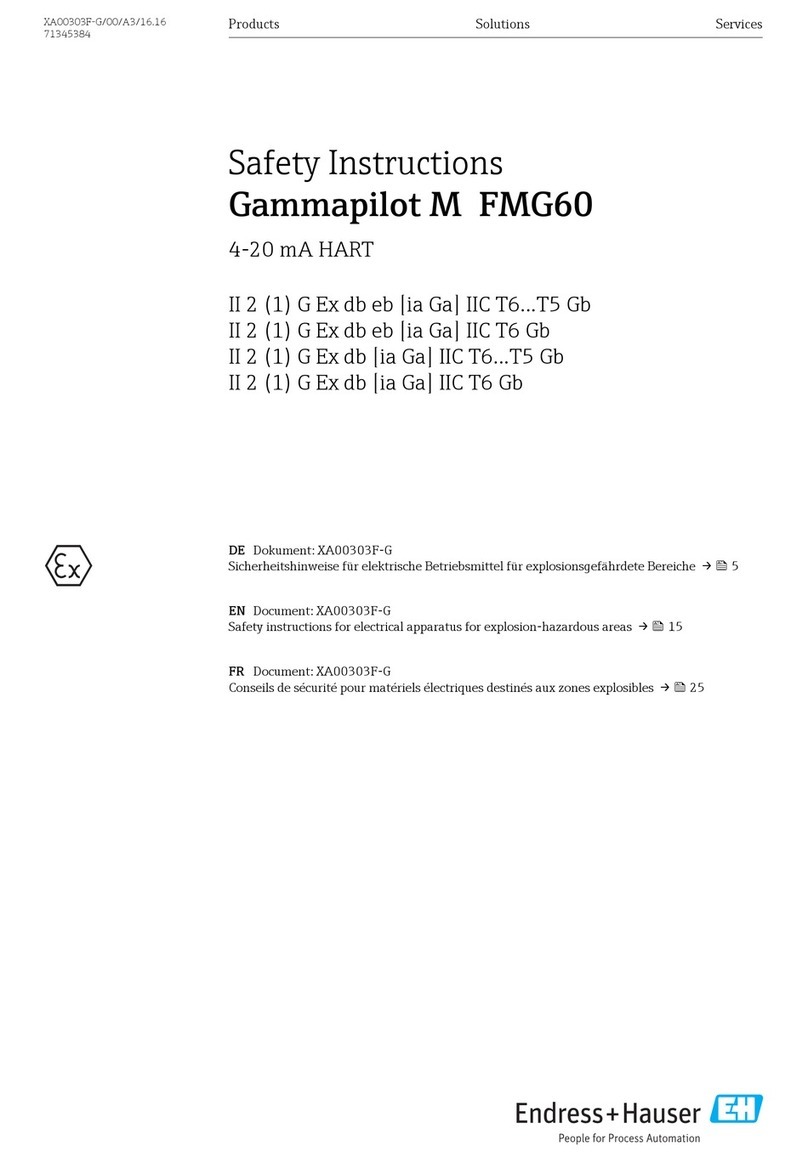
Endress+Hauser
Endress+Hauser Gammapilot M FMG60 Safety instructions

Spectrum
Spectrum Fieldscout TDR 350 product manual

Jet
Jet BP-1272 Operating instructions and parts manual

UWT
UWT NivoRadar NR 4100 Series Technical Information/Instruction manual

Welch Allyn
Welch Allyn PneumoCheck operating instructions

Extech Instruments
Extech Instruments 45160 user manual
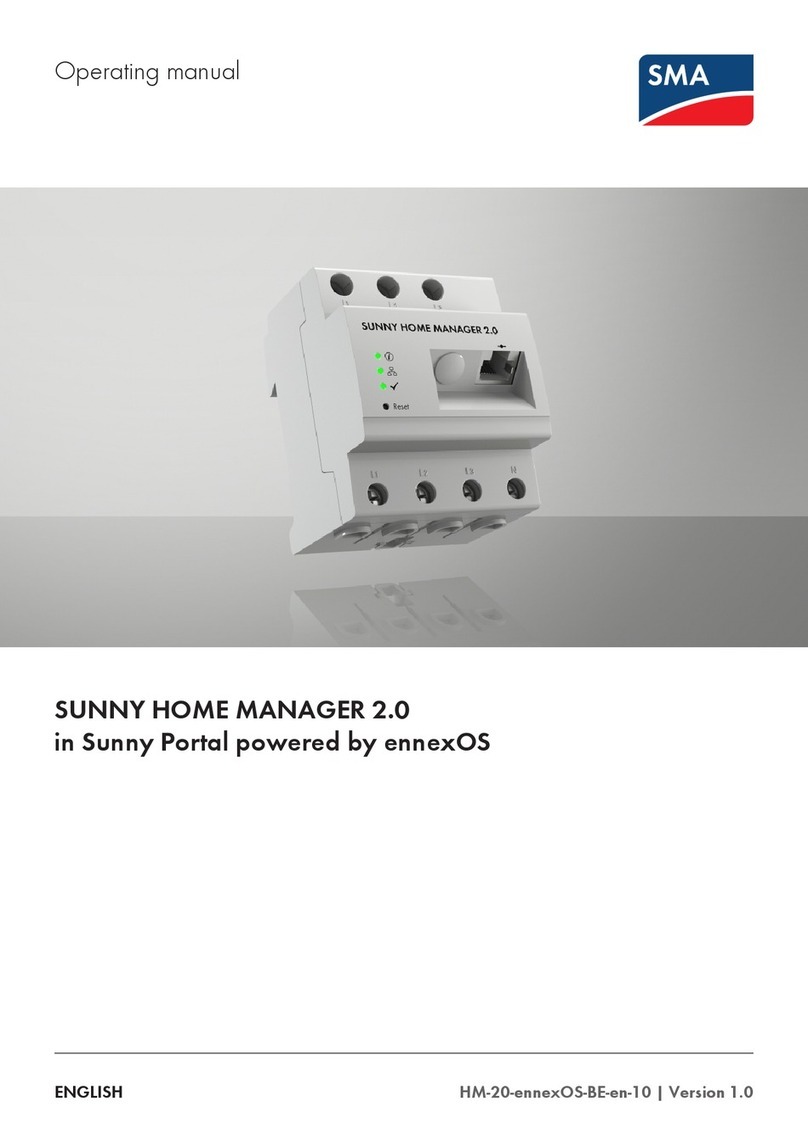
SMA
SMA SUNNY HOME MANAGER 2.0 operating manual

ELKHART BRASS
ELKHART BRASS Cobra 7250 SD EXM Installation, operating, & maintenance instructions

Jabra
Jabra Noise Guide manual

ORBECO
ORBECO SensoDirect pH 200 operating instructions
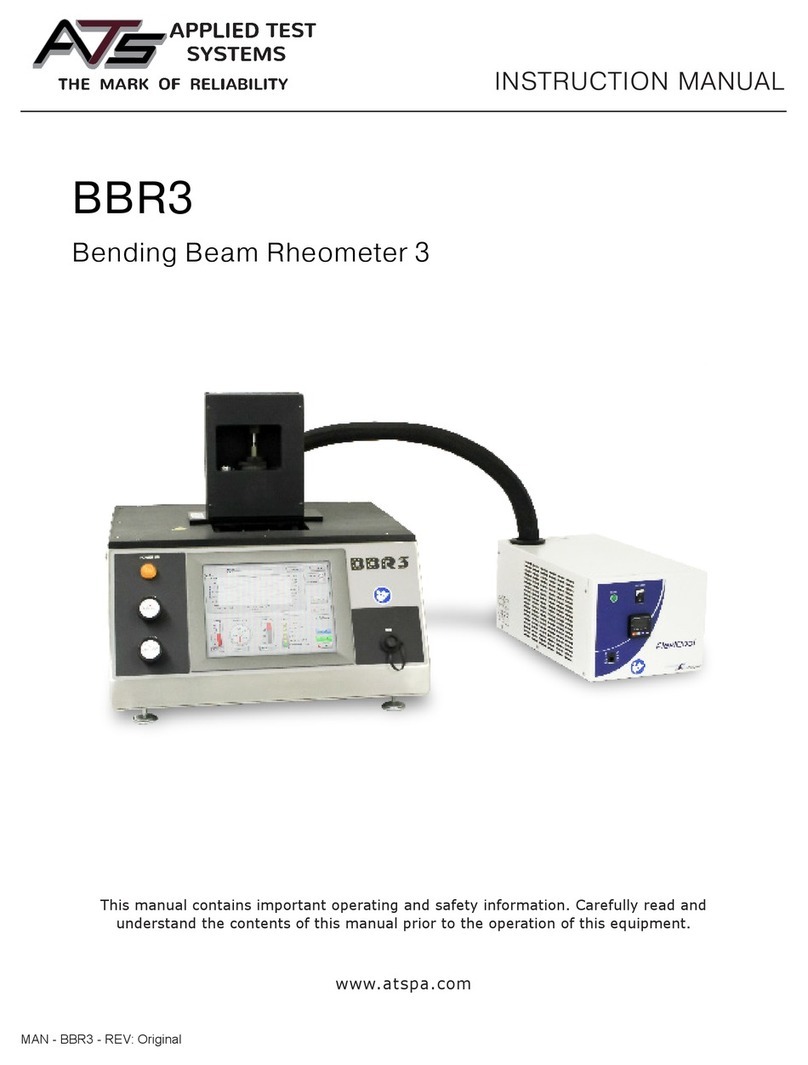
ATS
ATS BBR3 instruction manual
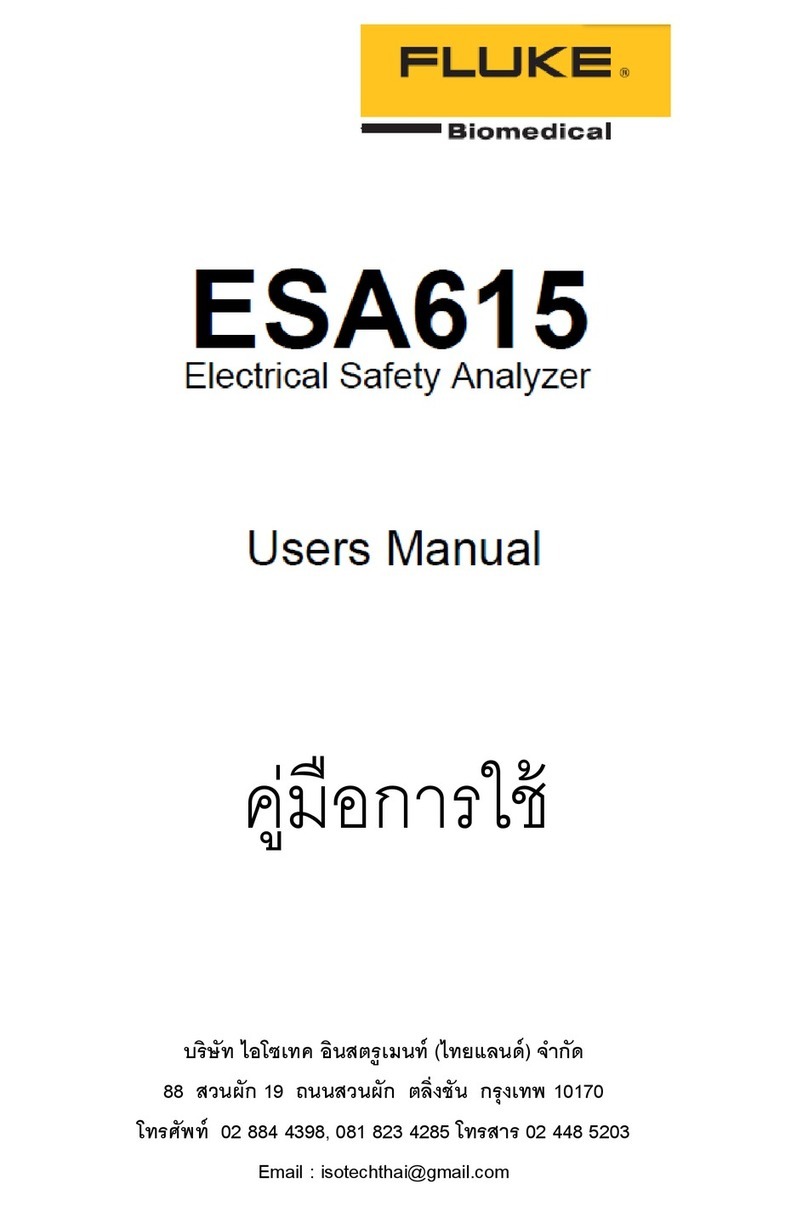
Fluke Biomedical
Fluke Biomedical ESA615 user manual
















