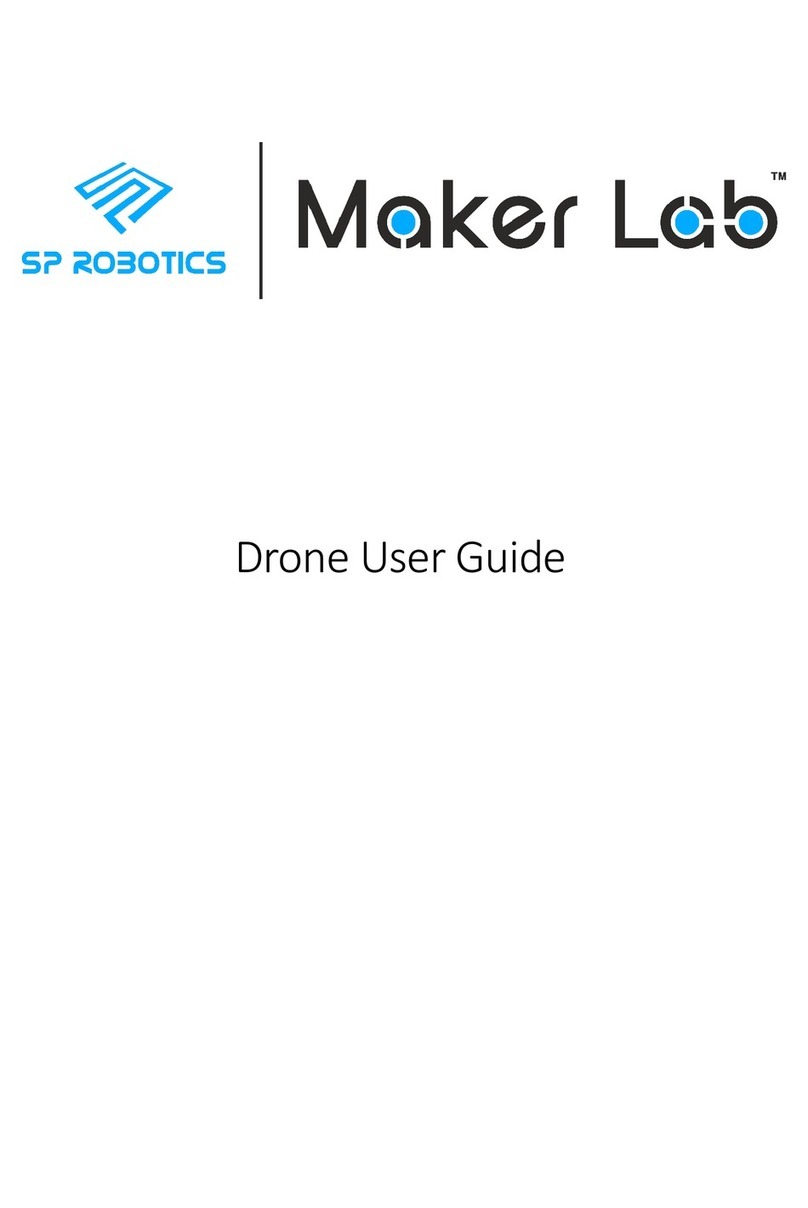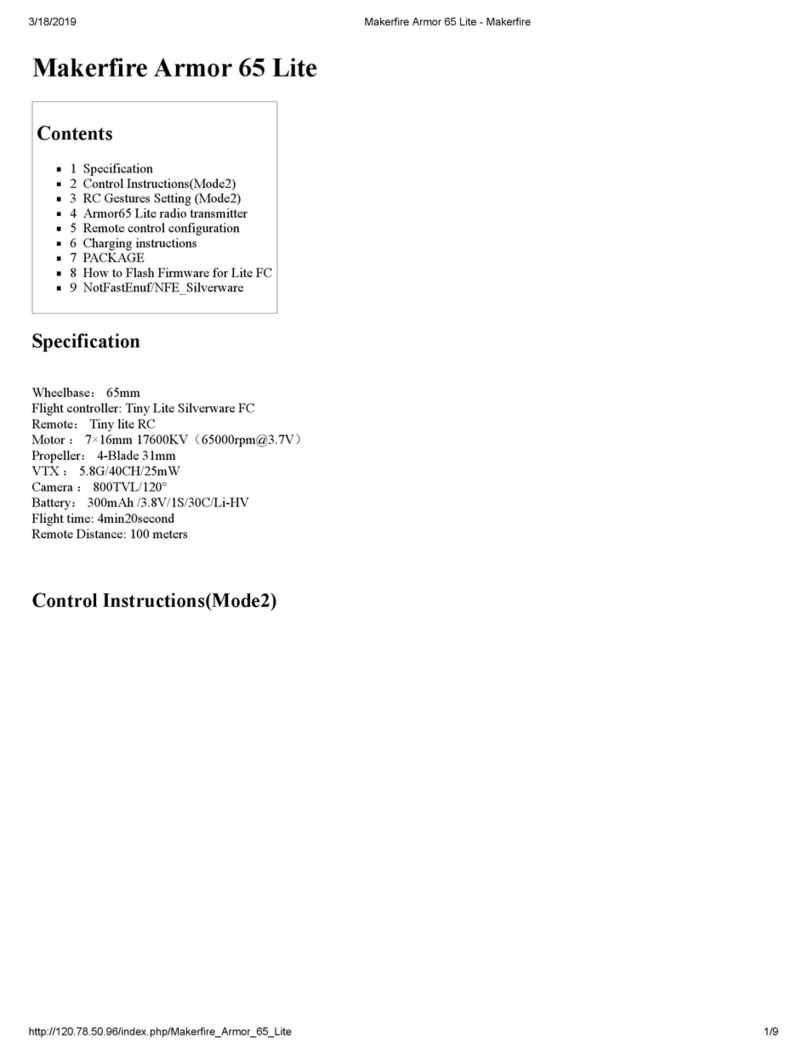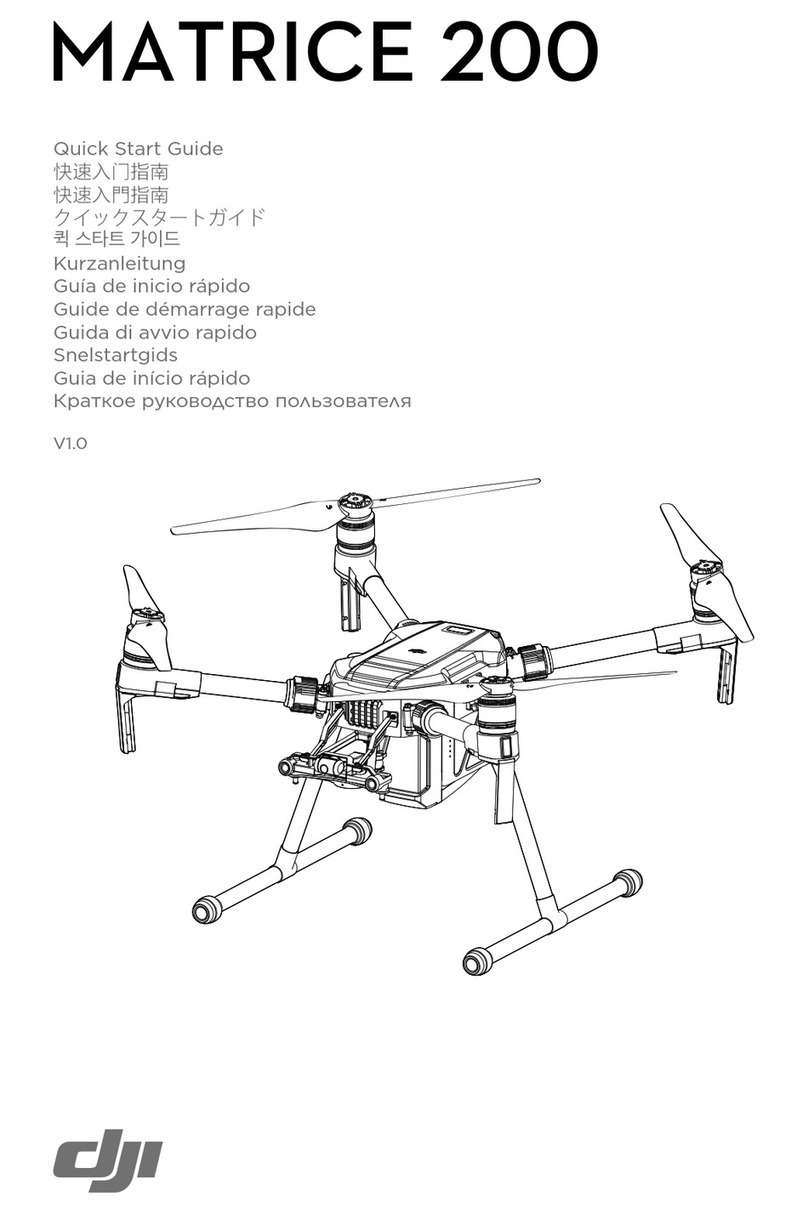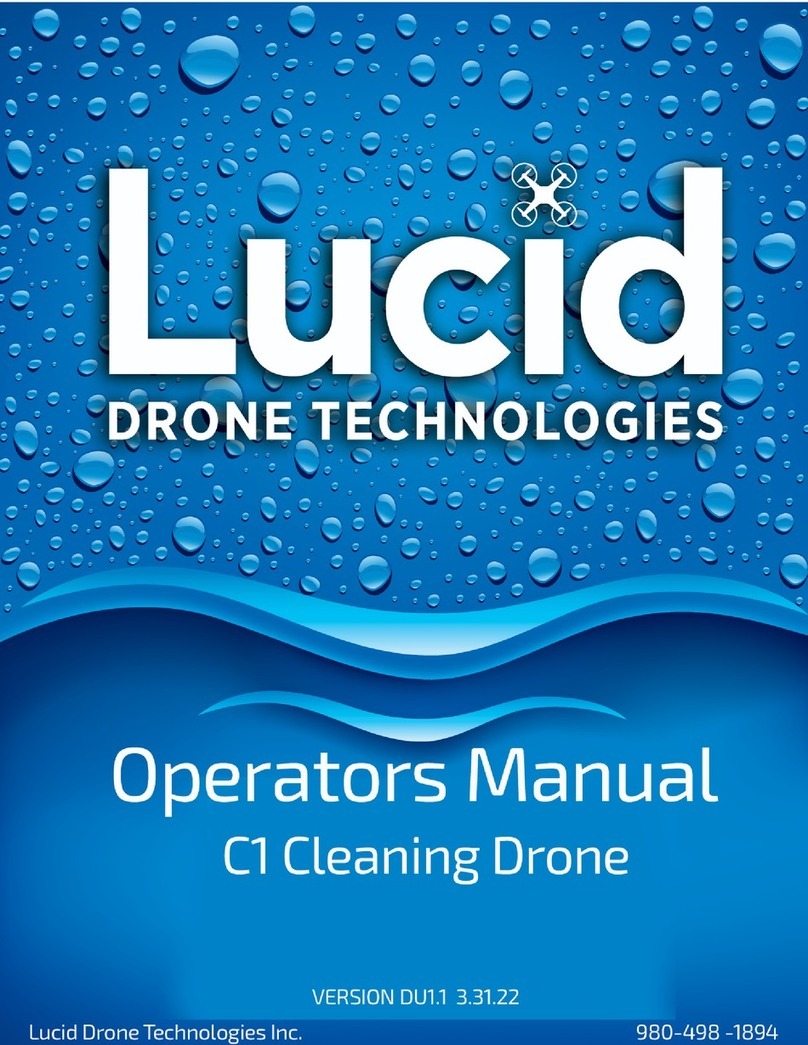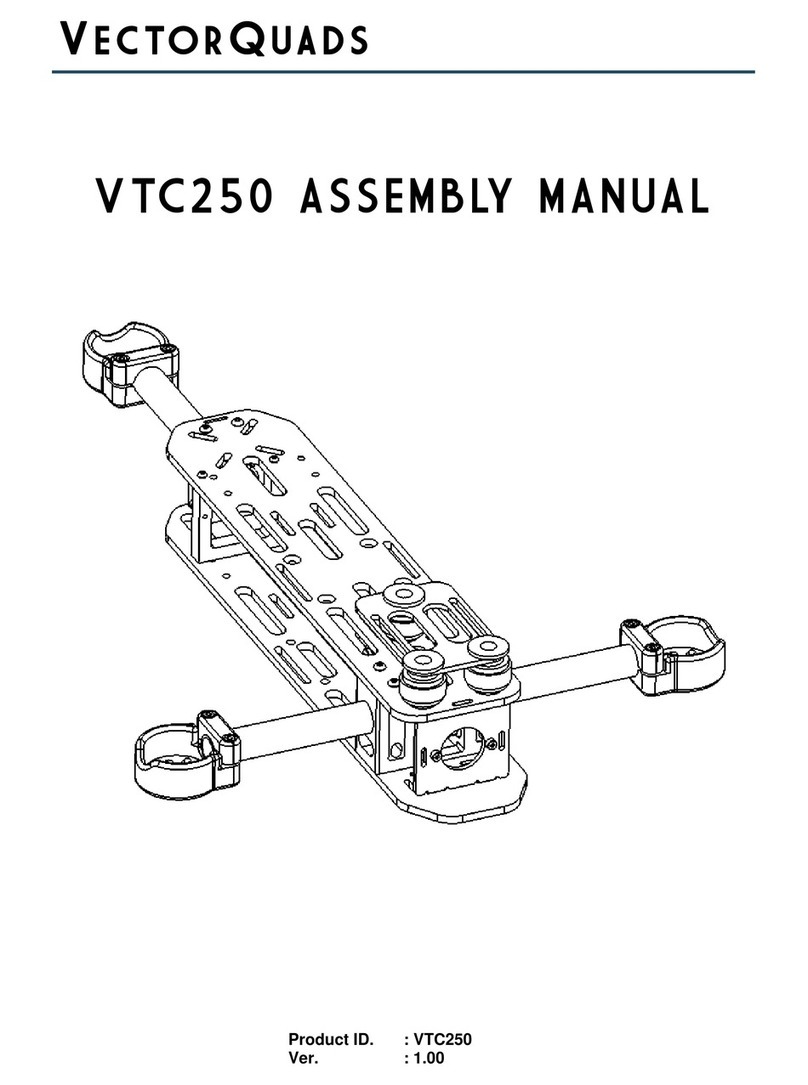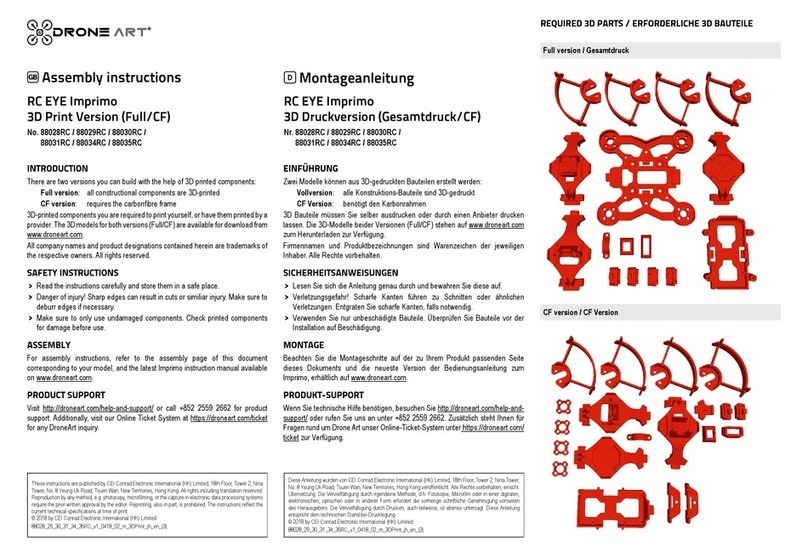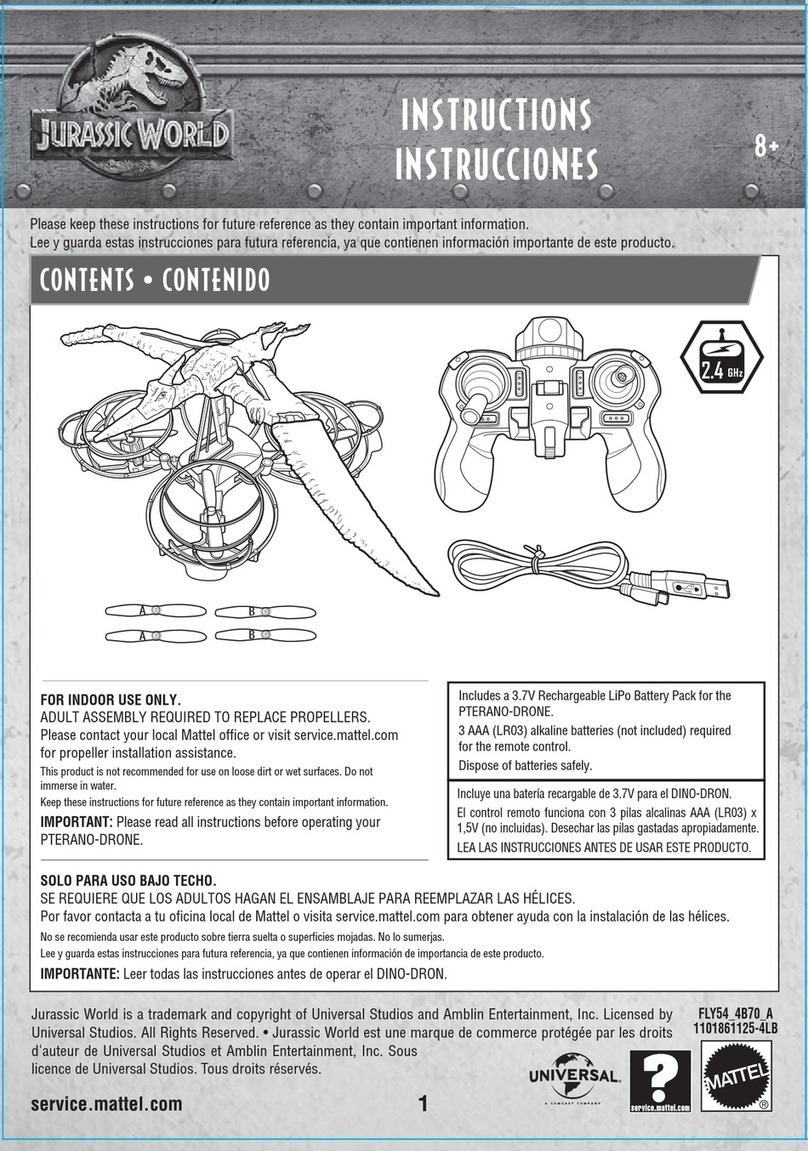Flytrex Sky User manual

FLYTREX
Flytrex Sky
Quick Start Guide, v1.0

Flytrex Sky
Let’s get acquainted with your Flytrex Sky. Please review the diagram below
for a full overview of all of the components of your Flytrex Sky.
1.!Props
2.!Motors
3.!Battery Compartment
4.!Live Control Communication
5.!Autopilot
6.!GPS and Compass
7.!Arms
8.!Battery Connectors
9.!GoPro/Camera Bay
10.!FPV Camera Bay

What’s in the Box
Flytrex Sky Drone
Fully built and tested, ready to take over the Sky!
2 Prop Sets
Each set includes 2 props. The props are self-tightening,
so you don’t need any special tools - they will tighten
themselves the first time you fly.
Battery
4S high quality LiPo battery to power our Sky. Needs to
be charged before your first flight.
Battery Charger
Powerful and easy to use LiPo battery charger to charge
the Sky batteries.
Propeller
Removal Clamp
Power Cable – Works with the battery charger.
Manuals –
Some useful reading material.
Small Rubber Bands – To mount delivery objects.
Large Rubber Bands
– To mount delivery objects.

The Flytrex Pilot App
The Flytrex Pilot App replaces the need for a remote controller,
giving you the option to fly both manually or in autopilot mode
for autonomous flying. A detailed display provides an overview of the Sky’s
current status at any given time, with Return to Home and Immediate
Landing buttons, making it safer and easier to fly than ever before.
Users also have the option to install a traditional remote control with the Sky.
More details can be found in the online user manual.
Takeoff
Press and hold the take-off button in order to begin your flight.
Return to Home
The Sky will automatically return and land in takeoff point.
Immediate Landing
Aborts flight and performs immediate landing in current place.
Auto Pilot / Manual
Switch between autopilot and manual flight modes.
Auto Pilot Altitude
Sets cruising altitude when flying in autopilot mode.
Pause Flight
Aborts flight to next way point in autopilot and hovers in place.

The Flytrex Messenger App
The world's first real-life messaging app that allows you to both
send and request items using your Flytrex Sky. Simply choose a
contact who you would like to receive or deliver an item to, and then mark a
landing spot for the Sky. Basic messenger technology allows you to write
short notes between app users.
Once the delivery has been confirmed within a two-minute time limit, the
drone will automatically take-off to the destination. During flight, both parties
can review the Sky status and telemetry at all time.
Fly Safely
Flytrex encourages all users to fly safe and according to local regulations,
both for your own safety and the safety of those around you.
1.!Fly away from people
2.!Fly in open areas
3.!Maintain control
4.!Keep your quad within your line of sight
5.!Watch your speed and altitude
Be sure to be aware of your surroundings, and monitor the local weather
conditions. Adhering to the following guidelines will ensure a safer and easier
flight experience.
1.!Do not fly when it’s raining or about to rain
2.!Fly when the wind is under 20 mph (32 km/h)
3.!Avoid flying near obstacles, crowds, trees, buildings, cellular towers,
antennas, airports, and high voltage power lines. Please ensure that
you are aware of all local regulations.

4.!Flying very high above sea level altitude (~ 3 km) will adversely impact
your drone’s performance, resulting in a decrease in battery life and
maneuverability.
5.!The Sky uses 3G cellular networks for connectivity, allowing unlimited
communication range, as long as there is 3G or 2.5G reception. Flying
in areas without reception is possible using an optional manual
remote only.
Preparing Your Flytrex Sky Before Initial Flight
1. Download the Flytrex Pilot App
-
Search “Flytrex Sky Pilot App” on the
App store or Google Play, and download to your phone or tablet.
2. Install a micro SIM Card - The Flytrex Sky uses 3G GSM data micro SIM for
its live control stream. You can order such micro SIM from most local mobile
carriers. When ordering, make sure the SIM card is designed for use with
GSM network and that it is a micro SIM card.
3. Register Your Flytrex Sky - Before installing and starting to use your new
Flytrex Sky, you will first need to register it and link it with your Flytrex
Account.
Registering via Mobile - The easiest way to register your Flytrex Sky
is by scanning the QR code located on the silver sticker on the back-
side of your aircraft. Scan the QR code using your mobile phone. This
will open up a web-page that will guide you through the registration
process in just a few seconds.
Registering via PC - Enter Flytrex.com and sign-in to your account.
Click the right-top link showing your account username and select
Account Settings from the menu. Click the Devices link on the left
side-menu to register your new Sky.
Click the Link New Device button. Enter the Sky ID in the dialog that just
opened - your Sky ID is the 15 characters ID listed on the Flytrex sticker, just

to the right of the QR code. Once linked, all flight missions and telemetry data
collected will automatically be logged and stored in your Flytrex Account.
4. Check Battery - Ensure the batteries are fully charged, and only charge
batteries using officially recognized Flytrex products. Do not fly without fully
charged batteries.
5. Calibrating your Drone - Although we calibrate and test all of our Flytrex
products before they are shipped, we suggest that you calibrate the Sky
before you start using it to ensure that it is ready to fly in your local area.
Detailed calibration instructions can be found at the Sky online user manual.
Getting Ready for Takeoff
!
Attach propellers to the drone arms, and ensure that they are locked in. Be
mindful that the propellers will only lock when rotated in the correct
direction.
Open Sky Pilot App on your mobile device.
Fasten Battery using the Flytrex strap, attach the battery to the back-side of
the Flytrex Sky, in order to ensure that it will not move during flight and
connect the battery to one of the two available connectors.
Your Sky should be connected within 30 seconds of powering up and ready
to fly using the Pilot app.

FLYTREXSKY
PRESERVE OUR HOBBY – FLY SAFELY
WWW.FLYTREX.COM
Table of contents