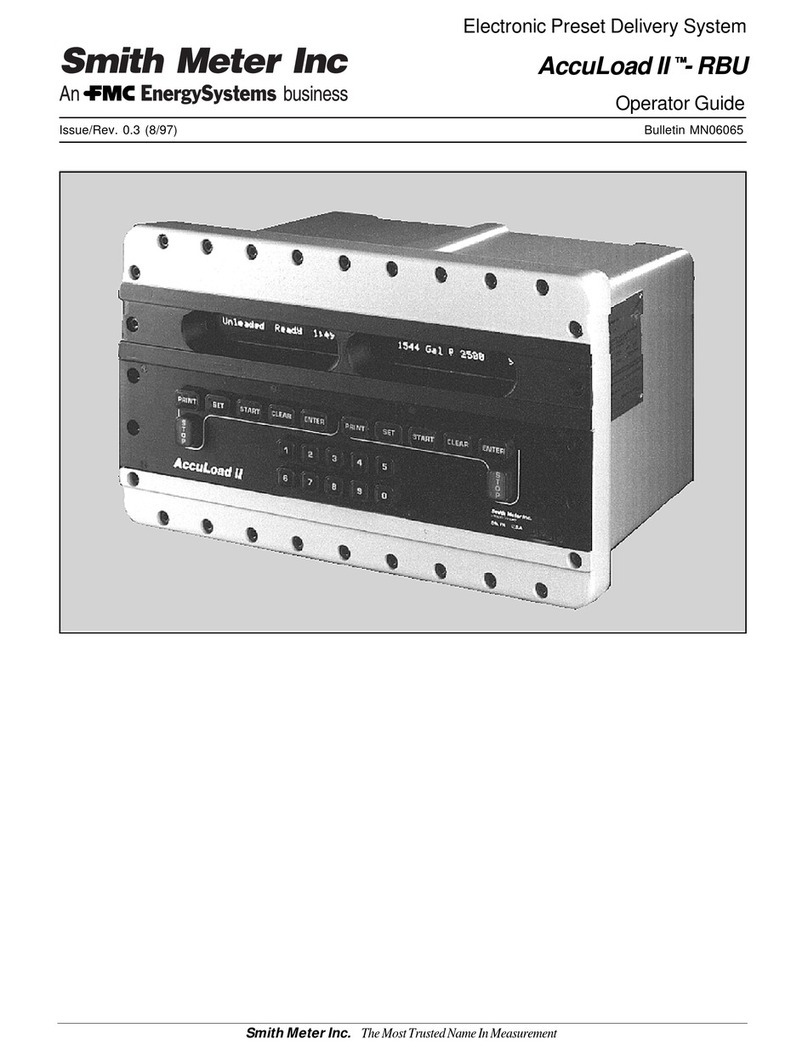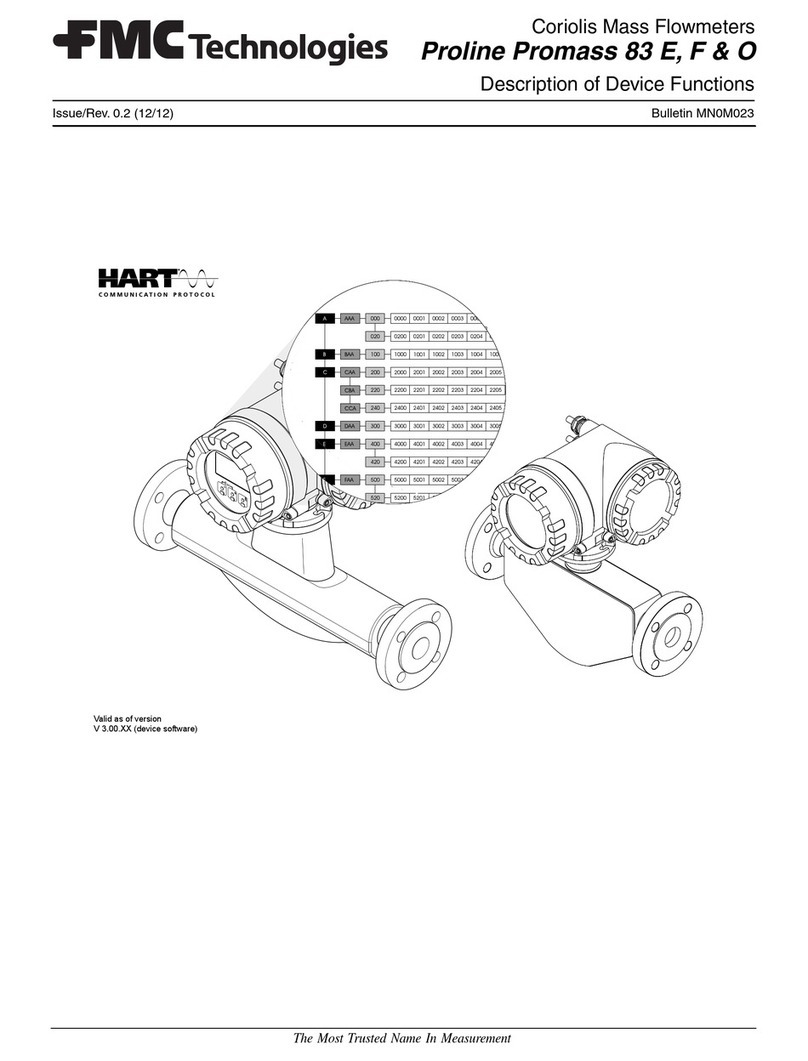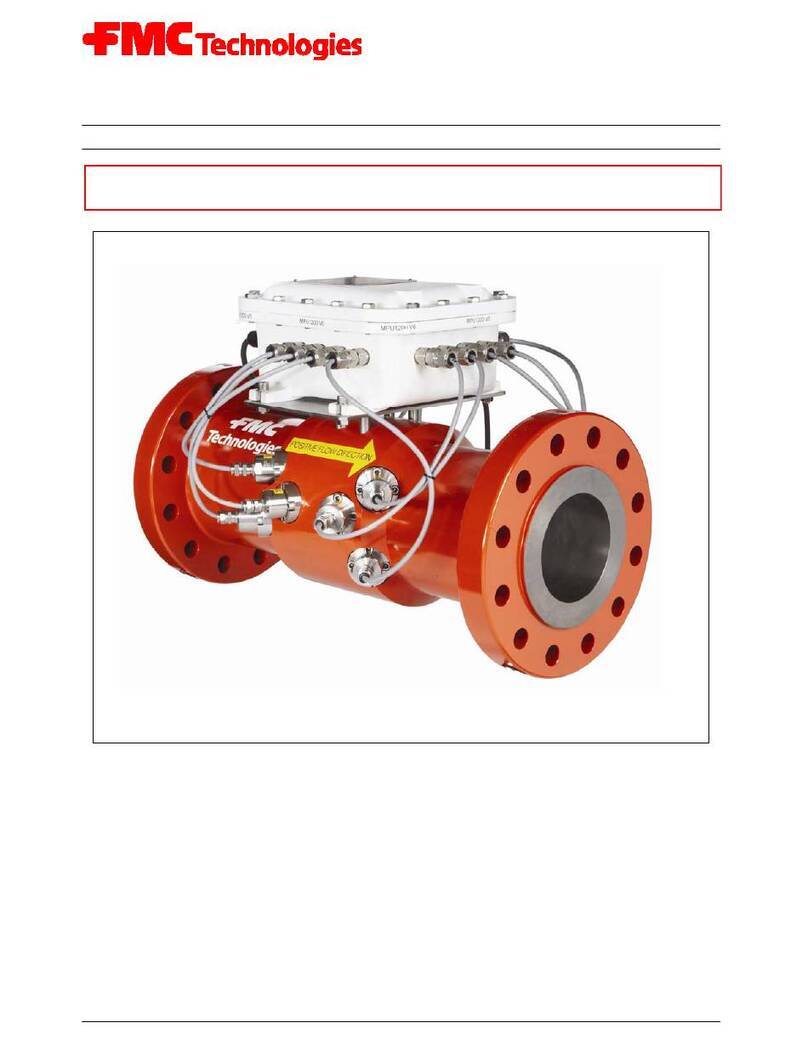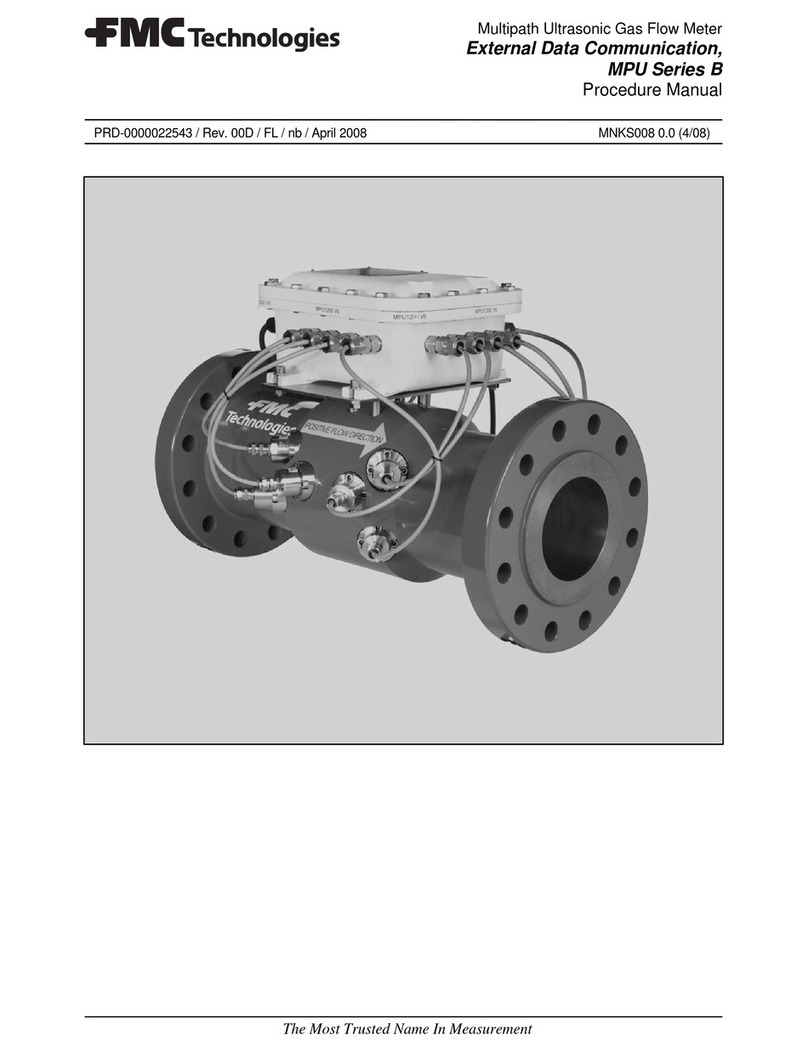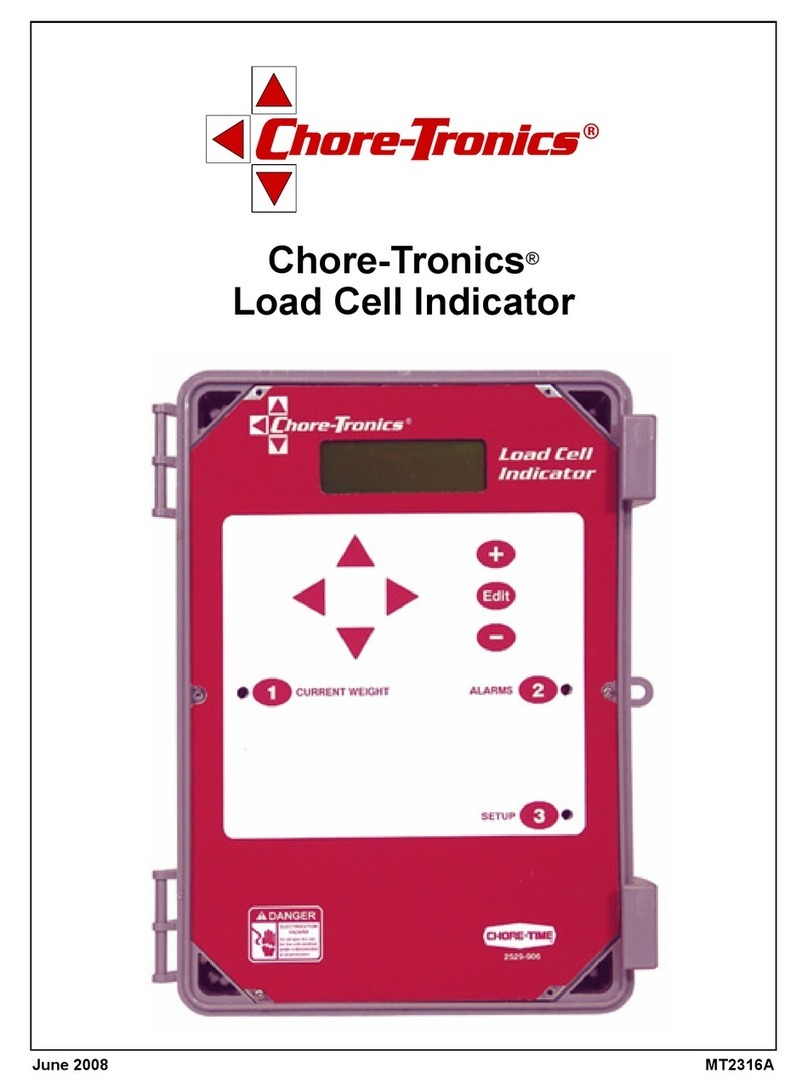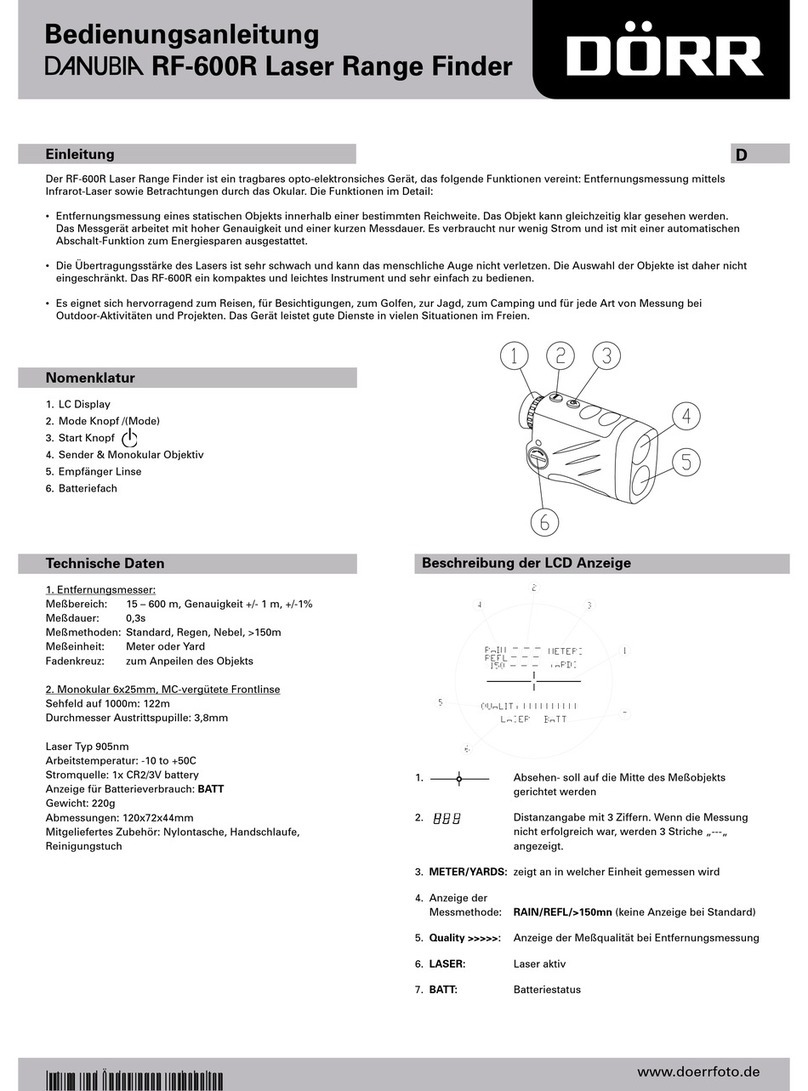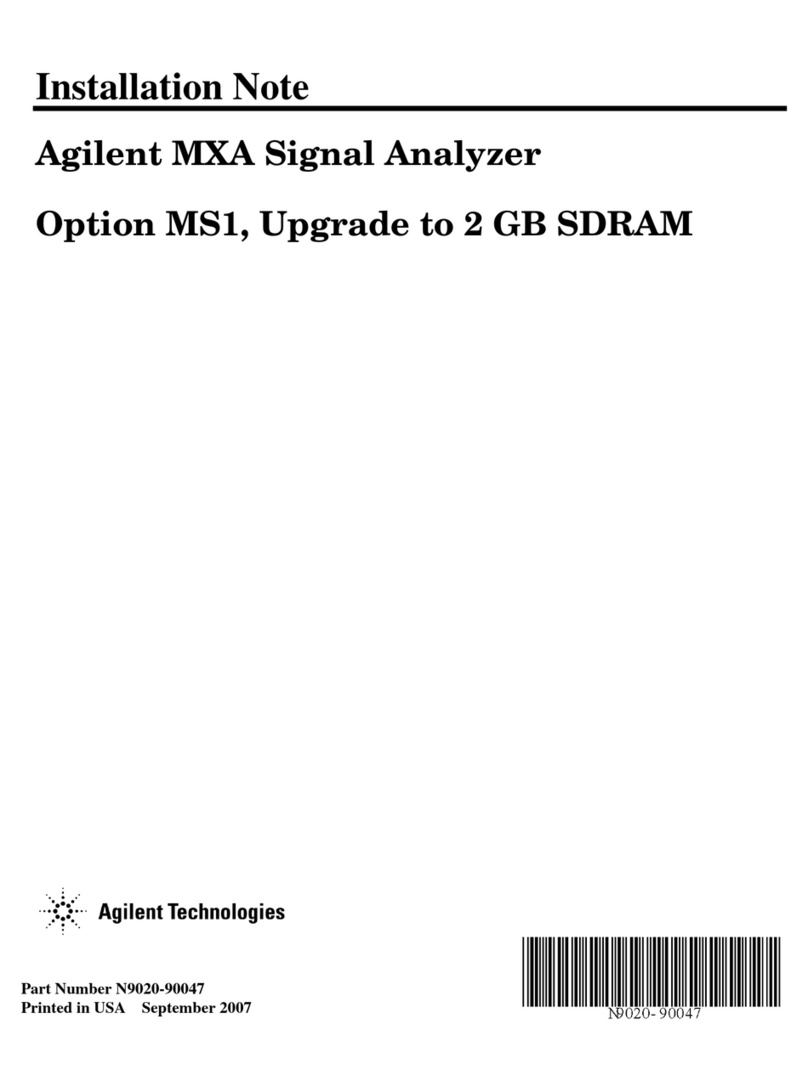Section 1 - Introduction
2MN06053 Rev. 0.4 5/96
Significant communication capability is available from
the standard AccuLoad II. The instrument is
programmable for Polling, Polling and Authorization or
complete Remote Control via communications. The
EIA-232 communication port can be used to multi-drop
up to 32 meter positions to an ASCII printer for printing
load tickets or it can be used to network up to 32
meter positions to an automation system. Also
available is an additional communication port that is
EIA-485 interfacable. When used with a smart printer;
one that will signal when it is out of paper, cover is
open, etc., the AccuLoad II can alarm and display the
reason for the printer not working. The "speak when
spoken to" protocol of AccuLoad II is modeled after
the ISO Standard 1155. This allows quick access by
an automation computer for operational and
transaction information. The AccuLoad II also has a
built-in communication analyzer to aid in the
development and troubleshooting of communications.
For additional information on the AccuLoad II
communications, see the Communications Manual
(Bulletin MN06055L).
The AccuLoad II Sequential Blender provides several
loading system control functions: Additive Injection,
Pump Control, Alarm Control, Set Stop, Valve
Control, Back Valve Control, Back Pressure Control,
Automatic Adjustment of Final Trip Point.
•Up to seven different additive injectors can be
simultaneously paced or controlled through
communications per preset position.
•The AccuLoad II will monitor and totalize the
volume of additive injected by up to seven of the
additive injectors if the additive monitoring option
is purchased.
•AccuLoad II, if so programmed will automatically
calculate and adjust the additive pulse output to be
stopped at the first trip point of the product with
the same number of pulses as if the additive
output was stopped at the end of the batch.
•A contact is available to start and stop a pump or
other electrically operated equipment as well as a
program code that will set the time delay of that
start or stop.
•A programmable Alarm Contact is available. It can
be closed on a Valve Fault, on any alarm or not at
all depending on how it is programmed.
•The AccuLoad II contains the intelligence to
control a Smith Model 210 or 215 Digital Control
Valve which will provide low flow start and multi-
stage shut-down.
•Up to four product block valves can be controlled
(opened and closed) and sequenced by the
AccuLoad II Sequential Blender. The unit will
monitor these block valves to ensure that they
respond to signals sent to them. If for some
reason they do not respond, the AccuLoad II will
alarm and shut the system down.
•AccuLoad II contains the intelligence to
automatically reduce the flow of product and
ensure the flow is within the pumping capabilities
of the system.
•AccuLoad II, if so programmed, will automatically
adjust the final trip point of the batch (Preset).
Critical functions such as: minimum flow rate, excess
flow rate, temperature detection, preset volume
overrun and memory retention, are monitored by
internal circuits. Any failure will signal closure of the
valve. Should the valve fail to close within 10 seconds
after having been signaled, a contact is closed. This
can be wired through external relays to shut off the
pump and/or kill power circuits.
Environmental fluctuations within specified limits have
virtually no effect on the operation of this control
system. AccuLoad II is available in an explosion-proof
housing for hazardous locations. (See Bulletin
SS06014 for Specifications.)
How To Use This Manual
This manual is to be used as a guide for AccuLoad II-
SEQ firmware.
This manual is divided into five sections: Introduction,
Operations, Dynamic Displays, Program Mode and the
Program Codes.
"Operations" describes the daily operation of
AccuLoad II and what is required of an operator to
effectively load the product.
"Dynamic Displays" describes the information that can
be displayed by AccuLoad II while in the "READY"
state or in the Run Mode.
"Program Mode" describes how to get into the
Program Mode, Program Directory Selection, Program
Code Selection, how to change a program parameter
and how to view the Help Messages.