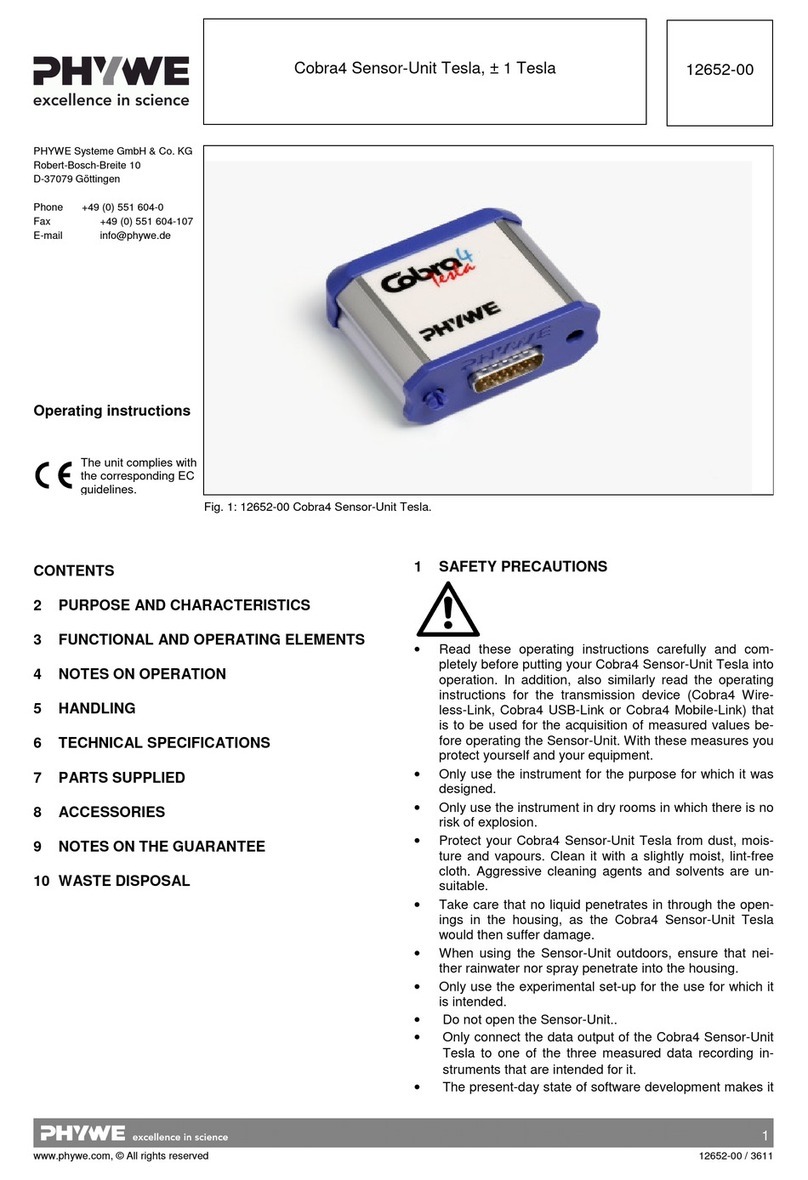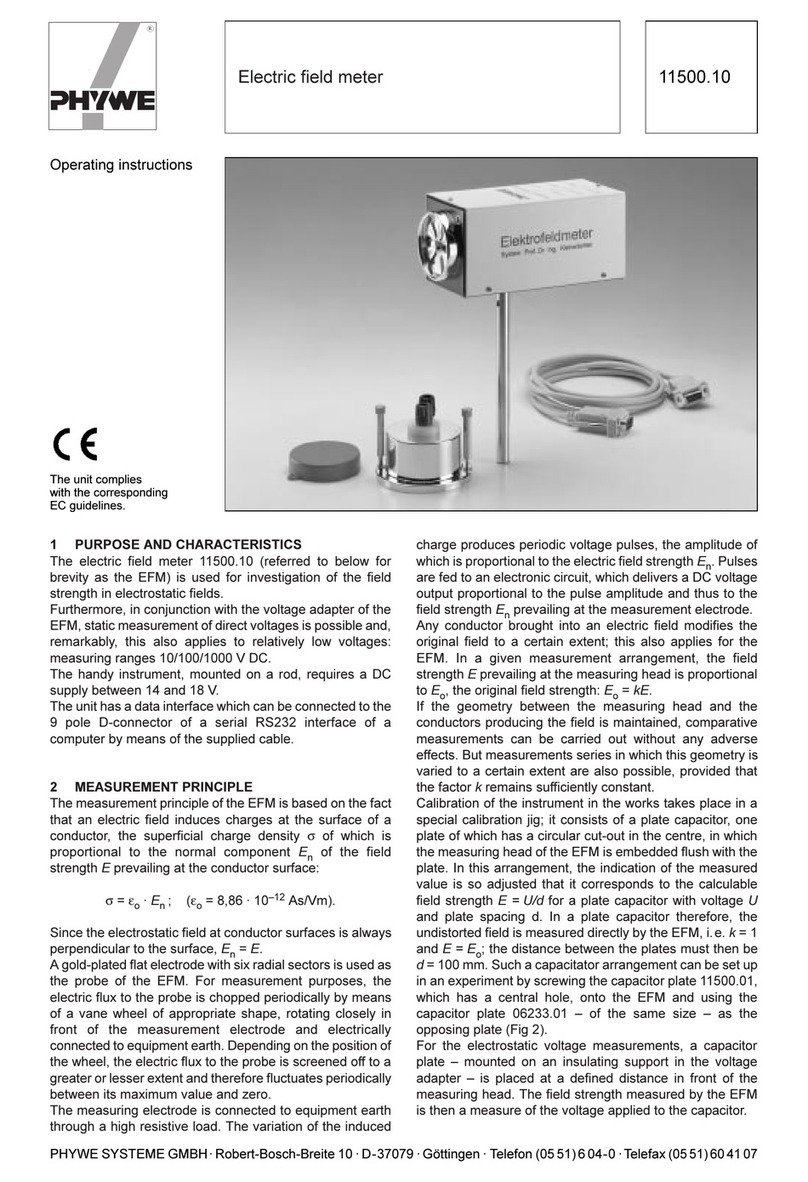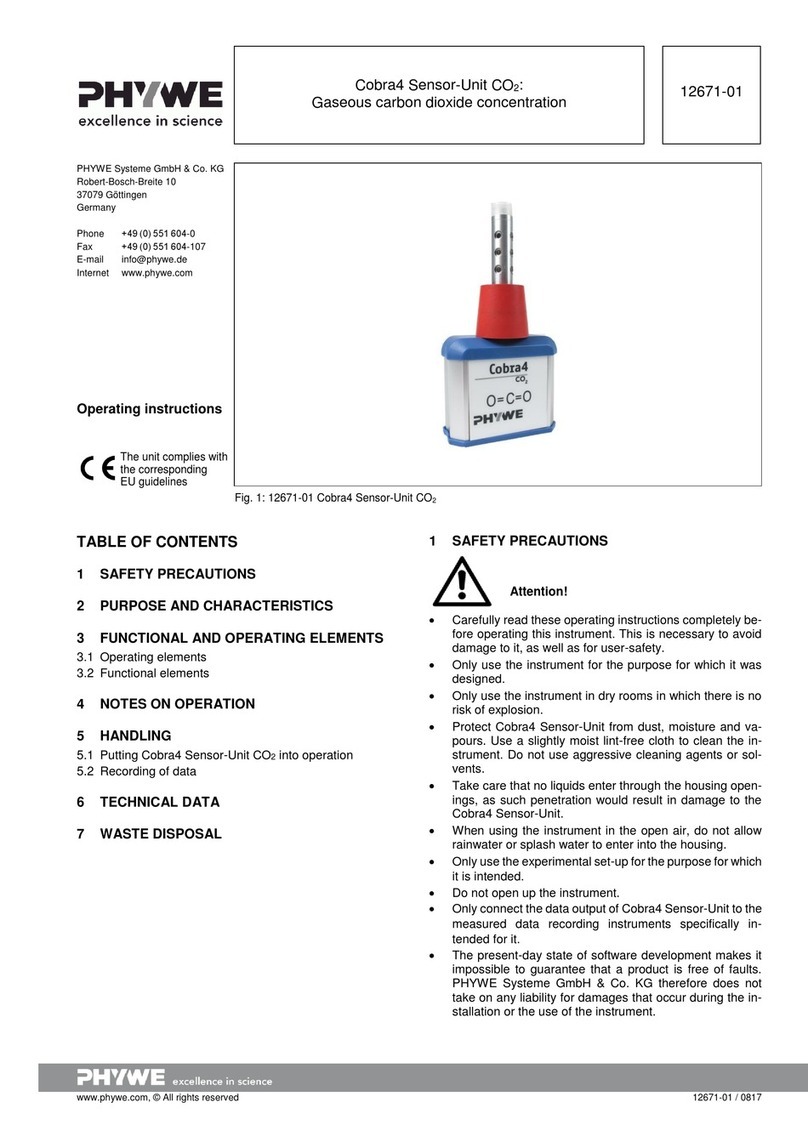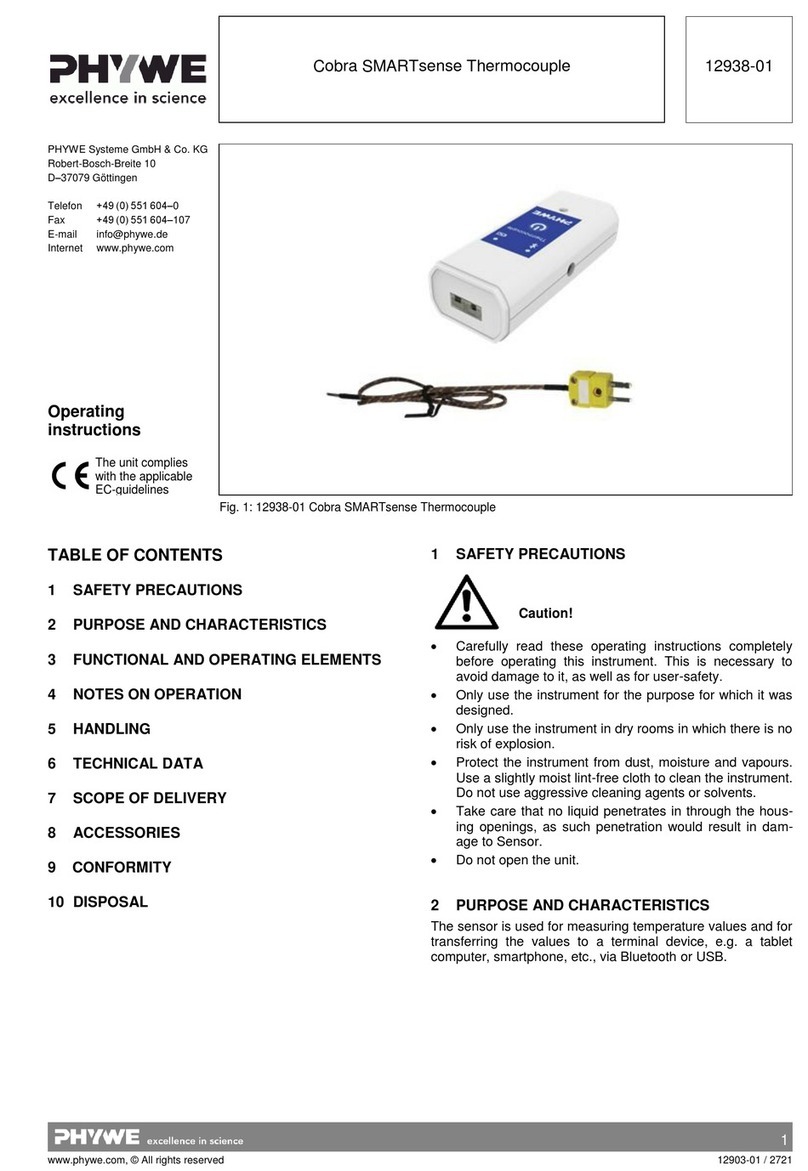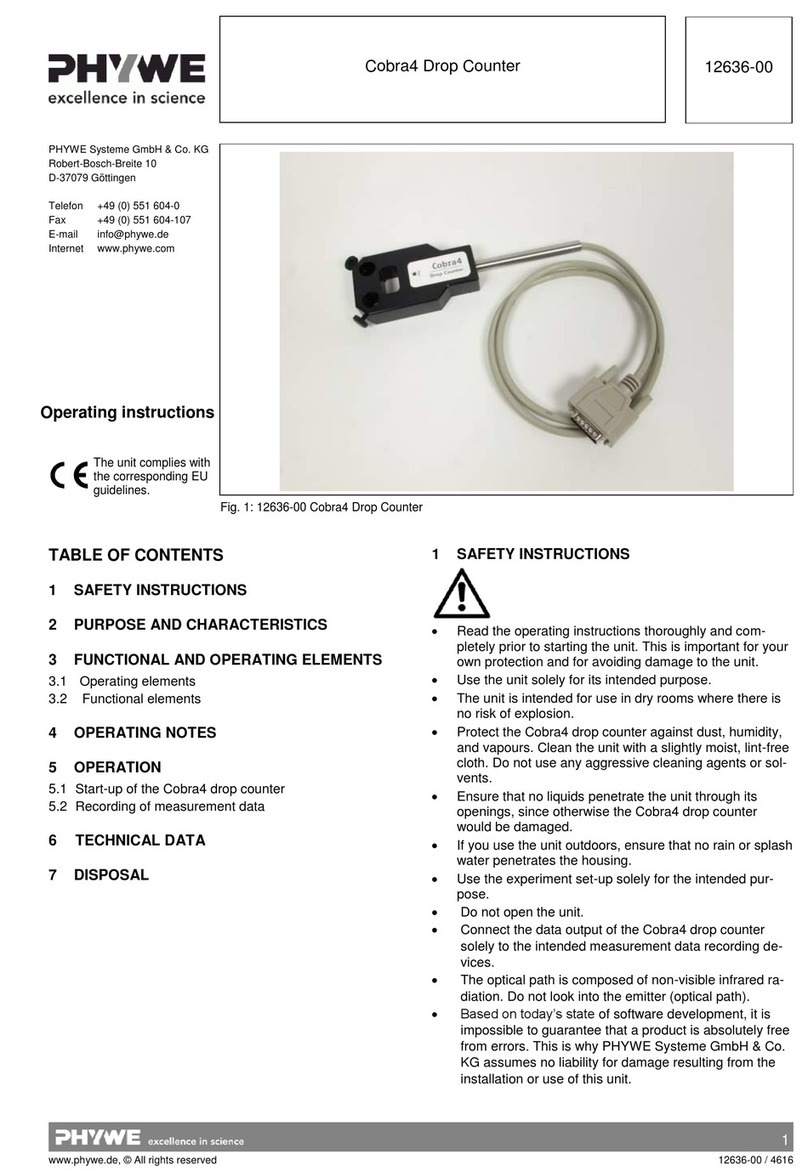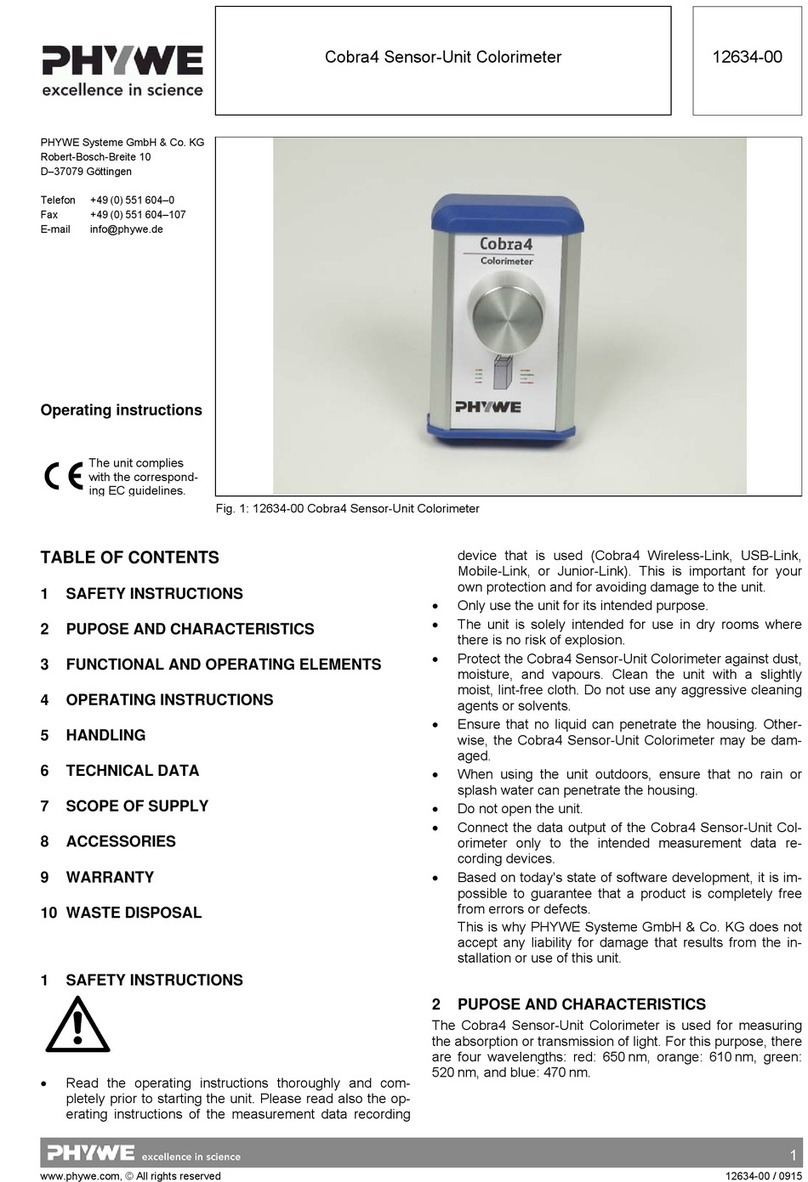3
www.phywe.com, © All rights reserved 13609-99 / 4318
GM voltage
The voltage to the GM tube is set by using the buttons
and , until the arrow next to GM Voltage flashes. Press
and set the voltage with and . The voltage change
immediately – not at the final press.
The voltage is shown in the main display and can be adjusted
in the range from 300 to 700 V.
When counting simultaneously with adjusting the voltage, the
counts are displayed in the auxiliary display. This is handy if
you want to measure the GM tube characteristics. Set the
counter to single measurements to read the results easier.
There is a certain, short reaction time when the voltage in-
creases – and one a little longer when the voltage is lowered.
If you wish to systematically study the effect of changing volt-
age, it is most practical to start at a low voltage and increase
it in small steps.
As mentioned earlier, this setting only applies for tubes con-
nected to the BNC input.
Cancel
You can exit navigation mode by "travelling too far": Press
when Time is selected – or press when Ready Beep
is selected. Pressing twice gives the same result - you
choose to set a parameter, and accept the old, unchanged
value.
If you have changed a parameter, there is no "escape but-
ton”. However, apart from the GM-voltage, everything can be
reset by turning off and on again. The GM voltage should be
set at 500 V when using PHYWE GM tubes.
Battery Saver Function
The unit turns off automatically after an hour - but only if it is
inactive.
Communication with a computer
Communication requires a cable with built-in adapter. The
adapter has an associated driver that must be installed on
your computer. Find information about downloading this
driver on the packaging for the adapter or on our website.
The adapter is recognized as a virtual serial port. Communi-
cation parameters can be set in Windows’ Control Panel.
Communication protocol
Commands to the unit consist of one letter, eventually fol-
lowed by a number.
The possible responses from the device depend on the
command.
Communication examples
If the GM-counter is to be used for automatic logging of data
on a PC, you can choose whether to receive data when each
counting period expires (streamed mode) or to poll GM-
counter for data with a given interval (polling mode).
The following is an example of how communication takes
place in two modes:
Polling mode
'e0' do not send counts automatically
'o0' Enable single mode
's1' Start counting
Wait an appropriate time (until the counting period has
ended)
'w' poll finished count
The GM-counter sends the count.
Alternatively you may in polling mode choose to activate re-
peat mode, thus removing the need to start counting ('s1')
before each counting period.
Streaming mode
'e1' Send counts automatically
'o1' Enable repeat mode
's1' Start counting
Now the GM-counter will send the finished counts after each
counting period.
Send results or not
When used alone, it returns status. When used with parame-
ter 0-1, the status will change according to the following:
'e0' counts not automatically sent
'e1' counts sent automatically when each count pe-
riod has finished
F: Counting time
When used alone, it returns the actual counting time in sec-
onds. When used with parameter 0-5, counting period is
changed according to the parameter:
'f0' Infinitely
'f1' 1s
'f2' 10s
'f3' 60s
'f4' 100s
'f5' 300s
Other counting periods are invalid. Display icons are updated
accordingly.
GM voltage
When used alone, it returns the current GM voltage in volts.
When used with parameter 400-700, the GM voltage is modi-
fied according to the parameter. Example:
'j520' GM voltage set to 520V
Single / Repeat Mode
When used alone, it returns status. When used with parame-
ter 0-1, mode is changed accordingly:
'o0' Single
'o1' Repeat
Start / Stop counting
When used alone, it returns the status. 0 means stopped.
When used with parameter 0-1, counting is started or
stopped:
's0' Stop counting. (No function if counting is stopped)
's1' Start counting. (No function if counting is in progress)