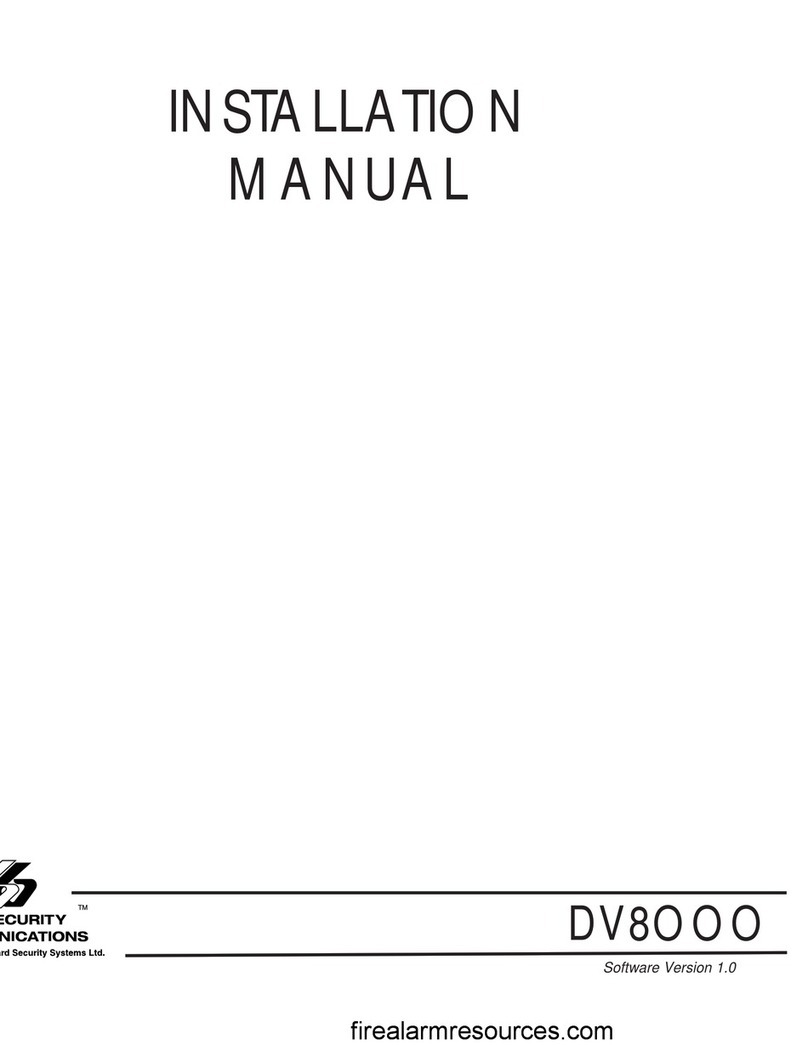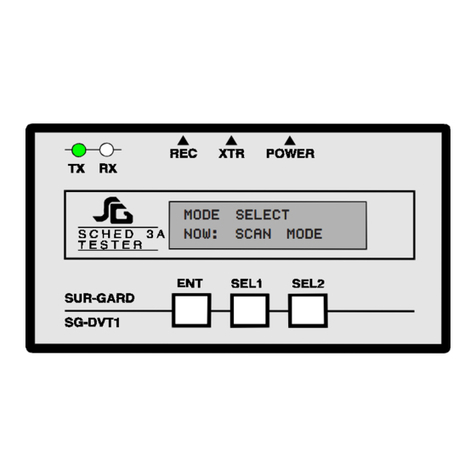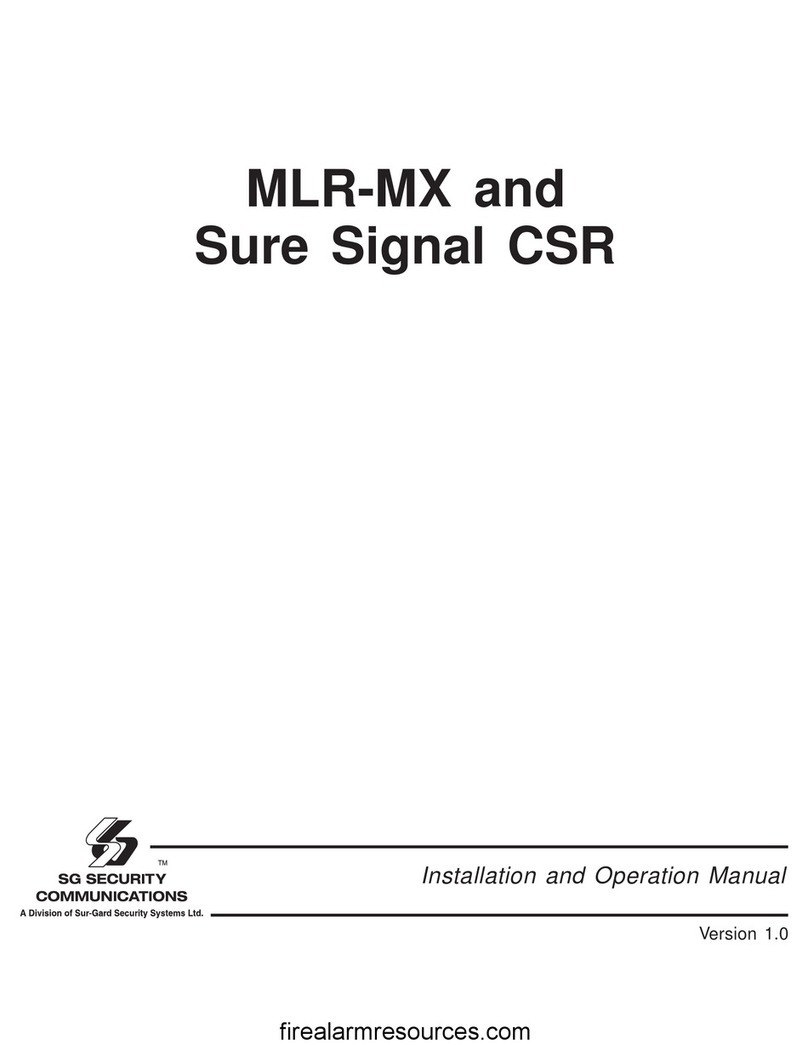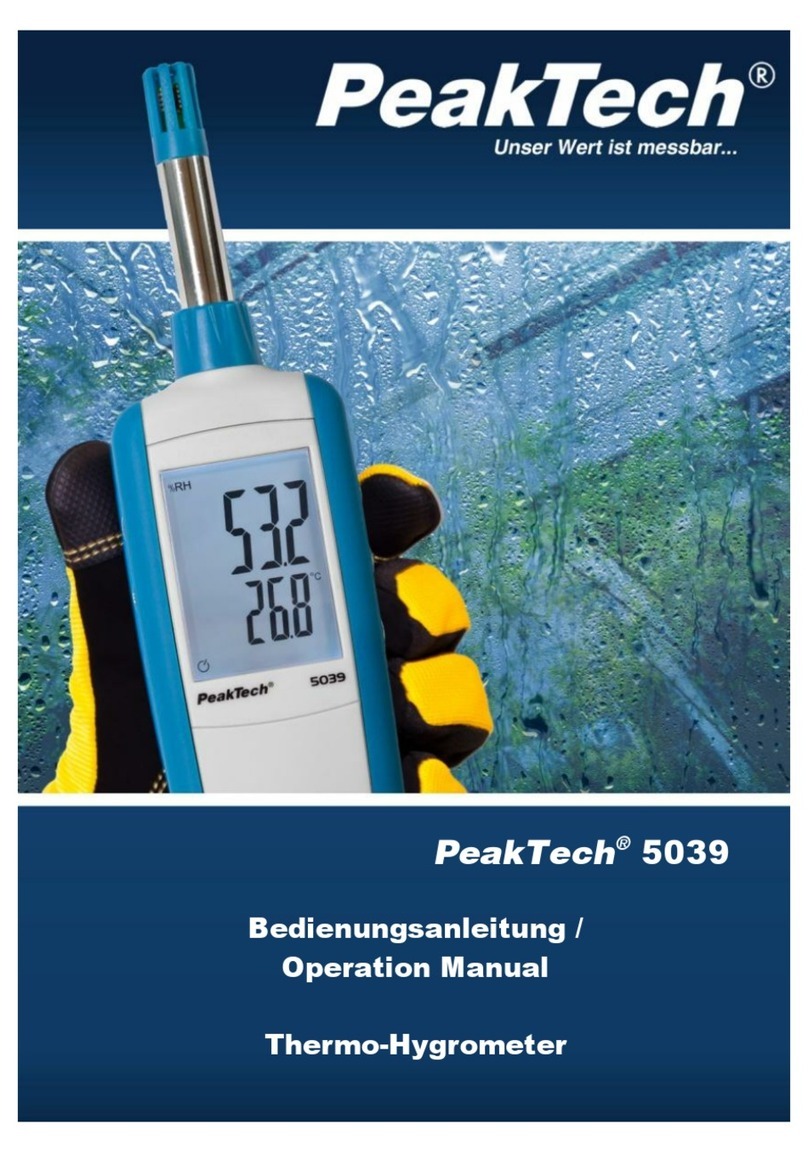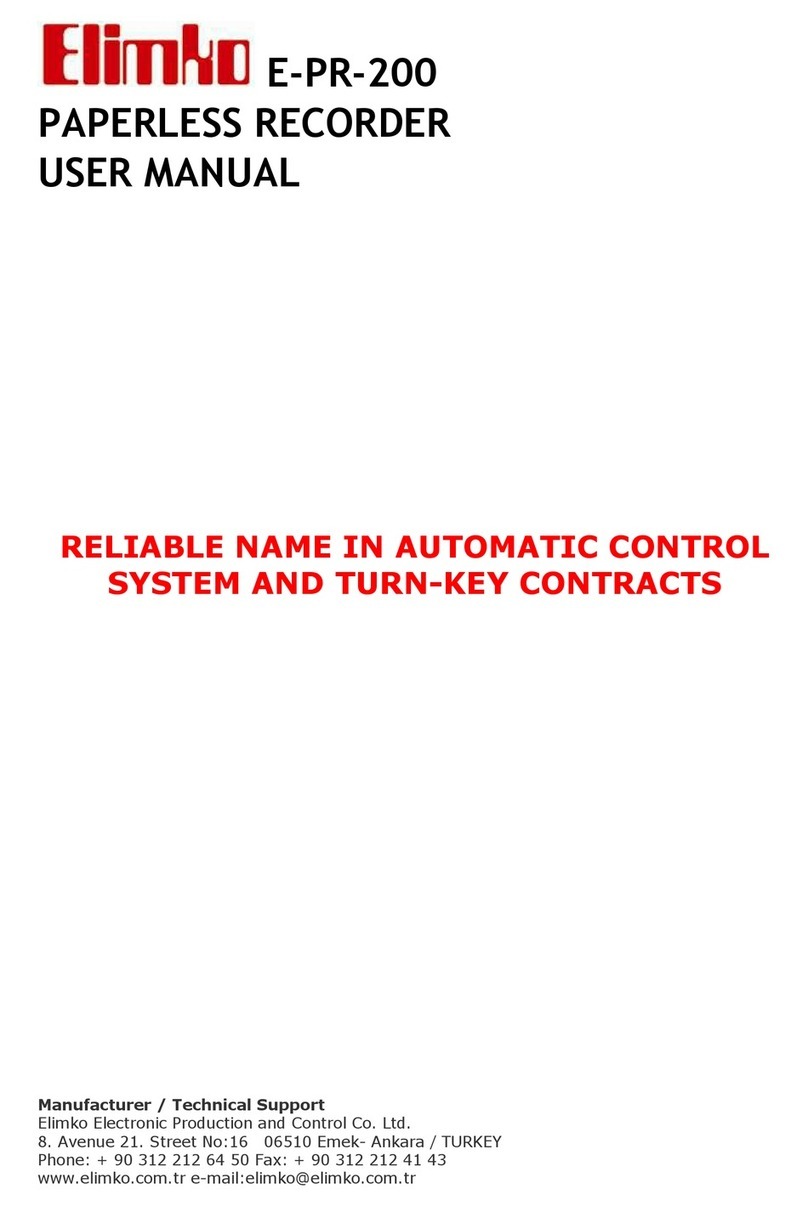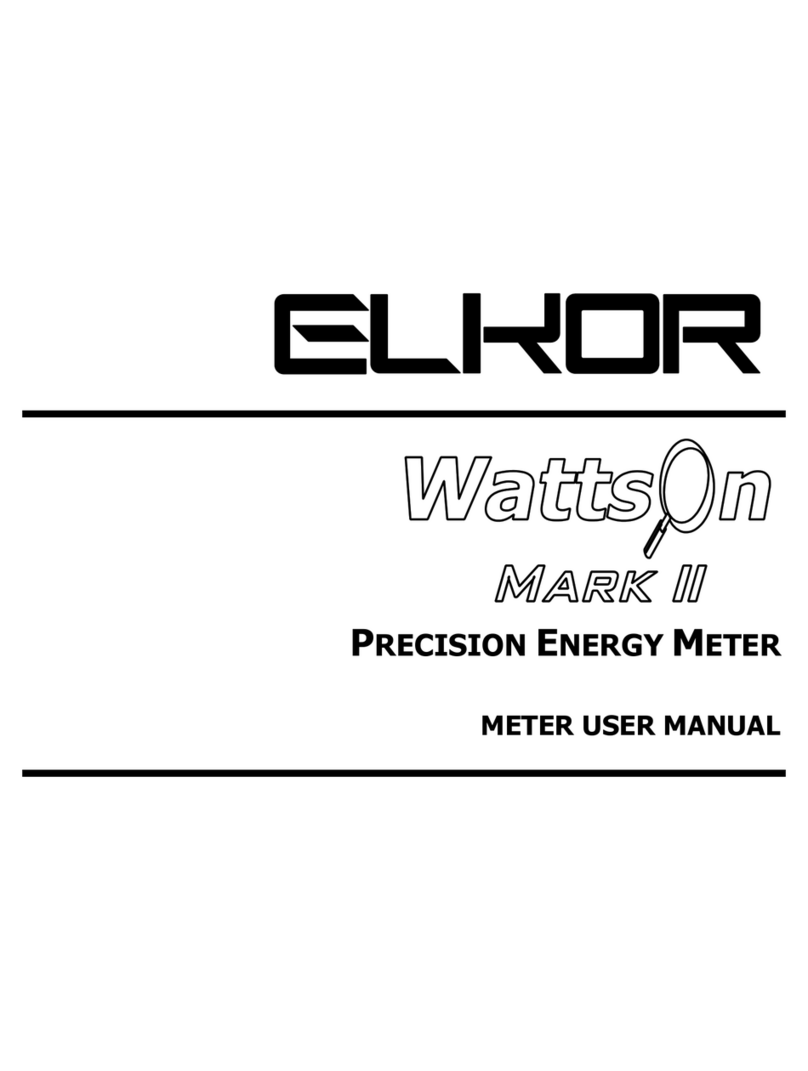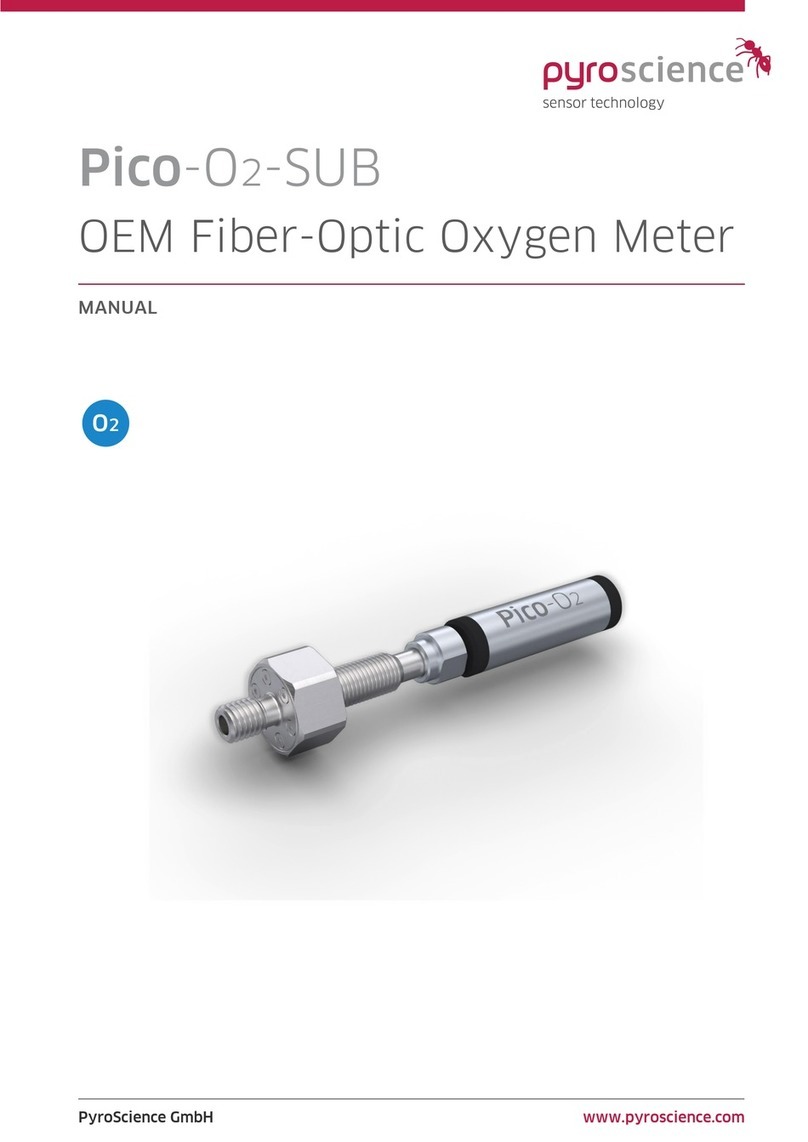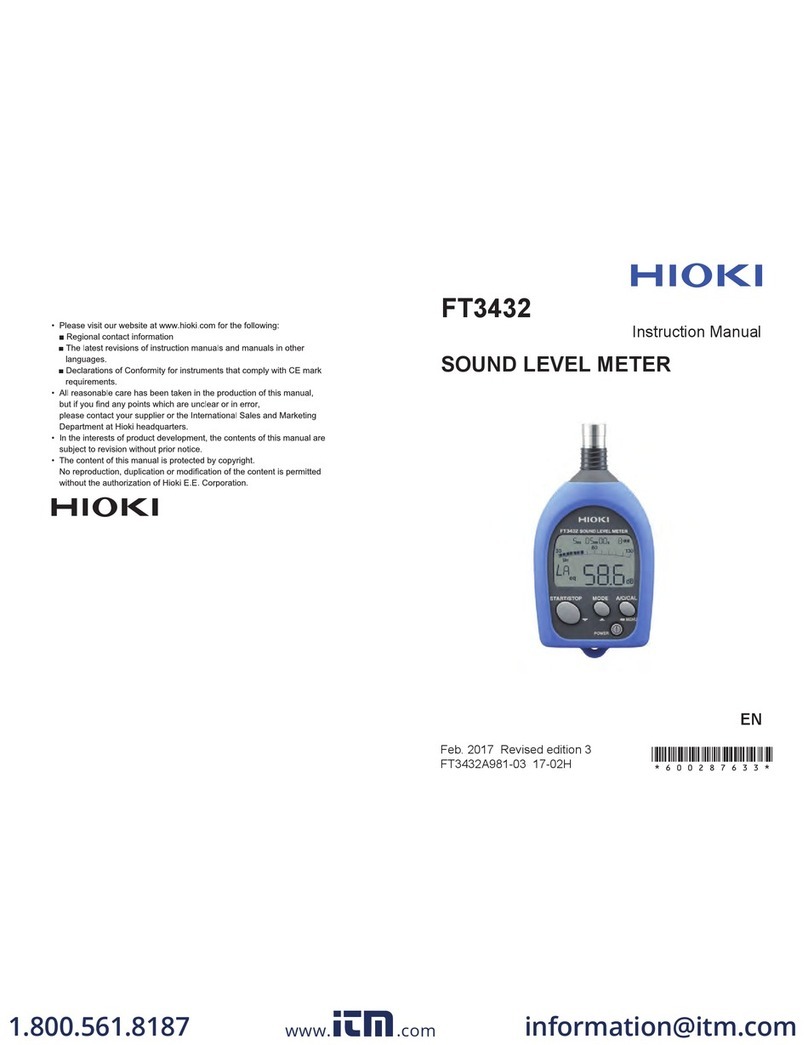Sur-Gard SG SECURITY PC-LC2 User manual

Installation Manual
Version 1.0
PC-LC2
firealarmresources.com

Industry Canada NOTICE
Notice:Notice:
Notice:Notice:
Notice: The Industry Canada label identifies certified equipment. This
certification means that the equipment meets certain telecommunications
network protective, operational and safety requirements. Industry Canada
does not guarantee the equipment will operate to the user's satisfaction.
Before installing this equipment, users should ensure that it is permissible
to be connected to the facilities of the local telecommunications company.
The equipment must also be installed using an acceptable method of
connection. The customer should be aware that compliance with the
above conditions may not prevent degradation of service in some situations.
Repairs to certified equipment should be made by an authorised Canadian
maintenance facility designated by the supplier. Any repairs or alterations
made by the user to this equipment, or equipment malfunctions, may
give the telecommunications company cause to request the user to
disconnect the equipment.
User should ensure for their own protection that the electrical ground
connections of the power utility, telephone lines and internal metallic
water pipe system, if present, are connected together. This precaution
may be particularly important in rural areas.
Caution:Caution:
Caution:Caution:
Caution: Users should not attempt to make such connections themselves,
but should contact the appropriate electric inspection authority, or
electrician, as appropriate.
NOTICE:NOTICE:
NOTICE:NOTICE:
NOTICE: The Load Number assigned to each terminal device denotes
the percentage of the total load to be connected to a telephone loop
which is used by the device, to prevent overloading. The termination
on an interface may consist of any combination of devices subject only
to the requirement that the total of the Load Numbers of all the devices
does not exceed 100.
Ringer Equivalence Number: 01Ringer Equivalence Number: 01
Ringer Equivalence Number: 01Ringer Equivalence Number: 01
Ringer Equivalence Number: 01
AVIS:AVIS:
AVIS:AVIS:
AVIS: L'étiquette de l'Industrie Canada identifie le matériel homologué.
Cette étiquette certifie que le matériel est conforme à certaines normes
FCC Compliance Statement
This equipment has been tested and found to comply with the limits for
a Class A digital device, pursuant to Part 15 of the FCC Rules. These
limits are designed to provide reasonable protection against harmful
interference in a commercial environment. This equipment generates,
uses, and can radiate radio frequency energy and, if not installed and
used in accordance with the instruction manual, may cause harmful
interference to radio communication. Operation of this equipment in a
residential area is likely to cause harmful interference in which case the
user will be required to correct the interference at his own expense.
CAUTION: Changes or modification not expressly approved by Sur-
Gard Security Systems Ltd. could void the user's authority to operate the
equipment.
Important Information
This equipment complies with Part 68 of the FCC Rules. On the back of
this equipment is a label that contains among other information, the FCC
registration number of this equipment.
Notification to Telephone Company
Upon request, the customer shall notify the telephone company of the particular
line to which the connection will be made, and provide the FCC registration
number and the ringer equivalence of the protective circuit.
FCC Registration Number: 1VDCAN-35163-AL-N
Ringer Equivalence Number: 01A
Telephone Connection Requirements
Except for the telephone company provided ringers, all connections to
the telephone network shall be made through standard plugs and telephone
company provided jacks, or equivalent, in such a manner as to allow for
easy, immediate disconnection of the terminal equipment. Standard jacks
shall be so arranged that, if the plug connected thereto is withdrawn, no
interference to the operation of the equipment at the customer's premises
which remains connected to the telephone network shall occur by reason
of such withdrawal.
Incidence of Harm
Should terminal equipment or protective circuitry cause harm to the
telephone network, the telephone company shall, where practicable, notify
de protection, d'exploitation et de sécurité des réseaux de
télécommunications. Industrie Canada n'assure toutefois pas que le matériel
fonctionnera à la satisfaction de l'utilisateur.
Avant d'installer ce matériel, l'utilisateur doit s'assurer qu'il est permis de
le raccorder aux installations de l'entreprise locale de télécommunication.
Le matériel doit également être installé en suivant une méthode acceptée
de raccordement. L'abonné ne doit pas oublier qu'il est possible que la
conformité aux conditions énoncées ci-dessus n'empêchent pas la
dégradation du service dans certaines situations.
Les réparations de matériel homologué doivent être effectuées par un
centre d'entretien canadien autorisé désigné par le fournisseur. La
compagnie de télécommunications peut demander à l'utilisateur de
débrancher un appareil à la suite de réparations ou de modifications
effectuées par l'utilisateur ou à cause de mauvais fonctionnement.
Pour sa propre protection, l'utilisateur doit s'assurer que tous les fils de
mise à la terre de la source d'énergie électrique, les lignes téléphoniques
et les canalisations d'eau métalliques, s'il y en a, sont raccordés ensemble.
Cette précaution est particulièrement importante dans les régions rurales.
AVERTISSEMENT:AVERTISSEMENT:
AVERTISSEMENT:AVERTISSEMENT:
AVERTISSEMENT: L'utilisateur ne doit pas tenter de faire ces raccordements
lui-même; il doit avoir recours à un service d'inspection des installations
électriques, ou à un électricien, selon le cas.
L'indice de charge (IC) assigné à chaque dispositif terminal indique,
pour éviter toute surcharge, le pourcentage de la charge totale qui
peut être reccordée à un circuit té;éphonique bouclé utilisé par ce
dispositif. La terminaison deu circuit bouclé peut être constituée de
n'importe quelle combinaison de dispositifs, pourvu que la somme des
indices de charge de l'ensemble des dispositifs ne dépasse pas 100.
Indices d'equivalence de la sonnerie: 01Indices d'equivalence de la sonnerie: 01
Indices d'equivalence de la sonnerie: 01Indices d'equivalence de la sonnerie: 01
Indices d'equivalence de la sonnerie: 01
the customer that temporary disconnection of service may be required;
however, where prior notice is not practicable, the telephone company
may temporarily discontinue service if such action is deemed reasonable
in the circumstances. In the case of such temporary discontinuance, the
telephone company shall promptly notify the customer and will be given
the opportunity to correct the situation.
Changes in Telephone Company Equipment or Facilities
The telephone company may make changes in its communications facilities,
equipment, operations or procedures, where such actions are reasonably
required and proper in its business. Should any such changes render the
customer's terminal equipment incompatible with the telephone company
facilities, the customer shall be given adequate notice to effect the
modifications to maintain uninterrupted service.
General
This equipment should not be used on coin telephone lines. Connection
to party line service is subject to state tariffs.
Ringer Equivalence Number (REN)
The REN is useful to determine the quantity of devices that you may
connect to your telephone line and still have all of those devices ring
when your telephone number is called. In most, but not all areas, the
sum of the REN's of all devices connected to one line should not exceed
five (5). To be certain of the number of devices that you may connect to
your line, you may want to contact your local telephone company.
Equipment Maintenance Facility
If you experience trouble with this telephone equipment, please contact
the facility indicated below for information on obtaining service or repairs.
The telephone company may ask you disconnect this equipment from
the network until the problem has been corrected or until you are sure
that the equipment is not malfunctioning.
U.S. Point of Contact
Digital Security Controls Ltd.
160 Washburn St.
Lockport, NY 14094
firealarmresources.com

TABLE OF CONTENTS
INTRODUCTION 1
PC Requirements ................................................................. 1
Power and Supervision........................................................ 1
Compatibility ....................................................................... 1
System Overview................................................................. 1
Number of Line Cards Supported ........................................ 2
QUICK START 2
Unpacking .......................................................................... 2
Bench Testing ..................................................................... 2
Power Up ........................................................................... 2
Operation with Default Programming.................................. 2
INSTALLATION 2
Com Port and IRQ Settings .................................................. 2
Mounting the Receiver ........................................................ 2
Printer Connections ............................................................. 2
Telephone Line Connections................................................ 2
Installation Check List........................................................... 2
PC-LC2 DIGITAL LINE RECEIVER 3
General Information ............................................................ 3
Features.............................................................................. 3
Event Buffer ........................................................................ 3
Installation........................................................................... 3
PC-LC2 OPERATING MODE 3
PC-LC2 Cold Start Up (Cold Boot)......................................... 3
Configuration Options......................................................... 3
Option 00-07: System Handshakes ...................................... 4
Option 08: Caller Identification ............................................ 4
Option 09: Printer Select...................................................... 4
Option 10: Line Check......................................................... 4
Option 0D: COM Format..................................................... 5
Option 0E: COM ACK Wait .................................................. 5
Option 0F: COM Heartbeat ................................................. 5
Option 10: Line Check......................................................... 5
Option 11: Mute Buzzer ...................................................... 5
Option 13: Plain Library....................................................... 5
Option 14: Alarm Messages Print Year or Seconds................ 5
Option 15: Change Receiver Number .................................. 5
Option 16: 3-2 Format ........................................................ 5
Option 17: 4-1 Express Format ............................................ 6
Option 18: On-Line Display ................................................. 6
Option 14-28: 3-1/4-1 Format Event Codes #0-F .................. 6
Option 29-38: 3-2, 4-2 Format Event Codes #0-F ................. 6
Option 39-48: 4-3 Format Event Codes #0-F ........................ 6
Option 49: Handshake Kissoff Duration................................ 6
Option 4A: SIA Level II ......................................................... 6
Option 4B: Slave Poll ........................................................... 5
Option 4C: Channel Status .................................................. 5
Option 4D: Equivalent Line.................................................. 5
PC-LC2 SYSTEM STATUS 7
PC-LC2 Stand-by Mode ........................................................ 7
1. Data Reception ............................................................... 7
Fault Data Message ............................................................. 7
Fault Call............................................................................. 7
Caller ID.............................................................................. 7
2. Line Fault ........................................................................ 8
3. Printer Error .................................................................... 8
4.Com Absent ..................................................................... 8
5. AC Failure ....................................................................... 8
PC-LC2 COMMUNICATION FORMATS 8
Common Formats ............................................................... 8
SG DTMF Formats ............................................................... 8
PC-LC2 LIBRARY DECODING AND
EVENT CODES TABLE 9
3-1/4-1 Alarm Library........................................................... 9
3-1 Extended, 3-2, 4-2, Alarm Library ................................... 9
4-3 Alarm Library ................................................................. 9
Event Codes Summary ........................................................ 9
CONTACT ID EVENT LIBRARY 10
Event Code Classifications.................................................. 10
Medical Alarms .................................................................. 10
Fire Alarms ........................................................................ 10
Panic Alarms ..................................................................... 10
Burglar Alarms .................................................................. 10
General Alarms.................................................................. 10
24 Hour Burglary .............................................................. 10
Fire Supervisory................................................................. 10
System Troubles ................................................................ 10
Sounder/Relay Troubles..................................................... 10
System Peripheral Troubles ................................................ 10
Communication Troubles................................................... 10
Protection Loop Troubles................................................... 10
Sensor Troubles................................................................. 10
Open/Close ...................................................................... 10
Remote Access .................................................................. 10
Access Control................................................................... 10
Special O/C ....................................................................... 10
System Disables................................................................. 11
Sounder/Relay Disables ..................................................... 11
System Peripheral Disables................................................. 11
Communication Disables ................................................... 11
Bypasses ........................................................................... 11
Test/Misc........................................................................... 11
firealarmresources.com

Personnel Monitoring ........................................................ 11
Miscellaneous.................................................................... 11
PC-LC2 COM Status Report Messages................................. 11
APPENDIX A: PC-LC2 COMMUNICATION FORMATS 12
APPENDIX B: DECIMAL - HEX - BINARY
CONVERSION CHART 13
APPENDIX C: PC-LC2 PROGRAMMED NUMBER CHANNEL
"A" NUMBER-CHANNEL "B" NUMBER CONVERSION
CHART 14
LIMITED WARRANTY / CE CONFORMITY LAST PAGE
firealarmresources.com

1
"Apparaten skall anslutas till jordat uttag nar den ansluts
till ett matverk."
6. The installation and service of the equipment PC-LC2
must be performed by trained and qualified personnel
ONLY [SERVICE PERSONNEL].
"Complete all connections before applying the Mains
Voltage and Disconnect Power and Telephone lines
before servicing".
POWER AND SUPERVISION
The PC-LC2 requires power from the PC’s power supply,
or an SG UPS can be used for up to two cards.
The connections are supervised. Any trouble conditions
will be annunciated by the buzzer.
The printer is supervised for loss of power, off-line, pa-
per out and other trouble conditions. The communication
link to the computer through the RS-232 port can be
monitored by the supervisory heartbeat test transmis-
sions.
NOTE: Do not remove the PC-LC2 from the ISA
slot without powering down your PC first. Removing
the PC-LC2 with your PC powered up may damage
the PC-LC2 and your PC.
COMPATIBILITY
The Reporter software is packaged with the PC-LC2.
The PC-LC2 also interfaces to:
MAS; DICE; SIMSII; SIS; GENESIS software
SYSTEM OVERVIEW
• Caller Identification ability
• Non-Volatile RAM for programming and event buffer
• Communication Formats:
• 3-1, 3-1 extended, 4-1, 4-2 formats with or without
Checksum, 10, 14, 20, or 40 baud
• 4-2, 4-3, and 4-3 DTMF formats with Checksum
• Optional*Formats: 3-2, with Baud Rates from 10 to 40
• ACRON DTMF format
• Contact ID (DTMF) format
• Super Fast or High Speed DTMF format
• DTMF 4-1 Express format (optional)
• DTMF 4-2 Express format
• FBI Super Fast format
• SIA level 1 and 2: 110 and 300 baud, tonal and data
acknowledge, with and without separators
• 1024-event memory buffer
• Real-time clock
The PC-LC2 is a two line multi-format digital receiver for
PC computers that fits in an ISA type slot of any IBM
compatible computer. The PC-LC2 includes many fea-
tures, all designed to make the receiver more powerful
and easier to use. The PC-LC2 can decode a variety of
popular and widely used communication formats; refer to
Appendix D PC-LC2 Communication Formats for a list of
the available communication protocols.
The PC-LC2’s real-time clock and calendar stamps all
information received with the time and date, and all in-
formation is displayed on the receiver’s printer and may
be forwarded to a computer.The PC-LC2 features a 1024-
event non-volatile memory buffer.The buffer may be printed
for viewing. If the printer or computer is off-line, the PC-
LC2 will retain events in the buffer and will automatically
send the events to the computer or printer when com-
munications are restored.
The PC-LC2 is equipped with a 1024-event non-volatile
memory to record events and corresponding telephone
numbers. Caller Identification (Call Display) capability is
built-in and telephone numbers can be displayed, printed
out, and stored in memory. Events and information stored
in memory may be printed at any time.
PC REQUIREMENTS
• Windows 9x/NT operating system
• Pentium 166MHz (233 MHz Recommended)
• 32MByte RAM (64MByte Recommended)
1. The equipment SG-PC-LC2 may be used ONLY with a
host computer which has a PROTECTIVE EARTH TER-
MINAL and is connected through a grounded power outlet.
2. The host computer shall meet all of the applicable
requirements of the Low Voltage Directive (CE Approved),
intended to be connected to the Public Switch Telephone
Network (PSTN), and thus the INSTALLER and the USER
shall take all the necessary precautions to avoid the
introduction of hazards when storing, transporting, oper-
ating or maintaining the equipment PC-LC2.
3. The SG-PC-LC2 shall be mounted within the compu-
ter in a reliable manner. Internal wiring shall be routed
in a manner that prevents: excessive strain on wire and
on terminal connections, loosening of terminal connec-
tions, damage of conductor insulation. Do not route any
wiring over the TMV circuit.
4. The external interconnection cables shall be constructed
of cable acceptable for external use and shall be rated
for the application with respect to it (voltage, tempera-
ture, maximum length, flammability, mechanical
serviceability and the like).
5. The host computer shall have a marking stating that
it must be connected to an earthed mains socket-outlet.
For Sweden the marking text shall be in Swedish and it
is as follows:
INTRODUCTION
COM Port
Settings IRQ Settings
Telco Line 2
Telco Line 1
External UPS
(SG-UPS)
Printer
DPU 414
Channel A Channel A
Channel B Channel B
firealarmresources.com

2
• SG-PC-LC2 features multiprocessor with 16-bit micro-
controller
• 1 parallel printer port
• Programmable system functions: serial and printer, serial
only, serial with printer as stand-by, and printer only
• Fast transmission of multiple alarms to the serial and
printer to ensure operator’s quick response
• Continuous verification of the serial-receiver link with
the heartbeat function
• Telephone line supervision
NUMBER OF LINE CARDS SUPPORTED
The system will support a maximum of 4 cards
concurrently connected (8 lines).
QUICK START
RECEIVER SETUP AND OPERATION WITHOUT
PROGRAMMING
UNPACKING
Carefully unpack the receiver and inspect for shipping
damage. If there is any apparent damage, notify the
carrier immediately.
BENCH TESTING
It is suggested that the receiver be tested before
it is used for monitoring; becoming familiar with the
connections and setup of the unit on the workbench will
make final installation more straightforward.
The following items are required:
• PC with ISA slots or backup power supply PC-LC2
• Parallel Printer
• 2 telephone lines
• One or more dialers or digital dialer control panels.
Dialers and control panels using an optocoupler
phone line interface will require a connection method
providing a DC current for direct connection testing.
POWER UP
When power is applied, the receiver will beep and will
indicate any trouble conditions on the printer. If the
Line Cards do not have telephone lines connected,
the PC-LC2 card will beep.
OPERATION WITH DEFAULT PROGRAMMING
Without any changes to the factory default programming,
the receiver operates as follows:
• Answers incoming calls on the first ring
• Sends 2300 Hz tone as the first handshake
• Sends 1400 Hz as the second handshake
• Sends double dual tone as the third handshake
• Sends SIA FSK as the fourth handshake
Receives all Communication formats, except: 3/2,
4/1 express, 4/1 extended, 4/2 extended and 4/2
checksum.
The above formats can be manually selected.
The signals are then sent to the parallel printer and
The Reporter connected to the Master Channel COMPort.
INSTALLATION
COM PORT AND IRQ SETTINGS
Set the COM port jumper to two ports not currently
being used. Do the same for the IRQ settings.
Refer to the PC-LC2 Quick Install Manual for details
MOUNTING THE RECEIVER
The receiver is inserted into a spare ISA slot. The
following items are recommended for a complete
installation:
PRINTER CONNECTIONS
Connect the printer to the master PC-LC2 card and apply
power to the printer before applying power to the receiver.
Most Centronics compatible printers can be used with the
SG-PC-LC2.
Theparallelprintersthathavebeentestedfunctionwiththe
PC-LC2 card are as follows:
• Seiko DPU-414 • Okidata Microline 182 Turbo
• Star DP-8340
• Panasonic KX-P1150
Printer cables are included in the available PC-LC2 kits
IMPORTANT: Do not use a printer cable which has
only 1 common ground wire. Connect the parallel
printer to the SG-PC-LC2 printer output port using
a parallel printer cable.
TELEPHONE LINE CONNECTIONS
Connect the receiver inputs to its corresponding
telephone line
INSTALLATION CHECK LIST
Complete Operation
2x6-pin modular cable connected to
PC-LC2 and telephone line
Parallel Printer Cable connected to
PC-LC2 Parallel Printer Port
Parallel Printer power connected
firealarmresources.com

3
PC-LC2 OPERATING MODE
PC-LC2 COLD START UP (COLD BOOT)
When the PC-LC2 software is upgraded, a cold boot
will have to be performed to install the default system
software. When a cold boot is performed, the time and
date must be set at this time. It will read: 00:00 01/01/
66 on your printer when you perform a cold boot, adjust
this date and time information by connecting the
PC-LC2 console software via serial and pressing the
refresh button (your local PC clock will be used).
Follow the procedure described here to perform a
cold boot.
• Power Down PC
• Disconnect PC-LC2 backup power
supply (if connected)
• Remove casing
• Remove PC-LC2 from ISA slot
• Set Rotary Switch:
• Replace PC-LC2 in ISA slot
• Power up PC (for approx. 5 seconds)
• Power down PC
• Set rotary switch back to original position
• Replace PC-LC2 back into ISA slot
• Replace casing
• Power up PC
The PC-LC2 is now ready for operation. Set the clock
and calendar and configure the PC-LC2 (Refer to PC-
LC2 Configuration Mode).
NOTE: Do not remove the PC-LC2 from the ISA slot
without powering down your PC first. Removing the
PC-LC2 with your PC powered up may damage the
PC-LC2 and your PC.
CONFIGURATION OPTIONS
The PC-LC2 features configuration options:
00-07 Handshake #1-8 15 Reciever
08 Caller ID Select 16 3/2 Format
09 Printer 17 4-1 Express
0D COM Format 39-48 4-3 Event #0-F
0E COM ACK Wait 49 HS Duration
0F COM Heartbeat 4A SIA Level II
10 Line Check 4B Slave Poll
11 Buzzer 4C Channel Status
13 Library 4D Equivalent Line
14 Y/S Printer
PC-LC2 DIGITAL LINE RECEIVER
GENERAL INFORMATION
The PC-LC2 16-bit microcontrollers running at 16MHz
allow the system to quickly and efficiently execute
several tasks at the same time.
FEATURES
• Multi-tasking allows the receiver to perform
functions that might otherwise be delayed by a
slow computer acknowledgement response
• 1024-event printer alarm message buffer (per line)
• 1024-event computer alarm message buffer (per line)
• Cold Boot option allows easy installation of default
configuration
EVENT BUFFER
There are a maximum of 1024 events per channel, after
that it overrides the oldest event.
INSTALLATION
It is recommended that a Cold Start-up be performed
when the unit is updated with a new program version.
Refer to PC-LC2 Operating Mode Cold Start-up
(Cold Boot), for information.
After the cold start-up, check the configuration
information listed in the Quick Reference Guide to make
any required changes for your particular application.
TO FOR
D Channel A
E Channel B
F Both Channels
firealarmresources.com

4
EXAMPLE: When option 08 is selected as 2, it will send
the telephone number to the computer in the following
protocol:
Serial: 4RR1AAAAAALLLTTTTTTT[DC4]
4 :caller-id format code.
RR :receiver number (00-FF).
1 :line number (1).
AAAAAA :account code. If account code is less
than 6 digits, leading spaces will be added.
If no account code is received, 6 spaces
will be added.
LLL :area code. If no area code is received,
“000” will be sent. If a single digit is
received for area code, “001” will be sent.
TTTTTTT :telephone number.
[DC4] :terminator code.
EXAMPLE:
When option 08 is selected as 4:
Printer: TEL:1114*1619 5145551212
16:19-14/03/95
The call was received on November 14, at 16H19m
and its phone number is 5145551212.
OPTION 09: PRINTER SELECT
If option [09] is on it enables Printer detection and
selection, if it is disabled the printer will not be used.
Program option 09 with one of the following:
Select To Obtain
00 No Printer
01 Enable Star 8340 printer (default setting)
02 Enable non Star printer
11 Enable Star 8340 printer only if COM1
is in failure
12 Enable non Star printer only if COM1
is in failure
To accommodate for STAR printers (which have color
printing red and black) the printer option 69 can be set
to 01 to allow colors.
OPTION 00-07: SYSTEM HANDSHAKES
The PC-LC2 has the capability to send several
handshakes to the dialer. Often it is important to select
which handshake is sent first. There are 4
handshakes which can be selected
on option [00-07]
.
see handshake table below;
Handshake # Type
0 No handshake
1 Double Dual tone handshake
2 2300Hzhandshake
3 1400Hzhandshake
4 SIA FSK Modem handshake
OPTION 08: CALLER IDENTIFICATION
This option allows the unit to receive Caller Identification
data that is transmitted after the first ring on the telephone
line. The “Call Display” service must be available and
requested from a telephone company for this feature to be
operational if SIA or Contact ID are to be used, select 04.
Program option 08 with one of the following:
Select To Obtain
00 No Caller ID reception (by default).
01 Combine alarm codes & Caller ID before sending
to printer only (for 10-40 baud and DTMF format)
02 Send Caller ID to computer only for each call.
03 Send Caller ID to both printer and computer
for each call.
04 Send Caller ID with date/time received from the
telephone company to printer only for each call.
EXAMPLE: When option 08 is selected as to 1:
Printer: AD421234-56 5551212
15:30-30/03/95
The telephone number 5551212 was added with the
alarm codes before sending to the printer. The following
messages are also used to send Caller-ID to the printer:
“PrivateCall” anonymous indication is received instead
of the originating telephone number.
“No Call Nb” An out-of-area or unavailable indication
is received instead of the originating
telephone number.
“UnKnownCal” The originating telephone number has
not been received or was not transmitted.
firealarmresources.com

5
OPTION 0D: COM FORMAT
Option [0D] determines the communication format to be
used on the COM port to communicate with the computer.
Program00-04forOption[0D]toselectoneofthefollowing:
00 COM disabled
01 Sur-Gard Format (default setting)
02 Sur-Gard Format with common event code
(The event code sent to the computer will always be "A")
03 Thesignalsenttothecomputerwillalwaysbefollowed
by a header [SOH]
04 Clock Signal Format (refer to Clock Signal Protocol)
OPTION 0E: COM ACK WAIT
Option [0E] determines the acknowledge wait time, in
seconds,to be usedon theCOM port to communicate with
thecomputer. Entera decimalnumber from00-99, thefirst
digit corresponds to seconds and the second digit
corresponds to 1/10th seconds.
OPTION 0F: COM HEARTBEAT
Option [0F] determines at what time interval, in seconds,
the heartbeat transmission will be sent to the COM port.
The heartbeat transmission is used to ensure that
communications through the COM port are functioning
normally.Enteradecimalnumberfrom01to99todetermine
thetimeintervalbetweenheartbeattransmissions.Program
this option as "00" to disable the heartbeat transmission.
OPTION 10: LINE CHECK
When option [10] is enabled, the receiver will perform a
telephone line test at intervals set in this option. If the line is
faulty, a line fault message will be sent to the printer &
computer.Program00intothislocationtodisablethisfeature.
When this option is disabled and a line fault occurs,
nothingwillbesenttotheprinterorcomputer.Programa HEX
value in this location corresponding to the desired delay.
OPTION 11: MUTE BUZZER
A tone will sound when the PC-LC2 is not detecting the
computer output, the printer, or the phone line. The tone
may be silenced by programming Option [11] as “1”.
When programmed as “1”, the buzzer will not sound .
When programmed as “0”, the buzzer will sound.
The default setting is “0”.
OPTION 13: PLAIN LIBRARY
When the option [13] is enabled, the receiver will send
the message to the printer with FULL LIBRARY.
EXAMPLE: When option 13: is enabled, alarm messages
will be printed as follows:
L01-1234-05 AlarmZn#5 21:24-28/02/94
EXAMPLE: When option 13: is disabled, alarm messages
will be printed as follows:
L01-1234-05 21:24-28/02/94
OPTION 14: ALARM MESSAGES PRINT YEAR OR SEC.
Alarm messages may be programmed to include
eithertheyearintheirdates,orthesecondsintheirtimes.
Program Option 14 as “1” to include the year in the
alarm message date; alarm messages will be printed
as follows:
L01-1234-05 AlarmZn#05 21:24-24/11/94
NOTE: The time (21:24) is represented with just hours
and minutes, and that the year is added to the date
(24/11/94).
Program Option 18 as “0” to include the seconds in
the alarm message time; alarm messages will be
printed as follows:
L01-1234-05 AlarmZn#05 21:24:30-24/11
NOTE: The time (21:24:30) now includes hours,
minutes and seconds; the date (24/11) only
indicates the day and the month but not the year.
NOTE: This option will affect COM1 if COM1 is
programmed with communication format 4.
OPTION 15: CHANGE RECEIVER NUMBER
The receiver number is used to identify the receiver
when communicating via Serial. To change the
receiver number enter a value from 01-FF in Option [15]
OPTION 16: 3-2 FORMAT
The 3-2 communication format is a 10 to 20 baud
format with 5-digit reporting codes. The first 3 digits
represent the account code, and the last 2 digits
represent the alarm code. Since 4-1 format is also
5-digit format, it is necessary to choose one or the other.
Program “1” to enable this option otherwise, program
“0” to get 4-1 format.
firealarmresources.com

6
OPTION 17: 4-1 EXPRESS FORMAT
The Ademco 4-1 express format may cause conflicts
with the Sur-Gard DTMF 4-3 with checksum format.
To prevent conflicts, enable option 17 by programming
“1”. Enabling this option will bypass the Sur-gard 4-3
with checksum format decoding.
OPTION 18: ON LINE DELAY
On line duration delay is built-in to control runaway
of diallers.
A duration delay from 01-99 minutes can be programmed.
The receiver starts timing when it picks up the line and
when the delay expires, the receiver will hang up the call
even if the dialer continues sending the data. If the duration
delay is programmed as 00, this feature will be disabled.
OPTION 19-28: 3-1 / 4-1 FORMAT EVENT CODES #0-F
The receiver uses the Sur-Gard communication format to
transmit data to the central station computer. Event codes
correspondingtoalarmcodesin10to 40 baudformatsand
DTMF 4-1 to 4-3 formats are used in this unique format to
enable the computer software to determine alarm types.
NOTE: The alarm digit codes, 0 or A have the same
event code. The changing of the event code
for alarm digit “A” has no effect.
EXAMPLE: ALARM RECEIVED
1234 1 (ALARM CODE IS 1)
Printer: AD41 1234-1 FIRE ALARM
10:52:30 03/03
Computer: 1011ssssss1234sAss1[DC4}
The event code A has been transmitted because it
corresponds to the code programmed with the alarm
code 1.
OPTIONS 29-38: 3-2, 4-2 FORMAT EVENT CODES #0-F
The receiver will use the fifth digit of data received in
4-2 formats to determine the message and event code.
The event code will then be transmitted to the central
station computer.
NOTE: The alarm digit code 0 or A have the same
event code. So, changing event code for alarm digit
A has no effect.
OPTIONS 39-48: 4-3 FORMAT EVENT CODES #0-F
The receiver will use the fifth digit of data received in
4-3 formats to determine the message and event code.
The event code will then be transmitted to the central
station computer.
NOTE: The alarm digit codes 0 or A have the same
event code. So, changing event code for alarm digit
A has no effect.
OPTION 49: HANDSHAKE AND KISSOFF DURATION
Some control panels have difficulty in decoding the
receiver’s handshake and/or kissoff tones on noisy phone
lines. This option provides a possible solution for this
problem by providing longer constant tones.
A duration delay from 0.6-3.0 seconds can be programmed.
The factory default setting for Handshake and Kissoff
duration is 1.0 second tone. If a value greater than 3.0 is
programmed, it takes the maximum value 3.0 sec. By
default.The same thing applies if a value smaller than 0.6
is entered, it takes the minimum value 0.6 sec. by default.
OPTION 4A: SIA LEVEL II
ThePC-LC2providesSIAProtocol1forSIAlevel1RS-232
communicationandSIAProtocol2forSIAlevel1,2,3,RS-
232 communication. Program 00 for SIA protocol 1 and 01
for SIA Protocol 2.
OPTION 4B: SLAVE POLL
This option will determine how many channels will be
polled in each setup. The Default is 07.
OPTION 4C: CHANNEL STATUS
Option to 00 will use standard SG Heartbeat. Option set to
01 will use The Reporter heartbeat. Default is 01.
OPTION 4D: EQUIVALENT LINE
Option [4D] is used when an incoming signal can be
received on another receiver telephone line if the original
line is busy. Information printed and/or sent to the printer
will indicate that the information was received on the same
telephone line. The receiver message does not change.
Program 00 at option [4D], or a number from 01 to 0E
firealarmresources.com

7
PC-LC2 STAND-BY MODE
The following messages are sent to the printer and
computer when the receiver is powered up:
Printer: SG-PC-LC2 MAY-14-00 V1.00
Computer: 0000 A D0
After these start-up transmissions, the unit enters the
Stand-by Mode and monitors the system’s status
1. Data reception
2. Line fault
3. Printer error
4. COM1 Absent
1. DATA RECEPTION
The PC-LC2 decodes all information received and
stores the information in its event buffer. When a valid
signalisreceived,itsendsakissoffsignalandtransmitsthe
decoded alarm signal to the printer and computer.
The unit will send each received message to the printer
for review by the system operator. Two messages may
be sent to the printer to indicate reception problems:
the “Fault Data” and “Fault Call”.
FAULT DATA MESSAGE
When this problem is encountered, the following
information is transmitted to the printer and the computer:
Printer: TRBL ????-10 Fault Data
Computer: 0000 T 10
This output for account code “0000” indicates that data
has been received, but is not valid (for example, there
are unmatched rounds or the wrong parity). The
following is an example of fault data received by the
unit, and the printer output generated:
Round Data Received Printer Output
1st 123456 [No printout]
2nd 123446 ?1234?56 Fault Data
?1234?46 Fault Data
3rd 123356 ?1233?56 Fault Data
4th 123456 ?1234?56 Fault Data
5th 123346 ?1233?46 Fault Data
??????10 Fault Data
[No more data]
PC-LC2 SYSTEM STATUS FAULT CALL
When this problem is encountered, the following
information is transmitted to the printer and the
computer:
Printer: TRBL ????-40 Fault Call
Computer: 0000 T 40
This output indicated that a call was received, but no
data was detected. The call may have been a wrong
number, or the calling control panel was unable to
connect with the receiver handshake. If the Caller-
Identification option is enabled, check the memory for
the originating phone number.
If:
Option [08] is programmed as 1 (Caller Identification
enabled and send Caller-Identification to printer)
Then:
Under normal conditions, when there are no
data or call faults, the printer messages will be similar
to the following:
SG43 1234-346 5551212
If a Data Fault or Call Fault occurs, the printer messages
will be similar to the following:
Fault Data: TRBL ????-10 5551212
Fault Call: TRBL ????-40 5551212
NOTE: “?” represents the missing data, 5551212
represents the originating telephone number.
If:
Option [08] is programmed as 2 (Send Caller-Iden-
tification to printer when faulty data is received)
Then:
Under normal conditions, where there are no
data or call faults, the printer messages will be similar
to the following:
SG42 1234-C6 CloseUsr6
If a Data Fault occurs, the printer message will be
similar to the following:
Fault Data: TRBL ????-10 5551212
CALLER ID
If a Fault Data or Fault Call occurs and Caller ID is
enabled, the printer messages will be similar to the
following:
Fault Data: ??????10 5551212
Fault Call: ??????40 5551212
NOTE: "?" represents the missing data;
"5551212" represents the originating telephone
number.
firealarmresources.com

8
2. LINE FAULT
The SG-PC-LC2 verifies the telephone line voltage every
2 seconds.
The following information will be transmitted to the printer
and/or computer if the phone line is not detected:
Printer: TRBL ????-20 Line Fault
Computer: 0000 A 20
If the telephone line returns to normal, the following
information will be transmitted to the printer and
computer:
Printer: TRBL ????-30 Line Restr
Computer: 0000 R 30
3. PRINTER ERROR
If option [09] is enabled and there is a printer trouble (for
example printer off-line, or paper out) the following will be
transmitted to the printer and/or computer:
Computer: 0000 A 01
Printer: * Printer Error !
4. COM1 ABSENT
If option [0D] is enabled and COM1 is absent (for
example, disconnected, or fails to send acknowledge signal)
the following message will be transmitted to the printer
and/or computer:
Computer: 0000 A 05
Printer: * Com absent !
SG-PC-LC2 COMMUNICATION FORMATS
COMMON FORMATS
• 3-1, 4-1, 4-2 formats; 10, 14, 20 baud
• 3-1, 4-2 formats with or without checksum;
40 baud
• 3-2 format; 10, 14, 20 baud (option)
• 3-1 extended 10-40 baud
• 4-1 extended 10-40 baud
• 4-2 extended 10-40 baud
SG DTMF FORMATS
Sur-Gard DTMF 4-3 and 4-3 with Checksum formats
provide fast, reliable and easy to understand and
decode data transmission. On-line time will be greatly
reduced when using 4-3 and 4-3 with Checksum
formats. The 4-1 and 4-2 DTMF formats can also be
decoded by the SG-PC-LC2.
When using the 4-3 with Checksum format, Option [17]
should be programmed as “00” to avoid conflict with
the 4-1 Express format. The 4-3 with Checksum
format is recommended for use with SG security
control panels.
firealarmresources.com

9
SG-PC-LC2 LIBRARY DECODING AND
EVENT CODESTABLE
3-1 / 4-1 ALARM LIBRARY
For Alarm Corresponding Event
Message Code Code (Options 19-28)
24HrsTest 0 (A) T
Fire 1 A
Panic 2 A
Burglary 3 A
Alarm 4 A
Alarm 5 A
Service 6 A
Medical 7 A
LowBattery 8 A
Restore 9 R
Opening B O
Closing C C
Cancel D A
Restore E R
Trouble F T
3-1 EXTENDED, 3-2, 4-2, ALARM LIBRARY
For Alarm Corresponding Event
Message Code Code (Options 29-38)
24HrTZn# 0x (Ax) T
Fire-Zn# 1x A
PanicZn# 2x A
BurglZn# 3x A
AlarmZn# 4x A
AlarmZn# 5x A
ServiZn# 6x A
MedicZn# 7x A
LwBatZn# 8x A
RestrZn# 9x R
OpenUsr Bx O
CloseUsr Cx C
CanclUsr Dx A
RestrZn Ex R
4-3 ALARM LIBRARY
For Alarm Corresponding Event
Message Code Code (Options 39-48)
Default Other *
24HrTZn# 0xx (Axx) T 0
Fire-Zn# 1xx A 1
PanicZn# 2xx A 2
BurglZn# 3xx A 3
CloseUsr 4xx C 4
Open-Usr 5xx O 5
ServiZn# 6xx T 6
MedicZn# 7xx A 7
MessgZn# 8xx A 8
RestrZn# 9xx R 9
CloseGrp Bxx C C
Open-Grp Cxx O O
BypasZn# Dxx B B
CanclUsr Exx H H
AuxilZn# Fxx A F
*These alternative codes are available. Ensure that the
central station automation software is able to accept these
codes if they are to be used.
EVENT CODES SUMMARY
Code Event
0 Automatic Test
1 Fire Alarm
2 Panic Alarm
3 Burglary Alarm
4 Arming by User Number
5 Disarming by User Number
6 Service
7 Medical Emergency
8 Message
9 Restore
A Alarm
B Bypass
C Arming by User Number
F Auxiliary
H Cancel
O Disarming by User Number
R Restore
T Trouble
Z Common Event Code
LwBatZn# 8x A
RestrZn# 9x R
OpenUsr Bx O
CloseUsr Cx C
CanclUsr Dx A
RestrZn Ex R
TroubleZn Fx T
firealarmresources.com

10
CONTACT ID EVENT LIBRARY
EVENT CODE CLASSIFICATIONS
The event codes have been grouped according to the type of event, as described below.
372 Protection loop short
373 Fire trouble
374 Exit Error Alarm zone
375 Panic zone trouble
376 Hold-up zone trouble
377 Swinger trouble
378 Cross-zone trouble
Sensor Troubles- 380
380 Sensor trouble
381 Loss of super. - RF
382 Loss of super. - RPM
383 Sensor tamper
384 RF xmtr. low battery
385 Smoke Hi-Sens.
386 Smoke Low Sens.
387 Intrusion Hi-Sens.
388 Instrusion Low Sens.
389 Detector Self Test Fail
391 Sensor Watch Trouble
392 Drift Compensation Error
393 Maintenance Alert
Open/close - 400
400 Open/Close
401 O/C by user
402 Group O/C
403 Automatic O/C
404 Late to O/C
405 Deferred O/C
406 Cancel
407 Remote arm/disarm
408 Quick Arm
409 Keyswitch O/C
Remote Access - 410
411 Callback request made
412 Succes - download access
413 Unsuccessful access
414 System shutdown
415 Dialer shutdown
416 Successful upload
Access Control - 420 AND 430
421 Access denied
422 Access report by user
423 Forced Access
424 Egress Denied
425 Egress Granted
426 Access door propped open
427 Access point door status monitor
trouble
428 Acess point request to exit trouble
429 Access program mode entry
430 Access program mode exit
431 Access threat level change
432 Access relay/trigger fail
433 Access RTE shunt
434 Access DSM shunt
System O/C - 440, 450 AND 460
441 Armed stay
442 Keyswitch armed STAY
202 Low CO2
203 Gate valve sensor
204 Low water level
205 Pump activated
206 Pump failure
System Troubles - 300 and 310
300 System trouble
301 AC loss
302 Low system battery
303 RAM checksum bad
304 ROM checksum bad
305 System reset
306 Panel program changed
307 Self-test failure
308 System shutdown
309 Battery test failure
310 Ground fault
311 Battery Missing/Dead
312 Power Supply Overcurrent
313 Engineer Reset
Sounder/Relay Troubles - 320
320 Sounder/relay
321 Bell 1
322 Bell 2
323 Alarm relay
324 Trouble relay
325 Reversing
326 Notification Appliance ckt. #3
327 Notification Appliance ckt. #4
System Peripheral Troubles - 330
and 340
330 System Peripheral Trouble
331 Polling loop open
332 Polling loop short
333 Exp. module failure
334 Repeater failure
335 Local printer paper out
336 Local printer failure
337 Exp Mod DC Loss
338 Exp Mod Low Batt
339 Exp Mod Reset
341 Exp Mod Tamper
342 Exp Mod self-test fail
344 RF Receiver jam detect
Communication Troubles -
350 and 360
350 Communication Trouble
351 Telco 1 fault
352 Telco 2 fault
353 Long range radio xmitter fault
354 Fail to communicate event
355 Loss of radio supervision
356 Loss of central polling
357 Long Range Radio Xmtr VSWR
problem
Protection Loop Troubles - 370
370 Protection loop
371 Protection loop open
EVENT CODE CLASSIFICATIONS
Medical Alarms - 100
100 Medical
101 Pendant transmitter
102 Fail to report in
Fire Alarms - 110
110 Fire alarm
111 Smoke
112 Combustion
113 Water Flow
114 Heat
115 Pull Station
116 Duct
117 Flame
118 Near alarm
Panic Alarms - 120
120 Panic alarm
121 Duress
122 Silent
123 Audible
124 Duress - Access Granted
125 Duress - Egress granted
Burglar Alarms - 130
130 Burglary
131 Perimeter
132 Interior
133 24 Hour
134 Entry/Exit
135 Day/Night
136 Outdoor
137 Tamper
138 Near alarm
139 Intrusion Verifier
General alarms
140 General alarm
141 Polling loop open
142 Polling loop short
143 Expansion module failure
144 Sensor tamper
145 Expansion module tamper
146 Silent Burglary
147 Sensor Supervision Failure
24 Hour Non-Burglary - 150 and 160
150 24 Hour non-burg
151 Gas detected
152 Refrigeration
153 Loss of heat
154 Water leakage
155 Foil break
156 Day trouble
157 Low bottled gas level
158 High temp
159 Low temp
161 Loss of air flow
162 Carbon Monoxide Detected
163 Tank Level
Fire supervisory - 200 and 210
200 Fire supervisory
201 Low water pressure
The Event codes have been grouped according to the type of event, as described below.
firealarmresources.com

11
450 O/C by Exception
451 Early O/C
452 Late O/C
453 Fail to O/C
455 Auto Arm Fail
456 O/C Partail Arm
457 Exit Error
458 User on Premises
459 Recent Close
461 Wrong Code Entry
462 Legal Code Entry
463 Re-arm after alarm
464 Auto-arm Time Extended
465 Panic Alarm Reset
466 Service on/off premises
System Disables - 500 and 510
501 Access reader diable
Sounder/Relay disables - 520
520 Sounder/Relay disable
521 Bell 1 disable
522 Bell 2 disable
523 Alarm relay disable
524 Trouble relay disable
525 Reversing relay disable
526 Notification Appliance ckt.#3 disable
527 Notification Appliance ckt.#4 disable
System peripheral Disables - 530 and 540
531 Module added
532 Module removed
Communication Disables - 550 and 560
551 Dialer disabled
552 Radio xmitter disabled
553 Remote upload/download disabled
Bypasses - 570
570 Zone bypass
571 Fire bypass
572 24 Hour zone bypass
573 Burg. bypass
574 Group bypass
575 Swinger Bypass
576 Access zone shunt
577 Access point bypass
Test/Misc. - 600
601 Manual trigger test
602 Periodic test report
603 Periodic RF Xmission
604 Fire test
605 Status report to follow
606 Listen-in to follow
607 Walk Test Mode
EVENT CODE CLASSIFICATIONS CONT'D...
608 OFF Normal Condition
609 Video Transmitter Active
611 Fire Test: Point tested
612 Fire Test: Point not tested
613 Intrusion zone walk tested
614 Fire Zone walk tested
615 Panic Zone walk tested
616 Service Request
621 Event log reset
622 Event log 50% full
623 Event log 90% full
624 Event log overflow
625 Time/Date Reset
626 Time/Date inaccurate
627 Program mode Entry
628 Program mode Exit
631 Exception Schedule change
632 Access Sched Change
PERSONNEL MONITORING - 640-650
641 Senior watch trouble
642 Latch key supervision
MISCELLANEOUS
654 System Inactivity
PC-LC2 COM STATUS REPORT MESSAGES
The PC-LC2 will send the following messages to the master COM port to report internal status conditions.
PC-LC2 will use an Account Code of “0000” to indicate that it is reporting an internal condition.
Sent to COM Event
0000 A 01: Printer Error
0000 R 02: Printer Restored
0000 A 05: COM1 Absent
0000 R 06: COM1 Restored
0000 A D0: System Reset
0000 T 10: Faulty Data Received
0000 A 20: Telephone Line Fault
0000 R 30: Telephone Line Restored
0000 T 40: Faulty Call; no data received
firealarmresources.com

12
APPENDIX A: PC-LC2 Communication Formats
Name Handshake Data Baud Format Kiss Off
01 Ademco Slow 1400Hz 1900Hz 10 3-1, 3-1 extended, 1400Hz
3-2 or 4-1, 4-2 1400Hz
02 Silent Knight 1400Hz 1900Hz 14 3-1, 3-1 extended, 1400Hz
Fast 3-2 or 4-1, 4-2 1400Hz
4-1, 4-2 extended 1400Hz
03 Franklin 2300Hz 1800Hz 20 3-1, 3-1 extended, 2300Hz
3-2 or 4-1, 4-2 2300Hz
4-1, 4-2 extended 1400Hz
04 Radionics 2300Hz 1800Hz 40 3-1, 3-1 extended, 4-2 2300Hz
05 Radionics 2300Hz 1800Hz 40 3-1 + checksum 2300Hz
3-1 + checksum extended 2300Hz
4-2 + checksum 2300Hz
06 SIA FSK MARK FSK MARK/ 110/300 tonal/
Level 1, 2 SPACE Data ack
07 Contact ID Dual Tone DTMF DTMF 4-2-1-3-2-3 1400Hz
1400Hz
08 Sur-Gard 2300Hz DTMF DTMF 4-3 2300Hz
09 Sur-Gard Dual Tone DTMF DTMF 4-3 1400Hz
1400Hz
10 Sur-Gard 2300Hz DTMF DTMF 4-3 + checksum 2300Hz
11 Sur-Gard Dual Tone DTMF DTMF 4-3 + checksum 1400Hz
1400Hz
12 Super Fast Dual Tone DTMF DTMF 4-8-1 1400Hz
Ademco
14 Acron 1400Hz DTMF DTMF 3-8 & 4-8 1400Hz
Super Fast
15 Ademco Dual Tone DTMF DTMF 4-1 (Option), 4-2 1400Hz
Express
16 FBI Dual Tone DTMF DTMF 4-3-1 1400Hz
Super Fast
firealarmresources.com

13
DEC HEX BINARY
000 00 0000 0000
001 01 0000 0001
002 02 0000 0010
003 03 0000 0011
004 04 0000 0100
005 05 0000 0101
006 06 0000 0110
007 07 0000 0111
008 08 0000 1000
009 09 0000 1001
010 0A 0000 1010
011 0B 0000 1011
012 0C 0000 1100
013 0D 0000 1101
014 0E 0000 1110
015 0F 0000 1111
016 10 0001 0000
017 11 0001 0001
018 12 0001 0010
019 13 0001 0011
020 14 0001 0100
021 15 0001 0101
022 16 0001 0110
023 17 0001 0111
024 18 0001 1000
025 19 0001 1001
026 1A 0001 1010
027 1B 0001 1011
028 1C 0001 1100
029 1D 0001 1101
030 1E 0001 1110
031 1F 0001 1111
032 20 0010 0000
033 21 0010 0001
034 22 0010 0010
035 23 0010 0011
036 24 0010 0100
037 25 0010 0101
038 26 0010 0110
039 27 0010 0111
040 28 0010 1000
041 29 0010 1001
042 2A 0010 1010
043 2B 0010 1011
044 2C 0010 1100
045 2D 0010 1101
046 2E 0010 1110
047 2F 0010 1111
048 30 0011 0000
049 31 0011 0001
050 32 0011 0010
051 33 0011 0011
052 34 0011 0100
053 35 0011 0101
054 36 0011 0110
055 37 0011 0111
056 38 0011 1000
057 39 0011 1001
058 3A 0011 1010
059 3B 0011 1011
060 3C 0011 1100
061 3D 0011 1101
062 3E 0011 1110
063 3F 0011 1111
DEC HEX BINARY
064 40 0100 0000
065 41 0100 0001
066 42 0100 0010
067 43 0100 0011
068 44 0100 0100
069 45 0100 0101
070 46 0100 0110
071 47 0100 0111
072 48 0100 1000
073 49 0100 1001
074 4A 0100 1010
075 4B 0100 1011
076 4C 0100 1100
077 4D 0100 1101
078 4E 0100 1110
079 4F 0100 1111
080 50 0100 0000
081 51 0101 0001
082 52 0101 0010
083 53 0101 0011
084 54 0101 0100
085 55 0101 0101
086 56 0101 0110
087 57 0101 0111
088 58 0101 1000
089 59 0101 1001
090 5A 0101 1010
091 5B 0101 1011
092 5C 0101 1100
093 5D 0101 1101
094 5E 0101 1110
095 5F 0101 1111
096 60 0110 0000
097 61 0110 0001
098 62 0110 0010
099 63 0110 0011
100 64 0110 0100
101 65 0110 0101
102 66 0110 0110
103 67 0110 0111
104 68 0110 1000
105 69 0110 1001
106 6A 0110 1010
107 6B 0110 1011
108 6C 0110 1100
109 6D 0110 1101
110 6E 0110 1110
111 6F 0110 1111
112 70 0111 0000
113 71 0111 0001
114 72 0111 0010
115 73 0111 0011
116 74 0111 0100
117 75 0111 0101
118 76 0111 0110
119 77 0111 0111
120 78 0111 1000
121 79 0111 1001
122 7A 0111 1010
123 7B 0111 1011
124 7C 0111 1100
125 7D 0111 1101
126 7E 0111 1110
127 7F 0111 1111
APPENDIX B: DECIMAL - HEX - Binary Conversion Chart
DEC HEX BINARY
128 80 1000 0000
129 81 1000 0001
130 82 1000 0010
131 83 1000 0011
132 84 1000 0100
133 85 1000 0101
134 86 1000 0110
135 87 1000 0111
136 88 1000 1000
137 89 1000 1001
138 8A 1000 1010
139 8B 1000 1011
140 8C 1000 1100
141 8D 1000 1101
142 8E 1000 1110
143 8F 1000 1111
144 90 1001 0000
145 91 1001 0001
146 92 1001 0010
147 93 1001 0011
148 94 1001 0100
149 95 1001 0101
150 96 1001 0110
151 97 1001 0111
152 98 1001 1000
153 99 1001 1001
154 9A 1001 1010
155 9B 1001 1011
156 9C 1001 1100
157 9D 1001 1101
158 9E 1001 1110
159 9F 1001 1111
160 A0 1010 0000
161 A1 1010 0001
162 A2 1010 0010
163 A3 1010 0011
164 A4 1010 0100
165 A5 1010 0101
166 A6 1010 0110
167 A7 1010 0111
168 A8 1010 1000
169 A9 1010 1001
170 AA 1010 1010
171 AB 1010 1011
172 AC 1010 1100
173 AD 1010 1101
174 AE 1010 1110
175 AF 1010 1111
176 B0 1011 0000
177 B1 1011 0001
178 B2 1011 0010
179 B3 1011 0011
180 B4 1011 0100
181 B5 1011 0101
182 B6 1011 0110
183 B7 1011 0111
184 B8 1011 1000
185 B9 1011 1001
186 BA 1011 1010
187 BB 1011 1011
188 BC 1011 1100
189 BD 1011 1101
190 BE 1011 1110
191 BF 1011 1111
DEC HEX BINARY
192 C0 1100 0000
193 C1 1100 0001
194 C2 1100 0010
195 C3 1100 0011
196 C4 1100 0100
197 C5 1100 0101
198 C6 1100 0110
199 C7 1100 0111
200 C8 1100 1000
201 C9 1100 1001
202 CA 1100 1010
203 CB 1100 1011
204 CC 1100 1100
205 CD 1100 1101
206 CE 1100 1110
207 CF 1100 1111
208 D0 1101 0000
209 D1 1101 0001
210 D2 1101 0010
211 D3 1101 0011
212 D4 1101 0100
213 D5 1101 0101
214 D6 1101 0110
215 D7 1101 0111
216 D8 1101 1000
217 D9 1101 1001
218 DA 1101 1010
219 DB 1101 1011
220 DC 1101 1100
221 DD 1101 1101
222 DE 1101 1110
223 DF 1101 1111
224 E0 1110 0000
225 E1 1110 0001
226 E2 1110 0010
227 E3 1110 0011
228 E4 1110 0100
229 E5 1110 0101
230 E6 1110 0110
231 E7 1110 0111
232 E8 1110 1000
233 E9 1110 1001
234 EA 1110 1010
235 EB 1110 1011
236 EC 1110 1100
237 ED 1110 1101
238 EE 1110 1110
239 EF 1110 1111
240 F0 1111 0000
241 F1 1111 0001
242 F2 1111 0010
243 F3 1111 0011
244 F4 1111 0100
245 F5 1111 0101
246 F6 1111 0110
247 F7 1111 0111
248 F8 1111 1000
249 F9 1111 1001
250 FA 1111 1010
251 FB 1111 1011
252 FC 1111 1100
253 FD 1111 1101
254 FE 1111 1110
255 FF 1111 1111
firealarmresources.com

14
APPENDIX C: PC-LC2 Programmed Number
Channel "A" Number - Channel "B" Number Conversion Chart
Settings for the rotary switch and its equivalent line card number settings.
DEMMARGORP2CL-CP YRATOREHTNOREBMUN HCTIWS REBMUNALENNAHCREBMUNBLENNAHC
001
123
245
367
Settings for the rotary switch for cold boot function...
D Cold boot channel A only
E Cold boot channel B only
F Cold boot both channel A and B
firealarmresources.com

Limited Warranty
SGSecurityCommunications warrants thatfora periodofone yearfromthe dateofpurchase, theproductshallbefreeofdefects
in materials and workmanship under normal use and that in fulfillment of any breach of such warranty, SG Security
Communications shall, at its option, repair or replace the defective equipment upon return of the equipment to its repair depot.
This warranty applies only to defects in parts and workmanship and not to damage incurred in shipping or handling, or damage
duetocausesbeyondthe controlofSGSecurityCommunications, suchaslightning,excessivevoltage, mechanicalshock,water
damage, or damage arising out of abuse, alteration or improper application of the equipment.
The foregoing warranty shall apply only to the original buyer, and is and shall be in lieu of any and all other warranties, whether
expressed or implied and of all other obligations or liabilities on the part of SG Security Communications. This warranty contains
theentirewarranty.SGSecurityCommunicationsneitherassumes,norauthorizesanyotherpersonpurportingtoactonitsbehalf
to modify or to change this warranty, nor to assume for it any other warranty or liability concerning this product.
In no event shall SG Security Communications be liable for any direct, indirect or consequential damages, loss of anticipated
profits, loss of time or any other losses incurred by the buyer in connection with the purchase, installation or operation or failure
of this product.
Warning
SG Security Communications recommends that the entire system be completely tested on a regular basis. However, despite
frequent testing, and due to, but not limited to, criminal tampering or electrical disruption, it is possible for this product to
fail to perform as expected.
CE CONFORMITY
The PC-LC2 module will bear the CE symbol of conformity. This symbol is a declaration tht on account of its design and
implementation, the PC-LC2 is in compliance with the currently valid versions of the following EC Directives.
89/36/EC EMC Directive
73/23/EC Low Voltage Directive
91/263/EC Telecommunications Devices Directive
CTR21 Notes
1. This equipment has been apporved in accordance with Council Decision 98/482/EC for pan-European single terminal
connection to the public switched telephone network (PSTN). However, due to differences between the individual PSTNs
providedindifferentcountries,theapporvaldoesnot,ofitself,giveanunconditionalassuranceofsuccessfuloperationonevery
PSTN network termination point.
In the event of problems, you should contact your equipment supplier in the first instance.
2. This equipment was designed to work on the PSTN networks in the following countries: Austria, Belgium, Denmark, France,
Germany, Greece, Iceland, Ireland, Italy, Israel, Norway, Portugal, Spain, Sweden, Switzerland, Netherlands and the UK.
If there is special software programming to be done for a specific country, this will be noted in the programming worksheets
booklet. Therefore, please consult the Worksheets booklet during programming of the equipment and take note of any special
country specific requirements for the PSTN.
If this equipment is to be connected to a PSTN in a country that is not listed above, please contact the vendor to check
compatibility with the network in question.
3. This equipment has only been approved for and is only intended for use with DTMF dialing.
4. In order to comply with CTR21 regulations, the Maximum Number of Dialing Attempts that a control panel can make must not
exceed 15.
How to Contact Us:
Sales
For information about additional products, please call our sales number: 1-800-418-7618, or e-mail us at
Technical Support
If you have questions or problems when using Sur-Gard products, you can call technical support. If you are
within the United States, Puerto Rico, the U.S. Virgin Islands or Canada, you can get support by dialing
1-800-503-5869 ext.1. If you are outside these areas, please call (416) 665-4494 ext.1, or e-mail us at
Internet
VisitournewSur-GardWWW site.Youwillbeabletosearchthe Sur-Gardtechnicalinformationdatabaseand
read information about new products. You will also be able to send us your questions. Our World Wide Web
address is http://www.sur-gard.com.
firealarmresources.com

29004871 R001
Printed in Canada
© 2000 SG Security Communications
A Division of Sur-Gard Security Systems Ltd.
401 Magnetic Drive, Units 24-28
Downsview, Ontario Canada M3J 3H9
Tel:(416) 665-4494
Fax: (416) 665-4222
The Reporter Specific Toll Free: 1-877-704-7078
www.sur-gard.com
firealarmresources.com
Table of contents
Other Sur-Gard Measuring Instrument manuals
Popular Measuring Instrument manuals by other brands
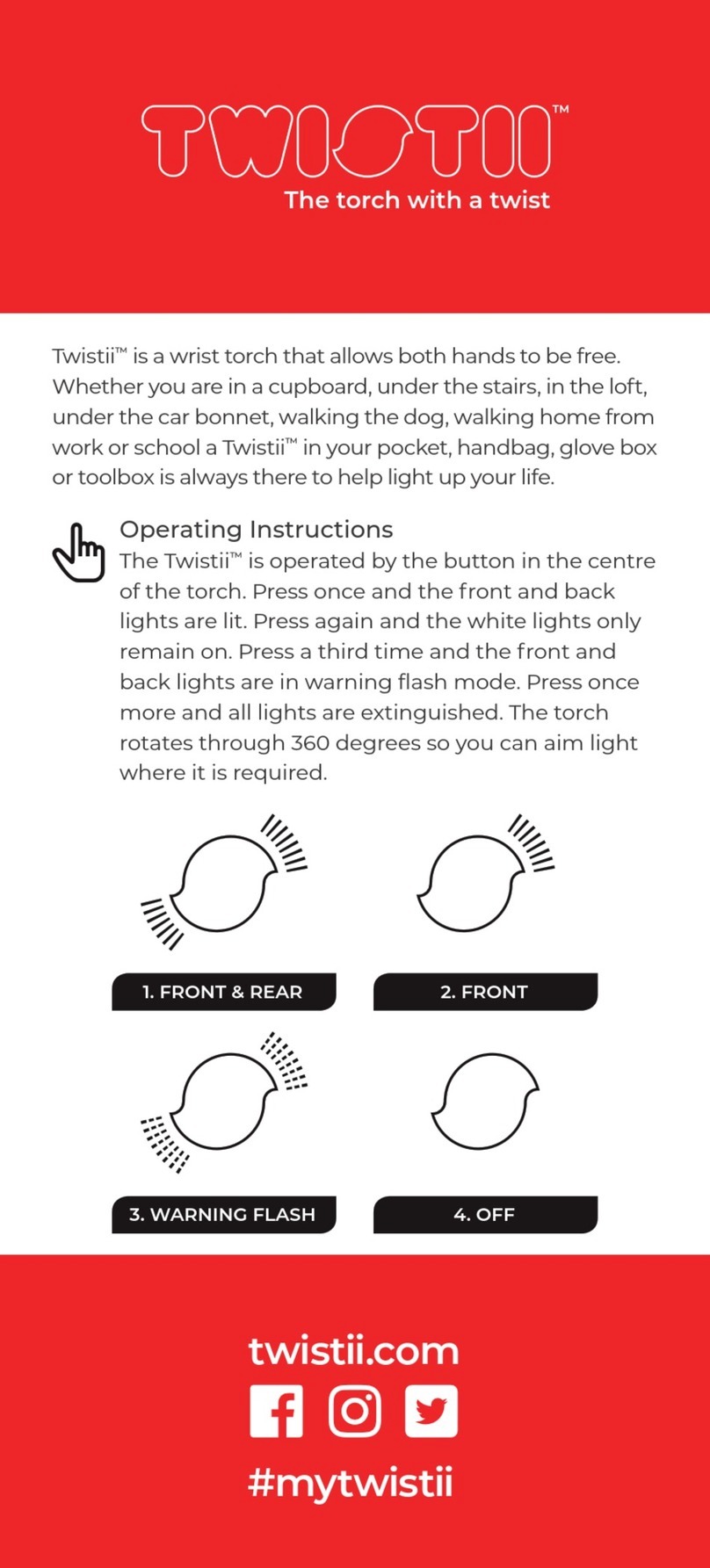
Twistii
Twistii Twistii Guidance notes

Industrial Scientific
Industrial Scientific Tango TX1 reference guide

ACTON
ACTON SpectraPro-300i operating instructions

Symmetron
Symmetron Stylitis-10 installation guide
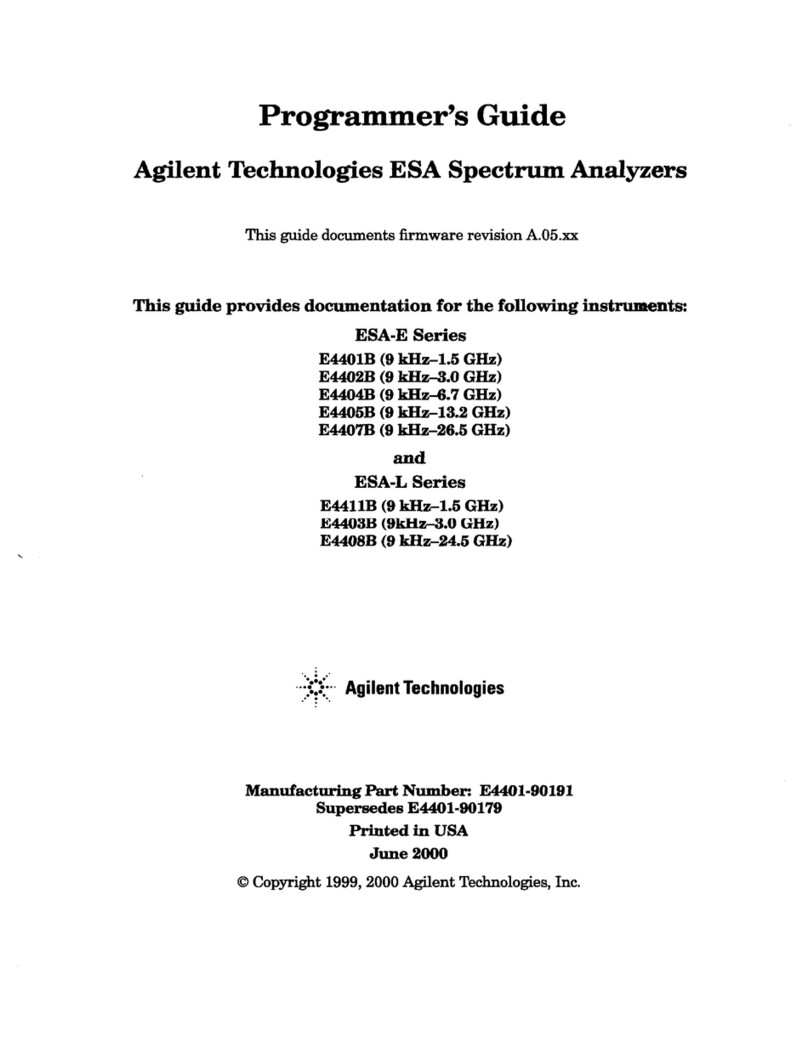
Agilent Technologies
Agilent Technologies ESA-E Series Programmer's guide

Flux
Flux FMC 100 Original main operating instructions