FoamPRO 2000 Series Quick start guide
Popular Industrial Equipment manuals by other brands

Alfalaval
Alfalaval GJ 18 instruction manual

Flex-A-Seal
Flex-A-Seal 58 Installation, operation, maintenance guide
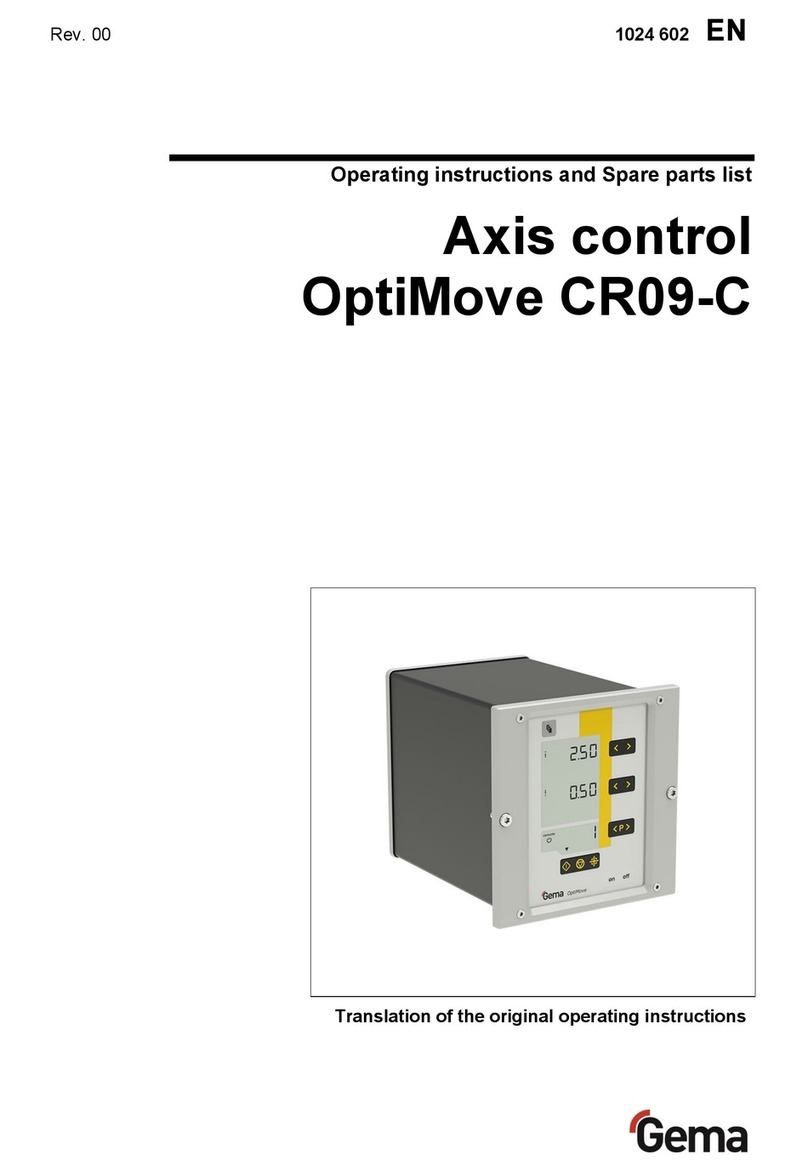
Gema
Gema OptiMove CR09-C operating instructions
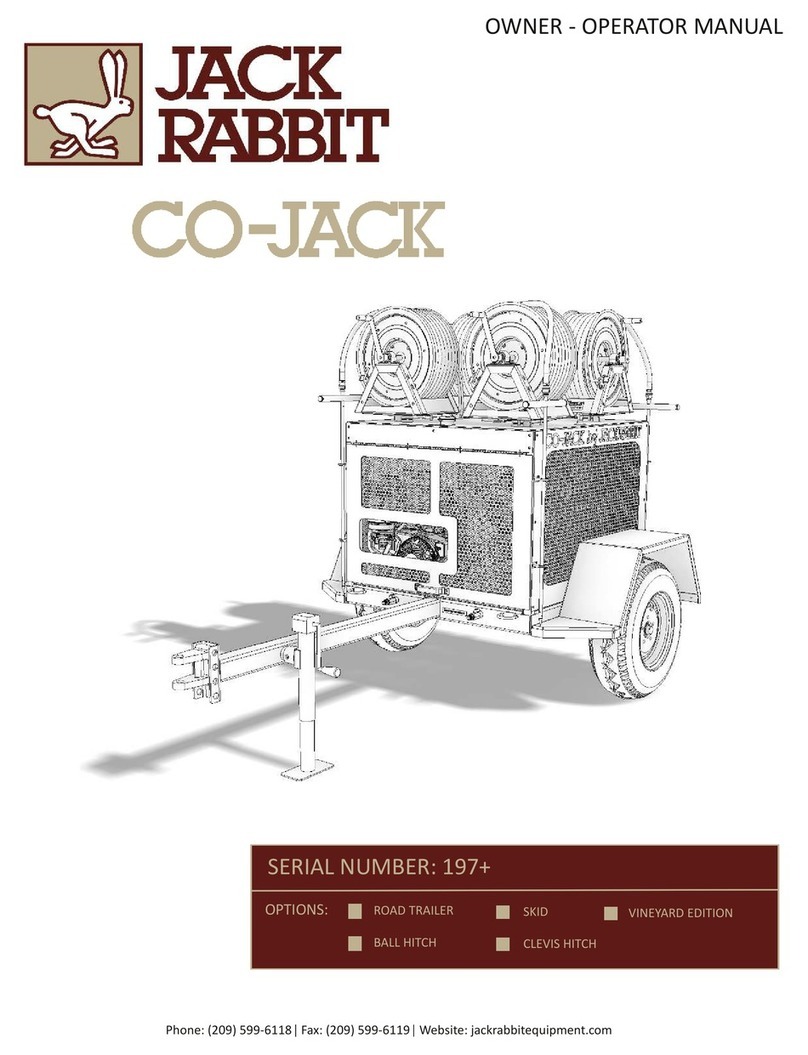
JackRabbit
JackRabbit CO-JACK 197+ Owner's/operator's manual

Bend-Pak
Bend-Pak 1302-BA Operation and service manual
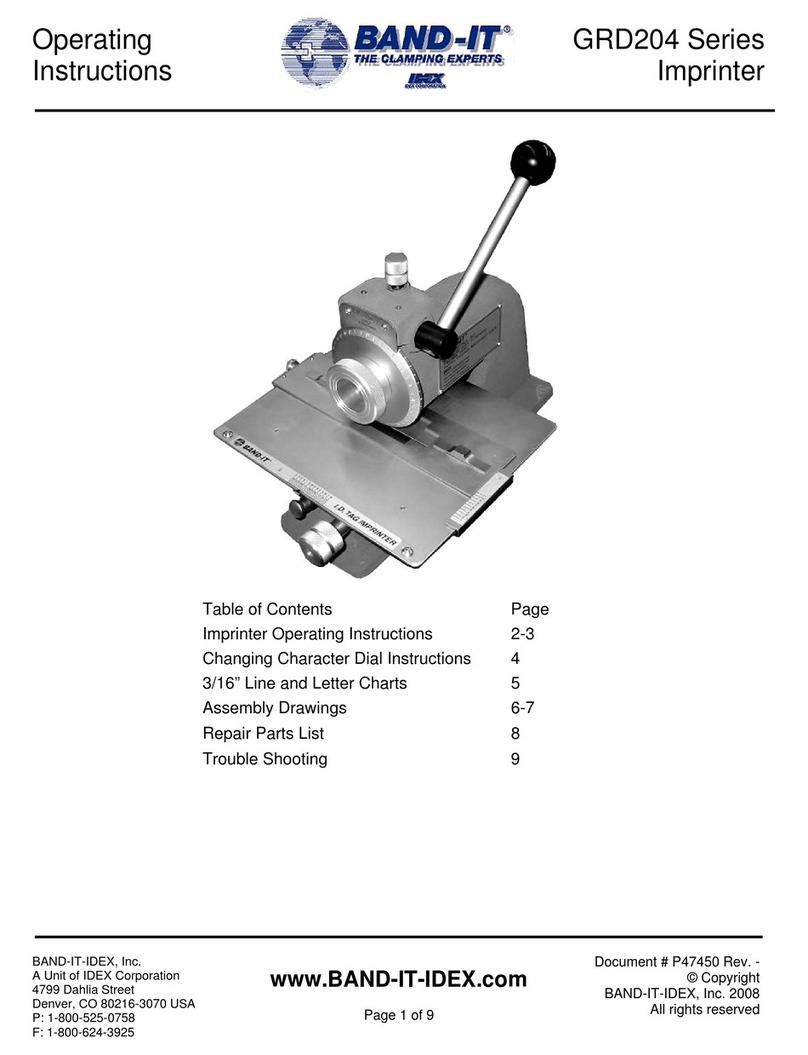
Band-it
Band-it GRD204 Series operating instructions

Hi-Vac
Hi-Vac X-Vac Hydro Excavator X15 Series Operation, service & parts manual

Cold Jet
Cold Jet PR350H PRE-INSTALLATION

Ebmpapst
Ebmpapst K3G250-AV29-B6 operating instructions
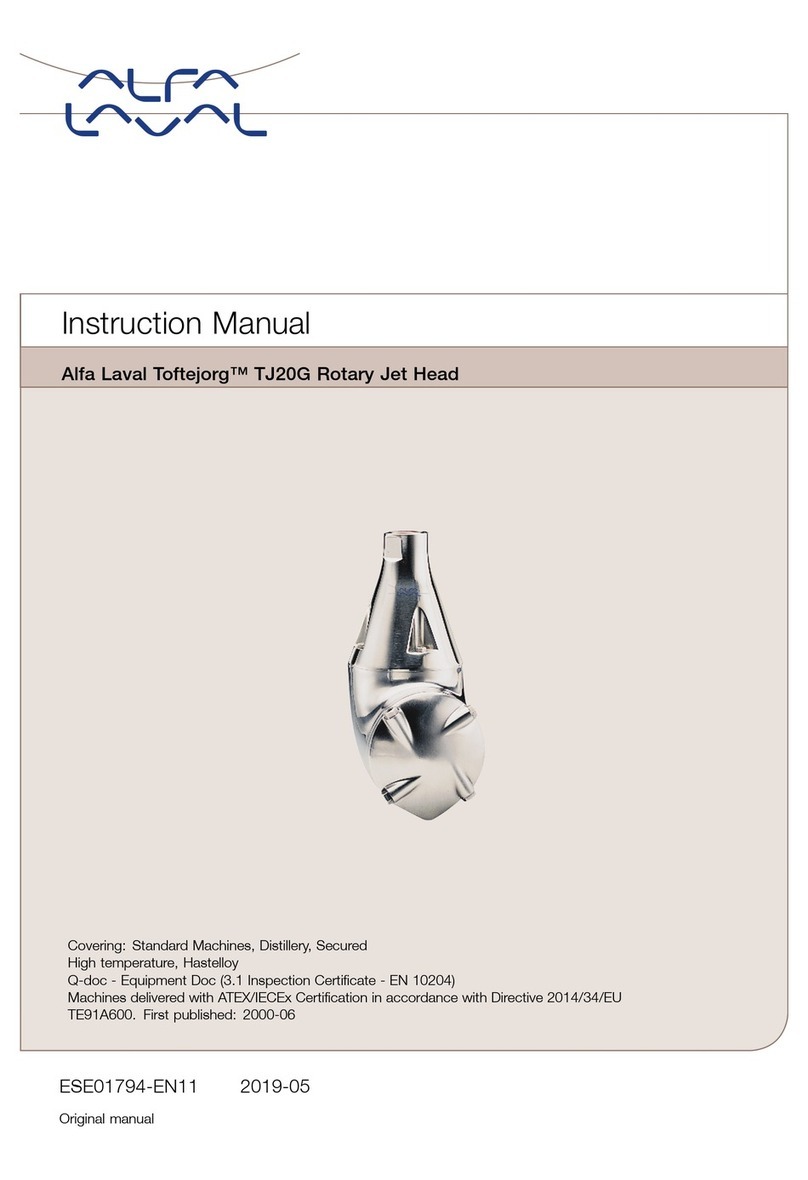
Alfalaval
Alfalaval Toftejorg TJ20G instruction manual
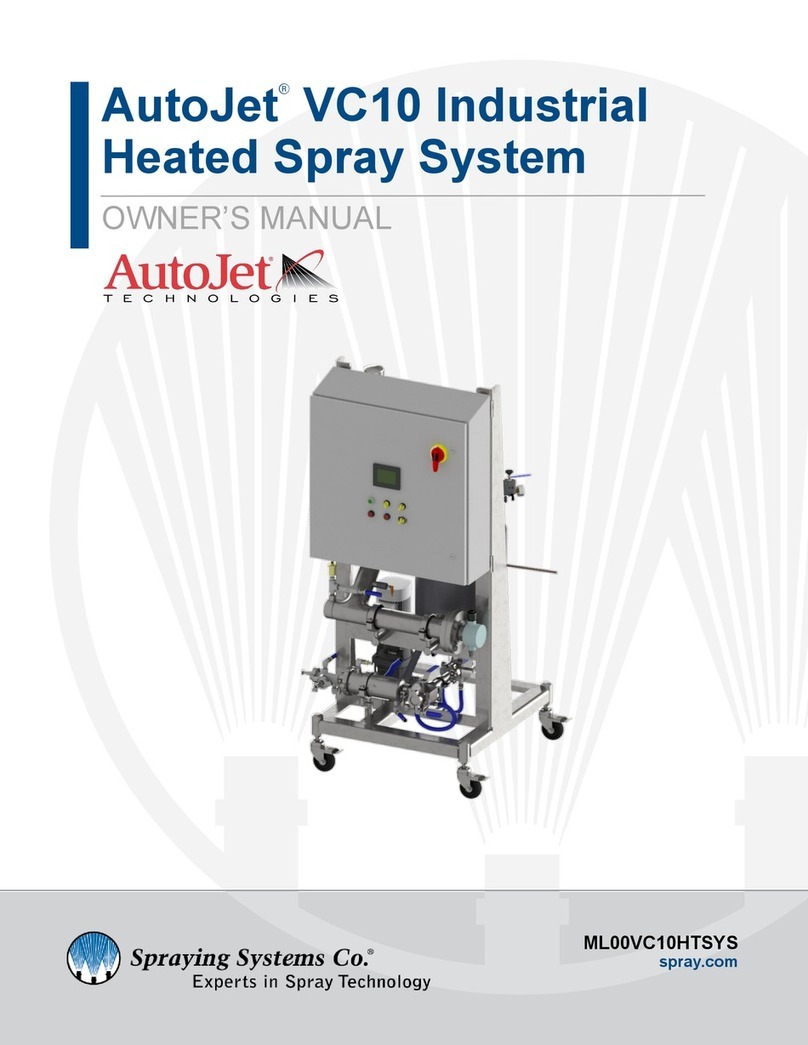
Spraying Systems
Spraying Systems AutoJet VC10 owner's manual

Alfalaval
Alfalaval AQ1 instruction manual
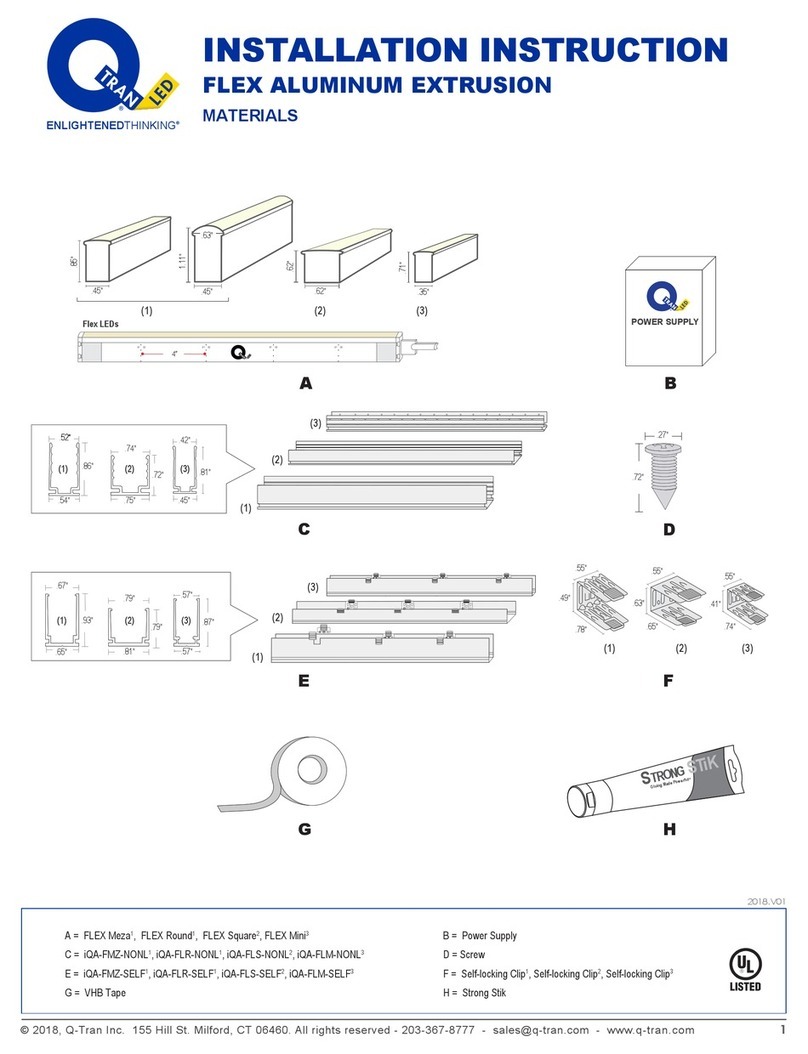
qtran
qtran iQA-FMZ-NONL Installation instruction

Flofab
Flofab S Series Operation, maintenance & installation manual

Isotech
Isotech HYDRA 798 User maintenance manual/handbook
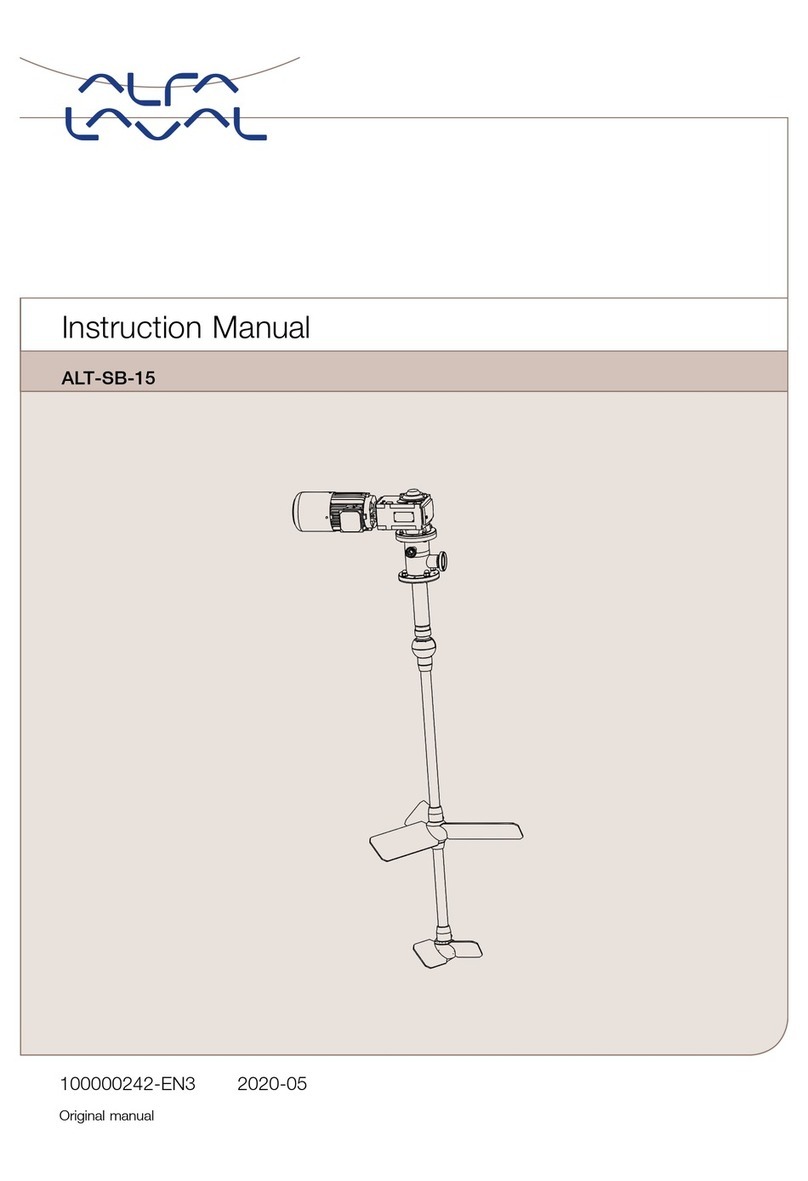
Alfalaval
Alfalaval ALT-SB-15 instruction manual
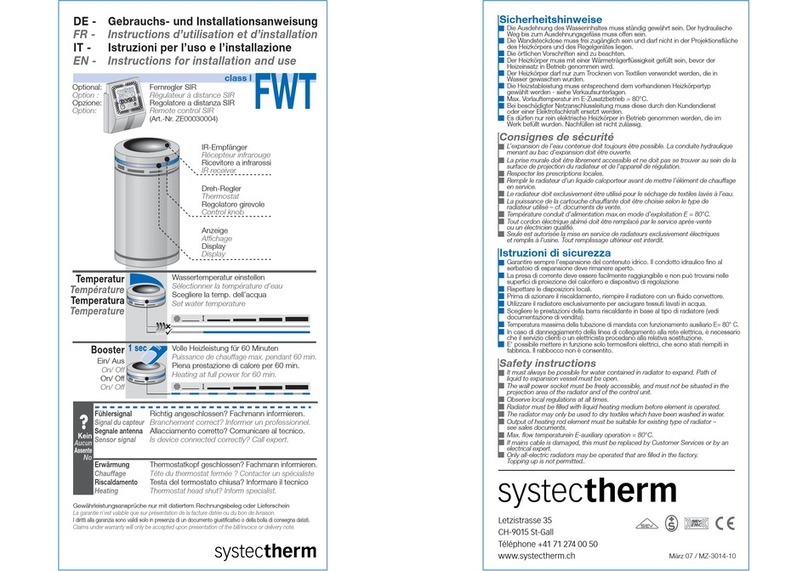
systectherm
systectherm FWT Instructions for installation and use

EL-CELL
EL-CELL ECC-Opto-Gas user manual
















