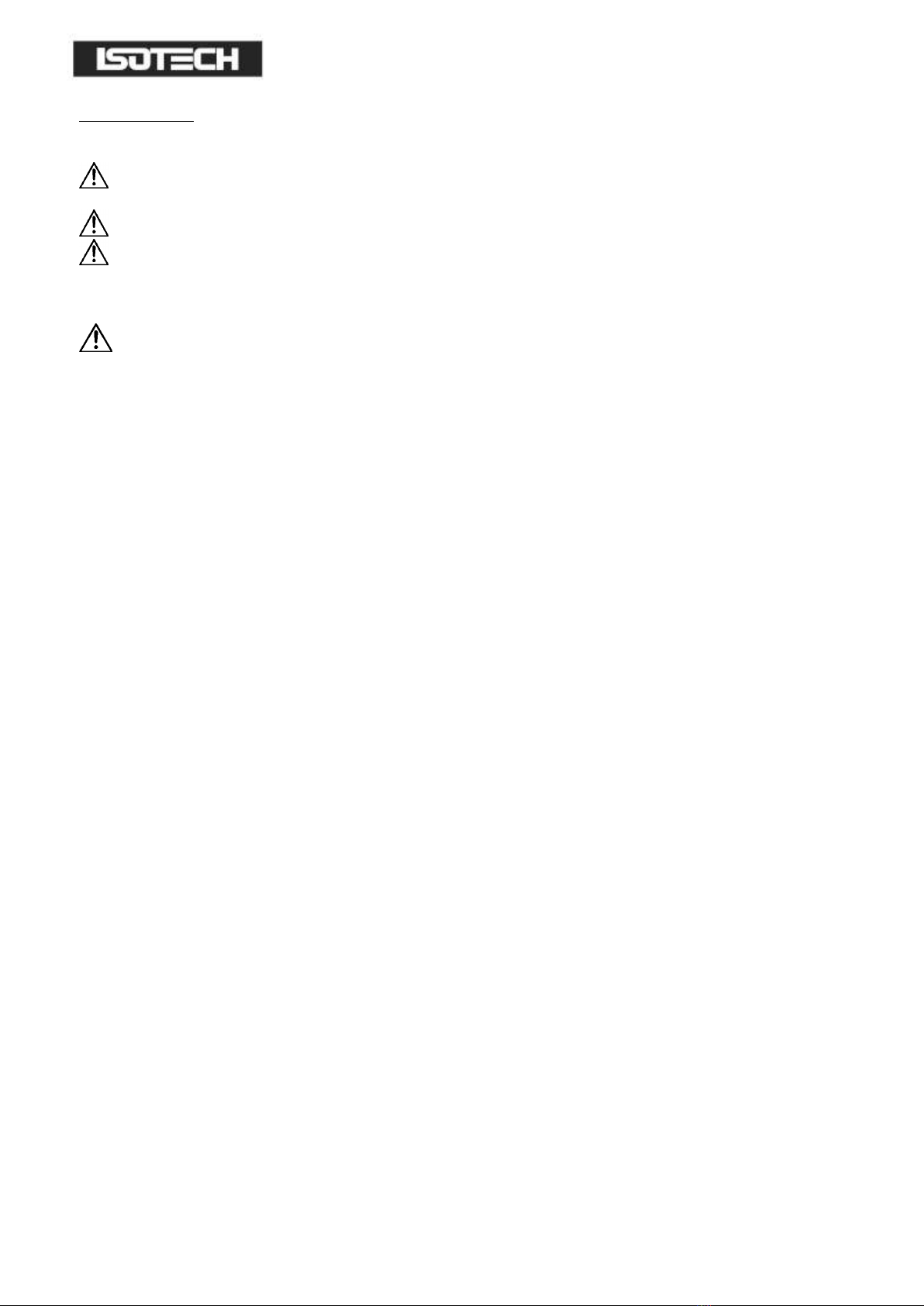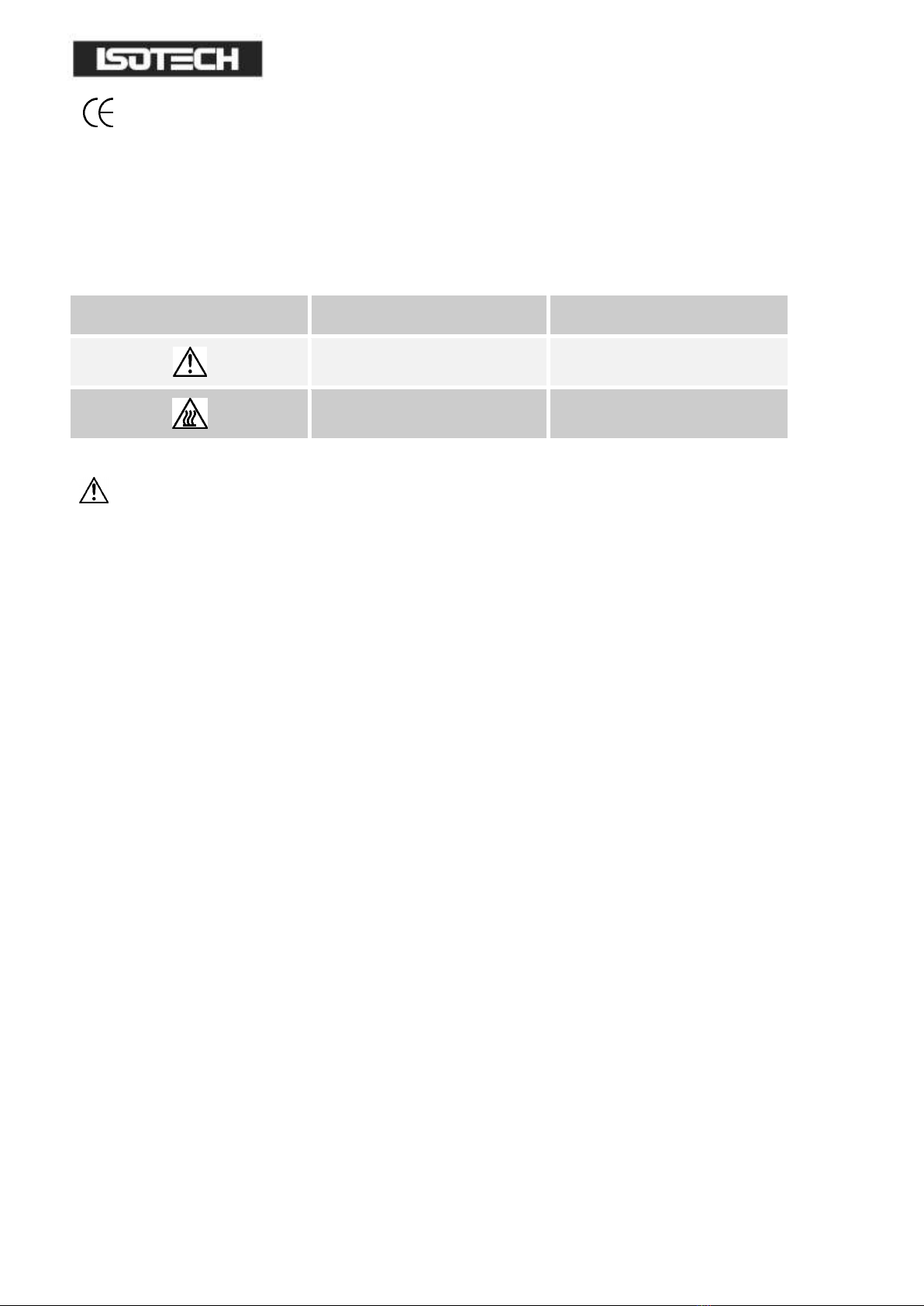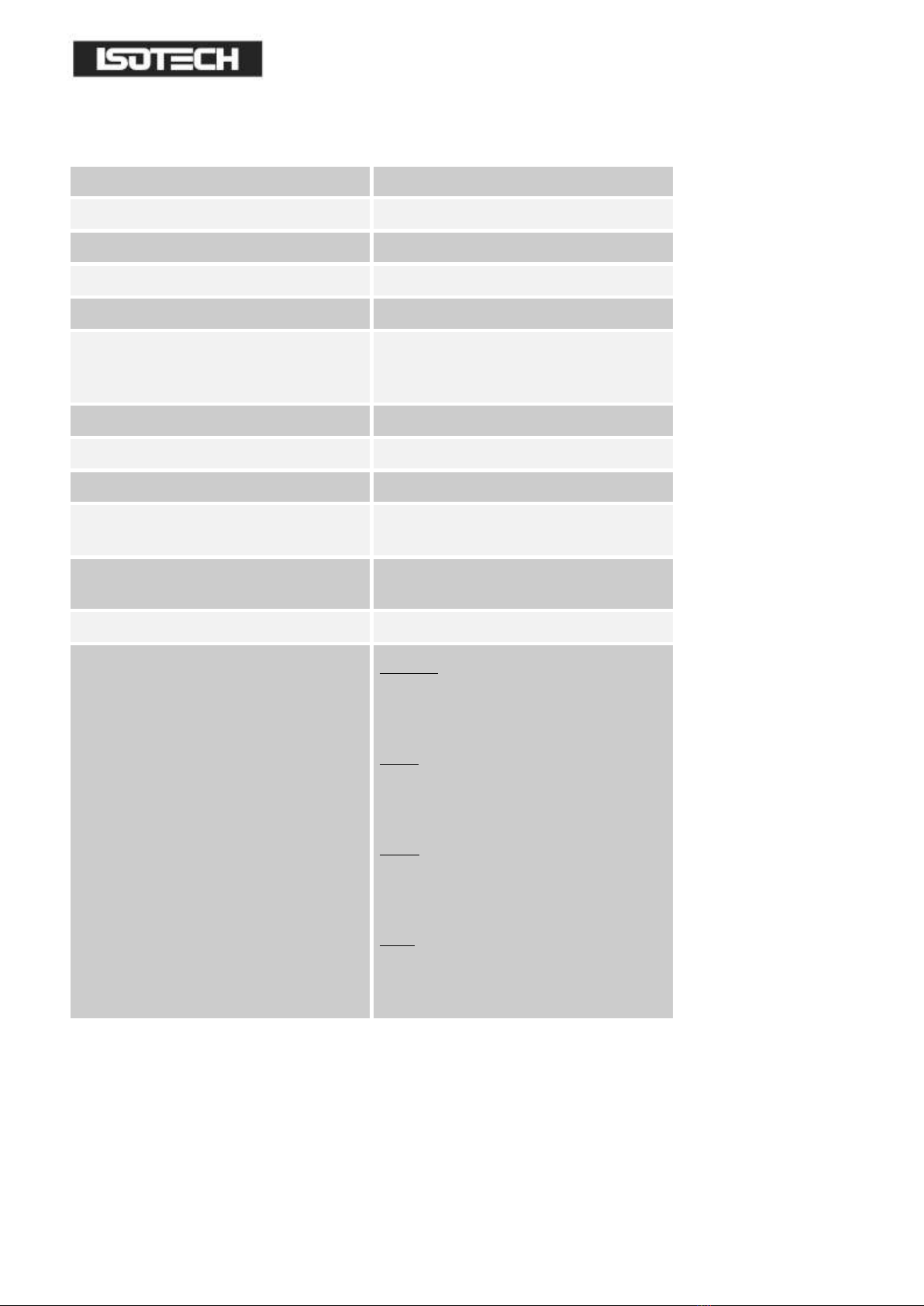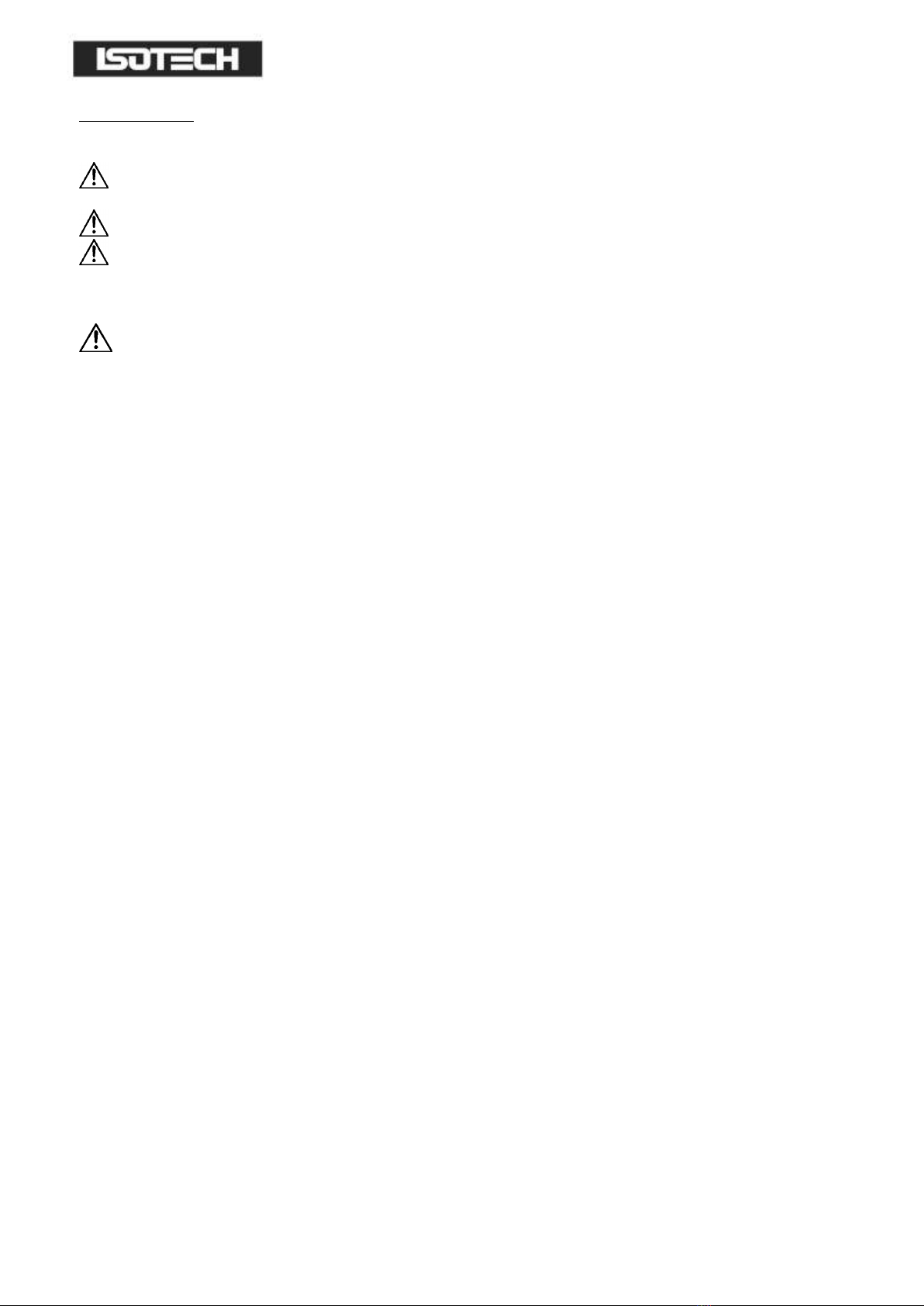
Page 2 of 26
Hydra 798 Iss.10 –04/18
CONTENTS
GUARANTEE.......................................................................................................................................................................... 3
ELECTRICAL SAFETY.................................................................................................................................................... 5
Environmental Ratings..................................................................................................................................................... 5
HEALTH AND SAFETY INSTRUCTIONS..................................................................................................................... 6
ON ARRIVAL.................................................................................................................................................................. 7
SPECIFICATION .................................................................................................................................................................... 8
FRONT PANEL CONTROLS................................................................................................................................................. 9
REAR PANEL ........................................................................................................................................................................ 10
IMPORTANT READ THIS NOW! ............................................................................................................................... 11
CHILLERS ......................................................................................................................................................................... 11
Chiller function - Medium ............................................................................................................................................. 11
Chiller function - Low ....................................................................................................................................................... 12
Chiller gases and quantities ........................................................................................................................................... 12
SETTING UP..................................................................................................................................................................... 12
USING THE CONTROLLER ................................................................................................................................................ 13
FRONT PANEL LAYOUT ................................................................................................................................................ 13
The Temperature Controller........................................................................................................................................ 13
Altering the Setpoint ..................................................................................................................................................... 13
ADVANCED CONTROLLER FEATURES........................................................................................................................ 13
Setpoint Ramp Rate....................................................................................................................................................... 13
Instrument Address....................................................................................................................................................... 14
MONITORING THE CONTROLLER STATUS ............................................................................................................... 14
Units.............................................................................................................................................................................. 14
OVER TEMPERATURE CONTROLLER (H MODEL ONLY) .......................................................................................... 15
OVER AND UNDER TEMPERATURE CONTROLLER (M & L MODELS) ..................................................................... 15
OVER TEMPERATURE CONDITION ............................................................................................................................. 15
UNITS ................................................................................................................................................................................... 17
DIAGNOSTIC ALARMS........................................................................................................................................................ 17
CONTROLLER ERROR MESSAGES................................................................................................................................. 17
OPERATION AND INITIAL TESTING ................................................................................................................................ 18
MOTOR NOTE .................................................................................................................................................................... 18
CHOICE OF LIQUIDS.......................................................................................................................................................... 19
LIQUID LEVEL.................................................................................................................................................................. 19
CHANGING LIQUIDS...................................................................................................................................................... 20
USING THE COOLING COIL ............................................................................................................................................. 21
CLEANING AND MAINTAINING THE BATH ................................................................................................................... 22
USING THE PC INTERFACE ............................................................................................................................................... 23
Connections ...................................................................................................................................................................... 23
Using the Interface ............................................................................................................................................................ 23
CAL NOTEPAD.................................................................................................................................................................... 24
Minimum System Requirements ....................................................................................................................................... 24
Development .................................................................................................................................................................... 24
Licence .............................................................................................................................................................................. 24
Installing Cal NotePad ....................................................................................................................................................... 25
Starting Cal NotePad ........................................................................................................................................................ 25
Protocol ............................................................................................................................................................................ 25
ACCESSORIES ...................................................................................................................................................................... 26