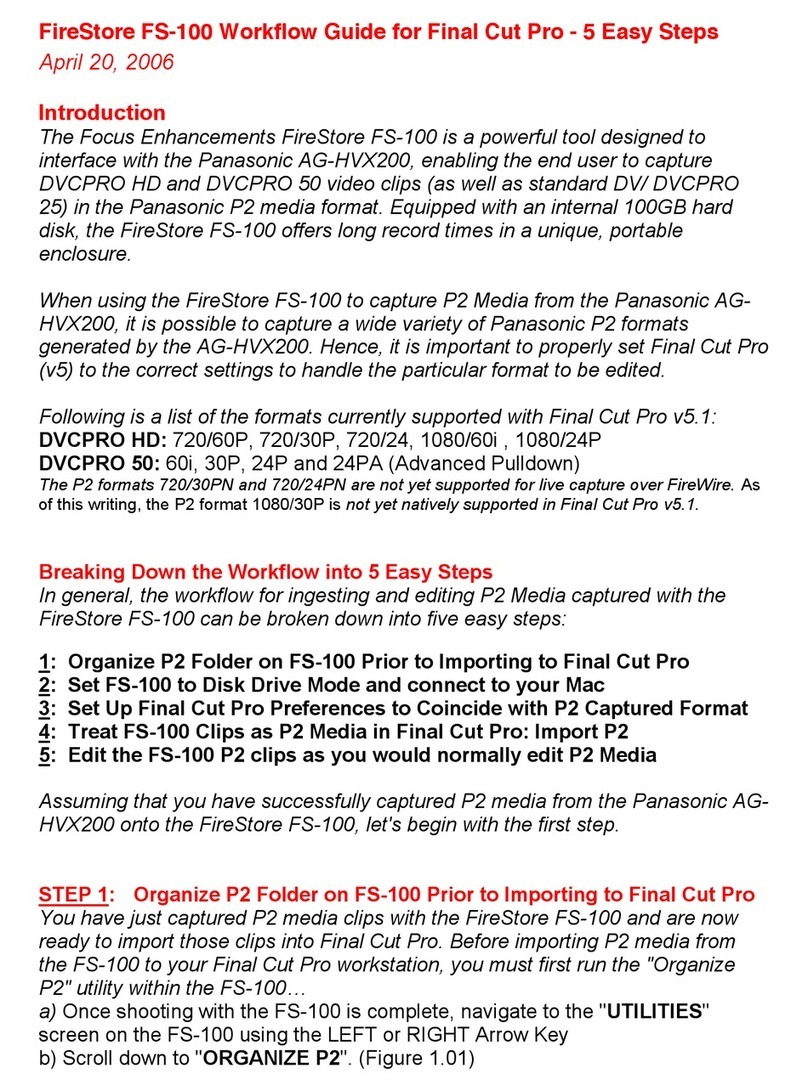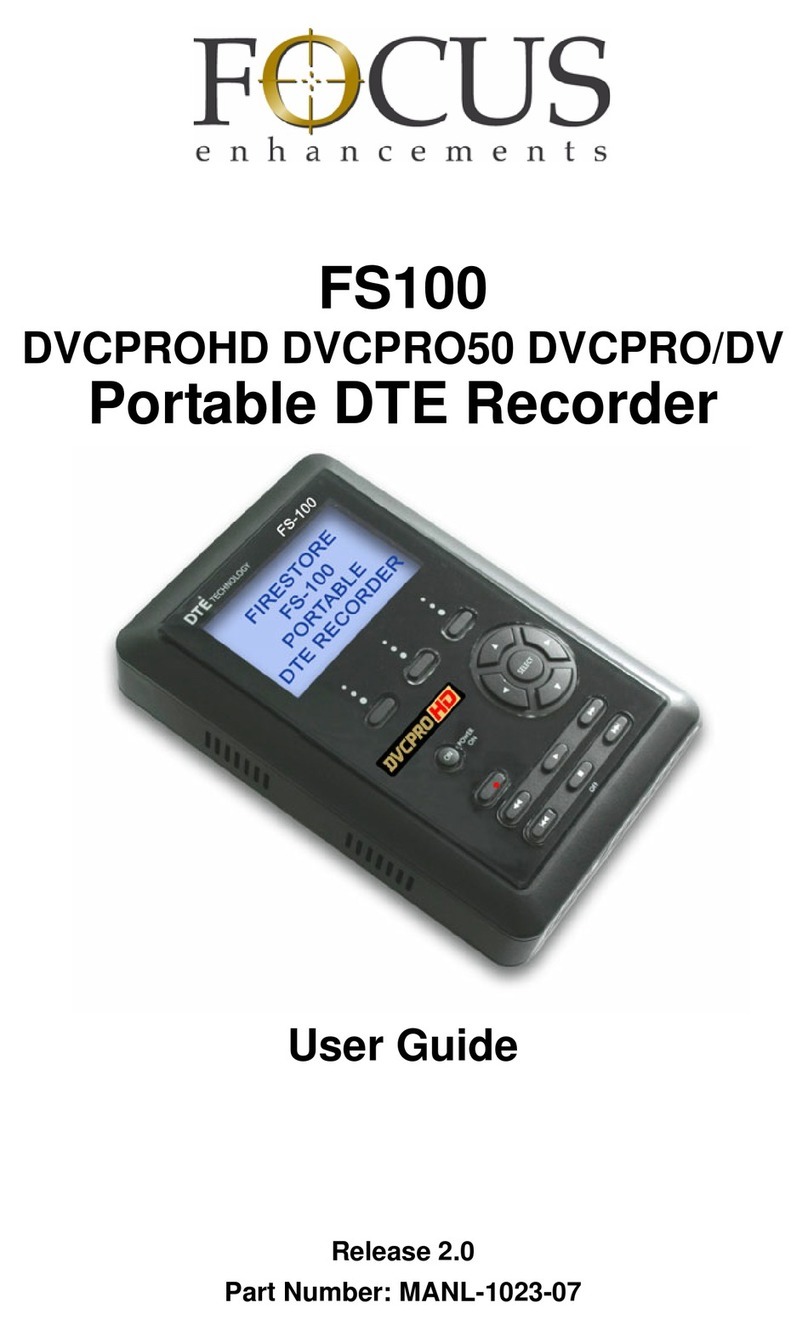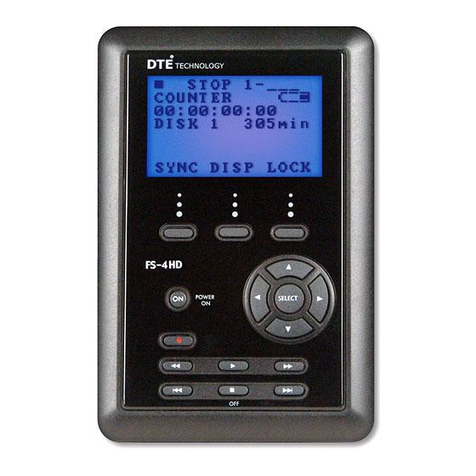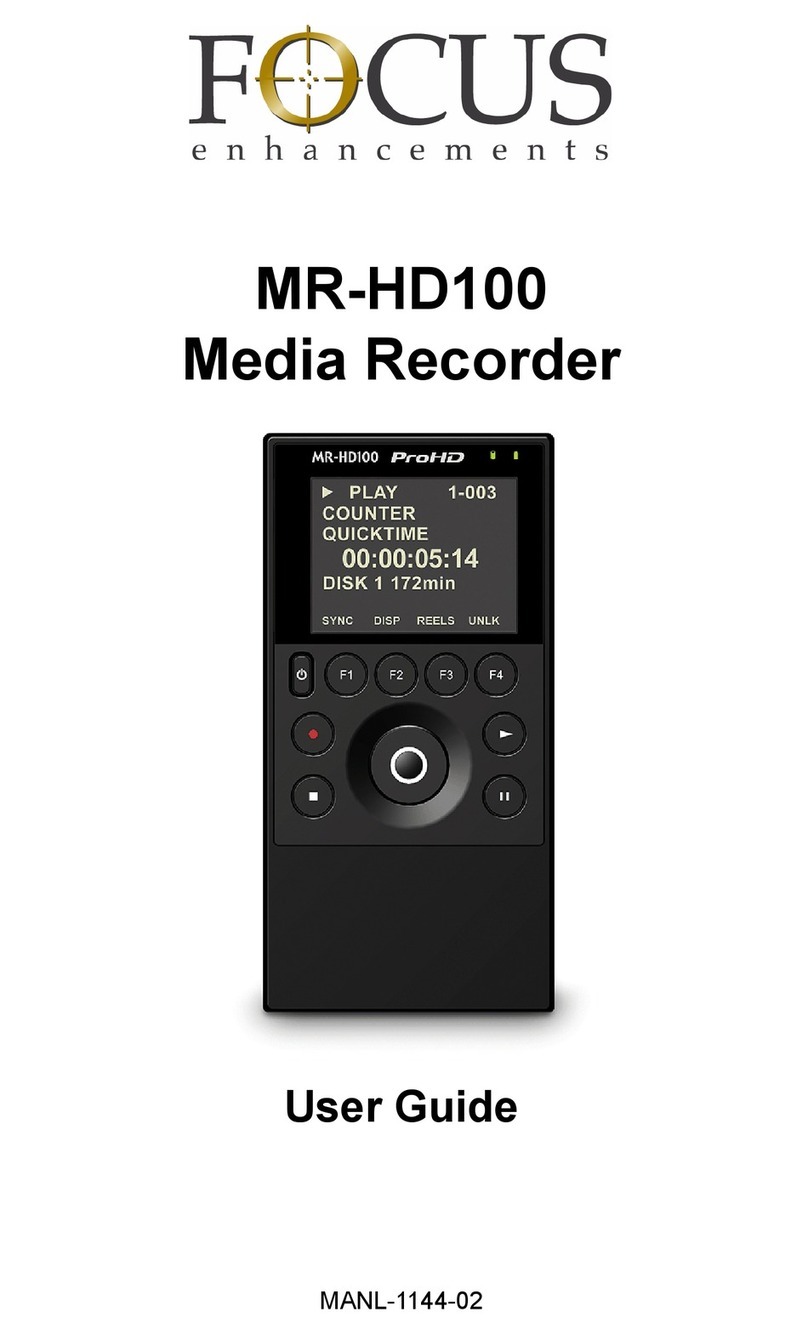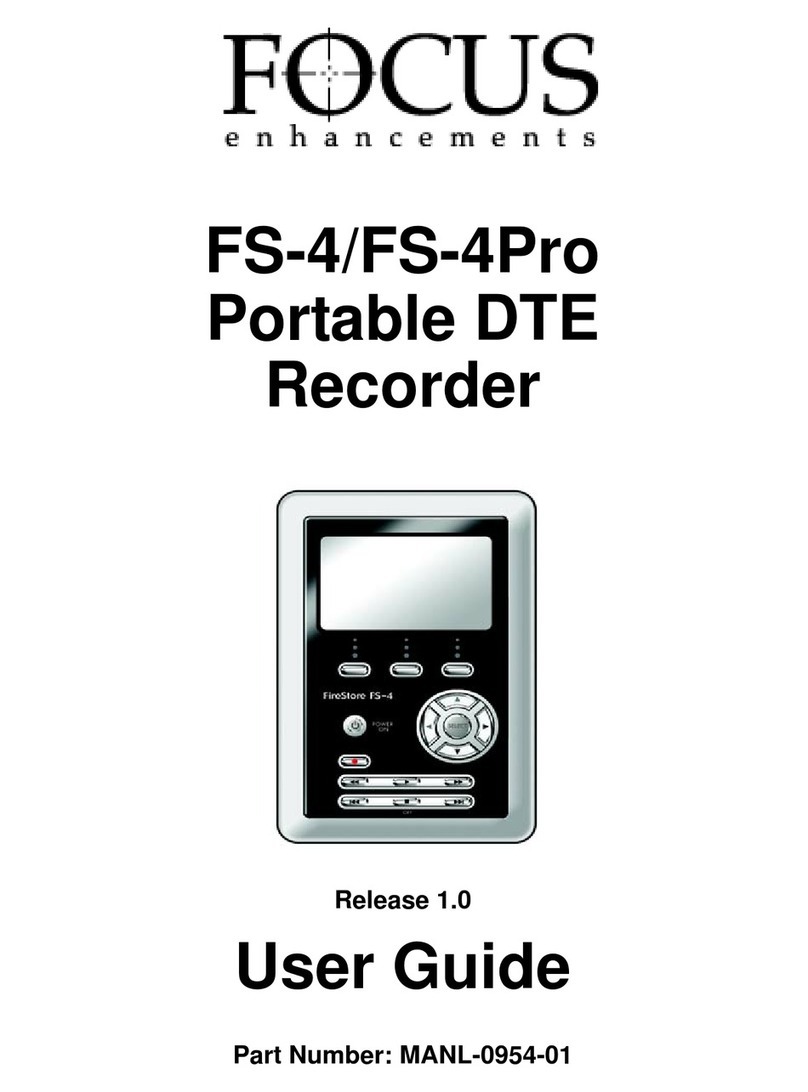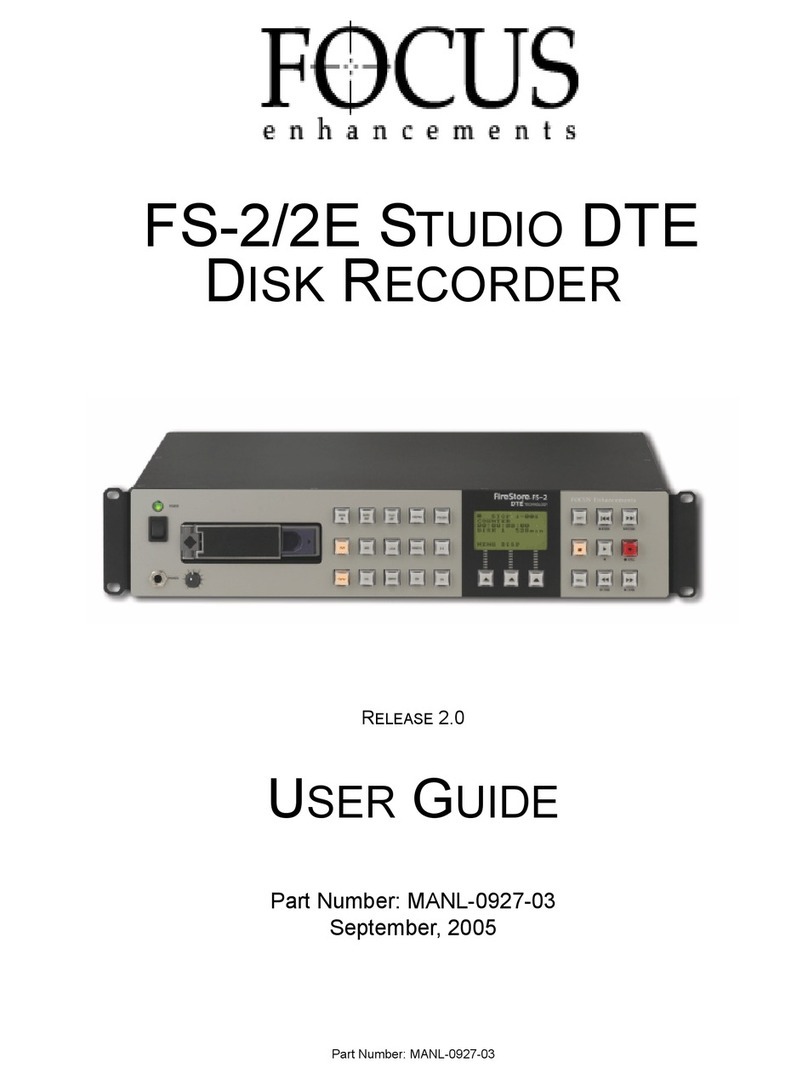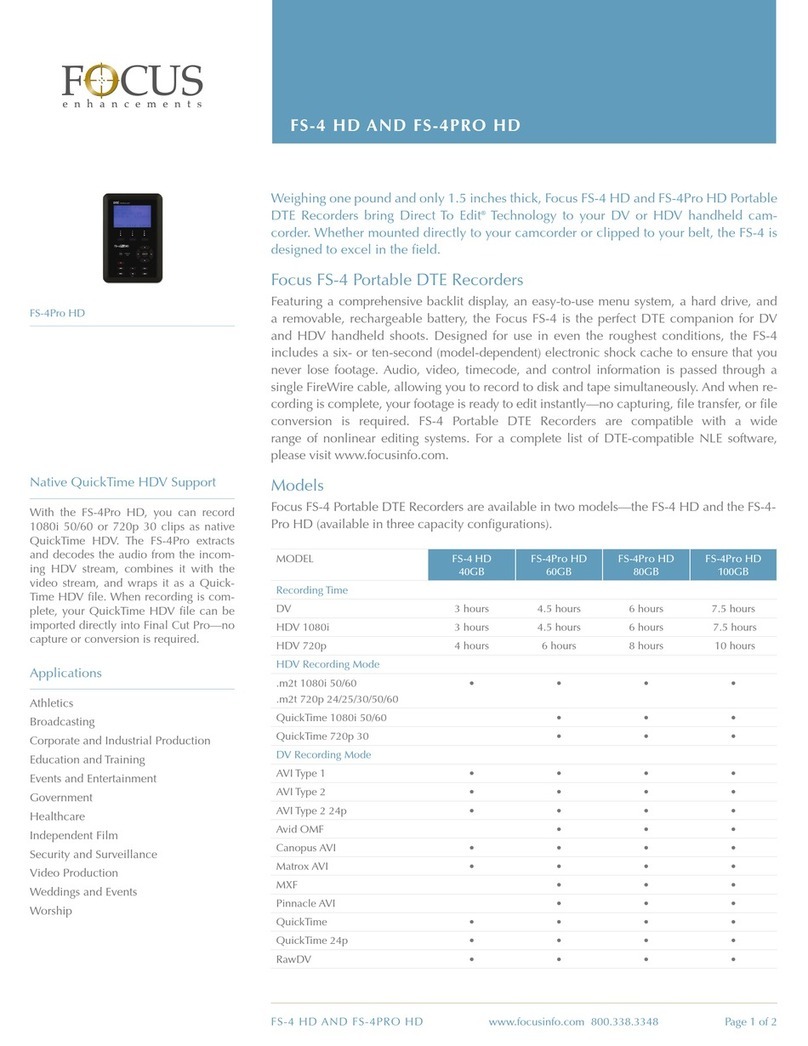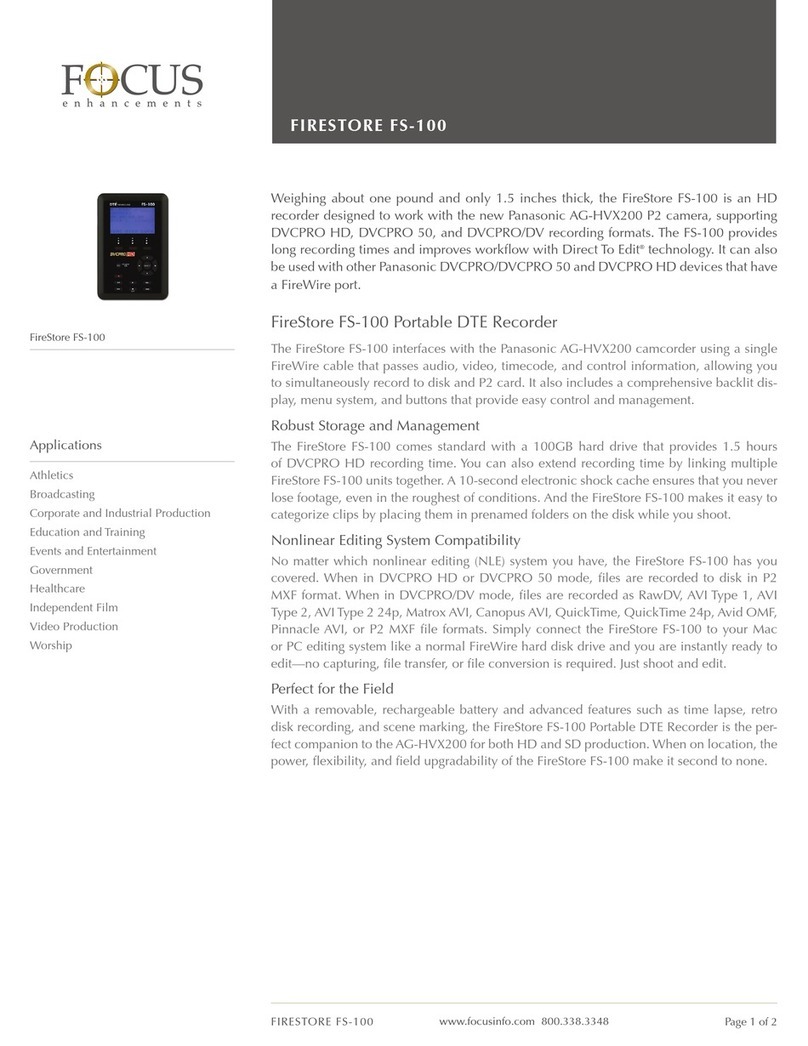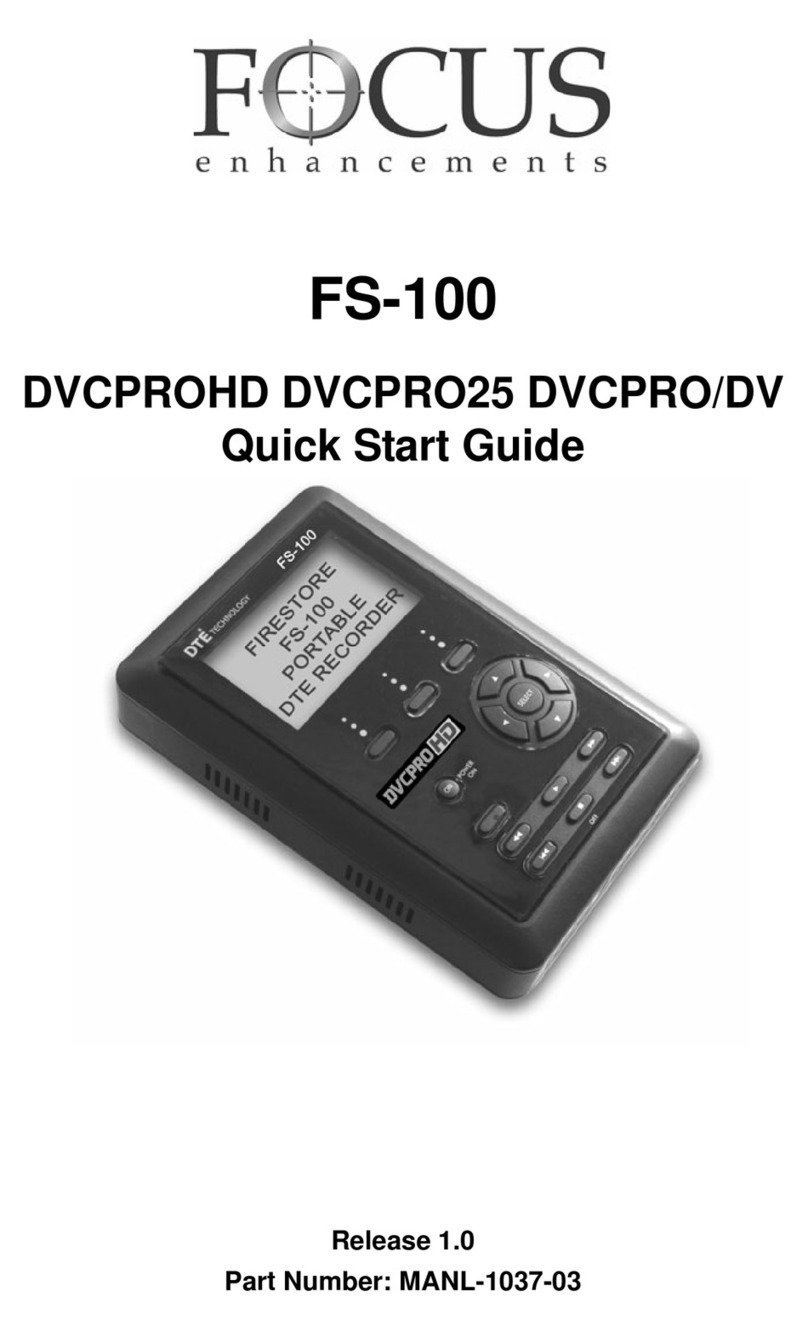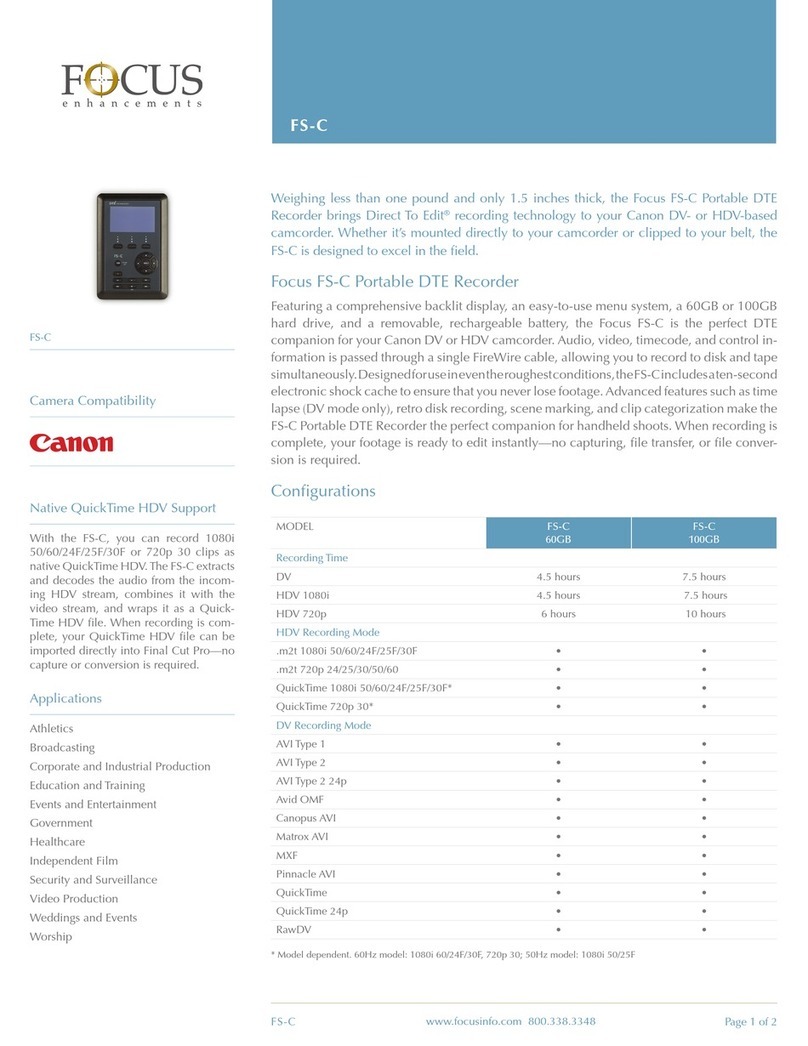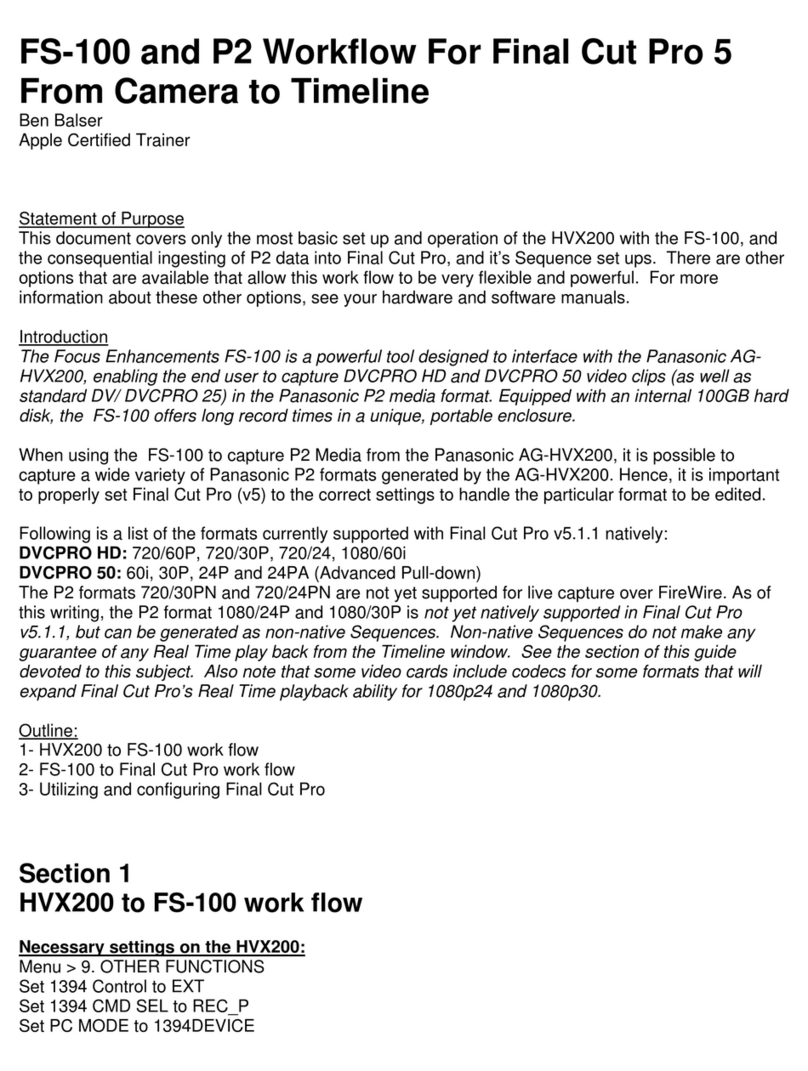FAQ: FS-4 PORTABLE DTE RECORDERS
FAQ: FS-4 PORTABLE DTE RECORDERS Page 1 of 2www.focusinfo.com 800.338.3348
FAQ
Cameras and NLE Applications
Which cameras are compatible with FS-4 and FS-4Pro HD?
Most DV and HDV cameras with a Firewire connector are compatible with FS-4 HD and FS-
4Pro HD. For a comprehensive list of compatible cameras, please visit the Focus web site.
Which nonlinear editing applications are compatible with Direct To Edit HDV file formats?
HDV FILE FORMAT HD Transport Stream (.m2t) QuickTime HD1
NLE Application
Adobe Premiere Pro 2.0 •
Apple Final Cut Pro •
Avid Xpress Pro HD2•
Canopus Edius and Edius Pro •
Sony Vegas Video 43•
1 FS-4Pro HD only 2 Import of .m2t files required 3 Does not support timecode
Time-Lapse Recording
Which FS-4 model offers time-lapse recording?
Time lapse recording is available on the FS-4Pro HD in DV (SD) recording mode. The HDV
recording mode does not support time lapse recording.
Batteries
Is it possible to buy the FS-4 HD or the FS-4Pro HD (60GB) with the high-capacity bat-
tery instead of the standard-capacity battery?
No. The FS-4 HD and FS-4Pro HD ship with the standard-capacity battery; however the
high-capacity battery is available for purchase as an accessory.
Now that the FS-4 models are black, will silver batteries continue to be sold?
Although both black and silver batteries are compatible with all FS-4 Portable DTE
Recorders—including legacy models—silver batteries will continue to be sold for some time
to come.
How do I tell if the battery is fully charged?
When the battery is attached to the FS-4, plugged into a power source, and charging, refer
to the LED status indicator to determine when the battery is fully charged. The battery guage
on the LCD is only valid when the unit is not plugged in and charging.
Are there any third-party power-source options for shoots that require more than 180
minutes of recording time?
Yes. Anton/Bauer, IDX, and PAG all make power sources for FS-4 HD and FS-4Pro HD
models that enable longer recording times.
FS-4 HD
Weighing about one pound, the
FS-4 HD Portable DTE Recorder brings
Direct To Edit® Technology to your DV or
HDV handheld camcorder. Audio, vid-
eo, timecode, and control information is
passed between the FS-4 HD and your
camcorder using a single FireWire cable.
With an easy-to-use interface and 40GB
drive, the FS-4 HD is the perfect DTE
companion for handheld shoots.
FS-4Pro HD
With all of the features of the FS-4 HD,
plus multiple DTE recording formats,
QuickTime HD support, and advanced
features such as time lapse, retro disk re-
cording, and scene marking, the Focus
FS-4Pro HD Portable DTE Recorder pro-
vides the flexibility that video profession-
als demand.