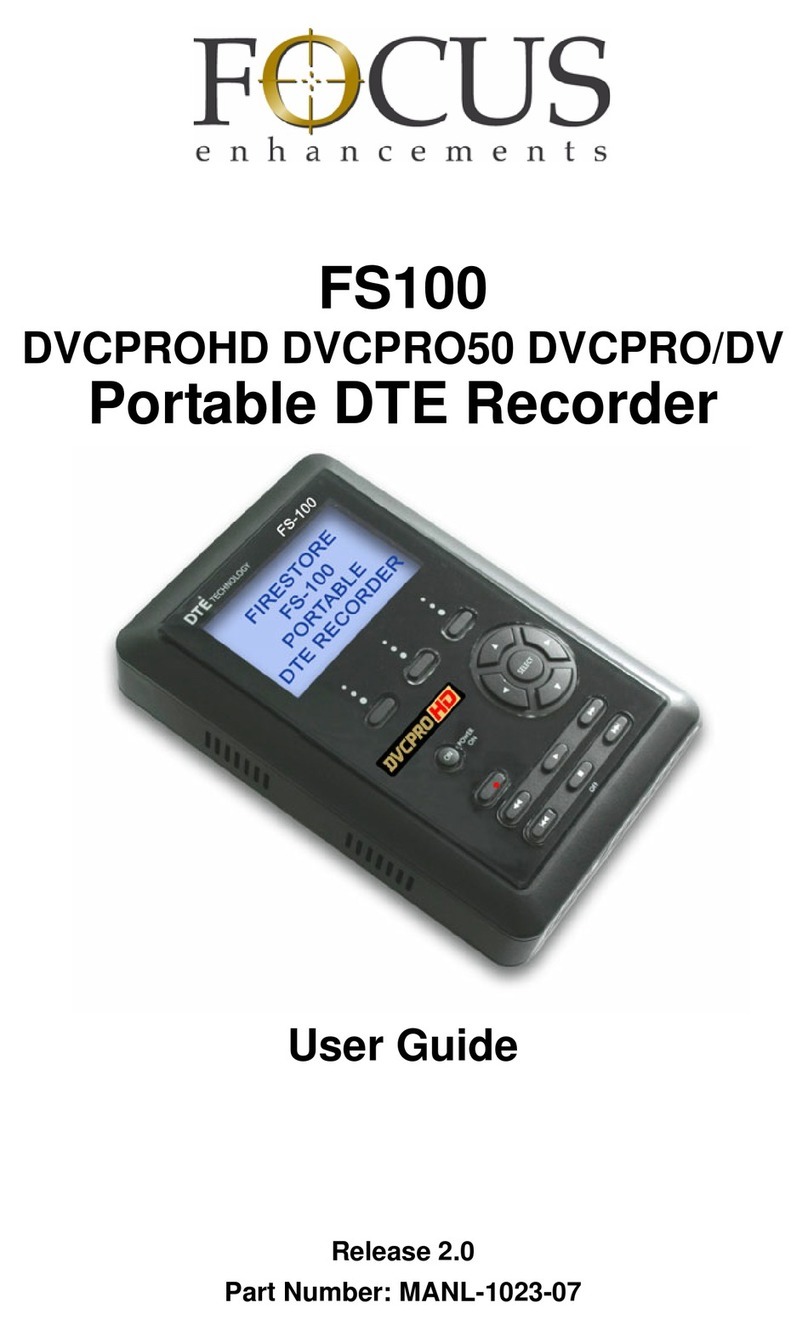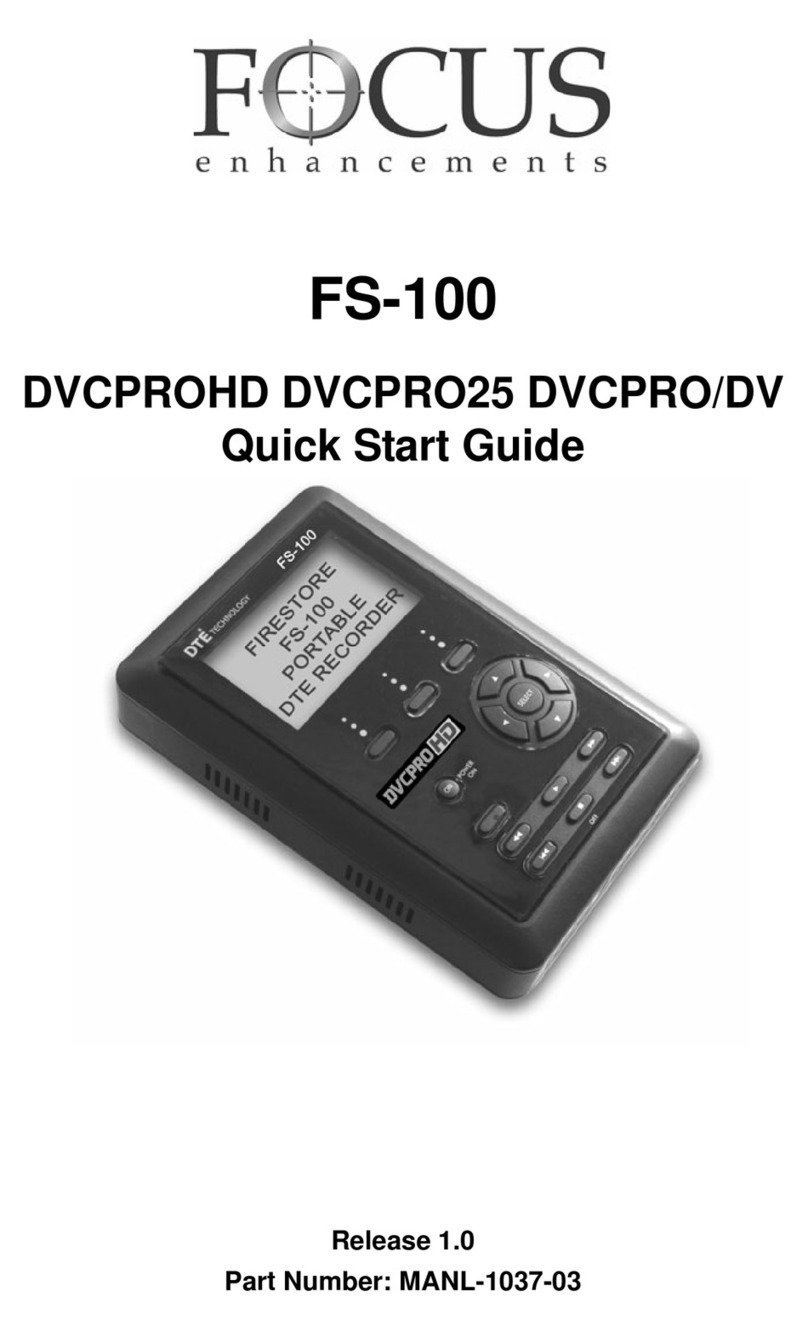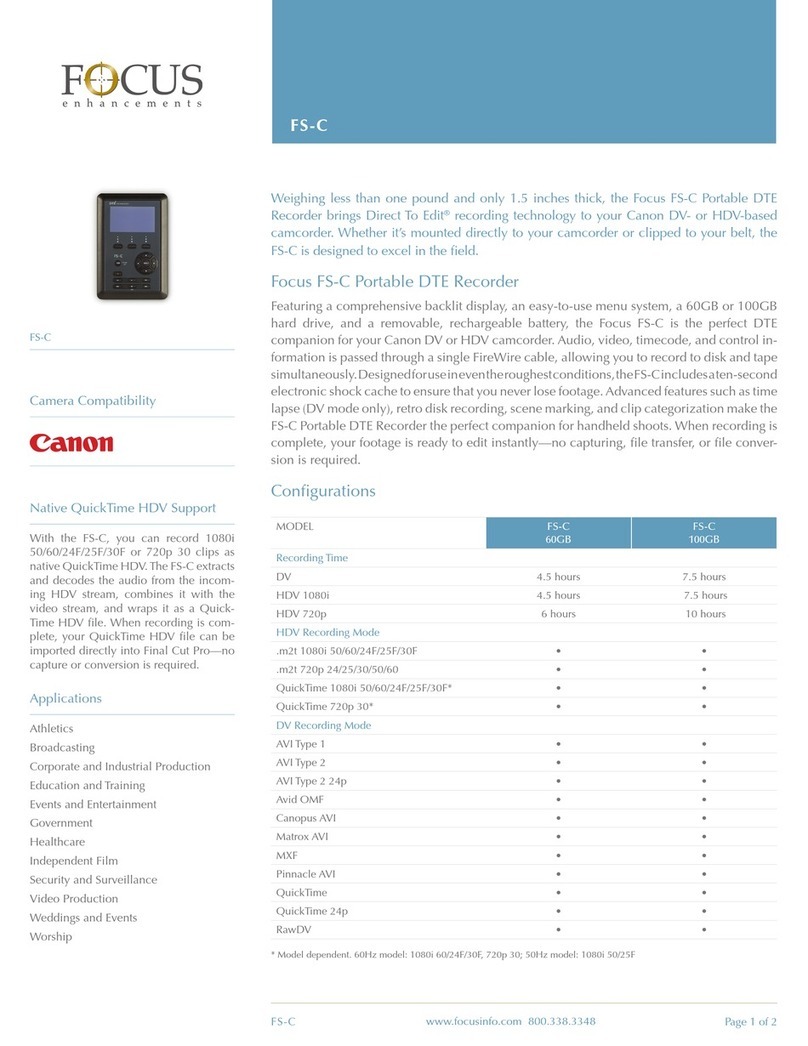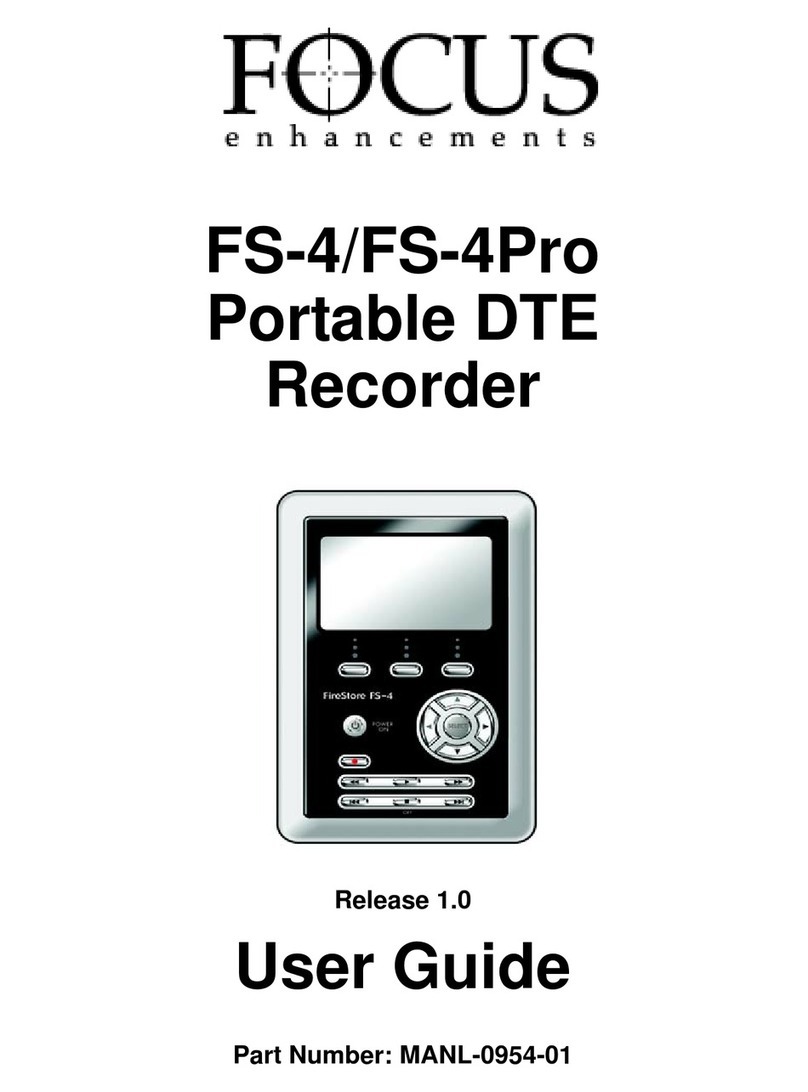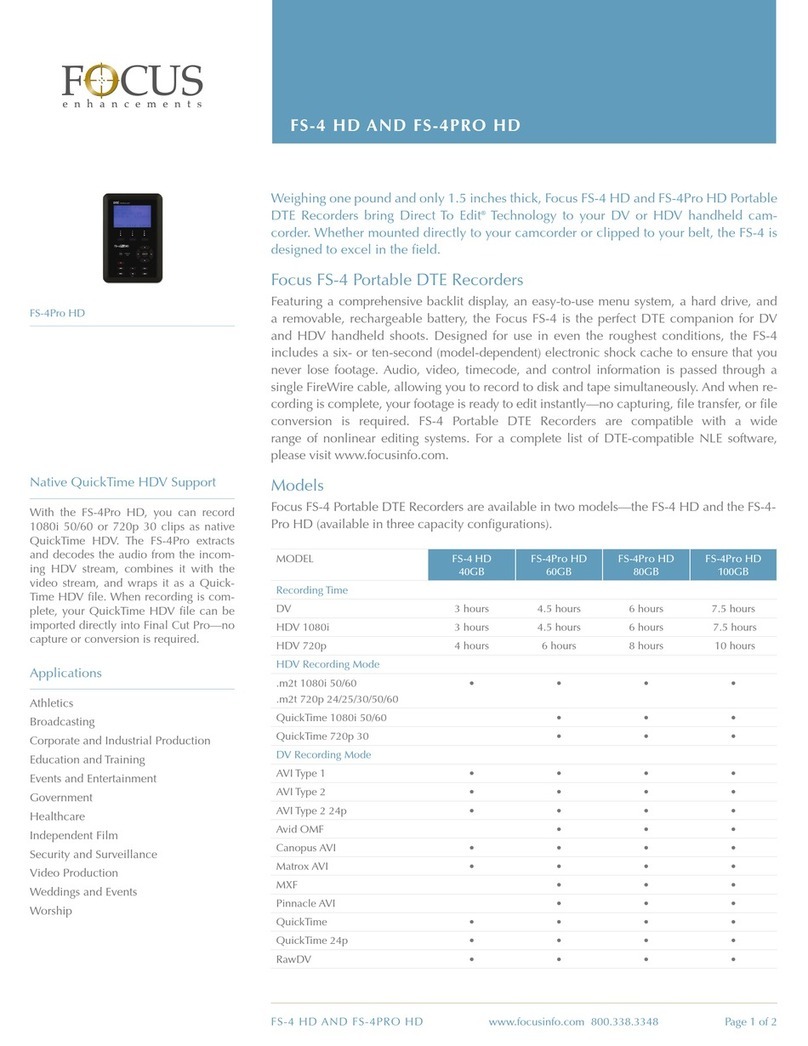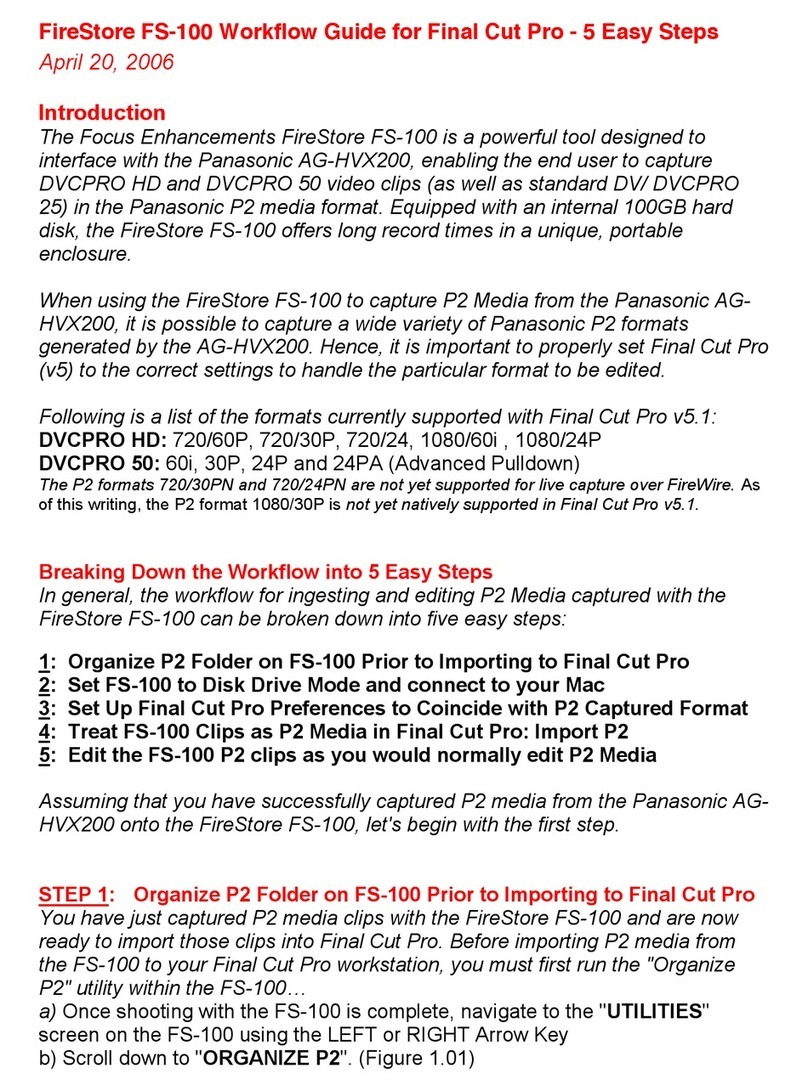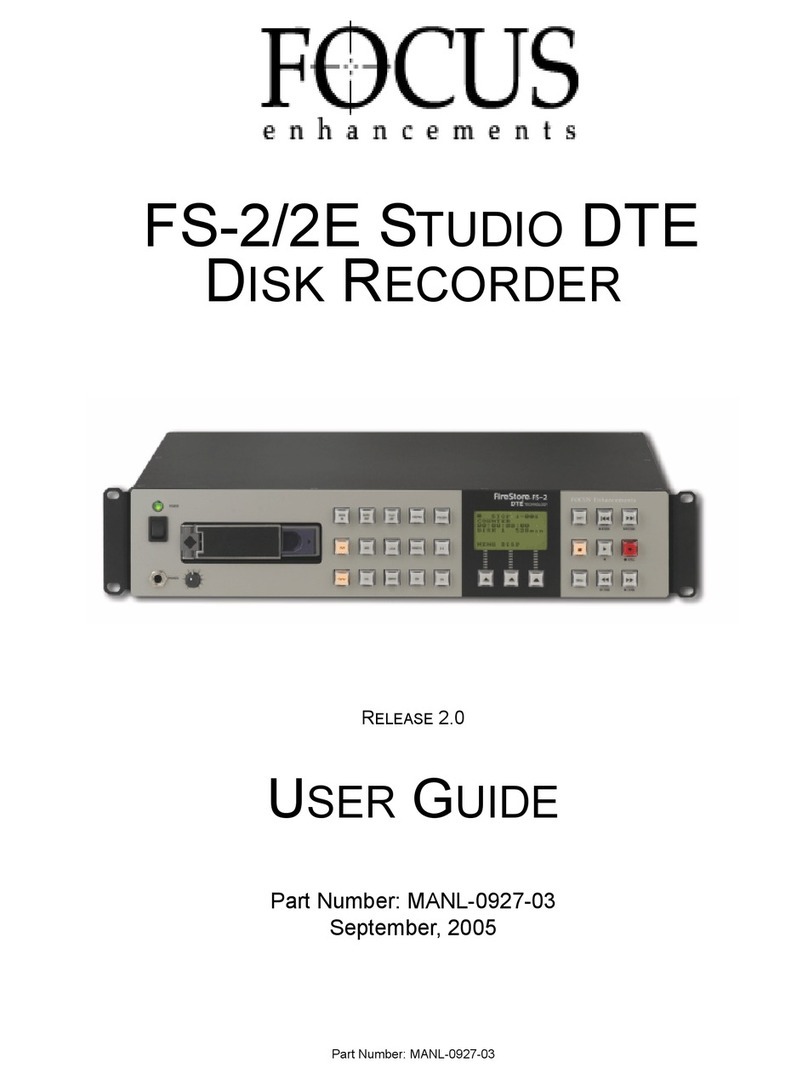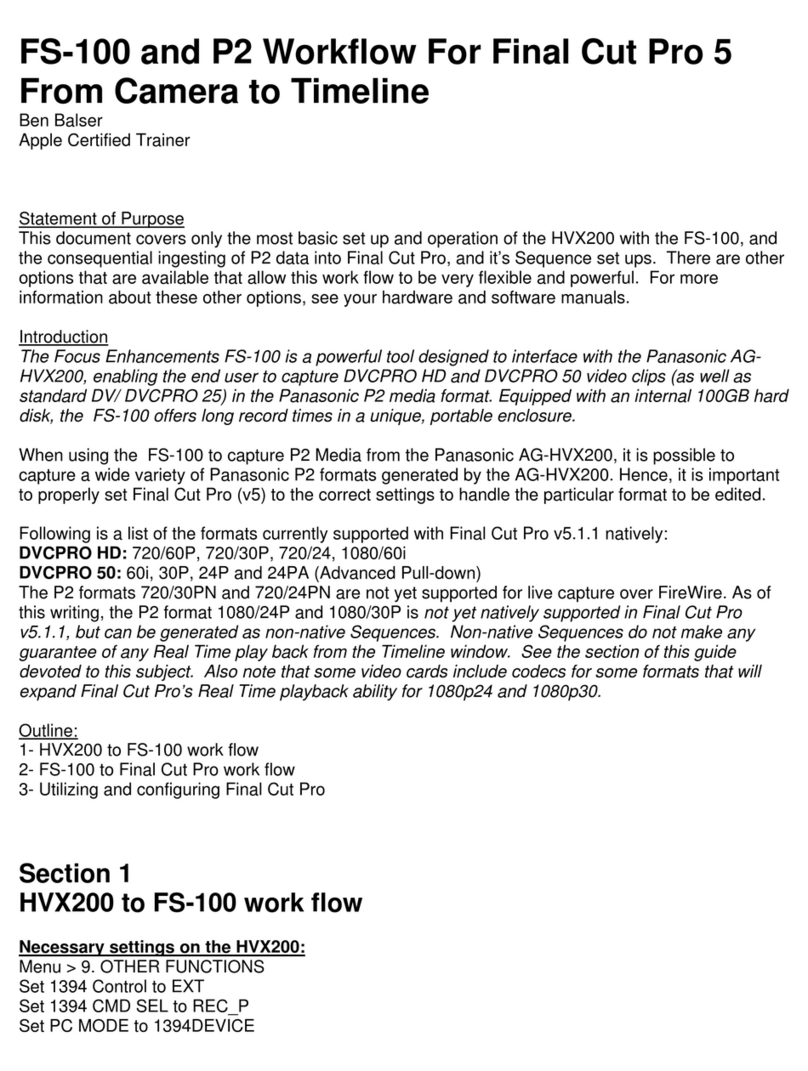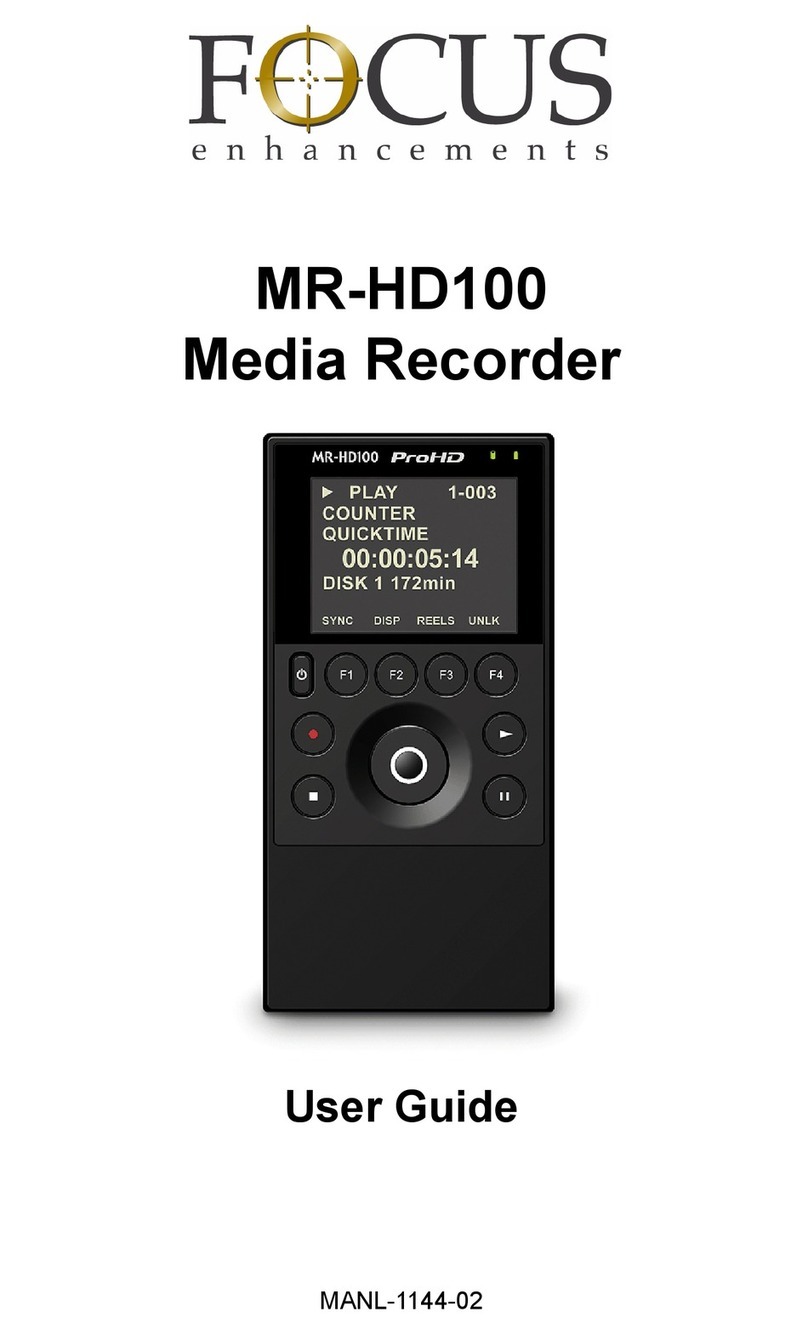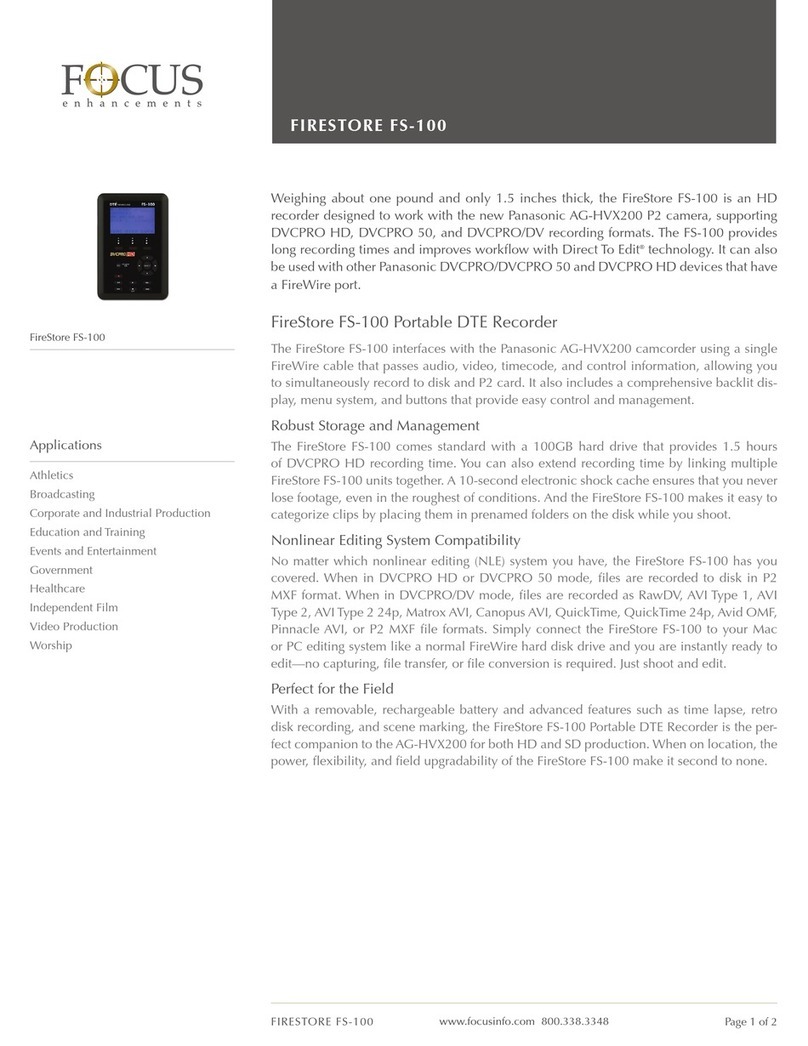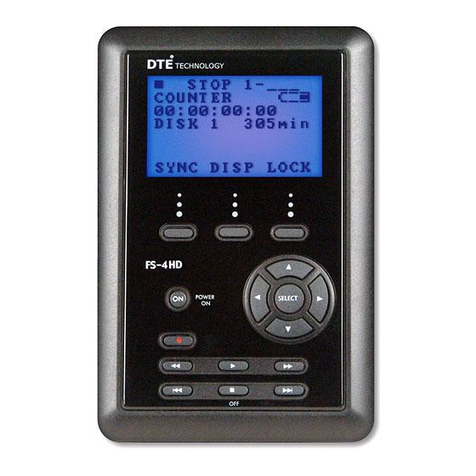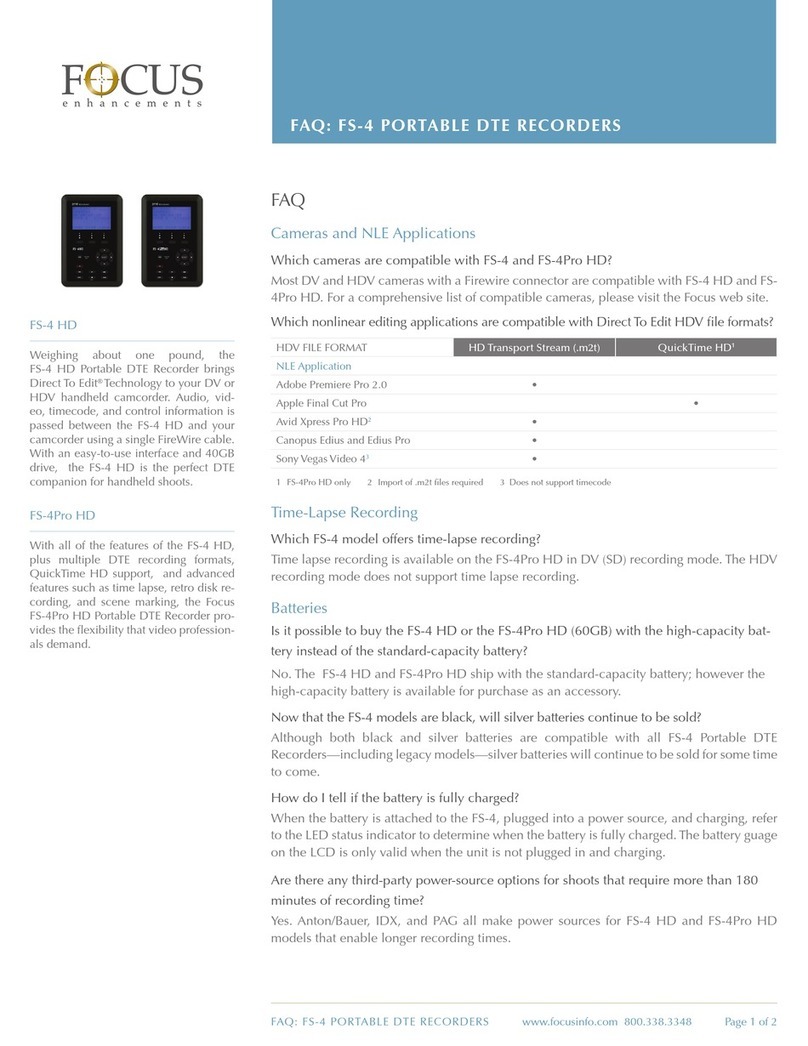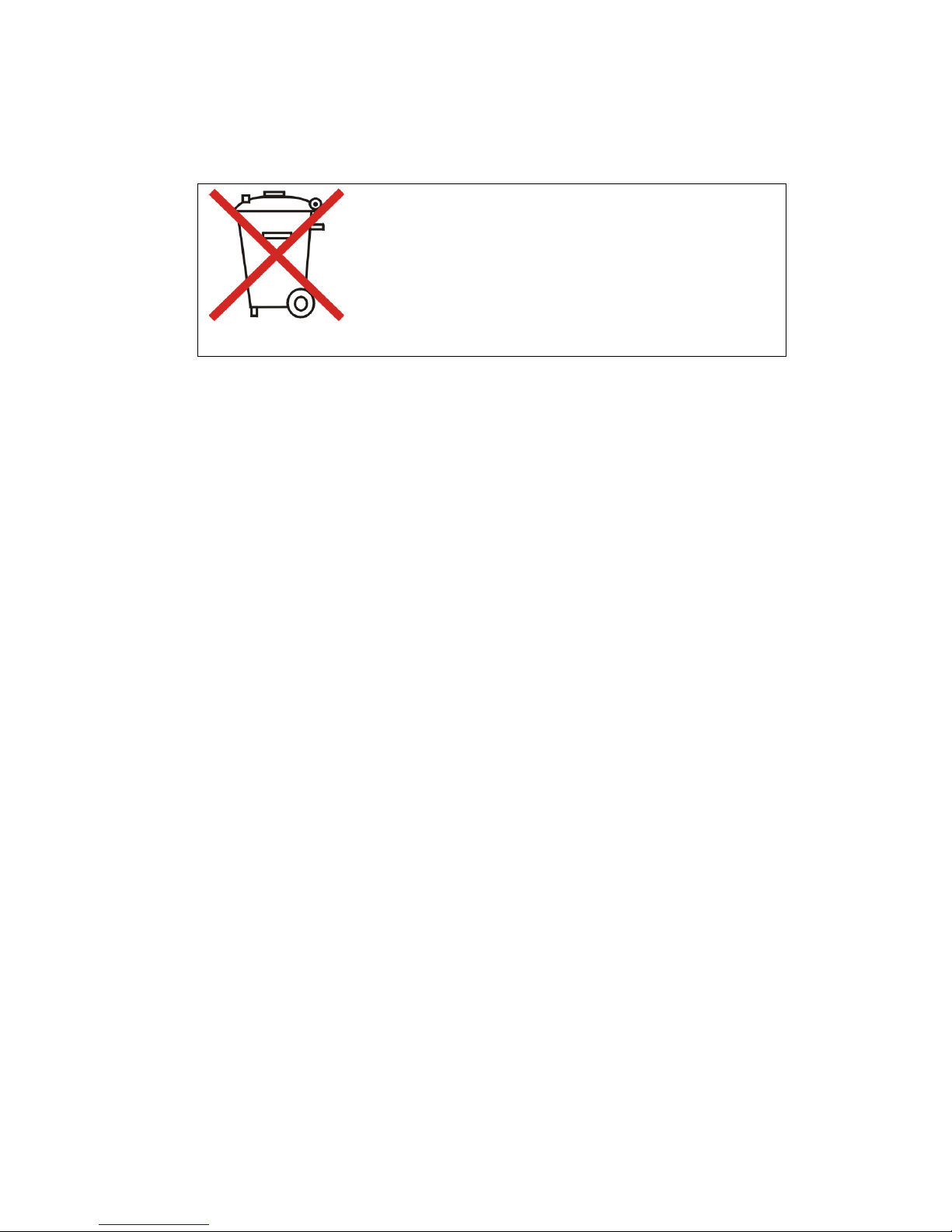Contents
- FS-T1001 Media Recorder
viii
Stop Recording ....................................................................... 16
Playback Recording................................................................ 16
Selecting a Clip by its Thumbnail ...................................... 17
Utilizing FS-T1001 Clips in Other Devices ........................... 17
Utilizing FS-T1001 clips on a computer ................................ 18
MAC ................................................................................... 18
WINDOWS ........................................................................ 19
FS-T1001 Menus ........................................................................ 20
Operation Menu...................................................................... 20
MODE ................................................................................ 20
CONTROL ......................................................................... 21
REC MODE........................................................................ 21
REC FORMAT................................................................... 21
HQ 1080i ............................................................................ 22
TIMECODE........................................................................ 22
AUDIO ............................................................................... 23
SETUP Menu.......................................................................... 23
DATE ................................................................................. 24
TIME .................................................................................. 24
TIME ZONE....................................................................... 24
DST ADJUST..................................................................... 25
OLED ................................................................................. 25
LCD BRIGHT .................................................................... 26
KEY BRIGHT .................................................................... 26
ALARM.............................................................................. 26
TAKE NUMBER ............................................................... 26
TAKE PREFIX................................................................... 26
TC SET............................................................................... 27
UB SET............................................................................... 27
TC MODE .......................................................................... 27
RETRO CACHE................................................................. 28
PLAY MODE ..................................................................... 28
UTILITIES Menu ................................................................... 28
EJECT MEDIA................................................................... 29
FORMAT............................................................................ 29
REPAIR DISK.................................................................... 29
FILE NAME ....................................................................... 29
UPGRADE ......................................................................... 29
DELETE CLIP ................................................................... 30
SYSTEM RESET ............................................................... 30