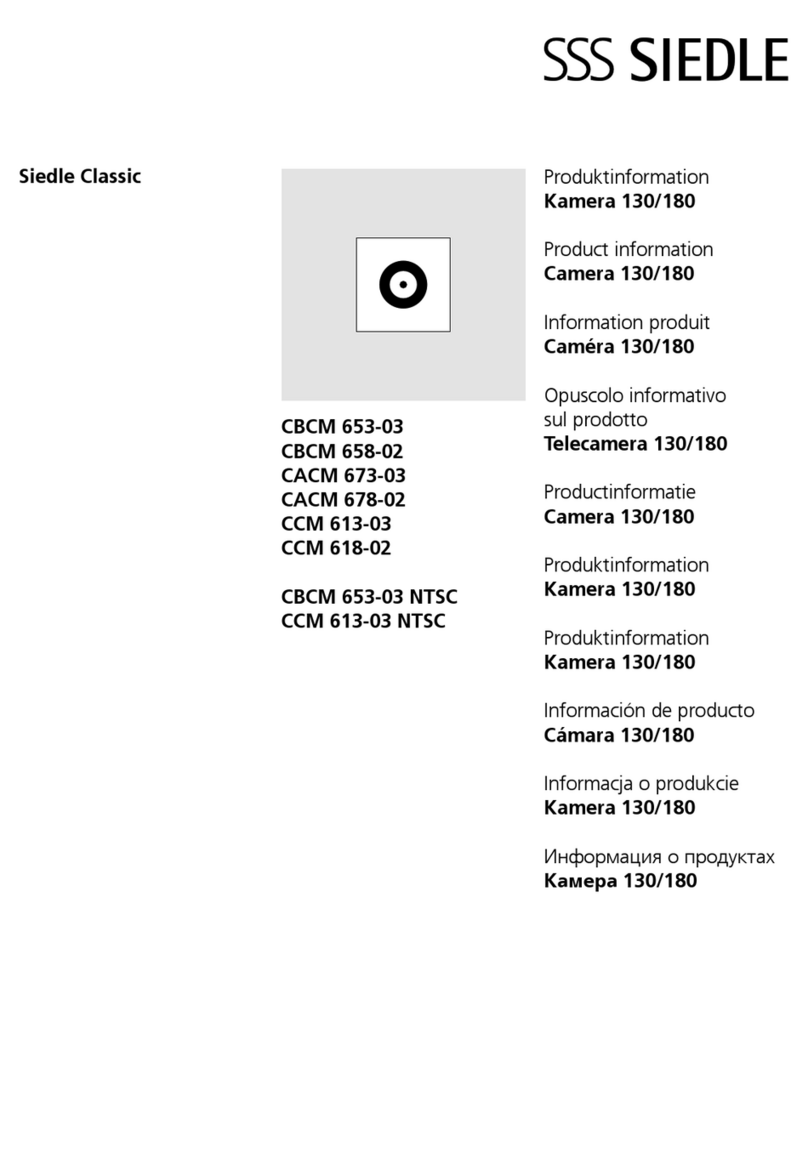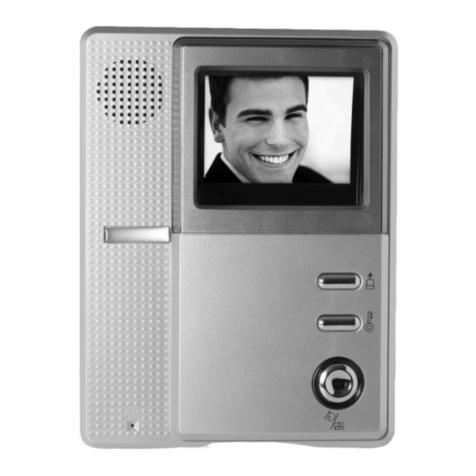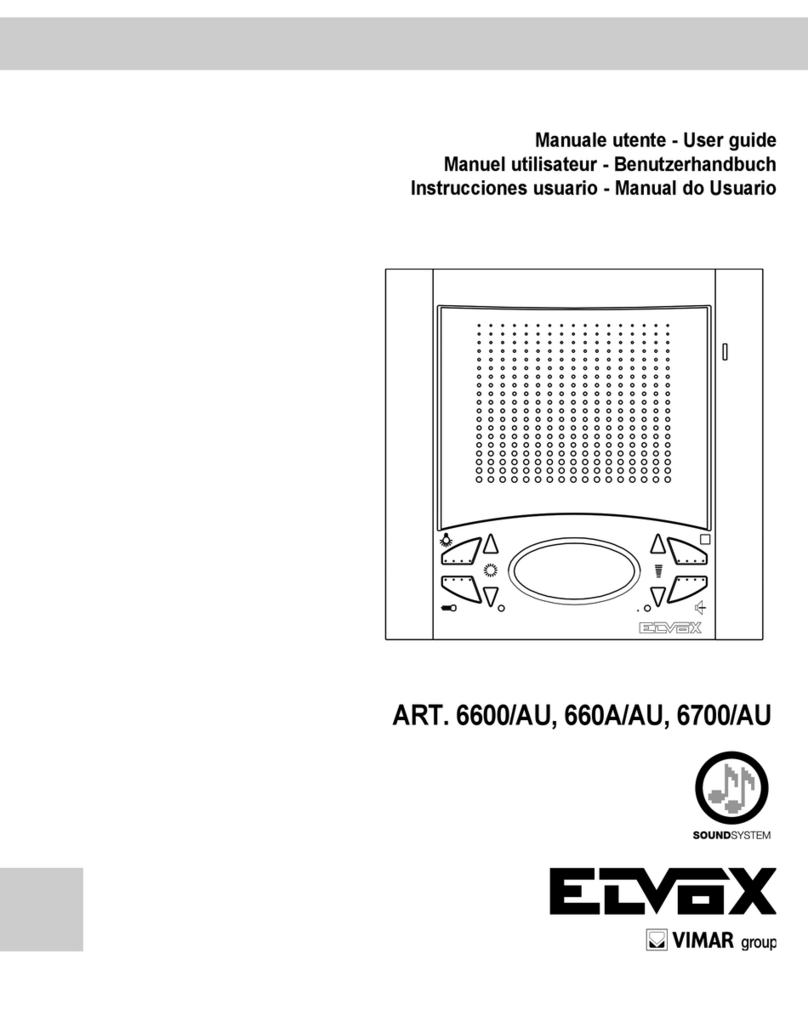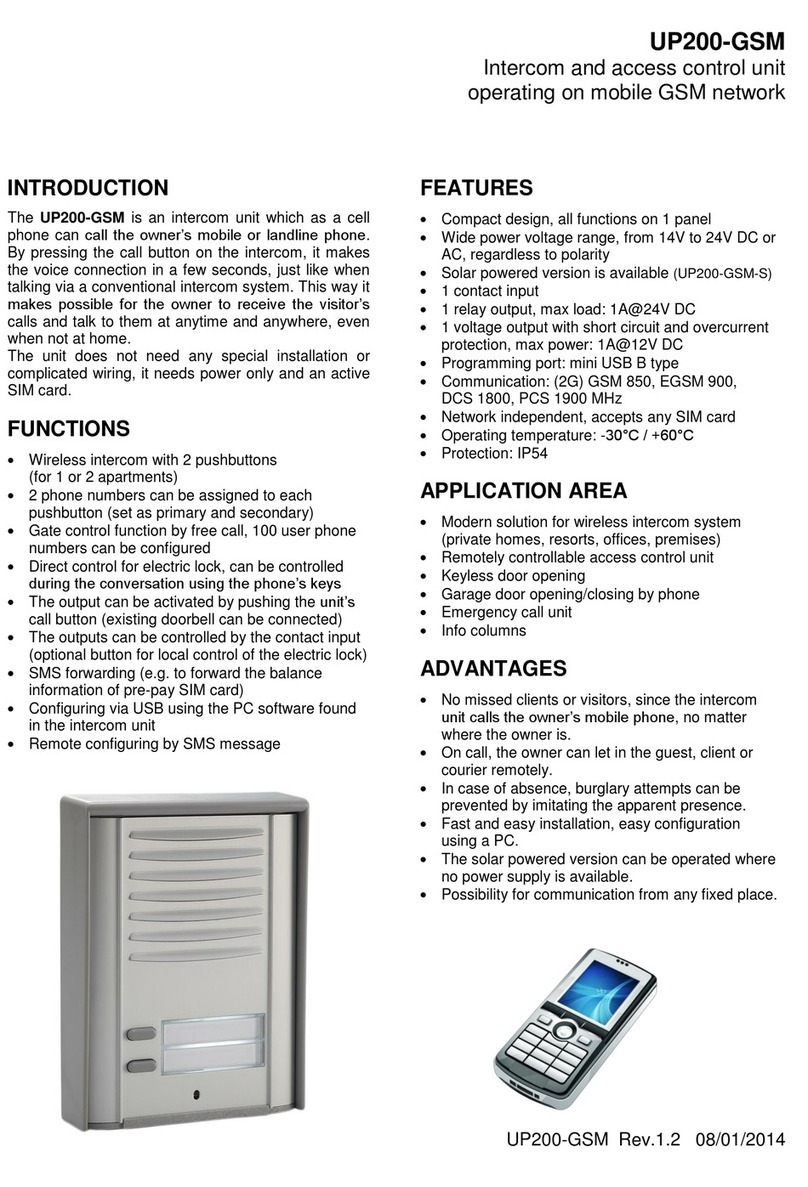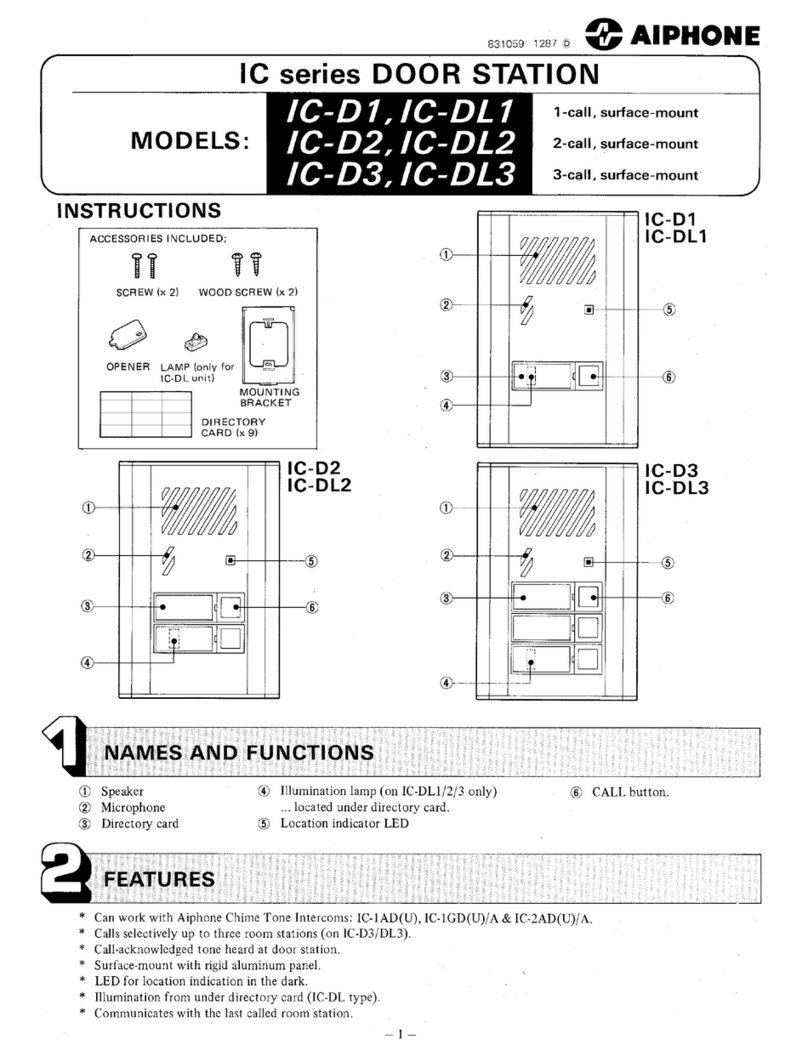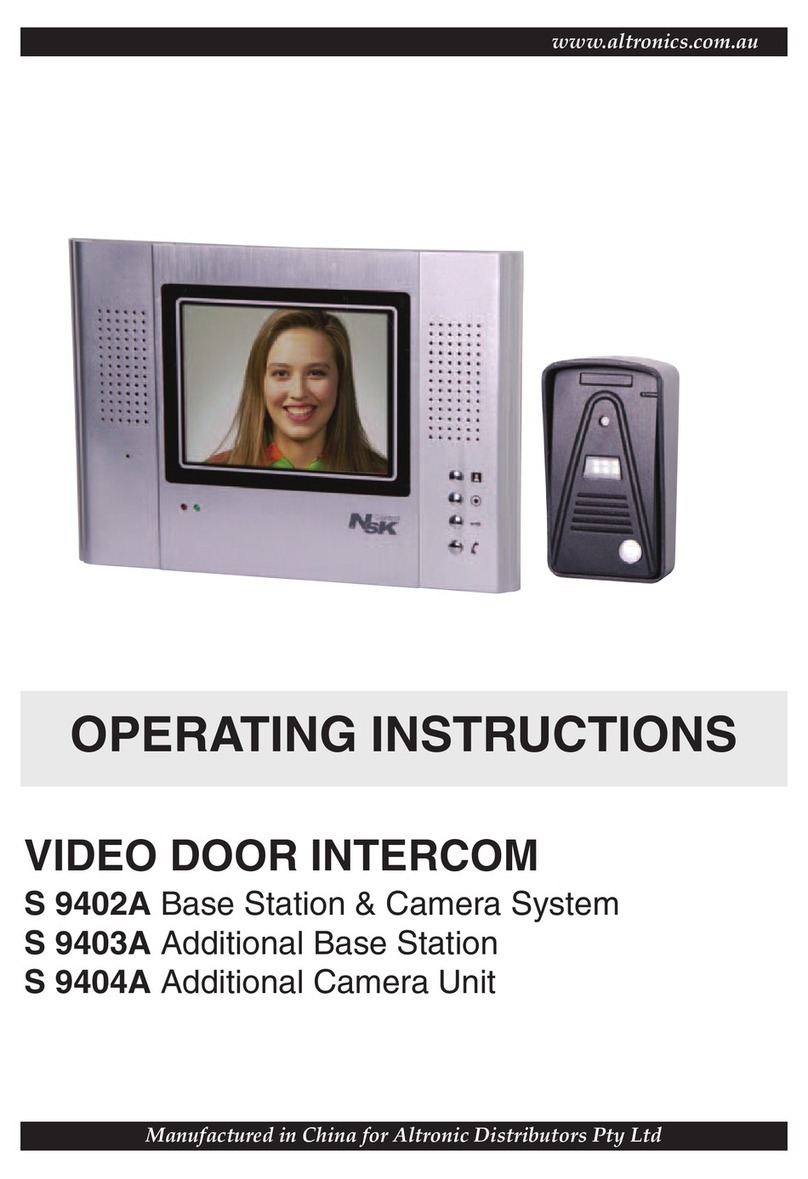FODSPORTS V6S User manual
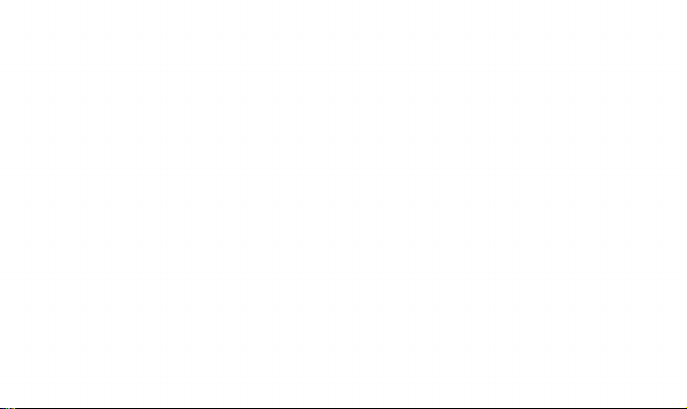
a ,
FODSPORTS
V6S
User Manual
0 Bluetooth·
.
·-

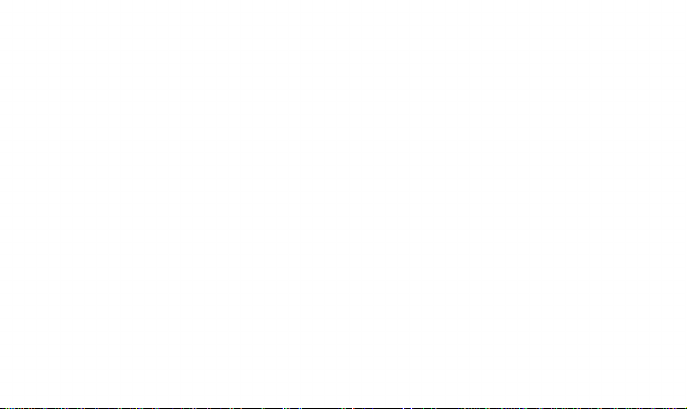
CONTENTS
1.Package Contents 2
2.Charging 3
3.lnstallation Instructions 4
4.General Operation Instruction 8
5. Pairing the V6S with a Bluetooth Devi 12
6. Bluetooth Intercom Talk 13
7.Technical Specifications 4
8.Maintenance and Care 25
9.After-Sale Service 26
-1-

1.Package Contents
n lf
j/ n
n
-2-

2.Charging:
+Power cable insert
-3-

-4-

Note:
-5-
1f

-6-

-7-

4.General Operation Instructions
Switch On/O
11.LED
-8-

Power Detect & Notification Function
Low Batte Ale
Cellphone
-9-

-10-

FM Function
Intercom Function
Memory Clear(Reset)
Switch prompt tone
-11-

5. Pairing the V6S with a Bluetooth Device
will
Pairing a Mobile Phone
Select
-12-

How it works
-13-

Step 1:
Step 2:
-14-

-15-

Step 4:
Pairing Four V6S headsets and talk
unit3
D buon pair
-16-
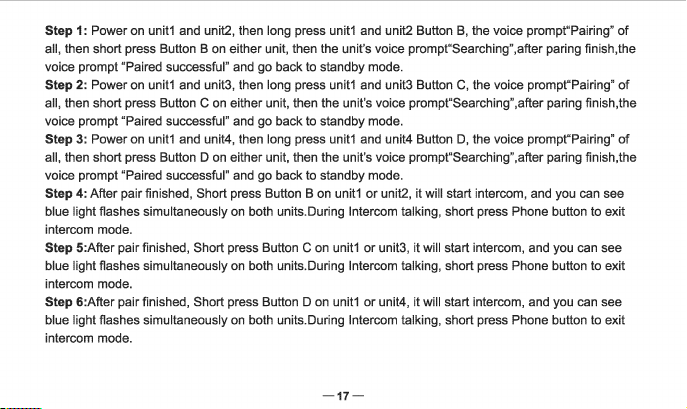
Step
1:
Power on
unit1
and unit2, then long press
unit1
and unit2 Button
B,
the voice prompt"Pairing"
of
all, then short press Button B
on
either unit, then the unit's voice prompt"Searching",afler paring finish,the
voice prompt "Paired successful" and go back to standby mode.
Step
2:
Power on unil1 and unil3, then long press
unit1
and unit3 Button
C,
the voice prompt"Pairing"
of
all, then short press Button
Con
either unit, then the unit's voice prompt"Searching",after paring finish,the
voice prompt "Paired successful" and go back to standby mode.
Step
3:
Power on
unit1
and unit4, then long press
unit1
and unit4 Button
D,
the voice prompt"Pairing"
of
all, then short press Button
Don
either unit, then the unit's voice prompt"Searching",after paring finish.the
voice prompt "Paired successful" and go back to standby mode.
Step
4:
After pair finished, Short press Button
Bon
unit1
or
unit2, it will start intercom, and you can see
blue light flashes simultaneously
on
both units.During Intercom talking, short press Phone button to exit
intercom mode.
Step 5:After pair finished, Short press Button
Con
unit1
or unit3, ii will start intercom, and you can see
blue light flashes simultaneously
on
both units.During Intercom talking, short press Phone button to exit
intercom mode.
Step 6:After pair finished, Short press Button
Don
unit1
or unit4, it will start intercom, and you can see
blue light flashes simultaneously
on
both units.During Intercom talking, short press Phone button to exit
intercom mode.
-17-

Pairing Five V6S headsets and talk
-18-
Table of contents
Other FODSPORTS Intercom System manuals