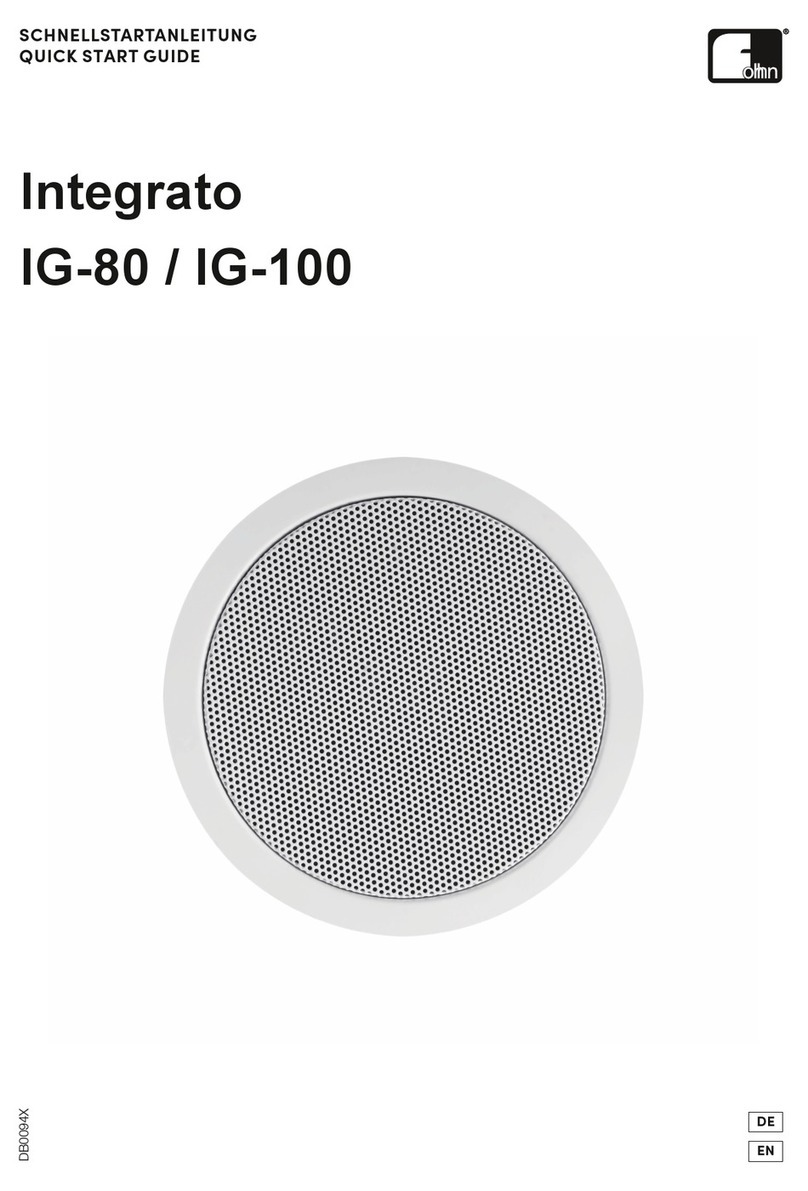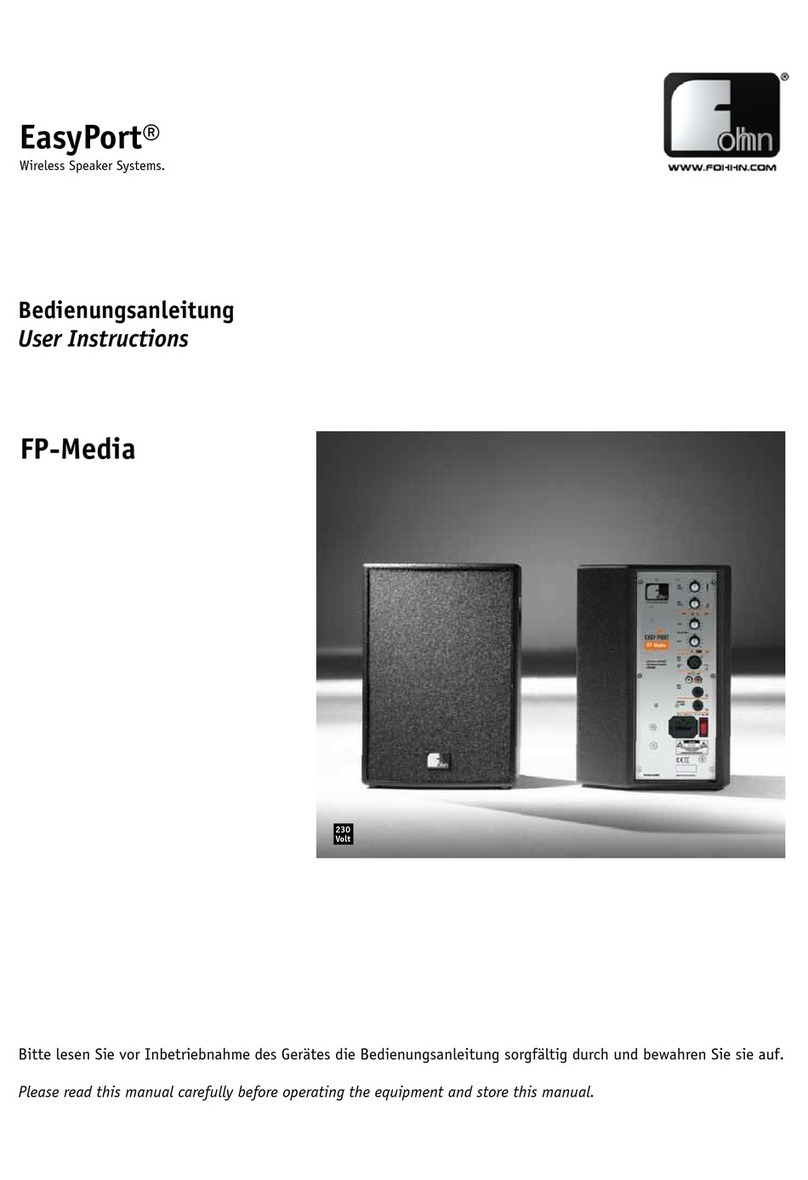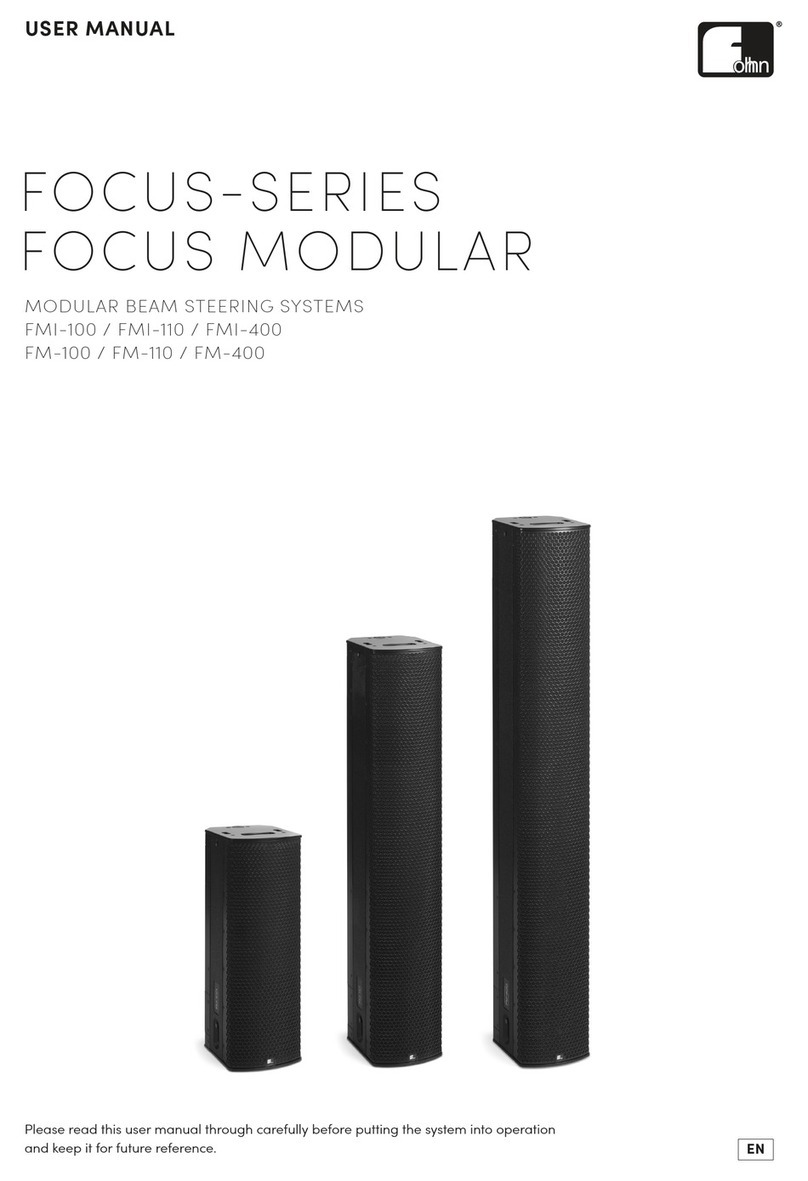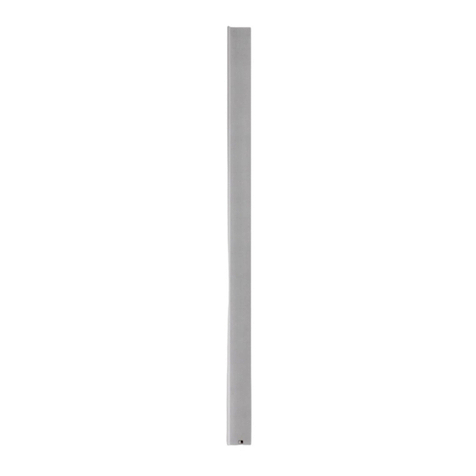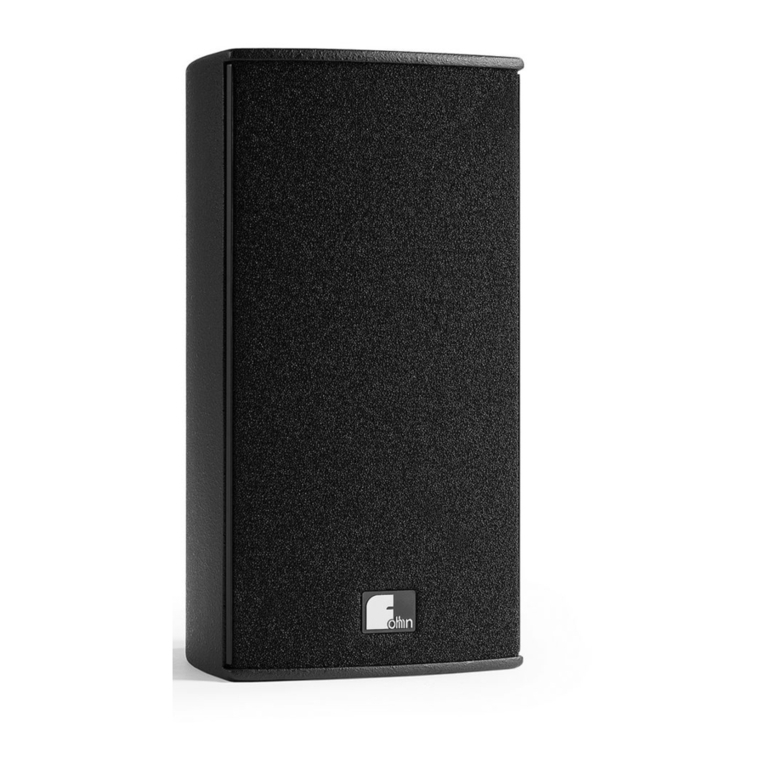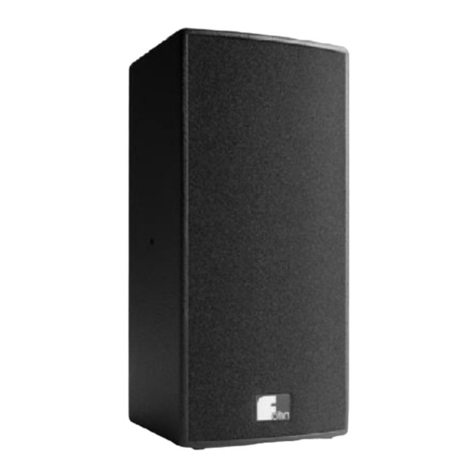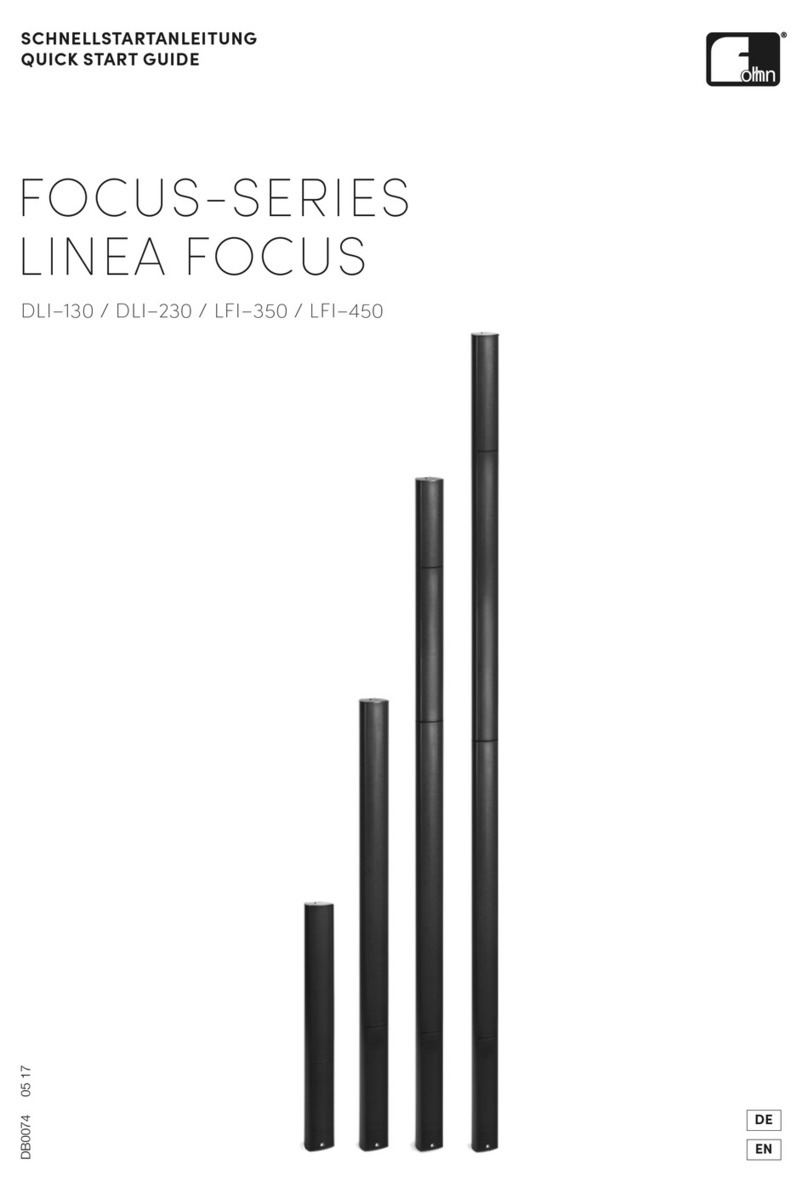4.5 Functional Description
The AIREA Master module is the central component of the
AIREA system. It supplies all the necessary signals and
power to the AIREA loudspeakers via its AIREA-Net outputs.
AIREA loudspeakers are equipped with a 2-channel DSP
'51& 5& &&6
the speaker chassis are actively controlled so a passive
crossover is not necessary. Fohhn DSPs process the signal
separately for high and low frequencies to ensure excellent
sound quality and optimum protection of the chassis. This
active seperation eliminates any passive crossover network
loss, so that the AIREA system operates with a high level of
efficiency and produces very little residual heat.
All loudspeaker DSP devices can be accessed via the
# 6 ) & ²&
parametric EQ, delay, compressor/limiter, noise gate and
crossover, all of which can be minutely adjusted to cater for
sound reinforcement demands, room acoustics or personal
&6 & &6)
operating status display enables temperature, supply
voltage and operating time to be constantly monitored.
AIREA-Net input
Each AIREA loudspeaker receives its 48V power supply via
(²+ ØÙ6) & &
simultaneously receives the digital audio signal in AES/EBU
format and Fohhn-Net control data for the DSP.
The audio signal is amplified then sent out via the AIREA-
Net Link output. No further processing takes place so
that no latency will occur while the signal is being further
transmitted to other loudspeakers. AES/EBU includes two
independent audio channels that can be selected for the
various loudspeakers via routing. This enables, for example,
a stereo sound coverage with left channel, right channel and
mono bass to be transmitted via a single AIREA-Net output.
AIREA-Net outputs
Active AIREA loudspeakers have an AIREA-Net input and an
AIREA-Net output so that several AIREA loudspeakers can be
connected in series (daisy-chained) to an AIREA-Net output.
The AES/EBU signal is refreshed for each recipient. Please
note that an AIREA-Net output should only be connected to
an AIREA-NET input, otherwise the audio signal will not be
received and passed on. An incorrect connection will show
up as a fault in Fohhn Audio Soft.
$5(1&&
AIREA Master’s outputs. This information is marked on all
AIREA end devices.
The sum of all connections must never exceed 200W per
AIREA–Net output.
Switching on the AIREA system
When the AIREA Master module is switched on, all AIREA-
Net outputs are switched off, so there is no supply voltage
coming through. This is indicated by the red LED on each of
the Master module’s AIREA-Net outputs.
Before an AIREA-Net output is activated from the AIREA
Master, an internal check verifies whether there is an AIREA
end device connected, whether a short circuit has occurred,
or whether too many devices are connected. Only when
an appropriate connection has been determined will the
48V power supply be activated. This check can take up to 2
seconds.
During operation, the AIREA-Net output from the AIREA
Master is constantly checked for potential overloads or short
circuits. If a fault occurs, the AIREA-Net output will shut down
and the check will be repeated.
A large amount of current is flowing through the AIREA-
Net outputs, therefore only adjust cabling when the AIREA
Master is switched off. Connecting AIREA end devices to an
active AIREA-Net output can result in damage to sockets
and cables, due to the current surge.
22 | AIREA Speaker
Avoiding acoustic feedback
When working with microphones, feedback can sometimes
occur resulting in a shrill, high-pitched sound from the
loudspeakers. In order to avoid feedback:
The speaker/singer should stand behind the
loudspeaker system
The microphone should not point directly at the
loudspeaker
A hand-held microphone should only be held by its
shaft. Make sure that the microphone head is not
covered by the hand
The microphone level should be set just high enough
so that the signal does not begin to “feed back” at any
point.
Avoiding “pops” when switching on
Always connect all cables to the device while it is
switched off. Then activate the signal chain working from
start (actors, microphones etc..) to finish (amplifiers /
loudspeakers etc..). When switching off, work in reverse
order.
Planning for best possible speech intelligibility
Use as few loudspeaker systems as possible. Using a greater
number of speakers increases the risk of unwanted room
reflections occurring.