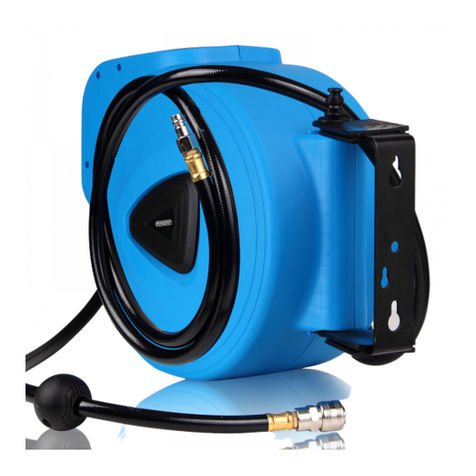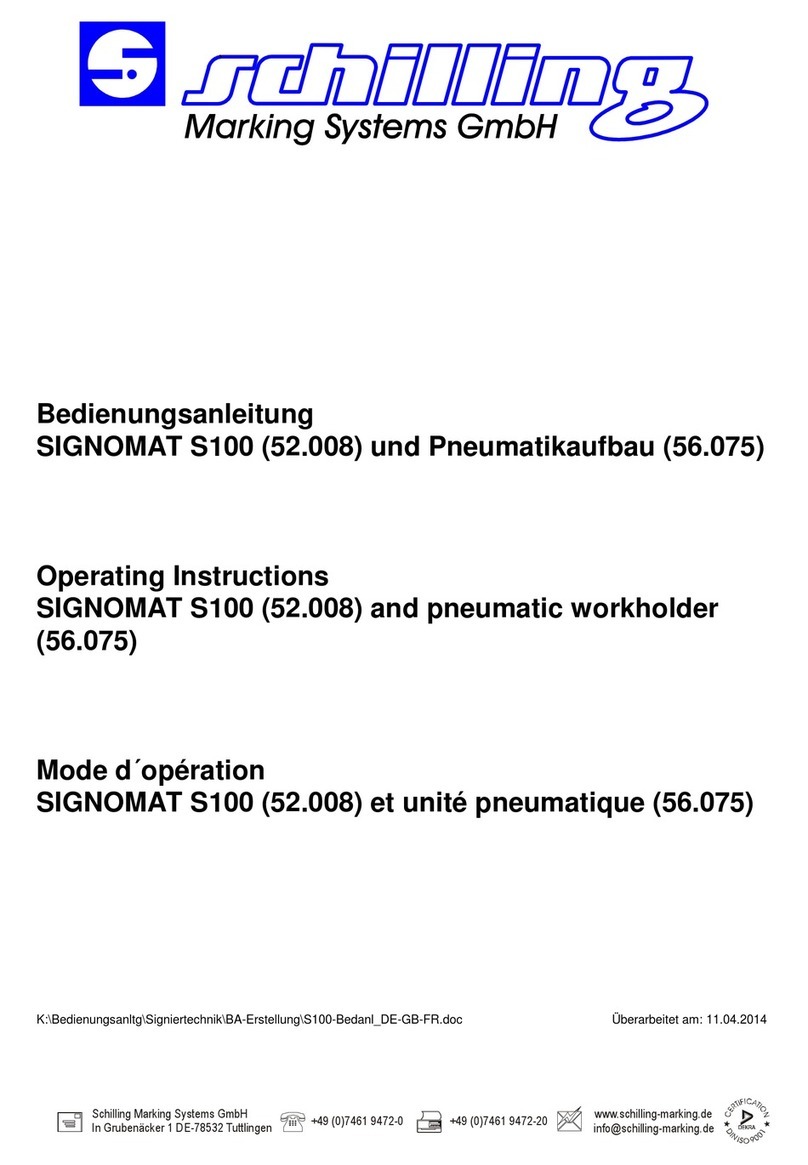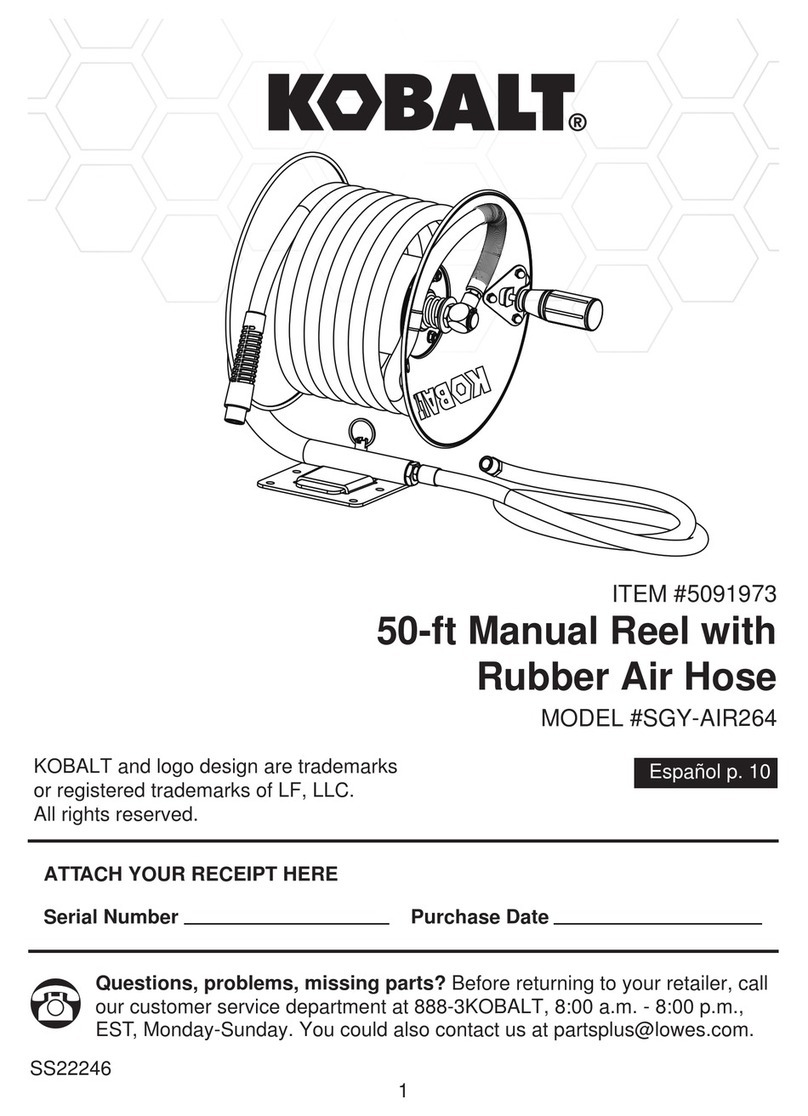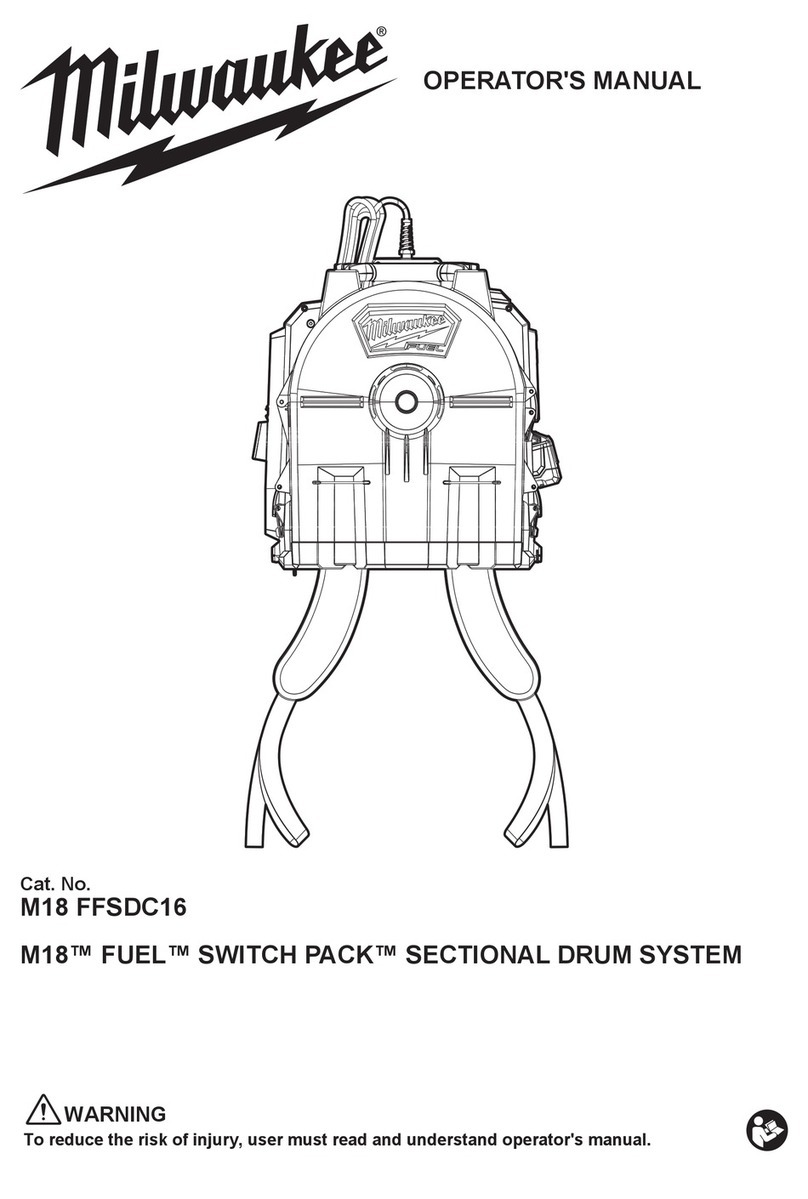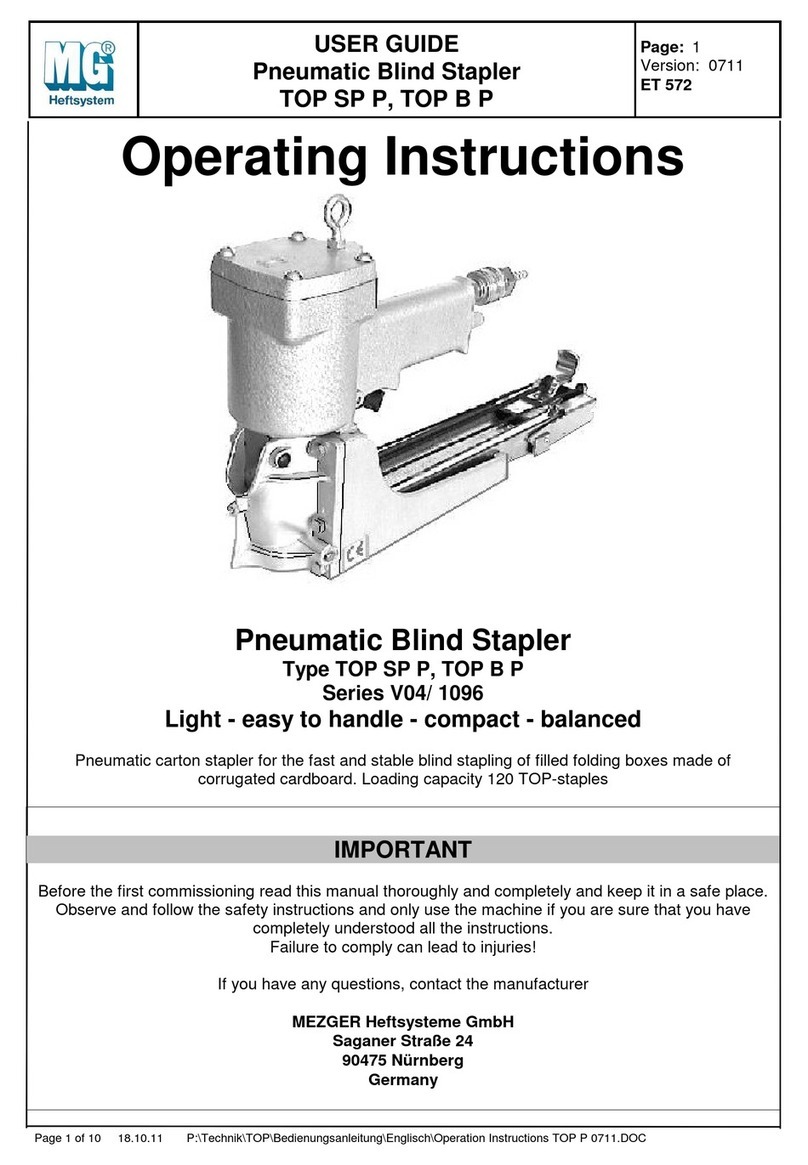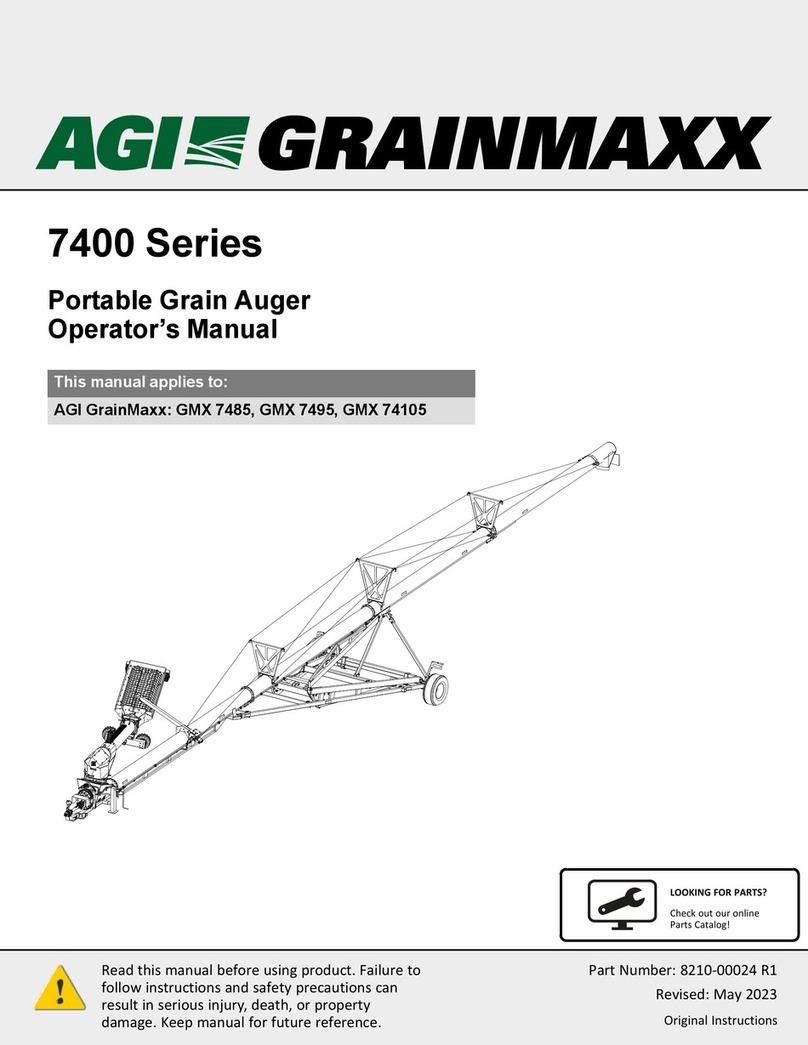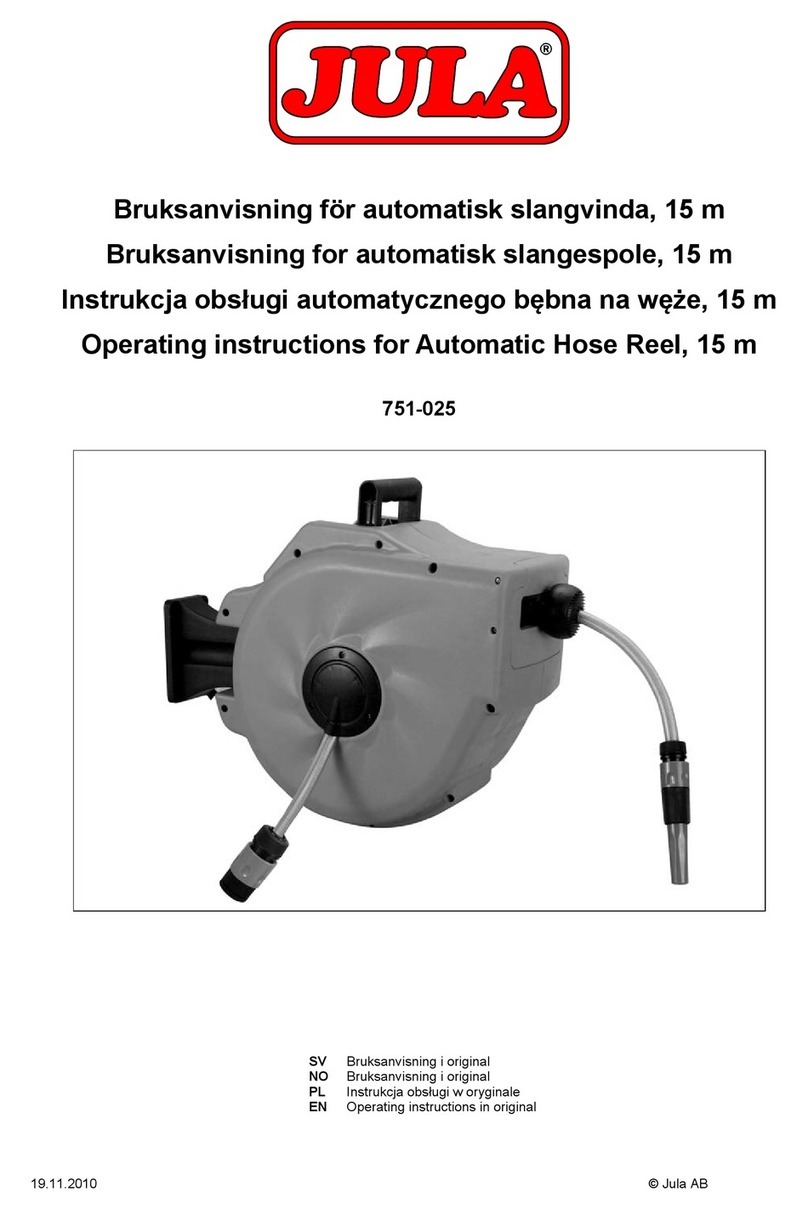FOM vectorSC Manual

FOM vectorSC
OPERATION & MAINTENANCE MANUAL
Revised Nov. 2020

i
FOM TECHNOLOGIES A/S
Enabling Functional Materials R&D
info@fomtechnologies.com
Artillerivej 86, 1.
Copenhagen 2300, Denmark
(+45) 88 70 89 00
Contents
1. Introduction .............................................................................................................. 1
1.1. Equipment specifications ................................................................................... 1
1.2. Safety: disclaimers & equipment hazards .......................................................... 2
2. Description of equipment ......................................................................................... 4
3. Setup instructions..................................................................................................... 9
3.1. Safe startup........................................................................................................ 9
3.2. Installation........................................................................................................ 10
4. Laptop control interface.......................................................................................... 15
4.1. Home screen & Quick Access Ribbon ............................................................. 15
4.2. Coating screen ................................................................................................. 18
4.3. Protocol screen ................................................................................................ 23
4.4. Import/save protocol screen............................................................................. 27
4.5. Settings screen ................................................................................................ 31
4.6. Motion settings screen ..................................................................................... 34
4.7. Heating settings screen.................................................................................... 37
4.8. Miscellaneous settings screen ......................................................................... 39
4.9. Alarms screen .................................................................................................. 40
5. Slot-die, syringe, substrate mounting ..................................................................... 42
5.1. Slot-die assembly, syringe & tubing connection ............................................... 42
5.2. Slot-die mounting ............................................................................................. 44
5.3. Mounting syringe into pump ............................................................................. 49
5.4. Reversing syringe mounting orientation ........................................................... 52
5.5. Substrate mounting .......................................................................................... 54

ii
FOM TECHNOLOGIES A/S
Enabling Functional Materials R&D
info@fomtechnologies.com
Artillerivej 86, 1.
Copenhagen 2300, Denmark
(+45) 88 70 89 00
6. Getting started with coating.................................................................................... 55
7. Service & maintenance .......................................................................................... 59
7.1. Standard maintenance ..................................................................................... 59
8. Appendices ............................................................................................................ 61
8.1. Appendix 1: Software background calculations for film thickness, pump rate and
coating width.............................................................................................................. 61

1
FOM TECHNOLOGIES A/S
Enabling Functional Materials R&D
info@fomtechnologies.com
Artillerivej 86, 1.
Copenhagen 2300, Denmark
(+45) 88 70 89 00
1. Introduction
This document is the operation and maintenance manual for the FOM Technologies
vectorSC. The FOM vectorSC is a benchtop slot-die coating tool designed for use with
rigid and flexible substrates. The tool is designed to deposit thin films composed of a wide
variety of solution-processed precursor materials onto an additionally wide variety of
coating substrates. It therefore represents a miniaturized demonstration of industrial scale
roll-to-roll and sheet-to-sheet manufacturing technologies. By providing simple, precise
control over coating speed, thickness, and substrate heating, the FOM vectorSC offers a
user-friendly coating experience that is ideally suited for a lab-scale materials research
environment and upscaling to pilot scale coating processes.
1.1. Equipment specifications
Several key specifications of the FOM vectorSC are outlined below:
Table 1.1. Key equipment specifications of the FOM vectorSC.
Specification
Value
Coating width
≤ 200 mm
Substrate compatibility
Rigid and flexible
Substrate throughput
≤ 5.0 m min-1
Syringe pump
Integrated
Substrate heating
≤ 200 °C
Slot-die heating
≤ 80 °C (optional)
Slot-die height repeatability
± 12.5 μm
Protocol control
Yes
Dimensions
83 x 43 x 46 cm3
Weight
50 kg
Intended lifetime of equipment and safety components
20 years
Site workspace requirement
Suitable extraction

2
FOM TECHNOLOGIES A/S
Enabling Functional Materials R&D
info@fomtechnologies.com
Artillerivej 86, 1.
Copenhagen 2300, Denmark
(+45) 88 70 89 00
The FOM vectorSC has been designed and dimensioned for convenient glovebox
compatibility. The stated temperature rating and coating speed are ideally suited to
achieve stable coating of a wide range of materials with thicknesses on the order of less
than one to several tens of microns.
1.2. Safety: disclaimers & equipment hazards
IMPORTANT
To ensure successful operation of the FOM vectorSC and respect the safety of all lab
users, operators, trainees and maintenance personnel should read and understand this
manual before beginning with any coating experiments or tool maintenance. Operators
must be of sound mind and body before operating this equipment. Operators under the
age of 18 should not attempt to operate this equipment. The general public should not be
permitted to use this equipment.
It is recommended that new users should be trained in the use of this equipment by
experienced operators, as deviation from the instructions provided this manual may lead
to personal and material damage for which FOM Technologies A/S cannot be held
responsible.
The FOM vectorSC is equipped with an emergency stop button, which immediately halts
all ongoing operations in case of an emergency. This button must be tested once per year
to guarantee its function.
Further information on the risks and hazards associated with operation of the FOM
vectorSC is provided below, with even further detail available in the FOM vectorSC Risk
Assessment document.

3
FOM TECHNOLOGIES A/S
Enabling Functional Materials R&D
info@fomtechnologies.com
Artillerivej 86, 1.
Copenhagen 2300, Denmark
(+45) 88 70 89 00
Table 1.2. Risks and hazards associated with the use of the FOM vectorSC.
Risk
Comment
Hot surfaces
Operators should avoid touching the heated vacuum chuck when it is hot,
as temperatures can reach 200 °C. Operators should also avoid touch the
heated slot-die when hot, as temperatures can reach 80 °C. It should be
noted that both the chuck and the heated slot-die will remain hot for
some time even after the equipment has been shut down, representing a
burn risk for operators even when power is not supplied to the tool.
Crushing/pinching
Operators should avoid placing their fingers or any other body parts in
the path of the slot-die, chuck or syringe pump while they are moving.
Damage to items and persons may occur if they become caught between
the slot-die and chuck, the chuck and the vectorSC housing case, or the
shaft and plates of the syringe pump as they are moving.
Electric shock
Operators should avoid contact with cables and plugs at the rear of the
tool while the mains power is being supplied. Operators should avoid
contact with wiring for the chuck energy chain and heated slot-die while
mains power is being supplied. Operators should avoid contact with
electrical cabinet wiring while mains power is being supplied. Operators
should take care to only touch the physical power switch on the exterior
of the electrical cabinet when switching on the mains power supply for
the tool.
Chemical exposure
Open coating of heated, solution processed chemical mixtures may lead
to the evaporation of solvents and other hazardous materials. Operators
should ensure that the tool is installed in a suitably ventilated location to
avoid unintended exposure to these chemical hazards. Operators should
be fully aware of the materials risks associated with their work.
Misc.
To avoid damage to persons and equipment, repairs and servicing of the
FOM vectorSC and its accompanying electrical components should only
be carried out by authorized, trained technicians. If on-site servicing is
required, please contact FOM Technologies directly.

4
FOM TECHNOLOGIES A/S
Enabling Functional Materials R&D
info@fomtechnologies.com
Artillerivej 86, 1.
Copenhagen 2300, Denmark
(+45) 88 70 89 00
2. Description of equipment
The FOM vectorSC is a compact slot-die coating tool with a simple, user-friendly design.
The exterior of the tool consists of several simple components, as seen below:
Figure 2.1. Labeled render of the FOM vectorSC and its respective components (front).
1 = Slot-die, 2 = Heated vacuum chuck, 3 = Hardware quick buttons, 4 = Height-adjustable
feet, 5 = Emergency stop button, 6 = Integrated syringe pump, 7 = Coating bridge, 8 =
Slot-die positioning gantry.
1. Slot-die: receives coating fluid from the syringe and distributes it evenly across
the desired coating width on the substrate.
2. Heated vacuum chuck: holds the coating substrate flatly in place via gentle
vacuum suction and heats substrate from below.

5
FOM TECHNOLOGIES A/S
Enabling Functional Materials R&D
info@fomtechnologies.com
Artillerivej 86, 1.
Copenhagen 2300, Denmark
(+45) 88 70 89 00
3. Hardware quick buttons: provide quick access to common tool functions such as
pumping, chuck motion, vacuum activation, and experiment execution.
4. Height-adjustable feet: allows for leveling of the tool via easy height adjustment
of individual feet.
5. Emergency stop button: immediately halts all ongoing tool operations when
pressed in case of an emergency. Twist to release the button and return the tool
to a normal functioning state.
6. Syringe pump: holds the sample syringe and pumps coating fluid into the slot-die
at a controlled rate.
7. Coating bridge: supports the slot-die positioning gantry over the substrate.
8. Slot-die positioning gantry: holds the slot-die head on the tool and controls its
position over the substrate (detailed schematic provided in subsequent sections).

6
FOM TECHNOLOGIES A/S
Enabling Functional Materials R&D
info@fomtechnologies.com
Artillerivej 86, 1.
Copenhagen 2300, Denmark
(+45) 88 70 89 00
The FOM vectorSC also features several ports on the rear panel of the tool for power and
control of tool functions, as seen below:
Figure 2.2. Labeled photo of the FOM vectorSC and its respective connections (rear).
1 = 8 mm vacuum supply tube, 2 = Power and control plugs, 3 = Grounding cable.
1. 8 mm vacuum supply tube: supplies a vacuum via 8 mm push-fit connection to
drive suction on the heated vacuum chuck.
2. Power and control plugs: supply power and control data for heating and motion
functions from the electrical cabinet.
3. Grounding cable: supplies a ground to the tool housing.

7
FOM TECHNOLOGIES A/S
Enabling Functional Materials R&D
info@fomtechnologies.com
Artillerivej 86, 1.
Copenhagen 2300, Denmark
(+45) 88 70 89 00
The FOM vectorSC is accompanied by an electrical cabinet to drive the tool, as seen
below:
Figure 2.3. Labeled photo of the FOM vectorSC electrical cabinet.
1 = Ethernet connection port, 2 = Physical power switch, 3 = Controlling electronics,
4 = Compressed air vacuum generator.
1. Ethernet connection port: enables a wired control connection via ethernet
between the FOM vectorSC and any PC. Beneficial for remote servicing
situations where a connection to both the tool and the internet are required.
2. Physical power switch: controls the primary power supply to the coating unit via
the electrical cabinet. This switch must be in the “On” position for the tool for the
software power button switch to function.
3. Controlling electronics: responsible for controlling heating, motion and
communication functions between the coating unit and the control PC

8
FOM TECHNOLOGIES A/S
Enabling Functional Materials R&D
info@fomtechnologies.com
Artillerivej 86, 1.
Copenhagen 2300, Denmark
(+45) 88 70 89 00
4. Compressed air vacuum generator: accepts a compressed air supply (5-6 bar
line pressure recommended) to generate a venturi vacuum, which is supplied via
8 mm tubing to the vacuum chuck on the FOM vectorSC coating unit.
NOTE: the FOM vectorSC and its electrical cabinet are designed to be used and stored
indoors, out of direct sunlight, at room temperature. The tool is compatible with dry
environments such as glovebox environments but is not designed for extended exposure
to high humidity.

9
FOM TECHNOLOGIES A/S
Enabling Functional Materials R&D
info@fomtechnologies.com
Artillerivej 86, 1.
Copenhagen 2300, Denmark
(+45) 88 70 89 00
3. Setup instructions
The following sections describe the recommended procedure for safe installation and
operation of the FOM vectorSC.
3.1. Safe startup
Before beginning any work with the FOM vectorSC, operators should ensure that they
have taken the following safety precautions:
•All operators of the toolry must read and understand this user manual.
•Equipment should be used for simple slot-die coating experiments, as
recommended by this user manual. Using this equipment for unintended
applications and conducting additional after-market modifications may result in
damage to the equipment and its operators.
•Users should apply the following personal protective equipment (PPE) when
operating the tool:
oSafety glasses
oLab coat
oSafety gloves (e.g. nitrile)
oAdditional precautions may apply depending on material use and
application (e.g. anti-static coat for hazardous nanomaterials or clean
room work)
•The tool should be placed in a location with suitable ventilation to ensure that
operators are not exposed to volatile solvents and/or aerosolized materials (e.g.
fume hood or glove box).
•No objects may obstruct the path of moving components under any
circumstances.
•The physical power switch on the electrical cabinet should be set to “Off” when
plugging the tool into mains power or performing tool maintenance.
•The Emergency stop button should be tested at least annually to ensure its
function.

10
FOM TECHNOLOGIES A/S
Enabling Functional Materials R&D
info@fomtechnologies.com
Artillerivej 86, 1.
Copenhagen 2300, Denmark
(+45) 88 70 89 00
3.2. Installation
The FOM vectorSC has been designed to allow for a quick, simple installation process.
The following steps will ensure a straightforward, successful installation.
1. Placing the tool and electrical cabinet
Place the tool in a location with suitable ventilation to ensure that operators are not
exposed to volatile solvents and/or aerosolized materials (e.g. fume hood or glove box).
The surface should be roughly waist high and strong enough to support the tool’s weight
(ca. 50 kg). Ensure that the equipment and personnel assigned to lifting and moving the
FOM vectorSC are suitably dimensioned for the task. For safety, the FOM vectorSC
should always be lifted/moved by two or more personnel members at once. When placed,
the tool should be fully accessible from the operator side, with sufficient clearance behind
the back panel to connect the required plugs, cabling, and tubing.
The electrical cabinet should be placed no more than 10 m away from the FOM vectorSC
tool. Cables of a suitable length will be provided with the electrical cabinet based on
requirements identified during the site survey process.
2. Connecting tool to electrical cabinet, vacuum, and mains electricity
Ensure that the main power switch on the electrical cabinet is set to the “off” position. For
safety, there should never be power supplied to the tool during connection and
installation. Power should only be supplied to begin regular use once the tool has been
placed, installed, and connected to the unpowered electrical cabinet.
Connect the labeled power and control cables from the electrical cabinet into their
respective labeled plugs on the back panel of the FOM vectorSC tool, as shown
previously in the “Description of equipment”section of this manual.
Connect the vacuum generator unit on the electrical cabinet to a compressed air supply
at the inlet (5-6 bar feed pressure recommended) and to the FOM vectorSC tool at the
outlet. These connections should all be made via 8 mm tubing into the push-fit connection
ports at each point.

11
FOM TECHNOLOGIES A/S
Enabling Functional Materials R&D
info@fomtechnologies.com
Artillerivej 86, 1.
Copenhagen 2300, Denmark
(+45) 88 70 89 00
When the above connections have been established, connect the electrical cabinet to
mains power via the provided mains plug (typically a standard three-phase connection).
3. Adjusting tool height and levelness
The FOM vectorSC should be reasonably level before initiating any coating trials. The
tool is fitted with height adjustable feet on the bottom, enable easy leveling of the tool
along the down-web and across-web axes.
Figure 3.1. Schematic of a top-down view of the heated vacuum chuck with labels for the
down-web and across-web axes.
To ensure that the tool is level, place a precision levelling tool in the center of the heated
vacuum chuck, parallel with either the down-web or across-web axis. Adjust the height of
each foot until the tool is level to within at least 0.1 mm/m. Reposition the levelling tool
and repeat this process for the other coating axis. It is recommended to level the across-
web axis first, followed by the down-web axis.

12
FOM TECHNOLOGIES A/S
Enabling Functional Materials R&D
info@fomtechnologies.com
Artillerivej 86, 1.
Copenhagen 2300, Denmark
(+45) 88 70 89 00
4. Powering on the tool
To power on the tool, turn the physical power switch on the side of the electrical cabinet
to the “On” position. The internal electronics of the electrical cabinet should light up,
indicating that power is being supplied. It may take several minutes for the electrical
cabinet to fully boot.
Figure 3.2. A photo of the side of the electrical cabinet with the physical power switch in
the “On” position. 1 = Physical power switch.
While the electrical cabinet is booting up, scan for available WiFi networks on the control
PC. When the cabinet has finished booting, it will broadcast its own WiFi network named
after the build number of your particular tool. Connect to this WiFi network on the control
PC to control the tool wirelessly. The password for this network is typically 70169 or
FOM70169. Alternatively, the tool may be controlled via a wired ethernet connection, as
shown previously in the “Description of equipment” section of this manual.

13
FOM TECHNOLOGIES A/S
Enabling Functional Materials R&D
info@fomtechnologies.com
Artillerivej 86, 1.
Copenhagen 2300, Denmark
(+45) 88 70 89 00
To connect to the tool interface, simply double-click the FOM shortcut on the desktop
environment of the supplied control PC. Alternatively, open a web browser and navigate
to: https://fom-tech/webRH
When a successful connection is achieved, you will be greeted by the User Login window.
You can then login to the FOM vectorSC with username: USER and password:
Fom_1234.
Figure 3.3. The User Login window.
NOTE: this profile provides User permissions to the operator. If at any point you are
having difficulty connecting to the tool, or if Admin permissions are required for e.g. editing
of default tool motion and heating settings, please contact FOM Technologies directly.

14
FOM TECHNOLOGIES A/S
Enabling Functional Materials R&D
info@fomtechnologies.com
Artillerivej 86, 1.
Copenhagen 2300, Denmark
(+45) 88 70 89 00
You will then be transported to the software interface Home screen. To begin using the
tool normally, power the tool on fully by pressing the Software power button. You are now
ready to begin using the FOM vectorSC.
Figure 3.4. The Home screen is displayed upon logging in. 1 = Software power button.
NOTE: if the tool was previously fully powered down from mains electricity, Homing of
moving components such as the pump and heated vacuum chuck may be required. More
information on Homing can be found in the Motion settings screen section of this manual.

15
FOM TECHNOLOGIES A/S
Enabling Functional Materials R&D
info@fomtechnologies.com
Artillerivej 86, 1.
Copenhagen 2300, Denmark
(+45) 88 70 89 00
4. Laptop control interface
The FOM vectorSC ships with a simple, user-friendly interface that allows for easy control
over all of the tool’s functions. This includes the vacuum toggle, chuck speed, chuck
temperature, slot-die temperature, and pump rate, as well as Protocol control and
advanced tool settings. The following sections describe the functionality available in each
screen of the touch display HMI interface.
4.1. Home screen & Quick Access Ribbon
The Home screen is automatically displayed upon logging in to the tool. The functionality
of the Home screen is outlined below:
Figure 4.1. The Home screen is displayed upon logging in. 1 = Protocol button, 2 = Coating
button, 3 = Software power button, 4 = Quick Access Ribbon.
1. Protocol button: transports the user to the Protocol Control screen, where
Protocol settings can be adjusted and individual Protocols can be saved, loaded
and deleted.

16
FOM TECHNOLOGIES A/S
Enabling Functional Materials R&D
info@fomtechnologies.com
Artillerivej 86, 1.
Copenhagen 2300, Denmark
(+45) 88 70 89 00
2. Coating button: transports the user to the Coating screen, where coating
parameters can be easily adjusted and movement/heating can be manually
controlled.
3. Power tool on button: powers the tool on and off.
4. The Quick Access Ribbon is always present at the bottom of the control
interface, regardless of the current screen being displayed.
The buttons featured on the Quick Access Ribbon are as follows:
Figure 4.2. The Quick Access Ribbon is present at the bottom of every screen in the HMI
control interface. 1 = Home button, 2 = Protocol button, 3 = Coating button, 4 = Settings
button, 5 = Notifications button, 6 = Software power button.
1. “Home”button: transports the user to the Home screen.
2. “Protocol”button: transports the user to the Protocol Control screen, where
Protocol settings can be adjusted and individual Protocols can be saved, loaded
and deleted
3. “Coating”button: transports the user to the Coating screen, where coating
parameters can be easily adjusted.
4. “Settings”button: transports the user to the Settings screen, where users can
login as an admin and access the Motion Settings, Heating Settings and

17
FOM TECHNOLOGIES A/S
Enabling Functional Materials R&D
info@fomtechnologies.com
Artillerivej 86, 1.
Copenhagen 2300, Denmark
(+45) 88 70 89 00
Miscellaneous Settings screens. The Settings screen also provides access to the
Service Dashboard and Factory Reset functions.
5. “Notifications”button: transports the user to the Notification screen, which
contains an overview of ongoing and past notifications pertaining to tool functions
and errors.
6. “Software power”button: powers the tool on and off via software, as long as
mains power is being supplied via the physical power switch on the side of the
electrical cabinet.
Other manuals for vectorSC
1
Table of contents
Popular Tools manuals by other brands

Kurt
Kurt DTR20 Operating instructions manual

oventrop
oventrop Copex HT operating instructions
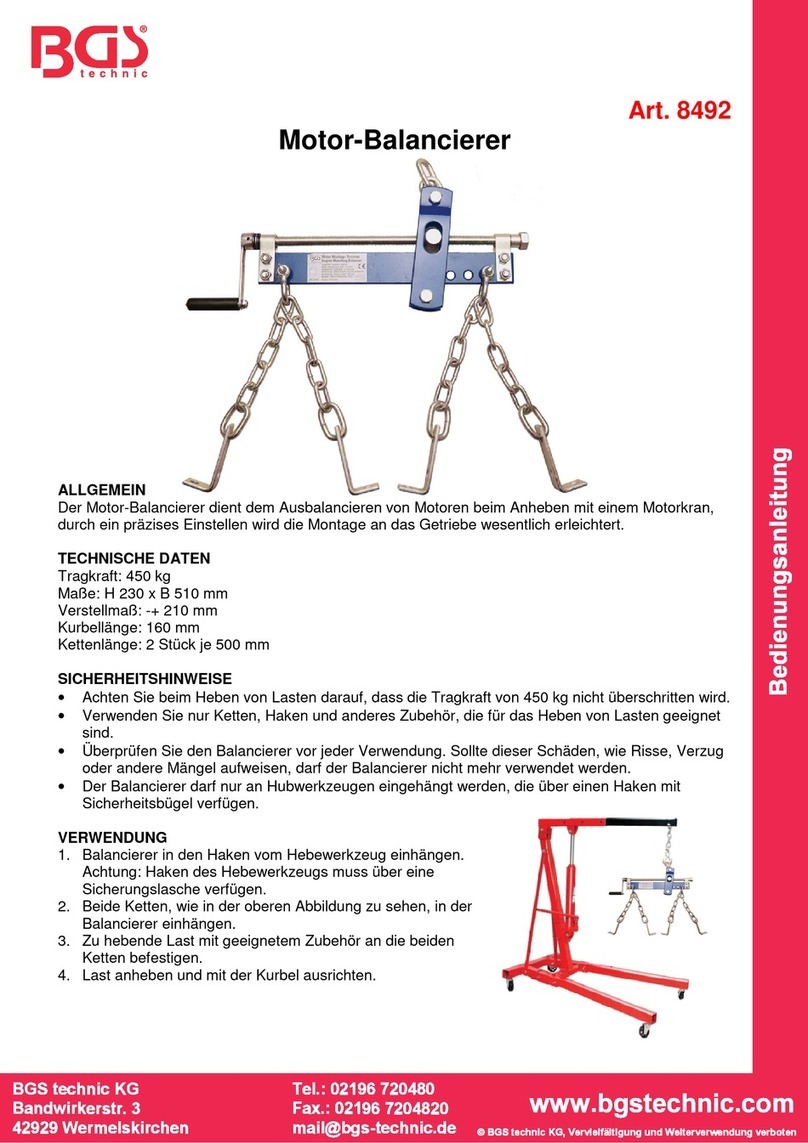
BGS technic
BGS technic 8492 instruction manual

Intimus
Intimus CR-460 MC Product user manual

CMT ORANGE TOOLS
CMT ORANGE TOOLS Pocket-Pro PPJ-001 instruction manual

Hedson
Hedson IRT UV SMARTCURE instruction manual