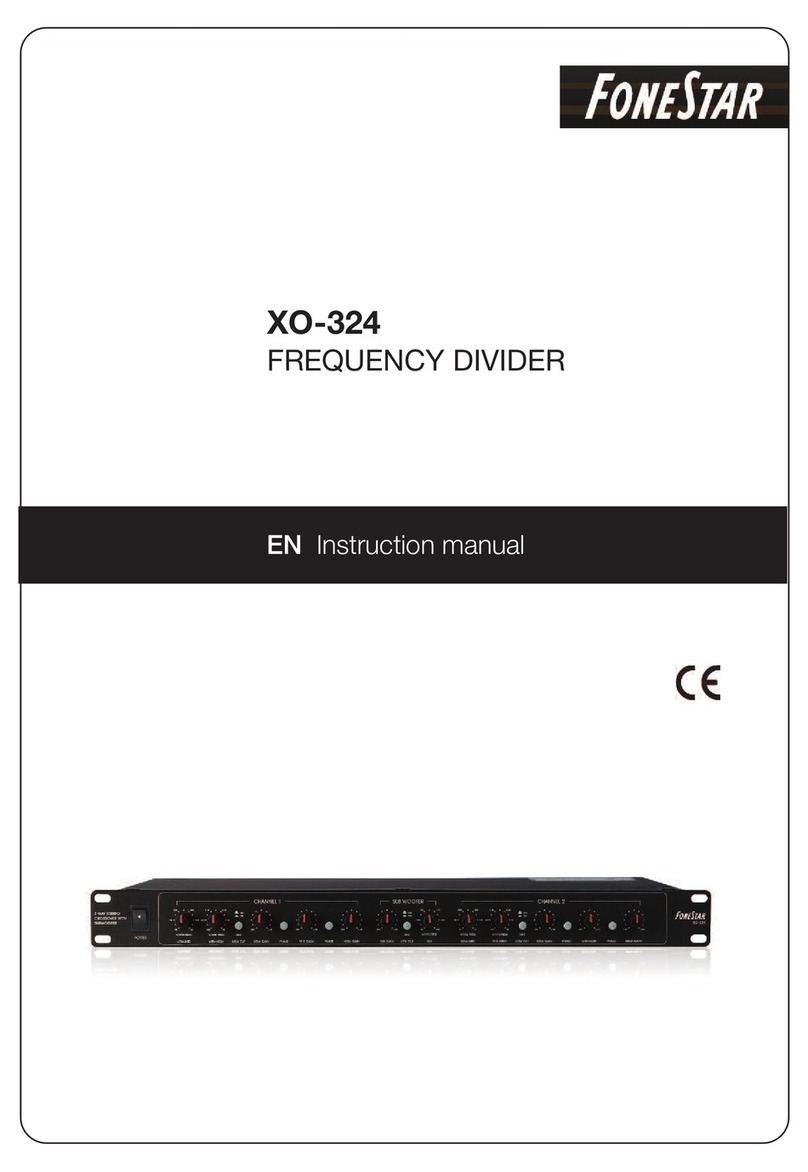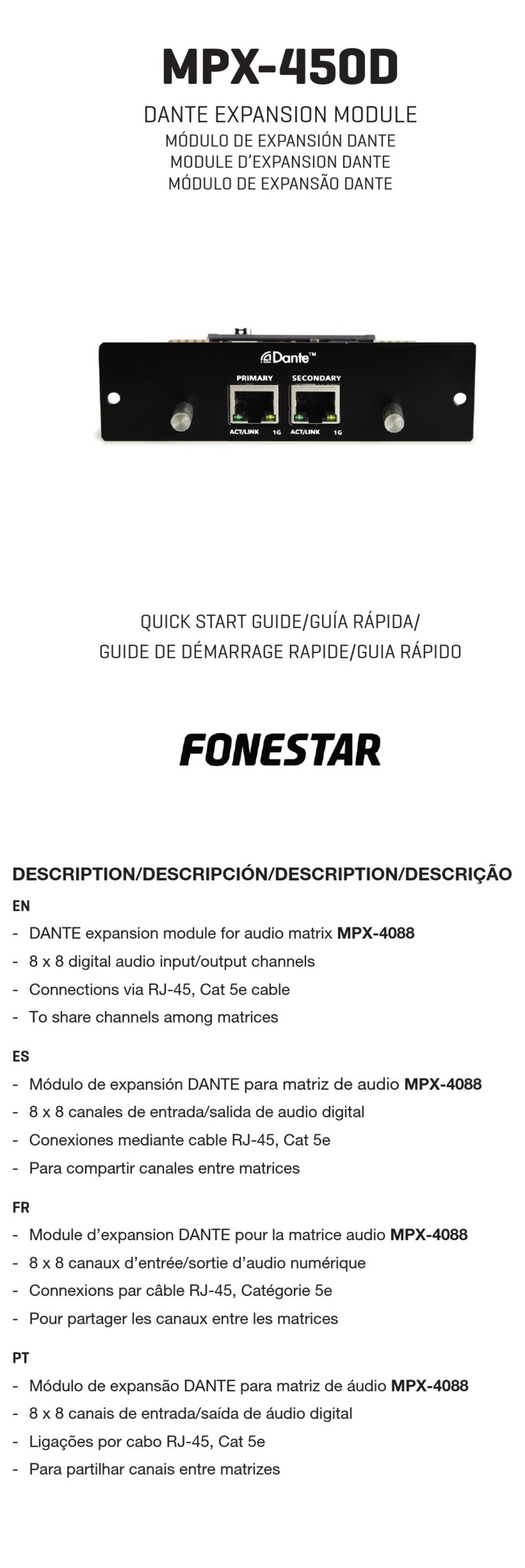3.- INPUT/OUTPUT CHANNELS
a.- Input/output channel selector (CH1 - CH8).
b.- Mute: mutes the corresponding input/output channel.
c.- Digital signal level fader (-80 to +15 dB).
d.- LED signal level indicator of the input/output channel.
e.- Shows the value of the gain applied to the input/output channel.
4.- DELAY MODULE
a.- Bypass: the input signal is not processed and is diverted to the next
processing module.
b.- Delay: delay applied to the signal of the corresponding input/output channel,
in ms.
5.- EQUALIZATION MODULE
High-pass and low-pass filters to eliminate frequencies above or below the set cutoff frequency.
a.- Freq.: cutoff frequency.
b.- Type: type of filter applied: Bessel, Linkwitz or Butterworth.
8-band parametric equalization. Allows the input signal
spectrum to be modified graphically or by entering the desired
values manually.
c.- Frequency: central frequency.
d.- Qfact: filter quality factor. The higher the value, the smaller the
range of frequencies it affects.
e.- Flat: all equalization parameters are restored to their original value.
f.- Bypass: the input signal is not processed and is diverted to the next processing module.
g.- Gain: elevation or attenuation of the gain in the established central frequency.
h.- Type: type of filter, peak, low pass or high pass.
i.- Bypass 1~8: allows you to temporarily cancel the processing of filters 1 to 8 without the use of the
general bypass.
6.- COMPRESSION MODULE
Limits the signal dynamics for each input channel. When the signal exceeds the threshold, it is compressed
at a ratio greater than 1. Below the threshold, the compressor does not modify the signal. By setting the
ratio to its maximum value (Limit), the compressor acts as a limiter.
a.- Compressor module graphic display.
b.- Threshold: threshold value, the signal above this value, will be compressed
according to the selected compression ratio.
c.- Attack: reaction time of the compressor when the input signal is above the
threshold value.
d.- Ratio: compression ratio between the input signal and the compressed
signal.
e.- Release: compressor release time when the signal passes over the threshold
value.
f.- Default: sets the Compressor module default values.
g.- Bypass: the input signal is not processed and is diverted to the next processing module.
- 9 -
EN
PDA-1408_MANUAL_(EN_ES_FR_PT)_20191119.qxp_Maquetación 1 19/11/19 10:13 Página 9