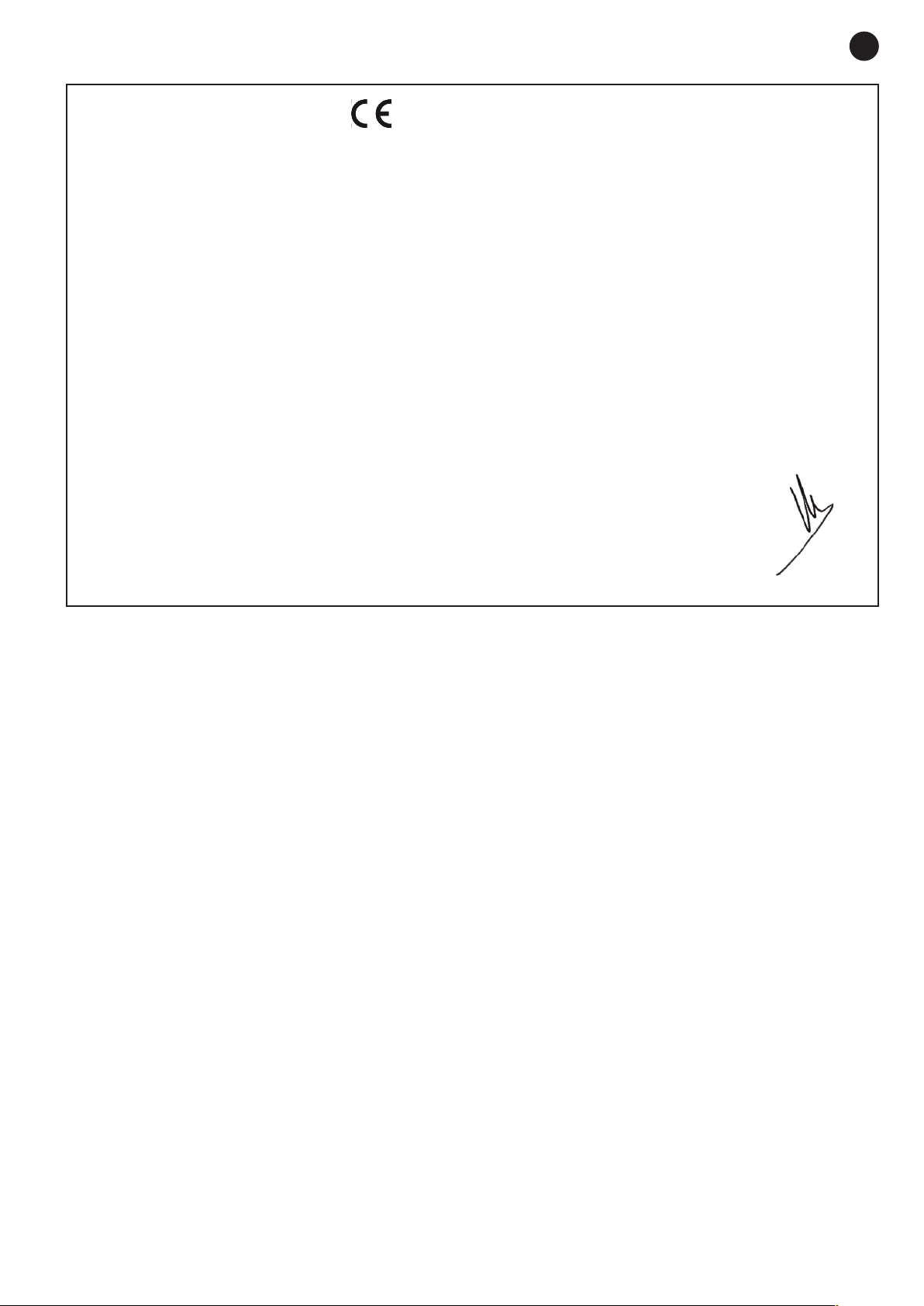1.- DC: 9 V DC 0.5 A mains adapter connection.
2.- ANTENNA: antenna for wireless signal transmission/reception.
3.- Selector for type of batteries chosen.
These intercoms can either be powered by 4 x 1.5 V R6-AA alkaline or rechargeable (NiMH) batteries,
or with a 9 V DC 0.5 A mains adapter.
Bear in mind that you must indicate the type of batteries being used to power the unit with the selector
located inside the battery compartment.
“ ” for rechargeable batteries.
“ ” for alkaline batteries.
This setting is important as it allows you to protect the alkaline batteries from accidental electrical
discharges if you then connect the mains adapter.
4.- BATTERY COM ARTMENT: battery compartment for 4 x 1.5 V R6-AA alkaline batteries.
CONNECTION
The pair of intercoms KW-866 are paired by default and no additional configuration is required in order to
use.
If you should wish to connect more devices to the system, it is necessary to reprogram all the devices that
are going to compose the new group.
Firstly, all the devices that are going to be grouped together must be unprogrammed, by pressing the PAIR
button located on the right hand side of the intercom with the ED channel indicators lighting up in sequence.
Then, press and hold the same button until the green ED connection indicator lights up and a tone is heard.
Finally, in order to pair them, press the PAIR button on one of them with the ED channel indicators lighting
up in sequence once again for 60 seconds. Then, press this same button on one of the units to be paired.
Finally, repeat these steps to pair each of the new units.
FUNCTIONS
These intercoms can be separated in 4 channels (4 groups) so that communication takes place on one
channel or all at the same time. By pressing the CH button, it is possible to select 1, 2, 3, 4 channels or all
at the same time (broadcast).
Both the person transmitting as well as those receiving the call can vary which channel they wish to listen to
(by selecting 1, 2, 3 or 4) or if they wish to listen to everything (by selecting all the channels).
MANUAL MODE
Press and hold the TA K button, the intercom will emit a tone and the green ED connection indicator will
light up showing that the connection has been made correctly and the message can begin. Release the TA K
button to free the channel.
HANDS-FREE MODE
The hands-free function activates the channel (busy) until it is manually deactivated.
Press the HANDS-FREE button, the intercom will emit a tone and the green ED connection indicator will light
up showing that the connection has been made correctly and the message can begin.
NOTE: the hands-free function will go into standby mode if after a few seconds no signal is detected in the
microphone. Speak again to reactivate it without pressing any buttons provided that the hands-free mode is
still active (the green ED hands-free indicator is lit).
- 5-
EN