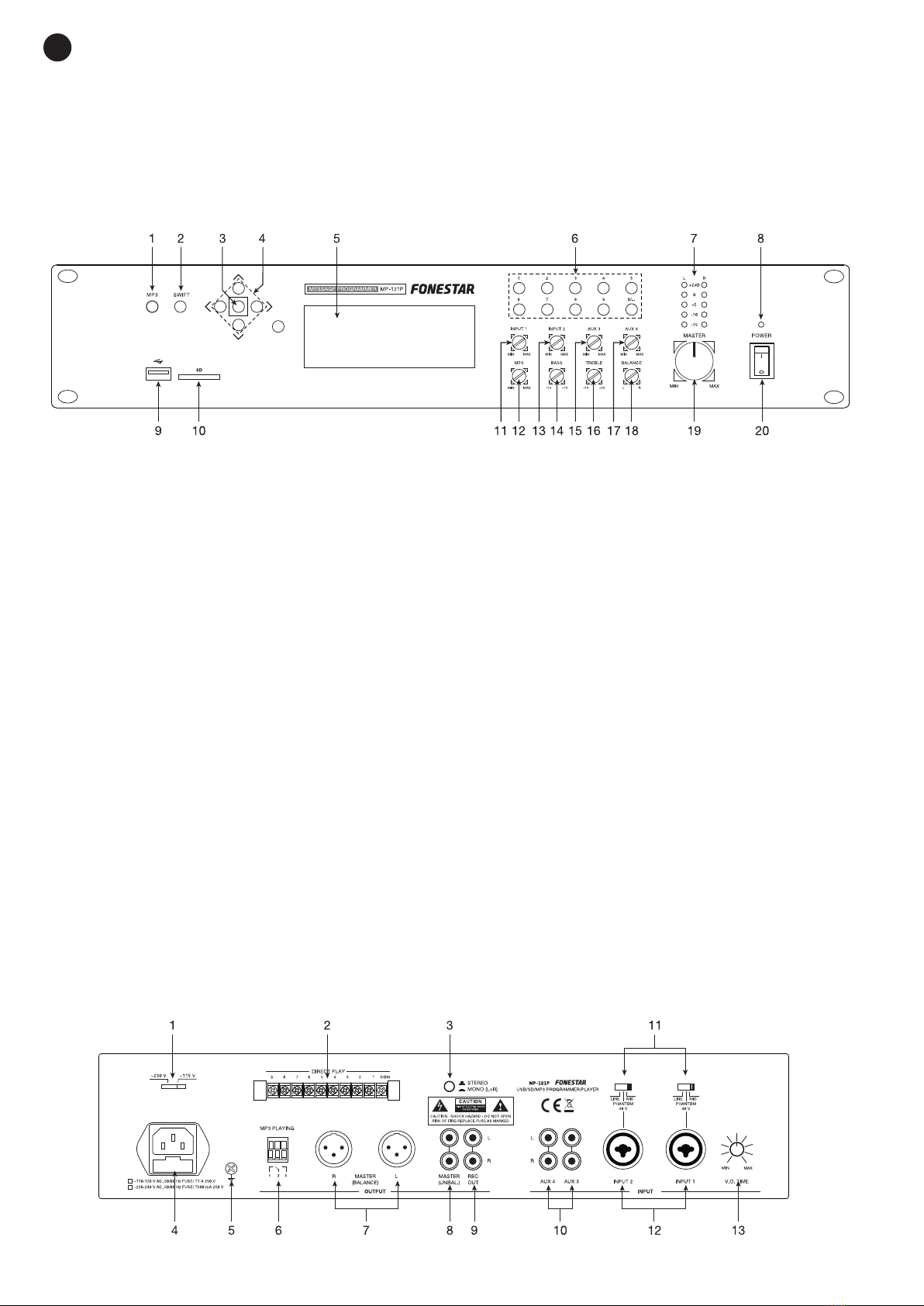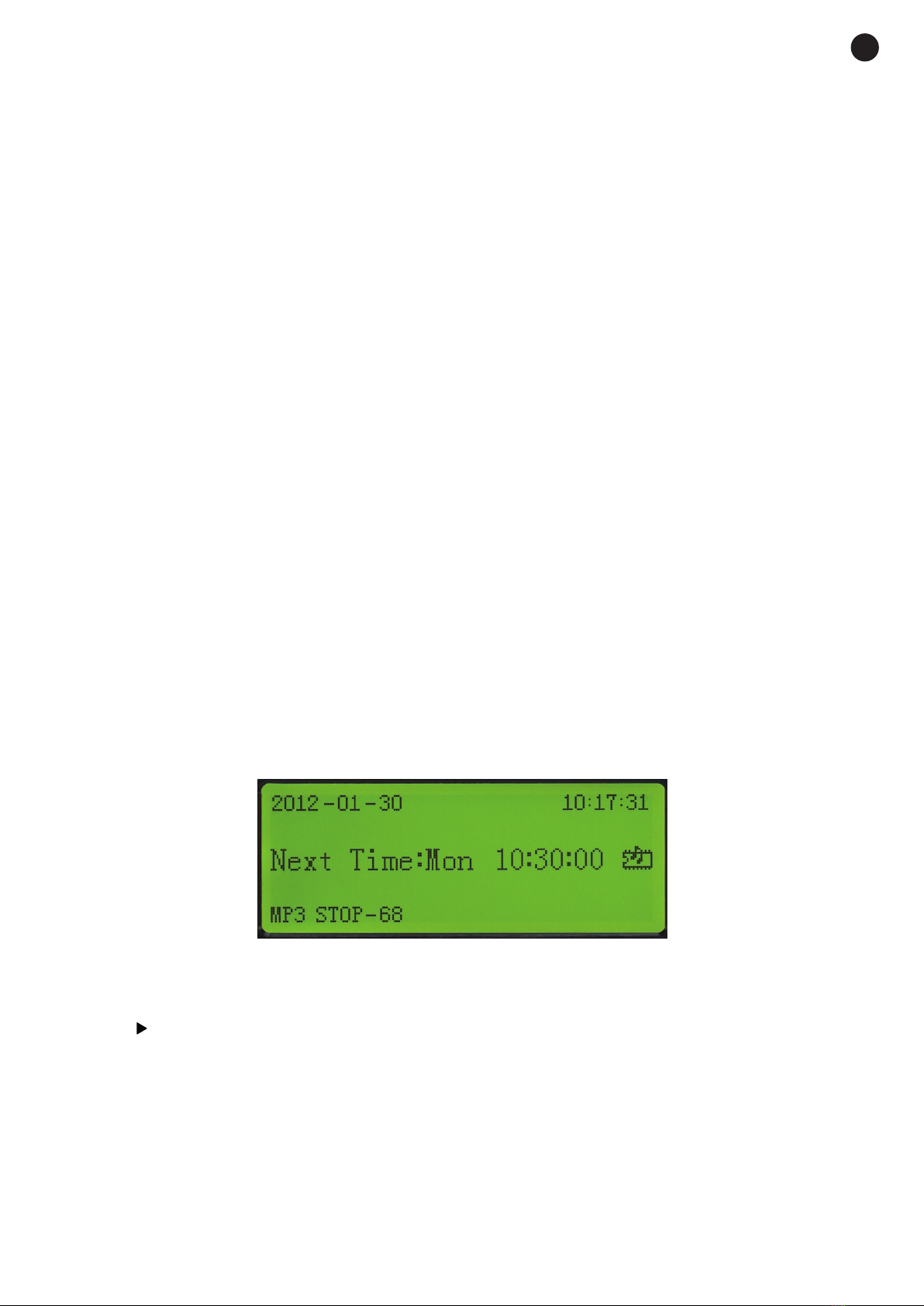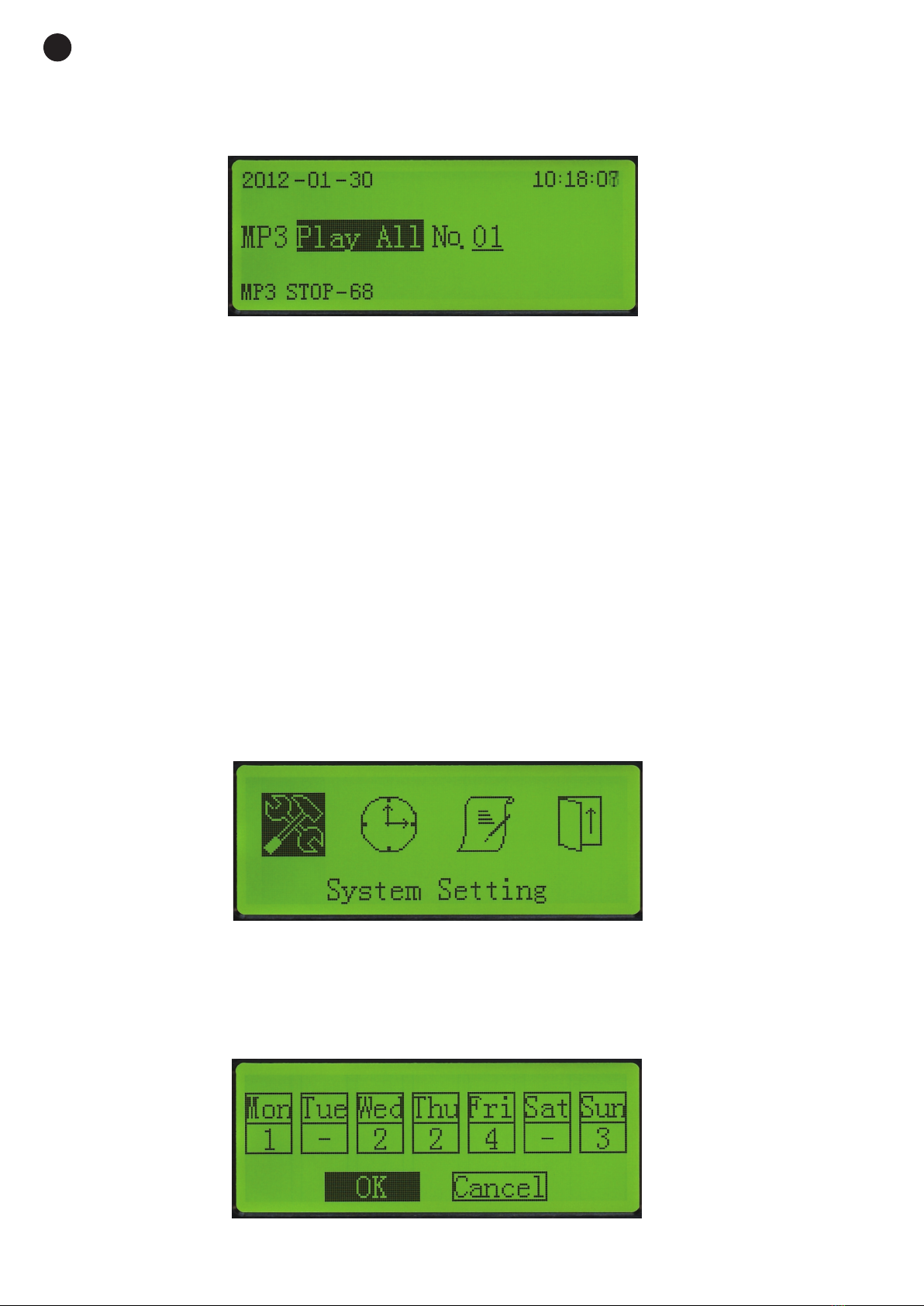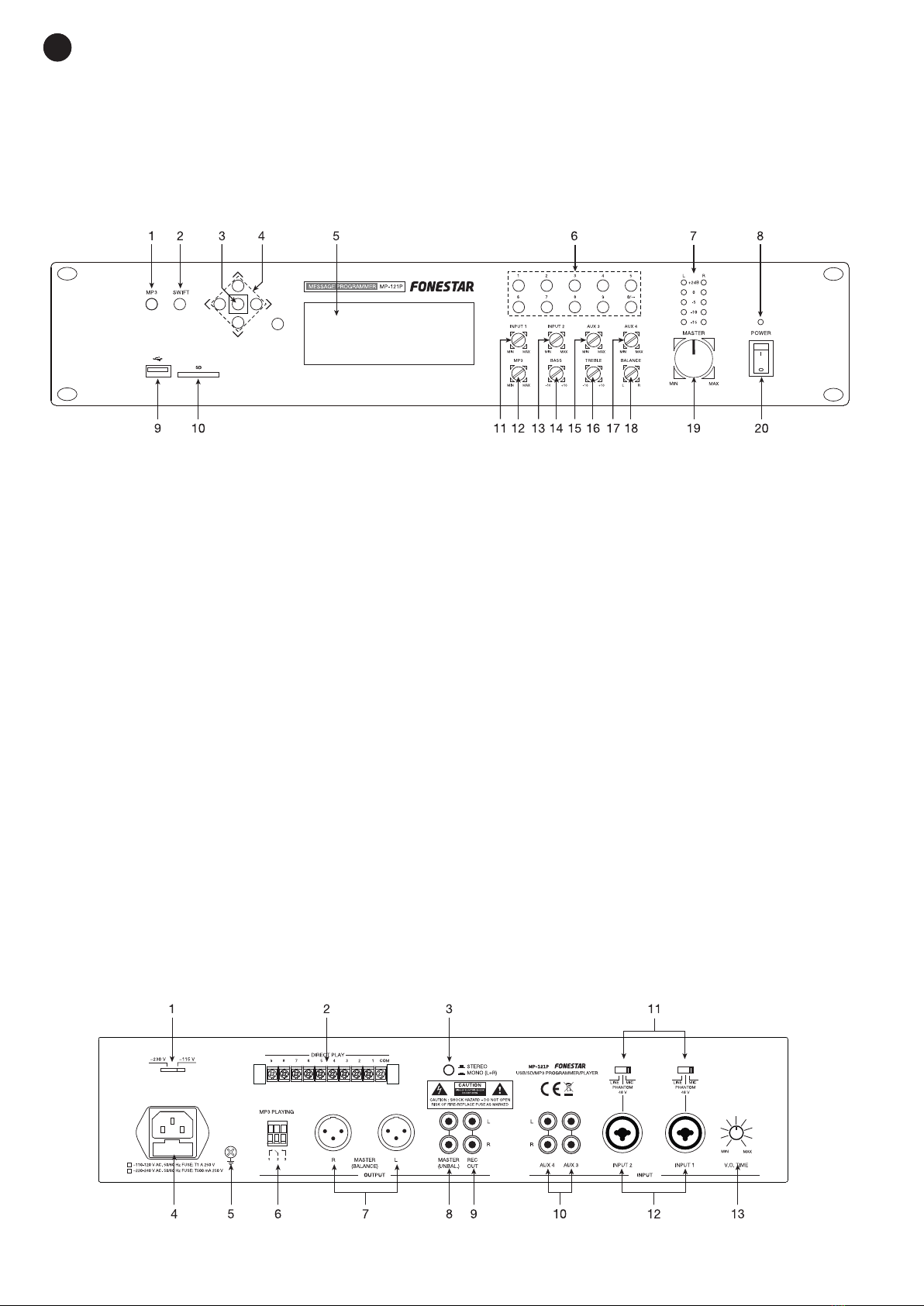EN
- 3 -
1.- Power supply voltage selector.
2.- DIRECT PLAY: contact closures to initiate direct playback of a track. Each of these terminals 1-9
corresponds to a track, 1 to 9 respectively, on the USB storage device or SD memory card. To start
playback of a track, close and reopen the contact (with a push button), connecting and disconnecting
the track terminal with the COM terminal.
3.- STEREO/MONO: selector which allows the audio output to be through two channels (STEREO) or
onesingle channel (MONO).
4.- AC socket to connect the mains supply cable provided.
5.- Grounding screw.
6.- MP3 PLAYING: these contacts close when the MP3 playback is operating.
7.- MASTER BALANCE: line level balanced master output, 2 x XLR connectors.
8.- MASTER UNBAL.: line level unbalanced master output, 2 x XLR connectors.
9.- REC OUT: recording output, line level, 2 x RCA connectors.
10.- AUX 3/4: line level aux inputs, 2 x RCA connectors.
11.- LINE/PHANTOM 48 V/MIC: input sensitivity switches and 48 V phantom power supply. These switches
have 3 positions:
LINE: in this position, line level audio sources can be connected to INPUT 1/2 : CD players, etc.
PHANTOM 48 V: in this position, electret condenser microphones that require 48 V phantom power
supply can be connected to INPUT 1/2.
MIC: in this position, low impedance 30-600 Ωdynamic microphones can be connected to INPUT 1/2.
12.- INPUT 1/2: mic./line inputs, combo connectors (XLR and 6.3 mm jack). Select the appropriate position
on the switch depending on the type of input being used.
13.- V.O. TIME: voice-over control. Allows the audio output attenuation level to be regulated when a
microphone signal is entered in INPUT 1. Turn the control in an anticlockwise direction to its minimum
and the rest of the inputs will automatically be attenuated when a signal is detected in INPUT 1. Turn it
in a clockwise direction to its maximum and the priority function will be set at its minimum level.
INSRUCTIONS FOR USE
If the programmer is switched on, the information display will look like this:
PROGRAMA EN ESPERAEDITAR PROGRAMA
CONFIGURACIÓN DEL SISTEMA
FUNCIONAMIENTO MP3
CONFIGURACIÓN DE LA HORA
MENU PRINCIPAL
On the first line, the date and present time will be shown.
On the second line, the day of the week and the time of the next event will be shown (if it is available).
On the third line, the current status of the MP3 player will be shown, which could be one of these options:
1.- MP3
NEXT VOL- VOL+
ACCEPT END REJECT REDIAL
5 V DC
Macho Hembra
X-BASS
REWIND FORWARD
5 V DC
Cat 6/6a/7 (FTP/SFTP)
*
RJ-45
CABLE
GAIN
(10 EQ)
HDMI
IR
IR
VIDEO PLAYER
Tx Rx
Tx Rx
12
FLASHING / INTERMITENTE / CLIGNOTANT / INTERMITENTE
ON / ENCENDIDO / ALLUMÉ / LIGADO
BLUE/AZUL/
BLEU/AZUIS
FLASHING/INTERMITENTE/CLIGNOTANT/INTERMITENTE
MODE
MicroSD/USB
MODE
FM
MODE
AUX
MODE
BT
ON/ENCENDIDO/ALLUMÉ/LIGADO
OFF/APAGADO/ÉTEINT/DESLIGADO
RED/ROJO/
ROUGE/VERMELHO
RED
BLUE
x2
Tx Rx
Tx Rx
2s
PRIORITY
PRIORITY
MIC
LANGUAGE VOICE
PROMPT
2s
2 x AA
PRESET- PRESET+
BT
BLUE / AZUL /
BLEU / AZUIS
FLASHING / INTERMITENTE / CLIGNOTANT / INTERMITENTE
ON / ENCENDIDO / ALLUMÉ / LIGADO
OFF / APAGADO / ÉTEINT / DESLIGADO
RED / ROJO /
ROUGE / VERMELHO
PLAY PAUSE PREVIOUS
ON/OFF AUDIO
MODE
MUTE
FX
MIC FX
MIC VOL FOLDER
LOCK
PREVIOUS
FOLDER
NEXT
FOLDER
EJECT
BASS TREBLE
L R
BALANCE EQ REPEAT
RANDOM
RELOAD LIGHT FX
FM ANT. RECEIVER IR
RADIO
AUTO
MANUAL
MEMO
START
REC
STOP
REC
STATUS SET ALARM SET CLOCK SLEEP
TRACKS
0 - 9
CH+CH-
STOP
A
1
OFF
FREQ- FREQ+
PRESETS
0 - 9
153
264 7
10 1513
12 1614 17
11
89
18 19
Set on a free FM frequency
Seleccione una frecuencia FM libre
Sélectionnez une fréquence FM libre
Selecione uma frequência FM livre
A
REPEAT
ALL
REPEAT
ONE
1
REPEAT
FOLDER
L
R
EQ
CHARGE
MIC
MIC
MUTE
GREEN / VERDE /
VERT / VERDE
START
REC
1s
STOP
REC
1s
!
AUDIO
SYSTEM
BLUE/AZUL/
BLEU/AZUIS
FLASHING / INTERMITENTE / CLIGNOTANT / INTERMITENTE
BT
ON / ENCENDIDO / ALLUMÉ / LIGADO
OFF / APAGADO / ÉTEINT / DESLIGADO
RED/ROJO/
ROUGE/VERMELHO
SLOW
SLOW
FAST / RÁPIDO / RAPIDE / RÁPIDO
SLOW / LENTO / LENT / LENTO
OFF
x3
ON
x3
INPUT
MASTER VOL
MIXER
INPUT VOL
INPUT
MIC
ON
MIC
OFF
LED
ON
LED
OFF
MENU
OFF
RANDOM
OFF
RANDOM
ALL
RANDOM
FOLDER
CONNECTING CONNECTION OK
Left (L)
Right (R)
Ground (G)
L RG
OUTPUT
OUTPUT VOL
230 V AC
AUDIO
RECORDER
CLICK
MODE
HEADPHONES
VOL
SNOOZE
SOUND
PC
ON/OFF
STATUS
FE-1150T
POWER
15
10
5
3
1
7.5
5
2.5
1.5
0.5
670 Ω
1,000 Ω
2,000 Ω
3,300 Ω
10,000 Ω
OFF
1W
3W 5W 10W
15W
IMPEDANCE
100 V 70 V
1
2
Configure the speaker
Configure el altavoz
Configurez le haut-parleur
Configure o altifalante
Connect the cables
Conecte los cables
Connectez les câbles
Ligue os cabos
CHARGING
BATTERY
BATTERY
FULL
1. LOUDSPEAKER ENCLOSURE
2. REFERENCE AXIS
3. HORIZONTAL PLANE
4. REFERENCE PLANE
1
2
3
4
2 x AA
04 ----- 00:01:52
Shows the audio track number that is being played and the playback time.
2.- MP3 STOP --- 36
Indicates that playback has stopped and the total number of audio tracks contained in the USB storage
device or the SD memory card.
3.- MP3 ERR
There is no USB storage device or SD card inserted.
4.- MP3 WAITING
The device is getting ready to read the USB storage device or the SD memory card. On the first line, the
date and present time will be shown.