fontastic Cero User manual

7
1
6
2
5
4
8
3
User manual
Thank you for purchasing this Fontastic®TWS Headset
„Cero“ with active noise cancellation. Please read the
user manual carefully and follow the safety instructions.
Package contents
• 2 x Cero wireless headset
• Storage and charging case
• USB Type-C®charging cable
• 3 pairs of ear tips
• User manual
Overview:
1. Multifunction sensor
2. LED/microphone
3. Speaker
4. Silicone earpiece
5. Headset charging contacts
6. Microphone
7. LED charging case
8. USB-C fast charging port
Getting Started
Charging the headsets
Insert the headsets into the charging case slots. Close
the charging case. By closing the charging case, the
headsets get contact and are automatically charged in
the case.
Charging the case
Connect the charging cable that came with the case
to the Type-C®charging input of the case and a travel
charger or USB port of a computer to charge the built-in
battery. The charging status indicator ashes red during
charging, changes to white when fully charged and goes
out after a few seconds.
Switching On/O
Automatic:
Take both headset units out of the charging case, they
turn on automatically. Put the headsets into the charging
case and close it, the headsets turn o automatically.
Manual:
Tap and hold the multifunction sensor for 3 seconds,
the headset will turn on.
Tap and hold the multifunction sensor for 6 seconds, the
headset will turn o.
Note: The headset units can also be used
individually.
Note: Both headsets turn on and o automatically
when removed from the case or inserted.
Pairing
The Cero headset must be paired with a Bluetooth®
enabled device to be used.
1. By removing both headset units from the charging
case, they will automatically turn on, sync with each
other, and enter pairing mode to connect to a
Bluetooth®source.
2. Search for „Cero“ on your Bluetooth®enabled
device and select it from the list of found devices to
pair the headset with the Bluetooth device.
Note: When the headset is placed in the charging
case, the connection is interrupted. As soon as
both headsets are removed, they will automatically
reconnect. If the headset units do not connect auto-
matically or an existing connection is disconnected,
switch both headsets o and on again either by
inserting and removing them from the charging
case, or manually.
Note: If the headset does not nd a Bluetooth®-ena-
bled device, it switches o after approx. 2 minutes.
Fitting the headset
If necessary, replace the tted
earpieces with ones that are the
right size for you. Choosing the right
earpieces will give you better
sound quality and noise cancellation.
Carefully insert the headsets into the ears and adjust the
headsets so that they t comfortably in the ear.
Music Control
All control commands are executed with the
multifunction sensor.
Play/Pause: Double-tap the multifunction sensor on
either headset.
1 2
GB GB
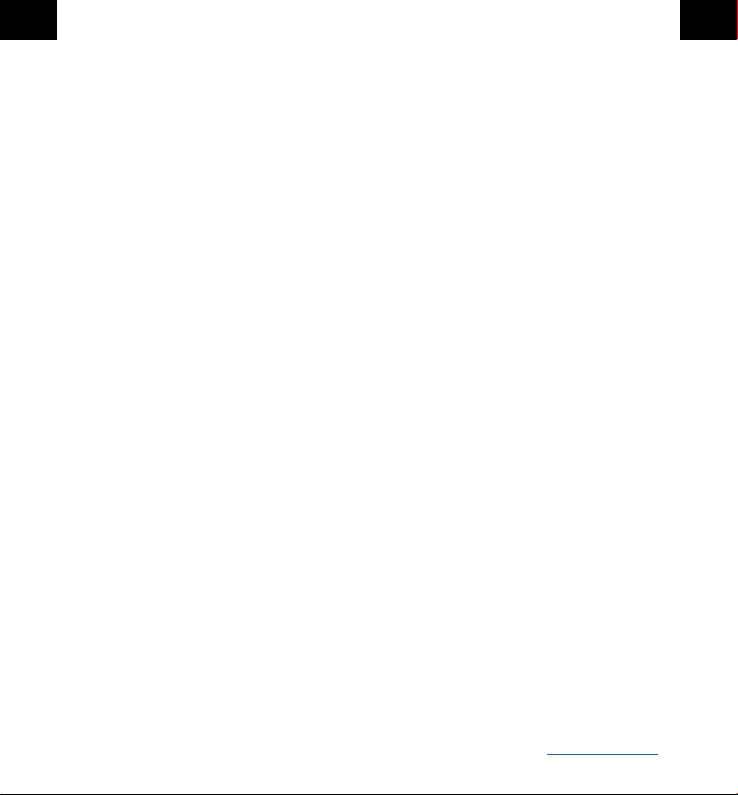
Skip Backwards: Tap the multifunction sensor of the
left headset 3 times.
Skip Forwards: Tap the multifunction sensor of the right
headset 3 times.
Hands-free functions
Answer/hang up/reject call:
Answer incoming call: Tap the multifunction sensor on
either headset unit once.
End ongoing call: Tap the multifunction sensor on
either headset 2 times.
Reject incoming call: Press and hold the multifunction
sensor on either of the two headset units for 2 seconds.
Modes
Cero features active ambient noise cancellation
(ANC + ENC), so ambient noise is not distracting when
streaming music or making phone calls.
Note: When you remove the earphones from the
charging cradle, the headphones are in Normal
mode.
Switching modes
Press and hold the multifunction sensor on either
headset unit for 2 seconds to switch between ANC
mode, Transparent mode and Normal mode.
The respective mode is announced when switching.
Voice assistant
Tap the multifunction sensor on either headset unit four
times to activate the voice assistant.
Adjusting the volume
Increase volume: Tap the multifunction sensor on the
right headset once. Repeat this step until the desired
volume is reached.
Decrease volume: Tap the multifunction sensor on the
left headset once. Repeat this step until the desired
volume is reached.
Note: In rare cases, the super bass of the headset
may be overdriven by the settings of the mobile phone.
In this case, use the „Normalise“ function (also „Adjust
volume“) in the audio settings of your phone.
Safety advice:
• Do not use the headset at high volume for prolonged
periods of time.
• Be careful not to use headset in potentially dangerous
situations.
• Do not use the headset while operating a vehicle.
• Never open the device.
• Never immerse the device in water, always protect it
from moisture.
• Disconnect electronic devices from the power when
not using them for longer time.
• Do not use headphones if they show any visible
damage.
• Charge the headsets and charging case at least once
every 6 months.
• Do not store the product in extreme temperatures
(below 0°C or above 45°C).
• Do not use chemicals or detergents to clean the
product.
Technical data:
Headsets
• BT version 5.3
• Proles: Headset, Handsfree, A2DP, AVRCP
• Range: up to 10 m
• Driver: 10 mm
• Frequency: 20hz-20Khz
• Impedance: 32Ω ± 15%
• Sensitivity: 108±3dB
• Noise reduction: ANC + digital ENC
• ANC Level: -30dB ±3dB
• Voice announcement: German/English
• Status LED
• Battery: 40 mAh Li-Polymer
• Operating time: up to 7 hours
• Dimension per unit: 33.5 x 17 x 16 mm
• Weight: 4.6g
Charging case:
• Battery: 300 mAh Li-Polymer (charges headset 3 times).
• UBS-Type-C®fast charging port
• Dimensions: 53 x 53 x 26.5mm
• Weight: 34g
The company is not responsible for any damage due
to improper operation.
If you need technical support, please contact our
3 4
GB GB
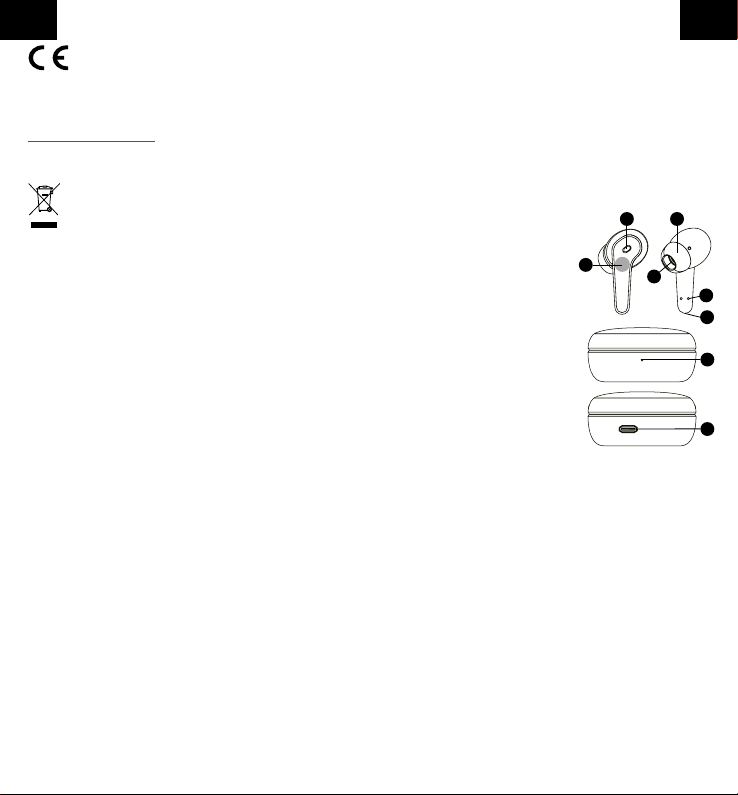
7
1
6
2
5
4
8
3
We hereby declare, that this device carries the
CE mark in accordance with the regulations
and standards. It conforms with the fundamental requi-
rements of the (RED) 2014/53/EU directive.
The full text of the EU Declaration of Conformity is
available at the following Internet address
www.d-parts.de/Konfo
Note on environmental protection:
After the implementation of the European
Directive 2012/19/EU in the national legal
system, the following applies: Electrical and
electronic devices may not be disposed of with
domestic waste. Consumers are obliged by law to return
electrical and electronic devices at the end of their
service lives to the public collecting points set up for this
purpose or point of sale. Details of this are dened by
the national law of the respective country. This symbol
on the product, the instruction manual or the package
indicates that a product is subject to these regulations.
By recycling, re-using the materials or other forms of
utilising old devices, you are making an important
contribution to protecting our environment.
Bedienungsanleitung
Vielen Dank, dass Sie sich für dieses Fontastic®TWS
Headset „Cero“ mit aktiver Geräuschunterdrückung
entschieden haben. Bitte lesen Sie die Bedienungs-
anleitung sorgfältig und beachten Sie die Sicherheits-
hinweise.
Verpackungsinhalt
• 2 x Drahtloses Headset Cero
• Aufbewahrungs- und Ladeetui
• USB Type-C™ Ladekabel
• 3 Paar Ohrpassstücke
• Bedienungsanleitung
Übersicht:
1. Multifunktions-Sensor
2. LED-Anzeige/Mikrofon
3. Lautsprecher
4. Silikon-Ohrpassstück
5. Headset-Ladekontakte
6. Mikrofon
7. LED-Ladegehäuse
8. USB-C®-Schnellladeanschluss
Inbetriebnahme
Laden der Headsets
Stecken Sie die Headsets in die Einschübe des
Ladeetuis. Schließen Sie das Ladeetui. Durch das
Schließen des Ladeetuis bekommen die Headsets
Kontakt und werden im Etui automatisch aufgeladen.
Laden des Etuis
Verbinden Sie das Ladekabel, das mitgeliefert wurde,
mit dem Type-C®Ladeeingang des Etuis und einem
Reiselader oder USB Port eines Computers, um die
eingebaute Batterie aufzuladen.
Die Ladestatus-Anzeige blinkt rot während des Ladevor-
ganges, wechselt zu weiß nach vollständiger Auadung
und erlischt nach einigen Sekunden.
An-/Ausschalten
Automatisch:
Nehmen Sie beide Headset-Einheiten aus dem
Ladeetui, sie schalten sich automatisch ein.
Stecken Sie die Headsets in das Ladeetui und schließen
Sie es, die Headsets schalten sich automatisch aus.
5 6
GB D
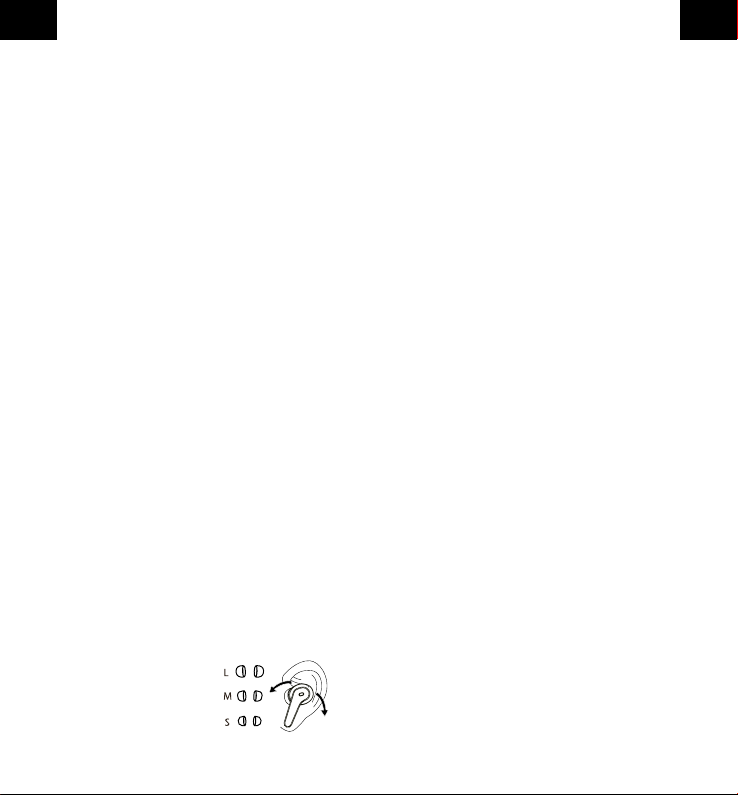
Manuell:
Tippen und halten Sie den Multifunktions-Sensor für 3
Sekunden, das Headset schaltet sich ein.
Tippen und halten Sie den Multifunktions-Sensor für 6
Sekunden, das Headset schaltet sich aus.
Hinweis: Die Headset-Einheiten können auch einzeln
genutzt werden.
Hinweis: Beide Headsets schalten sich automatisch
ein und aus, wenn sie aus dem Etui entnommen
oder eingesetzt werden.
Kopplung
Das Cero Headset muss mit einem Bluetooth®-fähigen
Gerät verbunden sein, um genutzt zu werden.
1. Durch entnehmen beider Headset-Einheiten aus dem
Ladeetui schalten sie sich automatisch ein,
synchronisieren sich miteinander und eines der
beiden Headsets geht in den Kopplungsmodus zur
Verbindung mit einer Bluetooth®-Quelle.
2. Suchen Sie auf Ihrem Bluetooth®-fähigen Gerät nach
„Cero“ und wählen Sie dieses aus der Liste
gefundener Geräte aus, um das Headset mit dem
Bluetooth®-Gerät zu verbinden.
Hinweis: Wenn die Headesets in das Ladeetui gelegt
werden, wird die Verbindung unterbrochen. Sobald
beide Headsets entnommen werden, verbinden sie
sich automatisch wieder.
Sollten sich die Headset-Einheiten nicht automa-
tisch miteinander verbinden oder eine bestehende
Verbindung getrennt werden, schalten Sie beide
Headset entweder durch einsetzen und entnehmen
aus dem Ladeetui, oder manuell aus- und wieder
ein.
Hinweis: Findet das Headset kein Bluetooth®-fähi-
gen Gerät, schaltet es sich nach ca. 2 Minuten aus.
Headset anpassen
Tauschen Sie ggf. die montierten
Ohrpassstücke gegen welche mit
der für Sie passenden Größe aus.
Durch die Wahl der richtigen
Ohrstöpsel erhalten Sie eine
bessere Klangqualität und
Geräuschunterdrückung.
Setzen Sie die Headsets vorsichtig in die Ohren ein und
stellen Sie die Headsets so ein, dass sie bequem im
Ohr sitzen.
Musiksteuerung
Alle Steuerbefehle werden mit dem Multifunktions-
Sensor ausgeführt, während Musik abgespielt wird.
Start/Stopp: Tippen Sie zweimal den Multifunktions-
Sensor auf einem der beiden Headsets.
Vorheriger Titel: Tippen Sie den Multifunktions-Sensor
des linken Headsts dreimal.
Nächster Titel: Tippen Sie den Multifunktions-Sensor
des rechten Headsets dreimal.
Freisprechfunktionen
Gespräch Annehmen/Auegen/Abweisen:
Eingehenden Anruf annehmen: Tippen Sie einmal den
Multifunktions-Sensor auf einem der beiden
Headset-Einheiten.
Laufendes Gespräch beenden: Tippen Sie zweimal
den Multifunktions-Sensor auf einem der beiden
Headset-Einheiten.
Eingehenden Anruf Ablehnen: Drücken und halten Sie
den Multifunktions-Sensor auf einem der beiden
Headset-Einheiten für 2 Sekunden.
Modi
Cero verfügt über aktive Umgebungsgeräusch-Unter-
drückung (ANC + ENC), so dass Umgebungsgeräusche
beim Musik Streaming und telefonieren nicht störend
wirken, sowie über den Transparentmodus zur besseren
Wahrnehmung von Außengeräuschen.
Hinweis: Wenn Sie die Ohrhörer aus der
Ladeschale nehmen, bendet sich der Kopfhörer
im Normal-Modus.
Modus wechseln
Drücken und halten Sie den Multifunktions-Sensor auf
einem der beiden Headset-Einheiten für 2 Sekunden um
zwischen ANC-Modus, Transparentmodus und Normal-
modus zu wechseln. Der jeweilige Modus wird beim
Wechseln angesagt.
7 8
D D
This manual suits for next models
1
Table of contents
Languages:
Other fontastic Headphones manuals





















