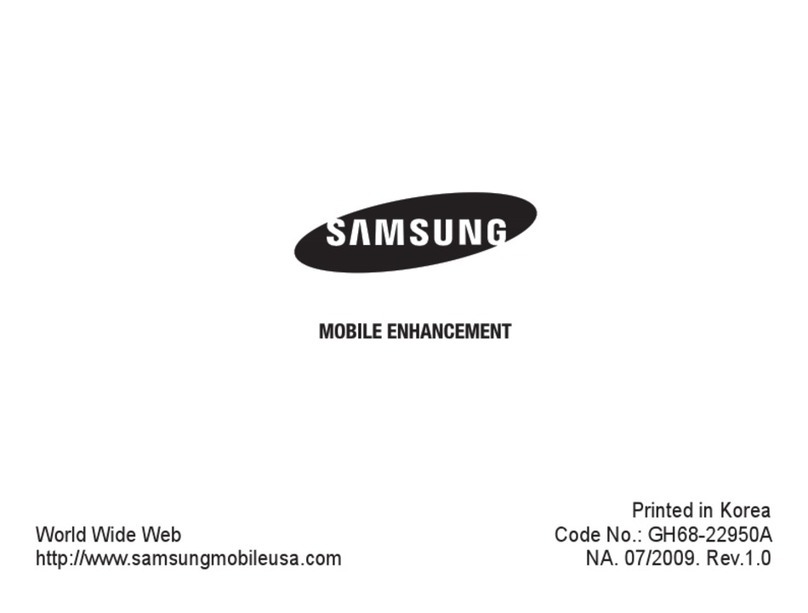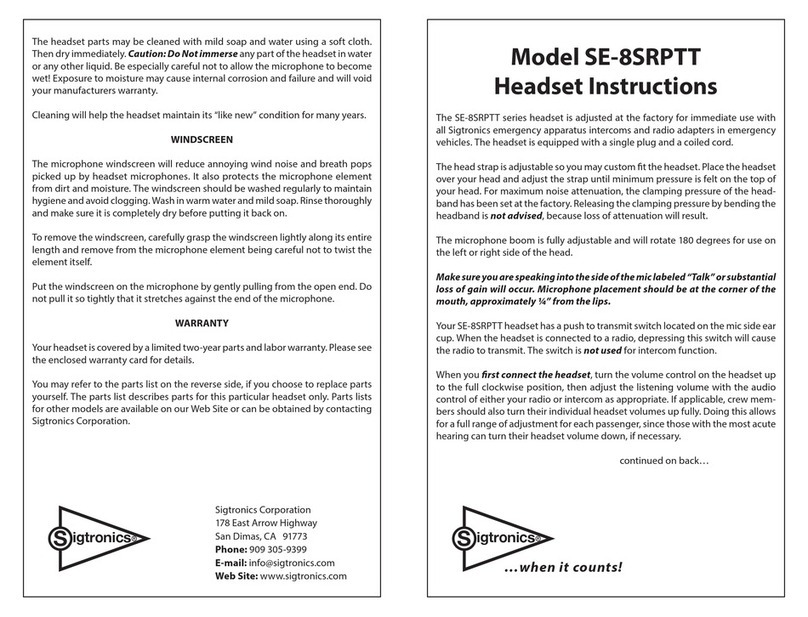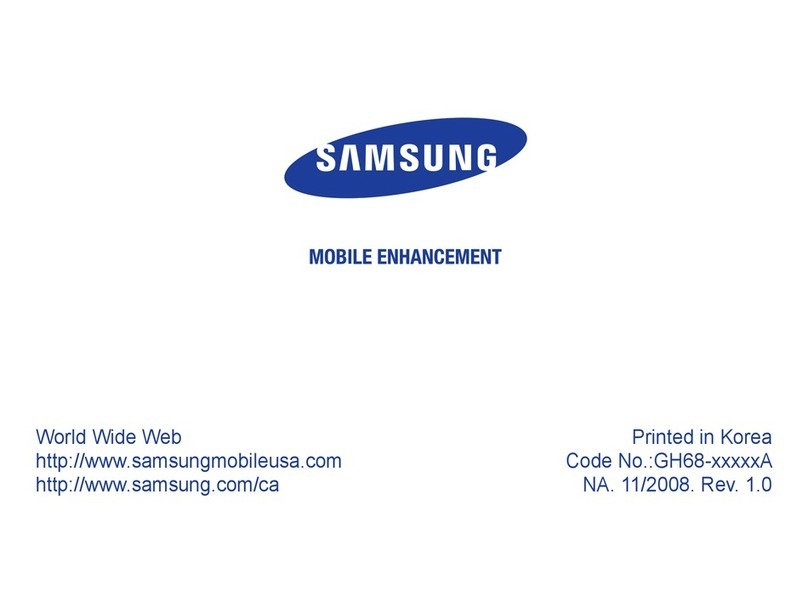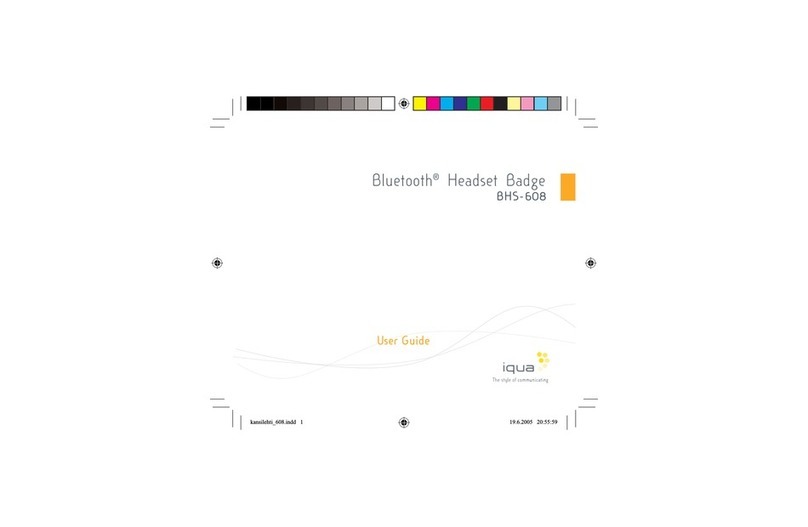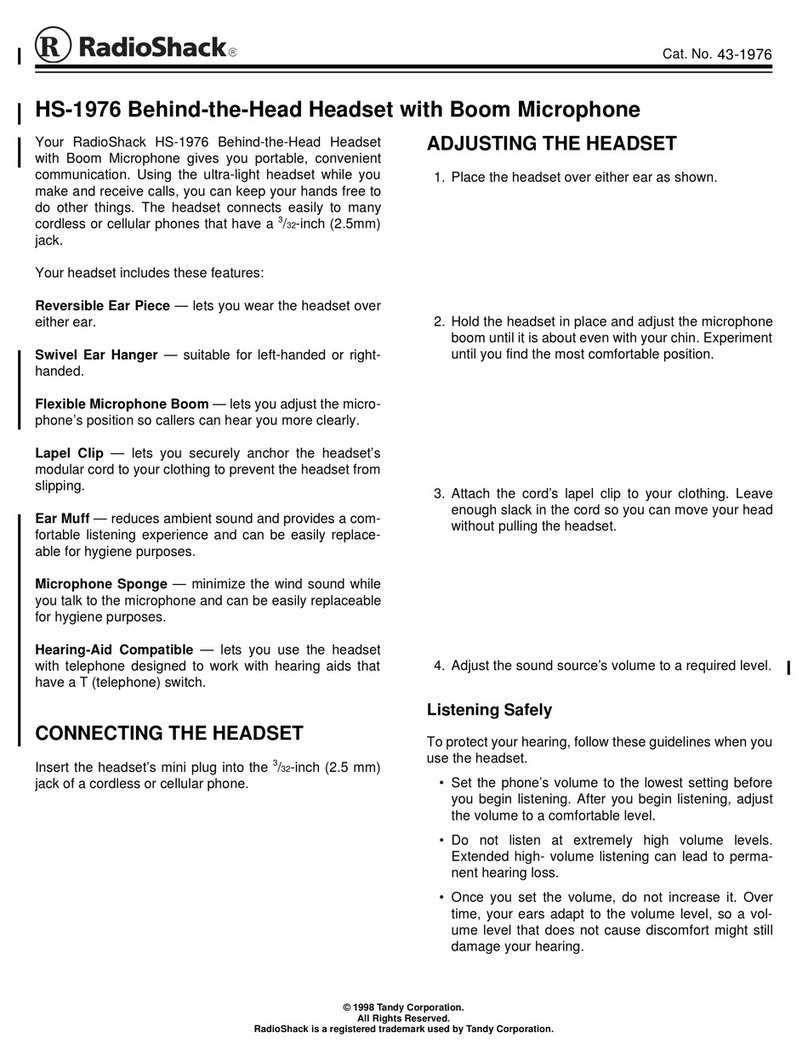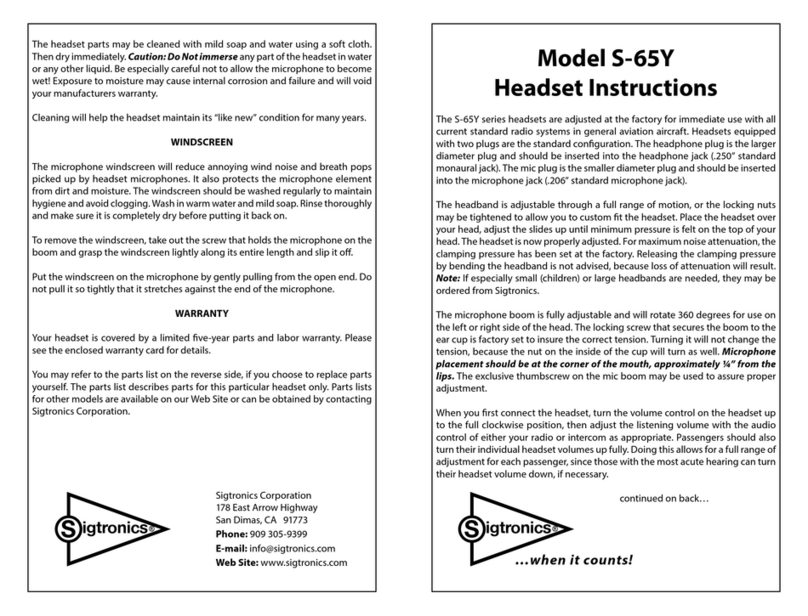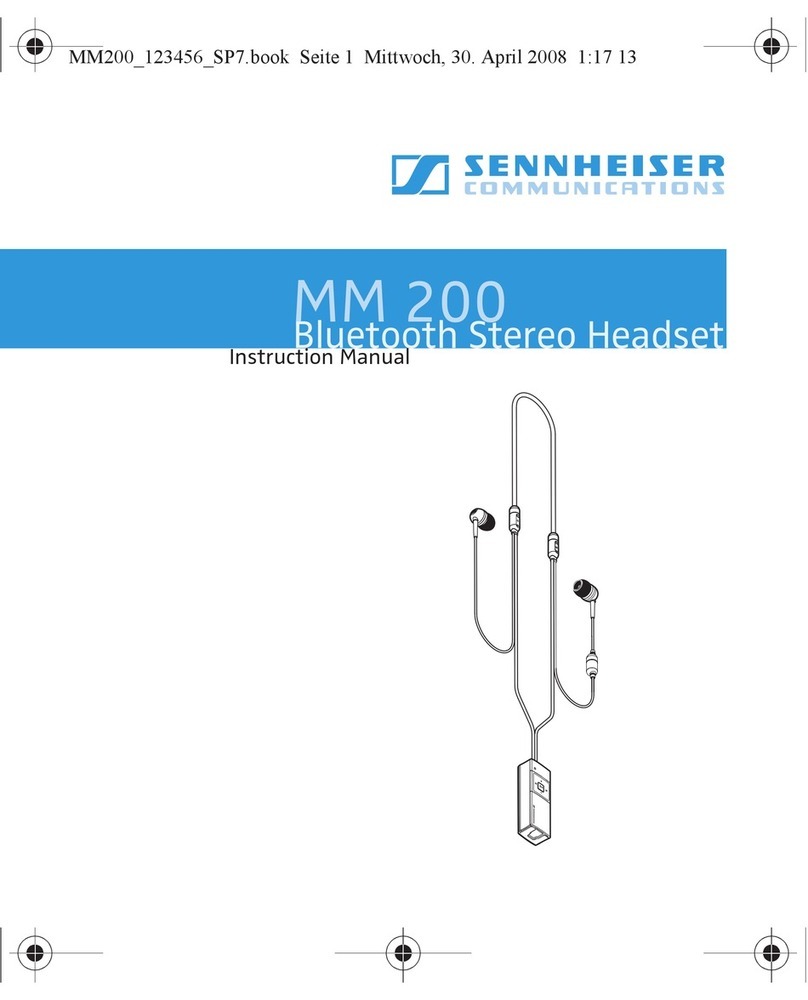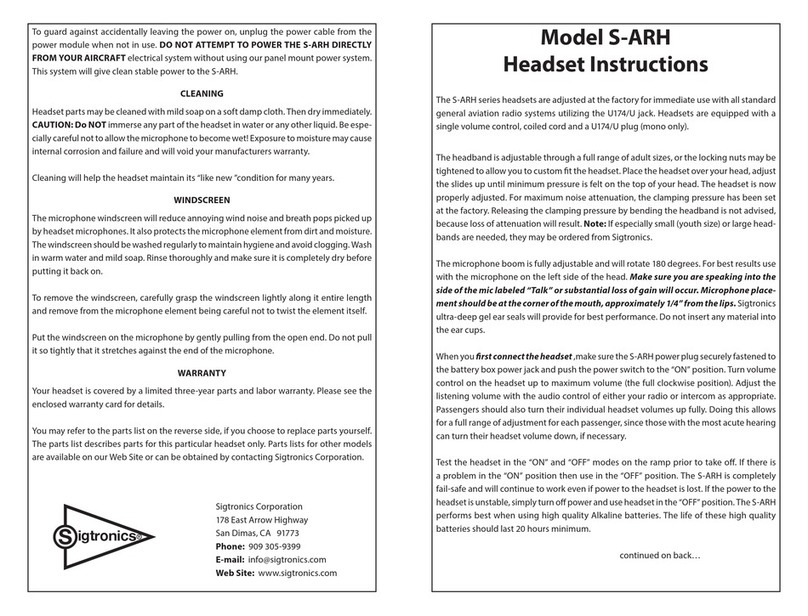fontastic Toka User manual

D
Bedienungsanleitung
Vielen Dank dass Sie sich für dieses Fontastic®
Produkt
entschieden haben.
Bitte lesen Sie die Bedienungsanleitung
sorgfältig und beachten Sie die Sicherheitshinweise.
Verpackungsinhalt
2x Drahtloses Headset Toka, Aufbewahrungs- und Ladeetui, Micro-USB Ladekabel, 2x Ohr-
passsstücke, Bedienungsanleitung.
Übersicht:
1. Multifunktionstaste 5. Abdeckungen
2. Mikrofon 6. Power-Taste
3. Ladekontakt 7. Ladestand LED‘s
4. Ohrpassstück 8. Ladekontakte
9. Micro-USB Ladeanschluss
Inbetriebnahme
Aufl aden
Platzieren Sie das Headset im Ladeetui. Drücken Sie die Power-Taste um den Ladeprozess
zu beginnen. Die Headset-Einheiten werden über den internen Akku das Ladeetui aufgeladen.
Die rote LED der Headsets leuchtet während des Ladevorgangs und erlischt sobald sie voll
aufgeladen sind.
Um das Ladeetui aufzuladen verbinden Sie das Micro USB Ladekabel mit dem Ladeanschluss
des Ladeetui und den USB-A Stecker des Kabels mit einer USB Stromquelle. Der interne Akku
der Ladeetui, als auch das Headset falls es sich im Etui befi ndet, werden aufgeladen. Der
Ladestand der Box wird durch vier LED‘s auf der Seite der Ladeetui angezeigt. Leuchten alle 4
LED‘s, ist die Box voll aufgeladen.
Ein-/Ausschalten
Zum Einschalten drücken und halten Sie auf die Multifunktionstaste für ca. 2 Sekunden.
Zum Ausschalten drücken und halten Sie auf die Multifunktionstaste für ca. 3 Sekunden.
Pairing
Das Headset muss mit einem Bluetooth® Gerät verbunden werden um Audiodaten kabellos zu
übertragen und auszugeben. Dieser Vorgang läuft in zwei Schritten ab: Der Erste Schritt wird
mit dem Headset, der Zweite mit dem Bluetooth® Gerät ausgeführt, von welchem die Audioda-
ten gesendet werden sollen.
1. Schalten Sie beide Headsets ein, indem Sie die Multifunktionstaste beider Headsets drücken
und für ca. 2 Sekunden halten. Die Headsets schalten sich ein und befi nden sich direkt im
Pairing-Modus (signalisiert durch abwechselndes Blinken der roten und blauen LED).
2. Doppelklicken Sie die Multifunktionstaste eines Headsets. Die Headsets sind miteinander
verbunden sobald „du-du“ ertönt und die LED des einen Headsets blau blinkt, während die
LEDs des anderen Headsets weiterhin rot/blau blinken.
3. Suchen Sie mit Ihrem Bluetooth® Gerät von welchem Audiodaten
abgespielt werden sollen nach Bluetooth® Audiogeräten.
Hinweis: Um die Headsets einzeln zu verwenden, schalten Sie anstatt beider Headsets nur
eines ein und verbinden dies mit dem Bluetooth® Gerät.
Wenn sie ein zweites Gerät einschalten verbindet es sich automatisch mit dem ersten.
Hinweis: Wenn die Verbindung verloren geht oder der Sender kurzzeitig getrennt wird, versucht
das Headset automatisch die Verbindung wiederherzustellen. Wenn die Verbindung nach 3
Sekunden nicht wiederhergestellt werden kann, versuchen Sie es erneut indem Sie die Multi-
funktionstaste für zwei Sekunden gedrückt halten.
Freisprechfunktionen
Um einen eingehenden Anruf anzunehmen, drücken Sie kurz die Multifunktionstaste. Um ein
laufendes Gespräch zu beenden, drücken Sie kurz die Multifunktionstaste. Um eingehende
Anrufe abzulehnen, drücken Sie die Multifunktionstaste für ca. 2 Sekunden. Wahlwiederholung:
In Standby-Modus oder Musikwidergabe drücken Sie 2 mal die Multifunktiostaste, um zu letzt
gewählte Nummer wir erneut gewählt.
Hinweis: Die Freisprechfunktion wird nicht von allen Geräten unterstützt.
Sicherheitshinweise
•Betreiben Sie das Headset nicht für längerer Zeit auf der höchsten Lautsträrke.
• Stellen Sie die Nutzung des Headsets bei gefährlichen Situationen ein.
• Verwenden Sie das Headset nicht bei Nutzung eines Fahrzeugs.
• Öff nen Sie niemals das Gerät
• Tauchen Sie das Gerät nicht in Wasser und schützen Sie es vor Feuchtigkeit.
• Entfernen Sie elektronische Geräte vom Netz, wenn sie für einen längeren Zeitraum nicht
gebraucht werden.
• Das Gerät nicht benutzen, wenn es sichtbare Schäden aufweist.
Technische Daten:
Headset:
BT Version 4.2, Profi le: Headset, Handsfree, A2DP, AVRCP, Reichweite: bis 10 m, Audio
Frequenzbereich: 20Hz-20kHz, Eingebautes Hochleistungsmikrofon, Status LED Blau/Rot,
Batterie: 60 mAh, Betriebszeit: Bis zu 2 Std. , Abmessung pro Einheit: 23 x 28,5 mm, Gewicht
pro Einheit: 5,5 g
Ladeetui:
4 Ladestand LED‘s, Micro USB Ladeanschluss, Batterie: 330 mAh, Abmessungen: 87 x 40 x
30 mm
Bei falscher Bedienung wird keine Haftung für eventuelle Schäden übernommen.
Falls Sie Technischen Support benötigen, kontaktieren Sie bitte unser Support-Team per
E-Mail vunter der Adresse [email protected].
Hiermit erklären wir, dass dieses Gerät die CE Kennzeichnung gemäß den Bestimmungen und
Vorgaben trägt. Es entspricht somit den grundlegenden Anforderungen der RED 2014/53EG,
EMV-Richtlinie 2014/30/EG sowie der Niederspannungsrichtlinie 2014/35/EG.
Hinweis zum Umweltschutz:
Gemäß der europäischen Richtlinie 2012/19 EU gilt folgendes: Elektrische
und elektronische Geräte dürfen nicht mit dem Hausmüll entsorgt werden. Der
Verbraucher ist gesetzlich verpfl ichtet, elektrische und elektronische Geräte an
den dafür eingerichteten, öff entlichen Sammelstellen oder an die Verkaufsstelle
zurückzugeben. Einzelheiten dazu regelt das jeweilige Landesrecht. Mit der Wiederverwertung
von Altgeräten leisten Sie einen wichtigen Beitrag zum Schutz unserer Umwelt.
Drahtloses Stereo Headset „Toka“
Registered trademarks are the property of their respective owners. Improvement and changes of the technical specifi cations and other data’s could be made without prior notice. Fontastic, by D-Parts Mobilphon & Zubehör GmbH ● Birkenweiherstr, 16 ● 63505 Langenselbold, Germany / V1_03_19
1
2
3
4
59
87
6

User Manual
Thank you for choosing a Fontastic® Product.
Please read this User Manual carefully and comply with the safety instructions.
Package Contents
2 x Wireless Headset Toka, Storage and Charging Case, Micro-USB Cable, 2 x Earbuds, User
Manual
Overview:
1. Multifunction Button 5. Cover
2. Microphone 6. Power Button
3. Charging Contact 7. Charge LED‘s
4. Earbud 8. Charging Contacts
9. Micro USB Charging Port
Getting started
Charging the battery
To charge the headset, place it in the charging case. Press the power button. The headset units
are charged via the internal battery charger. The red LED on the headsets lights during charging
and goes off when they are fully charged. The current charge level of the case is indicated by
four LEDs on the side. Connect the Micro USB charging cable to the charging connector of the
charging case and the
USB-A plug of the cable to a USB power source .The internal battery of the charging case will
be charged, as well as the headset if it’s placed inside.
Switching On /Off
Switch on: Press and hold the multifunction button for about 2 seconds.
Switch off : Press and hold the multifunction button for about 3 seconds.
Pairing
The Toka Headset must be paired with a Bluetooth® device before use. This is a two part
process; the fi rst part is carried out on the Headset and the second is carried out on the other
Bluetooth® device.
1. Turn on both headsets by pressing and holding the multifunction button on both headsets for
about 2 seconds. The headsets turn on and are directly in pairing mode (indicated by
alternating fl ashing of the red and blue LEDs).
2. Double-click the multifunction button of a headset. The headsets are connected as soon as
„du-du“ sounds and the LED of one headset fl ashes blue, while the LEDs of the other
headset continue to fl ash red/blue.3. Use your mobile phone, computer or another
Bluetooth® transmitter in order to search for Bluetooth® audio devices.
Note: To use the headsets individually, switch on only one instead of both headsets and connect
it to the Bluetooth® device.
If you activate a second device , it will automatically connect to the other device.
Note: If the connection is lost or the transmitter is temporarily disconnected, Toka automatically
tries to restore the connection. If the connection cannot be restored after 3 seconds, try again by
pressing the multifunction button for two seconds.
Music control
To play or stop music playback, briefl y press the multifunction button.
To skip to the next track, press the multifunction button for 2 seconds.
Hands-free features
To accept an incoming call, briefl y press the multifunction button.
To end a call in progress, briefl y press the multifunction button.
To reject incoming calls, press the multifunction button 2 times.
Re-Dial: In standby mode or during music playback, press the multifunction button twice.
The last dialed number will be dialed again.
Safety advice:
• Do not use the headset on high volume for perlonged periods of time.
• Be careful not to use headset in potentially dangerous situations.
• Do not use the headset while operating a vehicle.
• Never open the device.
• Never immerse the unit in water, always protect it from moisture.
• Disconnect electronic devices from the power when not using them for longer time.
• Do not use headphones if they show any visible damage
Technical Specifi cations:
Headset:
BT Version 4.2, Profi le: Headset, Handsfree, A2DP, AVRCP, Range: up to 10 m, Audio Frequen-
cy range: 20Hz-20kHz, Built-in high-performance microphone, Status LED: Blue/Red, Battery:
60 mAh, Operation time: up to 2 hrs. , Dimensions per unit: 23 x 28,5 mm, Weight per unit 5,5 g
Charging Case:
4 Charge Status LED‘s, Micro USB Charging port, Battery: 330 mAh, Dimensions: 87 x 40 x
30mm
The company is not responsible for any damage due to improper operation. If you need
technical support, please contact our support team by e-mail at [email protected].
We hereby declare, that this device carries the CE mark in accordance with the regulations
and standards. It conforms with the fundamental requirements of the (RED) 2014/53/EC, EMC
directive 2004/108/EC as well as the Low Voltage Directive 2014/35/EC.
Note on environmental protection:
After the implementation of the European Directive 2012/19/EC in the national
legal system, the following applies: Electrical and electronic devices may not be
disposed of with domestic waste. Consumers are obliged by law to return
electrical and electronic devices at the end of their service lives to the public coll-
ecting points set up for this purpose or point of sale. Details of this are defi ned by the national
law of the respective country. This symbol on the product, the instruction manual or the package
indicates that a product is subject to these regulations. By recycling, re-using the materials or
other forms of utilising old devices, you are making an important contribution to protecting our
environment.
GB
Wireless Stereo Headset „Toka“
Registered trademarks are the property of their respective owners. Improvement and changes of the technical specifi cations and other data’s could be made without prior notice. Fontastic, by D-Parts Mobilphon & Zubehör GmbH ● Birkenweiherstr, 16 ● 63505 Langenselbold, Germany / V1_03_19
1
2
3
4
59
8 7
6
Table of contents
Languages:
Other fontastic Headset manuals

fontastic
fontastic Dima User manual

fontastic
fontastic SHAGI User manual

fontastic
fontastic Jive User manual
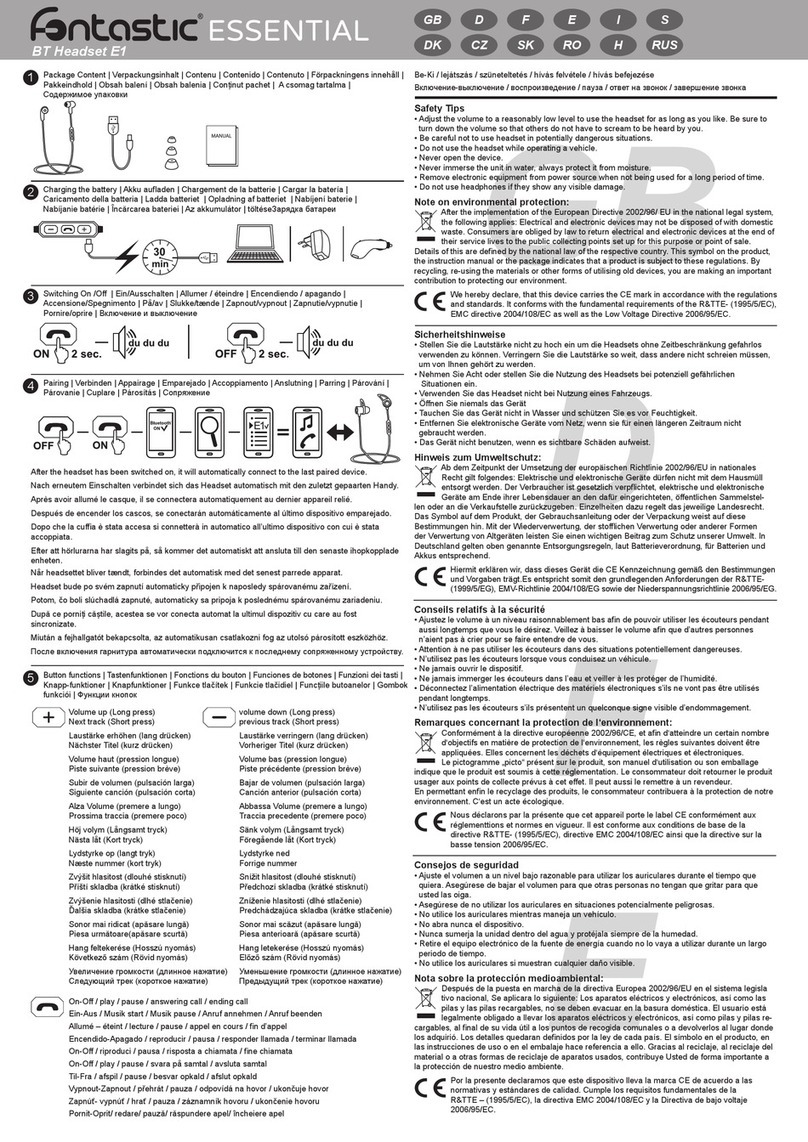
fontastic
fontastic ESSENTIAL BT E1 User manual

fontastic
fontastic Shagi+ User manual

fontastic
fontastic Mima User manual

fontastic
fontastic SOCA User manual
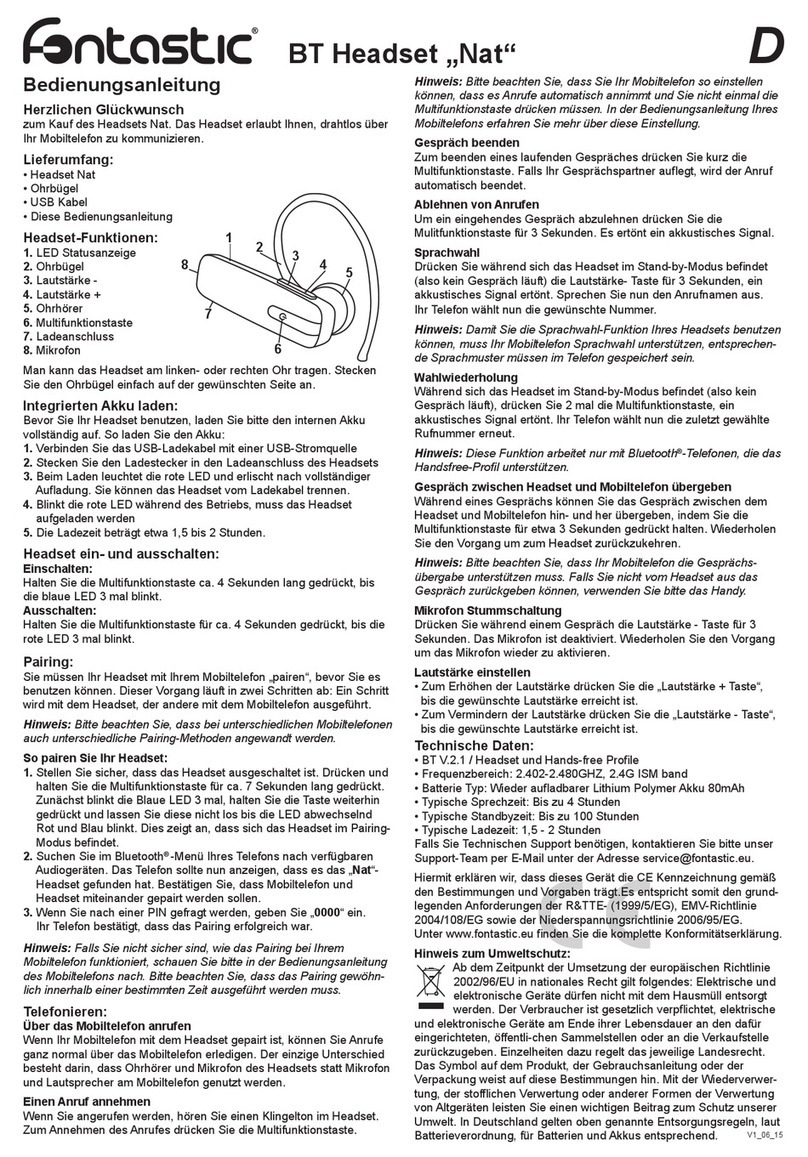
fontastic
fontastic Nat User manual

fontastic
fontastic Boncy User manual
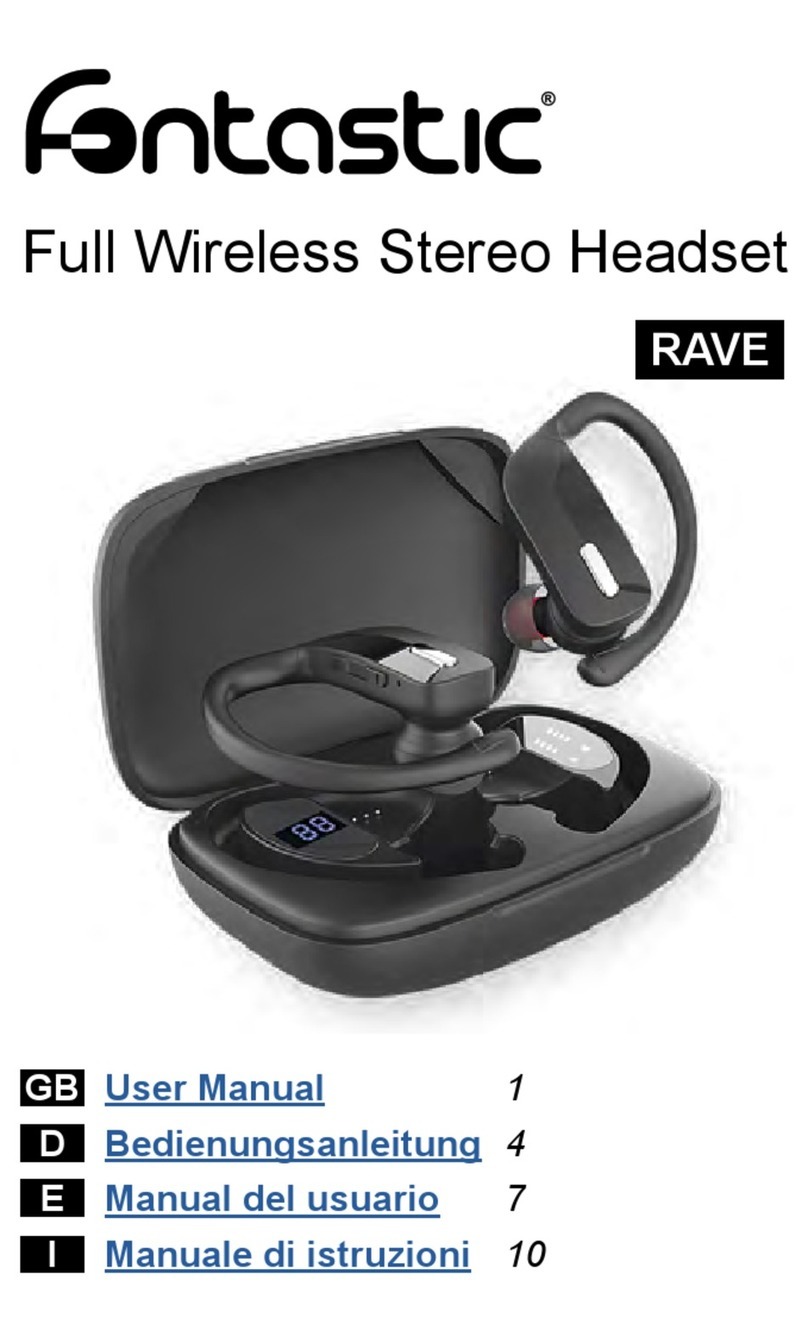
fontastic
fontastic Rave User manual