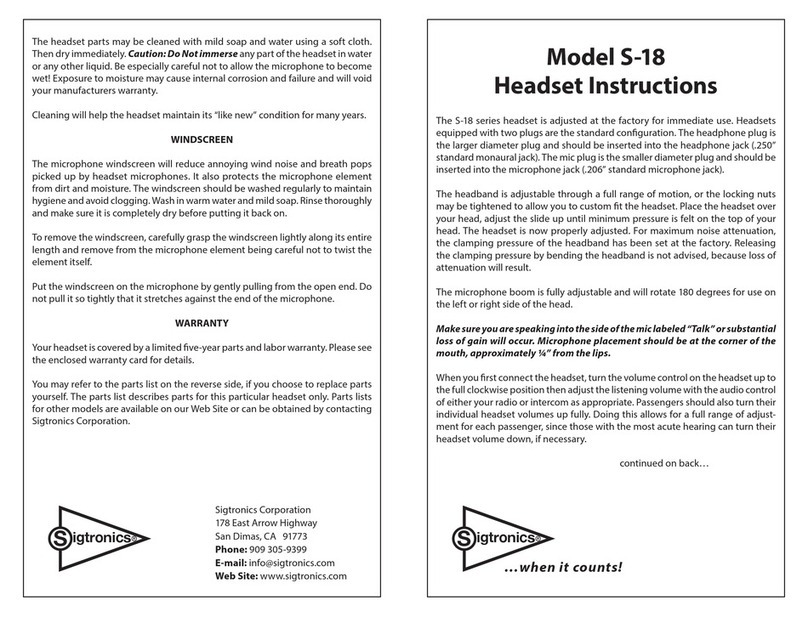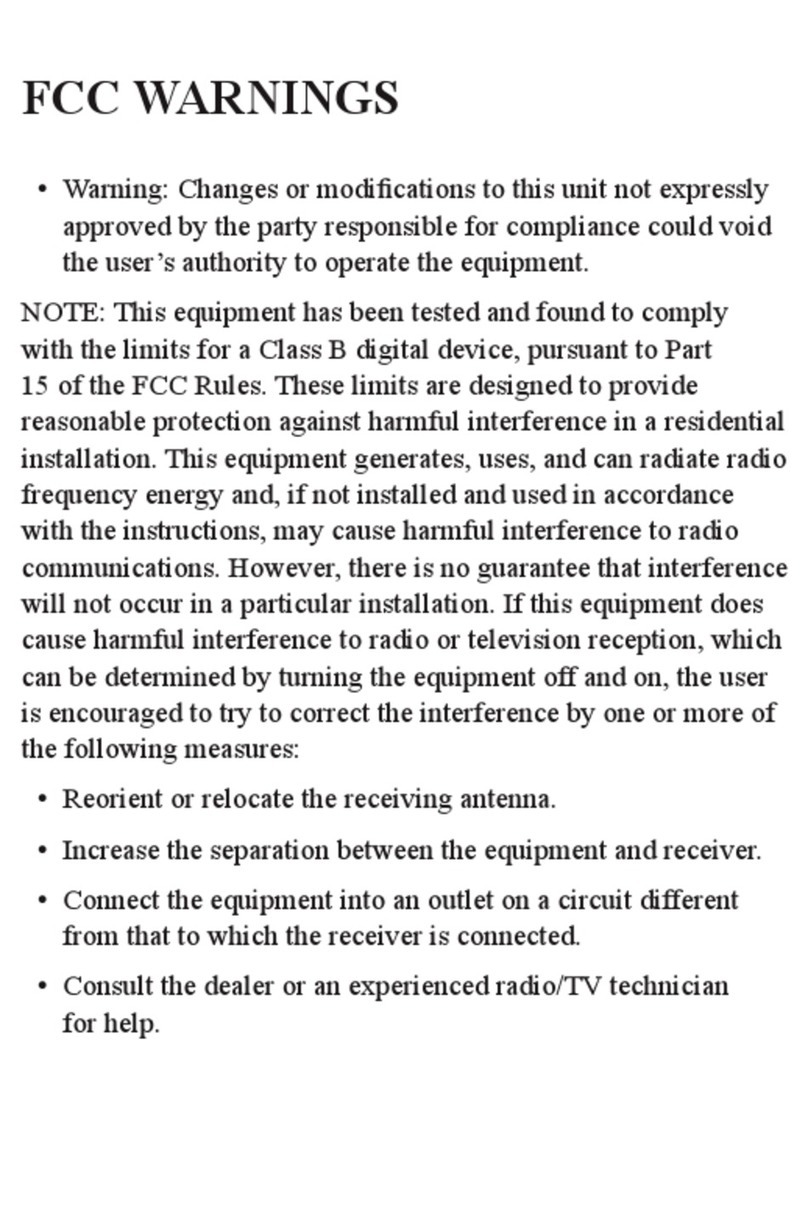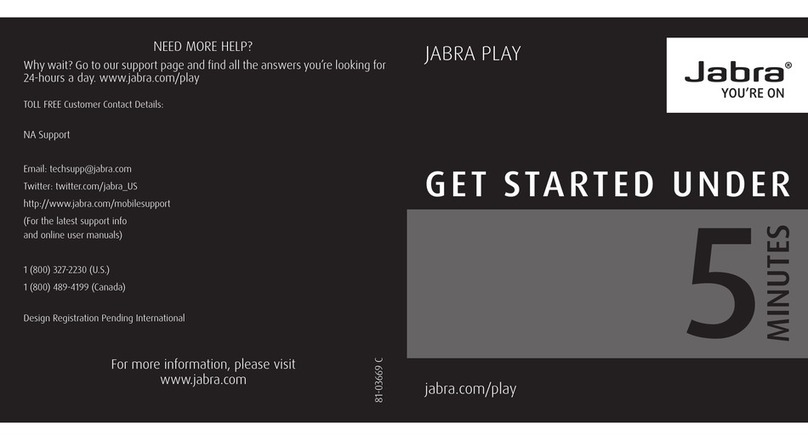fontastic Boncy User manual
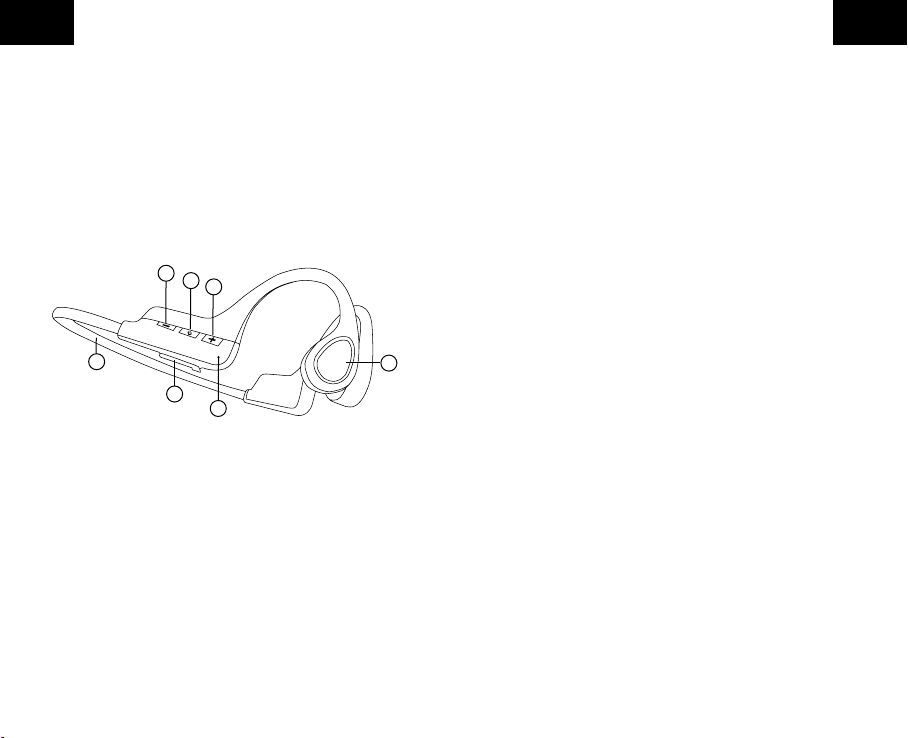
D D
1 2
Bedienungsanleitung
Vielen Dank, dass Sie sich für das Fontastic®Knochenschall-
Headset „Boncy“ entschieden haben. Bitte lesen Sie die
Bedienungsanleitung sorgfältig und beachten Sie die
Sicherheitshinweise. Bewahren Sie bitte diese
Bedienungsanleitung zum späteren Nachschlagen auf.
Verpackungsinhalt
• Knochenschall-Headset Boncy
• USB -Type-C®Ladekabel
• Bedienungsanleitung
Übersicht:
1. Lautstärke- | Vorheriger Titel
2. Multifunktionstaste (Ein/Aus-Taste, Telefon, Musik Start/Stop)
3. Lautstärke+ | Nächster Titel
4. Lautsprecher
5. Mikrofon
6. UBS-Typ-C®Ladeanschluss
7. Nackenbügel
Laden der Headsets
Das Fontastic® Boncy ist mit einem internen wiederauadbaren
Akku ausgestattet. Verbinden Sie das Boncy über das USB-Ka-
bel welches im Lieferumfang enthalten ist mit dem
Typ-C®Ladeanschluss. Das Kabel kann über einem Computer
oder Standard USB Netzteil verbunden werden. Die LED des
Boncy leutet rot während des Ladevorgangs und wechselt zu
blau nach vollständiger Ladung.
Achtung: Laden Sie das Headset vor der ersten
Inbetriebnahme vollständig auf.
An-/Ausschalten
Drücken Sie die Multifunktionstaste für 2 Sekunden, dass
Headset schaltet sich ein.
Drücken Sie die Multifunktionstaste für 2 Sekunden, dass
Headset schaltet sich aus.
Kopplung
Boncy muss mit einem Bluetooth®-Gerät gekoppelt werden,
bevor er als drahtloser Kopfhörer mit Freisprecheinrichtung ver-
wendet werden kann.
1. Versetzen Sie Boncy in den Kopplungs-Modus indem Sie im
ausgeschalteten Zustand die Multifunktionstaste für
mindestens 2 Sekunden gedrückt halten. Das Boncy schaltet
sich ein. Die LED blinkt rot und blau, dies signalisiert den
Kopplungs-Modus.
2. Suchen Sie auf ihrem Bluetooth®-fähigen Gerät nach „Boncy“
und wählen Sie dieses aus der Liste gefundener Geräte aus,
um das Headset mit dem Bluetooth®-Gerät zu verbinden.
3. Bestätigen Sie die Verbindung mit Boncy.
Falls Sie nicht sicher sind, wie das Pairing bei Ihrem Bluetooth®-
Gerät funktioniert, schauen Sie bitte in der Bedienungsanleitung
des Gerätes nach.
Bei Nutzung eines Bluetooth®-Gerätes ohne Display, dieses
in den Pairing- bzw. Verbindungs-Modus schalten und einige
Sekunden warten, bis die Verbindung mit dem Boncy hergestellt
wurde.
Hinweis: Findet das Headset kein Bluetooth®-fähiges Gerät,
schaltet es sich nach ca. 2 Minuten aus.
Musiksteuerung
Hinweis: Das Handy muss das A2DP und AVRCP Prol
unterstützen um Musik über den Kopfhörer wieder zu geben
und zu steuern.
123
4
5
6
7

D D
3 4
Start/Stopp: Um Musik abzuspielen oder zu stoppen, drücken
Sie kurz die Multifunktionstaste.
Vorheriger Titel: Um zum vorherigen Titel zu springen, drücken
und halten Sie die Lautstärke- Taste.
Nächster Titel: Um zum nächsten Titel zu springen, drücken
und halten Sie die Lautstärke+ Taste.
Freisprechfunktionen
Durch das eingebaute Mikrofon ist das Fontastic®Boncy bestens
dazu geeignet als Freisprecher für Telefonate genutzt zu werden.
Eingehenden Anruf annehmen: Drücken Sie kurz die
Multifunktionstaste.
Laufendes Gespräch beenden: Drücken Sie kurz die
Multifunktionstaste.
Eingehenden Anruf ablehnen: Drücken und halten Sie die
Multifunktionstaste.
Sprachassistent
Drücken Sie zweimal die Multifunktionstaste, um den
Sprachassistenten zu aktivieren.
Einstellung der Lautstärke
Lautstärke erhöhen: Drücken Sie kurz die Lautstärke+ Taste.
Wiederholen Sie diesen Schritt bis die gewünschte Lautstärke
erreicht ist.
Lautstärke verringern: Drücken Sie kurz die Lautstärke- Taste.
Wiederholen Sie diesen Schritt bis die gewünschte Lautstärke
erreicht ist.
Hinweis: Selten kommt es vor, dass der Superbass des
Headsets durch Einstellungen des Handys übersteuert wird.
Nutzen Sie in diesem Fall die Funktion „Normalisieren“
(auch „Lautstärke anpassen“) bei den Audioeinstellungen
des Smartphones.
Sicherheitshinweise
• Betreiben Sie das Headset nicht für längere Zeit auf
der höchsten Lautstärke.
• Stellen Sie die Nutzung des Headsets bei gefährlichen
Situationen ein.
• Önen Sie niemals das Gerät
• Tauchen Sie das Gerät nicht in Wasser und schützen
Sie es vor Feuchtigkeit.
• Entfernen Sie elektronische Geräte vom Netz, wenn
sie für einen längeren Zeitraum nicht gebraucht werden.
• Das Produkt ist kein Spielzeug für Kinder.
• Das Produkt ist wegen der hohen Lautsärke für Kinder
nicht geeignet.
• Das Gerät nicht benutzen, wenn es sichtbare Schäden
aufweist.
• Laden Sie das Headset mindestens einmal alle 6 Monate auf.
• Lagern Sie das Produkt nicht bei extremen
Temperaturen (unter 0°C oder über 45°C).
• Verwenden Sie keine Chemikalien oder
Reinigungsmittel zur Reinigung des Produkts.
• Versuchen Sie nicht, das Gerät zu zerlegen.
Technische Daten:
• BT Version 5.3
• Prole: Headset, Handsfree, A2DP, AVRCP
• Reichweite: bis 10 m
• Treiber: 11,2 mm
• Frequenz: 20Hz-20KHz
• Empndlichkeit: 84±3dB
• Impedanz: 8Ω
• Maximale Leistung: 500mW
• Status LED
• IPX5 Spritzwasserschutz
• Sprachansage: Deutsch/Englisch
• Gahäusematerial: ABS
• Batterie: 180 mAh Li-Polymer
• Ladeanschluss: USB Typ-C
• Betriebszeit: Bis zu 8 Std. (bei 50% Lautstärke)
• Auadezeit: Ca. 2 Std.
• Abmessung: 130 x 110 x 46mm
• Gewicht: 40g

D GB
5 6
Bei falscher Bedienung wird keine Haftung für eventuelle
Schäden übernommen.
Falls Sie Technischen Support benötigen, kontaktieren Sie bitte
unser Support-Team per E-Mail unter der Adresse
Hiermit erklären wir, dass dieses Gerät die
CE Kennzeichnung gemäß den Bestimmungen und
Vorgaben trägt. Es entspricht somit den
grundlegenden Anforderungen der RED-Richtlinie 2014/53/EU.
Der vollständige Text der EU-Konformitätserklärung ist unter der
folgenden Internetadresse verfügbar: www.d-parts.de/Konfo
Hinweis zum Umweltschutz:
Gemäß der europäischen Richtlinie 2012/19
EU gilt folgendes: Elektrische und elektronische
Geräte dürfen nicht mit dem Hausmüll entsorgt
werden. Der Verbraucher ist gesetzlich
verpichtet, elektrische und elektronische Geräte an den dafür
eingerichteten, öentlichen Sammelstellen oder an die Verkaufs-
stelle zurückzugeben. Einzelheiten dazu regelt das jeweilige
Landesrecht. Mit der Wiederverwertung von Altgeräten leisten
Sie einen wichtigen Beitrag zum Schutz unserer Umwelt.
User Manual
Thank you for choosing the Fontastic® bone sound headset
„Boncy“. Please read the operating instructions carefully and
observe the safety instructions. Please keep this user manual for
future reference.
Package contents
• Bone Conduction Headset Boncy
• USB -Type-C®charging cable
• Operating Instructions
Overview:
1. Volume - | previous track
2. Multifunction button (power button, phone, music start/stop)
3. Volume + | next track
4. Speaker
5. Microphone
6. UBS Type-C®charging port
7. Neckband
Headset charging
The Fontastic®Boncy is equipped with an internal rechargeable
battery. Connect the Boncy to the Type-C®charging port via
the USB cable which is included. The cable can be connected
via a computer or standard USB power adapter. The Boncy‘s
LED lights red during charging and changes to blue when fully
charged.
Note: Fully charge the headset before using it for the
rst time.
123
4
5
6
7

GB GB
7 8
Power On/O
Press the multifunction button for 2 seconds, the headset
will turn on.
Press the multifunction button for 2 seconds, the headset
will turn o.
Pairing
Boncy must be paired with a Bluetooth®device before it can be
used as a hands-free wireless headset.
1. Put Boncy in pairing mode by pressing and holding the
multifunction button for at least 2 seconds while it is o.
Boncy turns on. The LED will ash red and blue, this indicates
pairing mode.
2. Search for „Boncy“ on your Bluetooth®enabled device and
select it from the list of found devices to pair the headset with
the Bluetooth®device.
3. Conrm the connection with Boncy.
If you are not sure how pairing works on your Bluetooth®device,
please refer to the device‘s user manual.
If using a Bluetooth®device without a display, switch it to pairing
mode and wait a few seconds for the Boncy to connect.
Note: If the headset does not nd a Bluetooth®-enabled
device, it will turn o after approximately 2 minutes.
Music control
Note: The cell phone must support A2DP and AVRCP prole
to play and control music through the headset.
Start/Stop: To play or stop music, press the multifunction button
briey.
Previous track: To skip to the previous track, press and hold
the volume- button.
Next track: To skip to the next track, press and hold the
Volume+ button.
Handsfree functions
Due to the built-in microphone, the Fontastic®Boncy is perfectly
suited to be used as a hands-free device for phone calls.
Answer incoming call: Briey press the multifunction button.
End ongoing call: Briey press the multifunction button.
Reject incoming call: Press and hold the multifunction key.
Voice assistant
Double-tap the multifunction button to activate the voice
assistant.
Setting the volume
Increase volume: Briey press the Volume+ key. Repeat this
step until the desired volume is reached.
Decrease volume: Briey press the Volume- key. Repeat this
step until the desired volume is reached.
is reached.
Note: Rarely it happens that the super bass of the headset is
overdriven by settings of the cell phone.“ In this case, use
the „Normalize“ function (also „Adjust volume“) in the audio
settings of the smartphone.
Safety instructions
• Do not operate the headset at the highest volume for extended
periods of time.
• Stop using the headset in dangerous situations.
• Never open the device
• Do not immerse the device in water and protect it from
moisture.
• Unplug electronic devices when not in use for an extended
period of time.
• The product is not a toy for children.
• The product is not suitable for children because of the high
volume.
• Do not use the device if it shows visible damage.
• Charge the headset at least once every 6 months.
• Do not store the product in extreme temperatures (below 0°C
or above 45°C).

• Do not use chemicals or detergents to clean the product.
• Do not attempt to disassemble the device.
Technical data:
• BT version 5.3
• Proles: Headset, Handsfree, A2DP, AVRCP
• Range: up to 10 m
• Driver: 11.2 mm
• Frequency: 20Hz-20KHz
• Sensitivity: 84±3dB
• Impedance: 8Ω
• Maximum power: 500mW
• Status LED
• IPX5 splash water protection
• Voice announcement: German/English
• Housing material: ABS
• Battery: 180 mAh Li-polymer
• Charging port: USB Type-C
• Operating time: Up to 8 hrs (at 50% volume)
• Charging time: Approx. 2 hrs.
• Dimension: 130 x 110 x 46mm
• Weight: 40g
The company is not responsible for any damage due
to improper operation.
If you need technical support, please contact our
We hereby declare, that this device carries the
CE mark in accordance with the regulations and
standards. It conforms with the fundamental requirements of the
(RED) 2014/53/EU directive.
The full text of the EU Declaration of Conformity is available at
the following Internet address: www.d-parts.de/Konfo
Note on environmental protection:
After the implementation of the European
Directive 2012/19/EU in the national legal
system, the following applies: Electrical and
electronic devices may not be disposed of with domestic
waste. Consumers are obliged by law to return electrical and
electronic devices at the end of their service lives to the public
collecting points set up for this purpose or point of sale. Details
of this are dened by the national law of the respective country.
This symbol on the product, the instruction manual or the
package indicates that a product is subject to these regulations.
By recycling, re-using the materials or other forms of utilising old
devices, you are making an important
contribution to protecting our environment.
GB GB
9 10

Manual de usuario
Gracias por elegir los auriculares Fontastic®con sonido óseo
„Boncy“. Lea atentamente el manual de instrucciones y siga las
indicaciones de seguridad. Conserve este manual de
instrucciones para futuras consultas.
Contenido del paquete
• Auriculares con sonido óseo Boncy
• Cable de carga USB -Tipo-C®
• Manual de usuario
Descripción general:
1. Volumen | pista anterior
2. Botón multifunción
(botón de encendido, teléfono, inicio/parada de música)
3. Volumen+ | pista siguiente
4. Altavoz
5. Micrófono
6. Puerto de carga UBS Type-C®
7. Banda para el cuello
Carga de los auriculares
El Fontastic®Boncy está equipado con una batería interna
recargable. Conecte el Boncy al puerto de carga Tipo-C®
mediante el cable USB que se incluye en la entrega.
El cable se puede conectar a través de un ordenador o de una
fuente de alimentación USB estándar. El LED del Boncy se
vuelve rojo durante la carga y azul cuando está completamente
cargado.
Precaución: Bargue completamente el auricular antes de
usarlo por primera vez.
Encendido y apagado
Pulse el botón multifunción durante 2 segundos para encender
los auriculares.
Pulse el botón multifunción durante 2 segundos, el auricular se
apaga.
Emparejamiento
Boncy debe emparejarse con un dispositivo Bluetooth®para
poder utilizarse como auricular inalámbrico manos libres.
1. Ponga Boncy en modo de emparejamiento manteniendo
pulsado el botón multifunción durante al menos 2 segundos
cuando esté apagado. Boncy se encenderá.
El LED parpadea en rojo y azul, indicando el modo de
emparejamiento.
2. Busque „Boncy“ en su dispositivo Bluetooth®y selecciónelo
en la lista de dispositivos encontrados para conectar el
auricular al dispositivo Bluetooth®.
3. Conrme la conexión con Boncy.
Si no está seguro de cómo funciona el emparejamiento con
su dispositivo Bluetooth®, consulte el manual de usuario del
dispositivo.
Si utiliza un dispositivo Bluetooth®sin pantalla, póngalo en
modo de emparejamiento y espere unos segundos a que se
establezca la conexión con Boncy.
Nota: Si el auricular no encuentra un dispositivo con
Bluetooth®, se apagará transcurridos aproximadamente
2 minutos.
Control de la música
Nota: El teléfono móvil debe ser compatible con los perles
A2DP y AVRCP para reproducir y controlar la música a
través del auricular.
E E
11 12
123
4
5
6
7

Inicio/Parada: Para reproducir o parar la música, pulsa
brevemente el botón multifunción.
Pista anterior: Para saltar a la pista anterior, mantén pulsado
el botón de volumen-.
Pista siguiente: Para saltar a la pista siguiente, mantén
pulsado el botón de volumen+.
Funciones manos libres
El micrófono integrado hace que el Fontastic®Boncy sea ideal
para llamadas telefónicas con manos libres.
Responde a una llamada entrante: Pulsa brevemente el botón
multifunción.
Finalice una llamada en curso: Pulse brevemente el botón
multifunción.
Rechazar una llamada entrante: Mantenga pulsada la tecla
multifunción.
Asistente de voz
Pulse dos veces la tecla multifunción para activar el asistente
de voz.
Ajustar el volumen
Aumentar el volumen: Pulse brevemente la tecla Volumen+.
Repita este paso hasta alcanzar el volumen deseado.
Bajar el volumen: Pulse brevemente la tecla Volumen-.
Repita este paso hasta alcanzar el volumen deseado.
Nota: Rara vez ocurre que los supergraves de los auricula-
res estén sobrecargados por los ajustes del teléfono móvil.
En este caso, utilice la función „Normalizar“ (también „Ajus-
tar volumen“) en los ajustes de audio del smartphone.
Indicaciones de seguridad
• No utilices los auriculares con el volumen al máximo
durante mucho tiempo.
• Deje de utilizar los auriculares en situaciones peligrosas.
• No abra nunca el dispositivo.
• No sumerja el dispositivo en agua y protéjalo de la humedad.
• Desenchufe los dispositivos electrónicos si no va a utilizarlos
durante un largo periodo de tiempo.
• El producto no es un juguete para niños.
• El producto no es adecuado para niños debido a su elevado
volumen.
• No utilice el producto si presenta daños visibles.
• Cargue el auricular al menos una vez cada 6 meses.
• No almacene el producto a temperaturas extremas (por debajo
de 0°C o por encima de 45°C).
• No utilice productos químicos ni detergentes para limpiar el
producto.
• No intente desmontar el producto.
Datos técnicos:
• BT versión 5.3
• Perles: Auricular, Manos libres, A2DP, AVRCP
• Alcance: hasta 10 m
• Conductor: 11,2 mm
• Frecuencia: 20 Hz-20 kHz
• Sensibilidad: 84±3 dB
• Impedancia: 8Ω
• Potencia máxima: 500mW
• LED de estado
• Protección contra salpicaduras de agua IPX5
• Anuncio de idioma: alemán/inglés
• Material de la carcasa: ABS
• Batería: 180 mAh de polímero de litio
• Puerto de carga: USB Tipo-C
• Tiempo de funcionamiento: hasta 8 horas (al 50% de volumen)
• Tiempo de carga: Aprox. 2 hrs.
• Dimensiones: 130 x 110 x 46 mm
• Peso: 40g
La empresa no se hace responsable de ningún daño
debido a una operación incorrecta.
Si necesita asistencia técnica, comuníquese con nuestro equipo
de asistencia enviando un correo electrónico a
E E
13 14

Por la presente declaramos que este dispositivo lleva
la marca CE de acuerdo a las normativas y estándares
de calidad. Cumple los requisitos fundamentales de la RED –
(2014/53/EU).
El texto completo de la Declaración de Conformidad de la
UE puede consultarse en la siguiente dirección de Internet:
www.d-parts.de/Konfo
Nota sobre la protección medioambiental:
Tras la implementación de la Directiva europea
2012/19/EU en el sistema legal nacional, se
aplica lo siguiente: los dispositivos eléctricos y
electrónicos no se pueden eliminar junto con los
residuos domésticos. Los consumidores están obligados por
ley a devolver los dispositivos eléctricos y electrónicos que
hayan nalizado sus vidas útiles a los puntos de recogida
pública establecidos para este propósito o en su punto de
venta. Los detalles de estas directrices se denen en las leyes
nacionales de los respectivos países. Este símbolo en el
producto, el manual de instrucciones o el paquete indican que
el producto se encuentra sujeto a estas regulaciones.
Al reciclar, reutilizar los materiales u otras formas de usar los
dispositivos viejos, usted realiza una importante contribución
para proteger nuestro medio ambiente.
Manuale d‘uso
Grazie per aver scelto la cua sonora per ossa Fontastic®
„Boncy“. Si prega di leggere attentamente le istruzioni per l‘uso
e di osservare le norme di sicurezza. Conservare le presenti
istruzioni per l‘uso per future consultazioni.
Contenuto della confezione
• Cue bone sound Boncy
• Cavo di ricarica USB -Type-C®
• Manuale d‘uso
Panoramica:
1. Volume | traccia precedente
2. Pulsante multifunzione
(pulsante di accensione, telefono, avvio/arresto della musica)
3. Volume+ | brano successivo
4. Altoparlante
5. Microfono
6. Porta di ricarica UBS Type-C®
7. Archetto da collo
Ricarica delle cue
Fontastic®Boncy è dotato di una batteria interna ricaricabile.
Collegare il Boncy alla porta di ricarica Type-C®tramite il cavo
USB in dotazione. Il cavo può essere collegato a un computer o
a un alimentatore USB standard. Il LED di Boncy diventa rosso
durante la ricarica e diventa blu quando è completamente carico.
E I
15 16
123
4
5
6
7

I I
17 18
Attenzione: caricare completamente le cue prima di
utilizzarle per la prima volta.
Accensione e spegnimento
Premendo il pulsante multifunzione per 2 secondi, le cue si
accendono.
Premendo il pulsante multifunzione per 2 secondi, le cue si
spengono.
Accoppiamento
Prima di poter essere utilizzato come auricolare senza li a
mani libere, Boncy deve essere accoppiato a un dispositivo
Bluetooth®.
1. Mettere Boncy in modalità di accoppiamento tenendo premuto
il pulsante multifunzione per almeno 2 secondi quando è
spento. Il Boncy si accende. Il LED lampeggia in rosso e blu,
indicando la modalità di accoppiamento.
2. Cercare „Boncy“ sul dispositivo Bluetooth®e selezionarlo
dall‘elenco dei dispositivi trovati per accoppiare l‘auricolare
con il dispositivo Bluetooth®.
3. Confermare la connessione con Boncy.
Se non si è sicuri di come funziona l‘accoppiamento con il
dispositivo Bluetooth®, consultare il manuale d‘uso del
dispositivo.
Se si utilizza un dispositivo Bluetooth®senza display, passare
alla modalità di accoppiamento e attendere qualche secondo
per stabilire la connessione con Boncy.
Nota: Se l‘auricolare non trova un dispositivo Bluetooth®,
si spegne dopo circa 2 minuti.
Controllo della musica
Nota: Il telefono cellulare deve supportare i proli A2DP
e AVRCP per riprodurre e controllare la musica attraverso
le cue.
Avvio/arresto: Per riprodurre o interrompere la musica,
premere brevemente il pulsante multifunzione.
Traccia precedente: Per passare alla traccia precedente,
tenere premuto il pulsante del volume-.
Traccia successiva: Per passare alla traccia successiva,
tenere premuto il pulsante Volume+.
Funzioni vivavoce
Il microfono incorporato rende il Fontastic®Boncy ideale
per le telefonate a mani libere.
Rispondere a una chiamata in arrivo: Premere brevemente
il tasto multifunzione.
Terminare una chiamata in corso: Premere brevemente
il tasto multifunzione.
Riutare una chiamata in arrivo: Tenere premuto
il tasto multifunzione.
Assistente vocale
Premere due volte il tasto multifunzione per attivare
l‘assistente vocale.
Regolazione del volume
Aumentare il volume: Premere brevemente il tasto Volume+.
Ripetere questa operazione no a raggiungere il volume
desiderato.
Diminuire il volume: Premere brevemente il tasto Volume-.
Ripetere questa operazione no a raggiungere il volume
desiderato.
Nota: raramente accade che i superbassi delle cue siano
sovrastimolati dalle impostazioni del telefono cellulare.
In questo caso, utilizzare la funzione „Normalizzazione“
(anche „Regola volume“) nelle impostazioni audio dello
smartphone.

I I
19 20
Istruzioni di sicurezza
• Non utilizzare le cue al massimo volume per un lungo periodo
di tempo.
• Interrompere l‘uso delle cue in situazioni di pericolo.
• Non aprire mai il dispositivo
• Non immergere il dispositivo in acqua e proteggerlo
dall‘umidità.
• Scollegare i dispositivi elettronici se non vengono utilizzati
per un lungo periodo di tempo.
• Il prodotto non è un giocattolo per bambini.
• Il prodotto non è adatto ai bambini a causa del volume elevato.
• Non utilizzare il prodotto se presenta danni visibili.
• Caricare le cue almeno una volta ogni 6 mesi.
• Non conservare il prodotto a temperature estreme (inferiori a
0°C o superiori a 45°C).
• Non utilizzare prodotti chimici o detergenti per pulire il prodotto.
• Non tentare di smontare il prodotto.
Dati tecnici:
• BT versione 5.3
• Proli: Auricolare, Vivavoce, A2DP, AVRCP
• Portata: no a 10 m
• Driver: 11,2 mm
• Frequenza: 20Hz-20KHz
• Sensibilità: 84±3dB
• Impedenza: 8Ω
• Potenza massima: 500mW
• LED di stato
• Protezione dagli spruzzi d‘acqua IPX5
• Lingua di annuncio: tedesco/inglese
• Materiale dell‘alloggiamento: ABS
• Batteria: 180 mAh ai polimeri di litio
• Porta di ricarica: USB Tipo-C
• Tempo di funzionamento: no a 8 ore (al 50% del volume)
• Tempo di ricarica: circa 2 ore.
• Dimensioni: 130 x 110 x 46 mm
• Peso: 40 g
L‘azienda non è responsabile per eventuali danni dovuti a
utilizzi impropri.
Se hai bisogno di supporto tecnico, contatta il nostro team di
Con la presente dichiariamo che il dispositivo
porta il marchio CE in conformità con le
regole e gli standard. È conforme ai requisiti
fondamentali del RED- (2014/53/EU). Il testo completo della
dichiarazione di conformità EU è disponibile al seguente indirizzo
Internet www.d-parts.de/Konfo.
Informazioni per protezione ambientale:
Dopo l’implementazione della Direttiva Europea
2012/19/EU nel sistema legale nazionale, si
applica quanto segue: i dispositivi elettrici ed
elettronici non possono essere smaltiti insieme ai riuti
domestici. Una volta che non siano più
funzionanti, gli utenti sono obbligati dalla legge a portare i dispo-
sitivi elettrici ed elettronici ai punti pubblici di raccolta istituiti per
tale proposito o dal rivenditore.
I dettagli a riguardo sono deniti dalla legge nazionale del
rispetti-vo paese. Questo simbolo sul prodotto, sul manuale
d’istruzioni o sull’imballaggio, indica che un prodotto è soggetto
a queste regole. Riciclando, riutilizzando i materiali o attraverso
altre forme di utilizzo di vecchi dispositivi, contribuisci in maniera
importante alla protezione del nostro ambiente.

The Bluetooth
®
word mark and logos are owned by the Bluetooth SIG, Inc.
and any use of such marks is under license.
USB Type-C
®
and USB-C
®
are trademarks of USB Implementers Forum.
Improvement and changes of the technical specications and other data’s could
be made without prior notice.
Registered trademarks are the property of their respective owners.
Fontastic, by D-Parts GmbH
Birkenweiher Str. 16 ● 63505 Langenselbold, Germany ● www.d-parts.de V1_0723
Table of contents
Languages:
Other fontastic Headset manuals

fontastic
fontastic Toka User manual

fontastic
fontastic MACARO User manual
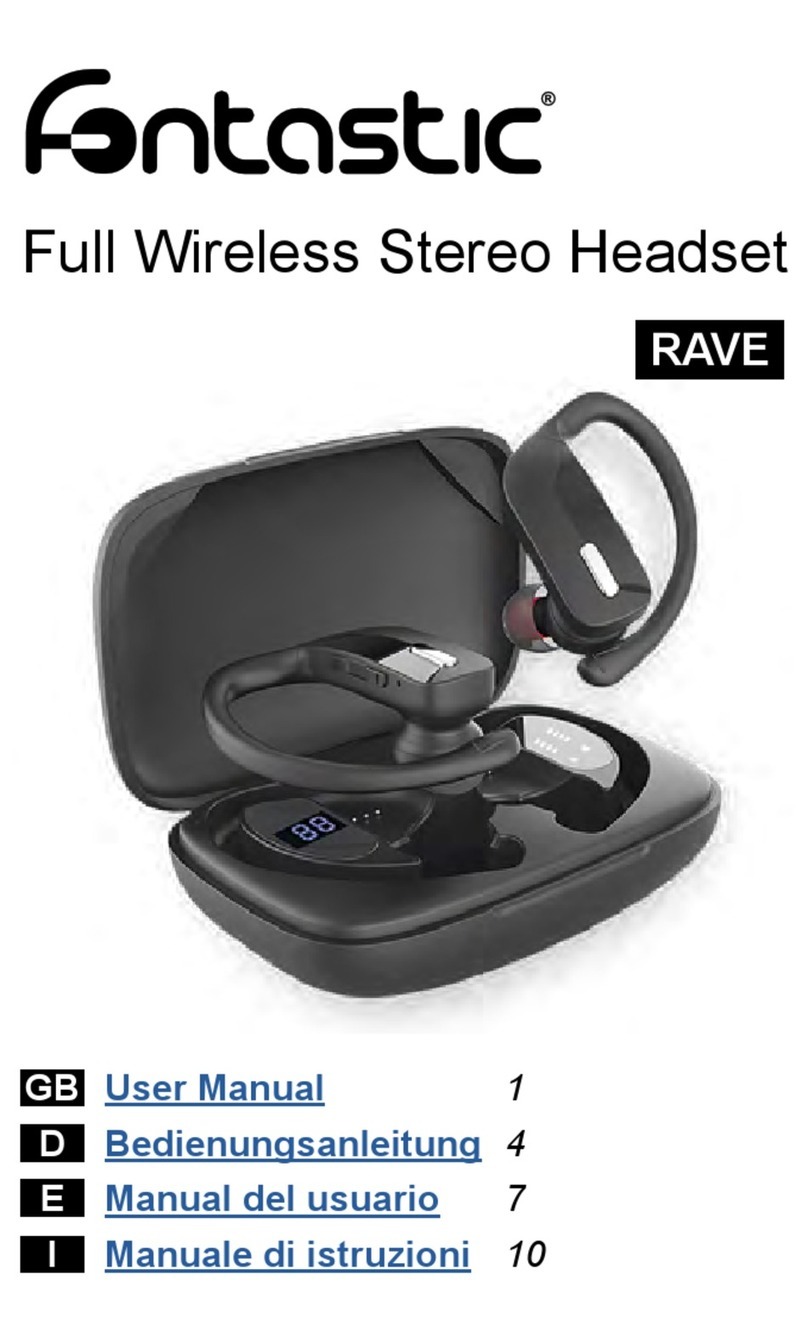
fontastic
fontastic Rave User manual
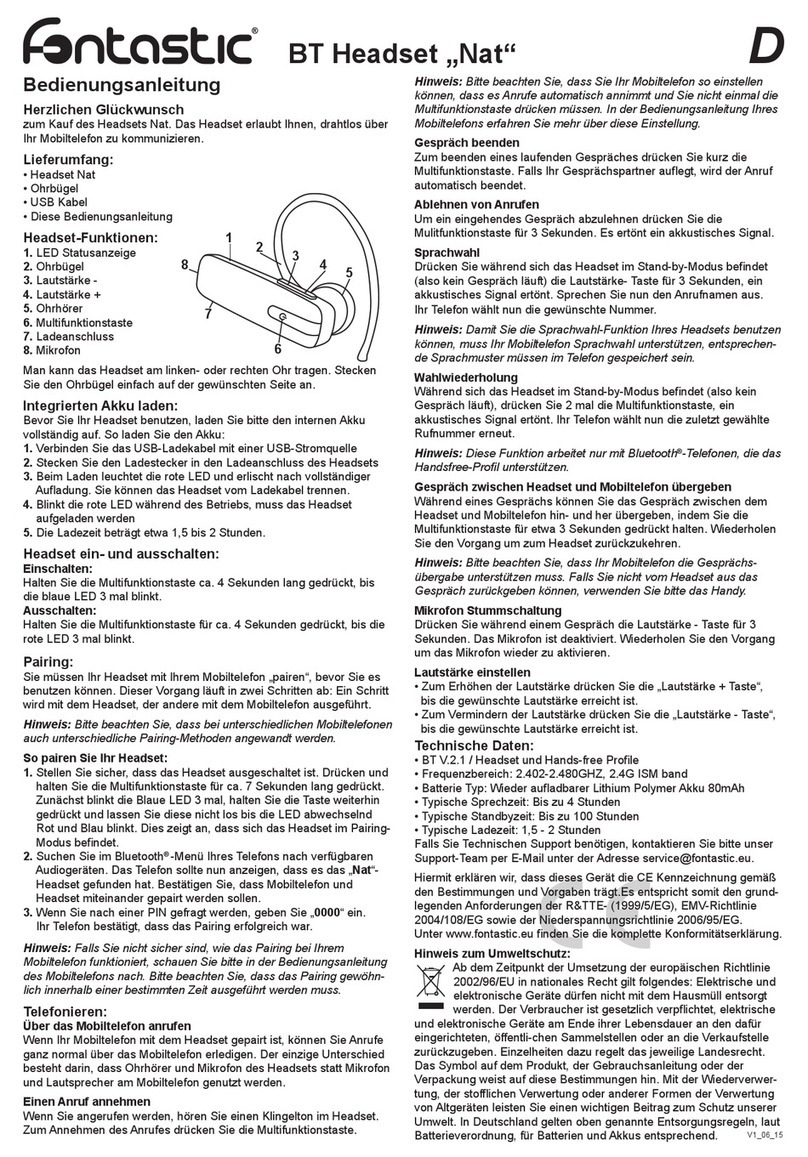
fontastic
fontastic Nat User manual

fontastic
fontastic Jive User manual

fontastic
fontastic SHAGI User manual

fontastic
fontastic Cobra User manual
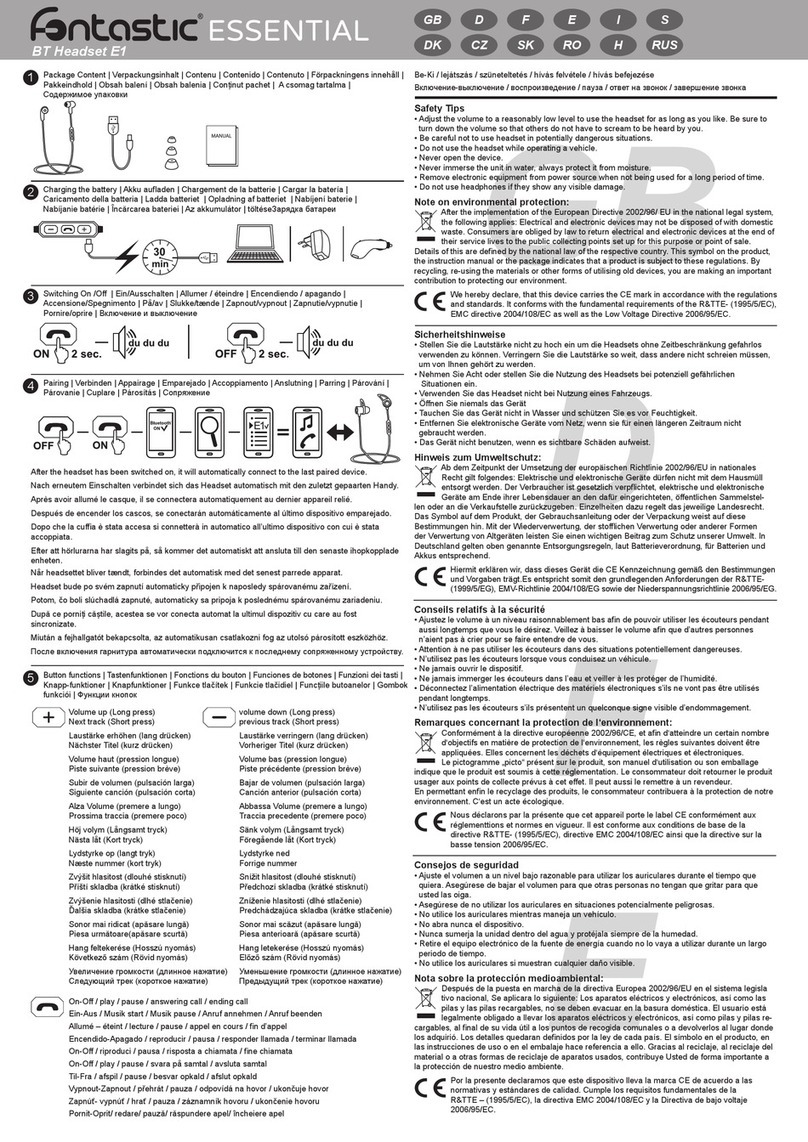
fontastic
fontastic ESSENTIAL BT E1 User manual

fontastic
fontastic Dima User manual

fontastic
fontastic SOCA User manual
Popular Headset manuals by other brands

Avaya
Avaya IX L100 Series manual
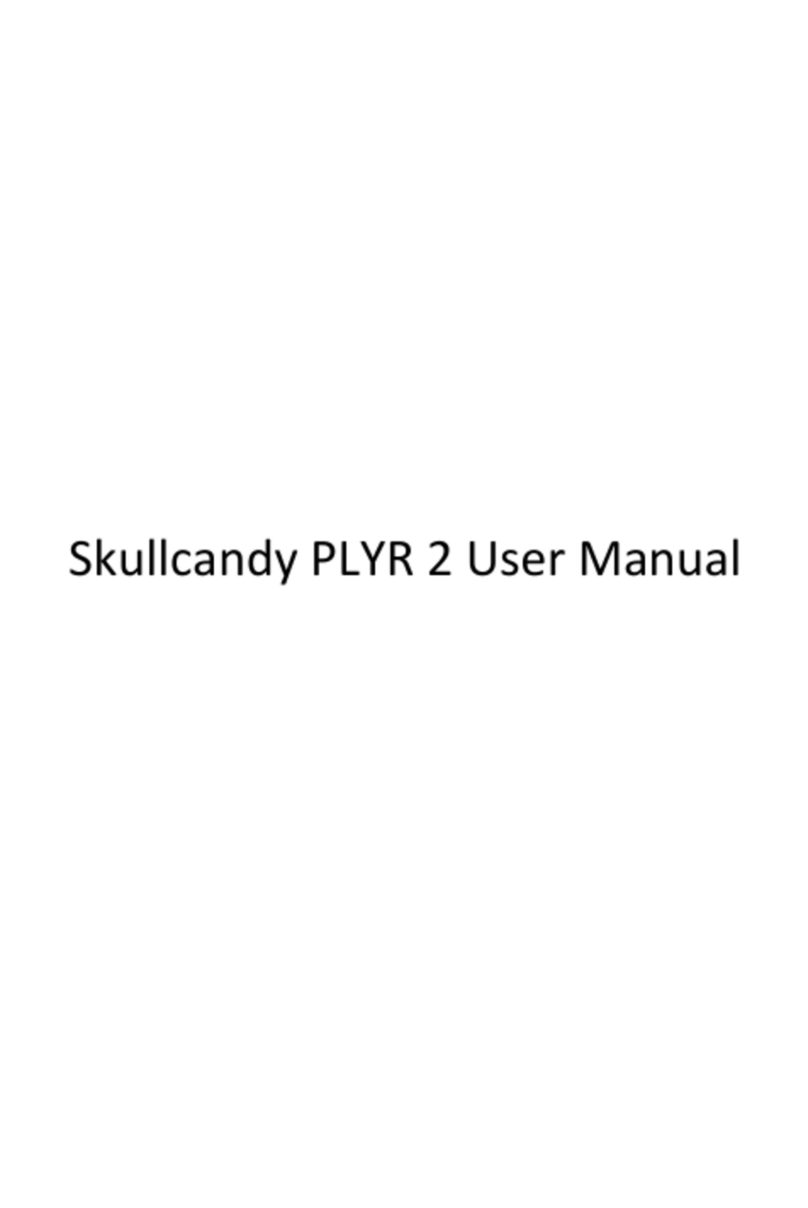
Skullcandy
Skullcandy PLYR 2 user manual
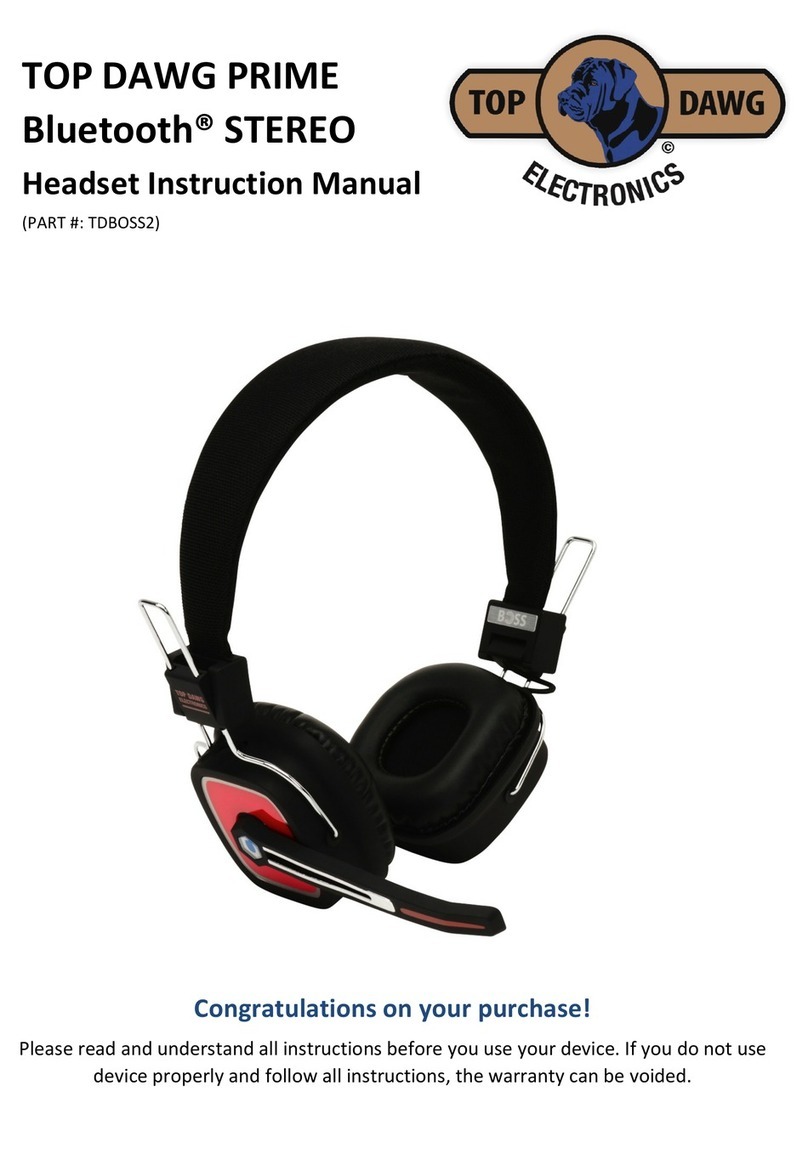
Top Dawg Electronics
Top Dawg Electronics TOPDAWG PRIME TDBOSS2 instruction manual

Nokia
Nokia Hs-45 - And Ad-57 Xpressmusic Stereo Headset 5310 3.5mm... user guide

Jabra
Jabra EASYGO datasheet

Sennheiser
Sennheiser SD Pro 1 quick guide