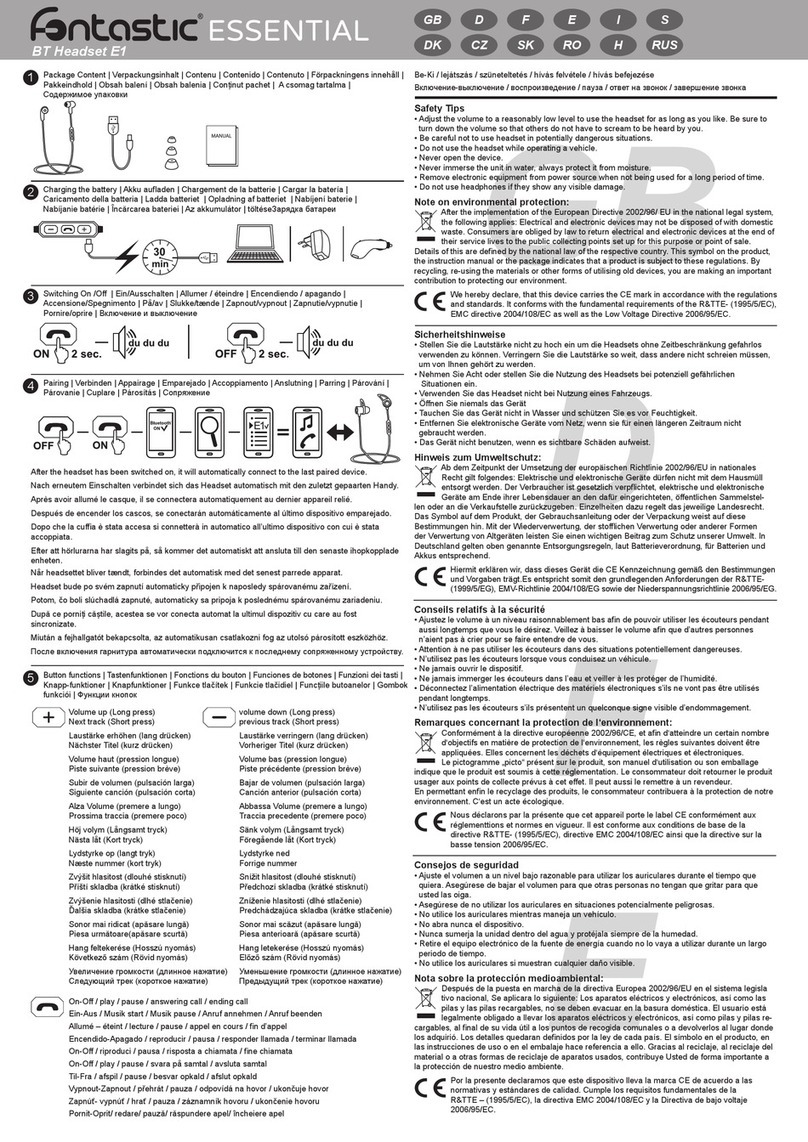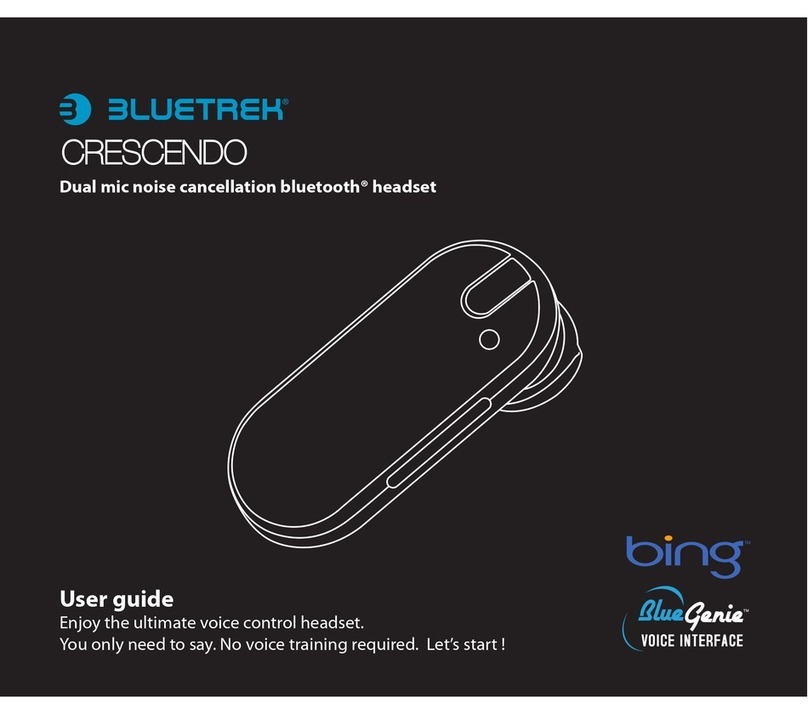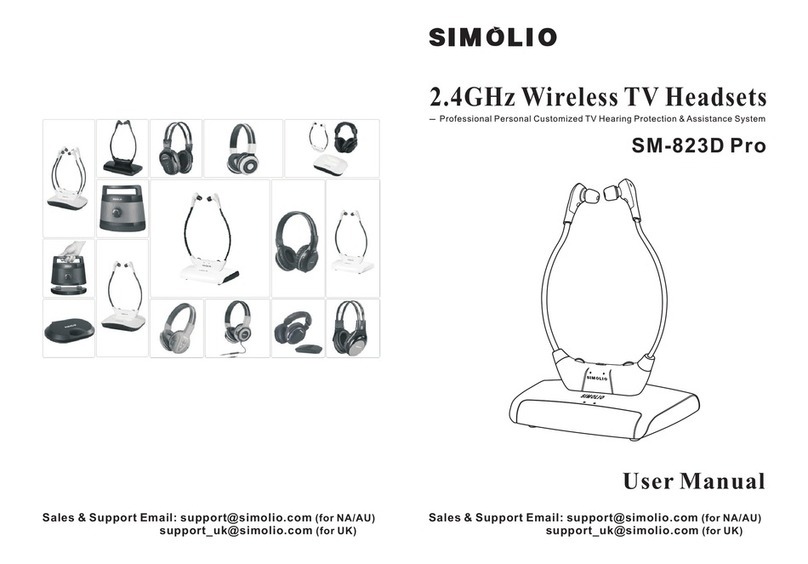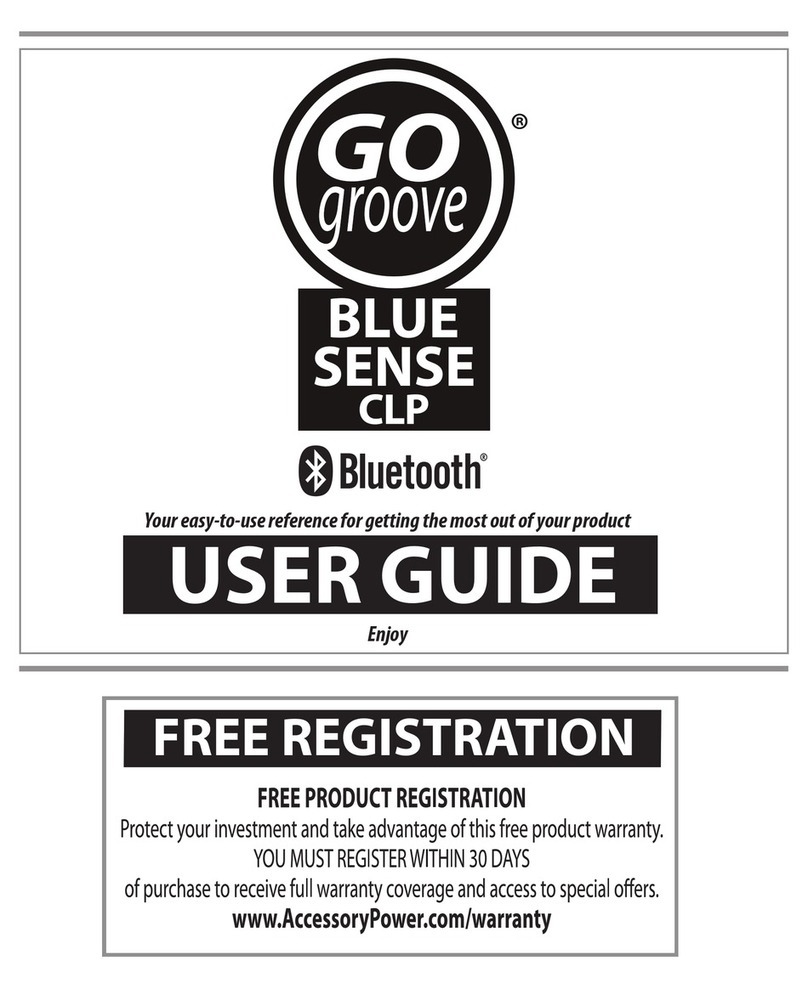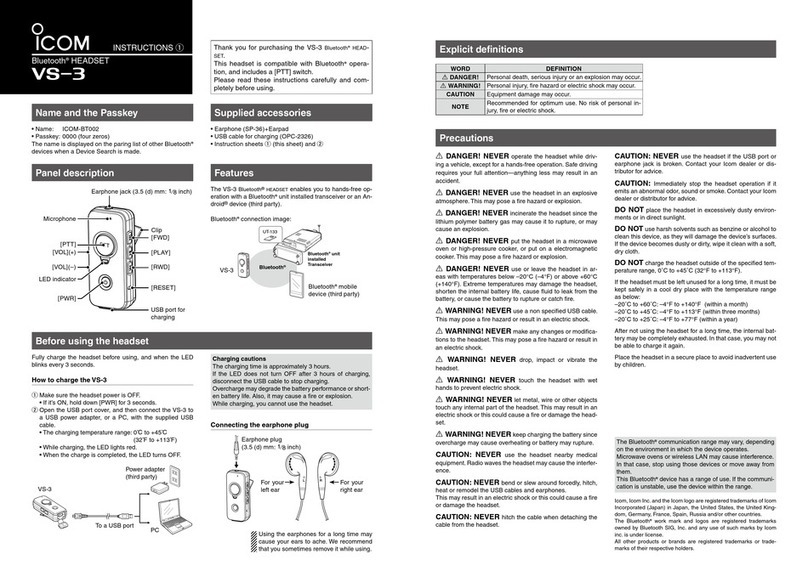fontastic Dima User manual

1
2
7
4
6
3
9
5
8
Vielen Dank dass Sie sich für dieses Fontastic®Produkt
entschieden haben.
Bitte lesen Sie die Bedienungsanleitung sorgfältig und
beachten Sie die Sicherheitshinweise.
Verpackungsinhalt
• 2x Drahtloses Fontastic Headset Dima
• Aufbewahrungs- und Ladeetui
• Micro-USB Ladekabel
• Bedienungsanleitung
Übersicht:
1. Mikrofon
2. Multifunktionstaste
3. Status LED
4. Ladeetui
5. Headset-Einschub
6. Micro-USB Ladeanschluss (Rückseite)
7. Ladestand LED’s
8. Power-Taste
9. Ladekontakt
Inbetriebnahme
Aufladen
Platzieren Sie die Headsets im Ladeetui. Drücken Sie die Power-Taste (8) um den
Ladeprozess zu beginnen. Die Headset-Einheiten werden über den internen Akku
des Ladeetuis aufgeladen.
Die roten LEDs der Headsets leuchten während des Ladevorgangs und erlöschen,
sobald sie voll aufgeladen sind.
Hinweis: Bei vollständig aufgeladenem Ladeetui können die Headsets bis zu
dreimal aufgeladen werden.
Um das Ladeetui aufzuladen, verbinden Sie das Micro-USB Ladekabel mit dem
Ladeanschluss (6) des Ladeetuis, und dem USB-A Stecker des Kabels mit einer
USB-Stromquelle.
Der interne Akku des Ladeetuis, sowie die Headsets, falls sie sich im Etui befinden,
werden aufgeladen. Der Ladestand der Box wird durch zwei LEDs auf der
Vorderseite angezeigt. Leuchten beide LEDs, ist die Box voll aufgeladen.
Ein-/Ausschalten:
Das Fontastic®Dima ist mit einer automatischen Ein-/Ausschaltung ausgestattet.
Nach Entnahme der Headsets aus der Ladeschale werden die Headsets
automatisch eingeschaltet.
Nach Einlegen der Headsets in der Schale schalten sich diese automatisch aus.
Manuelles Ausschalten erfolgt durch Drücken der Multifunktionstaste (2) für ca. 8
Sekunden.
Pairing
Sobald beide Headsets aus der Ladeschale entnommen werden (beide gleichzeitig)
schalten sie sich ein und es erfolgt automatisch eine Verbindung zwischen den
beiden Headsets (TWS). Eines der Beiden Headsets wird rot und blau blinken, es
ist bereit für das Pairing mit dem Smartphone.
1. Erstes Pairing
Aktivieren Sie Bluetooth®auf Ihrem Smartphone und suchen Sie nach verfügbaren
Bluetooth®-Geräten. Wählen Sie „Dima“ aus der Liste der gefundenen
Bluetooth®-Geräte und bestätigen Sie die Verbindung mit „Dima“. Nach erfolgtem
Pairing, blinken die LEDs beider Headsets blau.
2. Weitere Verbindungen, wenn einmal gepairt
Sobald Sie die Headsets aus der Ladeschale herausnehmen, verbinden sich beide
Headsets miteinander. Danach erfolgt automatisch die Verbindung mit dem
Smartphone.
Hinweis: Für eine Verbindung zwischen Headset und Smartphone muss
Bluetooth®auf dem Smartphone aktiviert sein.
Hinweis: Um ein Headset einzeln zu verwenden, schalten Sie anstatt beider
Headsets nur eines ein und verbinden dies mit Ihrem Smartphone.
Freisprechfunktionen
Mit und dem integrierten Mikrofon und der intelligenten Rauschunterdrückung ist
das Fontastic®Dima Headset perfekt zum Telefonieren geeignet.
Musiksteuerung
Play/Pause: Einmal kurz die Multifunktionstaste (2) drücken, Play oder Pause
wird aktiviert.
Nächster Titel: Drücken Sie während Musik abgespielt wird für ca. 4 Sekunden
die Multifunktionstaste (2) des linken Headsets.
Vorheriger Titel: Drücken Sie während Musik abgespielt wird, für ca. 4 Sekunden
die Multifunktionstaste (2) des rechten Headsets.
Anruf annehmen/beenden/ablehnen/Wahlwiederholung
Anruf annehmen: Drücken Sie kurz die Multifunktionstaste (2) auf einem der
beiden Headsets.
Gespräch beenden: Drücken Sie kurz die Multifunktionstaste (2) auf einem der
beiden Headsets.
Anruf ablehnen: Drücken und halten Sie die Multifunktionstaste (2) für ca. 2
Sekunden.
Wahlwiederholung: Im Standby-Modus oder bei Musikwidergabe drücken Sie
zweimal die Multifunktionstaste (2), die zuletzt gewählte Nummer wir erneut an-
gerufen.
Sicherheitshinweise
• Dies ist kein Kinderspielzeug. Halten Sie das Headset von Kindern
unter 3 Jahren fern. Es besteht Erstickungsgefahr!
• Betreiben Sie das Headset nicht für längerer Zeit auf der höchsten Lautstärke!
• Stellen Sie die Nutzung des Headsets bei gefährlichen Situationen ein!
• Verwenden Sie das Headset nicht bei Nutzung eines Fahrzeugs!
• Öffnen Sie niemals das Gerät!
• Tauchen Sie das Gerät nicht in Wasser und schützen Sie es vor Feuchtigkeit!
• Entfernen Sie elektronische Geräte vom Netz, wenn sie für langere Zeit
nicht gebraucht werden!
• Das Gerät nicht benutzen, wenn es sichtbare Schäden aufweist!
Bei falscher Bedienung wird keine Haftung für eventuelle Schäden übernommen.
Falls Sie Technischen Support benötigen, kontaktieren Sie bitte unser
Technische Daten:
• BT Version: 5.0
• Profile: Headset, hands-free, A2DP, AVRCP
• Reichweite: Bis zu 10m
• Audio-Frequenzbereich: 20Hz-20kHz
• Eingebautes Hochleistungsmikrofon
• Batterie: Headset 40mAh, Ladeetui 350mAh
• Betriebszeit: Bei 70% Lautstärke bis zu 3x 2.5 Stunden
• Gewicht: Headset 4.3g, Ladeetui 28.4g
• Abmessungen: Headset 22x11x46mm, Ladeetui 26x48x57mm
Hiermit erklären wir, dass dieses Gerät die CE Kennzeichnung gemäß den Bestim-
mungen und Vorgaben trägt. Es entspricht somit den grundlegenden Anforderungen
der Richtlinie (RED) 2014/53/EU.
Hinweis zum Umweltschutz:
Gemäß der europäischen Richtlinie 2012/19 EU gilt folgendes: Elektrische
und elektronische Geräte dürfen nicht mit dem Hausmüll entsorgt werden.
Der Verbraucher ist gesetzlich verpflichtet, elektrische und elektronische
Geräte an den dafür eingerichteten, öffentlichen Sammelstellen oder an die
Verkaufsstelle zurückzugeben. Einzelheiten dazu regelt das jeweilige Landesrecht.
Mit der Wiederverwertung von Altgeräten leisten Sie einen wichtigen Beitrag zum
Schutz unserer Umwelt.
Drahtloses TWS HEadset „Dima“ D
Improvement and changes of the technical specifications and other data’s could be made without prior notice. Fontastic, by D-Parts Mobilphon & Zubehör GmbH ●Birkenweiher Str. 16 ●63505 Langenselbold, Germany 12_2019

1
2
7
4
6
3
9
5
8
Thank you for choosing a Fontastic®Product.
Please read this user manual carefully and comply with
the safety instructions.
Package contents
• 2 x Wireless headset Fontastic Dima
• Storage and charging power case
• Micro-USB cable
• User manual
If any of the above pieces is missing, please pack the product again and
return to dealer.
Overview:
1. Microphone
2. Multifunction button
3. Status LED
4. Battery case
5. Headset slot
6. Micro-USB socket
7. Power LED
8. Power button
9. Charging contact
Getting started
Charging the battery
Place the headsets in the charging case. Make sure that the headsets are inserted
correctly and that the contacts of the headsets and the charging case touch each
other. Press the power button (8) and close the cover. The headset units are
charged via the internal battery charger. The red LED on the headsets will flash
during charging and goes offwhen they are fully charged. The current charge level
of the case is indicated by four LEDs on the front.
Charge the charging case
Connect the Micro USB charging cable to the socket (6) of the charging case and
the USB-A plug of the cable to a USB power source such as a computer or USB
charger.
The internal battery of the charging case will be charged. The charging status of the
box is indicated by 2 LEDs on the front side of the charging case. If both LEDs are
on, the box is fully charged.
Note: The fully charged charging power case can offer 3 times charging of the
headsets.
Switching on/off
Switch on: as soon as you take offthe headset from its charger, it will switch on.
Switch off: Once the headsets are placed in the charging power case they will
switch offand disconnect with the Smartphone.
Note: You can also switch offthe headsets manually by pressing and holding the
multifunction button (2) for around 8 seconds.
Pairing
The Fontastic Dima Headset must be paired with a Bluetooth®device before use.
Remove the headsets from the charging power case. The two headsets will
automatically switch on and pair together. Activate Bluetooth®of your Smartphone
and search for “Dima” and connect your Smartphone with it. Pairing procedure is
completed and the headset is ready to use.
Note: Different mobile phones may require different pairing methods.
Note: If the connection is lost or the transmitter is temporarily disconnected,
Fontastic®Dima automatically tries to restore the connection.
If the connection cannot be restored after 3 seconds, try again by pressing the
multifunction button (2) on one of the headsets or in using your Smartphones
Bluetooth®settings.
Note: Once the pairing procedure is successfully done and the Dima is shown
in the Smartphones Bluetooth® list, the headset will automatically connected to the
Smartphone without the need to manually reconnect or pair it again.
Hands-free features
With its built-in microhone and intelligent noise reduction, the Fontastic®Dima
headset is perfectly suitable to make phone calls.
Music streaming
Start music streaming on the Smartphone which is paired with Fontastic®Dima.
The music is transferred to the Headsets.
Note: The device must support the A2DP profile for music streaming and AVRCP
profile for music remote control.
Music control
To play or stop music playback, briefly press the multifunction (2) button.
To skip to the next track, press and hold the multifunction button (2) of
the left headset for around 4 seconds.
To return to the previous track or the beginning of the track, press and
hold the multifunction button (2) of the right headset for around 4 seconds.
Answer/end/reject calls/Re-dial
To accept an incoming call, briefly press the multifunction (2) button.
To end a call in progress, briefly press the multifunction button (2).
To reject an incoming call, press and hold the multifunction button (2) for
about 2 seconds.
Re-dial: In standby mode or during music playback, press the multifunction
button (2) twice. The last dialled number will be dialled again.
Safety advice:
• This is not a toy for children. Keep the headset away from children under
3 years of age. There is danger of suffocation!
• Adjust the volume to a reasonably low level to use the headset for as long
as you like. Be sure to turn down the volume so that others do not have to scream
to be heard by you.
• Be careful not to use headset in potentially dangerous situations.
• Do not use the headset while operating a vehicle.
• Never open the device.
• Never immerse the unit in water, always protect it from moisture.
• Disconnect electronic devices from the power when not using them for longer time.
• Do not use headsets if they show any visible damage.
No liability is accepted for any damage caused by incorrect operation.
If you need technical support, please contact our support team by e-mail at
Technical Specifications:
• BT version: 5.0
• Profile: Headset, hands-free, A2DP, AVRCP
• Range: up to 10 m
• Audio frequency range: 20Hz-20kHz
• Built-in high-performance microphone
• Status LED: blue/red
• Battery: Headset 40mAh, battery case 350mAh
• Operation time: at 70% Volume up to 3x 4.5 hrs.
• Weight: Headset 4.3g, battery case 28.4g
• Dimensions: Headset 22x11x46mm, battery case 26x48x57mm
Registration and Safety
We hereby declare that this device carries the CE mark in accordance with the
regulations and standards.
It complies with the fundamental requirements of the (RED) 2014/53/EU.
Note on environmental protection:
After the implementation of the European Directive 2012/19/EU in the
national legal system, the following applies: Electrical and electronic devices
may not be disposed of with domestic waste. Consumers are obliged by
law to return electrical and electronic devices at the end of their service lives
to the public collecting points set up for this purpose or point of sale. Details of
this are defined by the national law of the respective coun-try. This symbol on the
product, the instruction manual or the package indicates that a product is subject to
these regulations. By recycling, re-using the materials or other forms of utilising old
devices, you are making an important contribution to protecting our environment.
Wireless headset „Dima“ GB
Improvement and changes of the technical specifications and other data’s could be made without prior notice. Fontastic, by D-Parts Mobilphon & Zubehör GmbH ●Birkenweiher Str. 16 ●63505 Langenselbold, Germany 12_2019

1
2
7
4
6
3
9
5
8
Gracias por elegir un producto Fontastic®.
Lea el manual detenidamente y tenga en cuenta los
consejos de seguridad.
Contenido del paquete
• 2 x auriculares inalámbricos Fontastic®Dima
• Estuche eléctrico de carga y almacenamiento
• Cable Micro-USB
• Manual del usuario
Si falta alguna de las piezas anteriores, vuelva a embalar el producto y devuélvalo
al distribuidor.
Resumen:
1. Micrófono
2. Botón multifunción
3. LED de estado
4. Estuche batería
5. Ranura para auriculares
6. Toma Micro-USB
7. LED de estado
8. Botón de encendido
9. Contacto de carga
Primeros pasos
Carga de la batería
Coloque los auriculares en el estuche de carga. Asegúrese de que los auriculares
estén insertados correctamente y que los contactos de los auriculares y el estuche
de carga se toquen entre sí.
Pulse el botón de encendido (8) y cierre la cubierta. Las unidades de auriculares
se cargarán a través del cargador de batería interno. El LED rojo en los auriculares
parpadeará durante la carga y se apagará cuando estén completamente cargados.
El nivel de carga actual del estuche se indica mediante cuatro LED en el frente.
Carga del estuche de carga
Conecte el cable de carga Micro USB a la toma (6) del estuche de carga y el
enchufe USB-A del cable a una fuente de alimentación USB, como un ordenador o
un cargador USB.
Se cargará la batería interna del estuche de carga. El estado de carga del estuche
se indica mediante 2 LED en la parte frontal del estuche. Si ambos LED están
encendidos, el estuche está completamente cargado.
Nota: el estuche de carga completamente cargado puede cargar 3 veces los
auriculares.
Encendido y apagado
Encendido: tan pronto como retire los auriculares de su cargador, se encenderán.
Apagado: una vez que se coloquen los auriculares en el estuche de carga, se
apagarán y desconectarán con el smartphone.
Nota: también puede apagar los auriculares manualmente pulsando y manteniendo
el botón multifunción (2) durante unos 8 segundos.
Emparejamiento
Los auriculares Fontastic®Dima deben emparejarse con un dispositivo Bluetooth®
antes de su uso. Retire los auriculares del estuche eléctrico de carga. Los dos
auriculares se encenderán y emparejarán automáticamente. Active Bluetooth®en
su smartphone y busque “Dima” y conecte su smartphone. El procedimiento de
emparejamiento se habrá completado y los auriculares estarán listos para usarse.
Tenga en cuenta que cada teléfono móvil puede tener diferentes métodos de
emparejamiento.
Nota: si se pierde la conexión o el transmisor se desconecta temporalmente,
Fontastic Dima®intentará restablecer la conexión automáticamente. Si la conexión
no se restablece después de 3 segundos, intente nuevamente pulsando el botón
multifunción (1) en uno de los auriculares o usando la configuración Bluetooth®de
su smartphone.
Nota: una vez que el procedimiento de emparejamiento se haya realizado correcta-
mente y Dima se muestre en la lista de Bluetooth®del smartphone, los auriculares
se conectarán automáticamente sin la necesidad de volver a conectarlos o
emparejarlos manualmente.
Funciones manos libres
Con su micrófono incorporado y la reducción de ruido inteligente, los auriculares
Fontastic Dima son perfectamente adecuados para hacer llamadas telefónicas.
Transmisión de música
Inicie la transmisión de música en el smartphone emparejado con Fontastic®Dima.
La música se transmitirá a los auriculares.
Nota: el dispositivo debe admitir el perfil A2DP para la transmisión de música y el
perfil AVRCP para el control remoto de música.
Control de la música
Para reproducir o detener la reproducción de música, pulse brevemente el
botón multifunción (2).
Para saltar a la siguiente pista, mantenga presionado el botón multifunción (2) del
auricular izquierdo durante aproximadamente 4 segundos.
Para volver a la pista anterior o al comienzo de la pista, mantenga presionado el
botón multifunción (1) del auricular derecho durante aproximadamente 4 segundos.
Responder/finalizar/rechazar llamadas/volver a marcar
Para aceptar una llamada entrante, pulse brevemente el botón multifunción (2).
Para finalizar una llamada en curso, pulse brevemente el botón multifunción (2).
Para rechazar una llamada entrante, mantenga pulsado el botón multifunción (2)
durante aproximadamente 2 segundos.
Volver a marcar: en el modo de espera o durante la reproducción de música, pulse
el botón multifunción (2) dos veces. El último número marcado se volverá a marcar.
Consejos de seguridad:
• Esto no es un juguete para niños. Mantenga los auriculares alejado de
los niños menores de 3 años. ¡Existe peligro de asfixia!
• Ajuste el volumen a un nivel razonablemente bajo para usar los auriculares
durante el tiempo que desee. Asegúrese de bajar el volumen para que otras
personas no tengan que gritarle.
• No use los auriculares en situaciones potencialmente peligrosas.
• No use los auriculares mientras conduce un vehículo.
• Nunca abra el dispositivo.
• Nunca sumerja la unidad en agua y protéjala siempre de la humedad.
• Desconecte los dispositivos electrónicos de la alimentación cuando no los
use durante mucho tiempo.
• No use los auriculares si muestran algún daño visible.
No se aceptará ninguna responsabilidad por los daños causados por un funciona-
miento incorrecto.
Si necesita asistencia técnica, contacte con nuestro equipo de atención al cliente
Especificaciones técnicas:
• Versión de BT: 5.0
• Perfil: auriculares, manos libres, A2DP, AVRCP
• Rango: hasta 10 m
• Rango de frecuencia de audio: 20 Hz-20 kHz
• Micrófono incorporado de alto rendimiento
• LED de estado: azul/rojo
• Batería: auriculares de 40 mAh, estuche batería de 350 mAh
• Tiempo de funcionamiento: al 70 % de volumen. hasta 3 x 4,5 horas.
• Peso: auriculares: 4,3 g, estuche batería 28,4 g
• Dimensiones: auriculares 22x11x46 mm, estuche batería 26x48x57 mm
Por la presente declaramos que este dispositivo lleva la marca CE de acuerdo con
los reglamentos y especificaciones. Por lo tanto, cumple con los requisitos básicos
de (RED) 2014/53/EU.
Nota sobre protección del medio ambiente:
A partir de la fecha de transposición de la Directiva Europea 2012/19/EU a la
legislación nacional:
Los equipos eléctricos y electrónicos no deben desecharse con la basura
doméstica. El consumidor está legalmente obligado a devolver los equipos
eléctricos y electrónicos, así como las baterías al final de su vida
útil, a los puntos de recogida públicos apropiados o al punto de venta. Los detalles
de esto están regulados por la ley estatal respectiva. El símbolo en el producto, las
instrucciones de uso o el embalaje indican estas
disposiciones. Con el reciclaje, el reciclaje pesado u otras formas de reciclaje de
equipos viejos, usted hace una contribución importante a la protección de nuestro
medio ambiente.
Auriculares inalámbricos „Dima“ E
Improvement and changes of the technical specifications and other data’s could be made without prior notice. Fontastic, by D-Parts Mobilphon & Zubehör GmbH ●Birkenweiher Str. 16 ●63505 Langenselbold, Germany 12_2019

1
2
7
4
6
3
9
5
8
Grazie per aver scelto un prodotto Fontastic®.
Leggere attentamente il manuale e osservare le avvertenze
di sicurezza.
Contenuto della confezione
• 2 x auricolari senza fili Fontastic®Dima
• Custodia per la conservazione e la ricarica
• Cavo Micro-USB
• Manuale d‘uso
Se uno qualsiasi dei pezzi summenzionati dovesse mancare, imballare nuovamente
il prodotto e restituirlo al rivenditore.
Informazioni generali:
1. Microfono
2. Pulsante multifunzione
3. LED di stato
4. Custodia per la batteria
5. Slot per gli auricolari
6. Connettore Micro-USB
7. LED di stato
8. Pulsante di accensione
9. Contatto di ricarica
Come iniziare
Caricare la batteria
Posizionare gli auricolari nella custodia di ricarica. Assicurarsi che gli auricolari
siano inseriti correttamente e che i contatti degli auricolari e della custodia di
ricarica si tocchino tra loro.
Premere il pulsante di accensione (8) e chiudere il coperchio. Le unità vengono
caricate tramite il caricabatterie interno. Il LED rosso sulle cuffie lampeggia durante
la carica e si spegne quando sono completamente cariche. Il livello di carica attuale
della custodia è indicato da quattro LED sulla parte anteriore.
Carica la custodia di ricarica
Collegare il cavo di ricarica Micro USB al connettore (6) della custodia di ricarica e
la spina USB-A del cavo a una fonte di alimentazione USB, ad esempio un
computer o un caricabatterie USB.
La batteria interna della custodia di ricarica verrà ricaricata. Lo stato di carica della
scatola è indicato da 2 LED sul lato anteriore della custodia di ricarica.
Se entrambi i LED sono accesi, la custodia è completamente carica.
Nota: quando è completamente carica, la custodia di ricarica può caricare gli
auricolari fino a 3 volte.
Accensione/spegnimento
Accensione: gli auricolari si accenderanno non appena verranno tolti dal
caricabatterie.
Spegnimento: una volta che gli auricolari vengono collocati nella custodia di
ricarica, si spegneranno e si scollegheranno dallo Smartphone.
Nota: È anche possibile spegnere gli auricolari manualmente, tenendo premuto il
pulsante multifunzione (8) per circa 8 secondi.
Accoppiamento
I Fontastic®Dima Headset devono essere accoppiati con un dispositivo Bluetooth®
prima dell‘uso. Estrarre gli auricolari dalla custodia di ricarica. Gli auricolari si
accenderanno automaticamente e si accoppieranno tra loro. Attivare il Bluetooth®
del proprio Smartphone e cercare “Dima”, dopodiché collegarlo allo Smartphone.
La procedura di accoppiamento è completata, gli auricolari sono pronti per l‘uso.
Si prega di notare che alcuni telefoni cellulari potrebbero necessitare di metodi di
accoppiamento diversi.
Nota: se la connessione viene persa o il trasmettitore viene temporaneamente
scollegato, i Fontastic®Dima cercheranno automaticamente di ripristinare la
connessione. Se la connessione non può essere ripristinata entro 3 secondi,
riprovare premendo il pulsante multifunzione (2) su uno degli auricolari, oppure
utilizzando le impostazioni Bluetooth®dello smartphone.
Nota: una volta eseguita con successo la procedura di accoppiamento e dopo aver
visualizzato il Dima nell‘elenco degli Smartphone Bluetooth®, l‘auricolare si
collegherà automaticamente allo Smartphone senza bisogno di ricollegarlo o di
riaccoppiarlo manualmente.
Funzione Hands free
Grazie al microfono integrato e alla riduzione intelligente del rumore, gli auricolari
Fontastic Dima sono perfettamente indicati per effettuare telefonate.
Streaming di musica
Avviare lo streaming di musica sullo Smartphone che è accoppiato con
Fontastic®Dima. La musica viene trasmessa agli auricolari.
Nota: il dispositivo deve supportare il profilo A2DP per lo streaming musicale e il
profilo AVRCP per il controllo remoto della musica.
Controllo della musica
Per riprodurre o interrompere la riproduzione musicale, premere brevemente il
pulsante multifunzione (2).
Per passare al brano successivo, tenere premuto il pulsante multifunzione (2)
dell‘auricolare sinistro per circa 4 secondi.
Per tornare al brano precedente o all‘inizio del brano, tenere premuto il pulsante
multifunzione (2) dell‘auricolare destro per circa 4 secondi.
Rispondere/terminare/rifiutare le chiamate/richiamare
Per accettare una chiamata in entrata, premere brevemente il tasto
multifunzione (2).
Per terminare una chiamata in corso, premere brevemente il tasto
multifunzione (2).
Per rifiutare una chiamata in arrivo, tenere premuto il tasto multifunzione (2)
per circa 2 secondi.
Richiamare: in modalità standby o durante la riproduzione di musica, premere
due volte il tasto multifunzione (2). L‘ultimo numero composto sarà nuovamente
chiamato.
Consigli di sicurezza:
• Non è un giocattolo per bambini. Tenere l‘auricolare lontano dai bambini
di età inferiore ai 3 anni. Pericolo di soffocamento!
• Regolare il volume a un livello ragionevolmente basso per utilizzare l‘auricolare
per tutto il tempo che si desidera. Assicurarsi di abbassare il volume in modo che
gli altri non debbano urlare per essere sentiti.
• Fare attenzione a non utilizzare gli auricolari in situazioni potenzialmente
pericolose.
• Non utilizzare gli auricolari durante l‘utilizzo di un veicolo.
• Non aprire il dispositivo.
• Non immergere mai l‘unità nell‘acqua, proteggerla sempre dall‘umidità.
• Scollegare i dispositivi elettronici dall‘alimentazione quando non vengono
utilizzati per un periodo di tempo prolungato.
• Non utilizzare le cuffie se presentano danni visibili.
Si declina ogni responsabilità per eventuali danni causati da un utilizzo non corretto.
In caso di necessità di supporto tecnico, si prega di contattare il nostro team di
Specifiche tecniche:
• Versione del BT: 5.0
• Profilo: auricolare, hands free, A2DP, AVRCP
• Portata: fino a 10 m
• Gamma di frequenza audio: 20Hz-20kHz
• Microfono integrato ad alte prestazioni
• LED di stato: blu/rosso
• Batteria: auricolare 40mAh, custodia della batteria 350mAh
• Tempo di funzionamento: al 70% del volume fino a 3x 4,5 ore.
• Peso: auricolari 4,3g, custodia della batteria 28,4g
• Dimensioni: auricolari 22x11x46mm, custodia della batteria 26x48x57mm
Il presente dispositivo reca il marchio CE conformemente alle disposizioni e ai
requisiti vigenti in materia. Esso si attiene ai requisiti essenziali previsti dalla
direttiva 2014/53/EU.
Indicazioni sulla protezione dell’ambiente:
A partire dalla data di recepimento nella legislazione nazionale della direttiva
europea 2012/19/EU, vale quanto segue: i dispositivi elettrici ed elettronici
non devono essere gettati nella spazzatura. Il consumatore
è obbligato per legge a conferire i dispositivi elettrici ed elettronici nonché
le batterie esauste nei centri di raccolta predisposti a tale scopo oppure a restituirli
al punto vendita di riferimento. I dettagli del caso sono disciplinati dalle rispettive
regioni/province. Il simbolo riportato sul prodotto, le istruzioni per l’uso e il confezio-
namento richiamano le disposizioni di cui sopra. Il riutilizzo e il riciclo di apparecchi
usati rappresentano un importante contributo alla protezione dell’ambiente.
Auricolari senza fili „Dima“ I
Improvement and changes of the technical specifications and other data’s could be made without prior notice. Fontastic, by D-Parts Mobilphon & Zubehör GmbH ●Birkenweiher Str. 16 ●63505 Langenselbold, Germany 12_2019
Table of contents
Languages:
Other fontastic Headset manuals

fontastic
fontastic Casy User manual
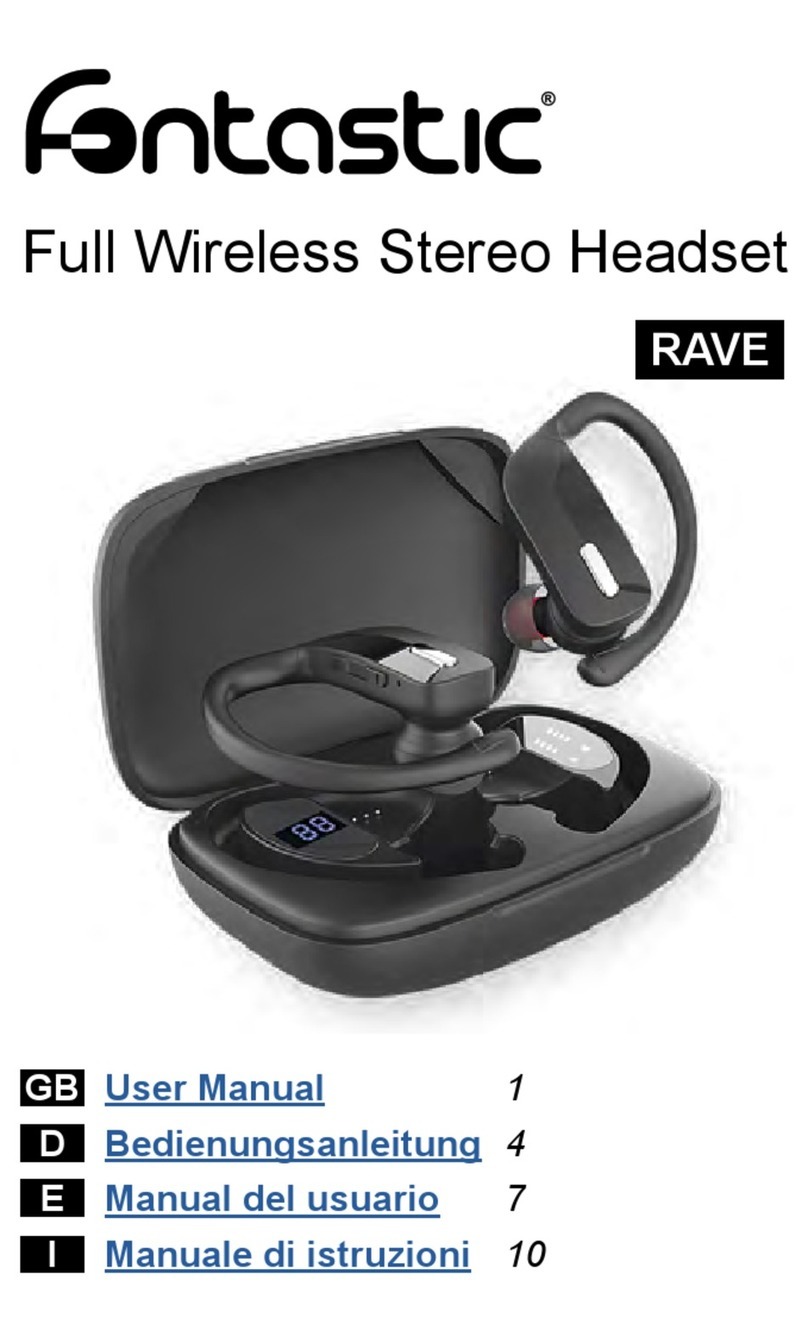
fontastic
fontastic Rave User manual

fontastic
fontastic Boncy User manual

fontastic
fontastic SHAGI User manual

fontastic
fontastic SOCA User manual

fontastic
fontastic MACARO User manual

fontastic
fontastic Jive User manual

fontastic
fontastic Mima User manual

fontastic
fontastic Shagi+ User manual
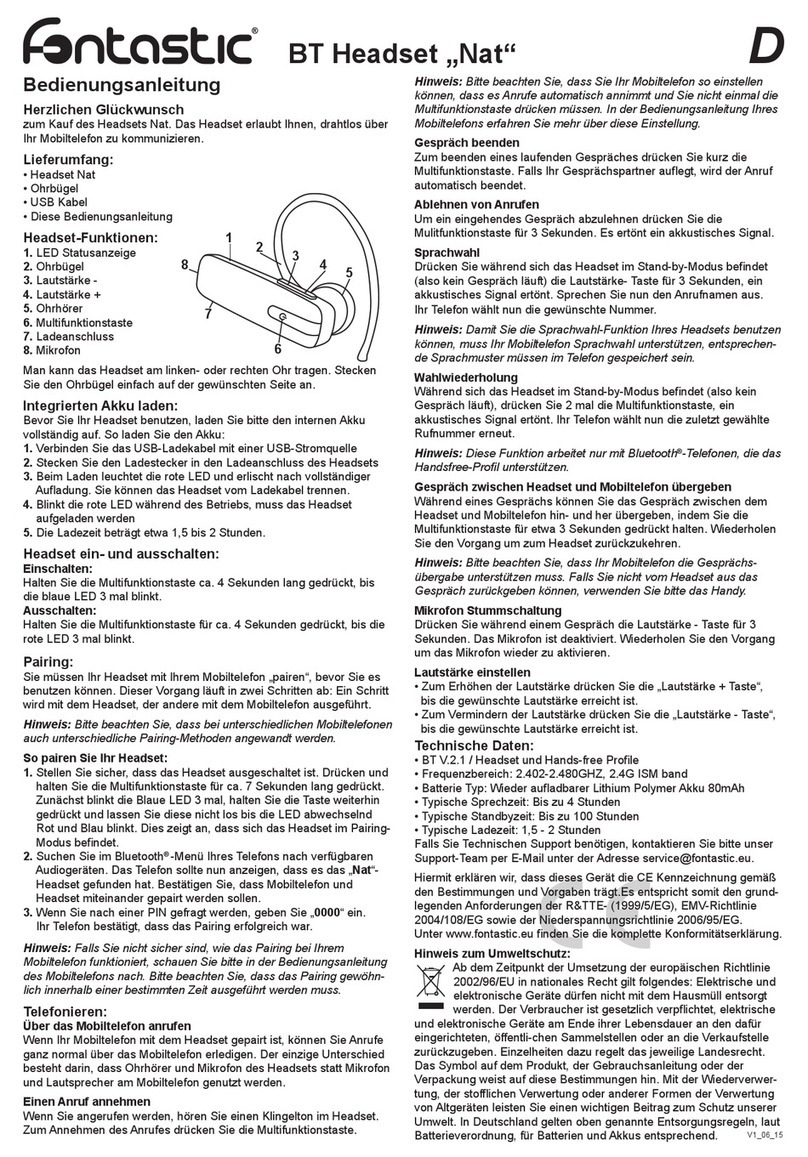
fontastic
fontastic Nat User manual