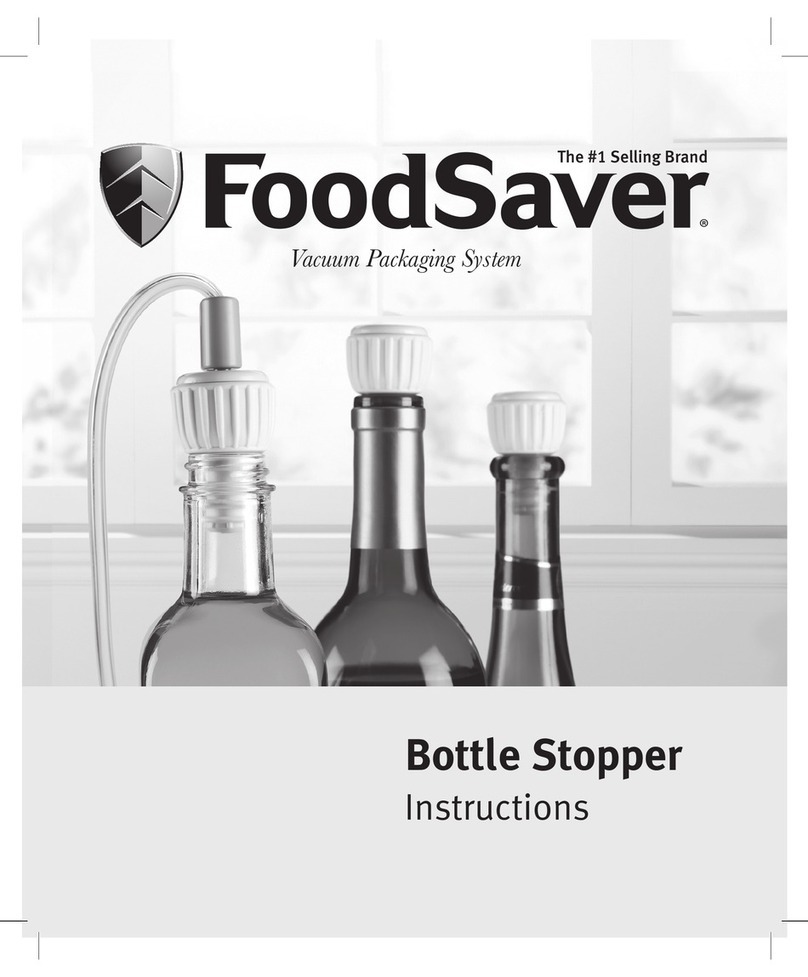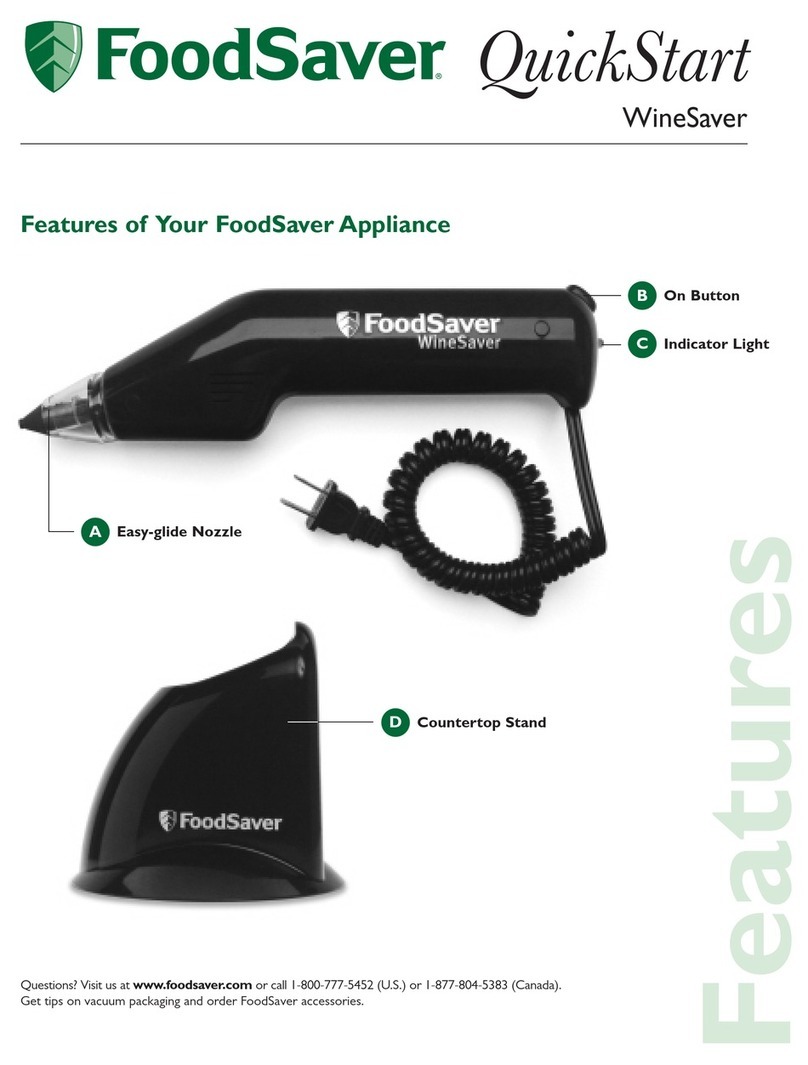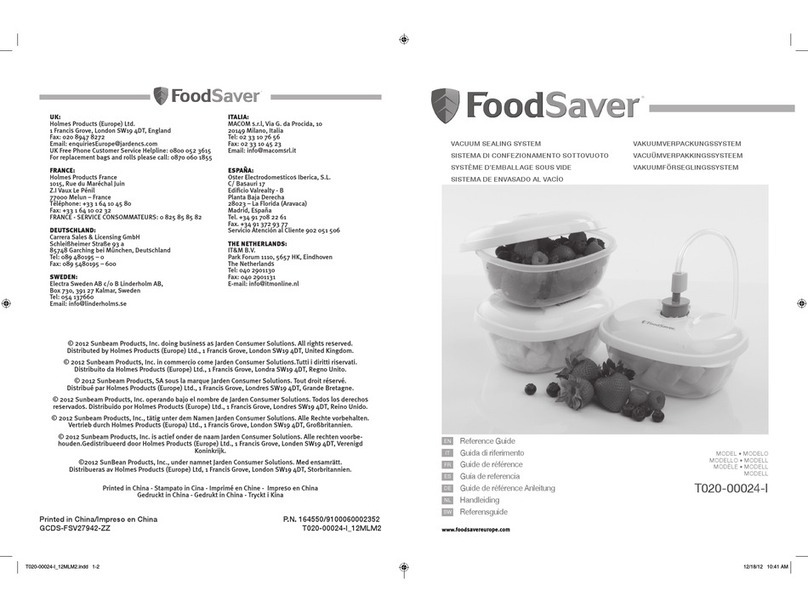65 US: www.FoodSaver.com | CA: www.FoodSaver.ca | MX: www.oster.com.mx/foodsaver Consumer Service: US: 1-877-777-8042 CA: 1-877-804-5383 MX: +52 55 5366 0800
FEATURES
FEATURES
O
M
L
N
D
GK
A
B
H
I
J
CE
F
A. Controls and Indicator Lights
Indicate current setting and vacuum progress
for added control.
B. Retractable Handheld Sealer
Works with FoodSaver®zipper bags, containers
and accessories.
C. Vacuum View Window
Provides visibility to vacuum channel, drip tray
and sealing strip.
D. Vacuum Channel
Simply insert the bag and press the Vacuum and
Seal Activation Bar to start the vacuum sealing
process.
E. Unlock/Seal Lever
Seal: Turn back to put in seal mode.
This will make a seal.
Unlock: Turn forward to Unlock bag material.
F. Bag Cutter
G. Bag Dispenser
Pull to receive sealed bag.
H. Lower Seal and Cut Bar
Simplifies making custom-sized bags.
I. Vacuum and Seal Bar
Press to vacuum and seal. Simply insert open
end of bag into the vacuum channel and press
down on vacuum seal bar. The Vacuum View
Window will automatically close and grasp the
bag to begin the vacuum and seal process.
J. Power Cord Storage
Located on the back of the unit.
K. Upper Gasket
Non-Removable.
L. Removable Drip Tray
Catches overflow liquids and is dishwasher-safe.
M. Lower Gasket
Non-Removable.
N. Sealing Strips
Provides extra secure, air-tight seal.
O. Open Roll Storage
For storage of FoodSaver®Vacuum Sealing
Rolls.
3
Power
Button
Power
Indicator
Light
Vacuum
Indicator
Light
Seal
Indicator
Light
1
4
Retractable
Handheld Sealer
6
Cancel
Button
2
Seal
Button
5
Adjustable
Food
Settings
Button
Dry/Moist
Food Indicator
Lights Accessory
Button
7
Marinate
Button
8
9
1Power Button
Press the Power button to begin. The Power light
will become illuminated green. After vacuum
sealing press Power Button to turn off appliance.
2Seal Button
This button has two uses:
1. Press to immediately stop the vacuum
process and begin sealing the bag. This
prevents crushing delicate items such as
bread, cookies and pastries.
2. Press to create a seal on multilayer film bags
(such as a potato chip bag) to keep food
sealed airtight.
3Seal Indicator Light
This light has two uses:
1. The pulsing red light indicates sealing
process is engaged.
2. Flashing red light indicates error. (See
“Troubleshooting” section on pg. 19 for
more information).
4Vacuum Indicator Light
Illuminates green when vacuum process is
engaged. Shuts off when the full process is
finished.
5Adjustable Food Settings Button
For optimal vacuuming and sealing of moist or
juicy foods. Press the Adjustable Food Settings
Button until the Moist Indicator Light is
illuminated. Choose the dry food setting for foods
without liquid. The Moist Food Indicator light will
flash when Food Sealing Sensors automatically
detect any moisture or liquid in the drip tray.
6Cancel Button
Immediately halts your current function.
7Accessory Button
Press for use with FoodSaver®accessories
using the Retractable Handheld Sealer. Push
Accessory Mode Button to begin vacuum
process. Motor will run until Vacuum Sealing
Process is complete. Press Accessory button
again or Cancel button if you want to stop or
cancel the vacuum sealing process.
8Marinate Button
For use with Retractable Handheld Sealer. A
twelve minute sequence of vacuum pulse to rest
ratio allows foods to get optimum flavor infusion
in the least amount of time. During this
sequence the appliance will automatically
vacuum and release three times. Press Marinate
button again or Cancel button if you want to stop
or cancel the vacuum sealing process.
9Retractable Handheld Sealer
Works with FoodSaver®zipper bags, containers
and accessories
Product Features The user-friendly, intuitive control panel makes it easy for you to
get the most out of your FoodSaver®System:
FM5200_FM5300_22EFSM1.indd 5-6FM5200_FM5300_22EFSM1.indd 5-6 2022/2/9 上午11:222022/2/9 上午11:22