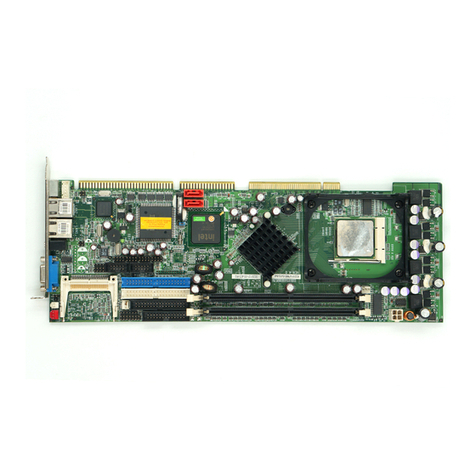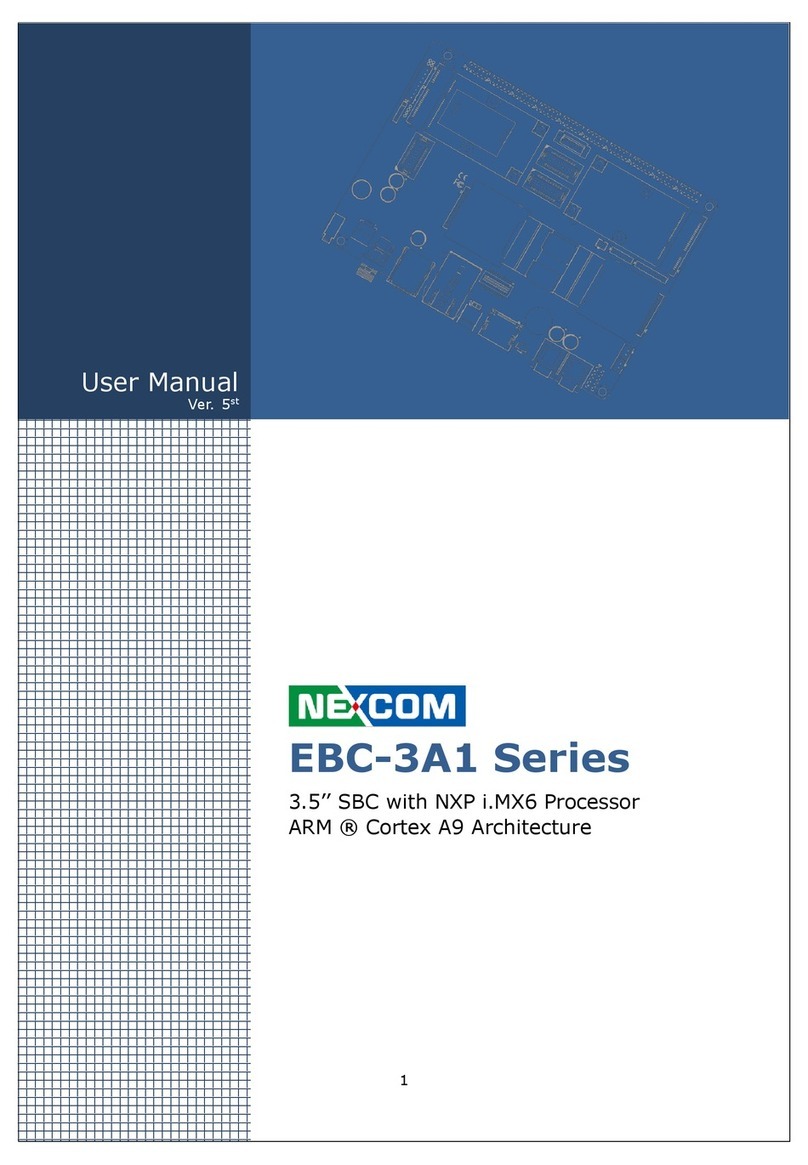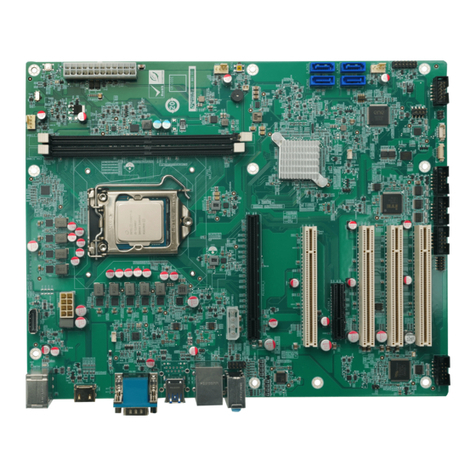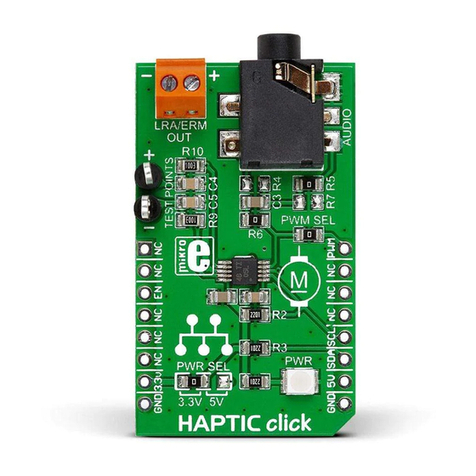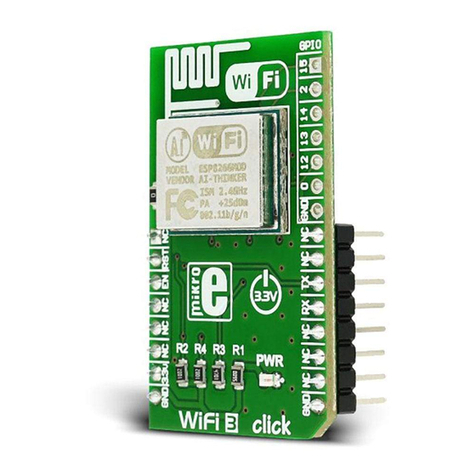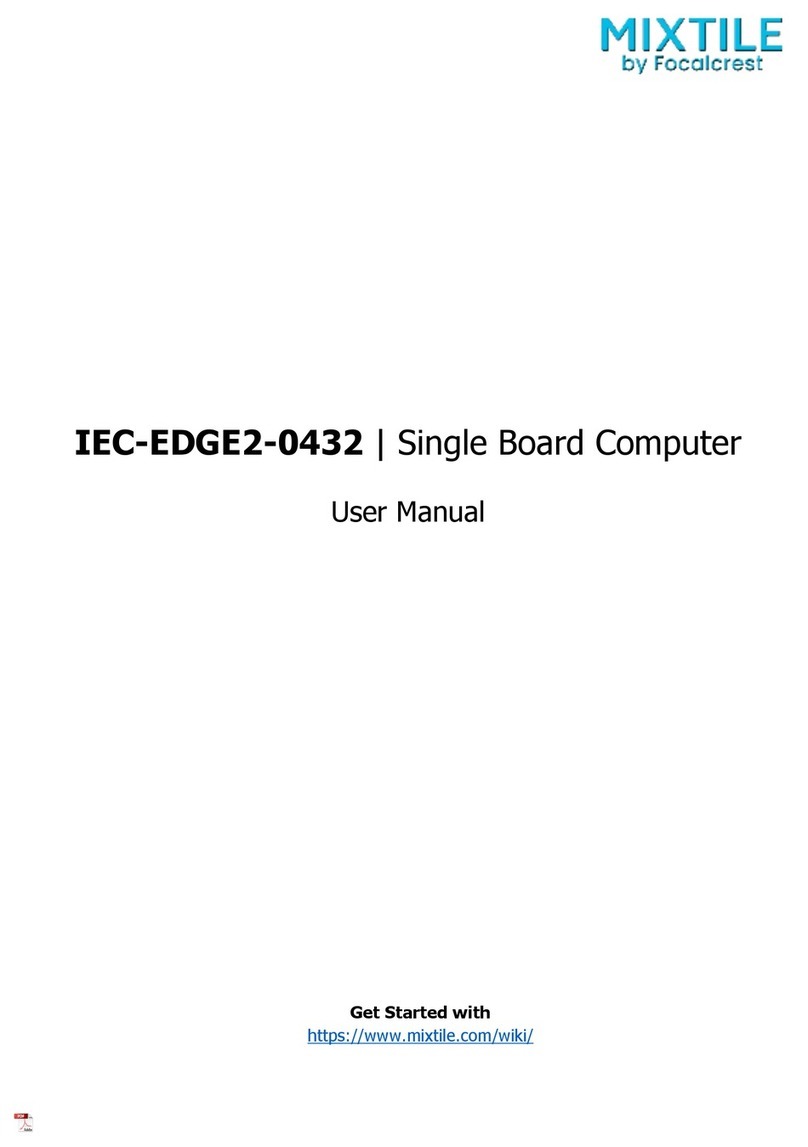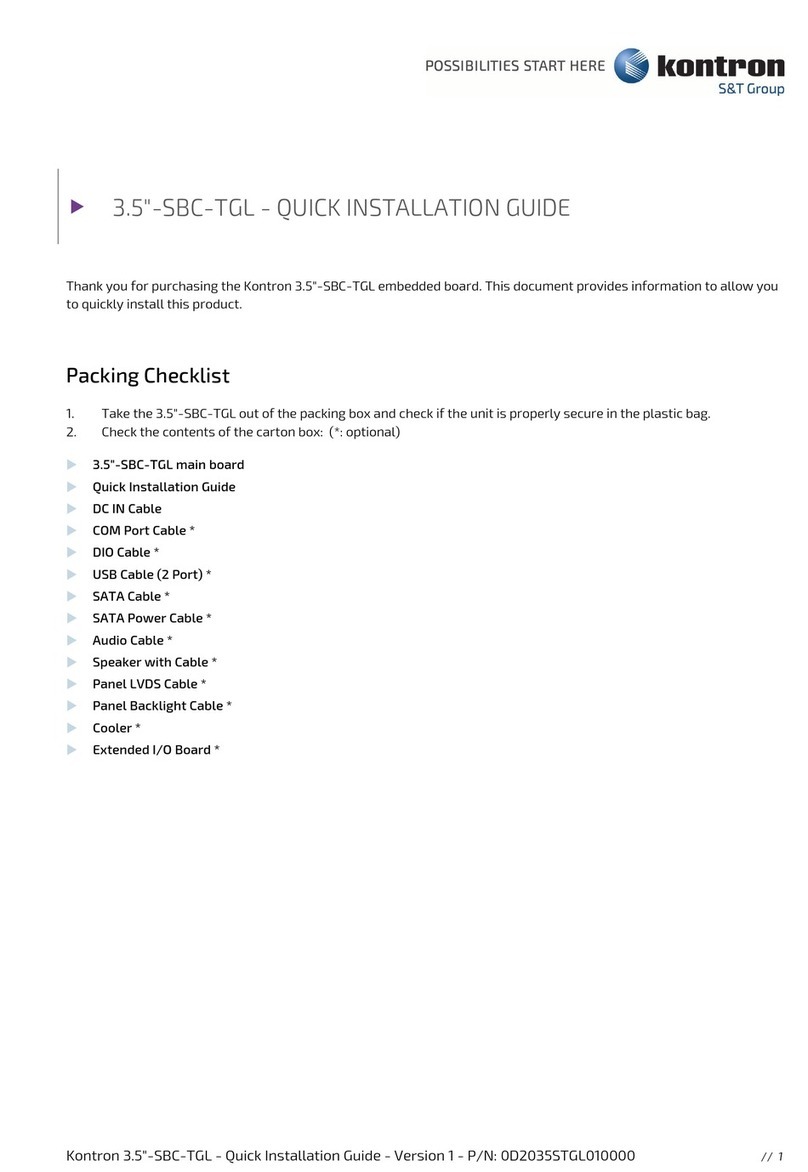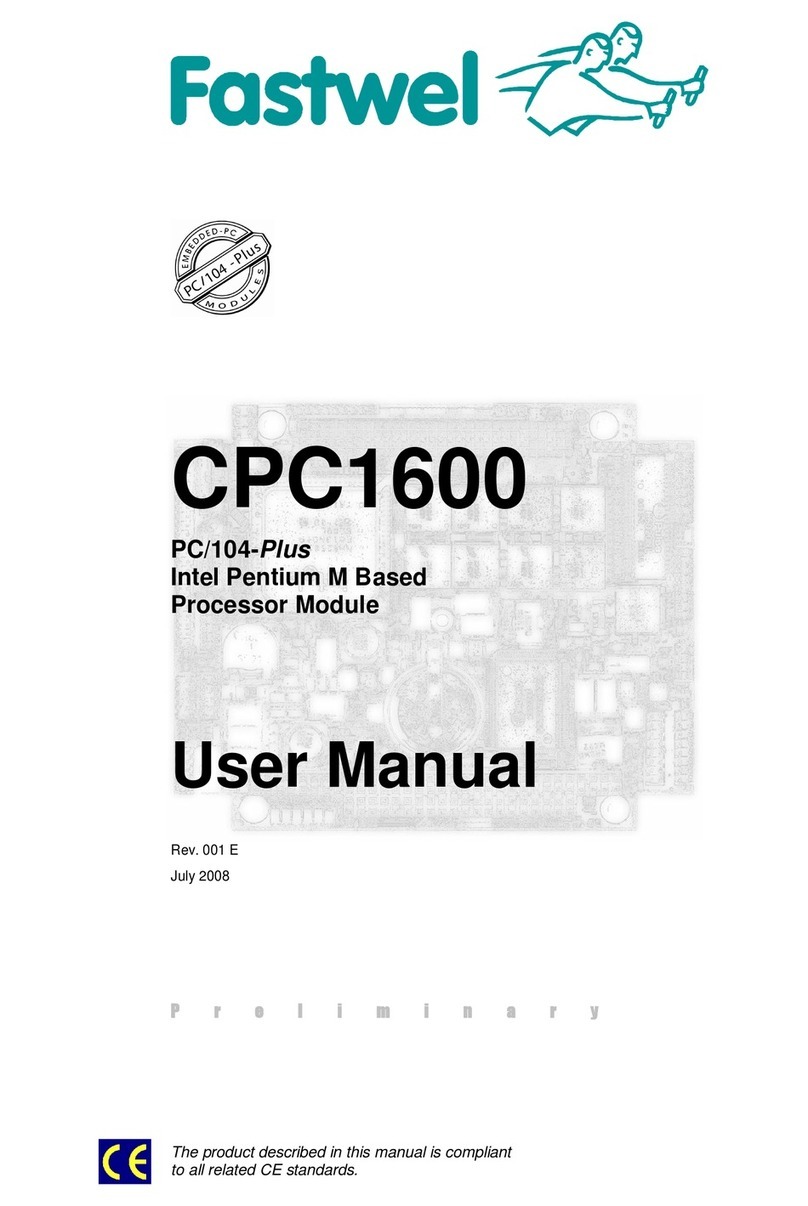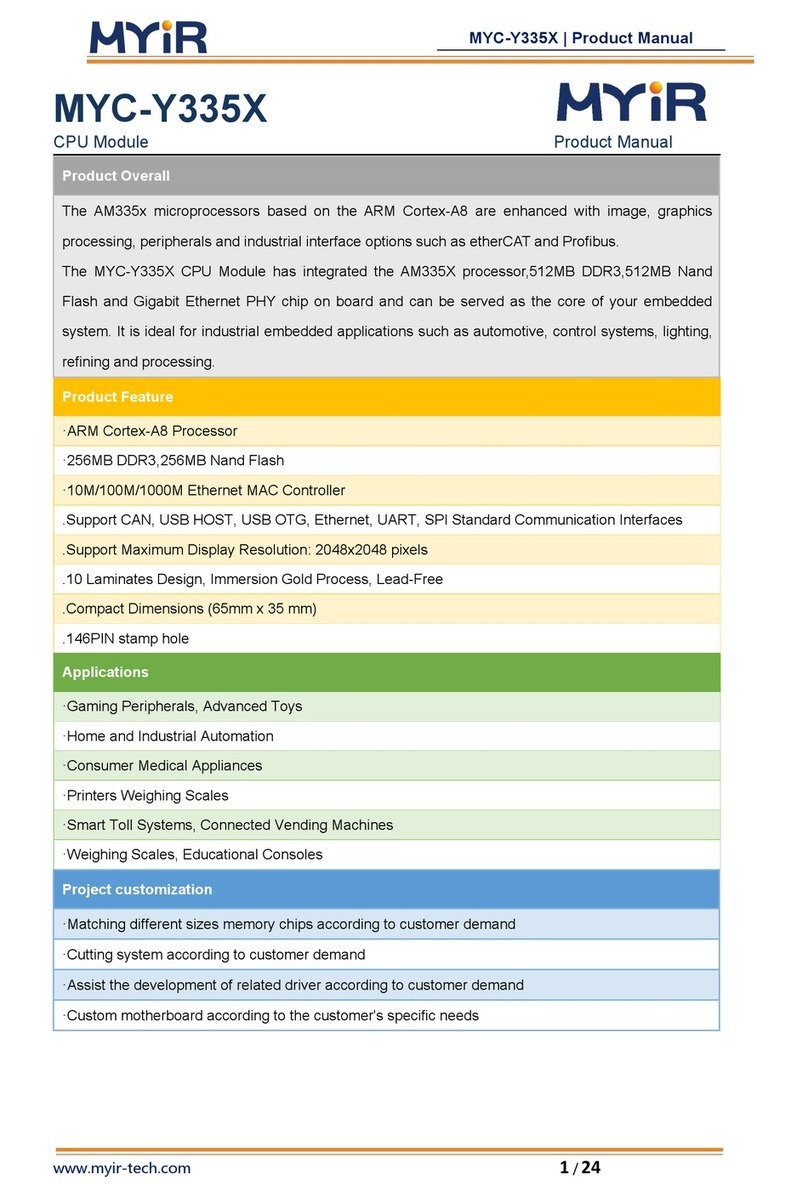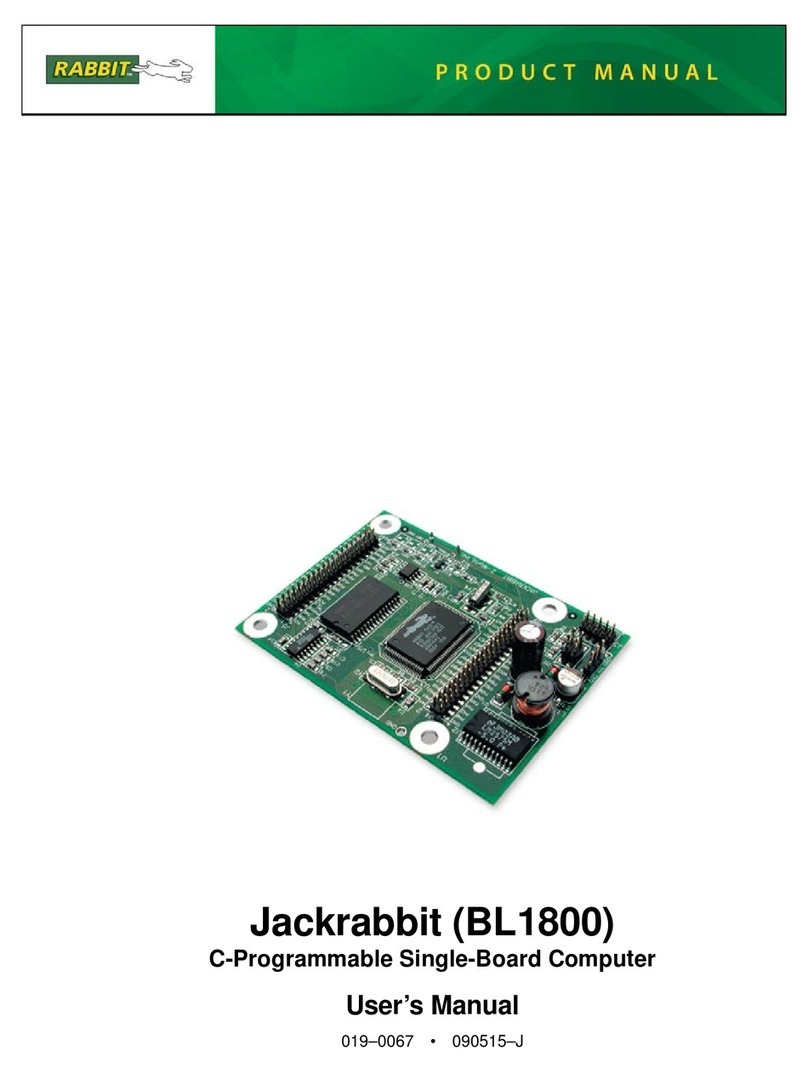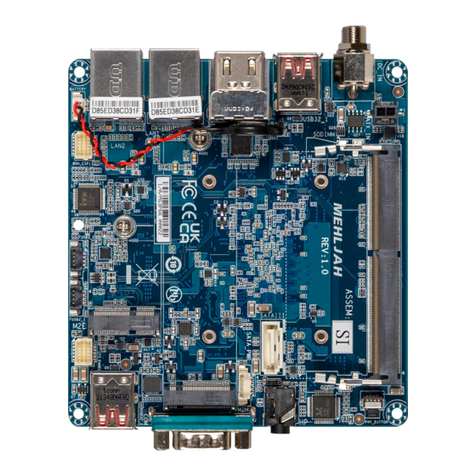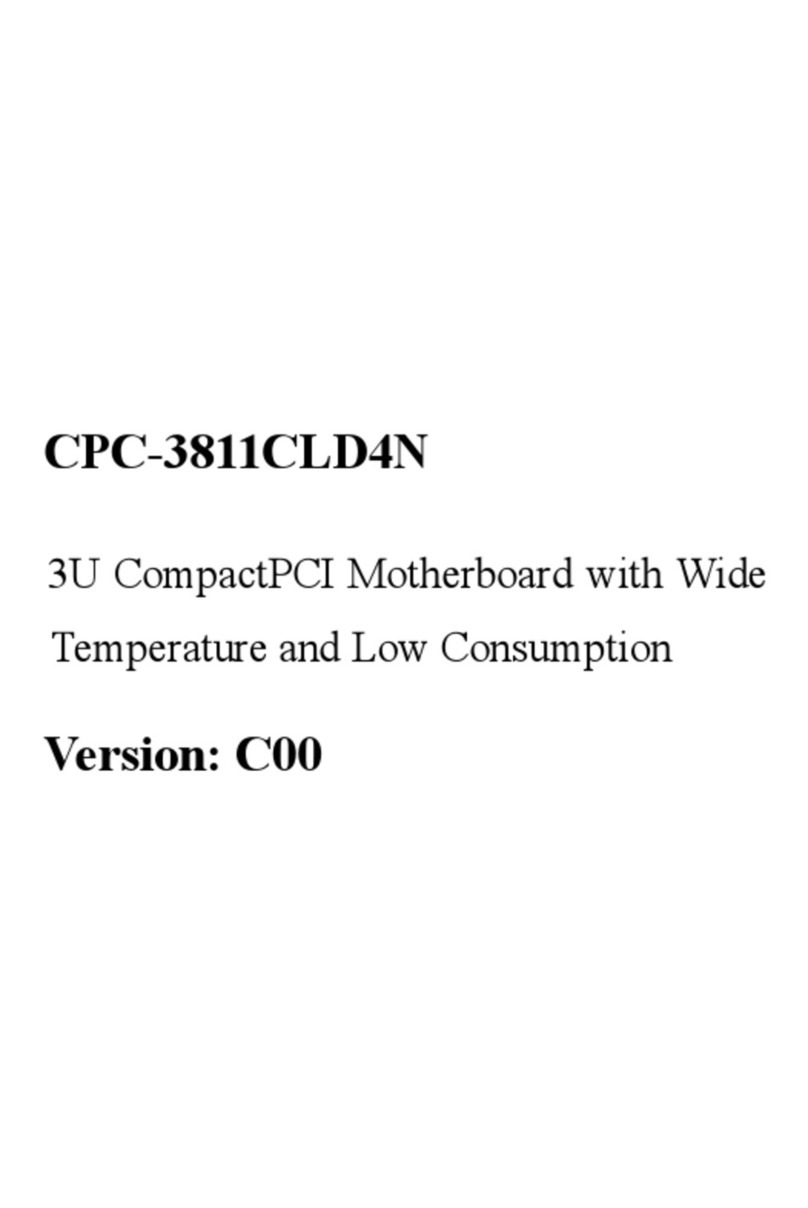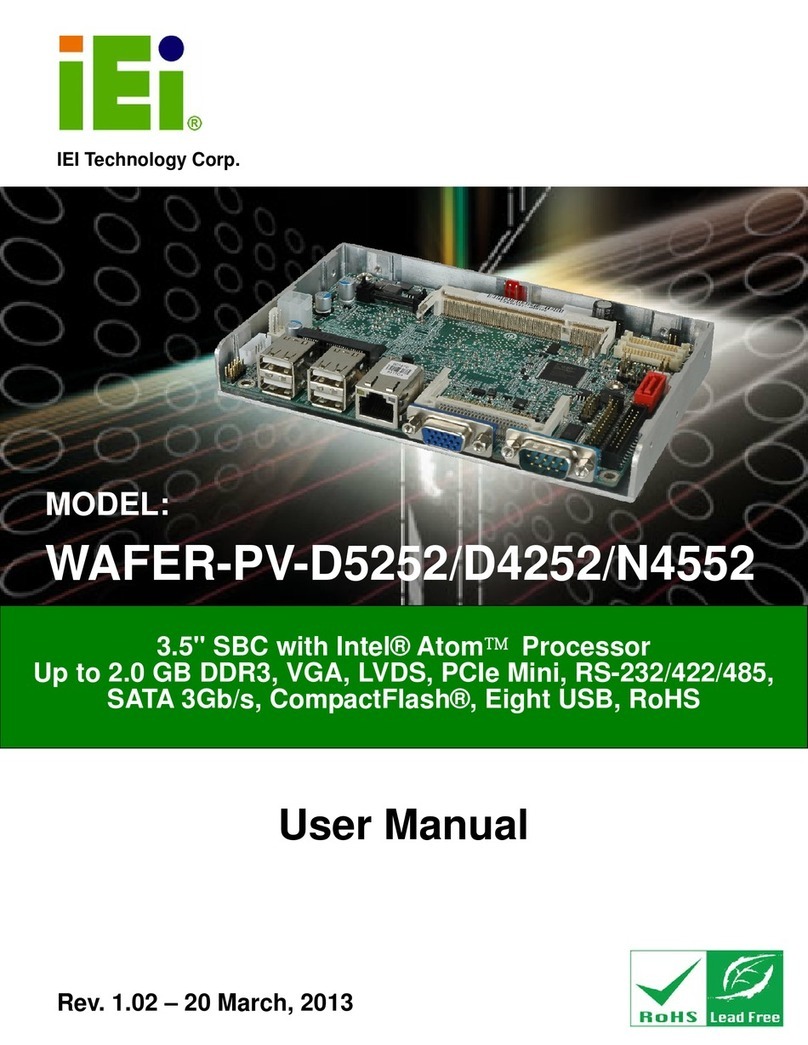2 3
2. Soldering the headers
3. Plugging the board in
Once you have soldered the headers your
board is ready to be placed into the desired
mikroBUS™socket. Make sure to align the cut
in the lower-right part of the board with the
markings on the silkscreen at the mikroBUS™
socket. If all the pins are aligned
correctly, push the board all the
way into the socket.
Turn the board upward again. Make sure
to align the headers so that they are
perpendicular to the board, then solder the
pins carefully.
Turn the board upside down so that
the bottom side is facing you upwards.
Place shorter pins of the header into the
appropriate soldering pads.
Before using your click board™, make sure
to solder 1x8 male headers to both left and
right side of the board. Two 1x8 male headers
are included with the board in the package.
4. Essential features
RTC6 click can be used to track hours,
minutes, seconds, days, months, years, and
weekdays. Leap years are compensated
until 2399. For storing data, the MCP79411
has 64 bytes of battery-backed SRAM. The
chip also features an additional kilobit of
EEPROM. Additional 64 bits of protected
EEPROM requires an unlock sequence to be
unlocked, which makes it suitable for storing
a unique ID or other critical information. The
multifunctional pin (MFP) can be congured
as an alarm, a square wave frequency output,
or a general purpose output.
1
RTC6 click carries Microchip’s MCP79410
Real-Time Clock/Calendar IC. The clock
frequency is derived from an onboard
32.768KHz crystal oscillator. Backup power
is supplied by a coin-cell Lithium battery.
RTC6 communicates with the target board
MCU through the mikroBUS™ I2C interface
(SCL, SDA) along with a multifunction pin
(MFP, in place of default mikroBUS™ INT
pin). The board is designed to use either a
3.3V or a 5V power supply.
1. Introduction
RTC 6 click Manual v100
0100000092880
click
BOARDS™
www.mikroe.com
RTC 6 click
RTC 6 click Manual v100