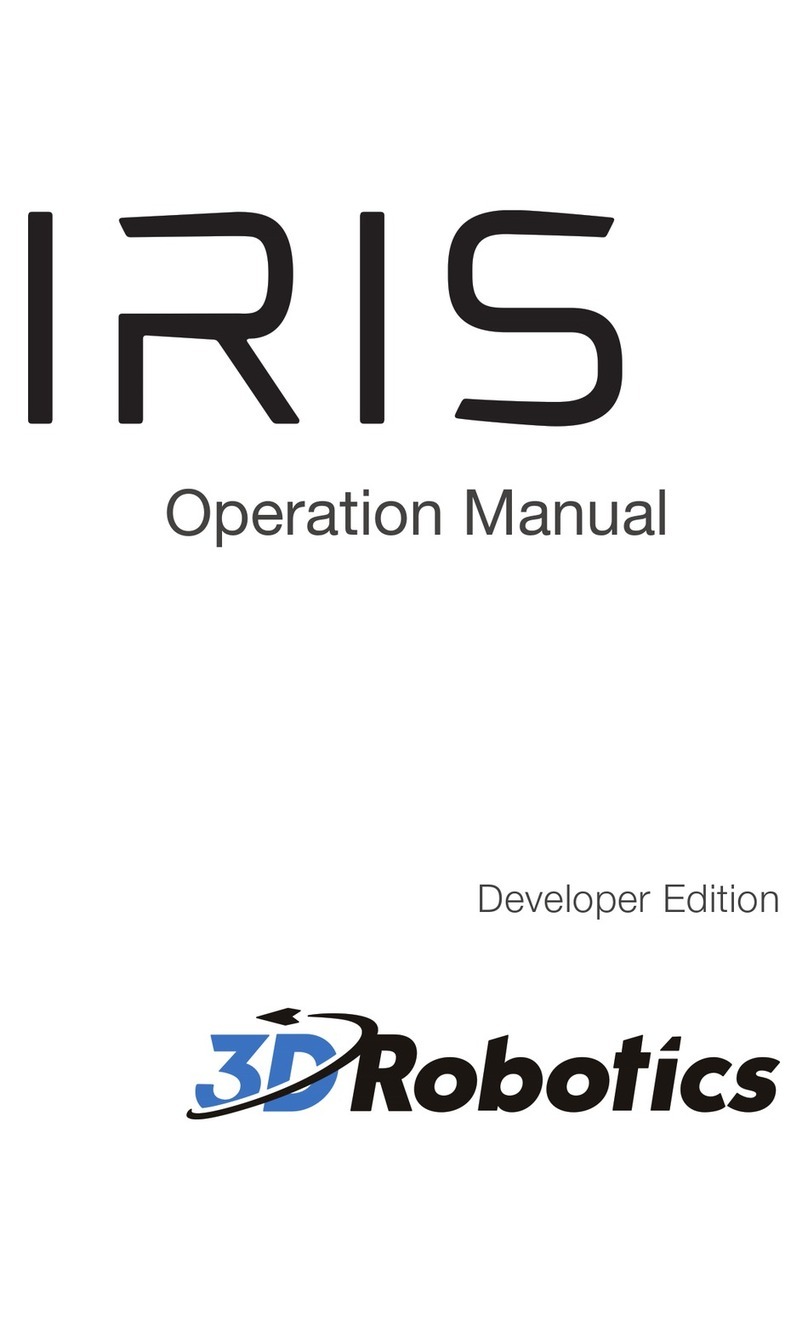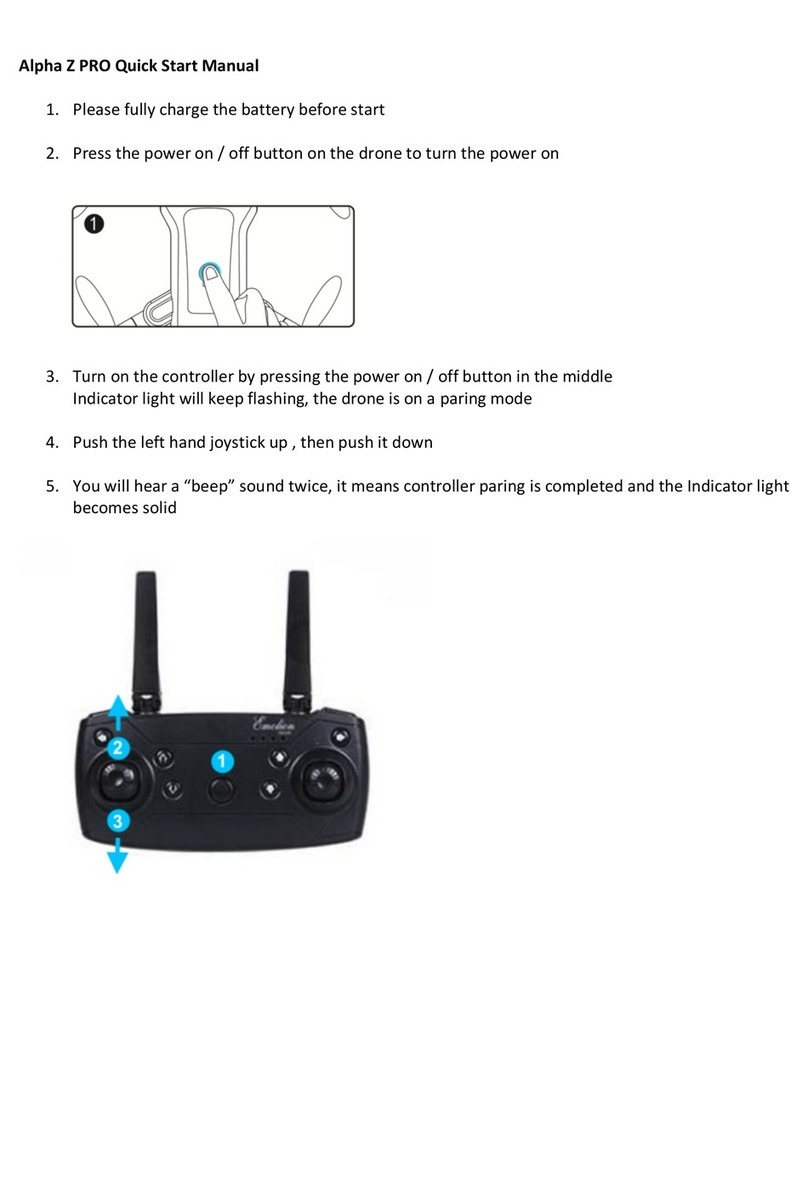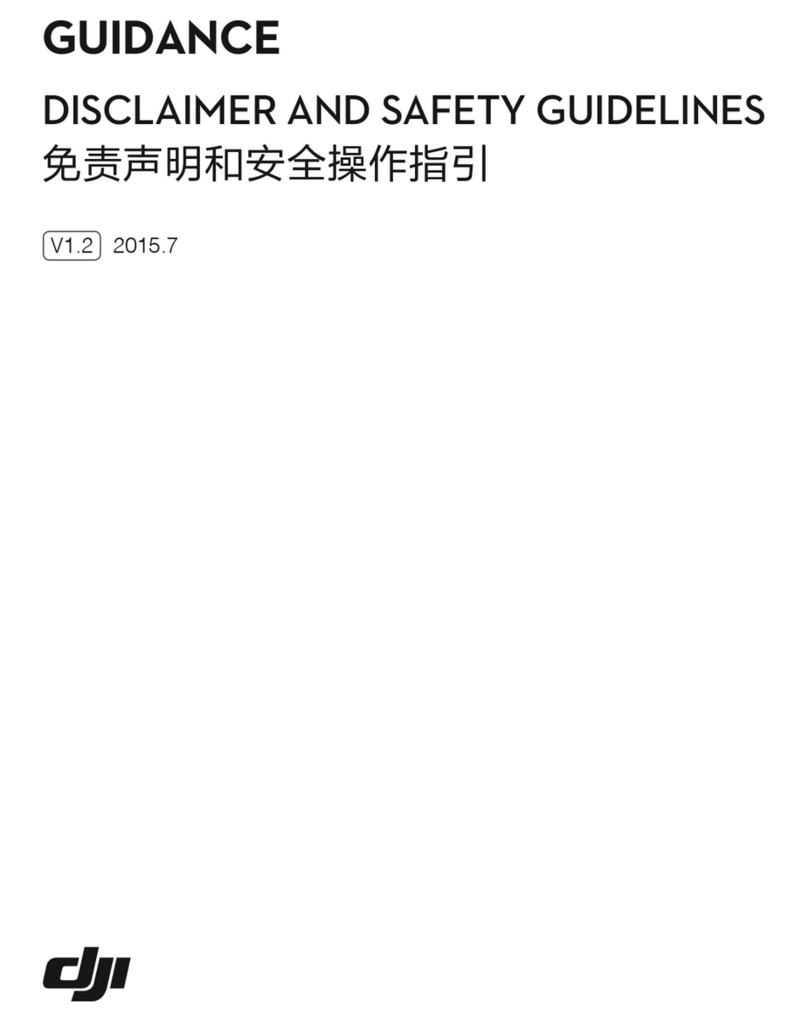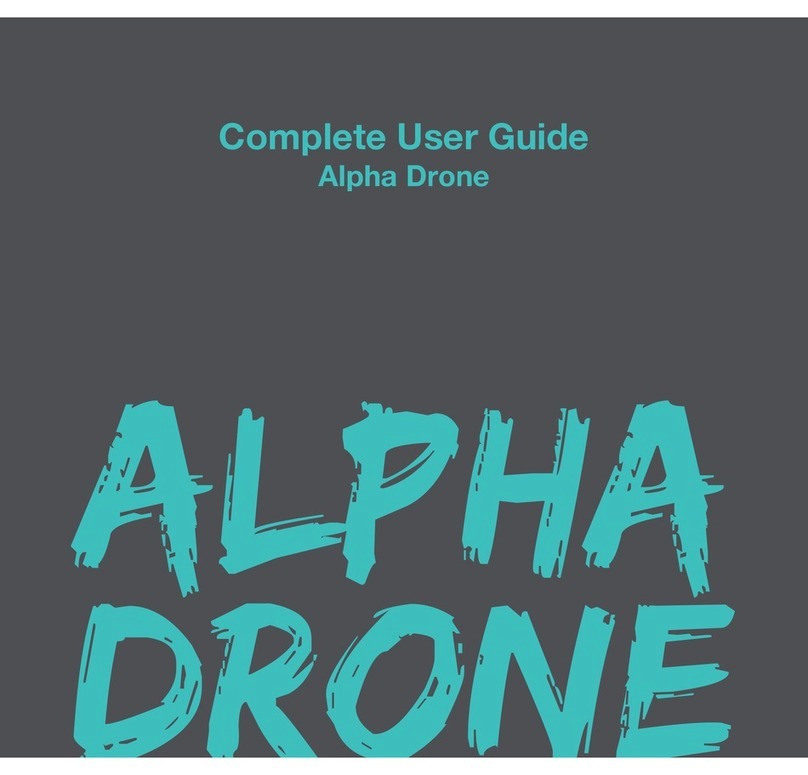FORCE FLYERS 2.4G GYROSCOPE EXPLORER User manual

AGES 14+
4CH 2.4G REMOTE CONTROL DRONE
INSTRUCTION MANUAL
Key Features
•Motion Controlled For Intuitive Flying
•Superior Wind Resistance
•360 Stunt Loops
•6 Axis Gyro For Precision Control & Stability
•Throw Launch Capability
•Headless Mode To Fly In Desired Direction Regardless Of
The Front Position Of The Drone
•Rugged construction
•Modular Design For Easy Repair
www.forceflyers.com

PRECE
z
v
v
x
v
IMPORTANT INSTRUCTIONS
R
Y
s
!
D
D
D
D
9V
SAFETY
D
6
(
)
D
D
D
CONTENTS =
D
1

CAUTIONS:
e
CHANG
I
NG THE BATTERY
remove it from
the drone, attach it to the provided
USB charging cable and connnect to
any USB charging port. The light on
USB cable wil turn ON when
charging the battery and will turn OFF
when the battery is fully charged
Caution: When using the computer for
charing please remember to pul out
the charging cable before shutting
down the computer.
8
-3-

CAUTIONS WHEN CHARGING
R
7.
BATTE REIR & MAINTENANCE
INSLL LANDING SKIDS & BLADE PROTECTING FRAME
Operating
I
n
s
tr
u
ction
s
Up and down
Forward and backward
up
-4-

Rotating
O
n
Ax
i
s
Fly Left
O
r Right
I
m
m
v
m
I
3D STUNT AND THROW TO LAUNCH INSTRUCTIONS
When you are familiar with the basic
operation, you can do some awesome
& exciting tricks and stunts! For 360 loops
fly the aircraft to a height of more than
3 meters and press the joystick on the
throttle to flip the drone
-
-5-

Putting The Glove On
Place the elastic straps on your hand as shown below and tighten to desired
comfort.
Hand Motion
Be sure to keep your hand parallel to the ground when starting your
flight - this is the hover position.
Insert the connector plug of the throttle controller into the connector jack of the
glove - be sure it is completely inserted and no fabric is impeding the connection
Tilt your hand down to fly the drone forward
Tilt your hand up to fly the drone backward.
Tilt your hand left, the drone will turn left.
Tilt your hand right, the drone will turn right.
Keep your hand flat and parallel to the ground to hover.
FLYING INSTRUCTIONS

HEADLESS MODE
1
After the headless mode
is on, the drones flight is
based on the directon
you mov th gov, not
th front of th dron.
i
@
SPARE PARTS
y
y
-7-
Press the headless
mode button, sync
the drone with the
glove and begin
flying.
PICTURES/VIDEO
If your drone is
equipped with a
camera, turn the
round knob on the
controller left to take a
picture . To take video
turn the knob right, to
stop the video, turn the
knob right again.
Table of contents