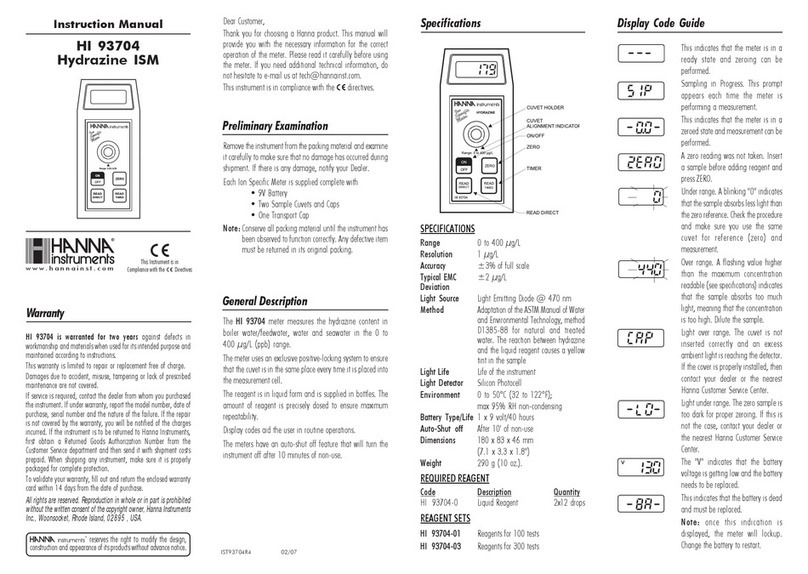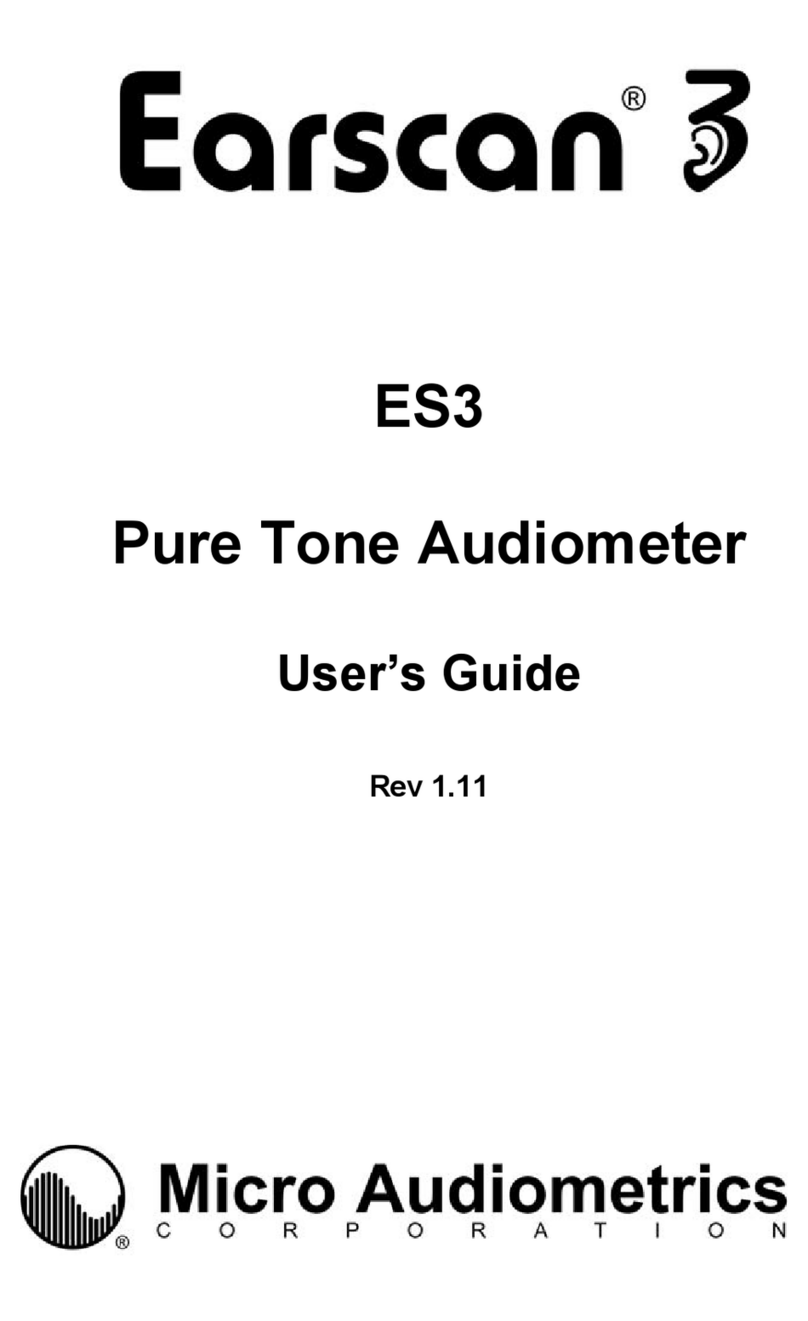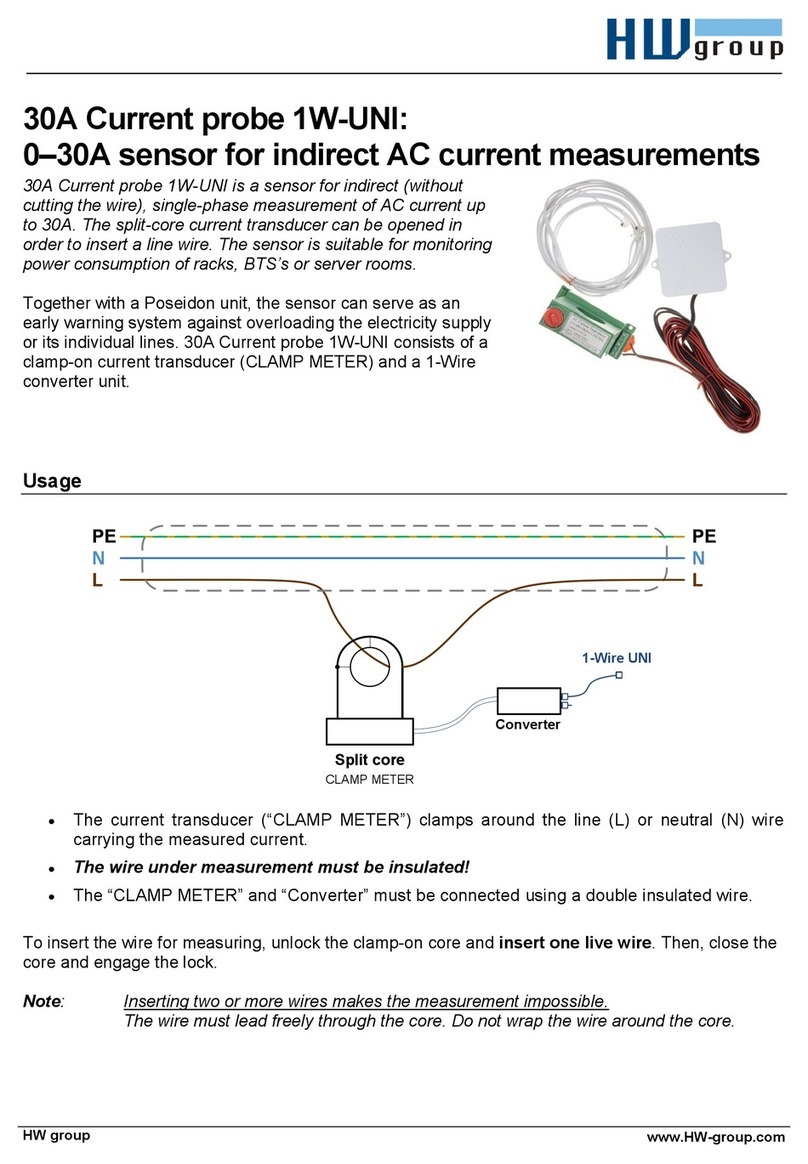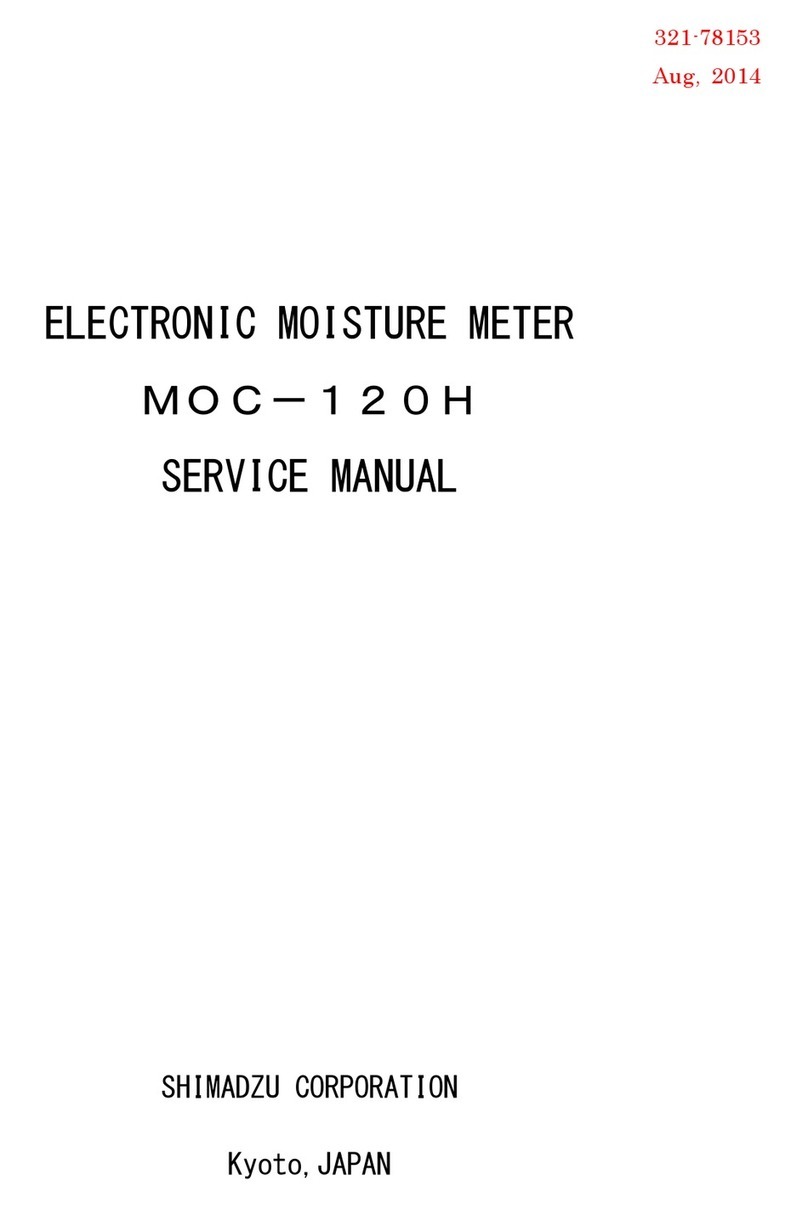forede ZDMS 0.6/5S User manual

AUTOMATIC FIRE WATER MONITOR/CANNON
QUANZHOU FOREDE FIREFIGHTING EQUIPMENT CO.,LTD.
www.forede.com

CONTENTS
PRODUCT SAFETY INSTRAUCTION....................................................... - 1 -
SYSTEM INTRODUCTION............................................................................................... - 2 -
COMPONENT LIST.......................................................................................................... - 3 -
SYSTEM WIRING.......................................................................................................... - 4 -
INSTALLATION................................................................................................................ - 5 -
ZDMS DEVICE INSTALLATION.......................................................................... - 5 -
CONTROL BOX INSTALLATION.................................................................................... - 7 -
CENTRALIZED CONTROL CABINET INSTALLATION............................................ - 7 -
WIRING STEP................................................................................................................. - 8 -
CONNECTING BOX WIRING........................................................................................ - 8 -
CONTROL BOX WIRING.................................................................................. - 10 -
CENTRALIZED CONTROL CABINET WIRING........................................................... - 11 -
OPERATION INTRODUCTION....................................................................................... - 12 -
DEBUGGING METHOD.................................................................................................. - 14 -
PARAMETTERS........................................................................................................... - 16 -
OUTLINE DIMENSION................................................................................................... - 17 -
MOVEMENT ANGLE..................................................................................................... - 17 -

PRODUCT SAFETY INFORMATION
All personnel who may be expected to operate this equipment must be
thoroughly trained in its safe and proper use.
Before flowing water from this device, check that all personnel (fire service
and civilian) are clear of the stream path. Also confirm stream direction will
not cause avoidable property damage.
Become thoroughly familiar with the hydraulic characteristics of this
equipment, as well as the pumping system used to supply it.
Whenever possible, this equipment should be operated from remote location
to avoid exposing personnel to dangerous fire conditions.
Always open and close valves slowly to avoid water hammer.
After each use, and on a scheduled basis, inspect equipment per instructions
in the maintenance section.
Keep fingers and hands clear of moving parts.
Disconnect power before servicing and electric valve or electric valve
controller.
!WARNING
Do not attempt to disconnect or work on any electrical equipment in this
system unless power is removed or the area is known to be non-hazardous.
!ATTN
Before installing and operating this equipment, read this manual thoroughly.
Proper installation is essential to safe operation.

STSTEM INTRODUCTION
ZDMS Series Automatic Tracking And Positioning Fire Water Monitor/Cannon
is an organic combination of infrared / ultraviolet sensing technology, signal
processing technology, communication control technology, computer
technology and mechanical transmission technology.
Once a fire occurs, the device starts immediately. Two-dimensional scanning
of the fire source in the horizontal and vertical directions is performed. After
determining the two directions of the fire source, the central controller issues a
command and sends out a fire alarm signal. At the same time, the water pump,
valve and device are started Fire the water by aiming at the fire source. After
the fire source is extinguished, the central controller will issue a command to
stop the water spray. If there is a new fire source, the device will repeat the
above process, and will return to the monitoring state after all the fire sources
are extinguished.
The water injection form of this device is cylindrical water injection, with long
range, wide protection range, and very powerful fire extinguishing ability. It can
be widely used in indoor buildings with large area and large space, such as:
station waiting room, airport, passenger terminal, sports hall, Convention and
exhibition center, movie theater, dance hall, exhibition hall, shopping mall, etc.

COMPONENT LIST
IMAGE NAME MODEL DESCRIPTION REMARK
ZDMS Automatic
Tracking And
Positioning Fire
Water Monitor
/Cannon
ZDMS 0.6/5S
ZDMS 0.8/10S
Fire detection, positioning
and fire extinguishing
Standard
Solenoid Valve
(DN50)
DCF-SX(DN50) Turn on and off water flow Standard
Connecting Box JXH-SX-5 Wiring terminal for easy
wiring
Standard
Control Box XCKZ-SX Installed in the protection
site, used to receive and
send relevant instructions,
control devices and
solenoid valves.
Controllable 4 devices
Standard
Centralized Control
Cabinet
YCKZ-SX Security in the central
control room, remotely
monitor the status of the
protection site and control
any connected device.
Up to 80 units monitor
and 20 units control box
Optional
Y-Strainer GLQ-SX Installed in front of solenoid
valve
Optional

SYSTEM WIRING

INSTALLATION
DEVICE INSTALLATION:
!WARNING
When installing, it is forbidden to directly rotate the device shell or forcefully pull the water
nozzle to avoid damage to the gear transmission structure and the motor.
The installation point of the device must not have any obstacles within 0.5 meters in
diameter, so as not to affect the rotation of the device body; the horizontal direction of the
flange installation surface of the device and the ceiling or beam should be no less than 0.3
meters clearance.
The fixed position of the Connecting box must ensure that the cable of the device is away
from the flange surface of the device The length is more than 0.4 meters, so as to ensure that
the device does not tear the cable when rotating 360 °.
!ATTN
The device itself has a certain weight, and the load-bearing capacity of the pipe network at the
installation point must be considered during installation.
The device should be installed after the pipeline is installed, after flushing and pressure testing.
The pipeline connected to the flange of the device should be vertically downward, to ensure that
the nozzle is horizontal after the device is installed.
The flange plane of the pipeline connected to the flange of the device must be level to prevent
tilting.
After installation, the direction of the device head should be away from the protection range.
Handle gently when installing to prevent impact.
Not allowed to pull device manually
Connecting
Box
Pay attention to the installation spacing and the
length of the reserved line


CONTROL BOX INSTALLATION:
!ATTN
It is recommended to install the control box on the site near the wall and install it near the device.
The action of the device can be clearly observed, and it is close to the exit or the place that is easy
to evacuate.
The installation height of the on-site area control box is 1.5 meters above the ground of the fire
protection zone.
CENTRALIZED CONTROL CABINET INSTALLATION:
The Centralized Control Cabinet is installed and placed in the central control room
to centrally control multiple on-site control boxes. The main structure is a cabinet
with access line at the bottom.
Install four M8 expansion bolts on
the wall, the installation dimensions
are as shown.
There are 4 holes on the back of the
control box. Fix the control box with
screws or hang it on the wall

!WARNING
The Connecting box contains 220V high voltage and strong electricity, and with
electricity operation is prohibited during installation.
Before wiring, you must tear off the sticker on the bottom protective cover of the
device, remove the protective cover, and then dial the bottom dial switch according
to the dial code on the monitor body.
!ATTN
The 485 control cable of the Connecting box uses twisted-pair shielded cable. When
connecting each wire end, you must strictly connect the wire according to the attached cable
label. The shielding layer must be connected. This cable is a weak current cable and cannot be
laid in the same pipe as the power line. When using a wire channel, a separate wire channel
must be used.
When wiring, make sure that the length of the cable of the device is sufficient to leave the
flange surface of the device 0.4 meters or more, so that the device does not tear the cable
when rotating 360 °.
Keep the detection component of the device clean when wiring, and do not directly wipe the
light-receiving surface of the detection component with your hands.
When one area control box is connected to multiple Connecting boxes on site, between the
Connecting box and the Connecting box 485 communication lines need to be connected
hand in hand.
The outgoing video cable must use copper core copper mesh, select SYB75-5 within 300
meters Cable, if more than 300 meters, you need to use optical fiber.
WIRING STEP
Don’t operate with electricity Remove cover and dial-up
CONNECTING BOX WIRING:

The wiring steps are as follows:
Wiring Diagram Of The 12-Bit Terminal Of Connecting Box
1. The device leads a cable into the connecting box, the wiring method is shown in the above figure;
2. The connecting box leads 3 cables into the control box, which are 485 communication line ZR- RVSP2
× 1.5 (shielded twisted pair), Monitor power cable ZR-RVV2 × 1.5 and solenoid valve power cable ZR-
RVV2 × 1.5, the connection method is shown in the picture above;
3. A solenoid valve signal cable ZR-RVV2 × 1.5 leads to the solenoid valve from the connecting box, the
wiring is shown in the above figure;
4. A video signal cable SYB75-5 is led out of the connecting box to the centralized control cabinet, the
wiring is shown in the above figure;
5. Earth wire, the Double-color earth wire ZR-RVV1 × 1.5 that leads the device into the connecting box,
then leads from the connecting box to the flange of the pipeline equipment, and can also be grounded
through the internal circuit.
Connecting with ZMDS Monitor

CONTROL BOX WIRING:
!ATTN
Same as the connecting box, the site area control box contains 220V high-voltage strong
current, live operation is prohibited during installation.
When multiple area control boxes on site are connected to the centralized control cabinet,
between the control box and the control box CAN industrial bus needs to be connected
hand in hand.
The Earth wire must be grounded.
The wiring steps are as follows:
Wiring diagram of the air switch and wiring board of control box

1. Lead 3 cables into the connecting box from the control box, which are 485 communication cable ZR-
RVSP2 × 1.5 (shielded twisted pair), Monitor power cable ZR-RVV2 × 1.5 and Solenoid Valve power cable
ZR- RVV2 × 1.5, see schematic diagram for wiring method;
2. Two cables from the control box are connected to the centralized control cabinet, which are AC220V
power cord ZR-RVV-3 × 2.5 (connect to other external power supply when no centralized control cabinet
is installed) and CAN industrial bus ZR-RVSP3 × 1.5 , See wiring diagram for wiring method;
3. Grounding, the Earth wire and the shell must be effectively grounded.
CENTRALIZED CONTROL CABINET WIRING:
L N L N H L
Wiring diagram of the terminal of Centralized Control Cabinet
1. The Centralized Control Cabinet is equipped with wiring terminals, introducing 1 cable AC220V power
cable ZR-RVV-3 × 2.5, and leading 2 cables into the control box, which are AC220V power cable ZR-
RVV-3 × 2.5 With CAN industrial bus ZR-RVSP3 × 1.5, the wiring is shown in the figure above;
2. Grounding, the Earth wire and the shell must be effectively grounded;
3. Connect the video signal cable from each device to a special video plug, and then insert the plug into
the video input port of the recorder.
Control
Box
Power
Input
CAN

OPERATION INTRODUCTION
The device is mainly controlled by the control panel in the on-site area control box. The operation
instructions are as follows:
1. The left side of the panel is the status indicator, the corresponding status is as follows:
Marking Color Description Status
Working Green Control Box Working status Lights on: Working;
Lights off: Power off
Fault Yellow Fault or not Lights on: Fault Occurs;
Lights off: Normal
Silenced Green Alarm sound status Lights on: No alarm;
lights off: Alarm
Valve Green Working state of solenoid
valve
Lights on: Working;
Lights off: Power off
E-Stop Red E-Stop status Lights on: Button pressed;
Lights off: Button pops up
Fire Alarm Red Fire alarm report Lights on: System Fire Alarm;
lights out: No Fire Alarm
Valve On Green Valve status Lights on: Valve open;
Lights off: Valve closed
Pump On Green Pump status Lights on: Pump open;
Lights off: Pump closed
2. The upper middle of the panel is the LCD screen;
3. Direction buttons at the middle and bottom of the panel are up, down, left and right, which can control
the rotation of the ZDMS monitor up and down and left and right and the up and down selection of the
content of the LCD screen;

4. The right side of the panel is the control buttons, corresponding to the specific operations are as
follows:
Marking Description
Valve Open or close solenoid valves
Pump Opening and closing of pumps
Silenced Eliminate alarm sounds
SS/Fog Switching water straight and fog (not available for this ZDMS Model)
M/A Switching Device Control Manual / Automatic
Testing Testing Device
Verify Confirmation of operations
Reset Reset the device to standby
Locating Automatic locating fire
Settings Set the internal parameters of the device (used by the debugger)
Back Return to the previous layer
*The Centralized Control Cabinet is mainly controlled by the touch screen on the host. For operation instructions,
please refer to the manual of the Centralized Control Cabinet.

DEBUGGING METHOD
The debugging steps of the fire extinguishing system are as follows:
!ATTN
System debugging must be carried out after pressure test and flushing of water supply
system.
System debugging must be carried out before the scaffolding is removed on site (except
when the scaffolding is removed does not affect the location where the debugger contacts
the system's high-altitude equipment or the site where the equipment is on the ground).
The water source and power supply of the device system must meet the debugging
conditions.
Substances in the test area that may be damaged by water should be transferred or
waterproofed, and flammable substances should be transferred to a safe area.
Due to the large jet flow and high impact force of the device, on-site drainage measures
must be taken, safety measures for on-site participants and unpredictable incident handling
plans must be done.
Electrical circuits and electrical equipment in the test area that are careless or must be damp
due to water are not tested after the test can send electricity immediately, and it should be
identified and processed by professional technical personnel before sending electricity.
1. Check In Advance
A. Check whether the system wiring is correct;
B. Ensure that the start pump line between the centralized control cabinet and the fire pump group is
temporarily disconnected;
C. After confirming that the system wiring and wiring are normal, supply AC220V power to the system;
D. Test whether the basic functions of the buttons on the control box are normal.
2. Single Device Debugging
A. Single device manual function simulation debugging-set the device to manual state, use a lighter as a test
fire source at close range to test whether all the detection parts of the device body work normally;
B. Single device automatic function simulation debugging-set the device to the automatic state, disconnect
the power supply of the solenoid valve, and use the lighter as a test fire source for close-range simulation
simulation debugging of the automatic positioning function;
C. Single device automatic positioning and debugging-After the simulation and debugging is normal, turn on
the power of the solenoid valve, the central control host and the fire pump control cabinet are set to the
automatic state, choose one in the protected area of the device use a standard oil pan with a diameter of
Φ570mm and a height of 70mm, inject 40mm of clean water into the oil pan, and then add 500ml of car
gasoline to ignite it as a fire. Debug the automatic positioning and aiming function of the device. After the
positioning and aiming is normal, special attention should also be paid. Check whether the feedback of
signal lights such as valve opening and pump starting after positioning is normal.

3. Monitoring And Monitoring Equipment Debugging
Mainly adjust the monitoring range, installation angle and picture quality of the surveillance camera.
4. System Linkage Programming And Fire Pump Linkage Debugging
A. After confirming that the communication between the host and the pump set is correct, use the induced
fire inspection linkage program and the feedback records of the action feedback information and fire alarm
information of each device;
B. Check the positioning jet accuracy of each device. If adjustment is needed, the data in the on-site area
control box shall be modified accordingly by setting to ensure that each device will extinguish normally.
5. Multi-Device Debugging
A. Standard oil pan with test material diameter Φ570mm and height 70mm, filled with 40mm in the oil pan
Clean water, then add 500ml car gasoline to ignite as a fire;
B. Set the test device, centralized control cabinet and fire pump control cabinet to automatic state;
C. Ignite a fire in the experimental oil pan;
D. The device system finds the fire source, starts scanning and sends out fire alarm information to the on-
site area control box and centralized control cabinet;
E. Scanning and positioning of the fire source by the device is completed, the solenoid valve is automatically
opened and the pump start information is sent to the centralized control cabinet;
F. Fire extinguisher fire extinguishing;
G. When the fire extinguishment is completed or the on-site fire alarm signal disappears, the device will
continue to spray for 2-3 minutes (this time can be customized according to needs). After deep fire
extinguishment, the valve will automatically close and reset. Turn off the pump, valve and reset the device in
advance.

PARAMETTERS
MODEL ZDMS 0.6/5S ZDMS 0.8/10S
WORKING PRESSURE 0.6MPa 0.8MPa
FLOW RATE 5L 10L
JET RADIUS 34m 39m
MAX PROTECTION RADIUS 30m 35m
MONITORING RADIUS 50m 50m
JET MODE Columnar
MOUNTING HEIGHT 6~15m
TARGETING TIME ≤30s
HORIZONTAL ROTATIONAL
ANGLE
>360°
VERTICAL ROTATIONAL
ANGLE
-90°~+30°
OPERATING VOLTAGE AC220V
CONTROL MODEL On-Site Manual \ Remote Manual \ Automatic
WAY OF COMMUNICATION RS485
POWER CONSUMPTION Monitoring 1W,Sweeping 50W
DETECTOR TYPE Red ultraviolet compound
INLET DN50(GB/T 9112~9124-2010;PN16)
INSTALLATION Hanging
STANDARD GB 25204-2010

OUTLINE DIMENSION
MOVEMENT ANGLE
This manual suits for next models
1
Table of contents
Popular Measuring Instrument manuals by other brands

SEFRAM
SEFRAM MW 3950B user manual
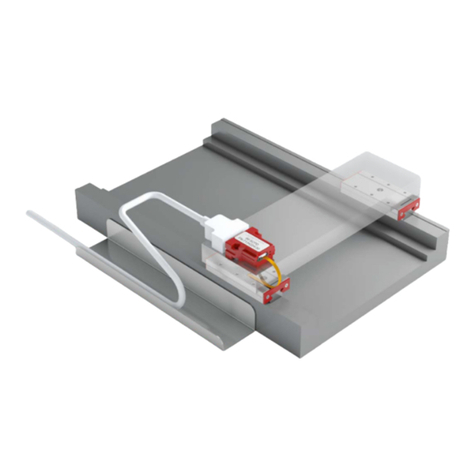
Schneeberger
Schneeberger MINISLIDE MSQscale Mounting Instructions / Technical Information

Anritsu
Anritsu MP1900A Series quick start guide

Novasina
Novasina AW SPRINT Series operating instructions

Sencore
Sencore LC102 CALIBRATION PROCEDURE

schmersal
schmersal AES 2335 operating instructions