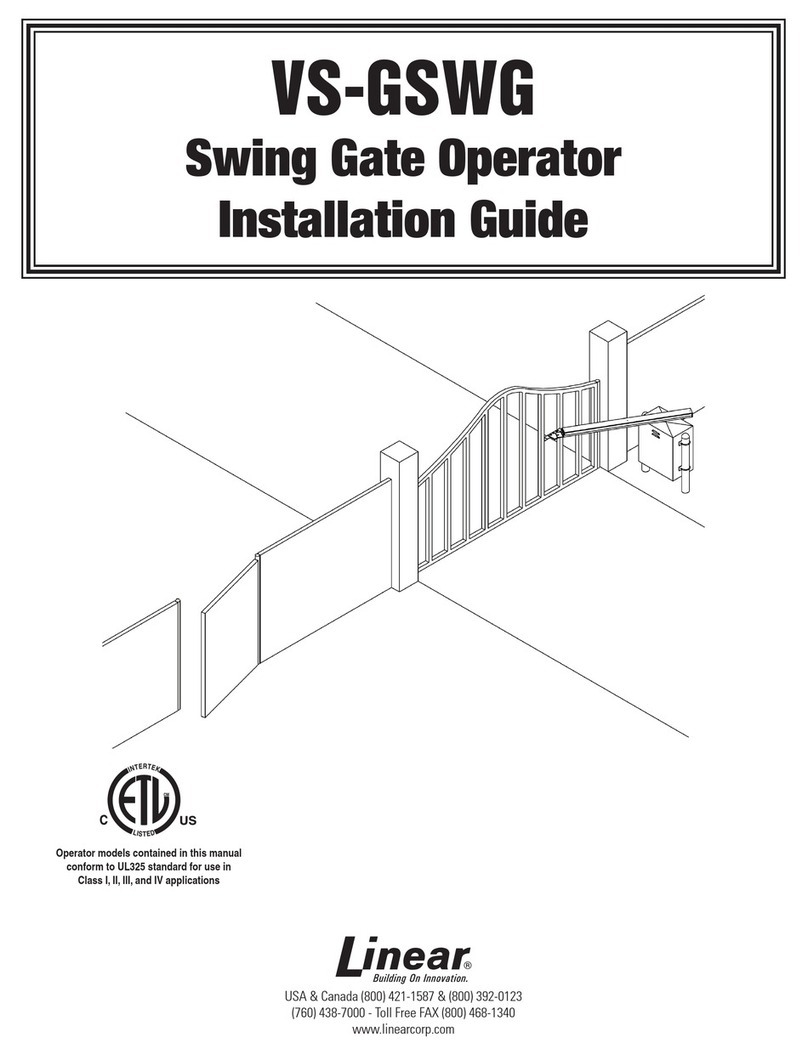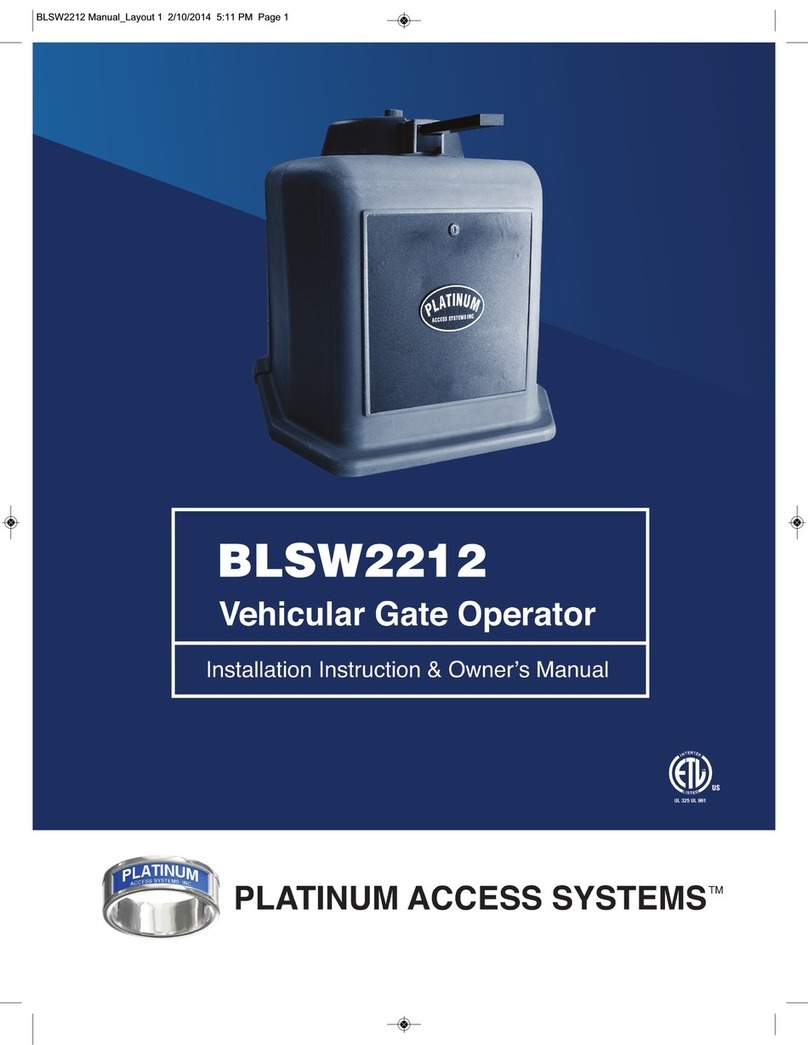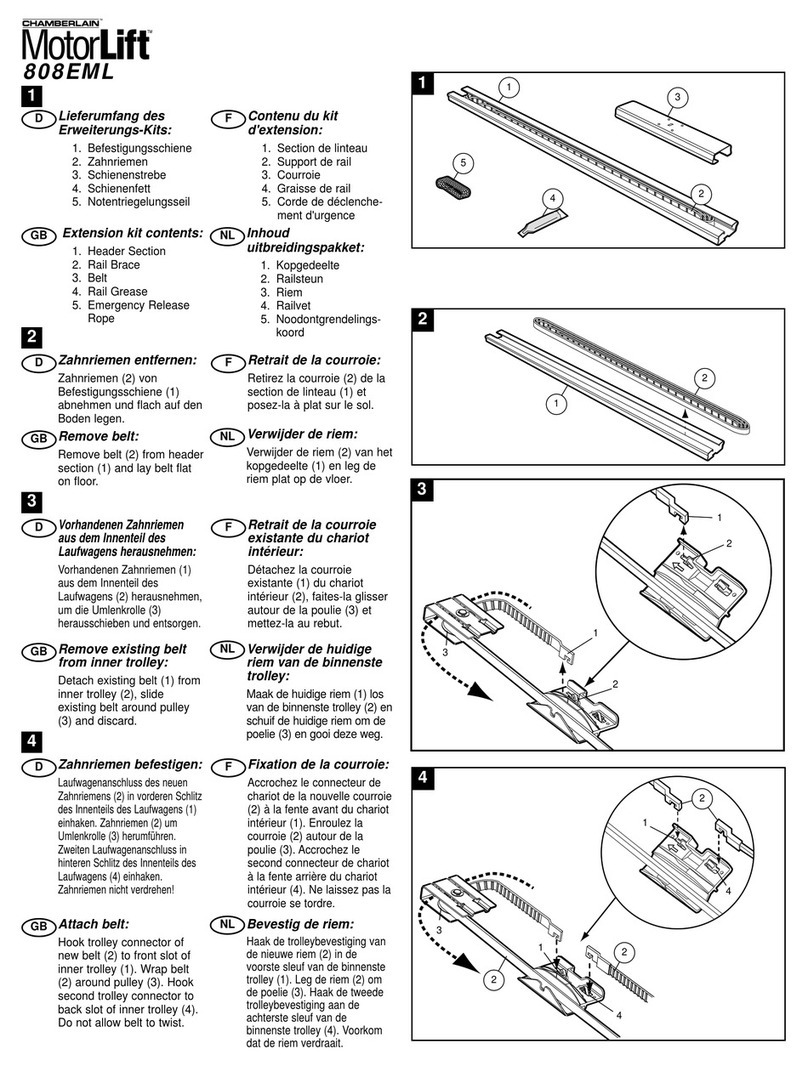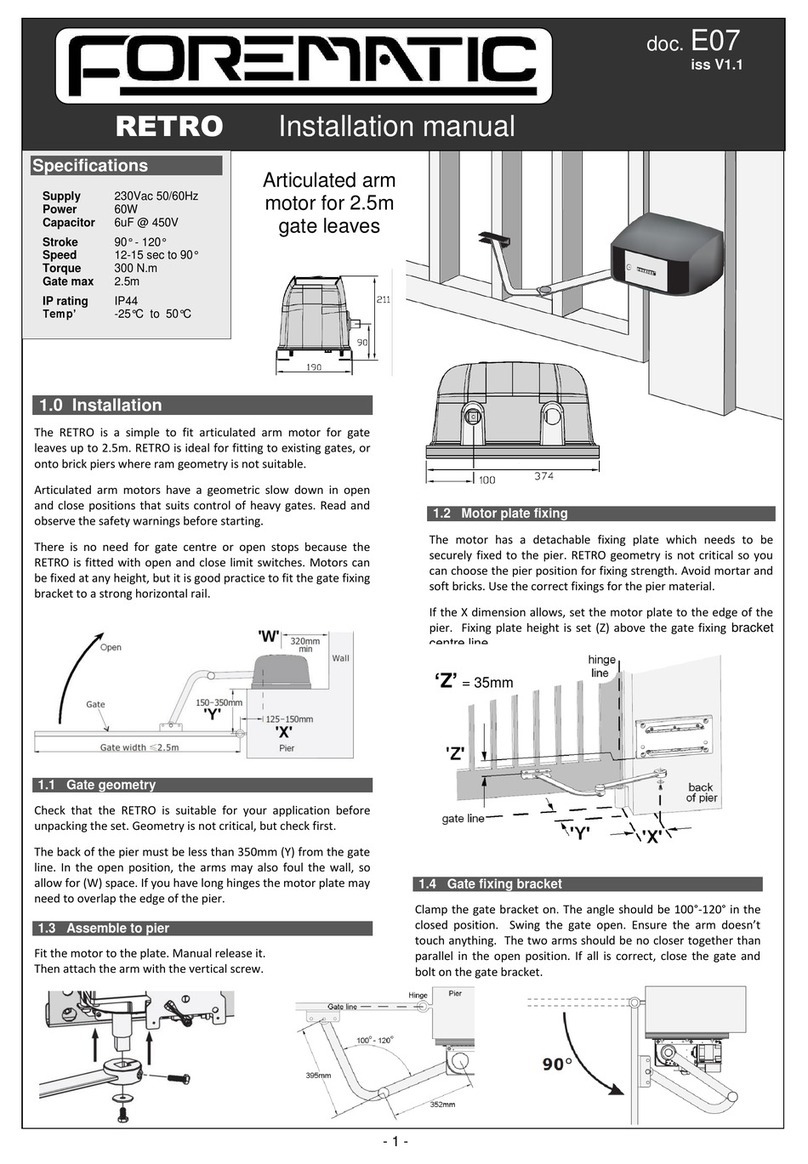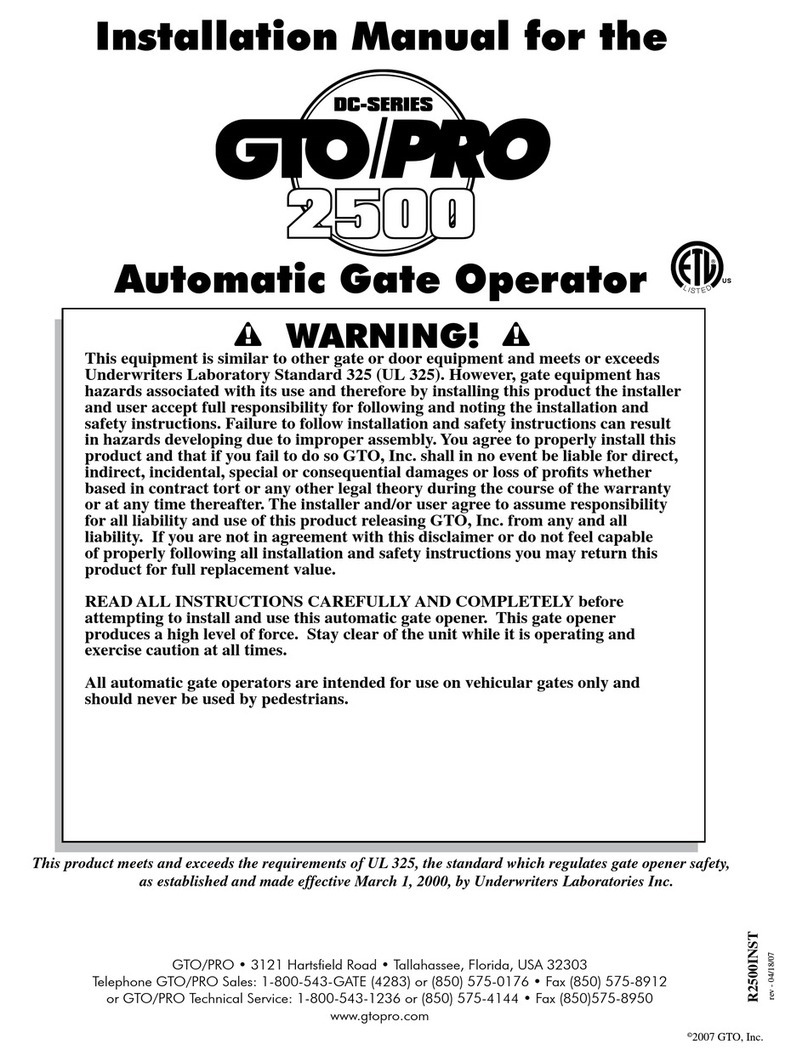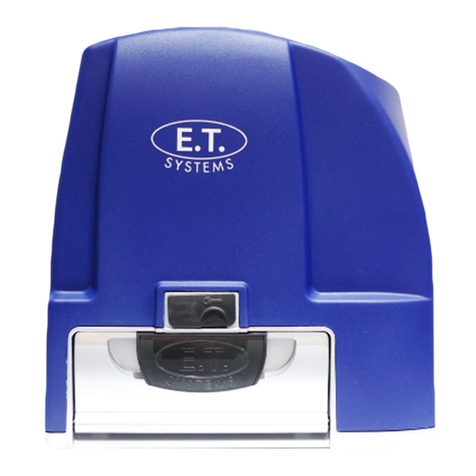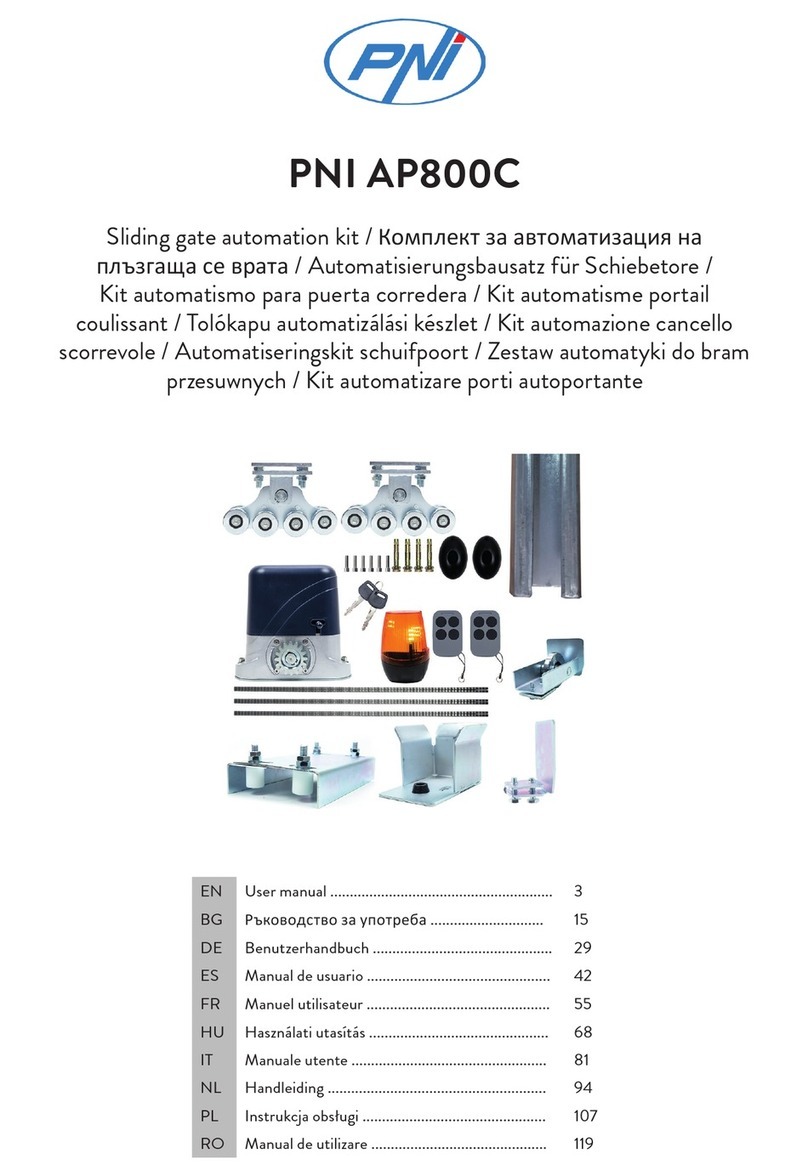Rio-R Installation manual doc. R12
doc. R12
iss V1.3
RIO-R installation manual
Specifications
Supply 230Vac @ 5A
Motors 2x 100W ACIM’s
Aux supply 24Vdc @ 1A
Housing ABS IP44, 1.8kg
Dimensions 227 x 277 x 108mm
Remotes 50 max
Motor 1 1neutral,2openlive,3close live
Motor 2 4neutral,5openlive,6close live
AC lamp 7neutral,8lamplive(duringmotion)
Open button 9input,10 com (-ve)
Pedestrian 11 input,12 com (-ve)
Safety 2 13 input,15 com (-ve)
Safety 1 14 input,15 com (-ve)
Stop button 16 input,17 com (-ve)
DC lamp 18 (+24v),20 switchto gnd
DC lock 19 (+24v),21 switchto gnd
1.0 Description
RIO-R control panel is for induction motors with limit switches. For single
or double leaf gates with a electro-lock or locking magnet. Programmed
via navigation buttons and an LCD display (seepage 2).
RIO-R supports two command and two safety inputs. Inputs have +5V pull
ups. Command inputs are active low. Safety inputs are N/C normally low.
A solid state lock output may be a 1 sec pulse (electro-lock) or a normally
‘on’ mag-lock. The 24V motion light output flashes at 1Hz. An optional
accessory plug gives power and SBS input for a keypad, loop detector etc.
SBS & Ped inputs Open –stop-close-stopfunction for double or
single leaf (Ped) opening. When activated during opening, the gate
stops, then re-closes after auto-close delay. When stopped during
closing, the gate stops, then waits for the nextinput.
Safety 1 Interrupt the beamwhile closing causes gate to re-open.
Gate closes whenbeam is restored.Delays gate closing if beam
broken while open. No change while gate is opening.
Safety 2 If activated during opening, the gate stops, then waits
until the nextcommand. No response while closing.
Stop If interrupted during opening, the gate stops,then re-closes
after an auto-close delay. Stops during closing.
Display The left digit shows the state
of the 5 inputs. Black is active. You
should have three black horizontal bars.
Right digit segmentsrotate anti-
clockwise during normal running.
motorsinclude
capacitors&
limitswitches
WUVWXYWLaDCPC F2F1CECAALdK
F1 = IR1
E = Stop
F2 = IR2
D = Door
P = Ped
Features
✓Soft start, soft stop
✓Self-learning limitsetting
✓Pressure sensitive reversal
✓Autoclose & interleafdelay
✓Force setting
✓Electro-lock or mag-lock
Safety warnings
Automaticgatescanbe hazardous.Itisthe operatorsresponsibility
of anautomaticgatetobe aware of,and provideadequate warning
of hazards.Allusersshouldbe given ahazardawarenessbriefinganduser
trainingfortheautomaticgate.
This manualis written forautomation engineersawareof the construction and
accidentpreventionrulesin force.Onlyqualified persons maydo installation or
maintenanceworkonthisinstallation.Keepthegatein goodworkingorderwith
regularchecksonthesafetydevicesfitted.
Operatorsshould ensurepeople are clearof thegate duringoperation.Children
must not be allowed to play on or near the gate, or be allowed to operate the
gate.We recommended signsbothsidesof the gatetowarning of riskof injury
to pedestrians. Donotpermitpublicaccesstothe gatearea.
Transformer Display Accessory plug
+ -- P
Main Fuse
Code
Buttons
230Vac motor control lock
supply plug plug plug