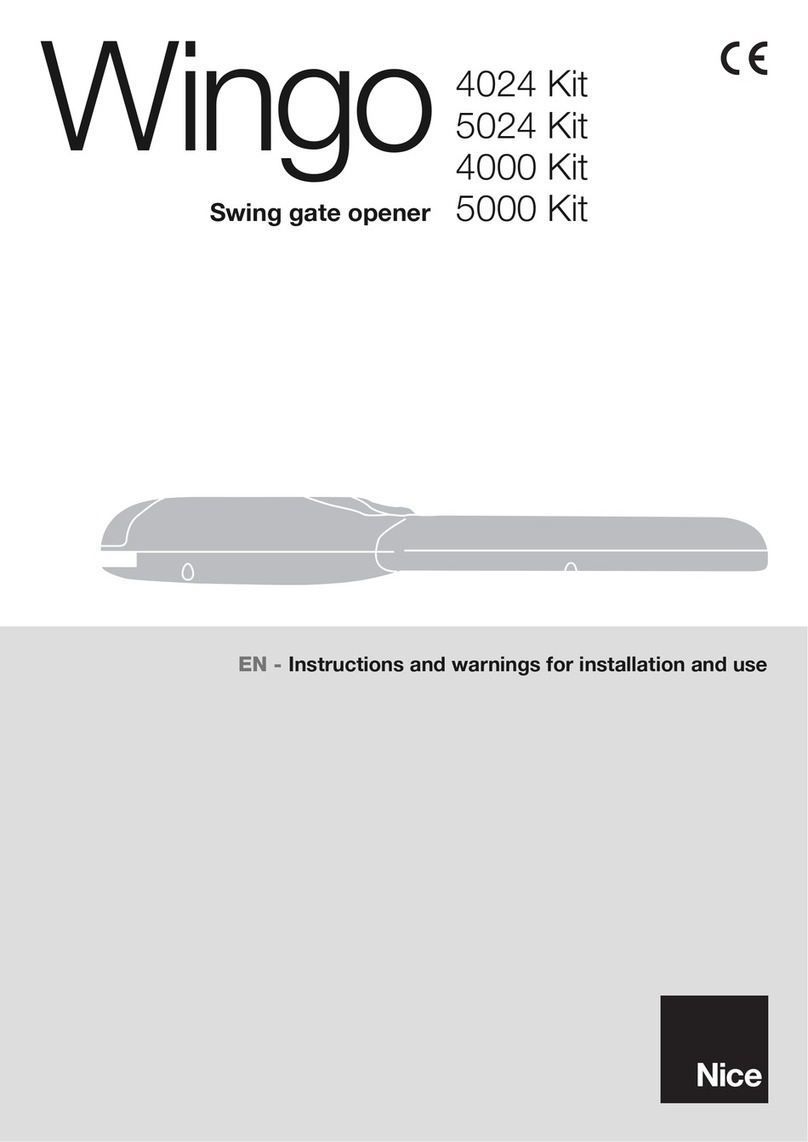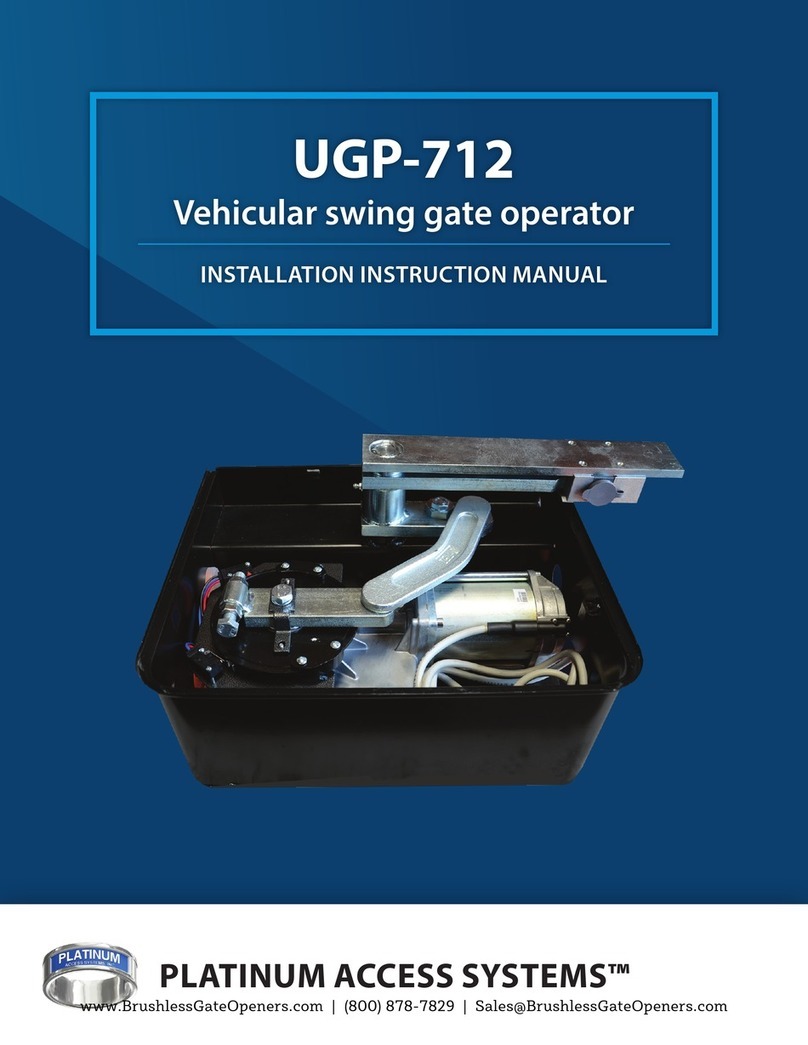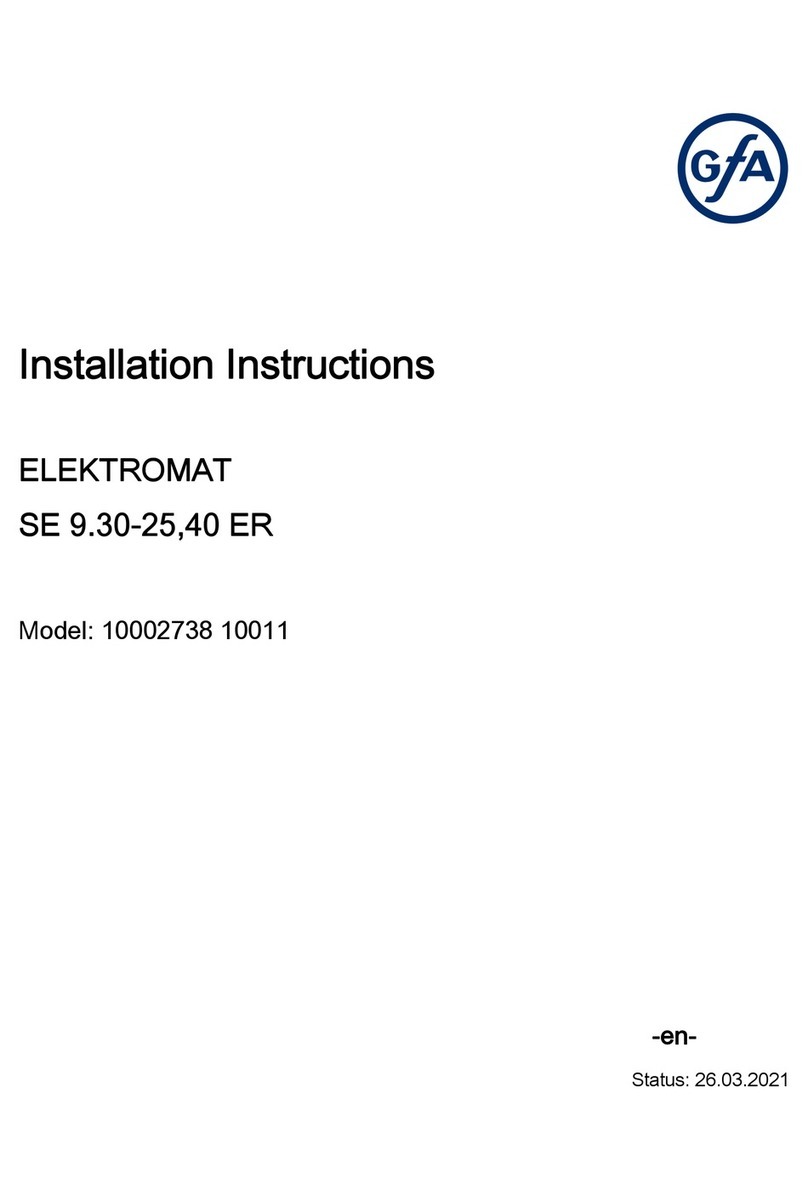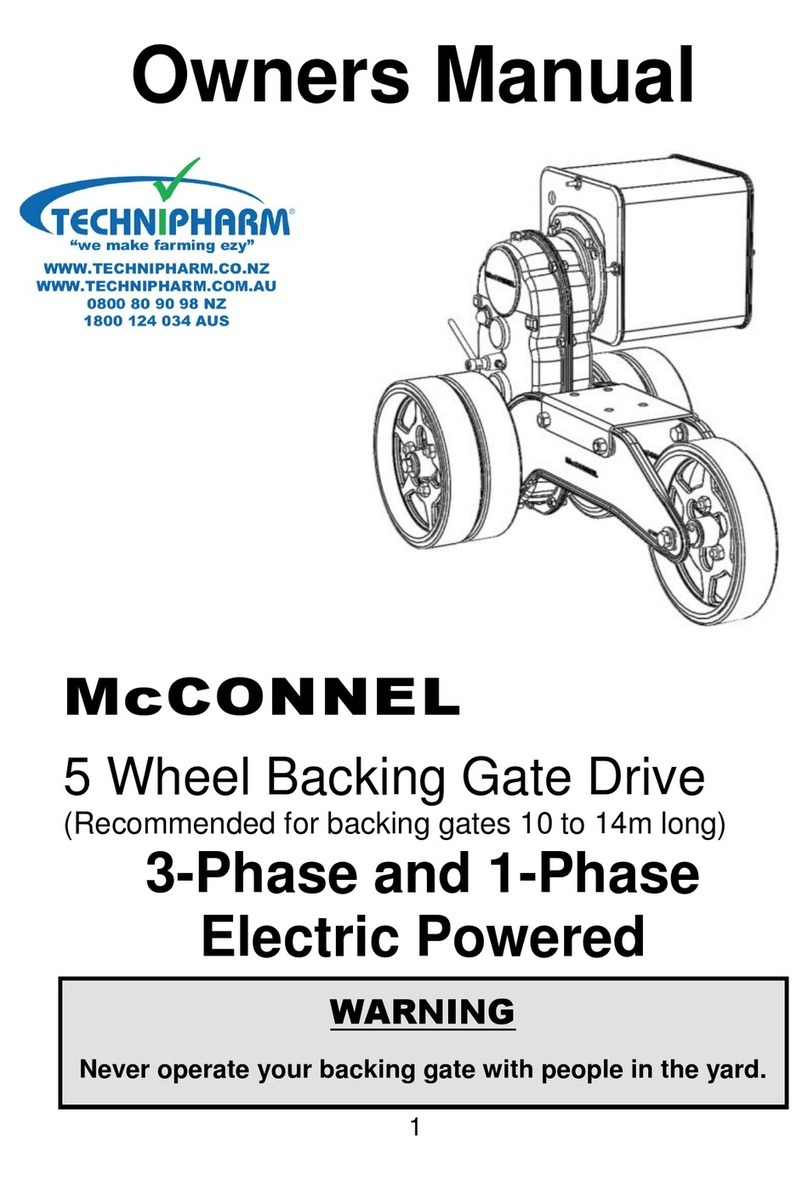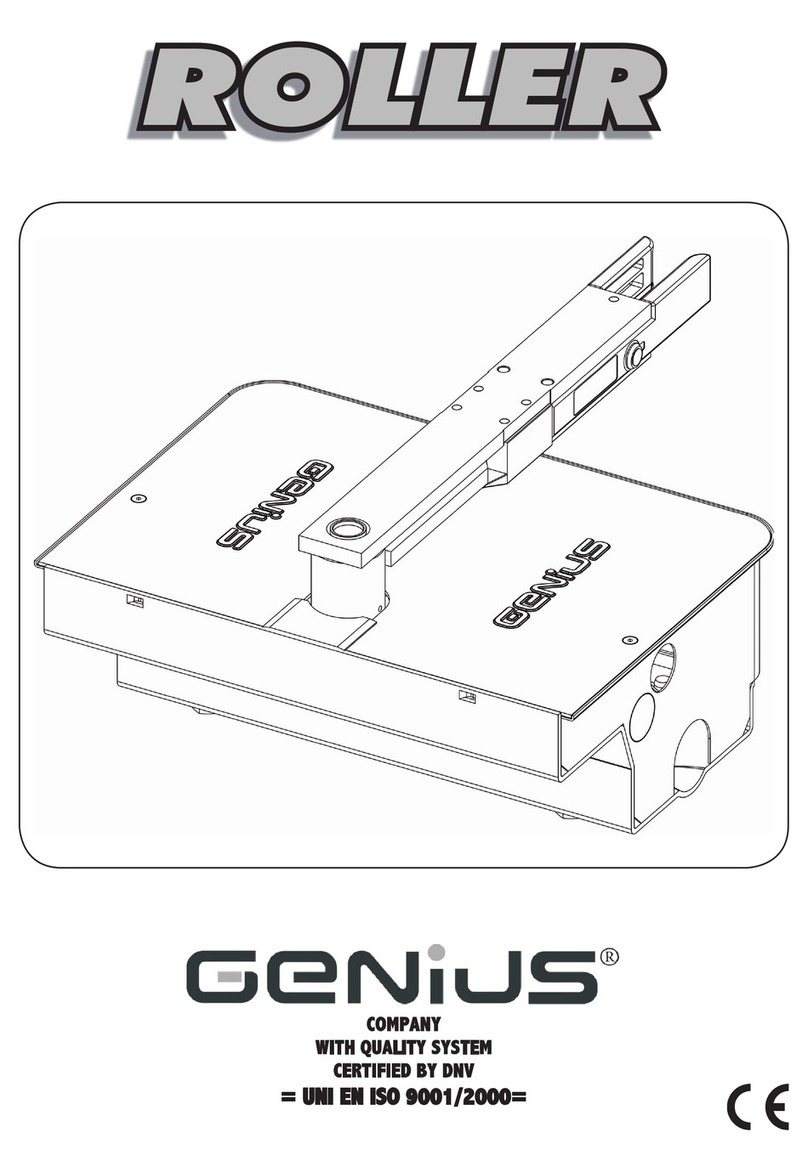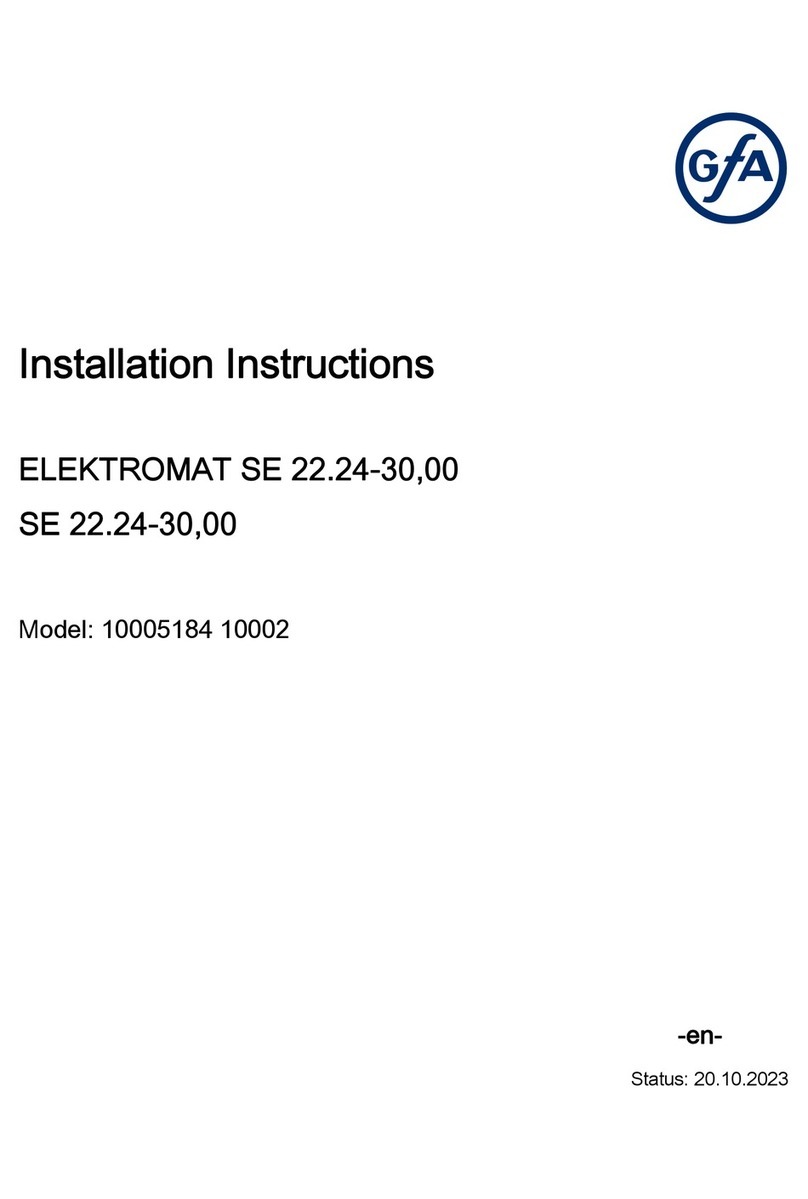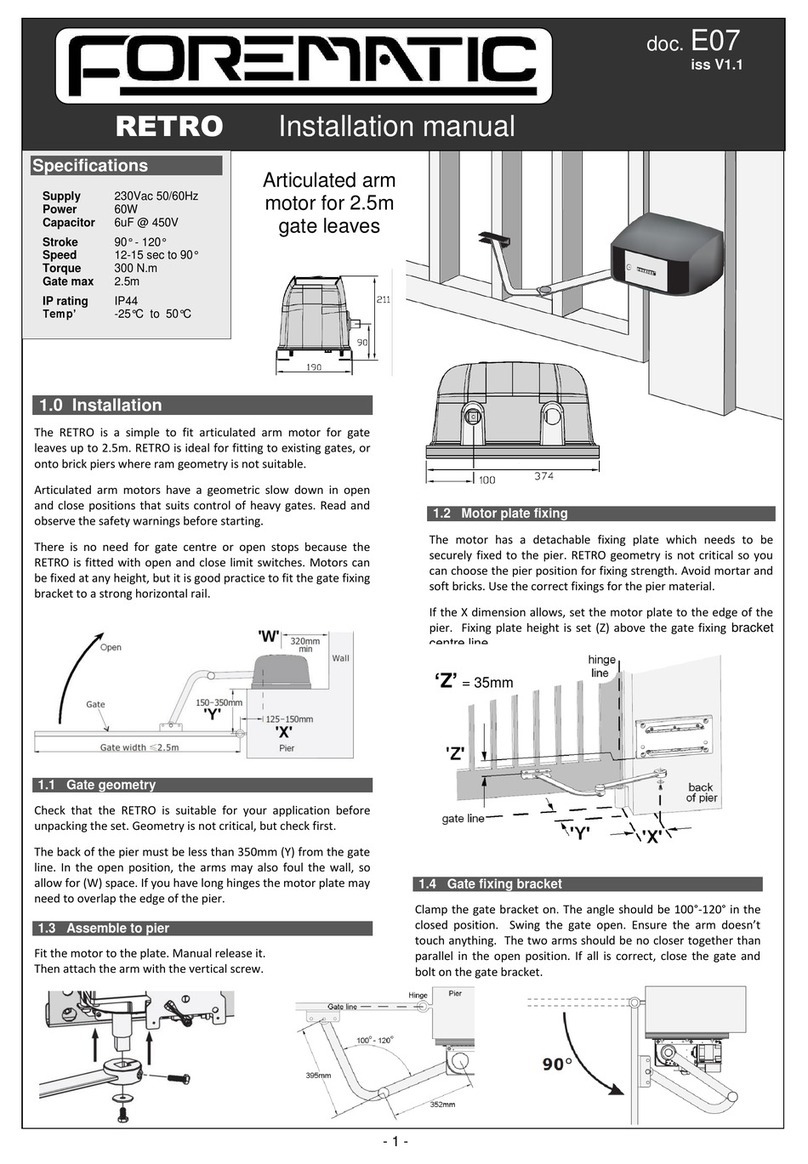RIO-D Installation manual doc. R18
Remote setting
Full opening [Op] press SEL until LED G flashes,
then press remote control button.
Pedestrian open [Pe] press SEL until LED F flashes,
then press remote control button.
150 fixed or rolling code remotes can be set. See
also remotes function.
Quick setup
This is a simple setup for a functional test. Run time
is set to 30 sec default suitable for limit switch
motors. Auto-close, PSR, and photo test are
disabled. You will need 1 remote set.
1. Reset - Press SET & SEL for 2secs.
2. Phototest –Press SEL until no Leds are flashing.
Hold SET until Leds A&B are flashing
alternately. Press SEL until Led G flashes. Press
SET. Led G stays on.
3. Exit - Wait for 30 secs to exit programming.
4. Run –If possible, close gates by hand. Press
remote. The gates will start to open. After 2
secs, adjust FORZA for minimum power
required to open the gate reliably.
IMPORTANT
For safety, the PHOTOTEST is enabled
on delivery. When enabled, the function
tests devices in Fo and St before each
gate run. If the test fails, all 8 LEDs flash
3 times. Step 2 above disables the test.
Enable phototest aftersetup as required.
Timedfunctions
There are 4 timer settings.
Run times The quick setups have preset run times
for limit switches motors. Op runs for 30
secs. Pe runs for 10 secs. Menu 1D and 1C
allow run times and slow down times to be
set dynamic-ally. See page for instructions.
Pause sets the time before the gates are re-
closed. The time is set dynamically via menu
1B up to 240 secs. Setting to zero disables
auto-close. See page 4.
Shorten pause This function enabled on menu 3H
shortens the programmed Pause time to 5
secs after a car passes through the Fo
photobeam.
Interleaf delay For curved drives, motor2 may be
required to start closing after motor1. Menu
1B sets this interleaf delay dynamically in the
same way as Pause.
Terminal description
All low voltage inputs and outputs have the same
common Crepeated on 4 terminals.
[AC] Accessory supply 24Vac, 3W max. Can be set
as a switched supply for Cat2 testing.
[Lk] Electric lock terminal.
[Op] Open input. A momentary activation starts an
opening cycle. Holding the input ON keeps
the gate open by disabling auto re-close.
[Pe] Input for partially opening Motor1 for
pedestrian use. Programming can set this
input to operate the lock only.
[Fo] Photobeam input, re-opens the gates if
interrupted while gates are closing. No effect
while the gates are closing.
[St] Safety input with programmable options. The
default setting is to pause the gates while
opening then continue when cleared. On
closing, the gate stops & re-opens.Menu 2C
changes St to stop the gate then to wait for
the next input to re-start.
Function options
The controller has optional functions that need
some extraexplanation.
Lamp output is on while motors are running. There
are 2 options. Menu 3F enables lamp to also
stay on during the pause period. Menu 3G
allows a 3 sec pre-flash, or stay on 3 minutes
after closing (courtesy light), or both.
[Op] input. Menu 1H sets Op for 4 step automatic
(open-stop-close-stop). Menu 1E sets Op to
“open only” used typically with exit loops, or
on busy sites with several opening devices.
[Pe] input. Menu 3D sets Pe to release the lock on
Lk independent of the motors, eg a separate
pedestrian gates. Menu 3C sets Pe as a close
input used when Op is the open only input.
[Lk] lock has 3 function options. Menu 2D enables
an extra push at the end of the close cycle to
ensure a lock is fully latched. Menu 2E helps
release vertical bolts. It gives a short closing
pressure just before a lock pulse. Menu 2F
gives a closing pulse every 2 hours to ensure
the gate stays closed (for hydraulic openers)
Remotes. Menu 2H enables new remotes to be
learned without access to the PCB. Press
any existing remote for 10 secs, then press
the new remote button to be added.
Soft start. Menu 3E enables soft start. Power is
gently increased over the first 2 secs of run.
1 2 3 4 5 6 7 8 9 10 11 12
Foto
Foto
Lock
Opn
Ped
Foto
Stop
Board features
Connectors
The board is connected entirely thru 5 plug on
connectors on the front edge. Boards are easy to
change with all plug in blocks.
Power & lamp are on a 4 way plug. There is a
separate 3 way plug in earth block.
Motors are connected on a three way plug.
Motor plugs may be swapped over, but not
reversed. A capacitor may need to be wired
between the outer two terminals.
Controls are connected on two low voltage 6
way plugs. Button and safety inputs are 5V active
low to any common terminal. Safety inputs are
NC (normally connected).
Fuses F1 is the mains input fuse - 6.3A
F2 transformer primary –T50mA.
Receiver
The plug in receiver card set for 433MHz does
not store codes. The main processor stores up
to150 codes, fixed or rolling
Adjustments
SENSIBILITA sets the motor PSR limit (pressure
sensitive reversal). The setting is the total
permitted time motor force may exceed a force
limit set automatically during the run time
setting. Fully CCW disables PSR.
Unless soft start is enabled the first 2 secs motor
running is set to maximum power. The rest of
the run power is set by FORZA. Slow down
power is set on menu 4 as a lower proportion.
LEDs and buttons
Each input has an LED above the
terminal that is on when the input
is active (connected to common).
8 LEDs in the corner of the board
marked A-H are used with the SET
and SEL buttons
for programming.
See programming.