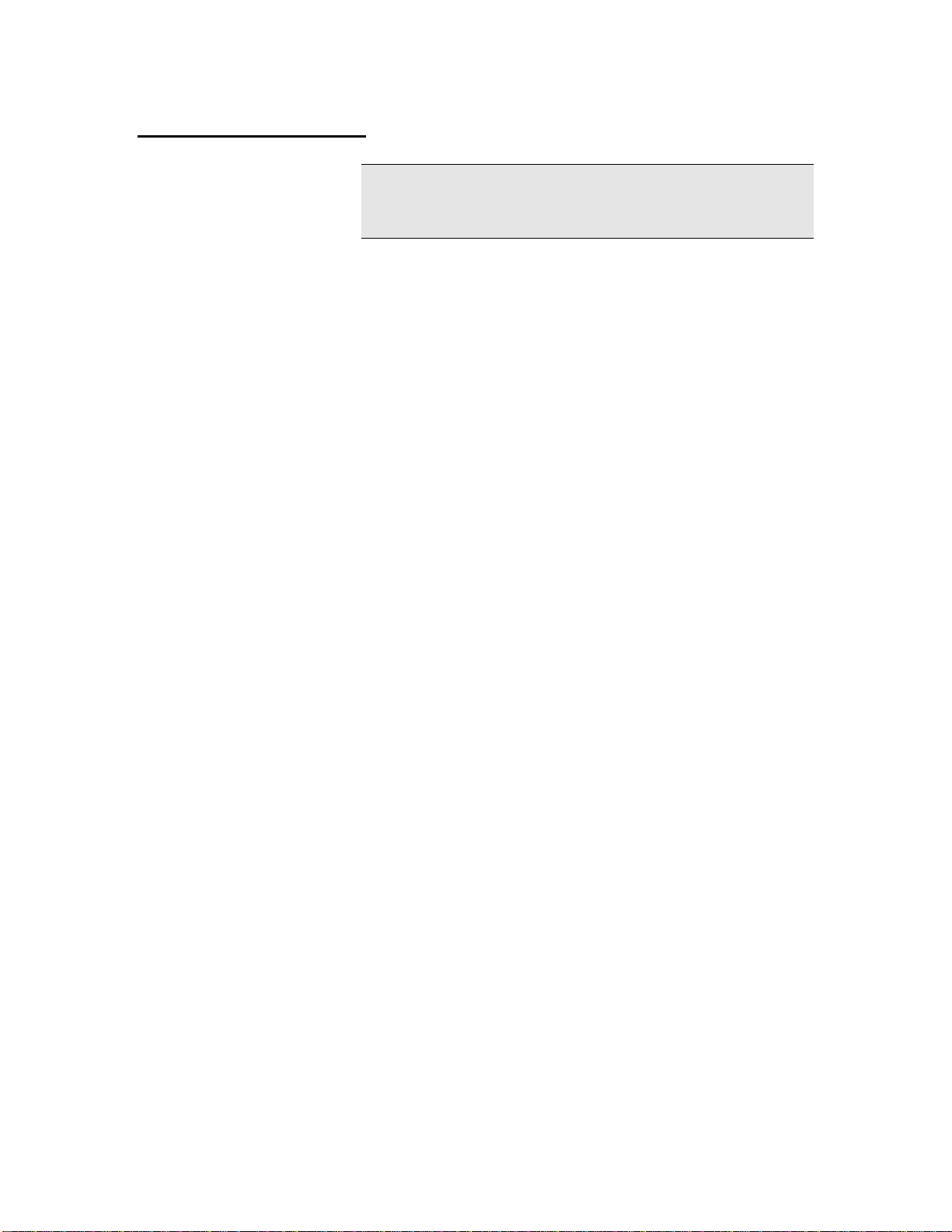TABLE OF CONTENTS
1. INTRODUCTION ..............................................................................................1
1.1 Organization of this Operating Manual ...........................................................1
1.2 FD 280 Description.........................................................................................1
1.3 Items Included ................................................................................................3
1.4 Operating Manual Safety Terms.....................................................................4
1.5 Safety Precautions..........................................................................................5
1.6 Operating Manual Terms................................................................................5
1.7 Warranty.........................................................................................................6
2. SPECIFICATIONS & REQUIREMENTS ..........................................................8
2.1 Specifications..................................................................................................8
2.2 Operating Requirements.................................................................................8
3. POWER CONNECTION ...................................................................................9
3.1 Safety..............................................................................................................9
3.2 Line Voltage....................................................................................................9
3.3 Line Fuses....................................................................................................11
3.4 Accessory Fuses...........................................................................................12
3.5 Accessory Power Outlet................................................................................13
3.6 Power Cord...................................................................................................13
4. CONTROLS....................................................................................................14
4.1 Power Switch................................................................................................14
4.2 LCD Counter.................................................................................................14
4.3 Control Panel
4.3.1 Power Indicator ..............................................................................................15
4.3.2 Stop................................................................................................................15
4.3.3 Start ..............................................................................................................15
4.3.4 Tab Ready……………… ……………………………………………………… 15
4.4 Head Position Knob......................................................................................16
4.5 Tab Mode Switch..........................................................................................16
5. FEEDING DEVICES.......................................................................................17
5.1 Placing the FD 280 In-Line ...........................................................................17
5.2 ACCESSORY ITEMS ...................................................................................18
5.2.1 Fan Fold Tab Stand………………………………………………………………...18
5.2.2 FD 280 Short Cart ..........................................................................................19
5.2.3 FD 280 Long Cart………………………………………………………….………..19
5.2.4 FD 280-20 Label Delivery Module ………….…………………………………….19