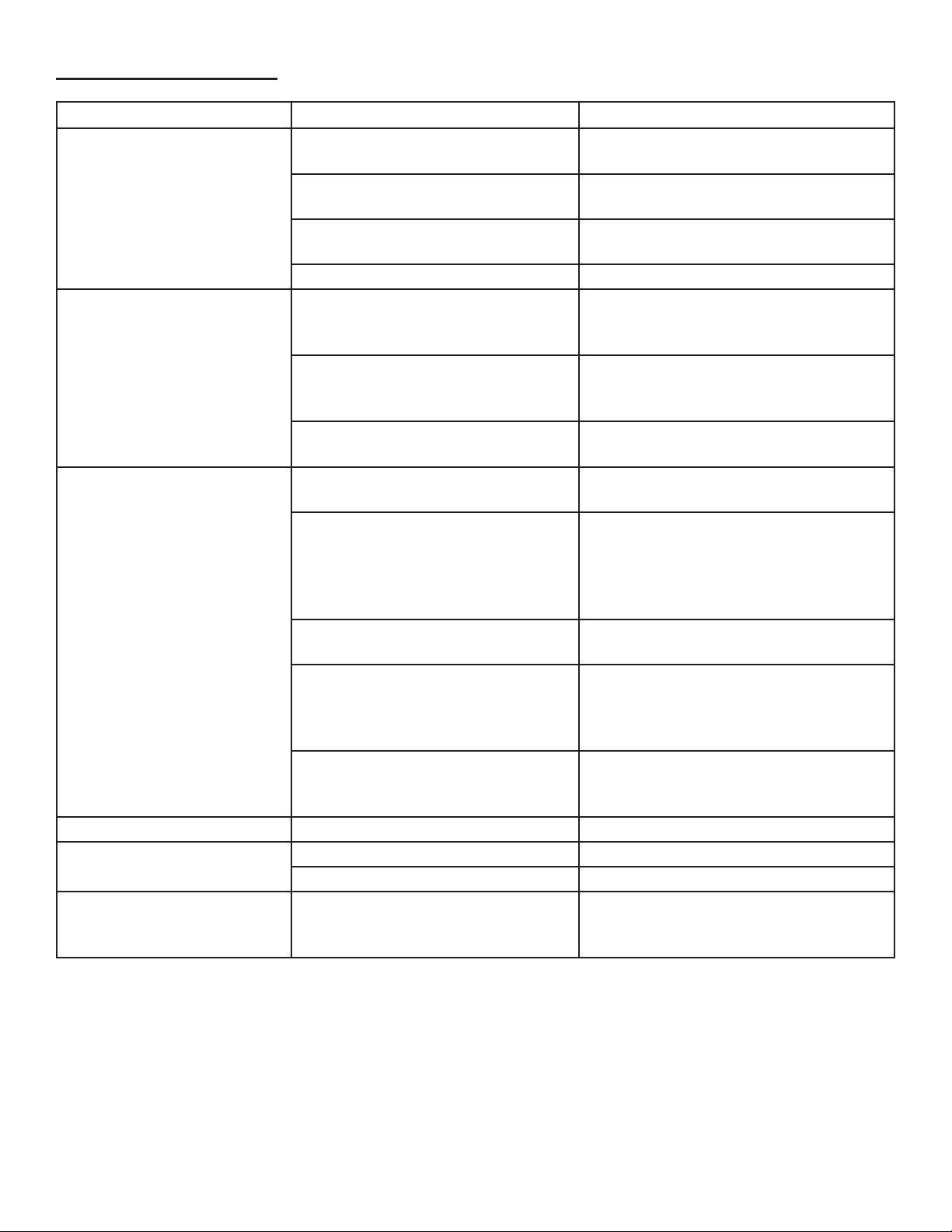4
TROUBLESHOOTING
PROBLEM: CHECK THIS: SOLUTION:
Hard drive punch will not
operate
Check that the power cord is
plugged into an appropriate outlet
Plug cord into outlet
Check voltage of power outlet
(120VAC, 60Hz)
If necessary, nd an alternate outlet
with the appropriate voltage
Check the wiring between the fuse
connector on the PCB (page 9)
Reconnect, if necessary
Check relay switch on Main PCB Reconnect, if necessary
Main power is functioning but
hard drive punch won’t oper-
ate (Main PCB)
Check main power cable to see if it
is properly connected to the Main
PCB (page 9)
Reconnect, if necessary
Check the Main PCB’s printed
circuit and wire disconnection of
transformer
If there is a problem with the circuit and/
or transformer, replace with new one
Check the electrical contacts on the
main control switch
Reconnect, if necessary
Main power is okay, but hard
drive punch is not working
(electrical)
NOTE: Photo sensor should
be connected with the main
PCB during testing.
Check the outlet for correct voltage,
120V
Use different outlet, if necessary
Check wire connection between
photo sensor and Main PCB (page
9). If there is no output signal from
Main PCB, hard drive punch will not
operate.
Reconnect cable to sensor and Main
PCB
Photo sensor could be dirty Remove photo sensor (page __) and
clean it with a soft cloth
Photo sensor sensitivity may need
to be reset
Sensitivity measurement distance
should be .4 inch (10mm). If distance
is less than .4 inch, replace the photo
sensor
Check power relay contacts Reconnect, or replace main PCB power
relay if necessary. If printed circuit is
damaged, replace the main PCB.
Full light will not go off Check waste bin to see if it’s full Empty waste bin
Door Open light will not go
off
Check cabinet door Close door
Check safety shield Close safety shield
Punching die is not moving
properly
Remove cover, check limit switches
to see if they’re properly connected
to the power board
Reconnect switches, if necessary