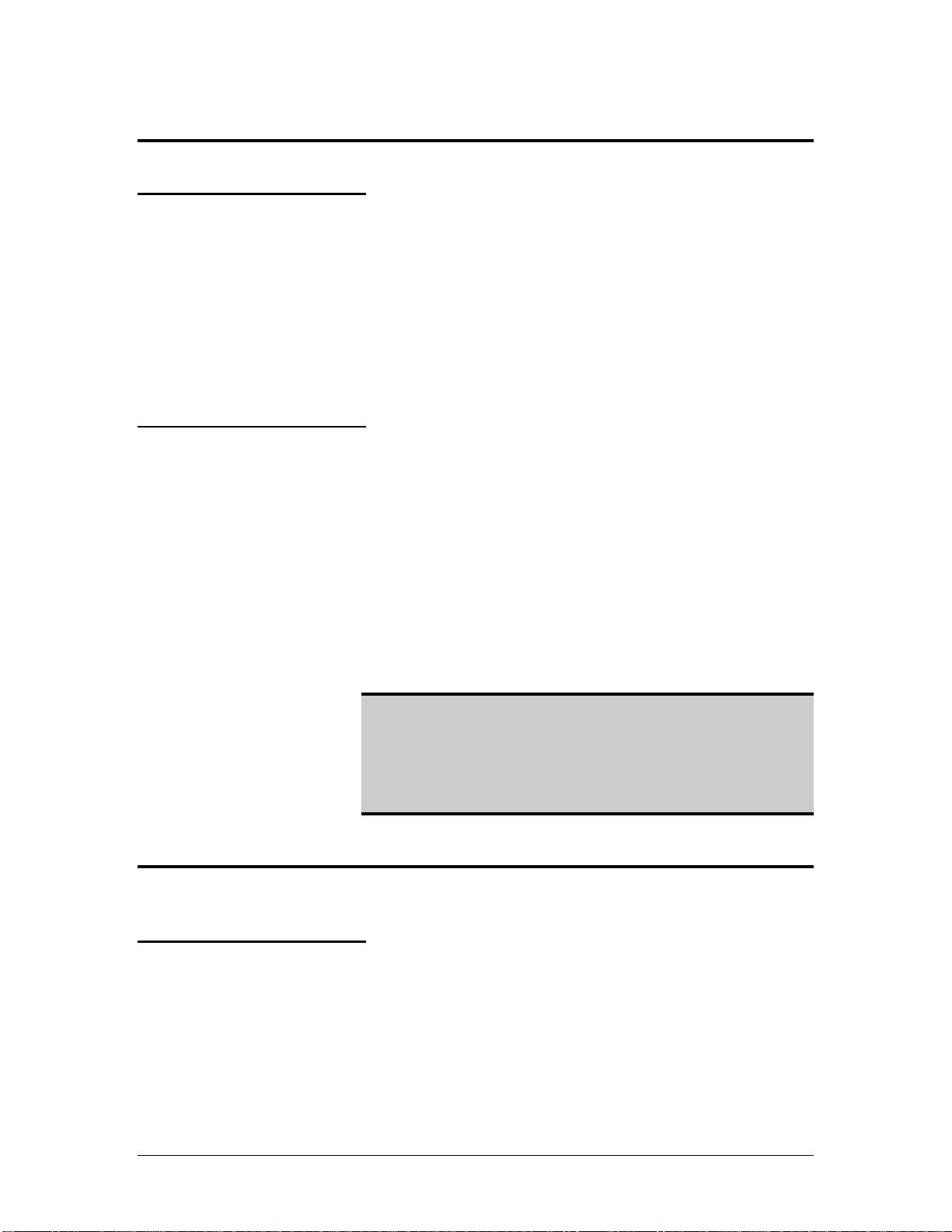TABLE OF CONTENTS
1. INTRODUCTION ..............................................................................................1
1.1 Organization of this Operator Manual.............................................................1
1.2 FD 280-20 Description....................................................................................1
1.3 Items Included ................................................................................................2
1.4 Operator Manual Safety Terms ......................................................................2
1.5 Safety Precautions..........................................................................................3
1.6 Warranty.........................................................................................................3
1.7 Ordering Additional Equipment.......................................................................4
2. SPECIFICATIONS & REQUIREMENTS ..........................................................5
2.1 Specifications..................................................................................................5
2.2 Operating Requirements.................................................................................5
3. POWER CONNECTION...................................................................................5
3.1 Safety..............................................................................................................5
3.2 Line Voltage....................................................................................................6
3.3 Line Fuses......................................................................................................6
3.4 Accessory Fuses.............................................................................................6
3.5 Accessory Power Outlet..................................................................................7
3.6 Power Cord.....................................................................................................8
4. CONTROLS AND INDICATORS......................................................................9
4.1 Power Switch..................................................................................................9
4.2 Momentary Advance (Jog) Switch ..................................................................9
4.3 Indicators......................................................................................................10
4.4 Emergency Stop ...........................................................................................10
5. OPERATION...................................................................................................11
5.1 Placing the FD 280-20 In-Line......................................................................11
5.2 Threading tabs (labels).................................................................................11
5.3 Replacing Empty Spools...............................................................................12
5.4 Using Flat Rolls.............................................................................................13
5.5 Splicing Tabs…………………………………………...………………………….14
6. MAINTENANCE…………………………………………………………………….15
6.1 General Cleaning & Clearing........................................................................15
6.2 Replacing A Fuse .........................................................................................15
6.2.1 Line Fuse........................................................................................................15
6.2.2 Accessory Fuse..............................................................................................16
7. TROUBLESHOOTING AND SERVICE..........................................................17
7.1 Troubleshooting Chart ..................................................................................17
7.2 Service..........................................................................................................19
7.3 Repacking Instructions..................................................................................19