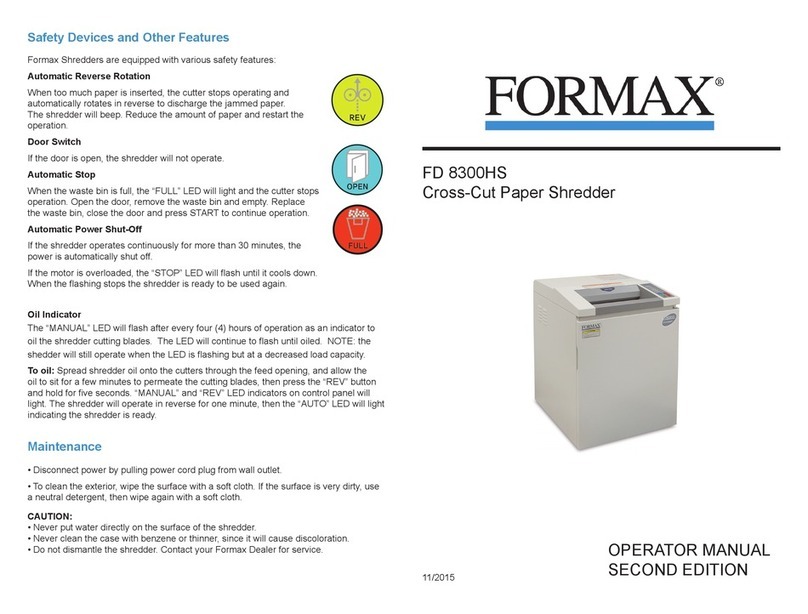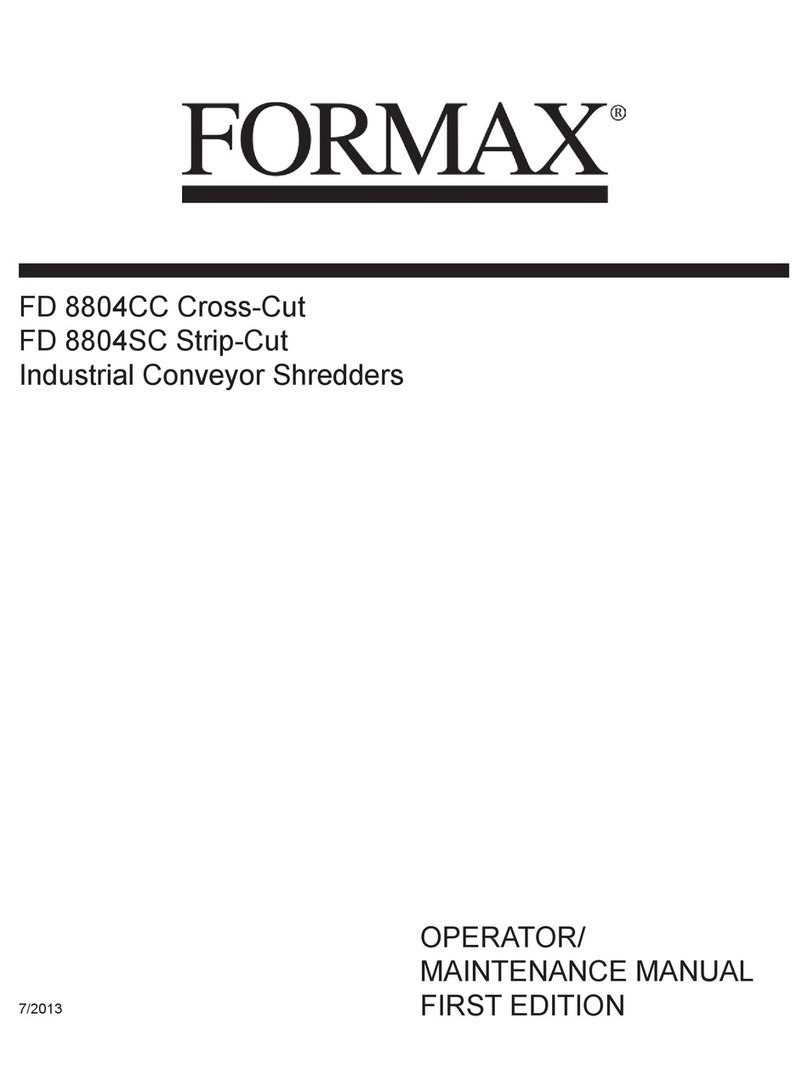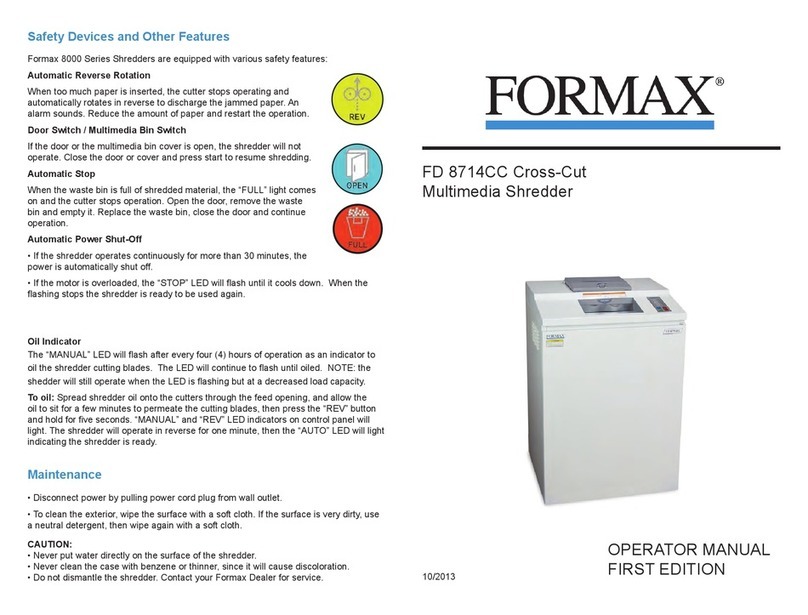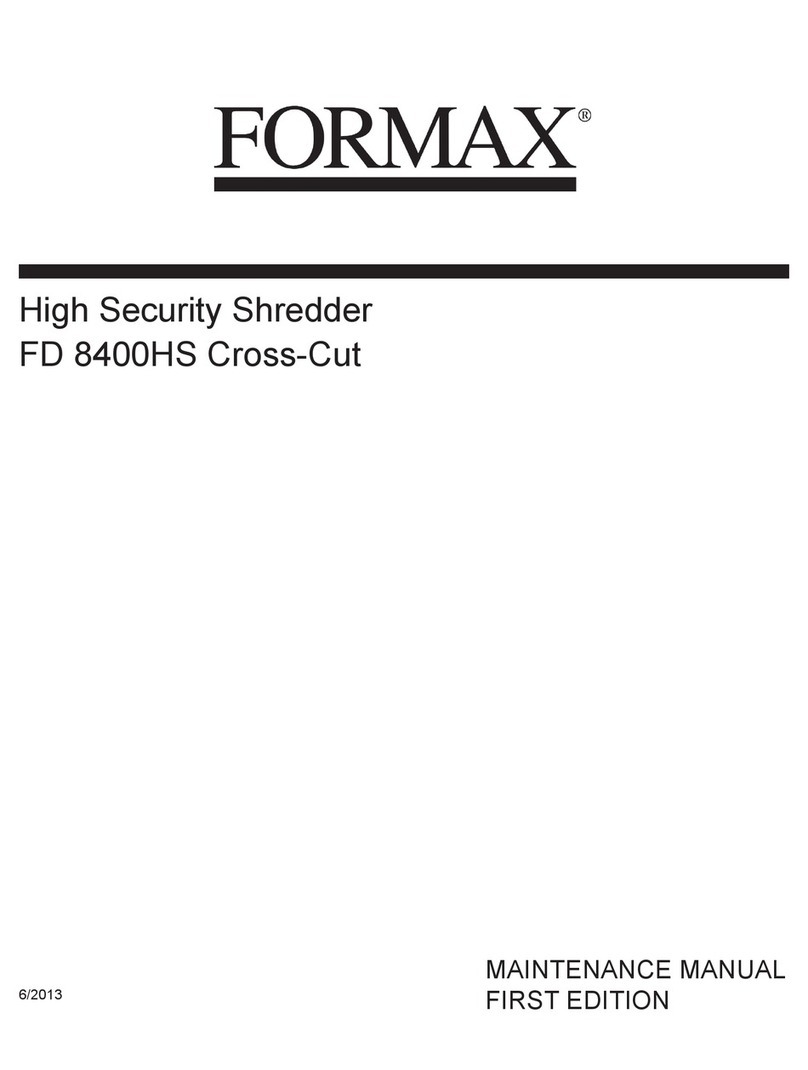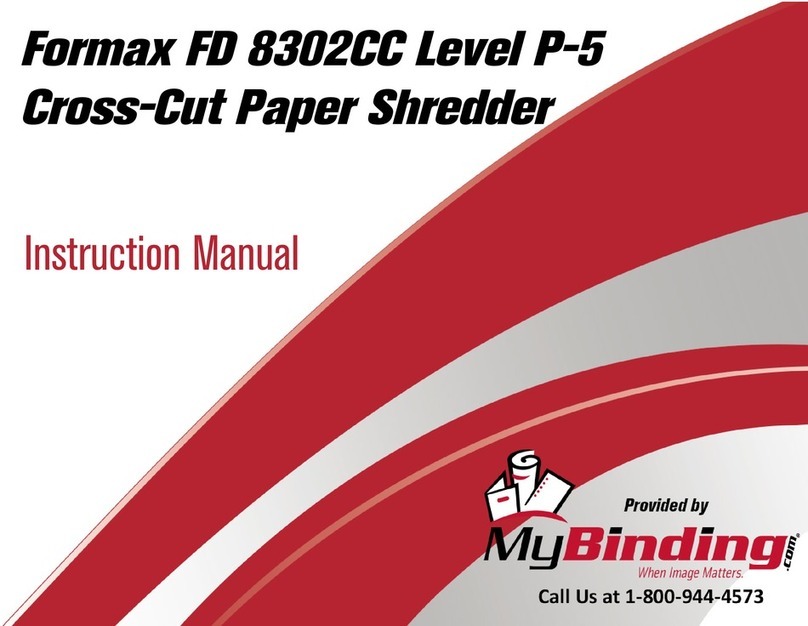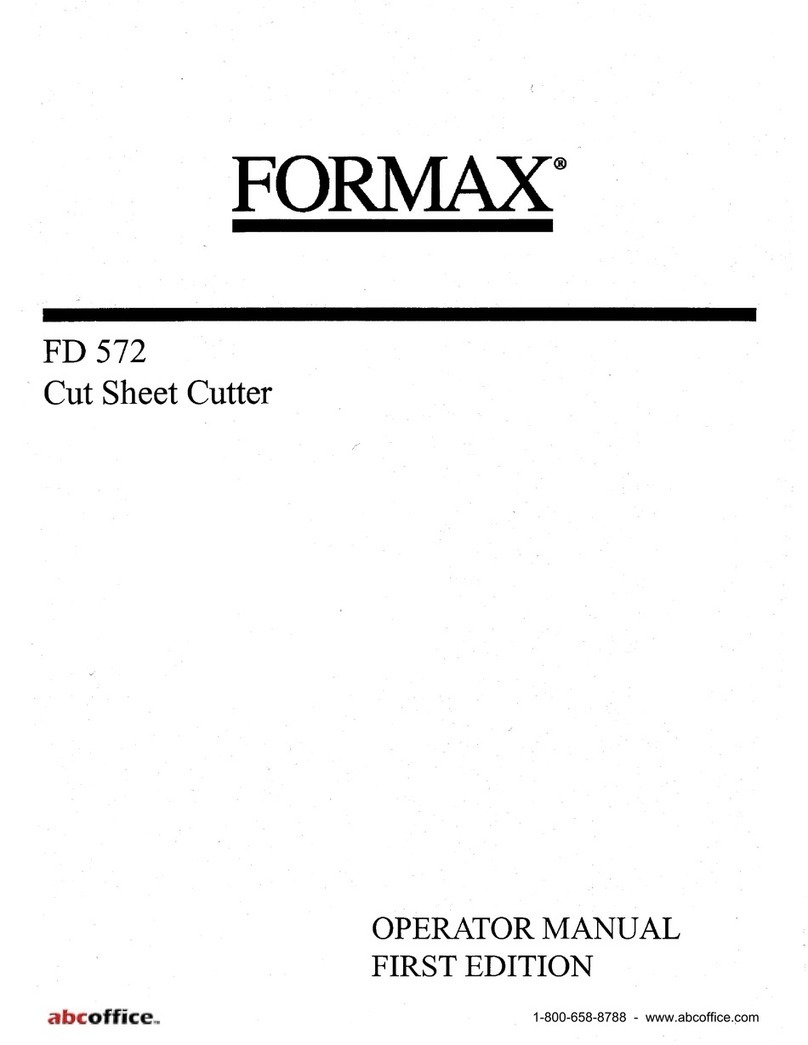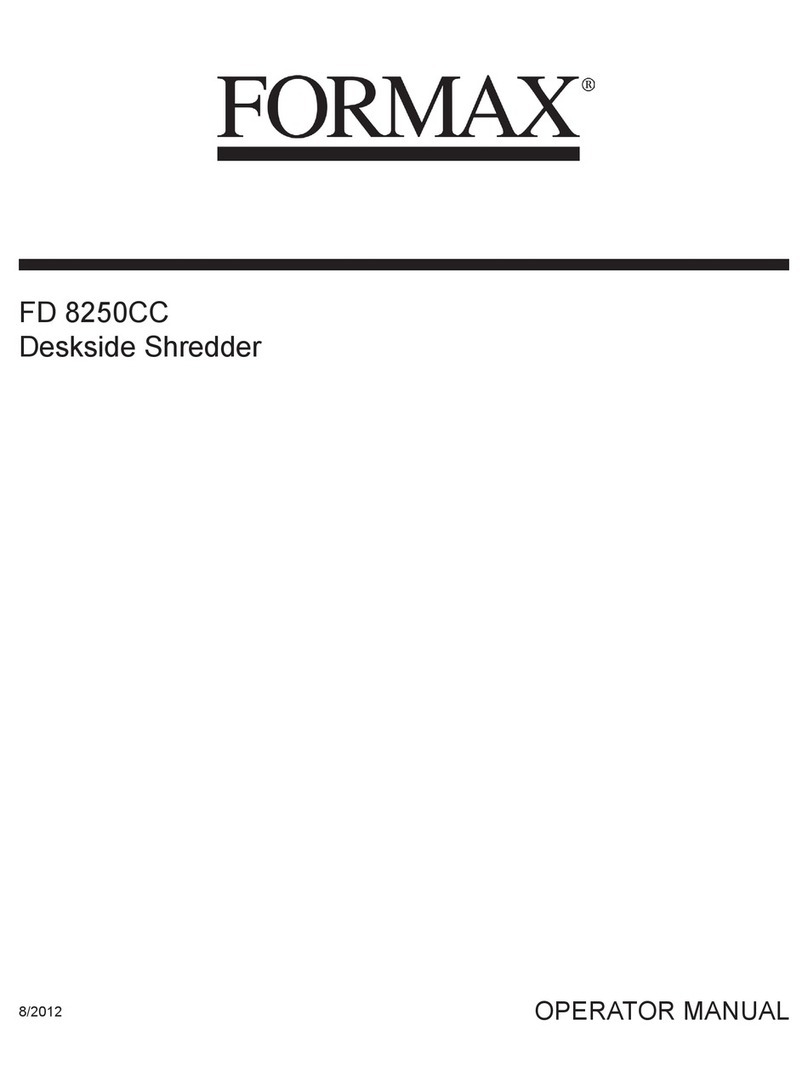Operation
1. Flip the power switch “ON” located on the right side of the shredder.
2. Auto Start/Auto Stop
When the START button is pushed, the signal lamp “AUTO” will light.
Insert paper to shred. The shredder will start and stop automatically
when using this function.
3. Manual Operation
If paper is too small for the shredder’s sensors to detect, shred it
manually. Push the START button once more and the “MANUAL” lamp
will light. Insert paper to be shredded. Three minutes after shredding,
the cutter automatically stops rotating.
4. Reverse Operation
Push the REV button and the signal lamp “REV” will light and cutters
will operate in reverse. If too much paper is inserted at one time in
standard modes, the shredder will automatically operate in reverse.
If this occurs, remove the inserted paper and shred in smaller
amounts. NOTE: The maximum amount of paper to be shredded
differs according to paper quality, humidity and voltage. If the shredder is to be used
continuously, do not insert more than half of the maximum capacity.
5. Full Sensor
If the wastebasket is full, the “FULL” lamp will light and the cutter will stop automatically.
Open the door, empty the wastebasket of paper strips/chips, replace the wastebasket,
close door, and continue to shred.
Set-up Guidelines
1. Install the shredder on a level surface, away from heat sources and direct sunlight.
2. Insert plug into wall outlet with the appropriate voltage, 110V. If the outlet is shared
with another electronic device, the total current should not exceed 30A (at 110V).
Specications Safety Precautions
To avoid personal injury, and damage to the shredder, observe the following safety
precautions. Please keep these instructions for future reference.
NOTE: In case of emergency, ip the “Power Switch” to
cut off power and/or pull the plug out of the wall outlet.
•Keep hands, long hair, clothing, ties, jewelry and loose items away from the feed
opening and shred outlet.
•Do not use the shredder for anything other than its intended purpose. Never use
it to shred cloth, plastic, cardboard or any hard material that will cause damage to
the shredder blades.
•Do not allow children to use the machine.
•Do not operate with a damaged power cord or plug, or when the machine is
damaged in any manner.
•Unplug the shredder when it is being moved, or if it is not in use for an extended
period of time.
•Do not disconnect the power by pulling only the cord. Hold the plug when
disconnecting.
•Keep the shredder away from direct sunlight.
•Do not sit on the shredder or place anything on top of it.
•Never open the xed switch or cover.
Cutting Style: Cross Cut Strip Cut
Shred Size: 1/16” x 5/8” 5/32”
Sheet Capacity: Up to 12 sheets 21 to 23
Speed: 27 feet per minute 21 feet per minute
Feed Opening: 10” 10.6”
Dimensions: 15.5” W x 13” D x 17” H 16” W x 14” D x 30” H
Bin Capacity: 9.5 gal. 9.5 gal.
Weight: 88 lbs. 99 lbs.
Power supply: 110-120V, 60Hz 110-120V, 60Hz
FD 8302CC FD 8302SC