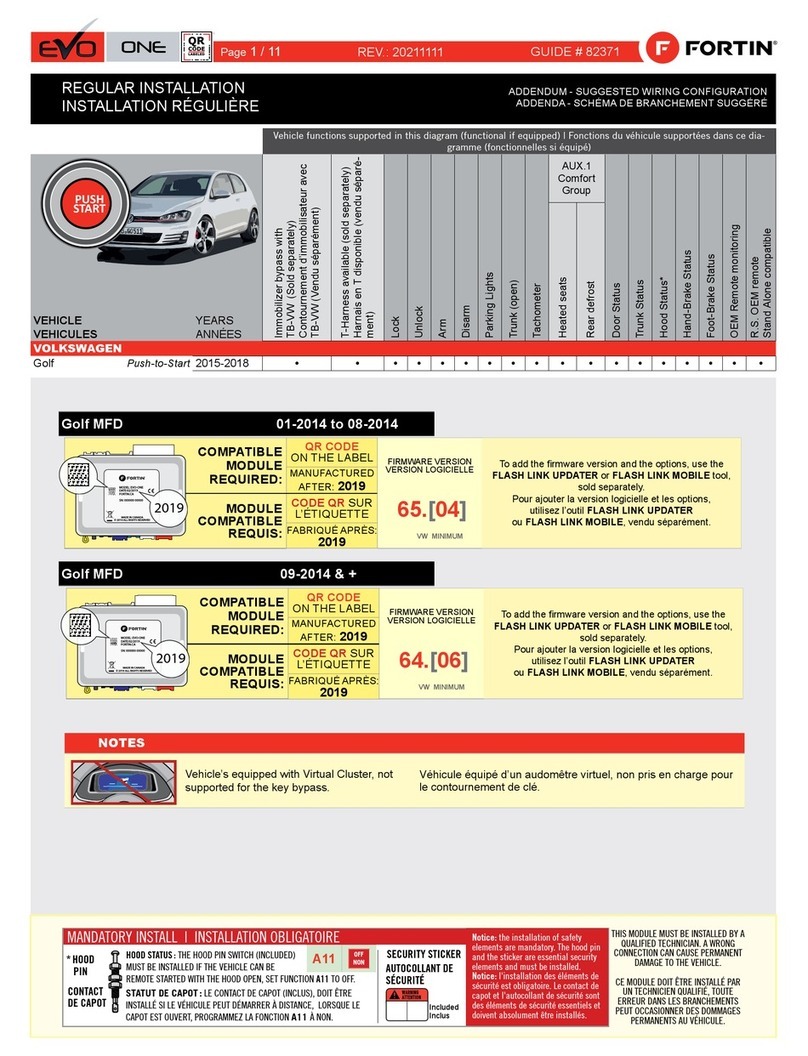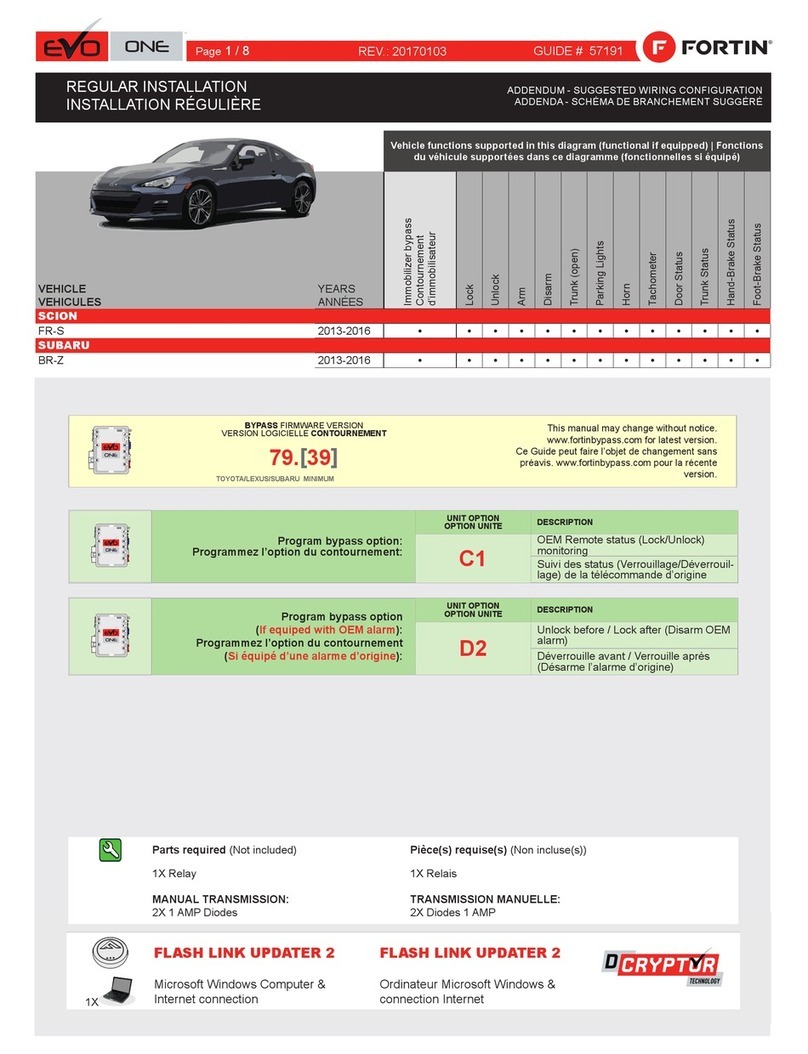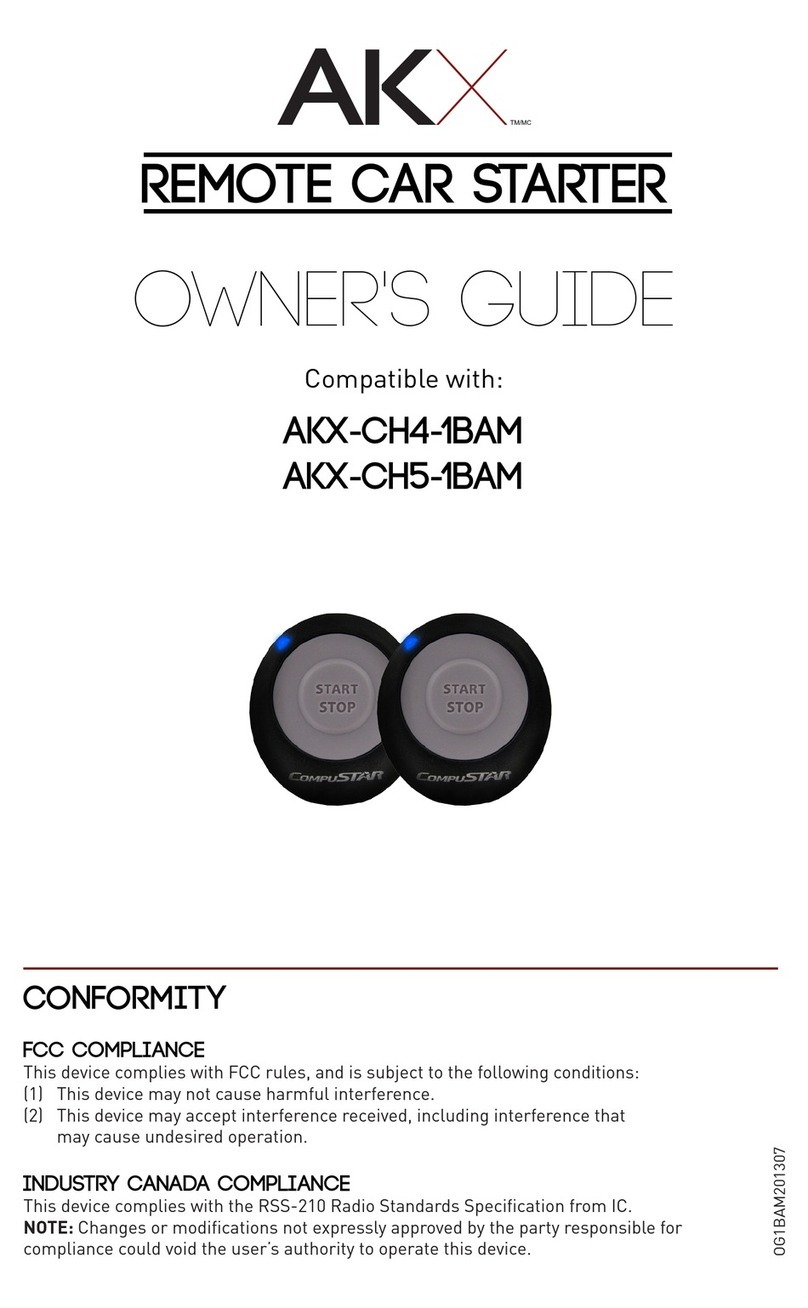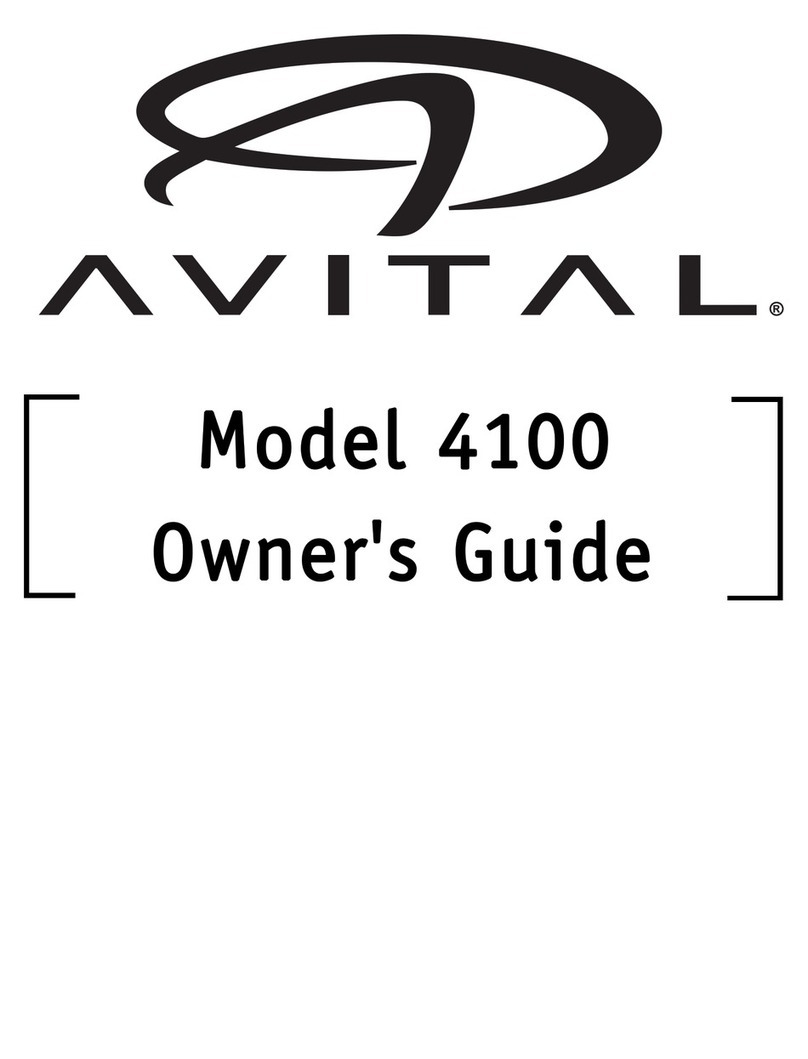Fortin FTXDUO EVO-START2ANT User manual







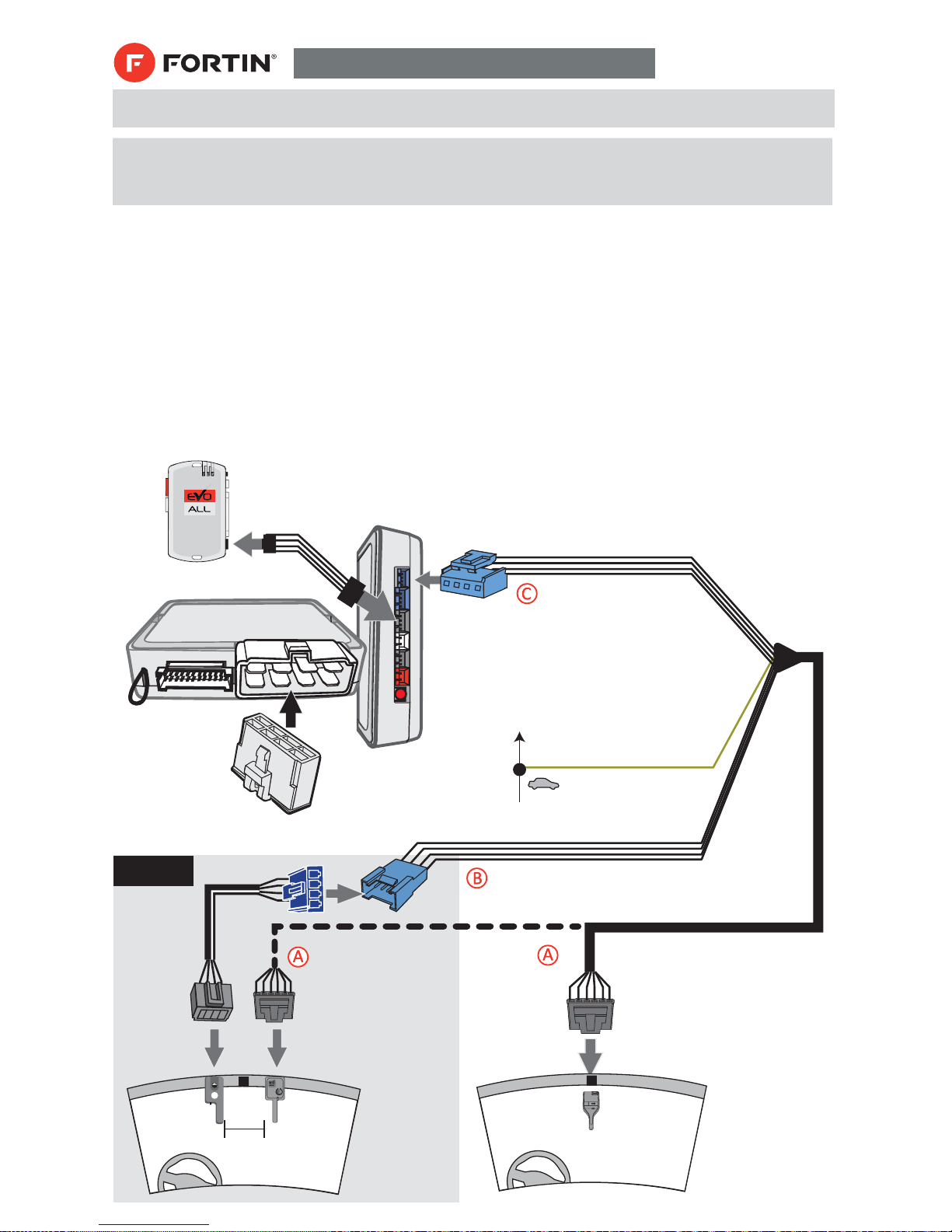









Other manuals for FTXDUO EVO-START2ANT
1
This manual suits for next models
1
Other Fortin Remote Starter manuals

Fortin
Fortin 12971 User manual

Fortin
Fortin EVO-ALL-CHR4 Assembly instructions

Fortin
Fortin EVO-START User manual

Fortin
Fortin EVO ALL User manual

Fortin
Fortin EVO ALL User manual

Fortin
Fortin EVO-ALL User manual
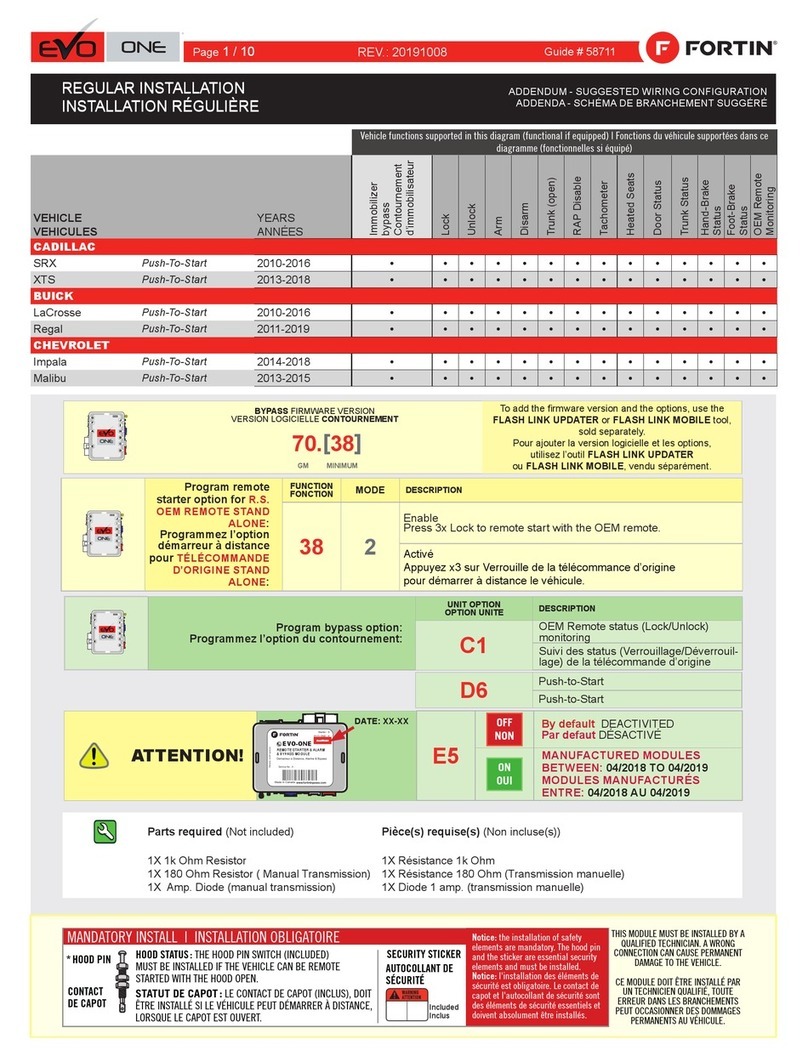
Fortin
Fortin EVO ONE User manual

Fortin
Fortin EVO-ALL User manual

Fortin
Fortin FSA-206 User manual
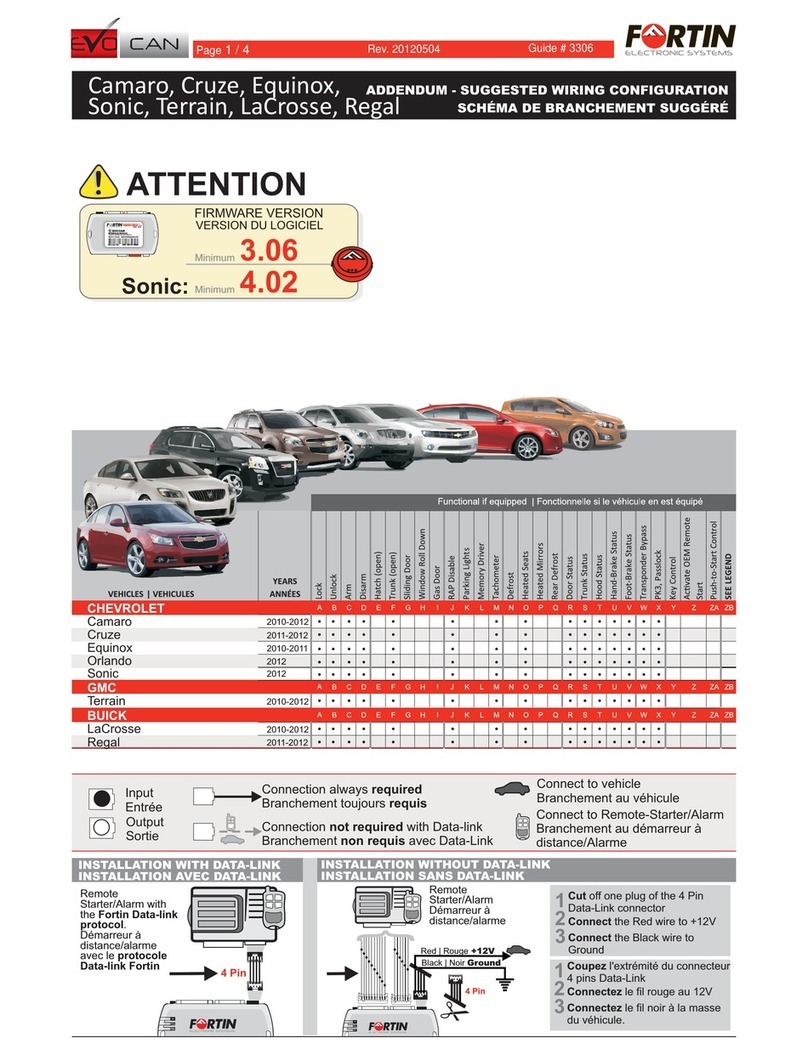
Fortin
Fortin EVO-CAN User manual
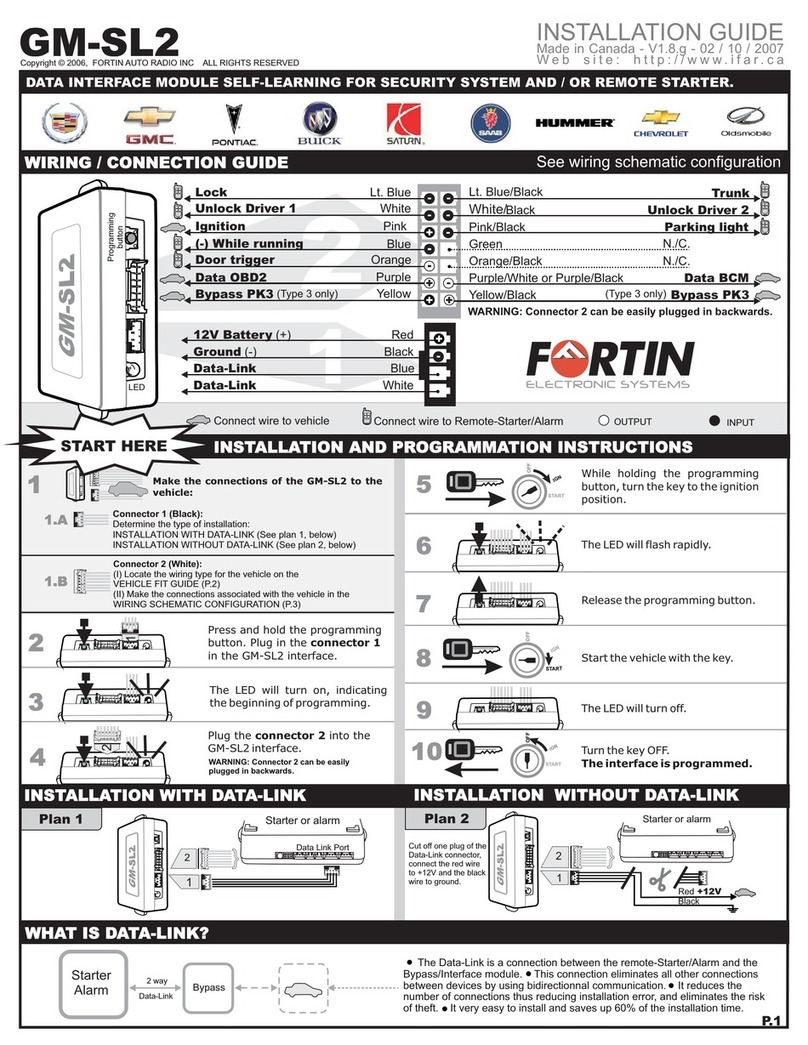
Fortin
Fortin GM-SL2 User manual

Fortin
Fortin RM912 User manual
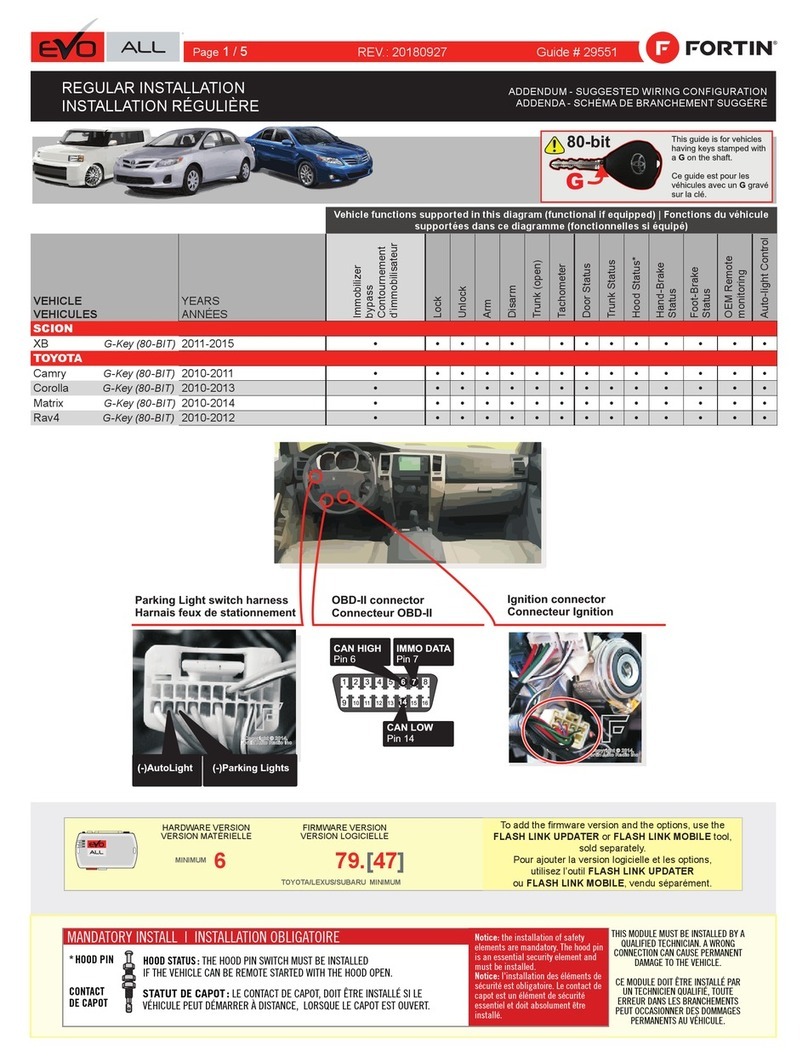
Fortin
Fortin EVO ALL User manual

Fortin
Fortin DL1004 User manual
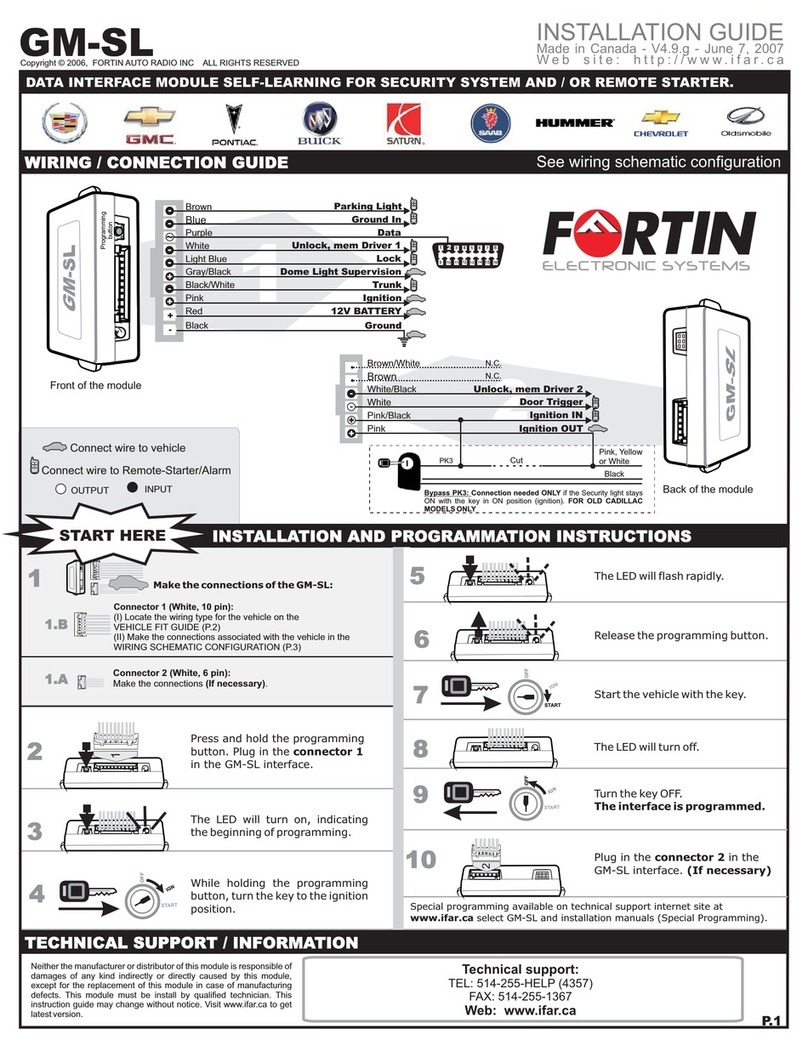
Fortin
Fortin GM-SL User manual
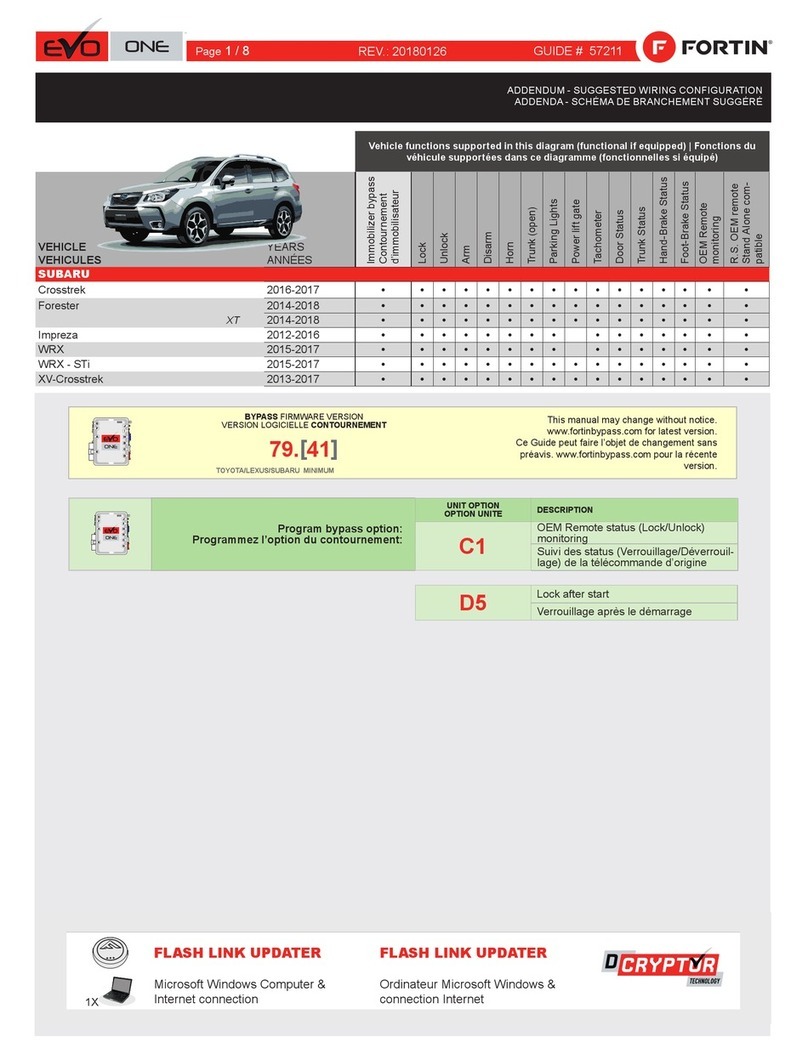
Fortin
Fortin EVO ONE User manual
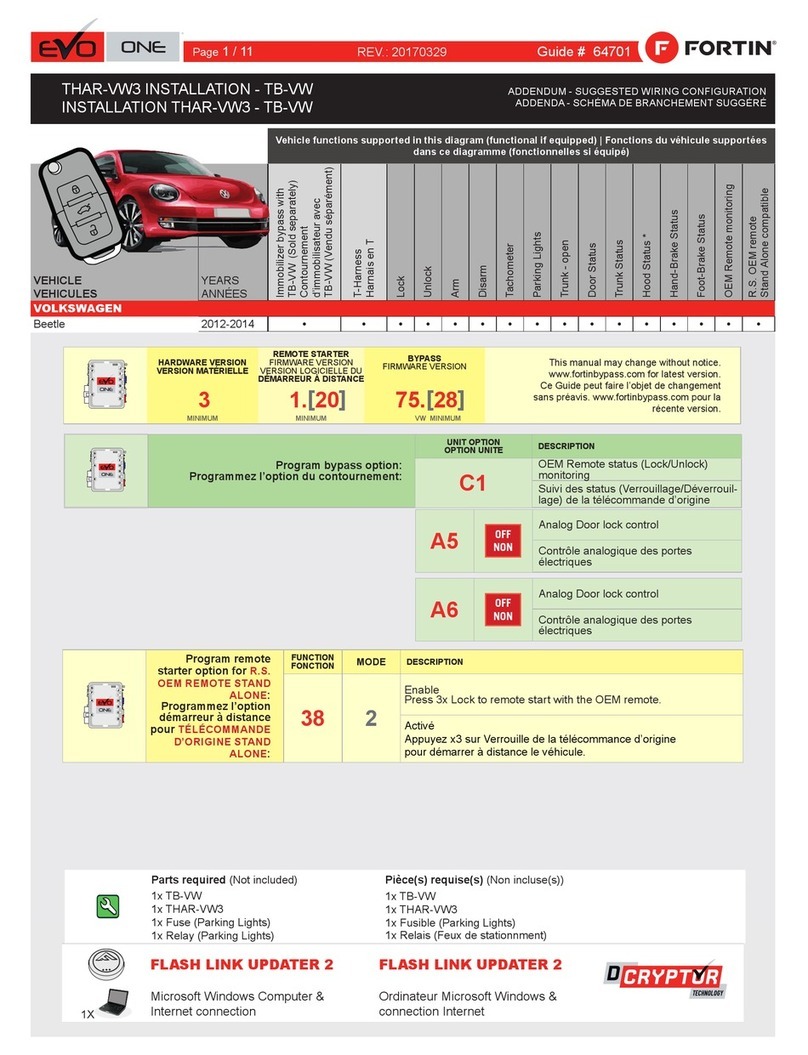
Fortin
Fortin EVO ONE THAR-VW3 User manual

Fortin
Fortin EVO-ONE FTX75 User manual
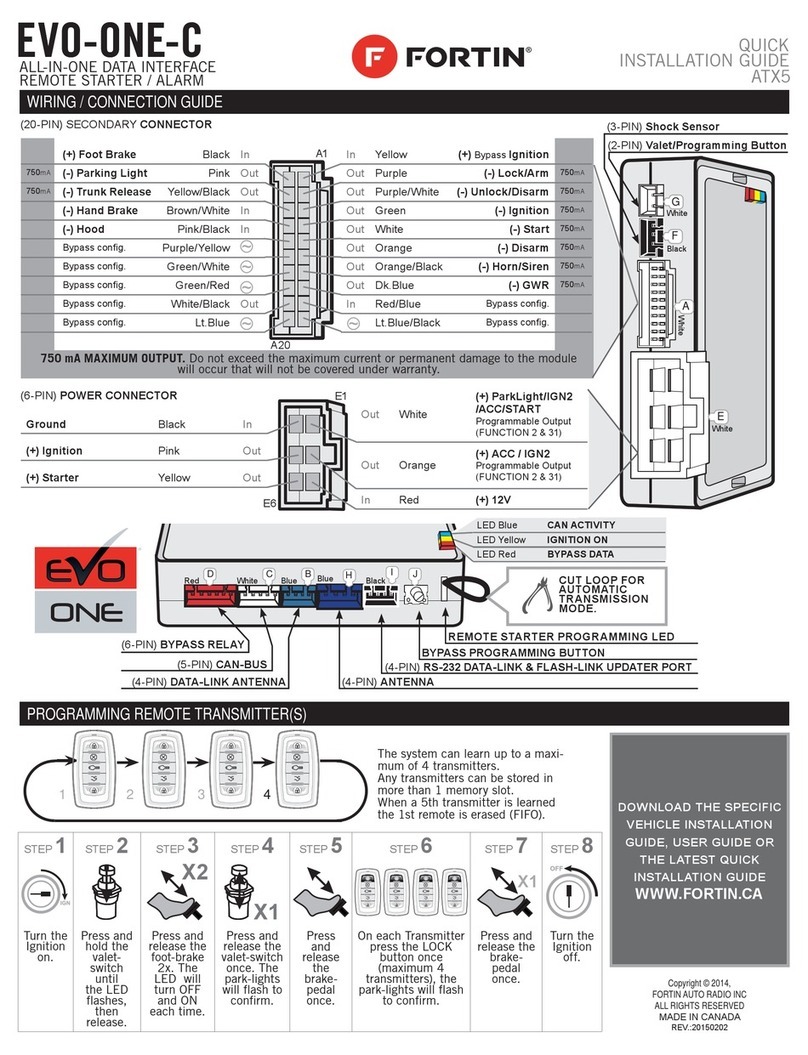
Fortin
Fortin ATX5 User manual
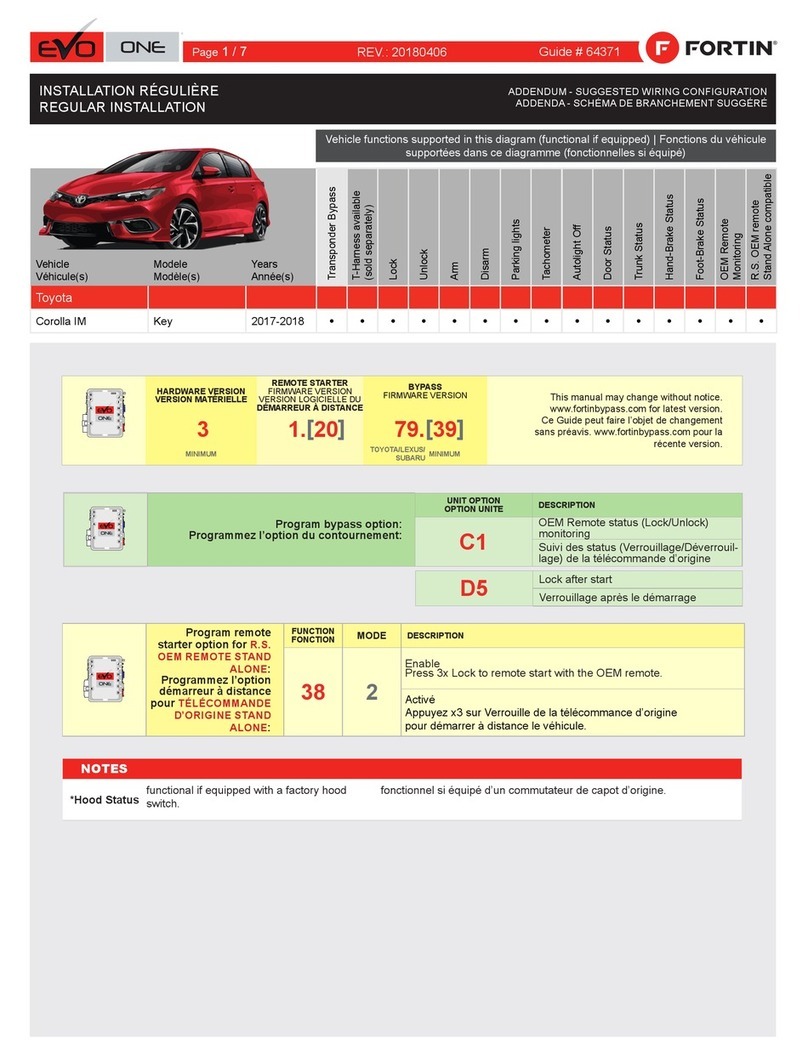
Fortin
Fortin EVO ONE User manual
Popular Remote Starter manuals by other brands

Directed Electronics
Directed Electronics AutoCommand 28624TN Owner's installation guide

KBi
KBi KrankingKART Operation manual

Chamberlain
Chamberlain 940EV-P2 Getting started
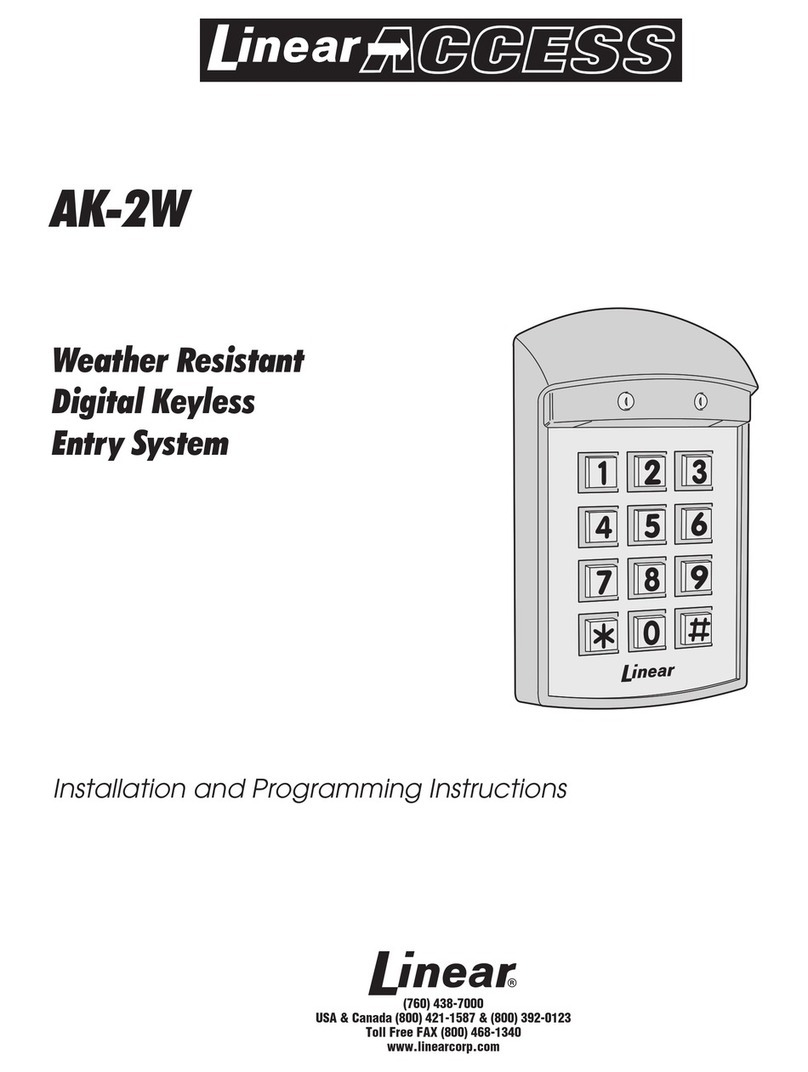
Linear
Linear WEATHER RESISTANT KEYLESS ENTRY SYSTEM AK-2W Installation and programming instructions
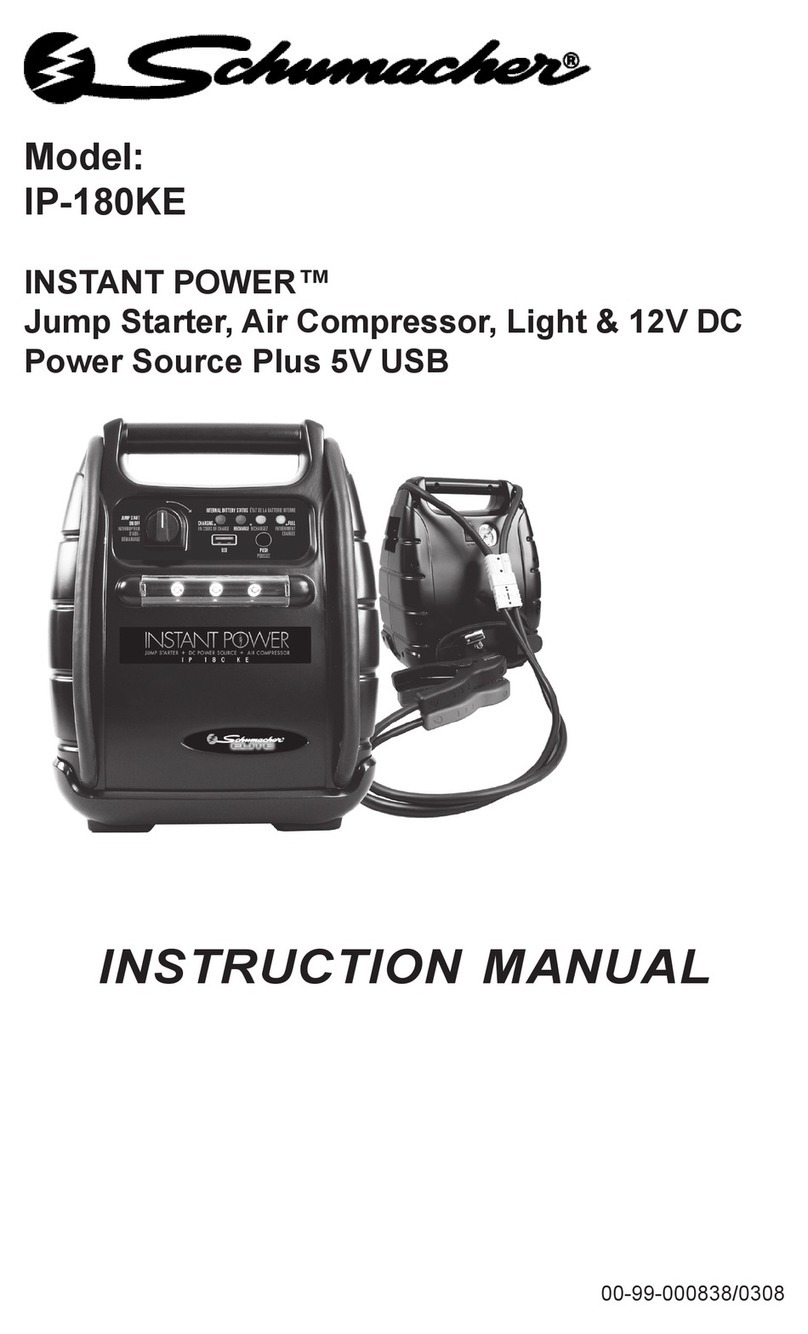
Schumacher
Schumacher INSTANT POWER IP-180KE instruction manual
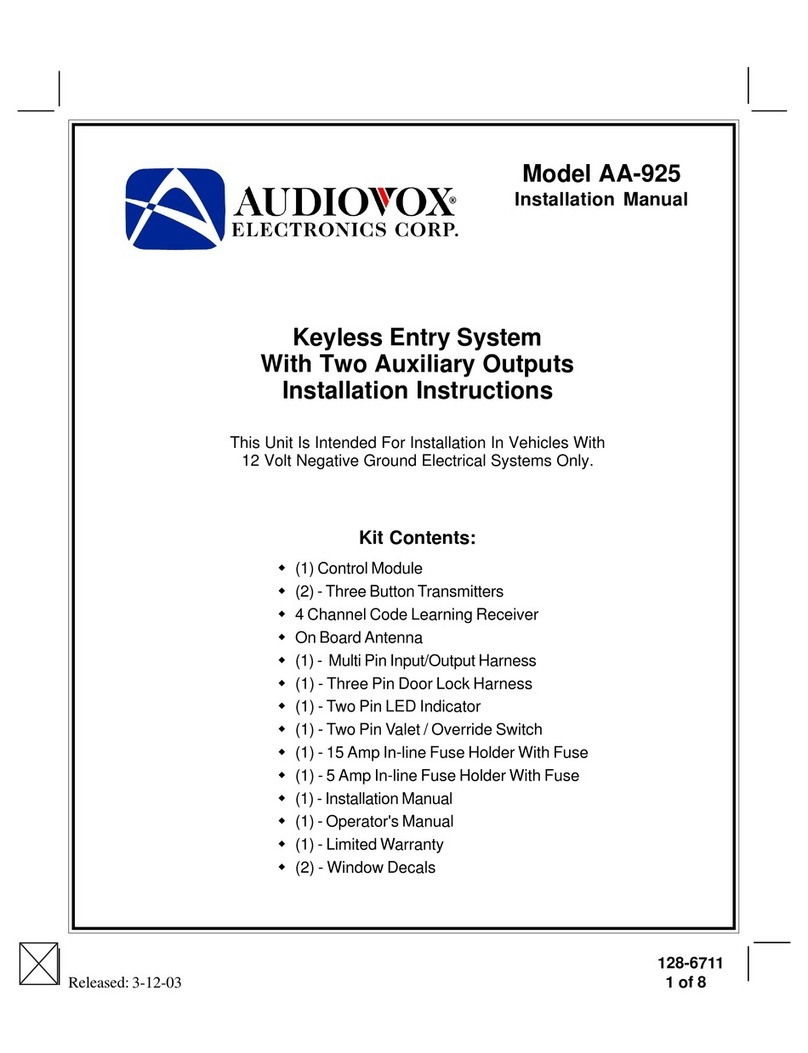
Audiovox
Audiovox AA-925 installation manual

Directed Electronics
Directed Electronics 50.7X owner's guide

Voxx Electronics
Voxx Electronics PRESTIGE APS901Z owner's guide

Wagan
Wagan iOnBoost v6 7501 user manual
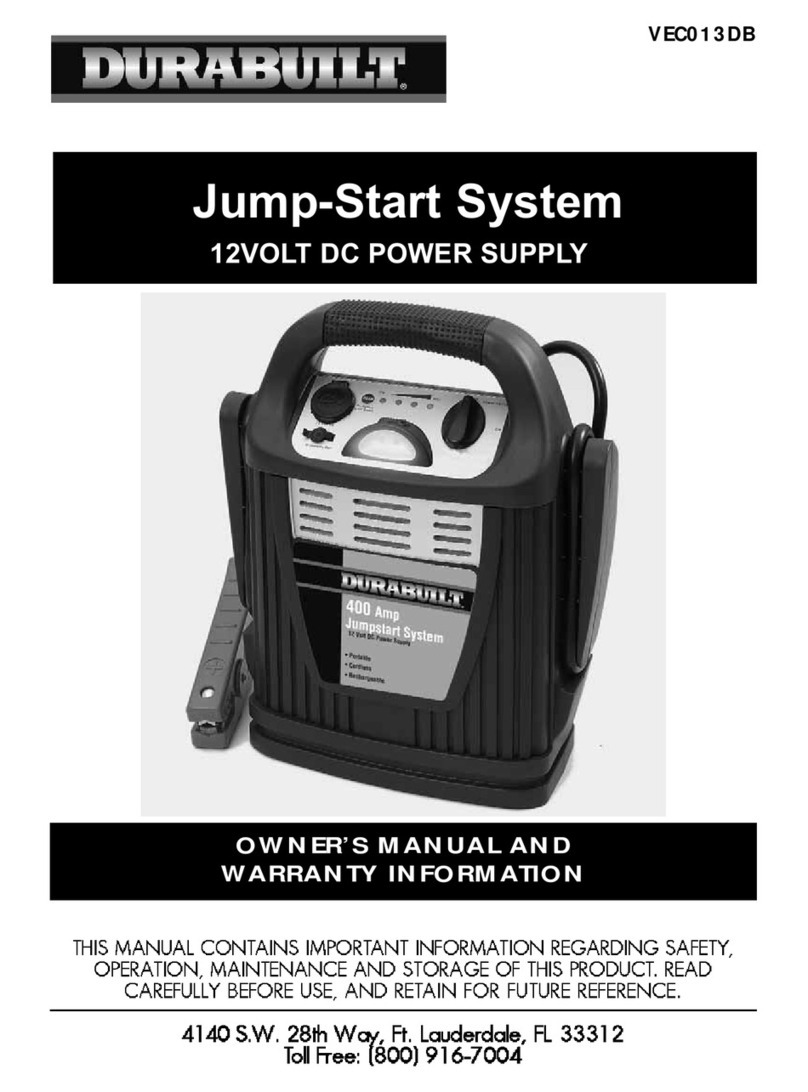
Durabuilt
Durabuilt Durabuilt RD122904 Owner's manual & warranty

Motomaster
Motomaster 011-2064-0 instruction manual

Mopar
Mopar XBM installation instructions