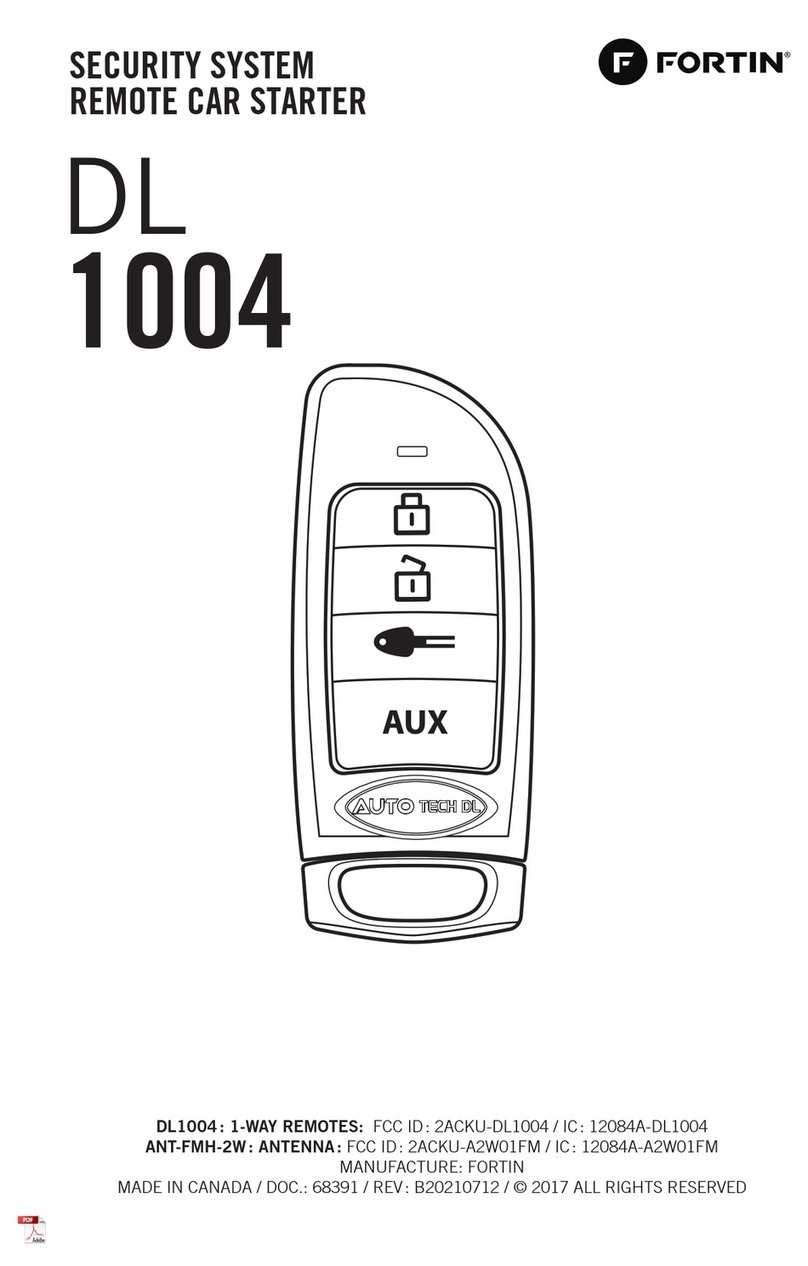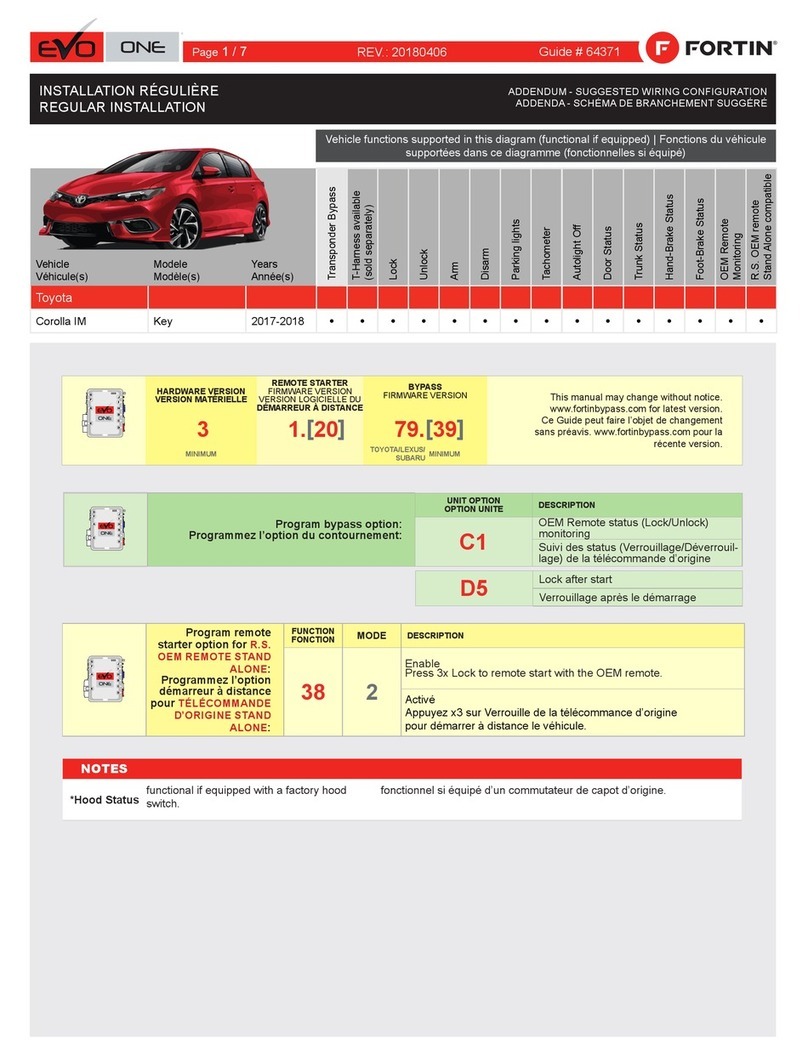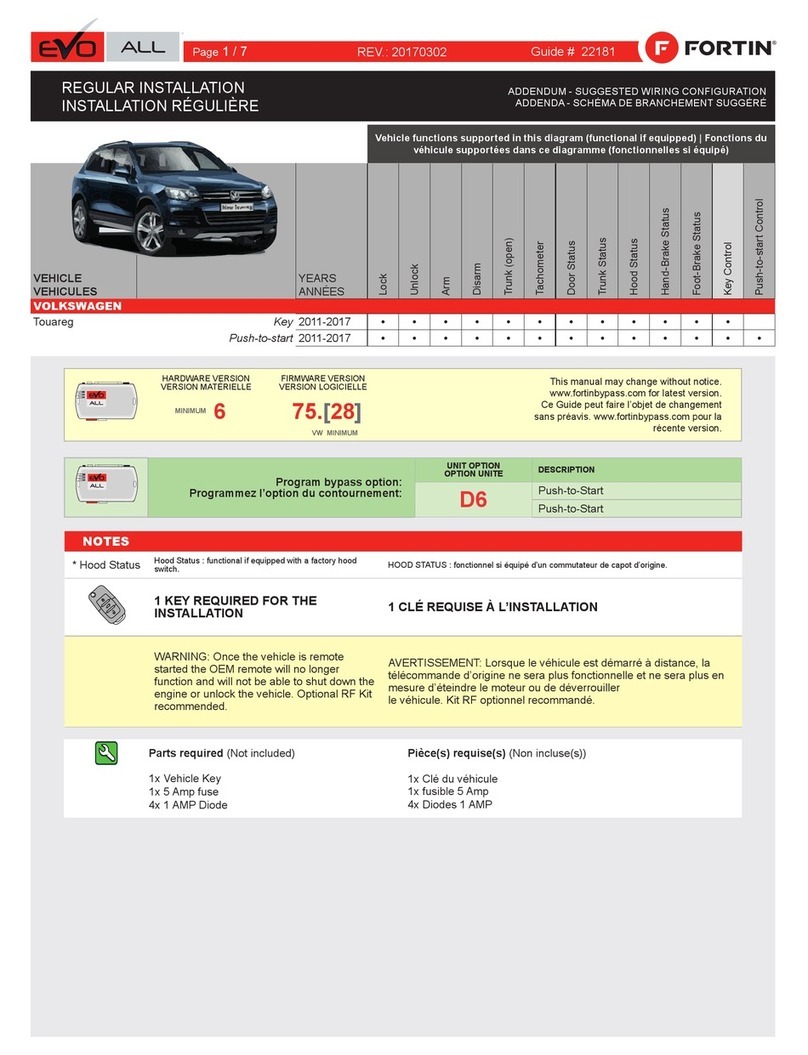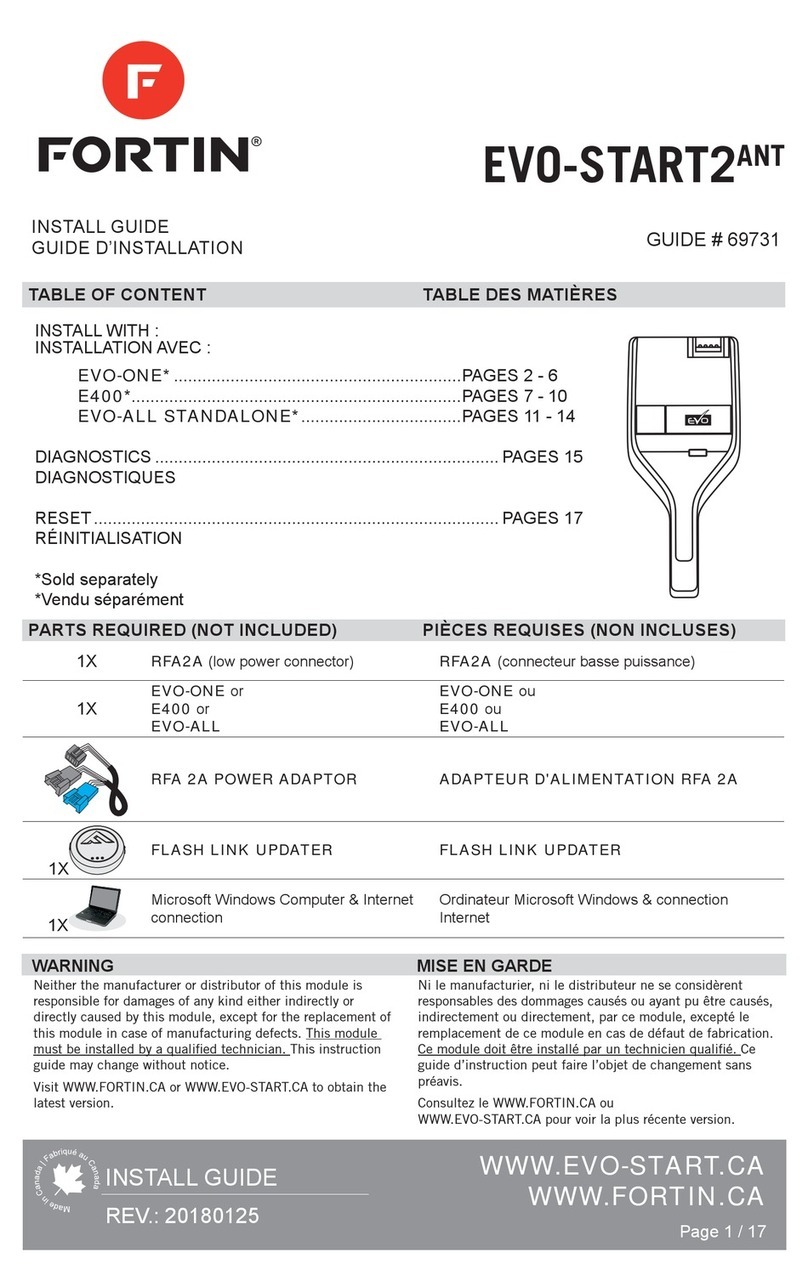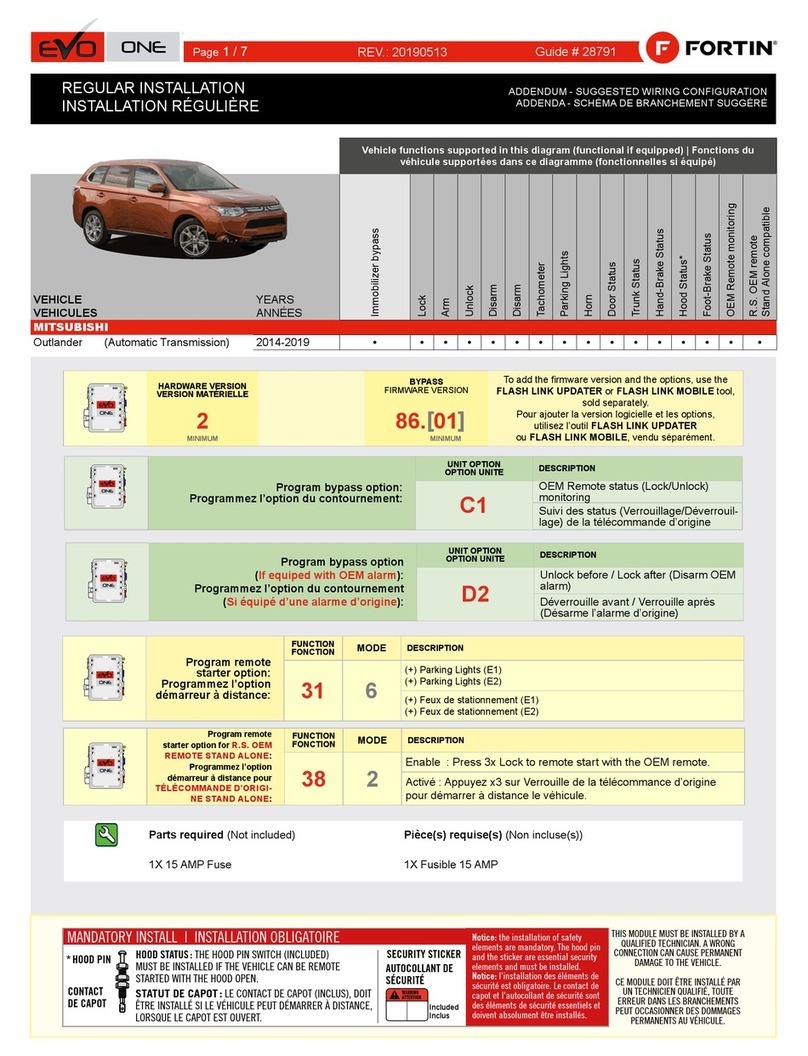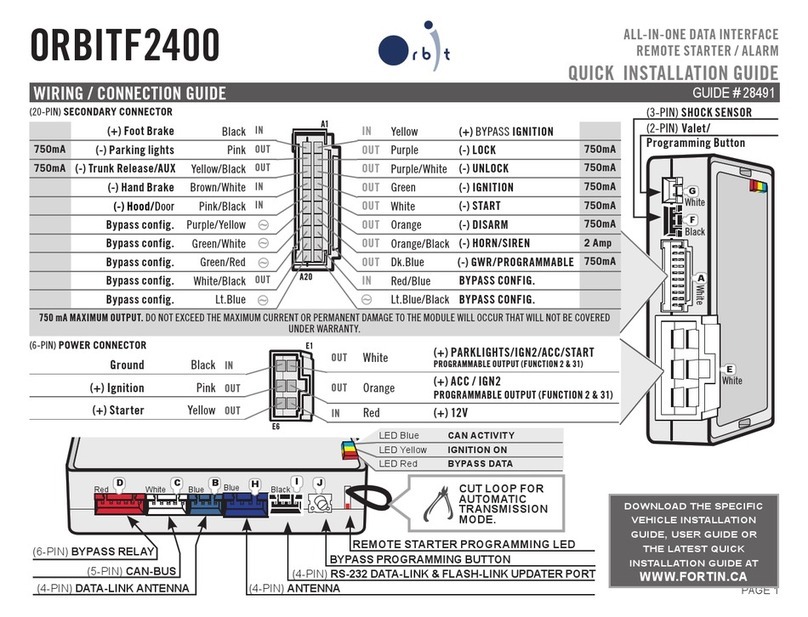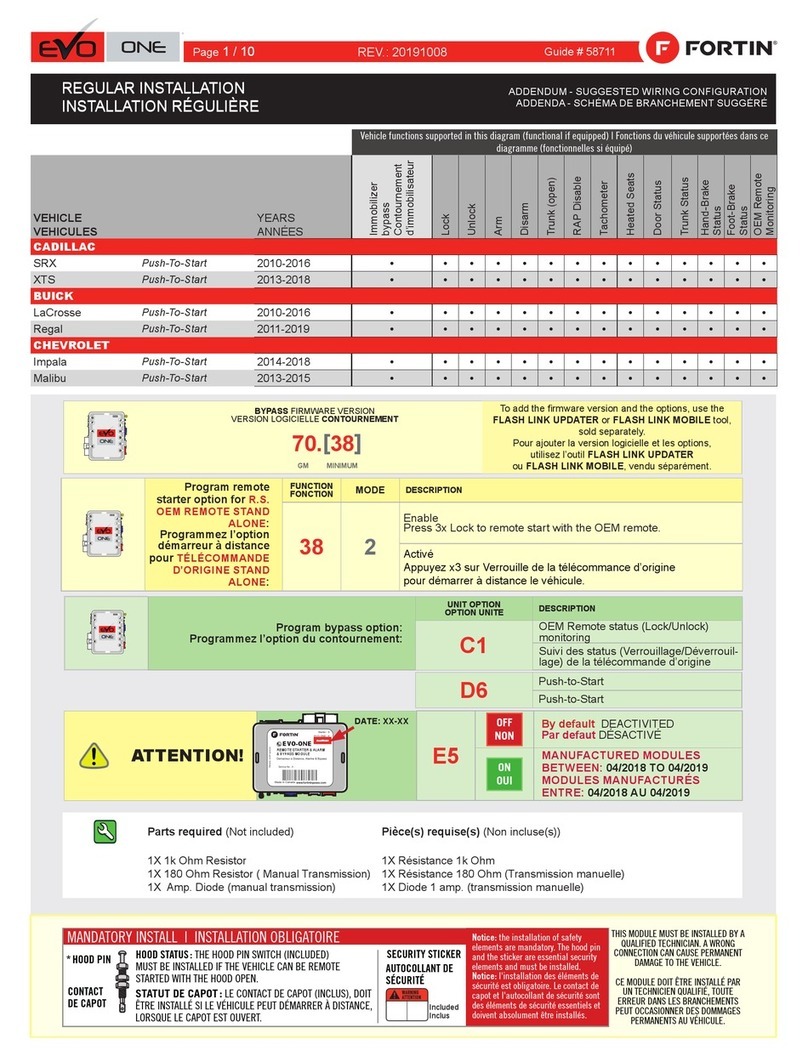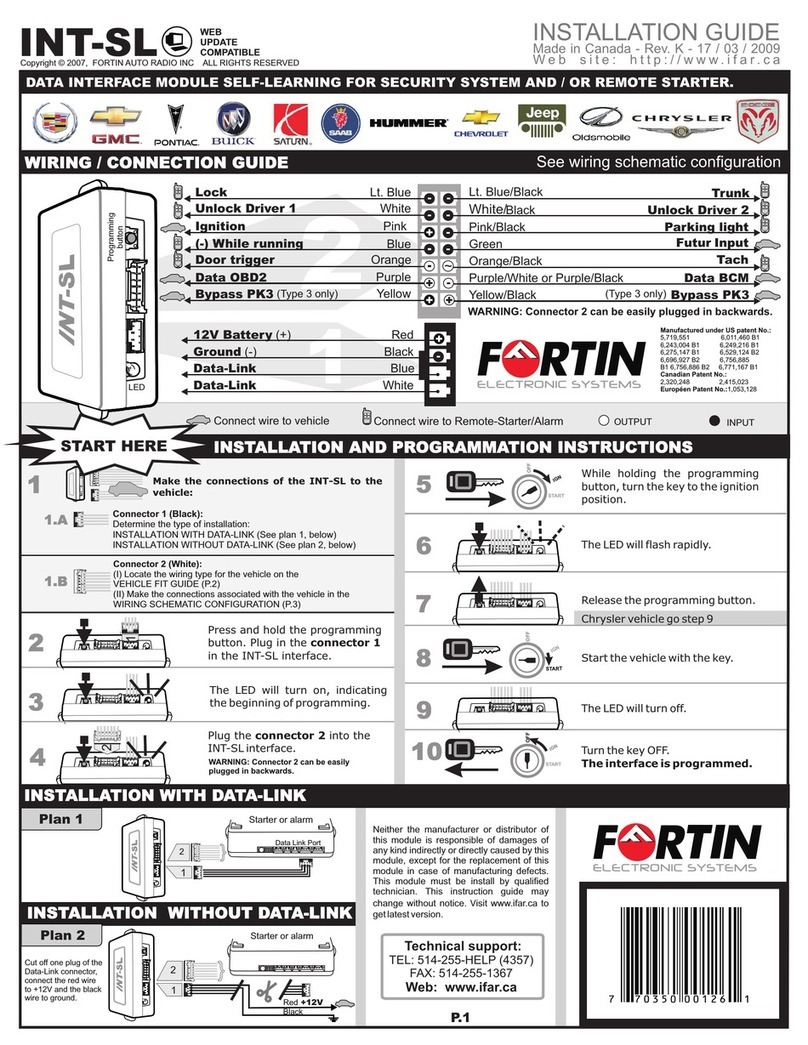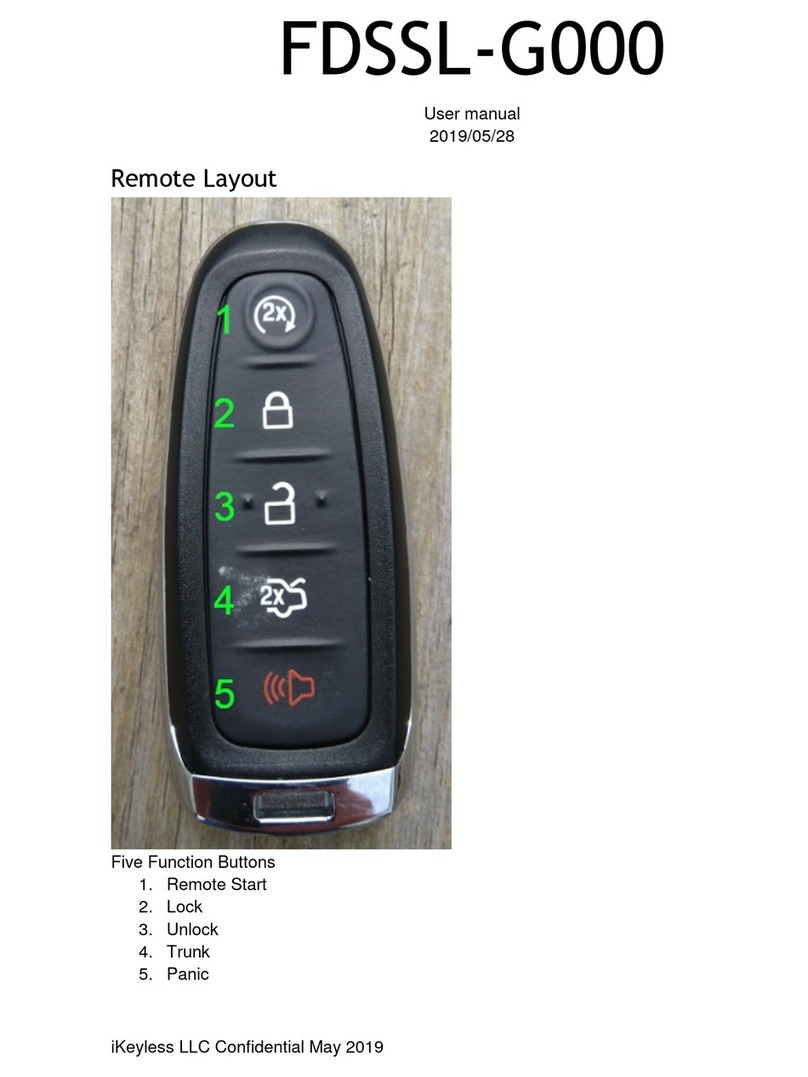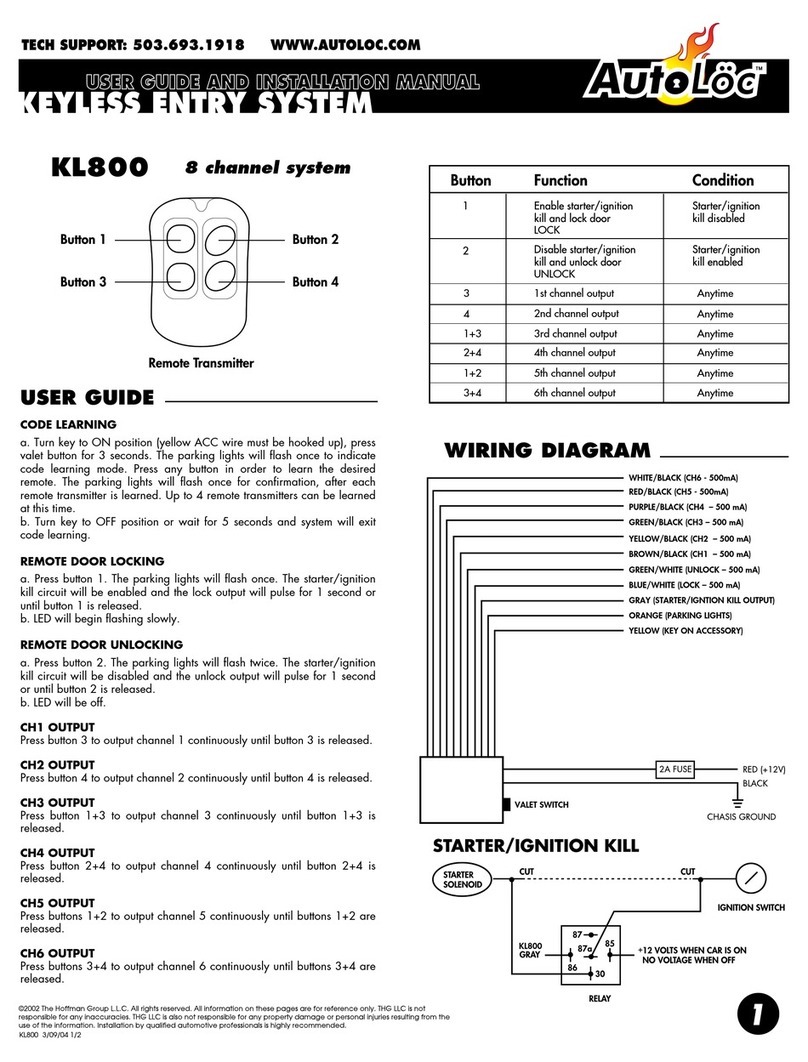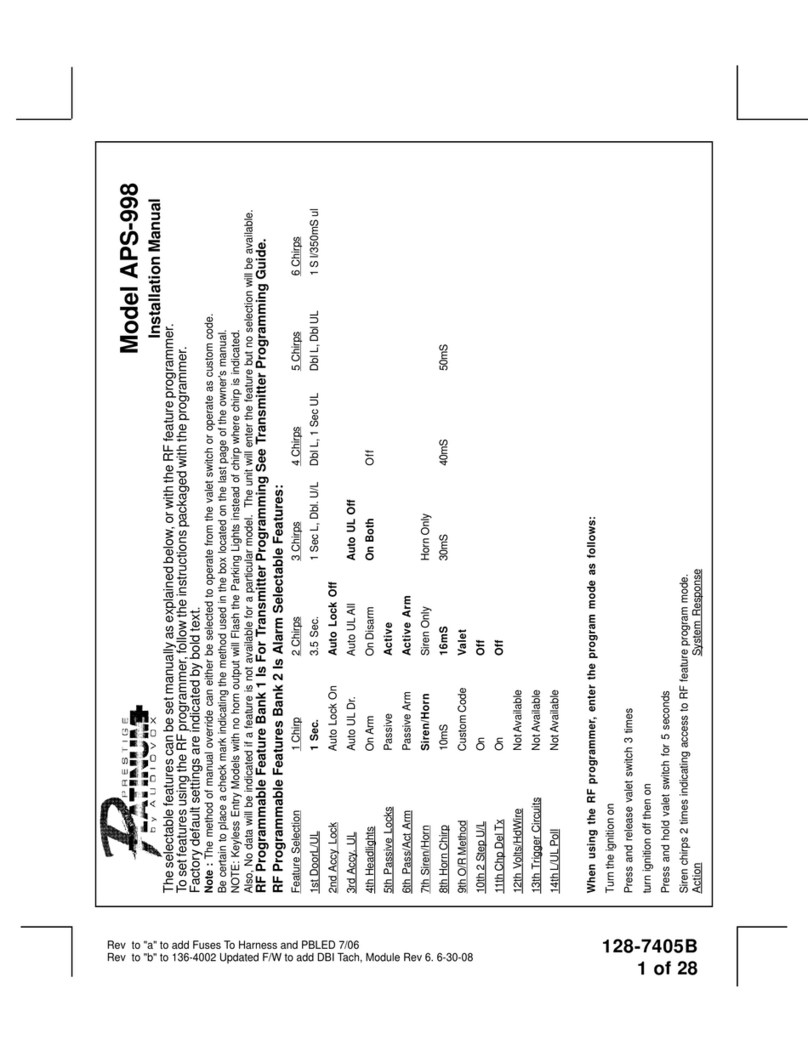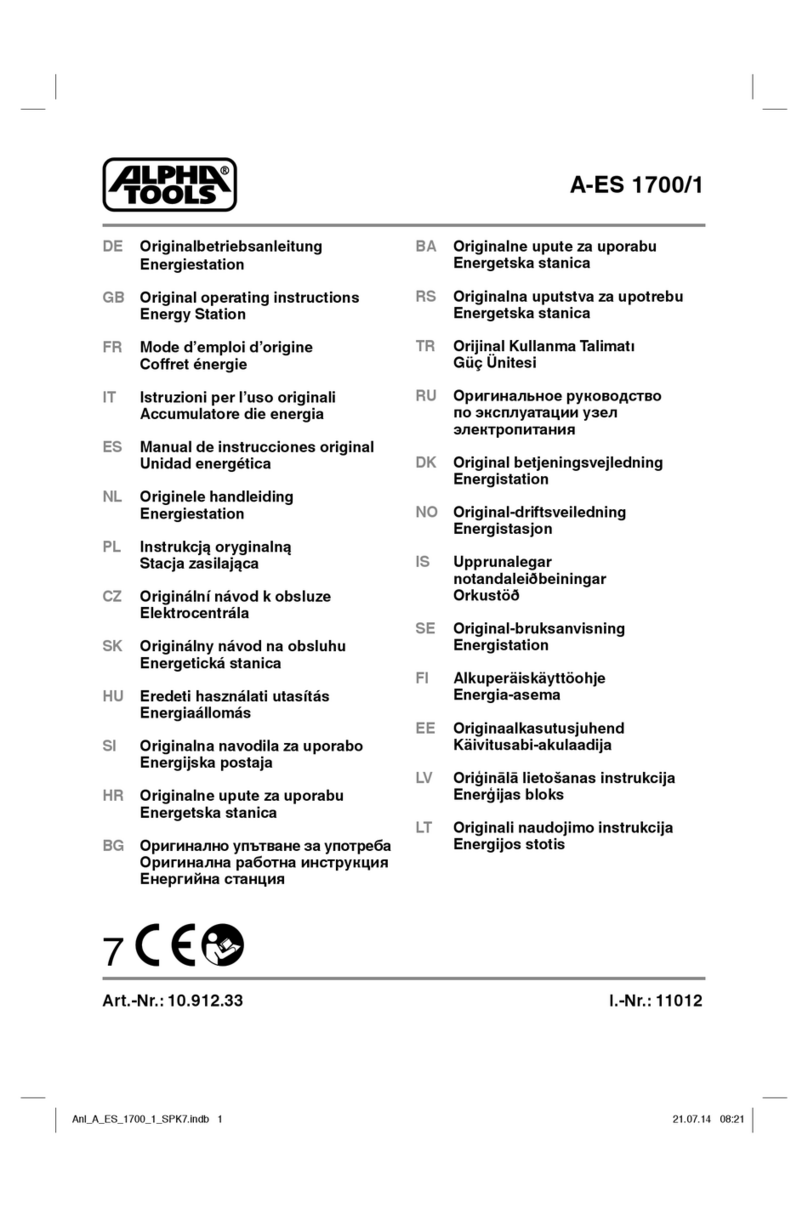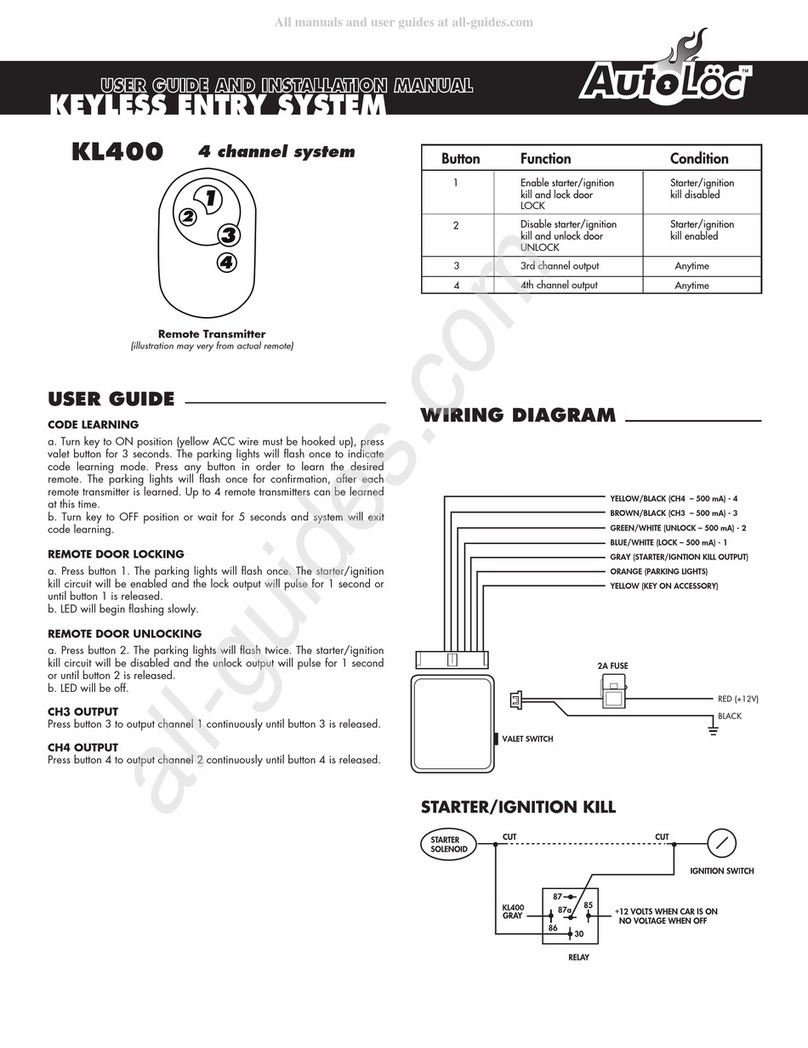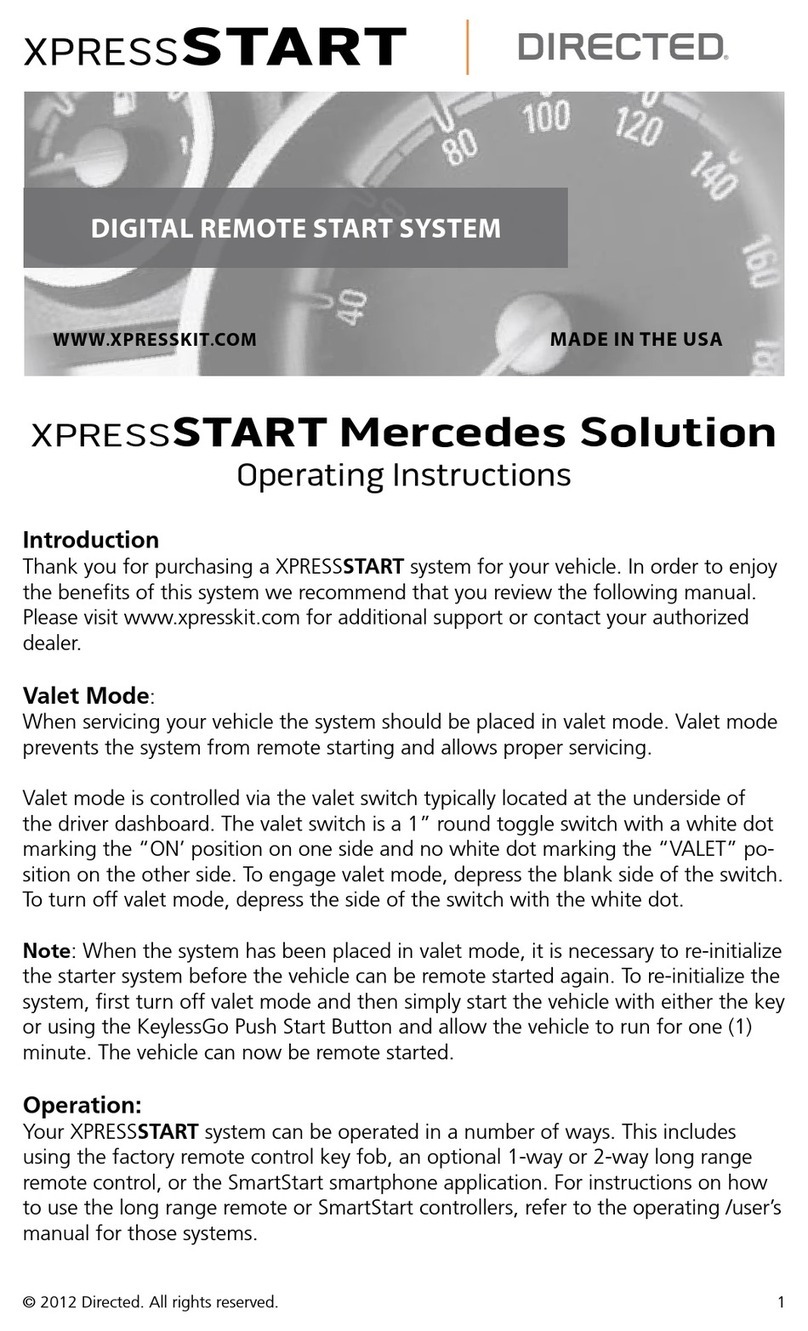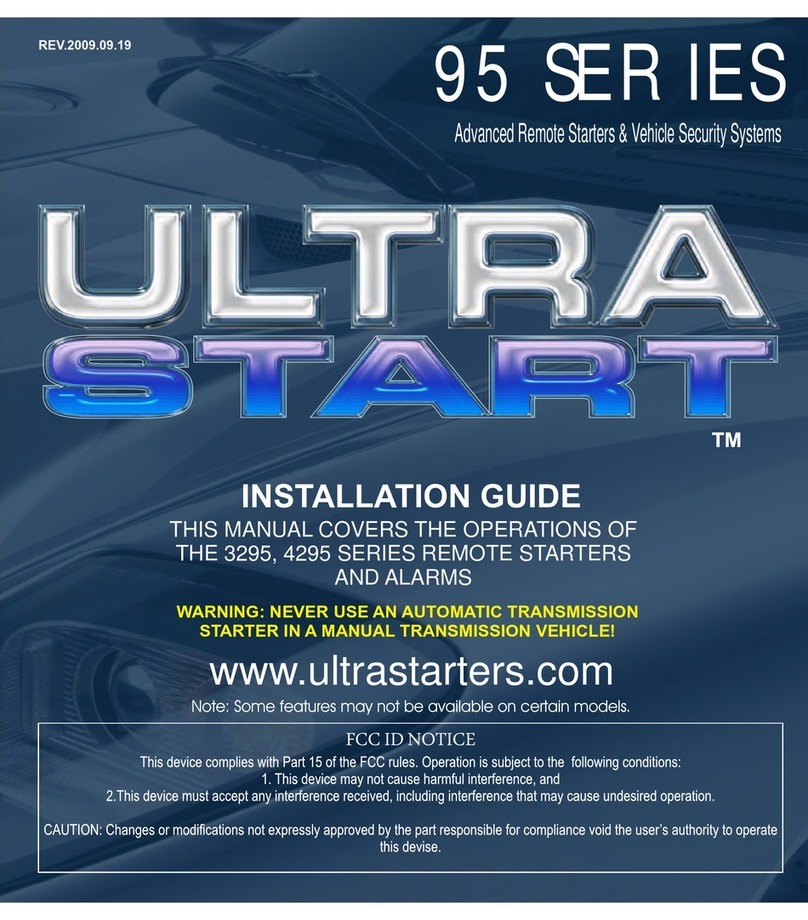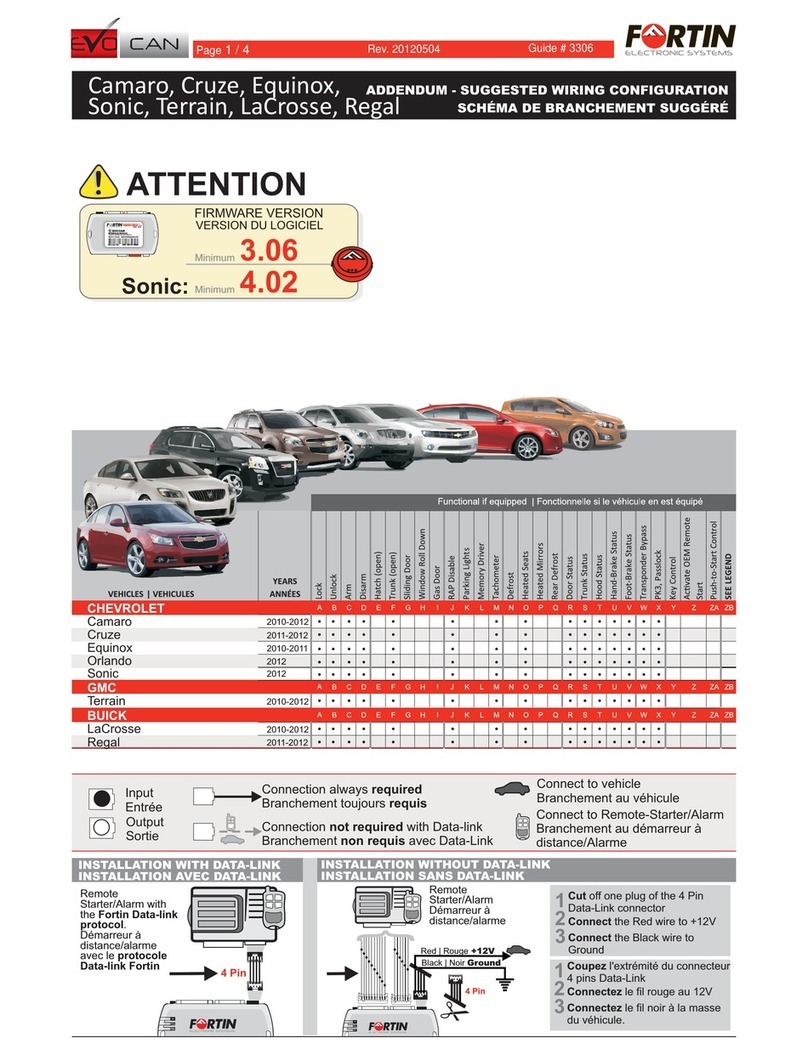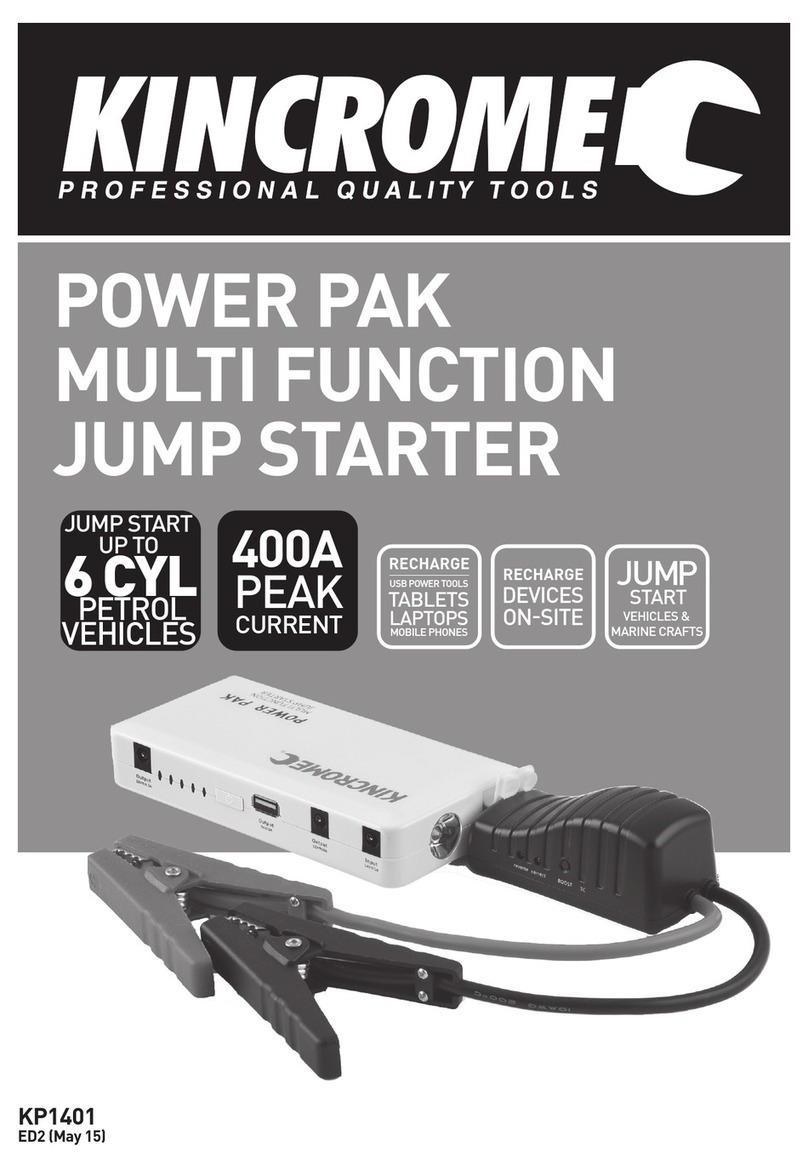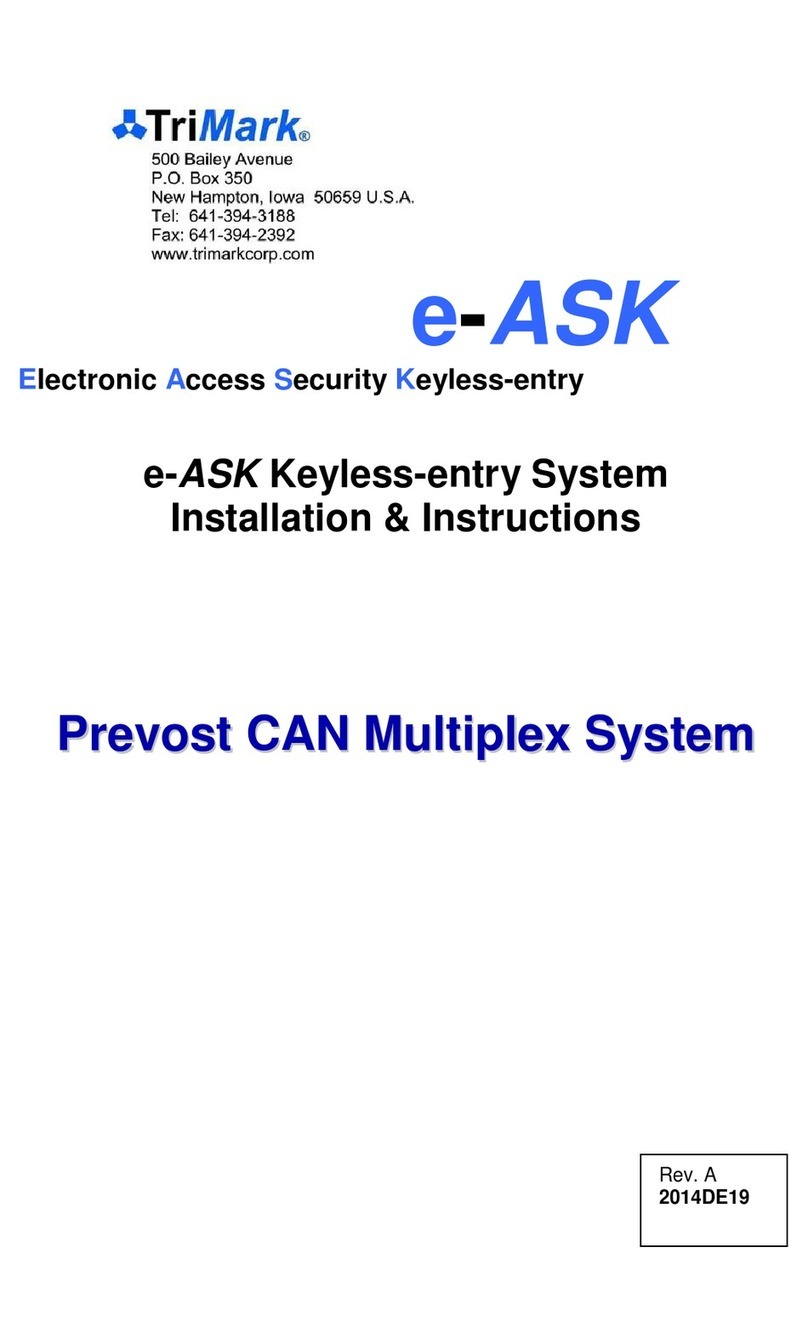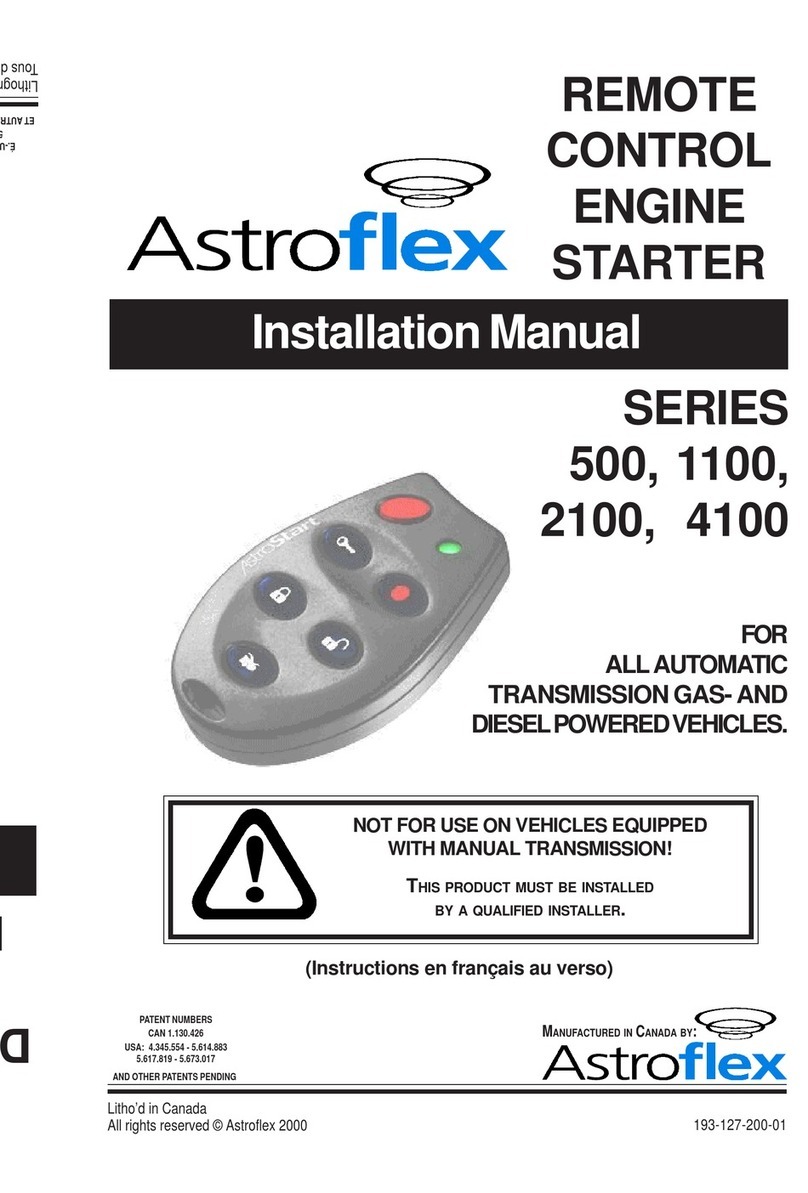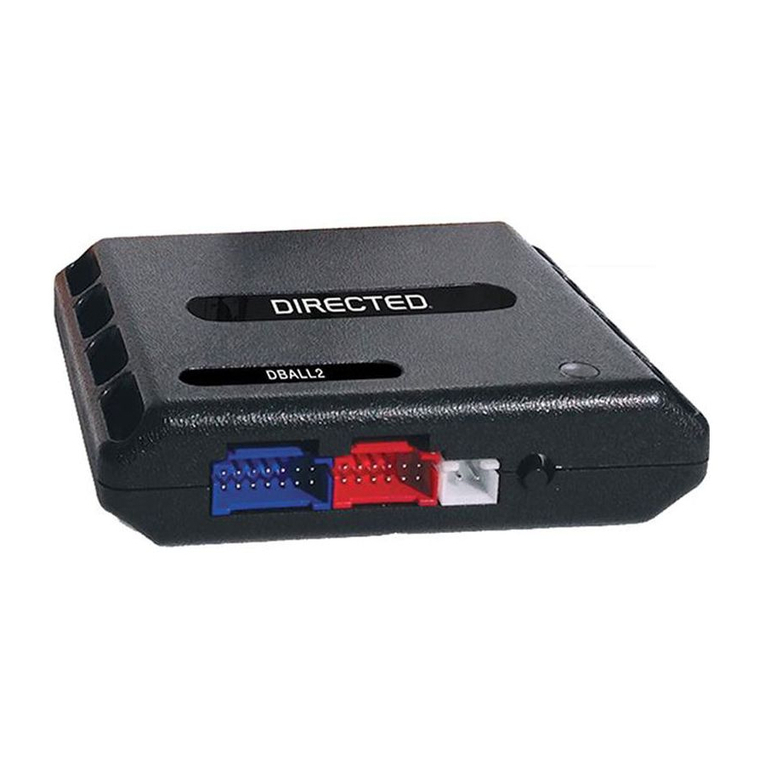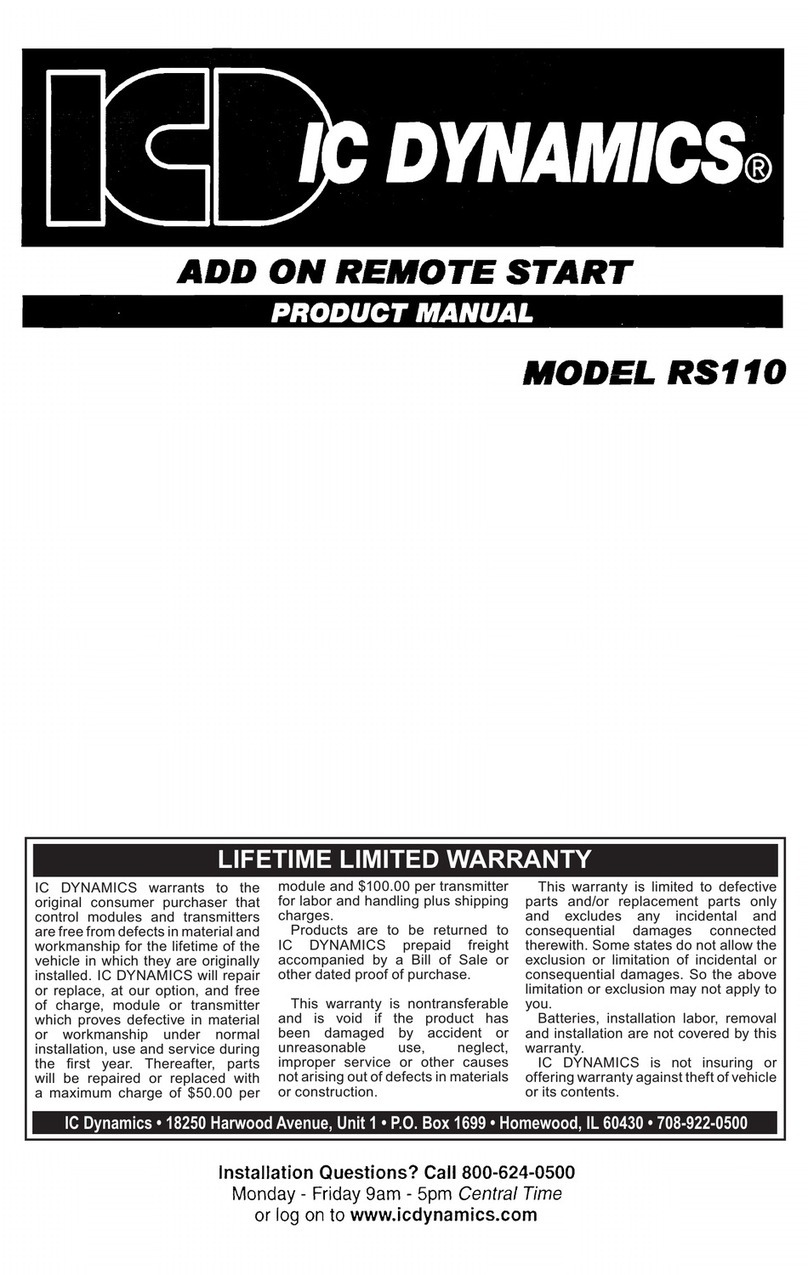6 | P a g e
STEP 4: Programming: Program the remote starter:
The remote starter needs to have option 4 in programming set to the “ACC”value:
1. Turn Ignition Key to the ON position. Do not start vehicle.
2. Press the Program / Valet button 5 times. Wait for the unit to flash the lights and/or horn honk 5 times.
3. Push the valet program button again another 4 times. You must get a light flash and/or honk after each button press. If the system
did not flash the lights and/or honk, then it did not register your press. Press carefully and do not lose count.
4. When you reach option 4, to change the option to value 1 “ACC” by pressing the Lock button on the remote.
5. When finished, turn Ignition OFF, and check for changed features.
Manual Transmission Procedure
MANUAL TRANSMISSION PROGRAMMING:
1. Turn Key to the ON position
2. Press program / valet button 5 times, after a few seconds the unit will flash the lights 5 times.
3. Push the valet/program button [again] 11 times. You must get a light flash after each button press. If the unit didn’t flash the
lights, then it didn’t register your press.
4. Press button #1(Lock), lights will flash once.
5. Turn Ignition OFF
6. Programming portion of manual procedure is complete.
MANUAL TRANSMISSION INSTALLATION:
NOTE: A door pin input must be used for the manual transmission remote start procedure and is achieved automatically through the
EVO-ALL data stream with no need to make any wiring connections. For safety, a door opening will cancel a remote start that was
previously “set-up” by the user. Tach signal is also sent to the remote starter automatically through data but will still require
programming as follows:
1. Start vehicle with key
2. Press program / valet button 5 times, after a few seconds the unit will flash the lights 5 times.
3. Push the valet/program button [again] 1 time. You must get a light flash after this button press.
4. Press button #1(Lock), lights will flash once.
5. Turn Ignition OFF
6. Programming portion of manual procedure is complete.
MANUAL TRANSMISSION EXIT PROCEDURE:
1. With engine running, vehicle in neutral, set parking brake, press and release remote start button on transmitter. The remote
starter module will turn on and takeover operation of the vehicle.
2. Remove key, exit vehicle (remote starter unit must “SEE” door opened, then closed.)
3. For Idle Down feature:
press the lock button within 10 seconds of closing the door. The doors will lock and engine will remain running and for the
programmed run time or until you return.
4. For Manual Start feature:
WAIT at least 10 seconds after door closes to press the Lock button on the remote. The R will now lock the doors and shut
down the engine. From this point, the unit will start the engine unless a door is opened or Ignition is turned on [either function
will cancel a remote start this sequence.
OPERATION NOTES:
The 10-second time threshold activates when the door CLOSES.
Pressing the Lock button before 10 seconds, will provide Idle-Down only.
Pressing the Lock button after 10 seconds will turn off the engine and set the unit up for the remote start feature.
If the Ignition is turned on or Door is opened after performing steps 1-4 above, the unit will reset.
* If you wish to change other options to customize the functionality of the remote starter, a matrix of all programmable features and
their options are in the install manual.