Fortin GM-SL User manual
Other Fortin Remote Starter manuals

Fortin
Fortin TB-TOYOTA User manual

Fortin
Fortin EVO ALL User manual

Fortin
Fortin EVO-ONE FTX75 User manual

Fortin
Fortin Multi-Link User manual
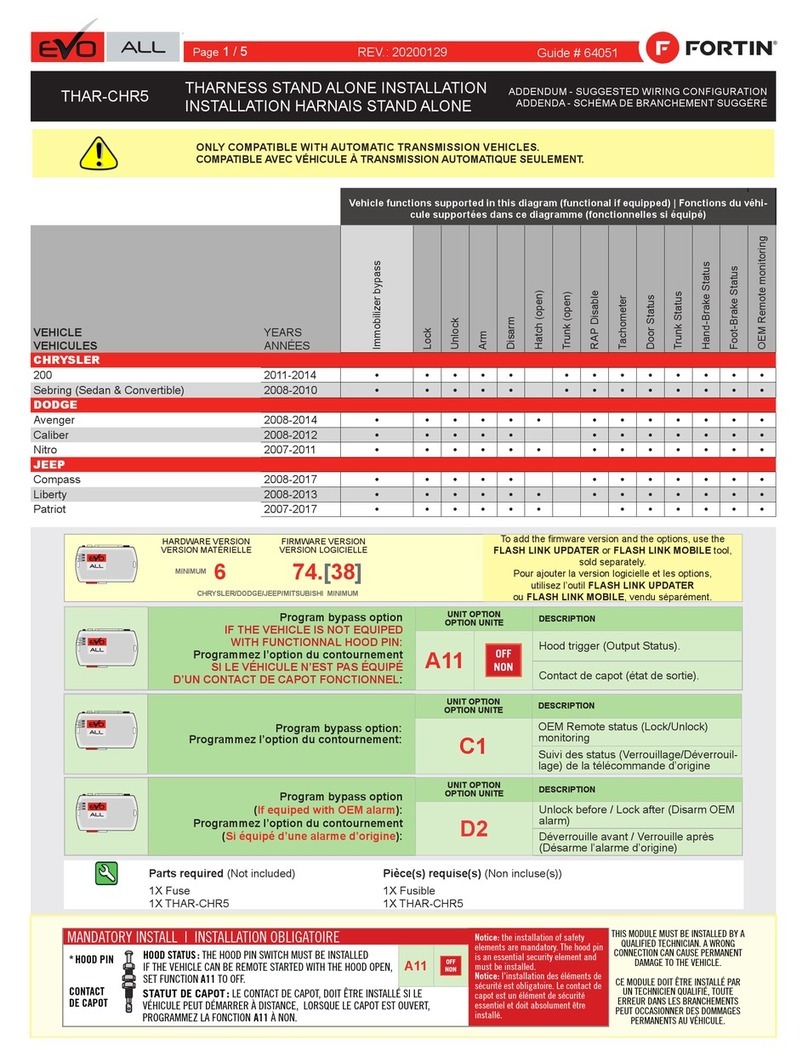
Fortin
Fortin EVO ALL THAR-CHR5 User manual

Fortin
Fortin FS 105 User manual

Fortin
Fortin DUO CAN 1 User manual

Fortin
Fortin EVO-ONE User manual
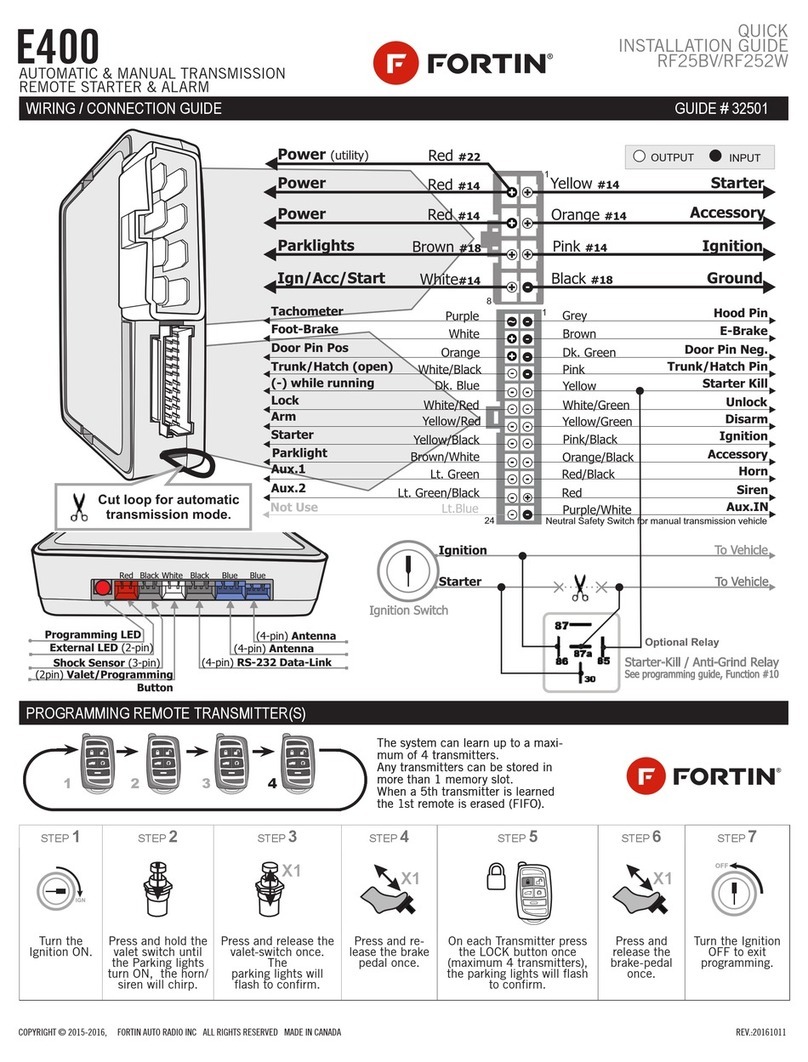
Fortin
Fortin E400 User manual
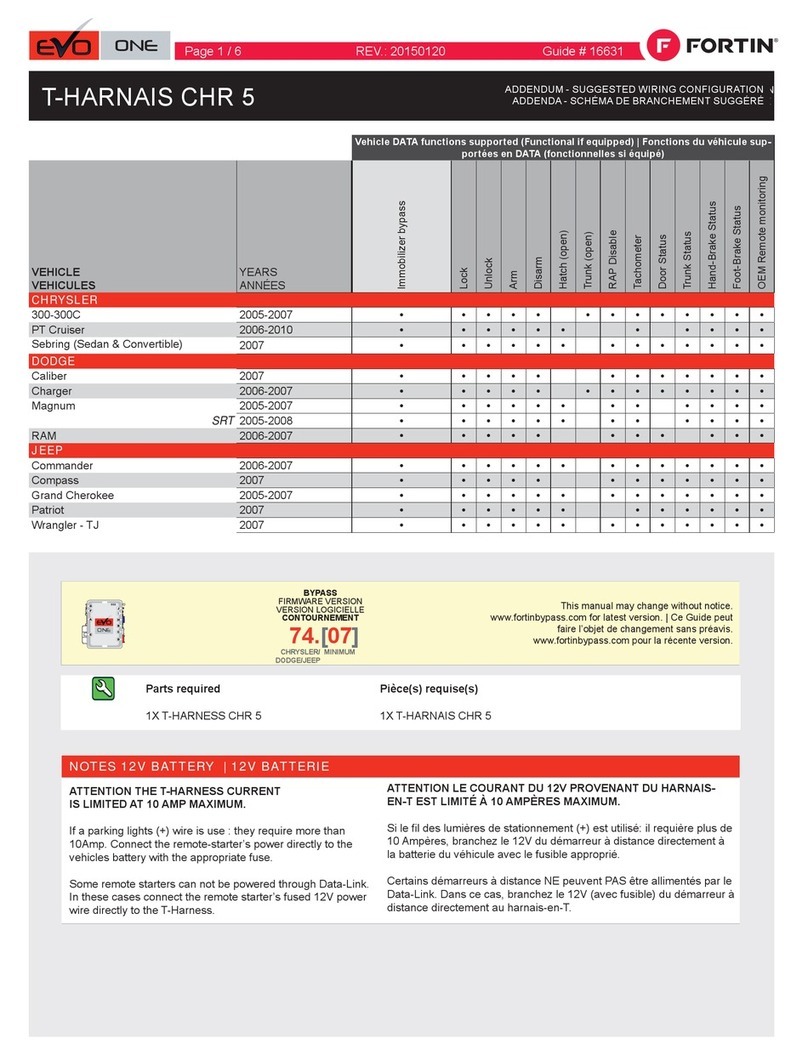
Fortin
Fortin Evo One T-HARNAIS CHR 5 User manual

Fortin
Fortin ANT-FMH-2W User manual

Fortin
Fortin FTX-64-2W User manual

Fortin
Fortin Evo All 57531 User manual

Fortin
Fortin FTX84-1W User manual
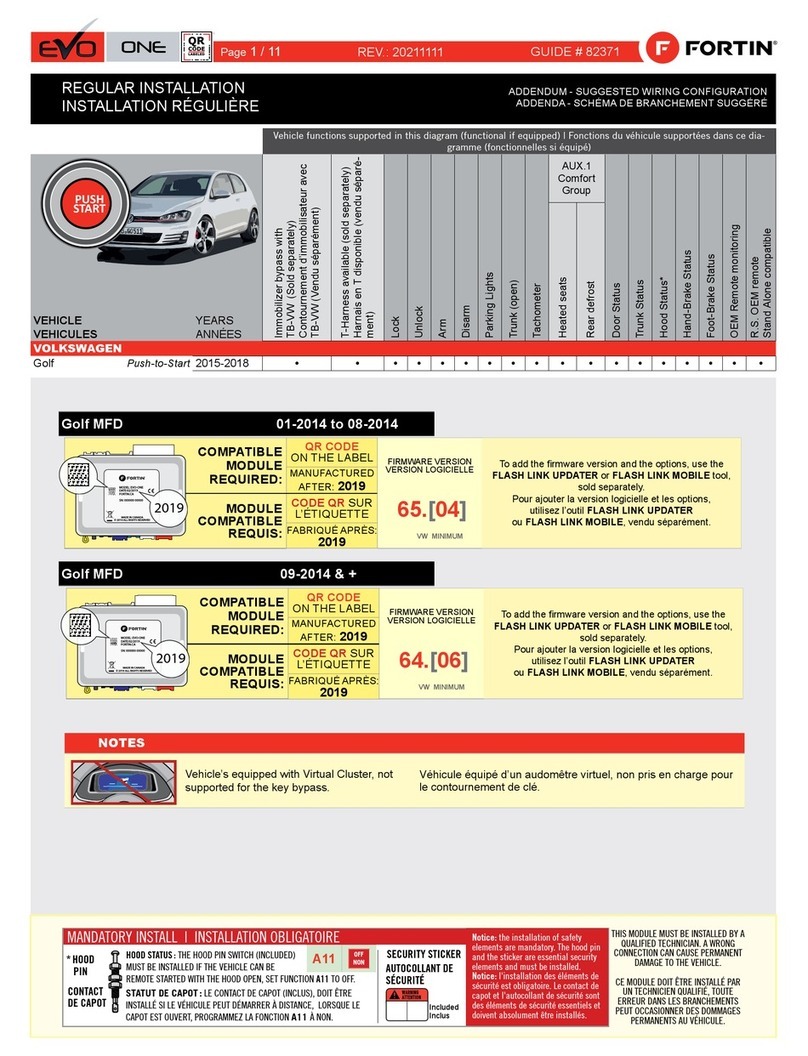
Fortin
Fortin EVO ONE User manual
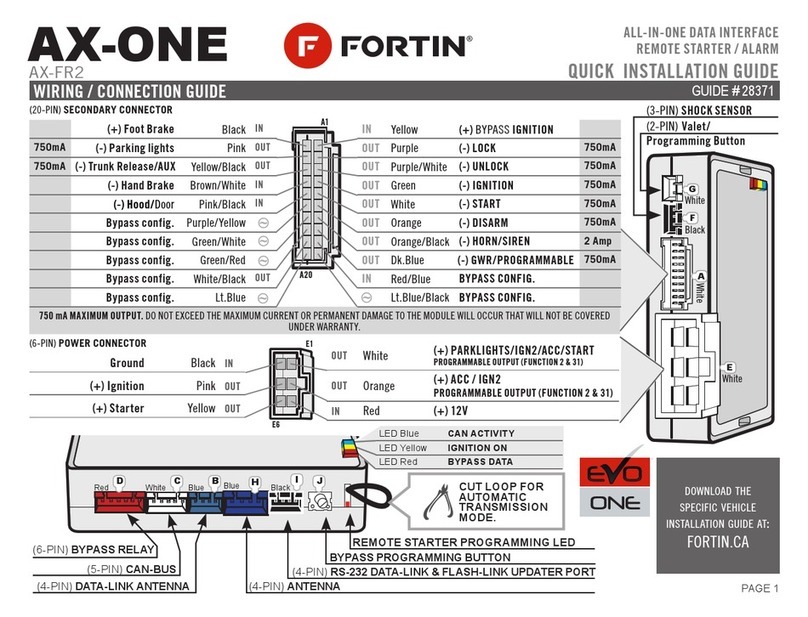
Fortin
Fortin AX-ONE User manual

Fortin
Fortin EVO-ONE User manual

Fortin
Fortin EVO-ALL User manual

Fortin
Fortin EVO-ALL User manual

Fortin
Fortin E400 RF642W User manual
Popular Remote Starter manuals by other brands

ring
ring RPP160 instructions

Schumacher
Schumacher Instant Power IP-1825FL owner's manual
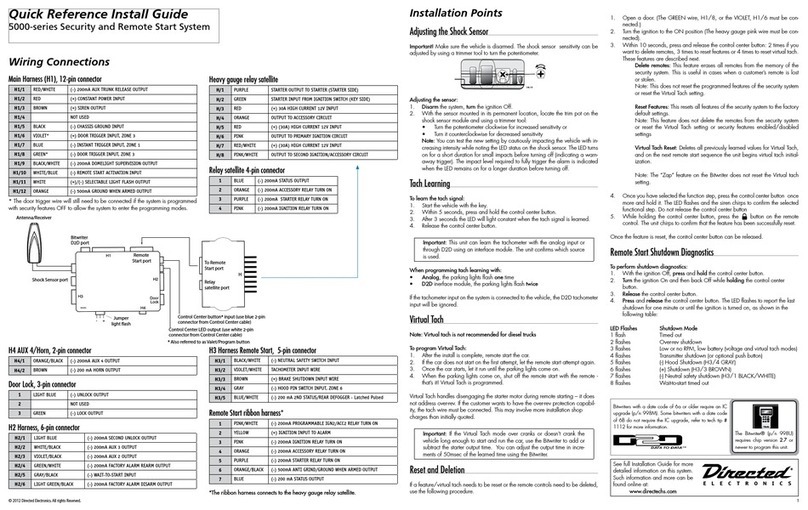
Directed Electronics
Directed Electronics SmartStart 5000-series Quick reference install guide
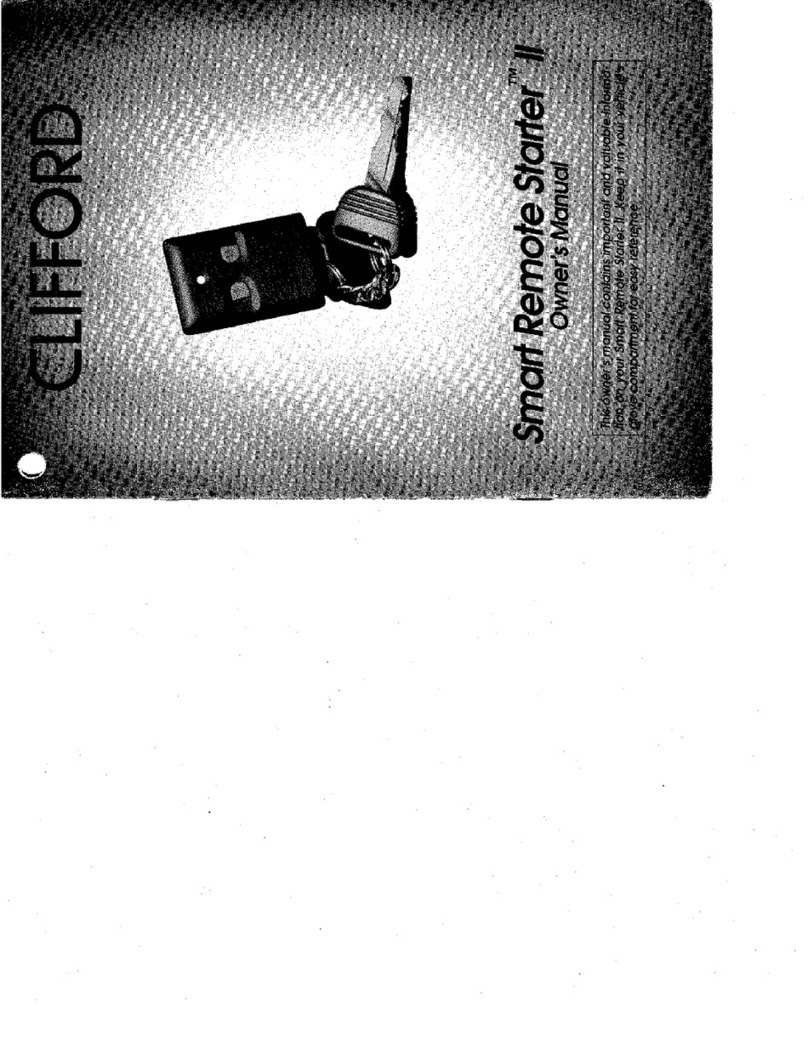
Clifford
Clifford Smart Remote Starter 2 owner's manual

strex
strex SP176 user manual
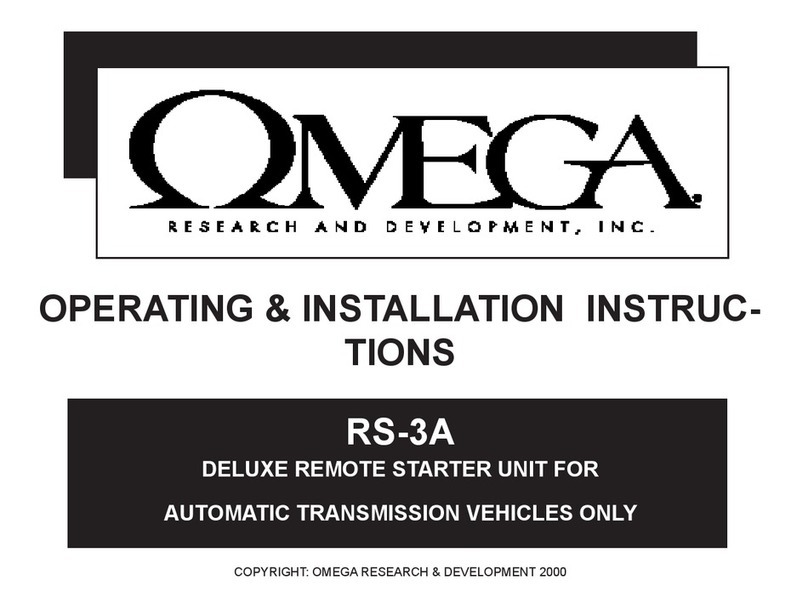
Omega
Omega RS-3A Operating & installation instructions
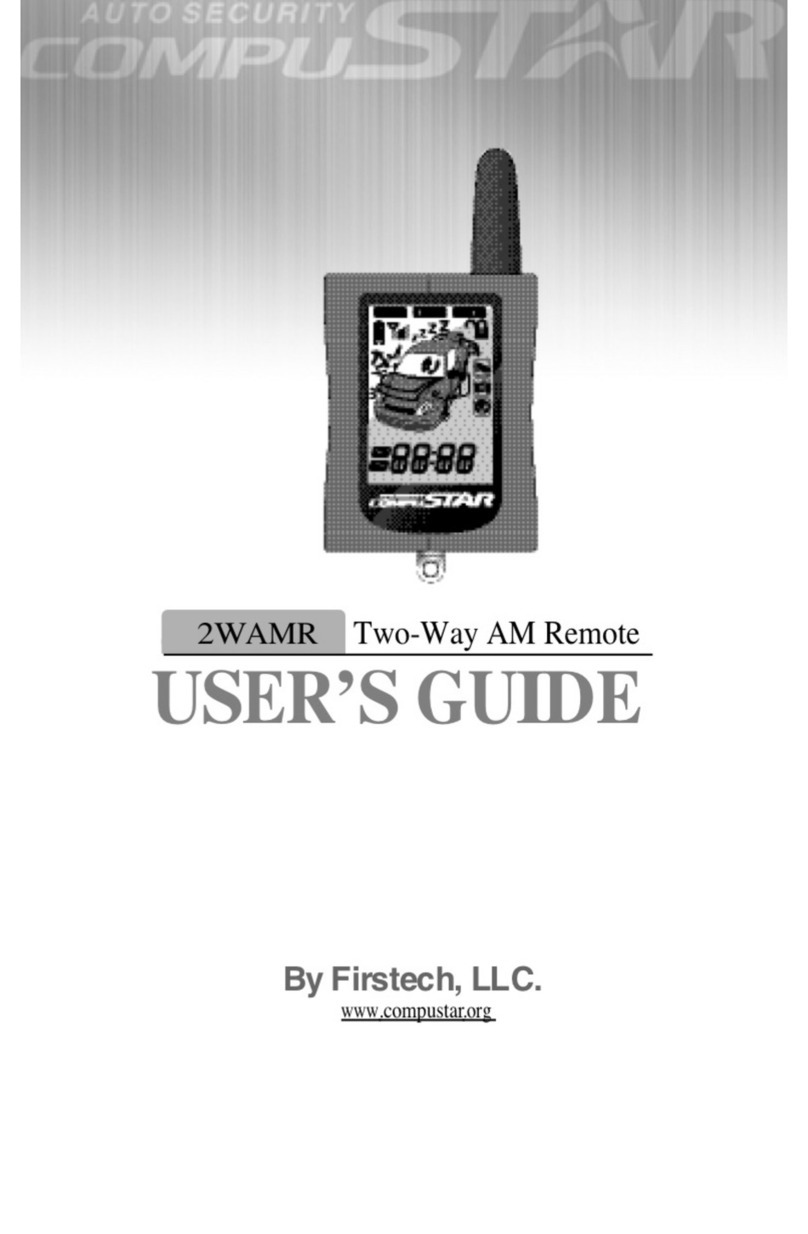
CompuSTAR
CompuSTAR 2WAMR user guide

King Tony
King Tony Mighty Seven FA-1214 manual

Schumacher
Schumacher IP-55 owner's manual
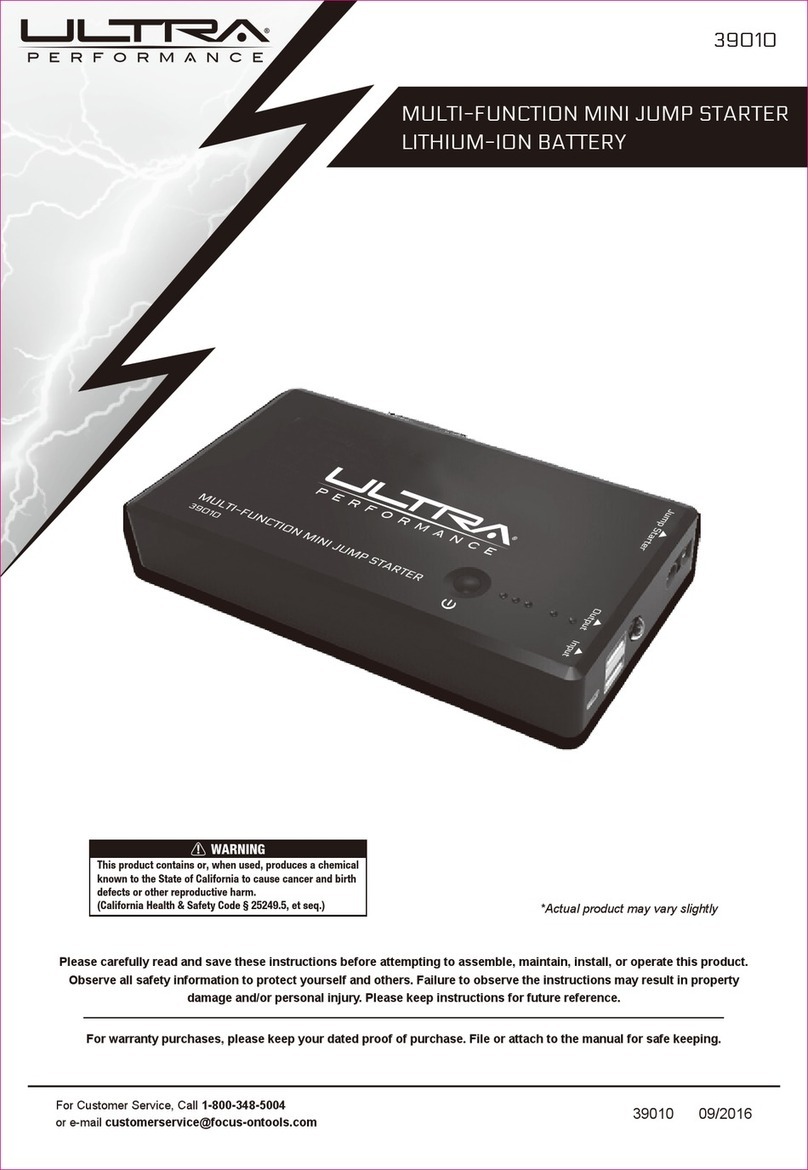
ULTRA PERFORMANCE
ULTRA PERFORMANCE 39010 manual

ULTIMATE SPEED
ULTIMATE SPEED UMAP 12000 A1 Operation and safety notes translation of the original instructions

Toyota
Toyota PT398-60080 installation guide

Adventure Kings
Adventure Kings AKEP-LJS1000A 01 user manual

AutoLoc
AutoLoc KL400 User guide and installation manual

Chamberlain
Chamberlain LiftMaster Professional Security+ 376LM quick guide

Schumacher
Schumacher INSTANT POWER XJS4 owner's manual
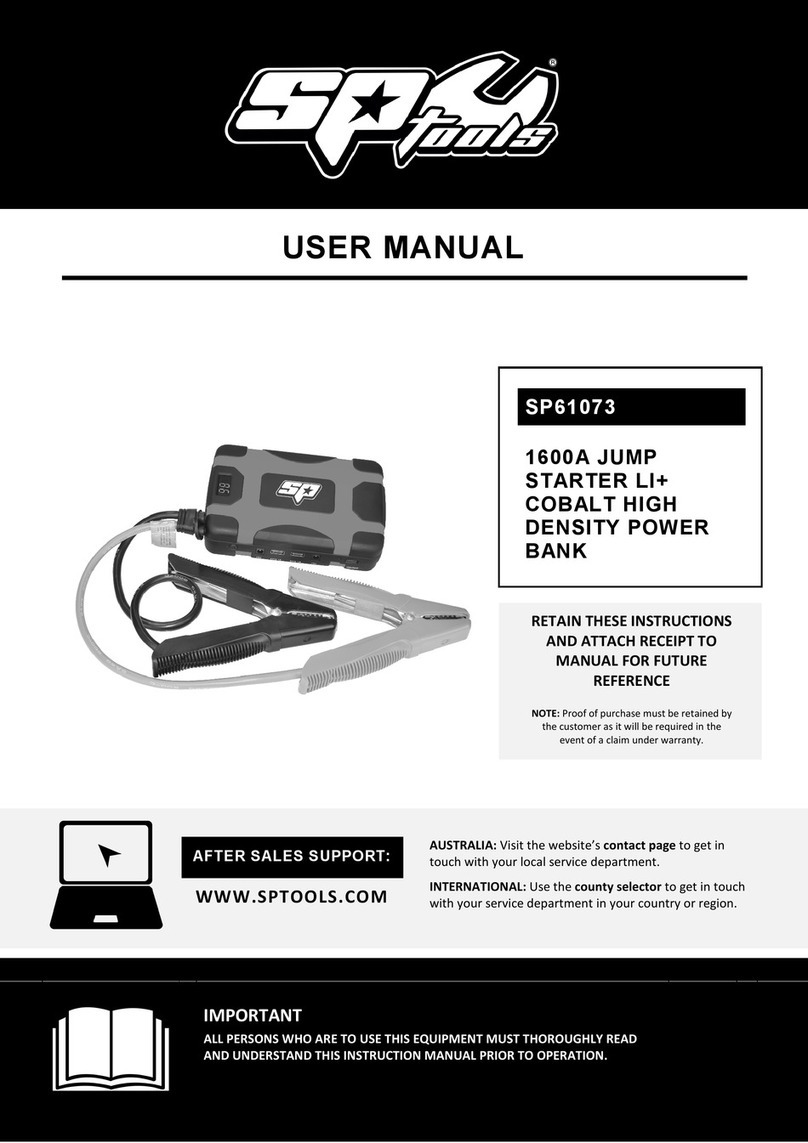
SP tools
SP tools SP61073 user manual
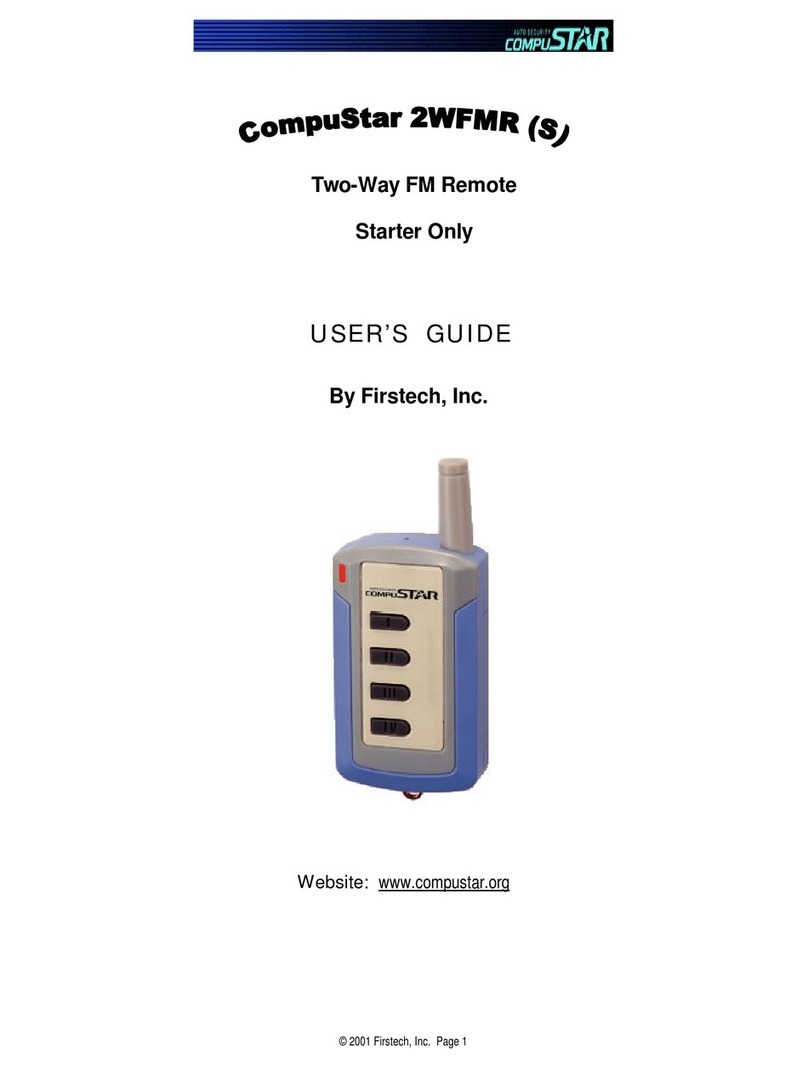
CompuSTAR
CompuSTAR 2WFMRS user guide







