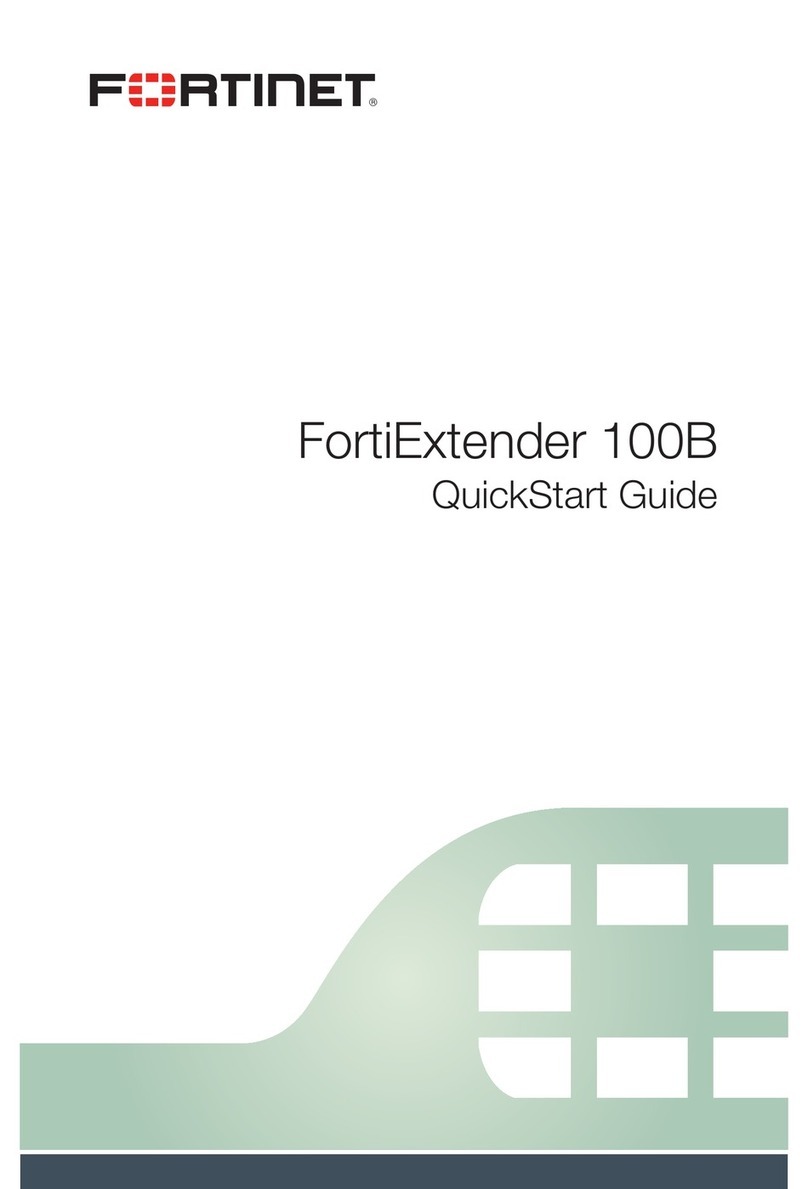Regulatory Notices
For FortiExtenderVehicle 211F-AM only.
Federal Communication Commission (FCC)—USA
This device complies with Part 15 of the FCC Rules. Operation of the device is subject to the following two conditions:
1. This device may not cause harmful interference, and
2. This device must accept any interference received, including interference that may cause undesired operation.
This equipment has been tested and found to comply with the limits for a Class B digital device, pursuant to Part 15 of the FCC Rules.These limits are
designed to provide reasonable protection against harmful interference in residential installation. This equipment generates, uses, and can radiate radio
frequency energy, and if it is not installed and used in accordance with the instruction manual, it may cause harmful interference to radio communications.
However, there is no guarantee that interference will not occur in a particular installation.
If this equipment does cause harmful interference to radio or television reception, which can be determined by turning the equipment off and on, the user
is encouraged to try to correct the interference by one or more of the following measures:
• Reorient or relocate the receiving antenna.
• Increase the distance between the equipment and receiver.
• Connect the equipment to an outlet on a circuit different from that to which the receiver is connected.
• Consult the dealer or an experienced radio/TV technician for help.
WARNING: Any changes or modifications to this unit not expressly approved by the party responsible for compliance could void the user’s authority to
operate the equipment
This equipment complies with the FCC radiation exposure limits set forth for an uncontrolled environment. This equipment should be installed and
operated with a minimum distance 20 cm between the radiator and your body. This transmitter must not be co-located or operating in conjunction with
any other antenna or transmitter.
This device meets all the other requirements specified in Part 15E, Section 15.407 of the FCC Rules.
This radio transmitter (FCC:TVE-3317E142) has been approved by the FCC to operate with the antenna types listed below with the maximum permissible
gain and required antenna impedance for each antenna type indicated. Antenna types not included in this list, having a gain greater than the maximum
gain indicated for that type, are strictly prohibited for use with this device.
Antenna No. Manufacturer Part No. Antenna Type Connector Antenna Peak Gain
1 ADVANCED WIRELESS &
ANTENNA, INC.
A8EEE-000002 Dipole SMA 3.5 dBi for 2.4GHz (WLAN)
5.5 dBi for 5GHz
2 Master Wave
Technology Co., Ltd.
98619PRSX018 Dipole SMA 3.19 dBi for 2.4GHz (WLAN)
5.85 dBi for 5GHz
3 ADVANCED WIRELESS &
ANTENNA, INC.
A8EEE-000003 Dipole SMA 2.0 dBi for 2.4GHz(BLE)
Professional Installation Instructions
1. Installation personnel—This product is designed for specific application and needs to be installed by qualified personnel who has RF and related
regulatory knowledge. The general user shall not attempt to install or change the settings.
2. Installation location—The product shall be installed at a location where the radiating antenna can be kept 20 cm from the nearby person in normal
operation condition to meet the Regulatory RF exposure requirement.The installation applies to both indoor and outdoor locations.
3. External antenna(s)—Use only the antennas that have been approved by the manufacturer. Non-approved antennas may produce unwanted
spurious or excessive RF transmitting power that may lead to violation of the FCC/ISED limit and is prohibited.
4. Warning—Carefully select the installation location and ensure that the final output power does not exceed the limit set forth in relevant rules.
iolation of the rule could lead to serious federal penalty.
For FortiExtenderVehicle 211F-AM only.
Industry Canada Equipment Standard for Digital Equipment (ICES) – Canada
CAN ICES-003 (B) / NMB-003 (B)
16
This Class B digital apparatus complies with Canadian ICES-003.
Cet appareil numérique de la classe B est conforme à la norme NMB-003 du Canada.
Innovation, Science and Economic Development (ISED) – Canada
This device contains licence-exempt transmitter(s)/receiver(s) that comply with Innovation, Science and Economic Development Canada’s licence-exempt
RSS(s). Operation is subject to the following two conditions:
1. This device may not cause interference.
2. This device must accept any interference, including interference that may cause undesired operation of the device.
L’émetteur/récepteur exempt de licence contenu dans le présent appareil est conforme aux CNR d’Innovation, Sciences et Développement économique
Canada applicables aux appareils radio exempts de licence. L’exploitation est autorisée aux deux conditions suivantes:
1. L’appareil ne doit pas produire de brouillage;
2. L’appareil doit accepter tout brouillage radioélectrique subi, même si le brouillage est susceptible d’en compromettre le fonctionnement.
For product available in the USA/Canada market, only channel 1~11 can be operated. Selection of other channels is not possible.
Pour les produits disponibles aux États-Unis / Canada du marché, seul le canal 1 à 11 peuvent être exploités. Sélection d'autres canaux n'est pas possible.
Caution: The device for the band 5150-5250 MHz is only for indoor usage to reduce potential for harmful interference to co-channel mobile satellite
systems.
Attention: Le dispositif de la bande 5150-5250 MHz est réservé à un usage intérieur afin de réduire l'interférence nuisible potentielle aux systèmes mobiles
par satellite co-canal.
The maximum antenna gain permitted for devices in the bands 5250-5350 MHz and 5470-5725 MHz shall comply with the e.i.r.p. limit; and
Le gain maximal d’antenne permis pour les dispositifs utilisant les bandes 5250-5350 MHz et 5470-5725 MHz doit se conformer à la limite de p.i.r.e.;
The worst-case tilt angle(s) necessary to remain compliant with the e.i.r.p. elevation mask requirement set forth in Section 6.2.2(3) shall be clearly indicated.
Les pires angles d’inclinaison nécessaires pour rester conforme à l’exigence de la p.i.r.e. applicable au masque d’élévation, et énoncée à la section 6.2.2 3),
doivent être clairement indiqués.
The maximum antenna gain permitted for devices in the band 5725-5850 MHz shall be such that the equipment still complies with the e.i.r.p. limits
specified for point-to-point and non-point-to-point operation as appropriate.
Le gain maximal d’antenne permis (pour les dispositifs utilisant la bande 5725-5850 MHz)
doit se conformer à la limite de p.i.r.e. spécifiée pour l’exploitation point à point et non point à point, selon le cas.
This equipment complies with ISED radiation exposure limits set forth for an uncontrolled environment. This equipment should be installed and operated
with minimum distance 26cm between the radiator & your body.
Cet équipement est conforme aux limites d'exposition aux rayonnements ISED établies pour un environnement non contrôlé. Cet équipement doit être
installé et utilisé avec un minimum de 26cm de distance entre la source de rayonnement et votre corps.
This radio transmitter (IC: 7280B-3317E142) has been approved by ISED to operate with the antenna types listed below with the maximum permissible gain
and required antenna impedance for each antenna type indicated. Antenna types not included in this list, having a gain greater than the maximum gain
indicated for that type, are strictly prohibited for use with this device.
Le présent émetteur radio (IC: 7280B-3317E142) a été approuvé par ISED pour fonctionner avec les types d'antenne énumérés ci-dessous et ayant un gain
admissible maximal et l'impédance requise pour chaque type d'antenne. Les types d'antenne non inclus dans cette liste, ou dont le gain est supérieur au
gain maximal indiqué, sont strictement interdits pour l'exploitation de l'émetteur.
This device and its antennas(s) must not be co-located or operating in conjunction with any other antenna or transmitter except in accordance with IC
multi-transmitter product procedures.
Cet appareil et son antenne (s) ne doit pas être co-localisés ou fonctionnement en association avec une autre antenne ou transmetteur.
17