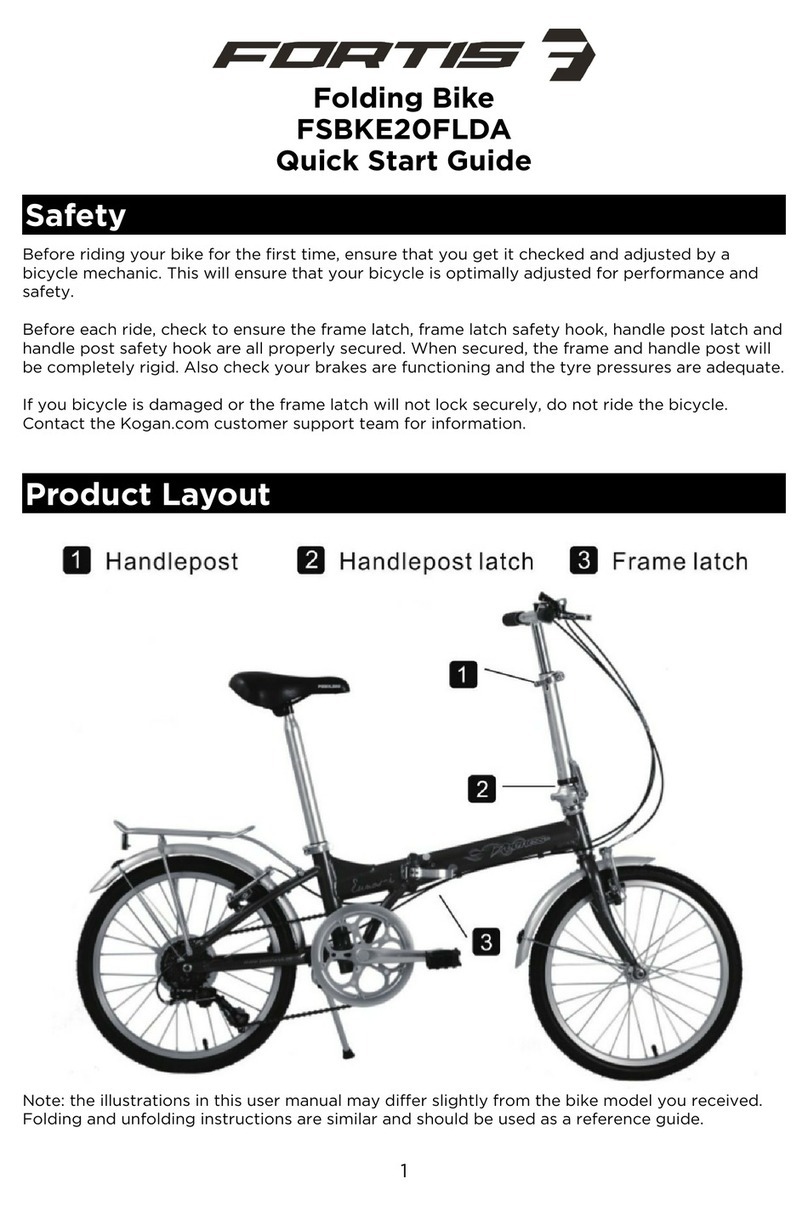3
Electric Assisted Bike Regulations
The EN 15194 EU standard or EPAC (Electric Power Assisted Cycle) conforms to the
following characteristics for electric power assisted bikes:
• Motor assistance only starts when the cyclist pedals.
• The assistance cuts out as soon as the cyclist stops pedalling.
• The assistance cuts out as soon as the speed exceeds 25km/h.
Adherence to this standard enables the use of the electric bikes in the same conditions as
any other bicycle, particularly on bicycle paths and bicycle-specific lanes.
Recommendation Before First Ride
• Before first use, please double-check the function of all the parts of your electric bike. If
you have any doubts or if you detect a problem, please contact your authorised dealer
or technical service department.
• If you lend your bicycle to a third party, please give them this instruction manual with
the bicycle and request that they read it before the first ride.
• Respect local and national road traffic regulations.
• For your safety, it is highly recommended that you wear a certified helmet.
• When used during heavy rain, snow, in slippery conditions or in the case of low visibility,
be careful and adjust your speed.
• At night, ride using the lights.
• Trying to repair anything that implies removing technical or electrical components is
strongly advised against. If necessary, please contact your dealer's after-sales service.
• The manufacturer declines any responsibility due to overloading or items that are not
correctly attached to the baggage rack.
• Using high pressured water jets to clean the bike is strongly advised against.
• Check the battery level before use. You must fully charge it before first use.
• To extend battery performance and lifespan, do not half charge and adapt your ride
length to battery level.
• The batteries' life will vary depending on where you ride it (inclines will reduce power
rapidly) and how you ride (assistance mode chosen). The greater the assistance used,
the more you'll use the battery and the shorter it will last. Do not forget that your bike
has gears; remember to use them accordingly relative to riding conditions to extend
battery life. The amount of weight carried also impacts on battery life span. Extreme
low temperatures can also impact battery life span.