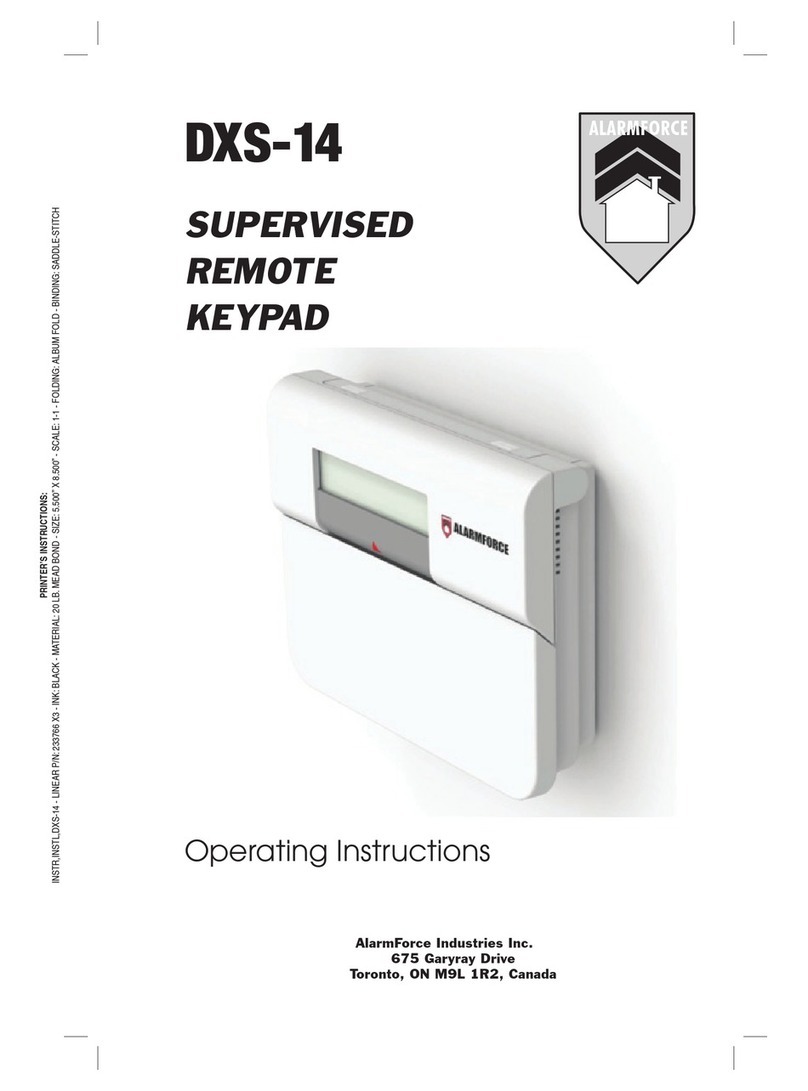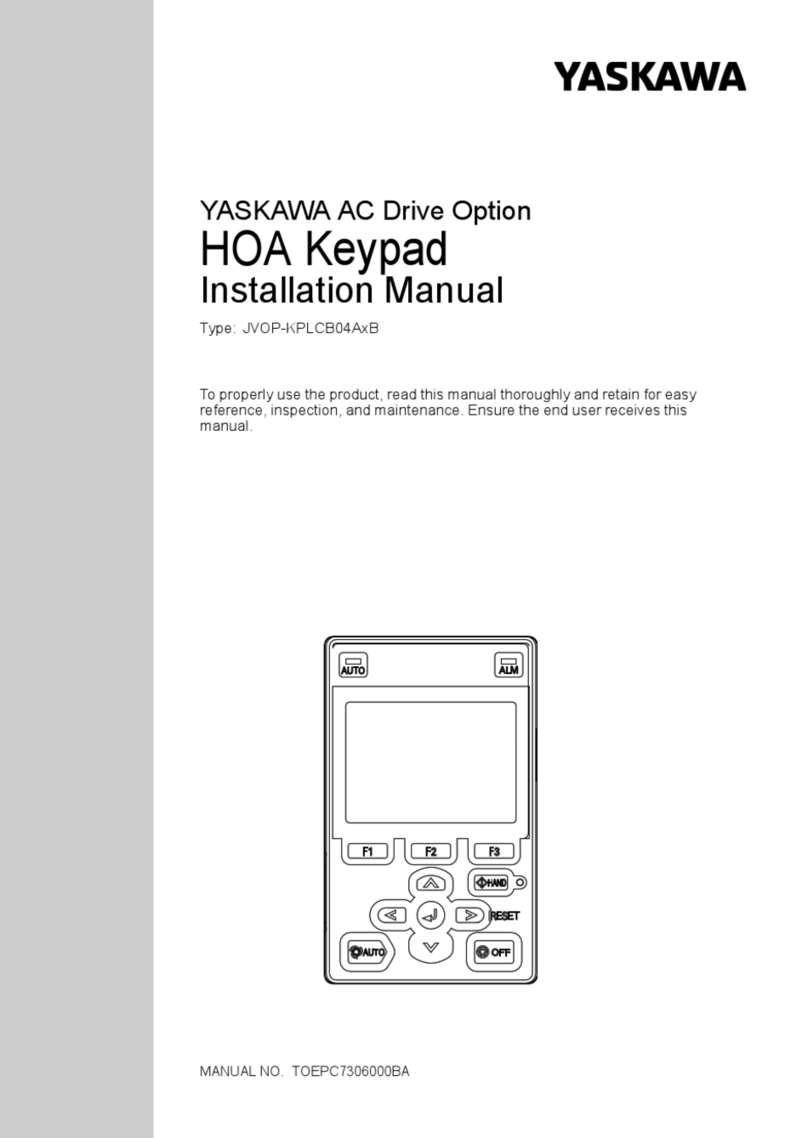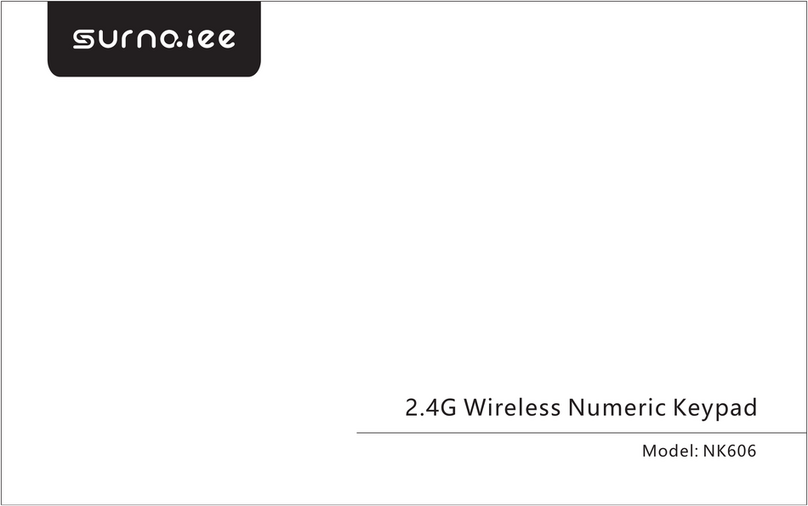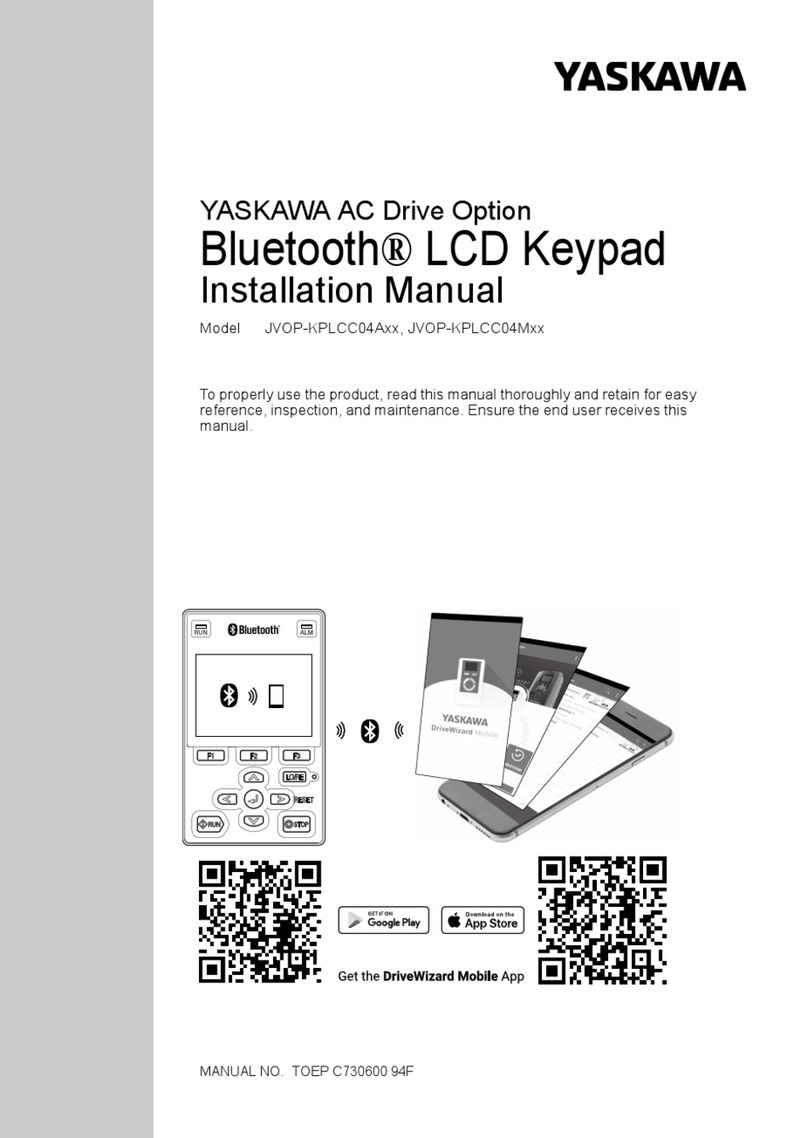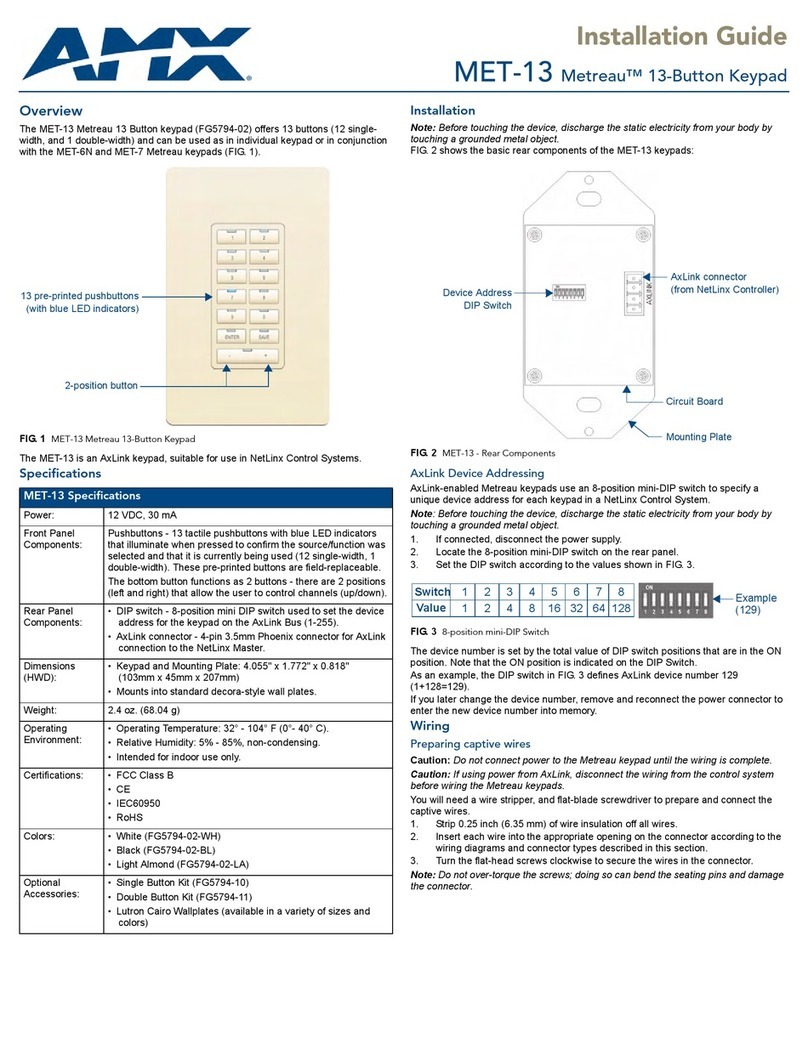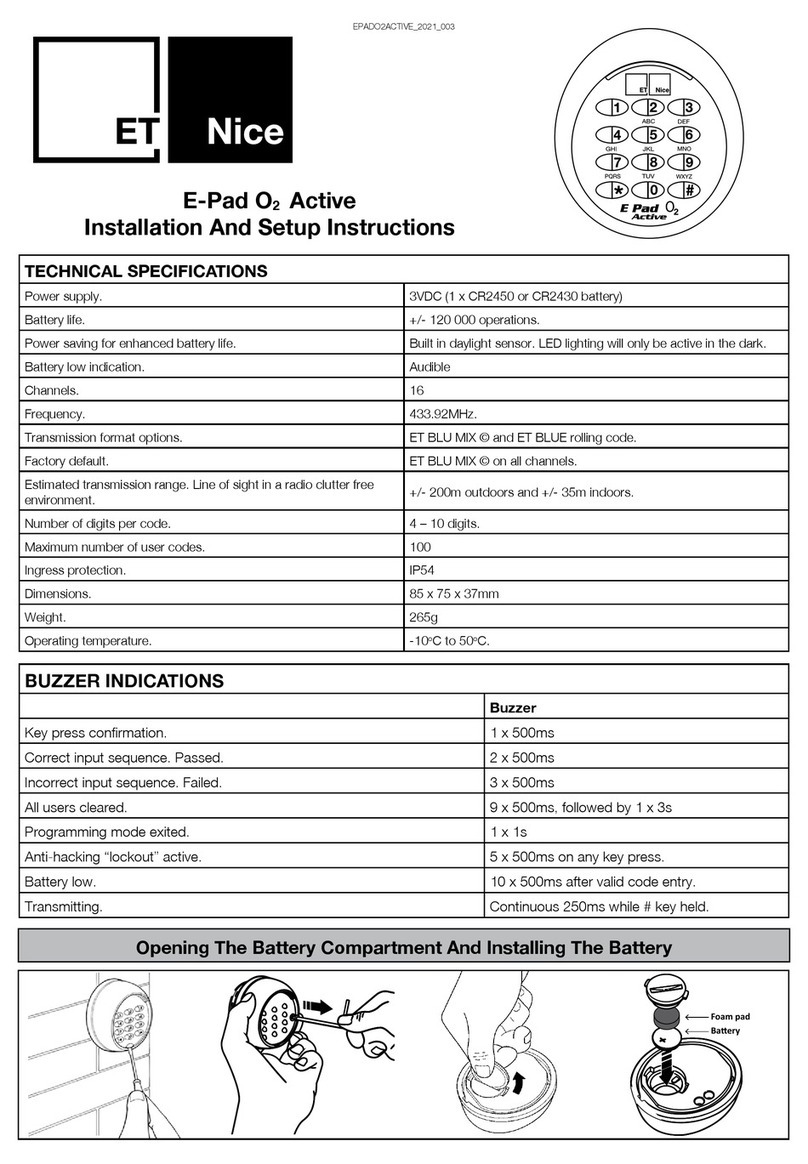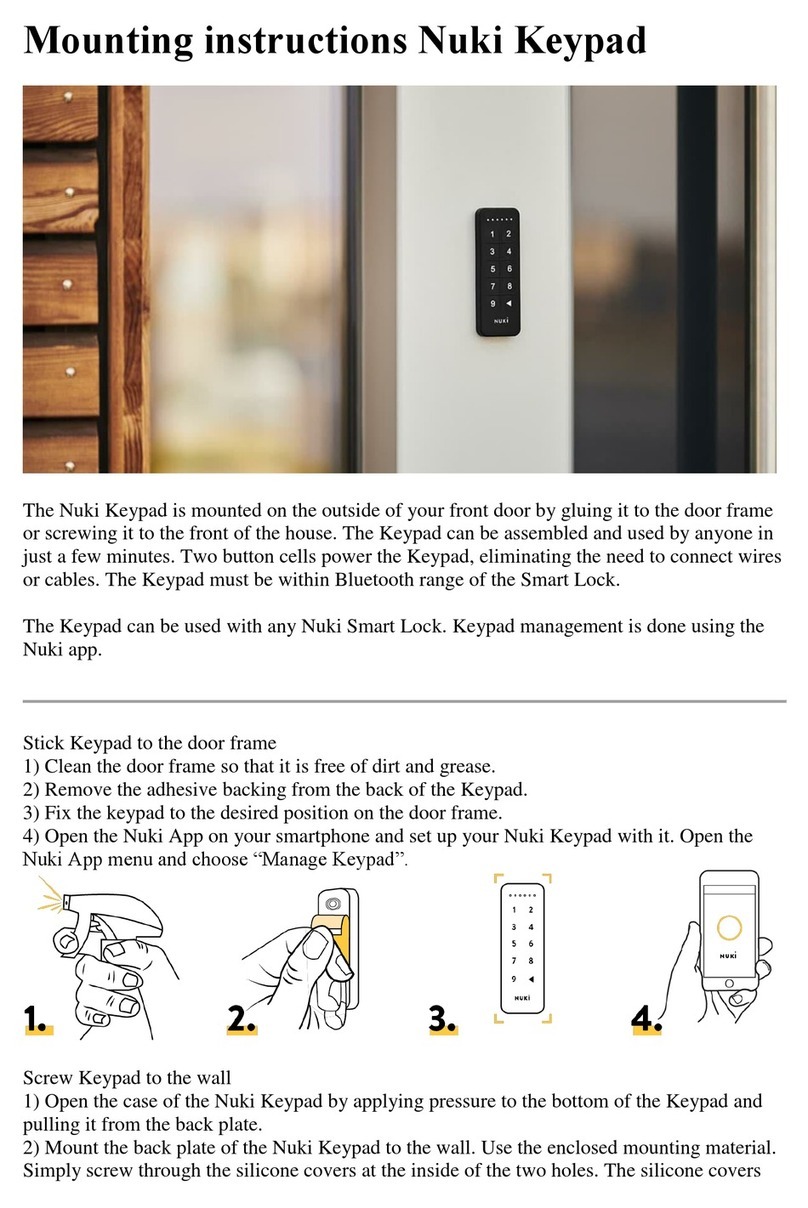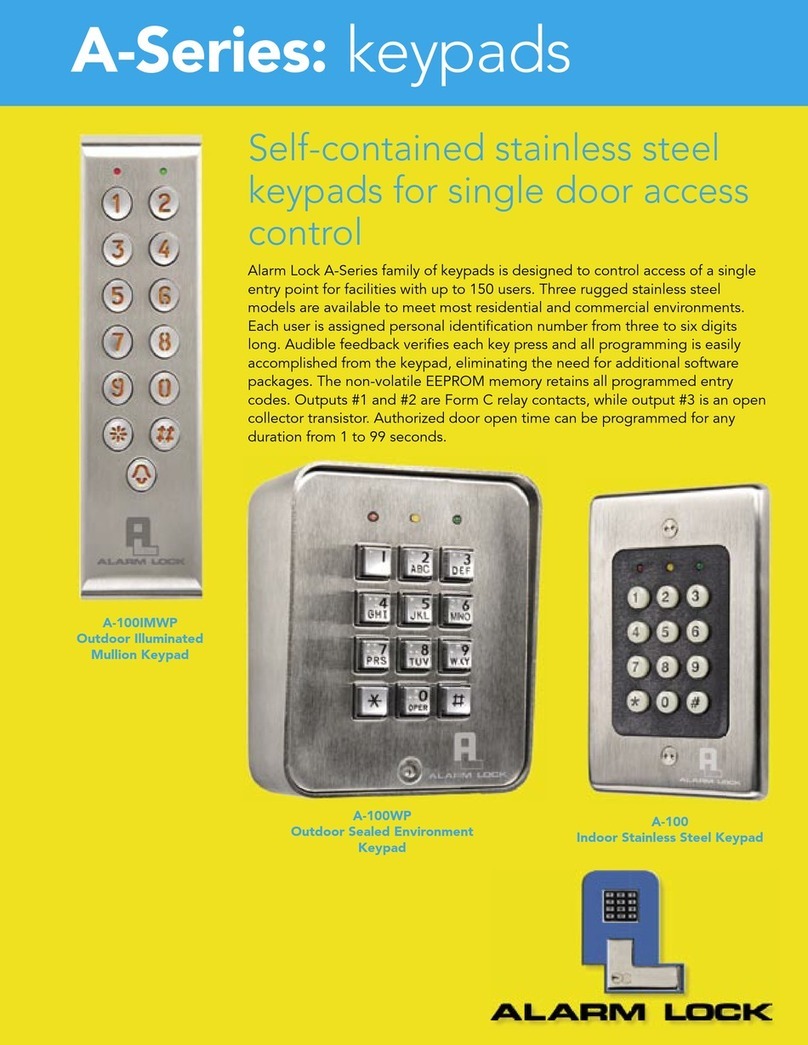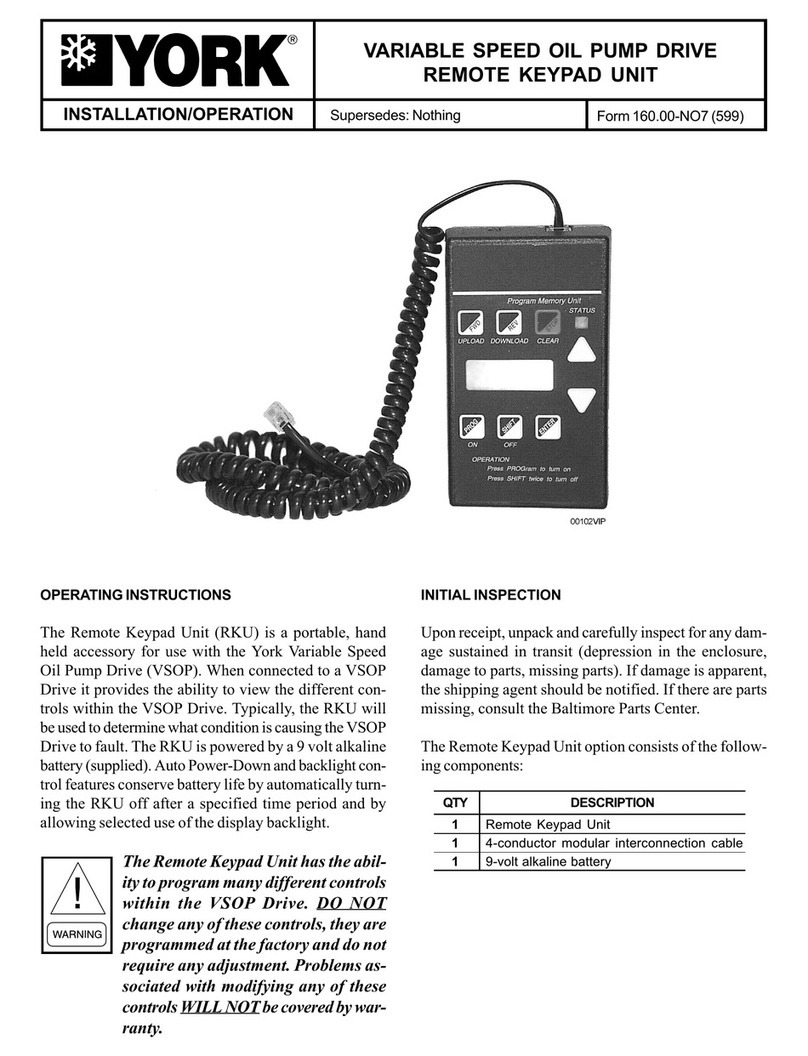Fortrek SPIDER VENOM 2 GK705BK User manual

12
Importado por:
Hayamax Distribuidora de Prod. Elet. Ltda.
CNPJ: 01.725.627/0007-68
Made in China
Fortrek, Fortrek G and other Fortrek brands are Fortrek properties and may be registered. All other trademarks are the
property of their respective owners.
Fortrek, Fortrek G e outras marcas da Fortrek são propriedades da Fortrek e podem estar registradas. Todas as outras marcas
comerciais são propriedades dos respectivos titulares.
Fortrek, Fortrek G y otras marcas de Fortrek son propiedad de Fortrek y están registradas. Las demás marcas comerciales
pertenecen a sus respectivos propietarios.
#MNGK705BK - V 1.0
www.fortrek.com.br/suporte/gk705bk
www.fortrek.com.br
CONFIGURATION GUIDE
GUIA DE CONFIGURAÇÃO
GUIA DE LA CONFIGURACIÓN
SPIDER VENOM 2 GK705BK
GAMING KEYBOARD
TECLADO GAMER
TECLADO PARA JUEGOS
USER GUIDE-new id-FORTREK G.indd Spread 1 of 6 - Pages(12, 01)USER GUIDE-new id-FORTREK G.indd Spread 1 of 6 - Pages(12, 01) 17/04/17 10:0817/04/17 10:08

02
INDEX / ÍNDICE
English . . . . . . . . . . . . . . . . . . 03
Português . . . . . . . . . . . . . . . . 06
Español . . . . . . . . . . . . . . . . . . 09
11
3. TECLAS MULTIMEDIA
4. TECLAS DE JUEGOS
F1: Abre el reproductor de medios
F2: bajar el volumen
F3: Aumenta el volumen
F4: Mute (silencio)
F5: stop
F6: Retroceder la pista en la lista de
reproducciones
F7: reproducción / pausa
F8: Avanza la pista en lista de reproducción
F9: abre el visor de correo electrónico
F10: abre el navegador web
F11: bloquear el teclado
F12: abre la calculadora
F2
F3
F4
F5
F6
F7
F8
F9
F10
F11
F12
FN
FN
FN
/
Q
+
+
+
?
W
“FN” + “Q”: cambiar el tiempo de respuesta del teclado entre 30 y 60 clics por segundo.
“FN” + “W”: invierte las funciones de las teclas de flecha con las funciones de las teclas
A W S D y viceversa.
“FN” + “WIN KEY”: desactiva la tecla de Windows (tecla Win).
F1
*Las teclas macro y multimedia no funciona en MAC OS
USER GUIDE-new id-FORTREK G.indd Spread 2 of 6 - Pages(02, 11)USER GUIDE-new id-FORTREK G.indd Spread 2 of 6 - Pages(02, 11) 17/04/17 10:0817/04/17 10:08

10
2. CONFIGURACIÓN DE MACROS
SPIDER VENOM 2 teclado tiene teclas adicionales de cinco macros que permite al jugador
programar comandos personalizados. La instalación es fácil, simple y no requiere ningún software y
puede grabar secuencias de comandos con el inicio del juego en curso. Esta característica ahorra una
secuencia de hasta 30 teclas.
2.1 ESTABLECER EL COMANDO MACRO
1. Pulse el botón “REC” REC . Los LEDs en la parte superior derecha del teclado parpadean
lentamente.
2. Pulse el botón MACRO que desee configurar, G1, G2, G3, G4 oG5. Los LEDs en la parte
superior derecha empezarán a parpadear rápidamente.
3. Pulse la secuencia de teclas que desea configurar.
Por ejemplo: pulse la “W” + TECLAS “A” + “S” + “D” de uno en uno en la secuencia exacta que
desea configurar.
4. Pulse el botón “REC” REC de nuevo para guardar la secuencia.
2.2 ELIMINAR EL COMANDO MACRO
1. Pulse el botón “REC” REC . Los LEDs en la parte superior derecha del teclado parpadean
lentamente.
2. Pulse la tecla que desea borrar la configuración, G1, G2, G3, G4 oG5.
3. Pulse el botón “REC” REC de nuevo para borrar el comando guardado.
*Las teclas macro y multimedia no funciona en MAC OS
03
1. LIGHTINING CONFIGURATION
The Fortrek®SPIDER VENOM 2 keyboard is backlited with three dierent illumination color that can
be changed at any time. In addition, it is possible to set the intensity of the illumination or leave it in
“BREATHING” mode, in which the lights increase and decrease their intensity by remembering a
breath.
Press the “LAMP” to toggle the lighting color between blue, red and purple.
Press “FN” FN + “PAGE DOWN” to reduce the light intensity or turn it o.
Press “FN” FN + “PAGE UP” to increase the illumination intensity.
Press “FN” FN + “LAMP” to toggle between breathing mode, o mode and static mode.
ENGLISH
USER MANUAL
USER GUIDE-new id-FORTREK G.indd Spread 3 of 6 - Pages(10, 03)USER GUIDE-new id-FORTREK G.indd Spread 3 of 6 - Pages(10, 03) 17/04/17 10:0817/04/17 10:08

04
2. SETTING THE MACRO
The Spider Venom 2 keyboard has five additional MACRO keys that allow the player to program
custom commands. The setup is easy, simple and requires no software, and can save scripts with
game in progress. Each macro stores a sequence at least of 30 keys.
2.1 CONFIGURING THE MACRO COMMAND
1. Press the “REC” REC key. The LEDs in the upper right corner of the keyboard will flash slowly.
2. Press the MACRO key you want to set, G1, G2, G3, G4, or G5. The LEDs in the upper right
corner will start flashing rapidly.
3. Press the key sequence you want to set. For example: press the “W” + “A” + “S” + “D” keys
one at a time in the exact sequence you want to set.
4. Press the “REC” REC key again to save the sequence.
2.2 DELETING THE MACRO COMMAND
1. Press the “REC” REC key. The LEDs in the upper right corner of the keyboard will flash slowly.
2. Press the key you want to clear the setting, G1, G2, G3, G4 or G5.
3. Press the “REC” REC key again to delete the saved command.
* Macro and multimídia keys does not work at MAC OS.
09
1. CONFIGURACIÓN DE ILUMINACIÓN
SPIDER VENOM 2 para teclado de Fortrek®está a contraluz y cuenta con tres luces diferentes que se
pueden cambiar según sus preferencias. Además, puede definir la intensidad del alumbrado o dejarlo
en “RESPIRAR” (respiración), en el que las luces suben y bajan su intensidad recordando una
respiración.
Presione el botón “LÁMPARA” para cambiar el color de iluminación entre el azul, rojo y
púrpura.
Pulse la tecla “FN” FN + “PAGE DOWN” para reducir la intensidad de la luz o apagarla.
Pulse la tecla “FN” FN + “PAGE UP” para aumentar la intensidad de la iluminación.
Pulse la tecla “FN” FN + “LÁMPARA” para cambiar entre el modo de respiración, y apague el
modo estático.
ESPAÑOL
MANUAL DO USUARIO
USER GUIDE-new id-FORTREK G.indd Spread 4 of 6 - Pages(04, 09)USER GUIDE-new id-FORTREK G.indd Spread 4 of 6 - Pages(04, 09) 17/04/17 10:0817/04/17 10:08

08
3. TECLAS MULTIMÍDIA
4. TECLAS GAMING
F1: abre o Multimídia Player
F2: abaixa o volume
F3: aumenta o volume
F4: mute (mudo)
F5: stop
F6: retrocede a faixa da playlist
“FN”+ “Q”: altera o tempo de resposta do teclado entre 30 e 60 cliques por segundo.
“FN” + “W”: inverte as funções das teclas direcionais com as funções das teclas
WASDe vice-versa.
“FN” + “WIN KEY”: desativa a tecla do Windows (WIN KEY).
F7: play/pause
F8: avança a faixa da playlist
F9: abre o visualizador de e-mail
F10: abre o navegador de internet
F11: bloqueia o teclado
F12: abre a calculadora
F2
F3
F4
F5
F6
F7
F8
F9
F10
F11
F12
FN
FN
FN
/
Q
+
+
+
?
W
F1
*As teclas Macro e multimídia não funcionam no sistema operacional do MAC
05
“FN” + “Q”: Changes keyboard response time between 30 and 60 clicks per second.
“FN” + “W”: reverses the functions of the directional keys with the functions of the
WASD keys and vice versa.
“FN” + “WIN KEY”: Disables the Windows key (WIN KEY).
3. MULTIMEDIA KEYS*
4. GAMING KEYS
F2
F3
F4
F5
F6
F7
F8
F9
F10
F11
F12
FN
FN
FN
/
Q
+
+
+
?
W
F1: Opens the Multimedia Player
F2: lowers the volume
F3: increase volume
F4: Mute
F5: stop
F6: Skip back the playlist track
F7: play / pause
F8: advances the playlist track
F9: opens the e-mail viewer
F10: opens the internet browser
F11: Locks the keyboard
F12: open the calculator
* Macro and multimídia keys does not work at MAC OS.
F1
USER GUIDE-new id-FORTREK G.indd Spread 5 of 6 - Pages(08, 05)USER GUIDE-new id-FORTREK G.indd Spread 5 of 6 - Pages(08, 05) 17/04/17 10:0817/04/17 10:08
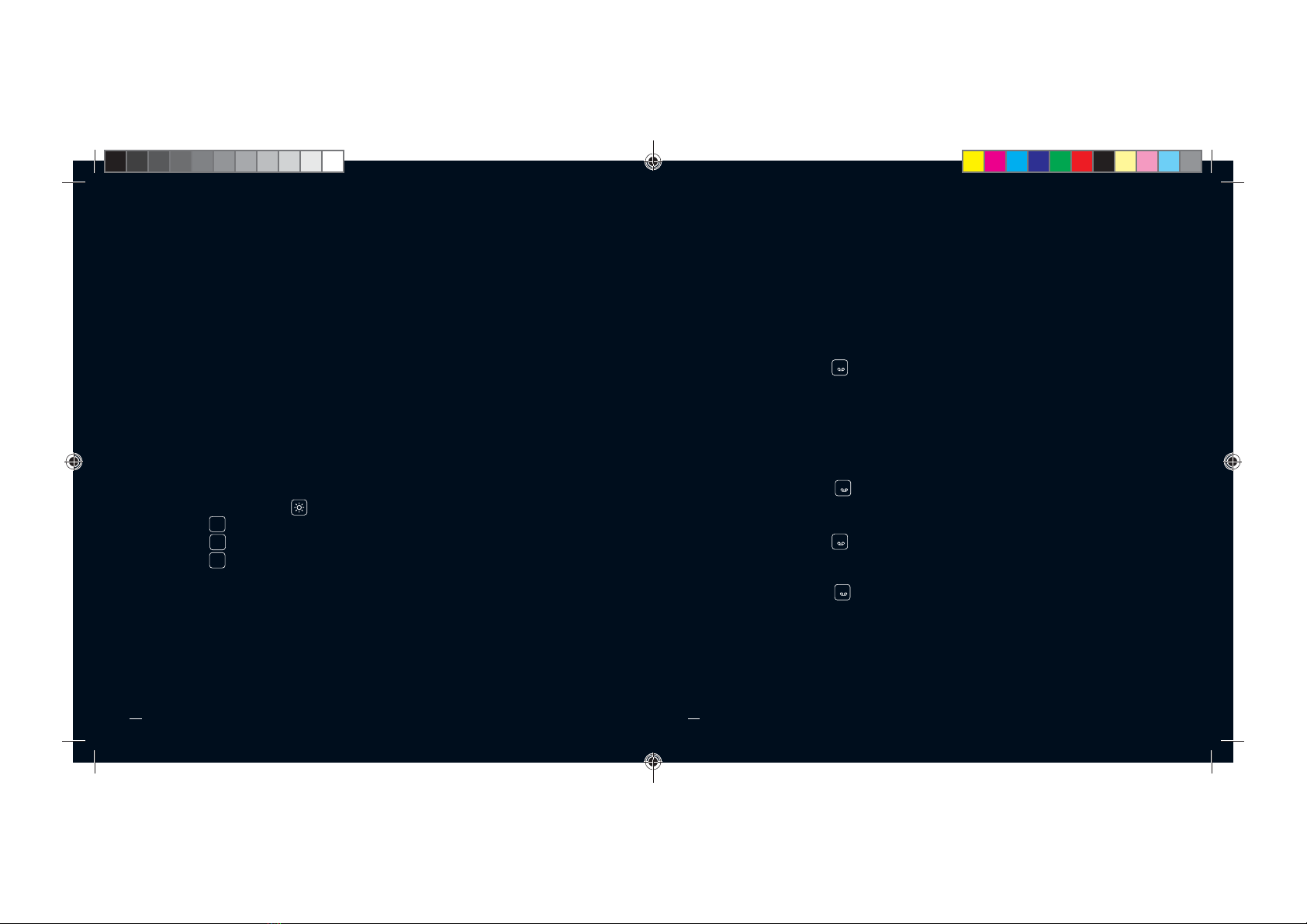
06
1. CONFIGURAÇÃO DE ILUMINAÇÃO
O teclado SPIDER VENOM 2 da Fortrek®é retroiluminado e possui três diferentes iluminações que
podem ser alteradas quando desejar. Além disso é possível configurar a intensidade da iluminação
ou deixa-la em modo “BREATHING” (respiração), no qual as luzes aumentam e diminuem sua
intensidade lembrando uma respiração.
Pressione a tecla “LÂMPADA” para alternar a cor da iluminação entre o azul, vermelho e roxo.
Pressione “FN” FN + “PAGE DOWN” para reduzir a intensidade da iluminação ou desliga-la.
Pressione “FN” FN + “PAGE UP” para aumentar a intensidade da iluminação.
Pressione “FN” FN + “LÂMPADA” para alternar entre o modo breathing ,desligar e o modo
estático.
PORTUGUÊS
MANUAL DO USUÁRIO
07
2. CONFIGURAÇÃO DO MACRO
O teclado Spider Venom 2 possui cinco teclas MACRO adicionais que permitem o jogador
programar comandos personalizados. A configuração é fácil, simples e não necessita de software,
podendo gravar sequências de comandos com a partida do jogo em andamento. Esta função
memoriza uma sequência de até 30 teclas.
2.1 CONFIGURAR O COMANDO MACRO
1. Pressione a tecla “REC” REC . Os LEDs no canto superior direito do teclado irão piscar
lentamente.
2. Pressione a tecla MACRO que você deseja configurar, G1, G2, G3, G4 ou G5. Os LEDs no
canto superior direito irão começar a piscar rapidamente.
3. Pressione a sequência de teclas que deseja configurar.
Por exemplo: pressionar as teclas “W”+“A”+“S”+“D” uma de cada vez na sequência exata que
deseja configurar.
4. Pressione a tecla “REC” REC novamente para salvar a sequência.
2.2 APAGAR O COMANDO MACRO
1. Pressione a tecla “REC” REC . Os LEDs no canto superior direito do teclado irão piscar
lentamente.
2. Pressione a tecla que deseja apagar a configuração, G1, G2, G3, G4 ou G5.
3. Pressione a tecla “REC” REC novamente para apagar o comando salvo.
*As teclas Macro e multimídia não funcionam no sistema operacional do MAC
USER GUIDE-new id-FORTREK G.indd Spread 6 of 6 - Pages(06, 07)USER GUIDE-new id-FORTREK G.indd Spread 6 of 6 - Pages(06, 07) 17/04/17 10:0817/04/17 10:08
Table of contents