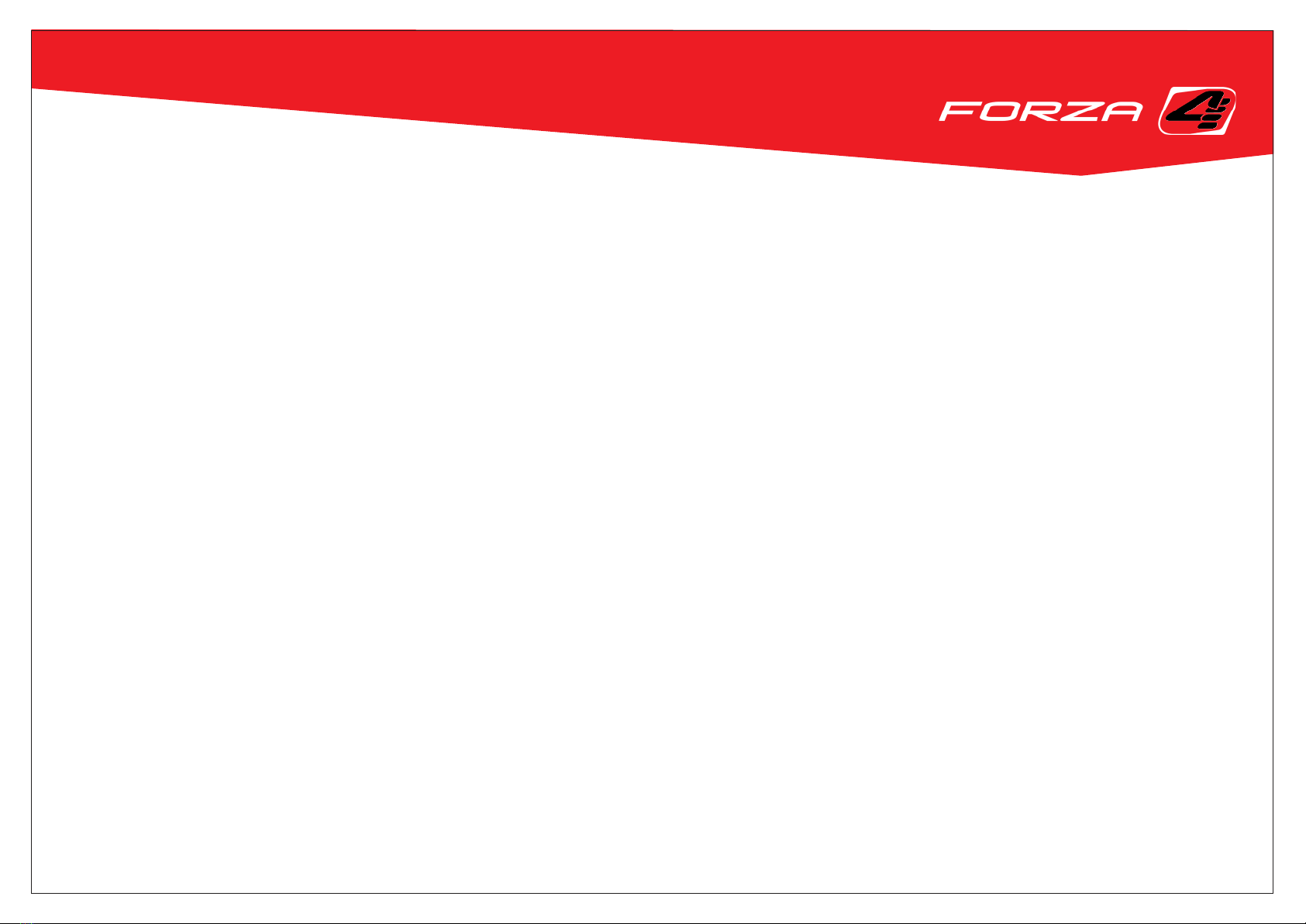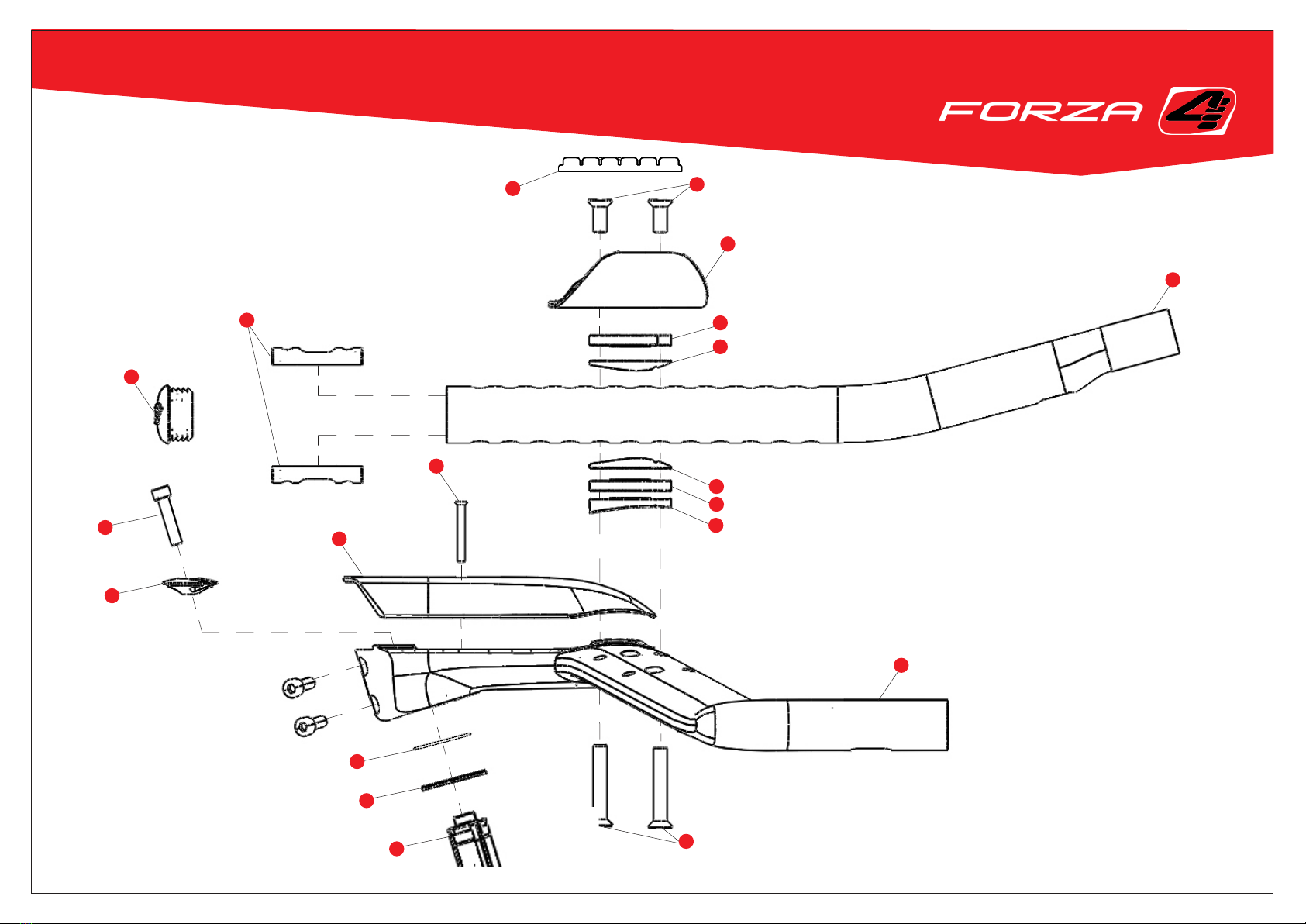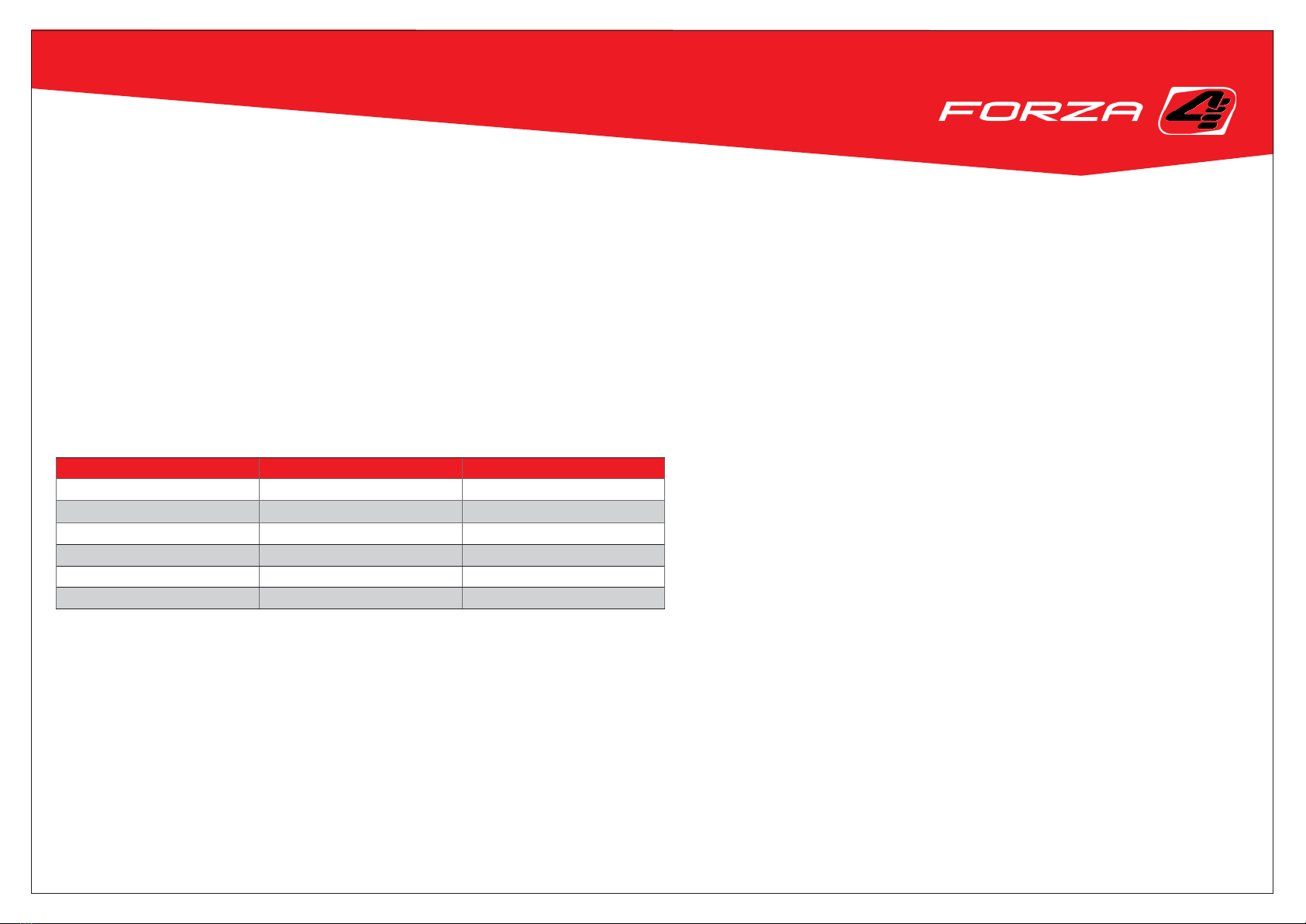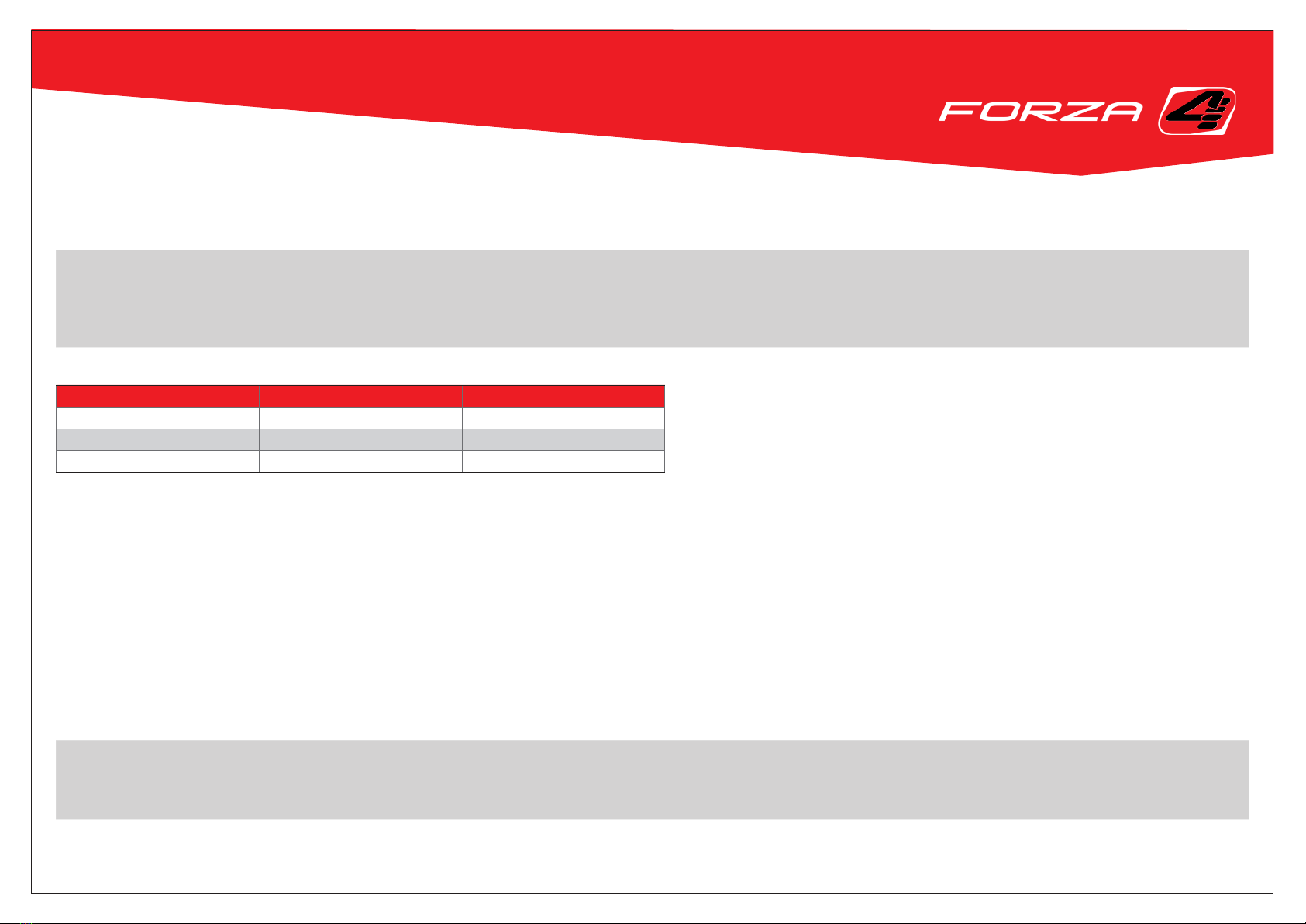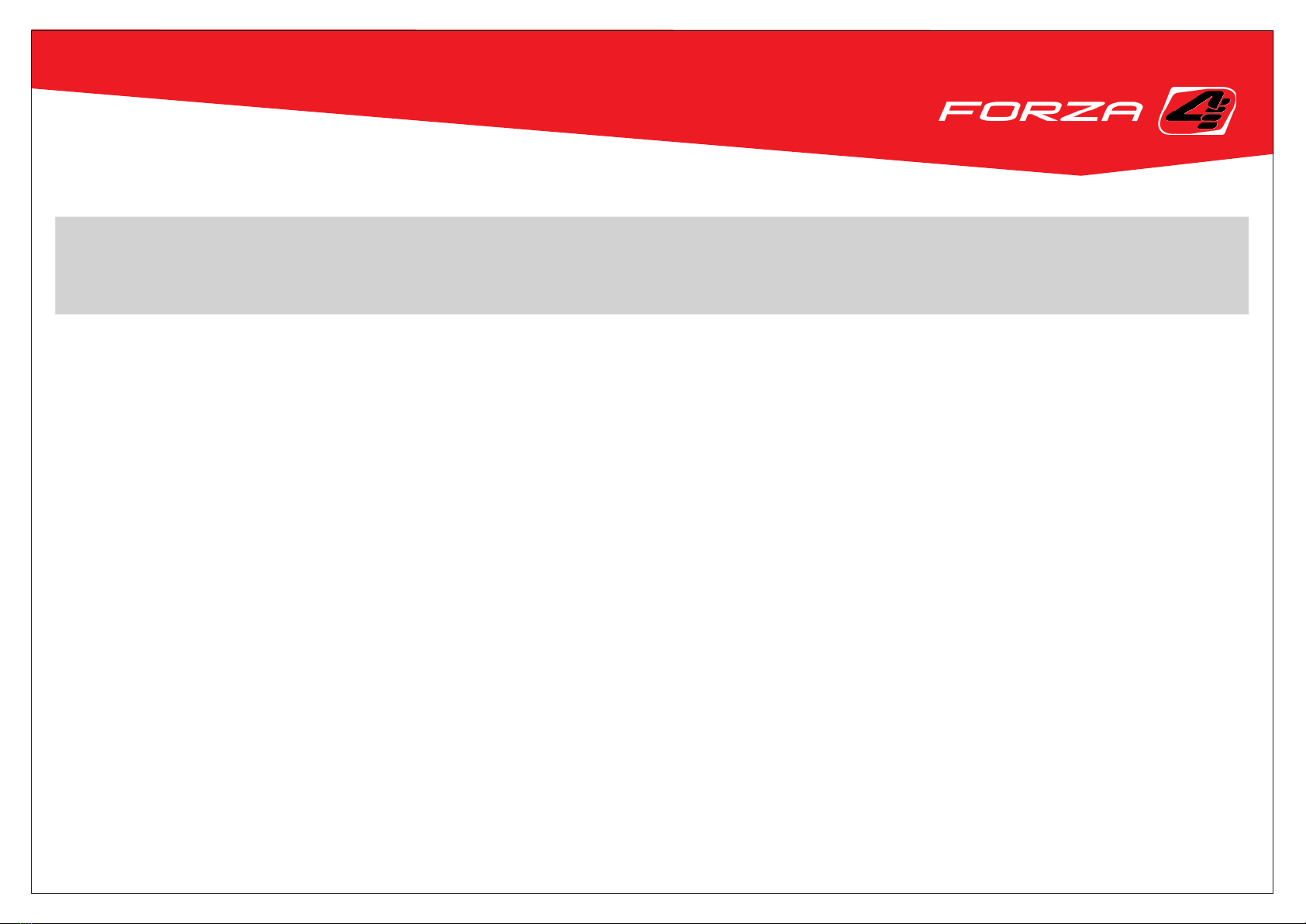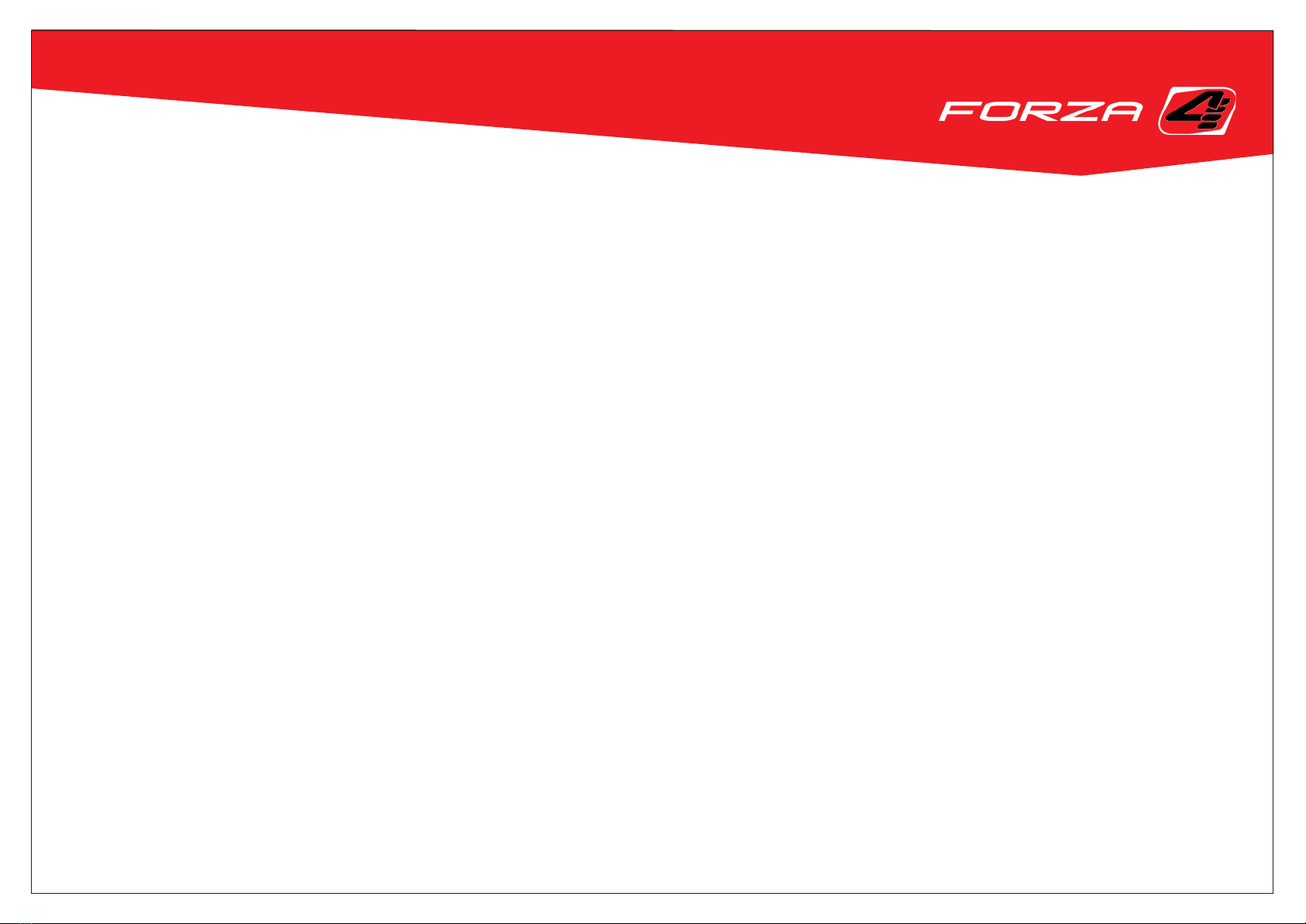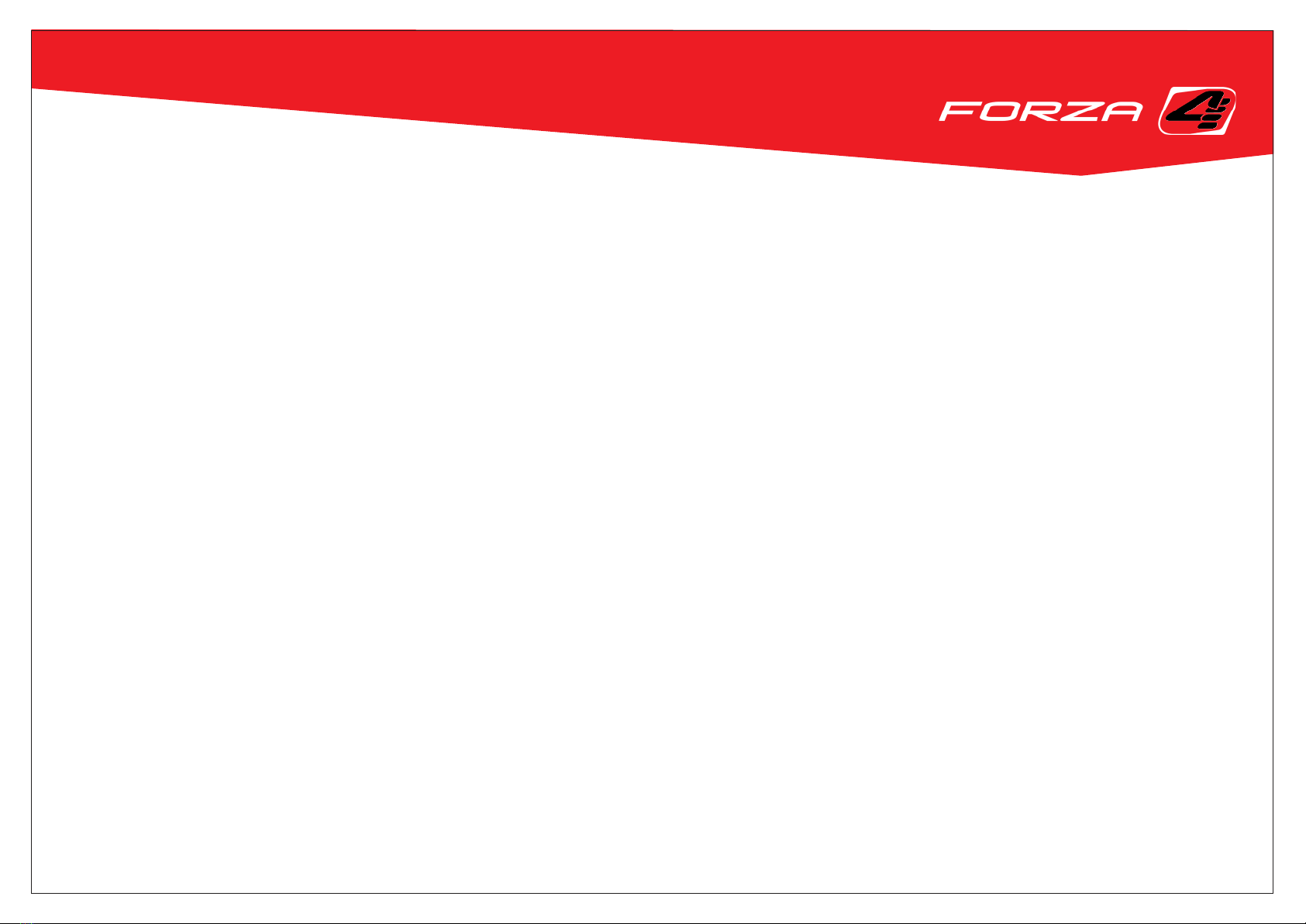
4za cirrus tt handlebar | manual | 2
INDEX
0. UPDATES.............................................................................................................................. 3
1. WARNINGS........................................................................................................................... 3
2. TECHNICAL INFORMATION................................................................................................... 3
2.1. COMPATIBILITY .......................................................................................................... 3
3. PARTS AND TOOLS ...............................................................................................................4
3.1. PARTS .........................................................................................................................4
3.2. TOOLS ........................................................................................................................ 7
3.3. TECHNICAL INFORMATION ......................................................................................... 7
4. TORQUE SETTINGS............................................................................................................... 8
5. SETUP AND INSTALLATION................................................................................................... 8
5.1. HANDLEBAR ASSEMBLY STEPS .................................................................................... 9
5.1.1. EXTENSION INSTALLATION STEPS.......................................................................9
5.1.1. ARM REST INSTALLATION STEPS ........................................................................10
5.2. EXTENSION SETTINGS................................................................................................ 11
5.2.1. EXTENSION WIDTH............................................................................................ 11
5.2.2. EXTENSION HEIGHT ..........................................................................................12
5.2.3. EXTENSION ANGLE........................................................................................... 14
5.2.4. EXTENSION LENGTH .........................................................................................16
5.3. ARMREST SETTINGS ...................................................................................................17
5.3.1 ARMREST HEIGHT AND LENGTH..........................................................................17
5.3.1 ARMREST WIDTH AND ANGLE.............................................................................17
5.4. CABLE ROUTING BRAKE CONTROLS ...........................................................................18
5.5. CABLE ROUTING ELECTRONIC SHIFT CONTROLS ........................................................19
6. EXPANSION SETS.................................................................................................................21
6.1. RISER SET...................................................................................................................21
6.2. 50° EXTENSIONS ....................................................................................................... 22
7. MAINTENANCE................................................................................................................... 23
8. PRODUCT REGISTRATION................................................................................................... 23
9. INFORMATION ................................................................................................................... 23
8.1. WARRANTY ............................................................................................................... 23
8.2. MANUAL MODIFICATIONS ........................................................................................ 23