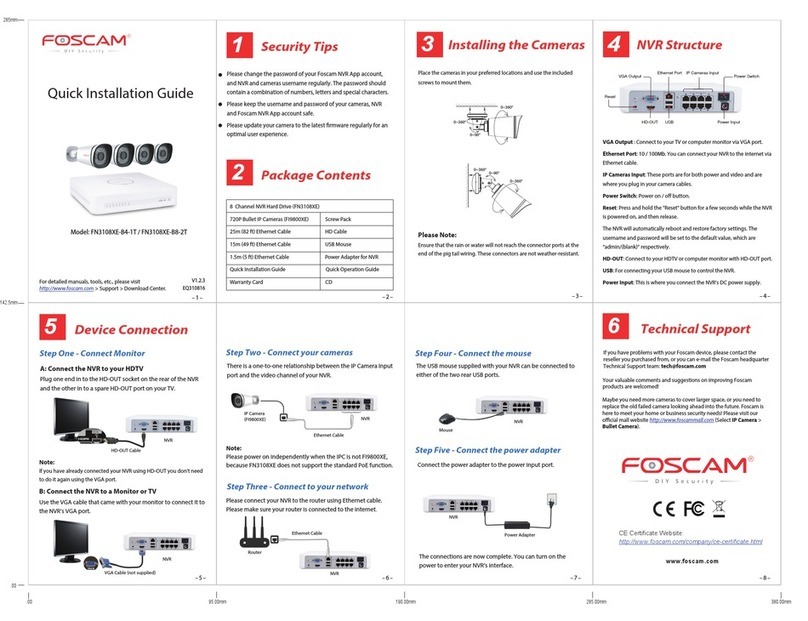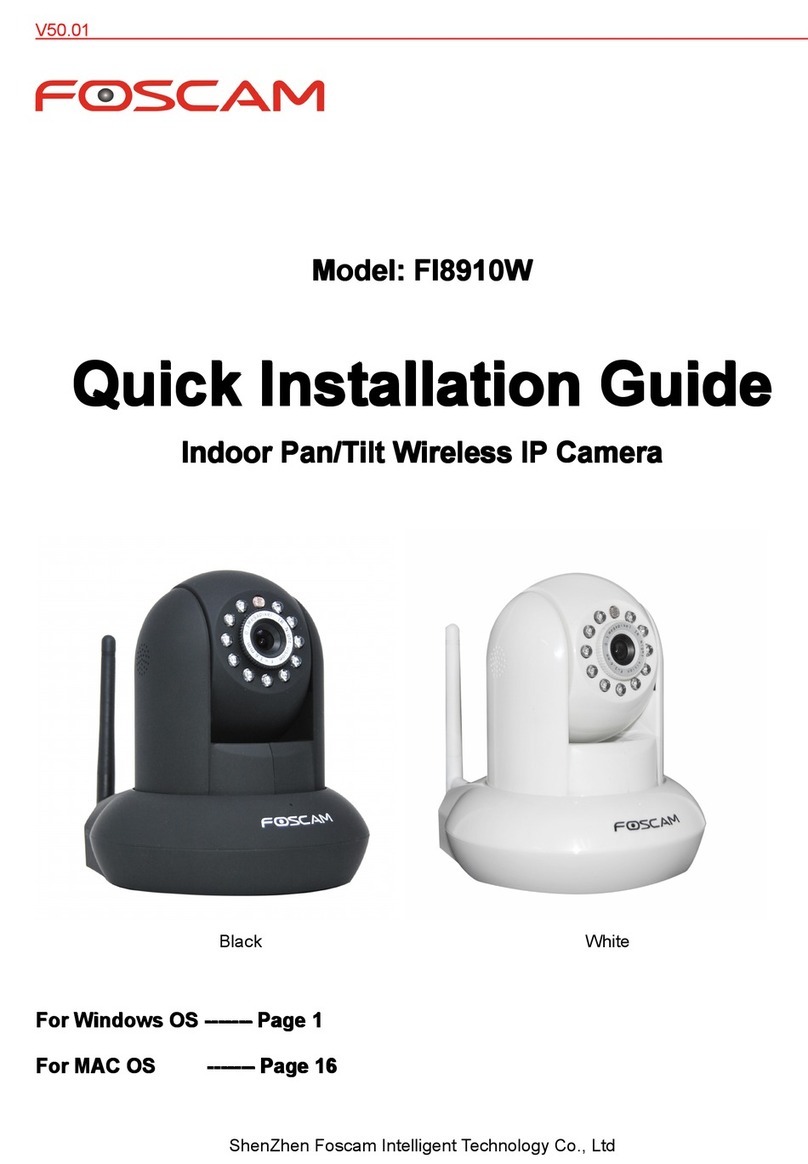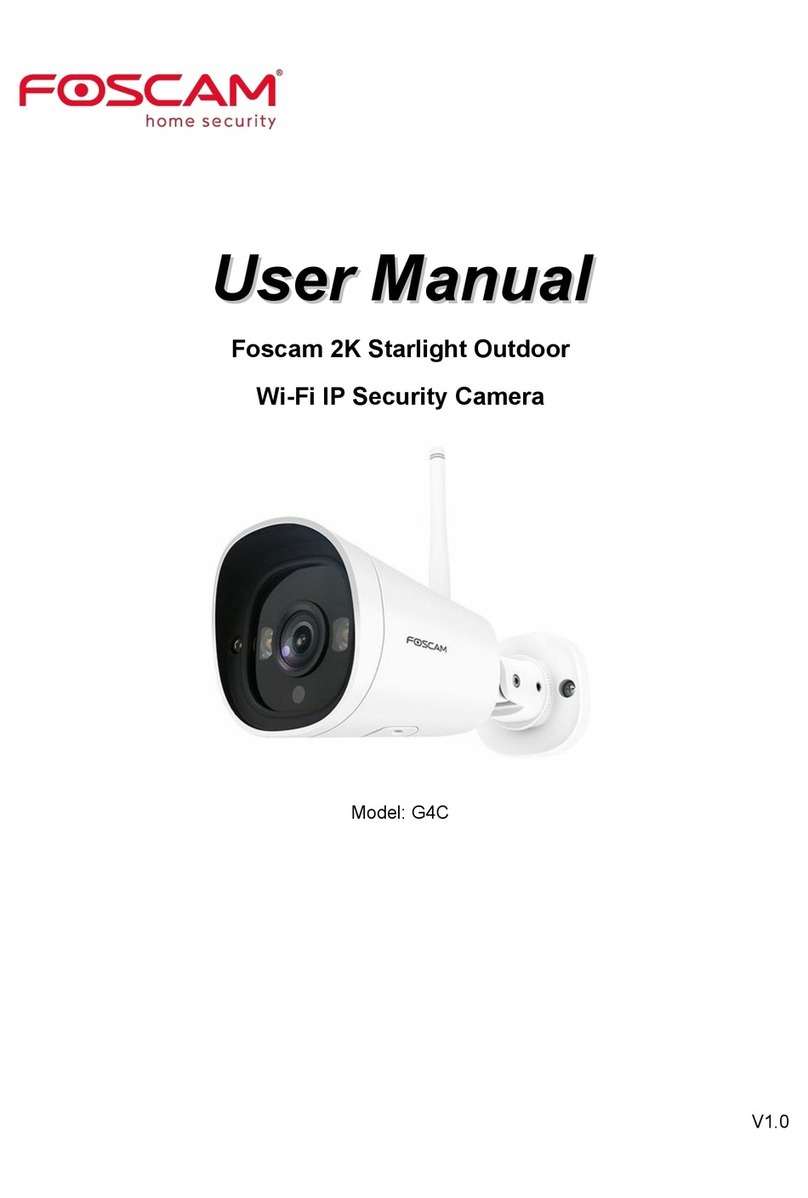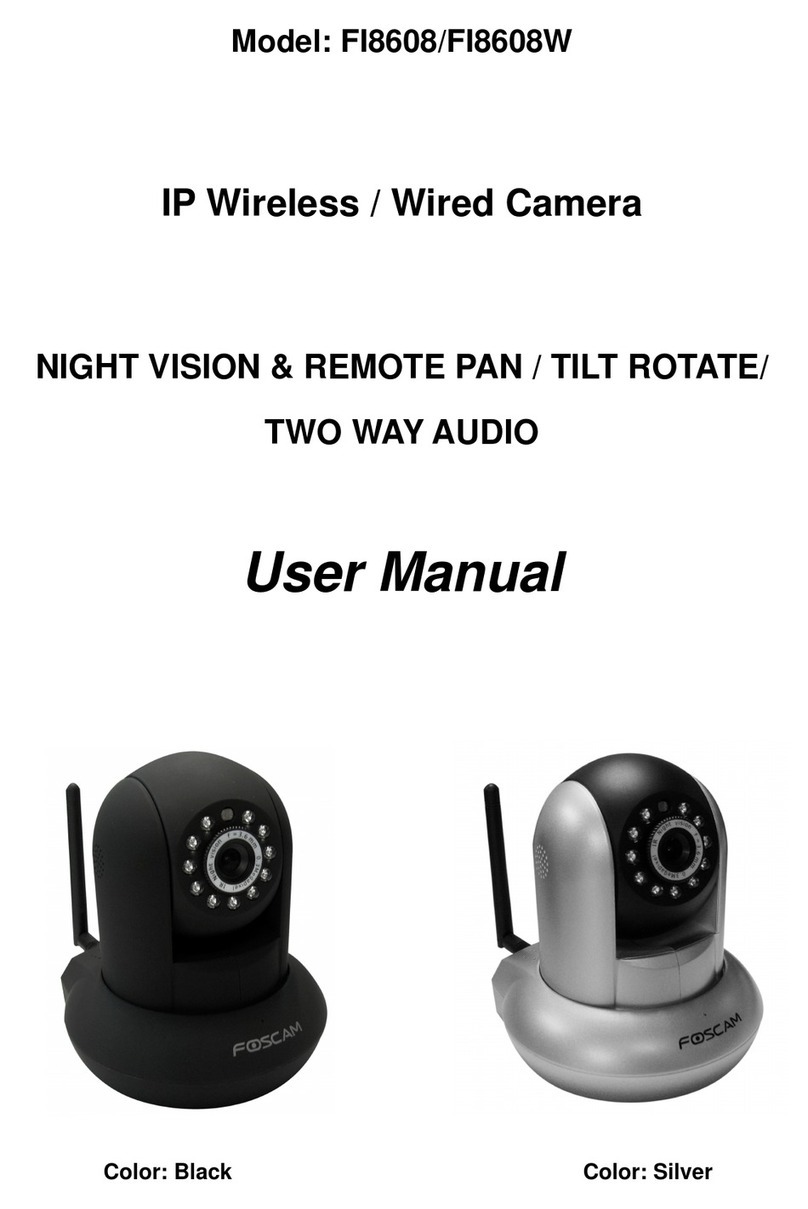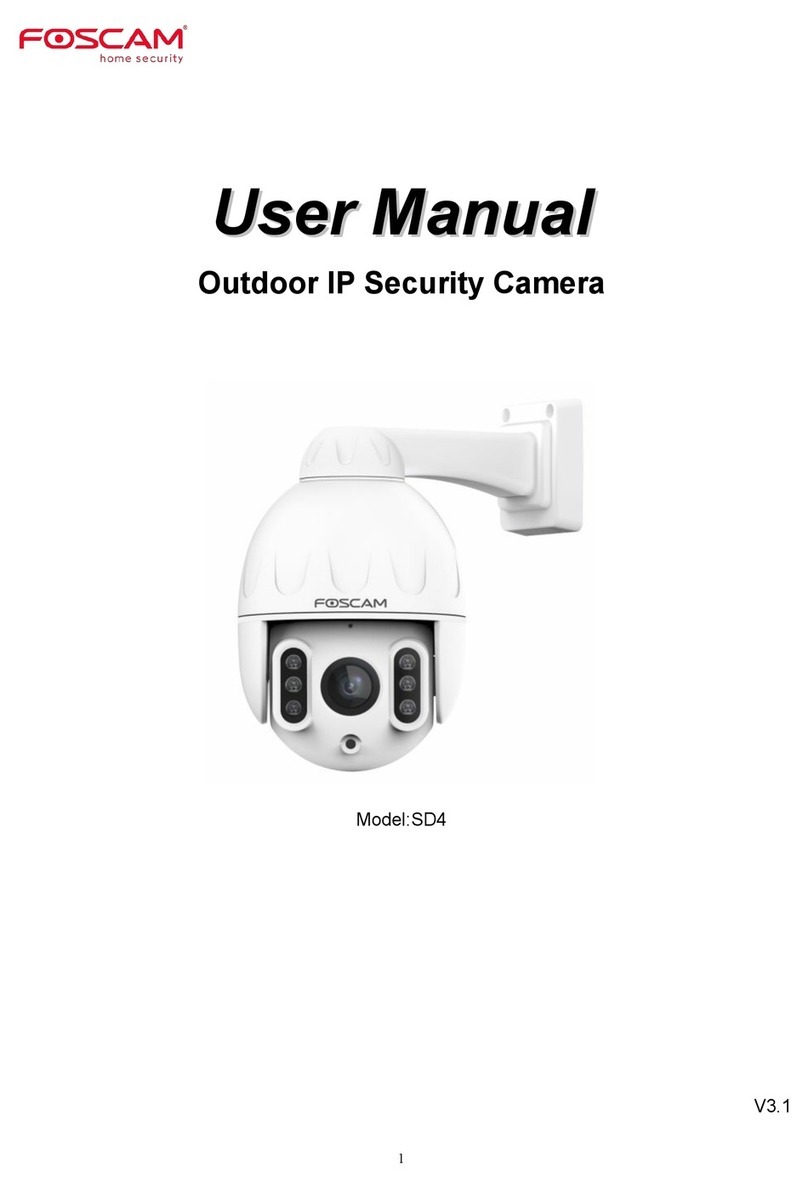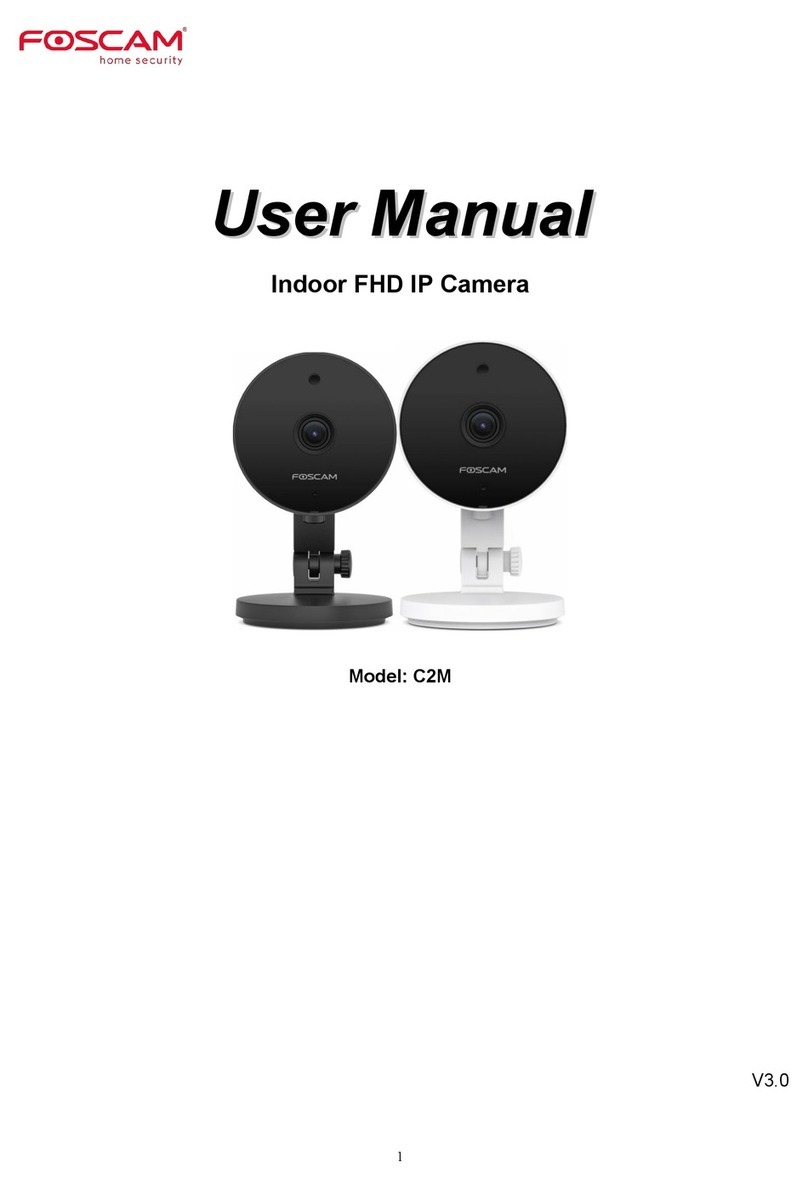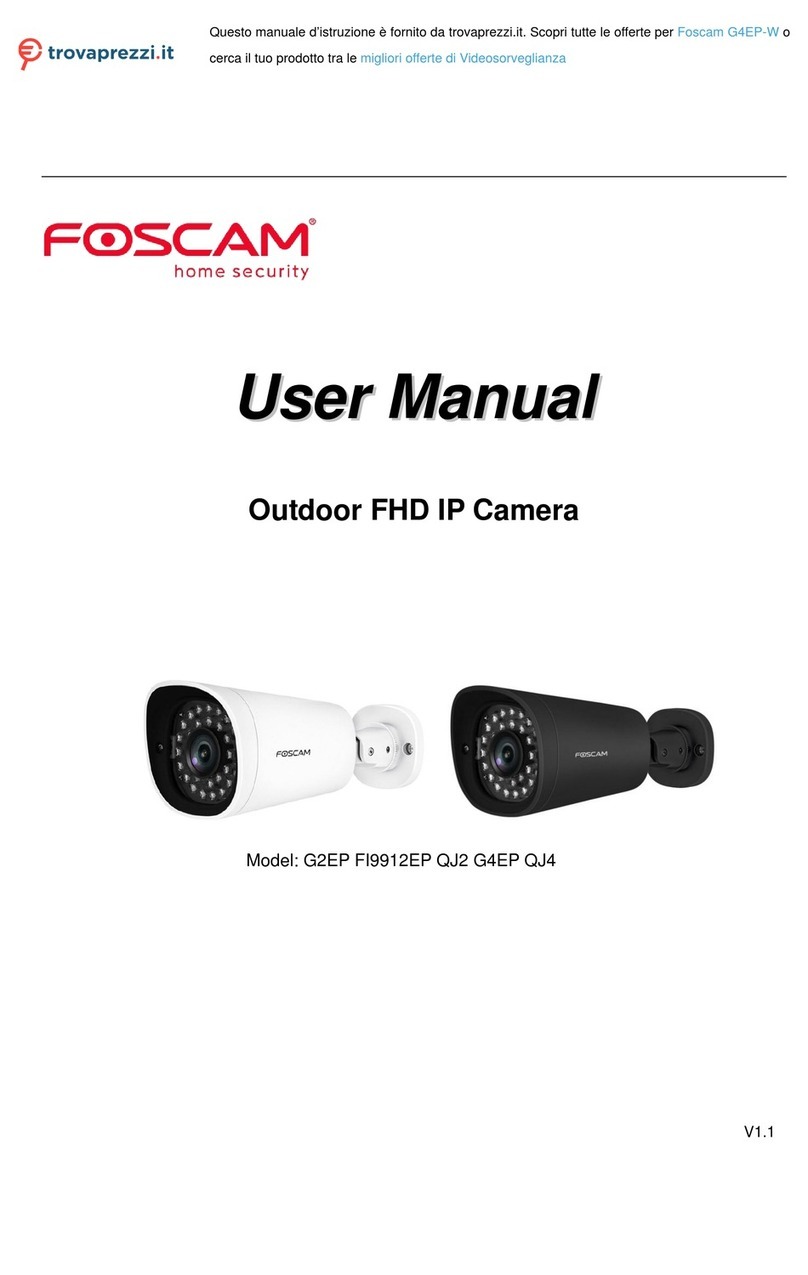P13 P14
Soware Installaon and WiFi Configuraon
Step 2. Sign up a Foscam account
Sign In
Sign Up
Forget Password Sign Up
Accept
√
OK
Open Foscam App and
tap Sign Up for creang your
Foscam account.
Enter your Email account,
password and select your
Country. Please accept our
terms of service aer your
careful reading. Tap Sign
Up buon.
Please check your Email for the
Account Verificaon when this
page shows up, and follow the
steps in the Email to verify
your Foscam account.
12 3
Account created,
check your Email to
verify your account.
Soware Installaon and WiFi Configuraon
Step 1. Download the Foscam App
Download on the
iOS: version 8.1 or higher.
Android: 4.1 or higher, using a device with a Graphics Processing
Unit (GPU) function.
From your smartphone, search for “Foscam“ via the App Store or Google Play Store. Download,
install and open the App to begin the configuraon. And you can also scan the QR code on this page
for the automac download.
For a beer video experience on the smartphone, it's recommended that
your smartphone is in the following operaon system or aboved version: