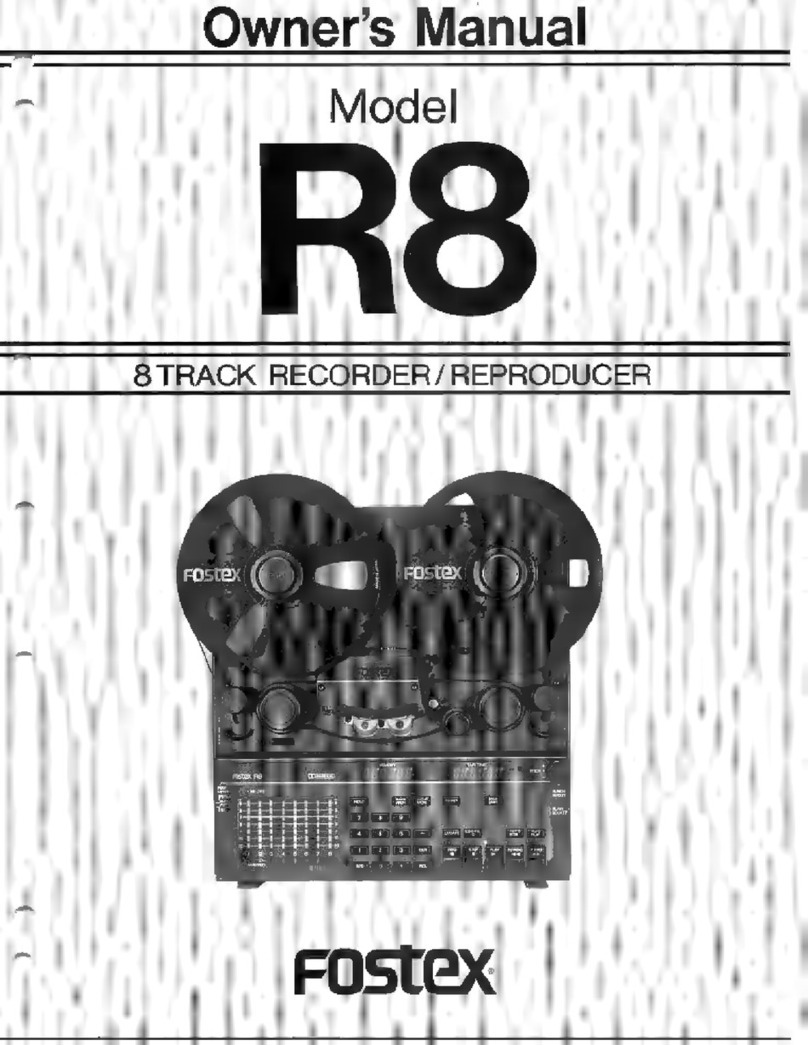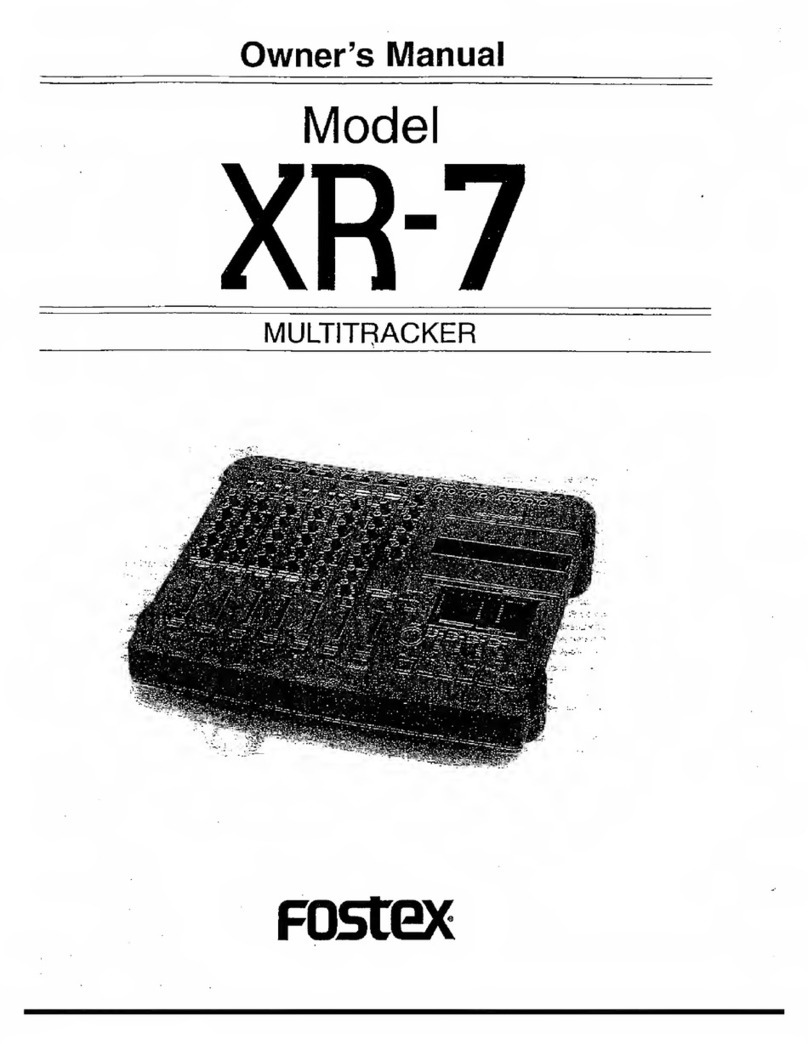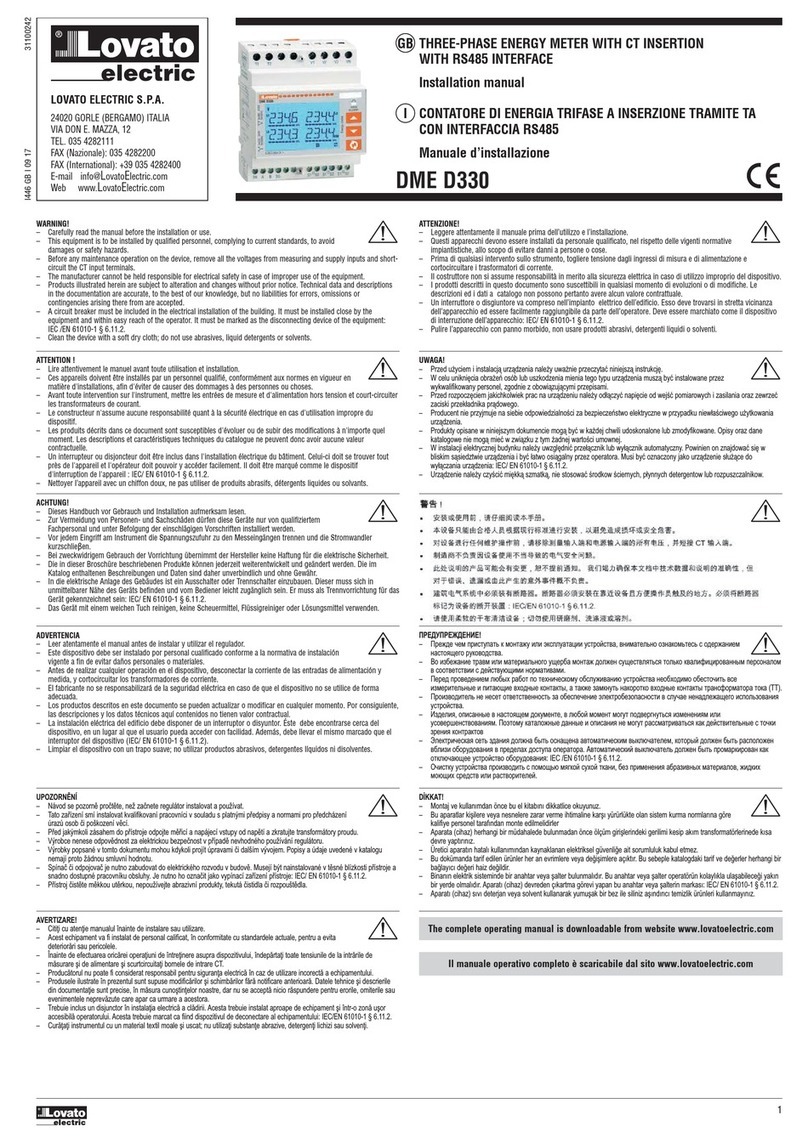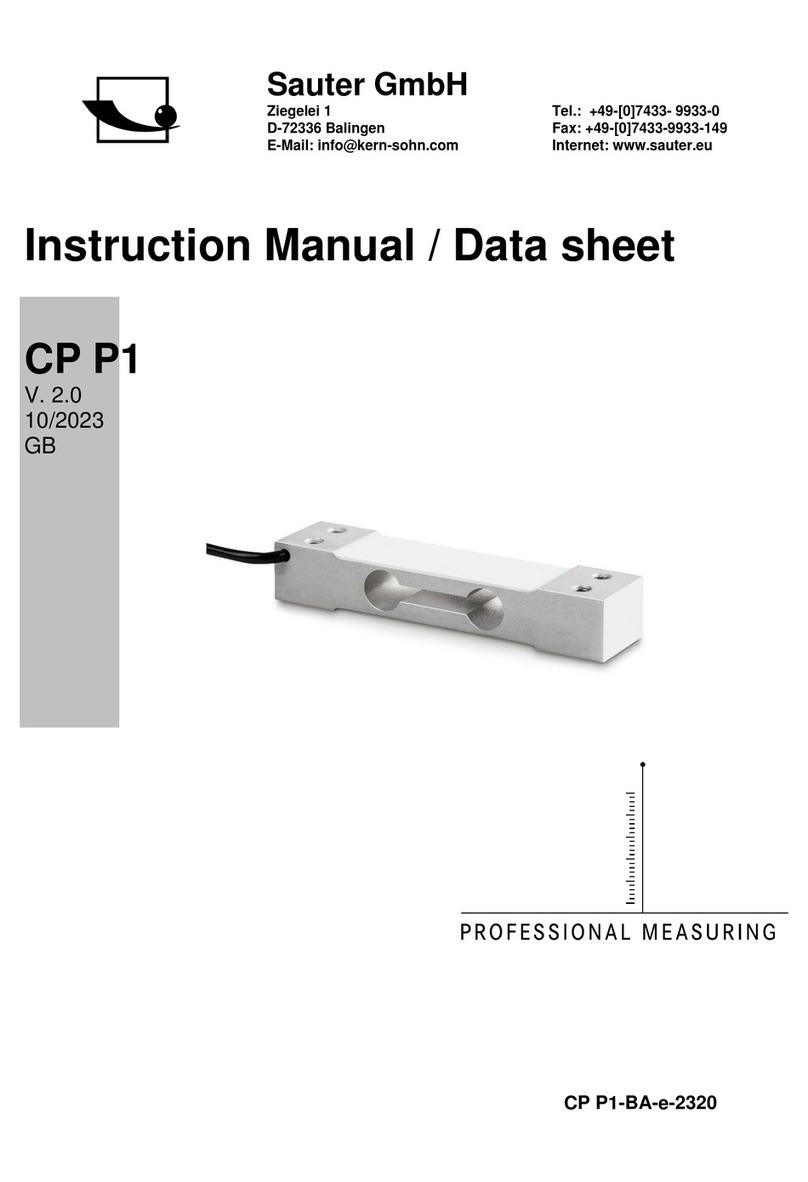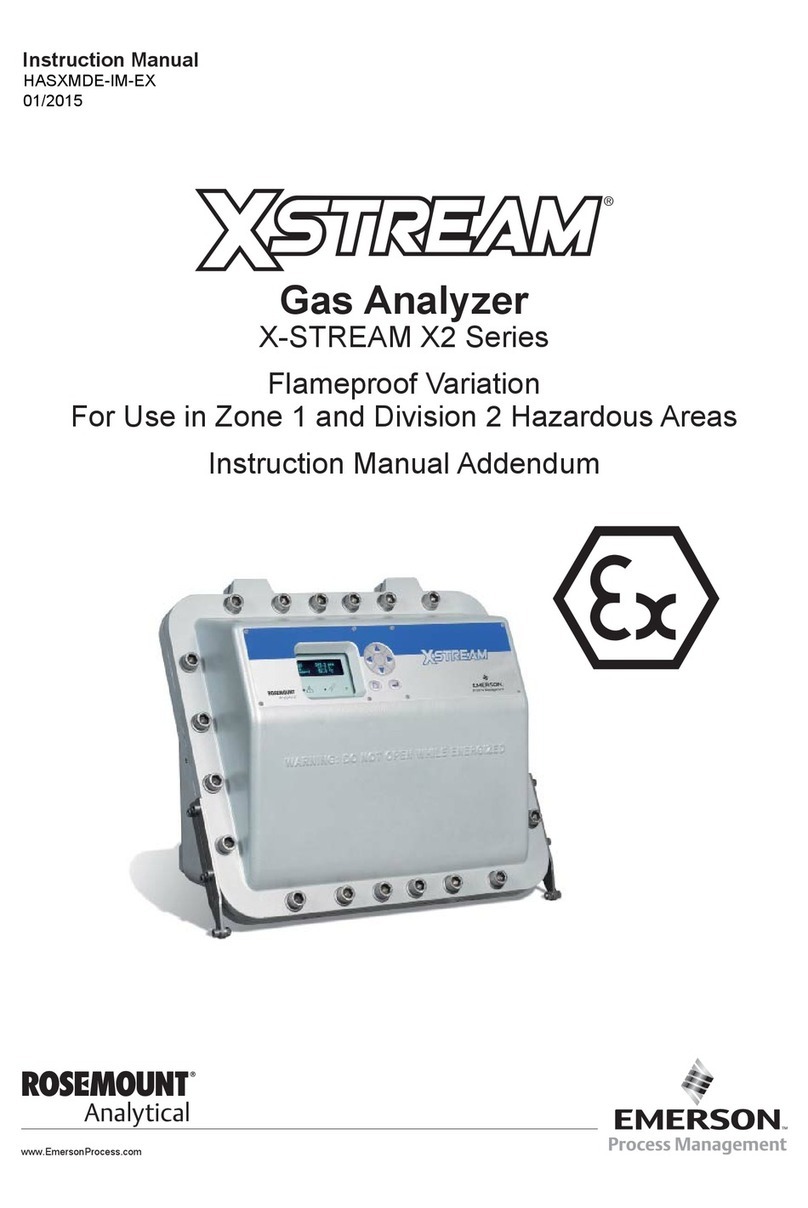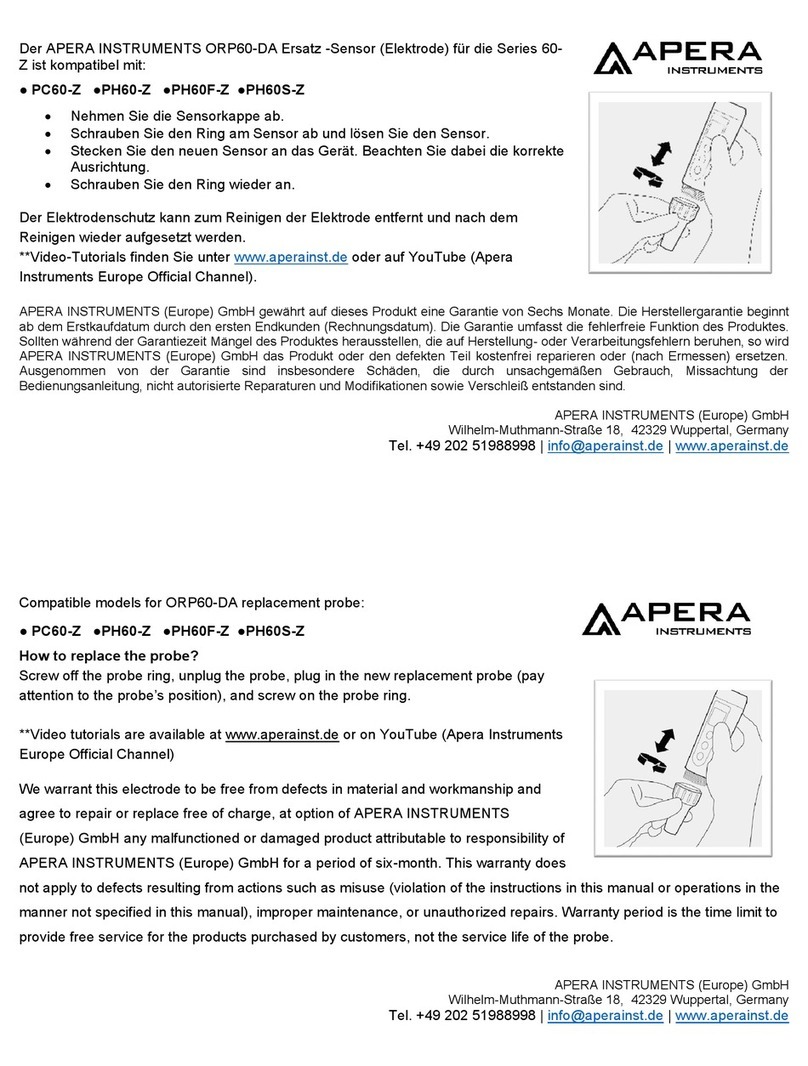Fostex G24S User manual

Owner
’
s
Manual
Model
G24S/G
1
6S
RECORDER/REPRODUCER

CAUTION:
TO
REDUCE
THE
RISK
OF
ELECTRIC
SHOCK,
DO
NOT
REMOVE
COVER
(OR
BACK).
NO
USER-SERVICEABLE
PARTS
INSIDE.
REFER
SERVICING
TO
UALIFIED
SERVICE
PERSONNEL.
A
The
lightning
flash
with
arrowhead
symbol,
/f\
within
an
equilateral
triangle,
is
intended
to
/
fa
\
alert
the
user
to
the
presence
of
uninsulated
/
1
\
"dangerous
voltage"
within
the
products
en-
/
y
\
closure
that
may
be
of
sufficient
magnitude
to
constitute
a
risk
of
electric
shock
to
persons.
A
The
exclamation
point
within
an
equilateral
/
j\
triangle
is
intended
to
alert
the
user
to
the
/
I
\
presence
of
important
operating
and
mainte-
/
I
\
nance
(servicing)
instructions
tn
the
literature
/
*
\
accompanying
the
appliance.
“
WARNING"
"TO
REDUCE
THE
RISK
OF
FIRE
OR
ELECTRIC
SHOCK,
DO
NOT
EXPOSE
THIS
APPLIANCE
TO
RAIN
OR
MOIS
TURE."
SAFETY
INSTRUCTIONS
1.
Read
instructions
—
All
the
safety
and
operating
instruc
tions
should
be
read
before
the
appliance
is
operated,
2.
Retain
Instructions
-
The
safety
and
operati
ng
i
nstructions
should
be
retained
for
future
reference.
3.
Heed
Warnings
—
All
warnings
on
the
appliance
and
in
the
operating
instructions
should
be
adhered
to,
4.
Follow
Instructions
—
AR
operating
and
use
instructions
should
be
followed.
5.
Water
and
Moisture
—
The
appliance
should
no!
be
used
near
water
—
for
example,
near
a
bathtub,
washbowl,
kit
chen
sink,
laundry
tub,
in
a
wet
basement,
or
near
a
swim
ming
pool,
and
the
like.
6.
Carts
and
Stands
-
The
appliance
should
be
used
only
with
a
carl
or
stand
that
is
recommended
by
the
manu
7
facturer.
An
appliance
and
cart
combination
should
be
moved
with
care.
Quick
stops,
excessive
force,
and
uneven
surfaces
may
cause
the
appliance
and
cart
combination
to
overturn.
7.
Wall
or
Ceiling
Mounting
—
The
appliance
should
be
mount
ed
to
a
wall
or
ceiling
only
as
recommended
by
the
manu
facturer.
8.
Ventilation
—
The
appliance
should
be
situated
so
that
its
location
or
position
does
not
interfere
with
its
proper
venti
lation.
For
example,
the
appliance
should
not
be
situated
on
a
bed,
sofa,
rug,
or
similar
surface
that
may
block
the
ventilation
openings;
or,
placed
in
a
built-in
installation,
such
as
a
bookcase
or
cabinet
that
may
impede
the
flow
of
air
through
the
ventilation
openings.
9.
Heal
—
The
appliance
should
be
situated
away
from
heat
sources
such
as
radiators,
heat
registers,
stoves,
or
other
appliances
{including
amplifiers)
that
produce
heat,
10.
Power
Sources
-
The
appliance
should
be
connected
to
a
power
supply
only
of
the
type
described
in
the
operating
instructions
or
as
marked
on
the
appliance.
11.
Grounding
or
Polarization
-
The
precautions
that
should
be
taken
so
that
the
grounding
or
polarization
means
of
an
appliance
is
not
defeated.
12.
Power
Cord
Protection
—
Power
supply
cords
should
be
routed
so
that
they
are
not
likely
to
be
walked
on
or
pinched
by
items
placed
upon
or
against
them,
paying
particular
attention
to
cords
a!
plugs,
convenience
recep
tacles,
and
the
point
where
they
exit
from
the
appliance.
13.
Cleaning
—
The
appliance
should
be
cleaned
only
as
recommended
by
the
manufacturer,
14.
Nonuse
Periods
—
The
power
cord
of
the
appliance
should
be
unplugged
from
the
outlet
when
left
unused
for
a
long
period
of
time.
15.
Object
and
Liquid
Entry
—
Care
should
be
taken
so
that
objects
do
not
fail
and
liquids
are
not
spilled
into
the
enc
losure
through
openings,
16.
Damage
Requiring
Service
—
The
appliance
should
be
serviced
by
qualified
service
personnel
when:
A
The
power
supply
cord
or
the
plug
has
been
damaged;
or
B.
Objects
have
fallen,
or
liquid
has
been
spilled
into
the
appliance;
or
C.
The
appliance
has
been
exposed
to
rain;
or
D.
The
appliance
does
not
appear
to
operate
normally
or
exhibits
a
marked
change
in
performance;
or
E.
The
appliance
has
been
dropped,
or
the
enclosure
damaged.
17.
Servicing
—
The
user
should
not
attempt
to
service
the
appliance
beyond
that
described
in
the
operating
instruc
tions.
All
other
servicing
should
be
referred
to
qualified
service
personnel.
19RA

INTRODUCTION
Congratulations
on
your
purchase
of
the
Fostex
Model
G24S/16S
multitrack
recorder.
The
G24S/16S
combines
Fostex
legendary
reliability
with
the
most
up
to
date
automation
features.
Please
read
this
manual
carefully
before
operation
to
obtain
maximum
results.
We
at
Fostex
have
tried
to
create
a
“
user
friendly"
machine
as
well
as
one
whose
functions
and
parameters
offer
unparalleled
flexibility.
With
proper
care
and
handling
the
G24S/16S
will
give
you
many
years
of
top
performance.
If
you
have
any
questions
or
comments
please
contact
your
nearest
Fostex
authorized
service
center.
Our
technicians
will
be
happy
to
be
of
service.
Although
this
manual
is
written
for
G24S
the
basic
differences
between
these
two
recorders
are
only
on
tape
specifications
and
number
of
channels
while
other
functions,
etc.
are
the
same.
Points
of
diffemces
are
written
inside
()
which
are
extracts
from
the
G16S
Owners
Manual.
MAJOR
FEATURES
•
The
G24S(G16S)
is
a
1(1/2)inch,
38cfn/sec
(15ips)
24(16)
-track
multichannel
recorder
featuring
a
variety
of
automated
functions.
•
A
high
degree
of
noise
reduction
and
superior
sound
quality
are
presented
by
the
Dolby
S
system
employed
for
ihe
first
time.
All
tracks
OMOFF
or
track
24(16)
only
OFF
settings
available.
Refer
to
page
2
for
further
information.
•
Operability
has
been
improved
by
providing
a
control
panel
which
can
change
angles
or
be
completely
detached
enabling
you
to
have
fingertip
control
of
the
G24S/G16S
from
your
console
location.
•
Employment
of
the
spot
erase
function
allows
you
to
erase
items
such
as
click
noises
by
using
the
jog
shuttle
in
the
cueing
edit
function.
•
The
G24S/G16S
contains
a
memory
of
10
cue
points;
Ideal
for
recalling
data
in
one
simple
process.
*
Shuttle
repeat
(repeated
playback)
is
another
convenience
that
uses
the
auto
return
function
in
conjunction
with
the
auto
play
function.
’
The
G24S/G16S
has
a
built-in
±12%
pitch
control
function
with
the
current
tape
speed
indicated
on
the
display.
•
Location
memory
function
automatically
memorizes
the
last
point
of
locate
operation,
(separately
from
the
cue
memory),
allowing
you
to
work
more
quickly
and
efficiently.
•
The
zone
limit
function
can
be
used
to
prevent
the
tape
from
being
completely
wound
off
the
reel.
The
G24S/G16S
displays
the
remaining
tape
time
even
in
the
play
mode,
making
it
possible
to
manage
ihe
end
zone
more
accurately.
•
The
G24S/G16S
has
bargraph
level
meters
which
can
display
four
mode
settings
such
as
peak
hold,
"zooming
’
to
OdB,
etc.
Synchronizer
card
8330.
Optional
Installation
of
this
card
enables
the
recorder
to
do
sophisticated
synchronization,
slave/master
functions
with
other
recorders,
CAUTION-1
Full
attention
should
be
paid
to
ventilation
as
heat
sinks
are
located
on
th
top
side
of
G24S/G16S,
and
G24S
in
particular,
generate
quite
an
amount
of
heat.
Do
not
place
anything
on
the
top
side.
Always
maintain
more
than
10
centimeters
of
space
above
and
around
the
top
side.
CAUTION-2
(G24S)
Model
G24S,
when
shipped
from
the
plant,
has
the
two
front
feet
on
the
bottom
side
installed
for
flat
operation
of
the
recorder
(the
feet
are
not
protruding
beyond
the
front
panel).
In
such
a
direction
of
installation,
the
recorder
will
not
stand
firmly
when
placed
upright
(vertical
attitude)
and
is
extremely
dangerous.
If
you
must
operate
it
tn
an
upright
position,
be
sure
to
unscrew
the
two
front
feet
and
reverse
their
mounting
direction
so
that
they
extend
beyond
the
front
panel
plane
as
shown
In
the
drawing
below.
-1-

ON
DOLBY
S
What
is
Dolby
S
......
?
The
Dolby
Type
S
Noise
Reduction
System,
employed
for
the
first
time
in
Fostex
Model
G24SA3 6S,
will
be
explained
below
in
brief.
Dolby'S,
while
inheriting
the
Dolby
SR
technique,
“
the
ultimate
noise
reduction
(NR)
system"
developed
for
commercial
use,
is
a
revolutionary
NR
system
modified
to
the
greatest
degree
of
excellence
for
consumer
use
by
rationalizing
its
circuit.
Composition
of
Dolby
S
IN
Dolby
S,
as
shown
in
Figure:
“
Basic
concept
of
Dolby
S",
the
entire
frequency
band
is
divided
into
low
and
high
ranges
at
around
400Hz
(the
low
range
is
processed
from
200Hz
and
below);
and
further
the
level
is
divided,
from
Dolby
level
to
-25dB
as
high
level
and
below
this
down
to
-50dB
as
low
level,
and
a
maximum
of
2dB
processing
applied
to
each
high
and
low
level
groups.One
stage
of
the
fixed
band
type*
processor
for
the
low
level
group,
and
two
stages
each
of
the
fixed
and
sliding
band
type*
2
are
provided
for
the
high
level
group.
Now
lets
compare
this
with
the
conventional
Dolby
C
type.
The
C
type
has
a
sliding
band
for
the
high
region
in
the
high
and
low
levels
(indicated
in
box
of
Figure:
“
Basic
concept
of
Dolby
Sj
The
reason
for
dividing
it
into
two
levels
is
to
compress,
in
one
step
only
for
the
high
level
input
signal
and
in
two
steps
for
the
low
level
signal,
to
maintain
optimum
processing
figures
against
the
signals
while
attaining
noise
reduction.
Operating
merits
of
each
system
can
be
expected
in
the
S
type
by
combining
the
fixed
band
to
this.
The
real
value
of
Dolby
S
is
clearly
revealed
here
and
the
importance
in
sound
quality
is
stressed.
And
by
also
providing
one
stage
of
fixed
band
in
the
low
region,
the
NR
effect
is
applied
to
the
entire
frequency
band.
As
a
result,
it
can
reduce
noise
in
the
low
region
by
0dB.
Furthermore,
the
high
region
noise
suppression
amounts
to
24dB
acquired
by
two
stages
of
maximum
2dB
each
which
exceeds
20dB
in
the
C
type.
Input
Level
(dB)
Dolby
Level
-50
High
Level
Low
Level
200
400
f(Hz)
Basic
concept
of
Dolby
S
-2-

*
’
Fixed
band:
Even
in
the
superior
sliding
band,
it
does
have
faults.
When
the
music
signal
is
concentrated
in
the
comparatively
high
frequency
(3kHz
and
higher),
the
NR
effect
drops
in
the
band
lower
than
the
music
signal
since
cutoff
slides
toward
the
higher
side.
To
compensate
this,
the
NR
effect
is
maintained
by
using
the
fixed
band
for
the
region
below
6kHz.
‘
2
Sliding
band:
Compared
to
the
full
band
type
NR
even
though
music
signals
around
400-
,000Hz
exist,
it
has
the
superior
nature
of
not
largely
degrading
the
NR
effect
above
kHz
(hiss
noise
is
concentrated
around
-2kHz)
compared
to
when
there
is
no
music
signal.
It
can
be
said
that
this
characteristic
is
cleverly
employed
in
the
C
type.
Therefore,
an
ideal
NR
effect
throughout
the
entire
band
is
obtained
by
combining
the
two
types
of
proc
essing
circuit
to
utilize
the
merits
of
both
types.
The
Dolby
S
thus,
is
an
ideal
NR
system
with
high
noise
reduction
capability,
together
with
minimum
affect
on
sound
quality,
attained
by
cleverly
combining
five
processing
circuits
for
non-demanding
processing
of
the
signals.
This
is
a
heretofore
unknown
high
level
system
which
demands
high
basic
performances
from
the
recorder
in
order
to
draw
out
its
superior
characteristics.
The
G24S
can
be
used
without
hesitation
as
it
more
than
fully
comply
to
this
demand.
-3-

TABLE
OF
CONTENTS
BASIC
OPERATION
1.
NAMES
AND
FUNCTIONS
OF
CONTROLS
.....................................................................
7
Front
Panel
.......................................................... .
Control
Panel
.......................................................
’
g
Rear
Panel
..........................................
4
2.
CONNECTIONS
...............................................................................
ZZZZZZZZ'
5
3.
PREPARATIONS
FOR
RECORDING
.................................................................................
6
The
Recording
tape/Loading
the
tape
........................................
6
4.
RECORDING
...........................................................................................................................
7
)
Pre-check
Recording
Levels
and
Sound
Quality
.................... .........
7
2)
Recording/Playback
................................................ .
3)
Overdubbing
..................................................... .
4)
Punch-in/Out
..................................................... .
5)
Cueing
Mode
.................................................... .
6)
Spot
Erase
Mode
...................................................
20
ADVANCED
OPERATION
1.
CONTROLLER
.......................................................................................................................
2
Changing
unit
angle/Disconnection/Connection
...................
2
2.
DISPLAYS
..............................................................................................................
’
24
3.
FUNCTIONS
OF
[RCL]
[?]
.............................................................................................
25
)
[RCL]
-♦
[n]
/
Cue
Memory
Recall
.......................................
25
2)
[RCL]
->
[PiTCH]
/
Display
of
Pitch
Control
.................................
28
3)
[RCL]
-+
[METER]
/
Selection
of
Meter
Display
Mode
..........................
28
4)
[RCL]
—
>
[INPUT
MON]
/
Selecting
Individual
INPUT
MON
&2
...................
30
5)
[RCL]
—
>
[J
/Recall
of
Last
Play
Point
.....................................
3
6)
[RCL]
—
>
[LOCATE]
/
Recall
of
Location
Memory
.............................
32
7)
[RCL]
->
[ZONE
LIMIT]
/
Setup
of
Zone
Limit
Section
..........................
33
8)
[RCL]
->
[AUTO
PLAY]
/
Display
of
Remaining
Tape
Time
......................
35
9)
[RCL]
->
[HOLD]
/
Display
of
Zone
Limit
Section
Length
........................
35
0)
[RCL]
->
[+ 0]
/
Setting
the
Tape
Base
Thickness
............................
35
)
[RCL]
->
[AUTO
RTN]
/
Setup
of
Auto
Return
Memory
.........................
36
2)
[RCL]
—
>
[-/PREROLL]
/Setting
of
Preroll
Time
............
37
4.
2ND
MODE
FUNCTION
.......................................................................................................
38
)
Change
of
Initial
Settings
„
...
3g
2)
Sort
Mode
..............
43
3)
Direct
Locate
Mode
..............................................
”
”
45
4)
Meter
Display
Mode
................................................ .
-4-

REFERENCE
SECTION
DISPLAY
INDICATIONS
AND
CHARACTER
INPUT
CODE
TABLE
........................
48
G24S/16S
UICK
REFERENCE
CHART
OF
COMMANDS
........................................
49
ERROR
INDICATIONS
.......................................................................................................
51
AMPLIFIER
ADJUSTMENTS
............................................................................................
53
MAINTENANCE
...............................................................................
56
SPECIFICATIONS
.....................................................................................................................
57
ACCESSORIES
.........................................................................................................................
58
OPTIONS
...............................................................................................................................
58
-5-

Front
Panel
Control!
Panel
(A)
¿Si
¿Si
¿Si
^ H F
( ¿ Z
-6-

BASIC
OPERATION
Explained
on
the
following
pages
are:
•
Basic
operation
of
Recording
and
Playback
•
Method
of
Cueing
•
Method
for
Spot
Erasing
1.
NAMES
AND
FUNCTIONS
OF
CONTROLS
Front
Panel,
Control
Panel
‘
Bracketed
words
are
printed
descriptions
of
Panel
controls.
However,
each
switch,
button,
display,
etc.
will
be
boldfaced
in
the
text.
Example:
(By
pressing
the
PLAY
button...,).
0
Reel
Clamp
Secures
the
tape
reel
oh
the
spindle.
Lock
firmly
by
CW
(clock-wise)
rotation.
Be
sure
to
lock
the
clamp
when
loading
the
reel.
0
[POWER]
LED
Will
be
lit
when
POWER
is
switched
on.
•
[RECORD]
LED
Lights
when
recording.
0
[READY]
LED
Will
be
lit
when
the
RECORD
and
PLAY
button
are
simultaneously
pressed,
and
there
are
no
tracks
in
record
ready
status.
0
STOP
[BJButton
This
button
is
basically
the
same
as
the
STOP
button
on
the
controller
with
some
added
functions.
«■
Please
refer
to
page
(42).
0
PLAY
[►]
Button
Functions
the
same
as
the
PLAY
button
on
the
controller.
O
REWIND
[
«
]
Button
When
this
button
is
pressed,
high
speed
winding
will
start.
If
pressed
and
held,
the
G24S/G16S
wilf
rewind
outside
the
effective
zone
limit.
0
FAST
FORWARD
[
►►
]
Button
When
this
button
is
pressed,
high
speed
winding
will
start.
If
pressed
and
held,
it
will
fast
forward
outside
the
zone
limit.
"
Please
refer
to
page
(33)
for
detail
of
the
zone
limit.
0
Tape
Time
Display
The
present
time
of
the
tape
is
thus
displayed.
®
Memory
Display
Displays
time
data
in
the
memory
and
time
data
while
editing.
The
set
values
of
various
parameters,
etc.
are
indicated
here.
0
Input
Monitor
[INPUT
MON]
Switch/LED
This
switch
is
used
to
enter
the
"all
input"
monitor
mode
(all
tracks
in
input
monitor
mode).
The
INPUT
MON
LED
will
fight.
Indication
will
change
in
accordance
with
the
selected
monitor
mode
of
the
recorder.
t
Refer
to
page
(30)
for
further
information.
1.
Extinguished:
All
tracks
will
be
in
tape
monitor
(playback
signal
of
that
track
is
OUTPUT).
2.
Slow
Blink:
Individual
input
monitor
.
3.
Fast
Blink:
Individual
input
monitor
2.
4.
Lighted:
All
tracks
are
in
input
monitor
(Signal
input
to
that
track
is
OUTPUT}.
Refer
to
"Function
of
[RCLJ
-»[?]
”
for
details
on
individual
Input
monitors
1
and
2.
-7-

©
FAST
FORWARD
[F
FWD]
Button/LED
There
are
two
speeds
in
fast
forward.
While
holding
Ihrs
button
down,
the
tape
will
run
tn
fast
forward
at
low
speed.
Cueing
(fast
forwarding
while
monitoring
the
sound),
can
be
done
by
simultaneously
pressing
the
PLAY
button,
while
keeping
this
button
pressed.
To
cancel
cueing,
repeat
this
process,
or
press
either
the
STOP
button,
or
PLAY
button.
The
LED
will
light
when
the
tape
is
winding
in
either
fast
forward
speed.
©
REWIND
[RWD]
Button/LED
Functions
the
same
as
the
F
FWD
button.
Rewinding
at
high
speed,
low
speed,
cueing,
etc.
is
the
same.
The
RWD
LED
is
lit
when
the
tape
is
rewinding
in
either
speed.
®
PLAY
[PLAY]
Button/LED
This
button
is
pressed
for
recording
(together
with
the
RECORD
button)
and
playback.
The
LED
is
lit
when
the
tape
is
in
play
and
blinks
during
cueing
mode.
©
STOP
[STOP]
Button/LED
This
button
is
pressed
to
cancel
or
stop
modes
such
as
play,
record,
etc.
If
this
button
is
pressed
longer
than
0.5
seconds,
the
transport
drive
mechanism
will
be
cancelled.
Press
it
again
and
the
drive
mechanism
enters
the
standby
mode,
ready
to
enter
the
next
operation.
If
the
PLAY
button
is
pressed
when
the
drive
mechanism
is
in
the
cancelled
state,
it
will
momentarily
enter
standby,
then
enter
the
play
mode.
If
the
STOP
button
is
pressed
while
pressing
the
PLAY
button
during
the
recording
mode,
tracks
in
the
recording
mode
will
punch-out.
The
drive
mechanism
state
is
indicated
by
the
three
LED
patterns
shown
below:
1.
Fast
Blink:
Drive
mechanism
is
cancelled.
2.
Lighted:
Standby.
3.
Slow
Blink:
Entered
in
the
cueing
mode.
CAUTION:
Do
not
shut
the
power
off
while
driving
the
cam.
©
[RECORD]
Button/LED
When
this
button
and
the
PLAY
button
are
pressed
simultaneously,
any
tracks
previously
in
record
ready
status
will
enter
the
recording
mode.
If
this
button
is
pressed
simultaneously
with
the
PLAY
button
during
the
playback
mode,
tracks
in
record
ready
status
will
punch-in.
Tracks
in
record
ready
status
can
be
switched
between
individual
input
monitor
(1
or
2)
mode
and
tape
monitor
mode
with
each
pressing
of
the
RECORD
button.
RECORD
LED
is
lit
when
the
G24S/G16S
is
running
in
the
record
mode.
When
ERASE
ON
is
lit,
this
LED
will
also
be
lit.
Please
refer
to
“
Function
of
[RCL]
->
[?]
for
details
of
individual
input
monitors
1
and
2.
©
[READY]
LED
This
will
light
when
the
RECORD
and
PLAY
buttons
are
simultaneously
pressed,
and
all
the
tracks
are
in
safe
status.
©
Noise
Reduction
Off
[NR
OFF]
LED
The
LED
will
change
in
accordance
with
the
setting
of
the
rear
panel
DOLBY
NR
switch
®.
L
LED
is
OFF:
All
Tracks
NR/ON
2.
Slow
Blink:
All
Tracks
NR/OFF
3.
Fast
Biink:
Track
16
only
NR/OFF
©
Spot
Erase
[SPOT
ERASE]
LED
This
function
is
the
same
as
the
©
SPOT
ERASE
LED.
®
Safe/Ready
[SAFE/RDY]
Key
This
key
is
pressed
for
selecting
tracks
to
be
entered
into
record
ready
status
using
the
numerical
keypad.
This
key
allows
you
to
enter
a
multiple
number
of
tracks
into
record
ready
status.
®
Plus
10
[+10]
Key
This
is
used
for
selecting
tracks
10
thru
24
(1
6J
The
10th
digit
is
entered
by
this
key.
This
key
is
also
used
to
set
tape
base
thickness.
Please
refer
to
page
(35)
for
further
Information.
-8-

•
Minus/Preroll
[-/PREROLL]
Key
This
key
is
used
when
selecting
multiple
recording
tracks
with
the
numerical
keypad
for
record
ready
status
(speci
fying
the
range)
or
for
setting
preroll
time.
w
Refer
to
page
(17)
for
further
information.
•
Clear
[CLR]
Key
This
key
is
used
to
clear
various
parameter
values
and
exit
from
the
various
modes
set.
In
addition,
use
this
key
to
clear
the
display.
®
Numerical
Keypad
(0
-
9)
The
numerical
keypad
is
used
mainly
in
selecting
recording
tracks,
for
input
of
time
values
and
value
setups
of
various
parameters.
9
[SAFE/RDY]
Selectors
For
selecting
the
tracks
to
be
entered
into
record
ready
status.
The
tracks
selected
can
be
changed
to
input
monitor,
by
pressing
the
RECORD
button
(the
signal
which
is
being
input
to
this
track
is
directly
fed
to
the
output).
9
[SAFE/RDY]
LED
Tracks
in
record
ready
status
are
indicated
by
alternating
red
and
green
lights.
When
the
RECORD
and
PLAY
buttons
are
simultaneously
pressed
to
enter
the
recording
mode,
this
LED
will
be
red.
The
LED
will
be
green
in
the
SAFE
mode.
9
Bargraph
Level
Meters
These
indicate
the
input/output
(recording/ptayback)
level
of
each
track.
There
are
four
different
meter
display
modes
(NORMAL,
FARM,
TEMP,
or
CAL).
“
■
Refer
to
page
(29)
for
further
information.
9
[POWER]
Switch
The
ON/OFF
switch
for
power
to
the
recorder.
9
[ERASE
ON]
Button/LED
Press
this
button
to
engage
spot
erasing;
the
LED
will
light.
9
[SPOT
ERASE]
Button/LED
Press
this
button
to
enter
the
spot
erase
mode.
The
LED
will
blink.
nr
Please
refer
to
page
(20).
9
[EDIT]
Button/LED
Press
this
button
to
enter
the
cueing
mode;
the
LED
will
light.
9
Cueing
Dial
This
is
used
to
search
the
tape
when
in
the
cueing
mode.
n-
Refer
to
page
(19)
for
further
information.
-9-

Control
Panel
(B)
iiiiiiiiiiiiiiimiiiiiHS
noons
®
®
®
a
•&
h
-10-

Control
Panel
(B)
•
Meter
[METER]
Button
The
dot
remaining
on
the
METER
(any
dot
that
Is
peak
held
due
to
permanent
mode,
of
the
METER
display)
is
cleared
when
the
METER
button
is
pressed.
The
meter
display
mode
will
switch
to
normal
mode
as
long
as
this
button
is
held
down.
By
releasing
the
button,
it
will
return
to
the
previously
set
mode.
Refer
to
page
(28)
for
further
information.
©
Zone
Limit
Button/LED
This
button
is
pressed
to
initiate
the
zone
limit
function.
The
ZONE
LIMIT
LED
will
light
or
blink
indicating
the
status
of
any
zone
limit
functions.
This
LED
is
lit
or
blinking
when
the
ZONE
LIMIT
button
is
pressed
and
the
zone
limit
is
functioning.
1.
Lit:
Tape
present
position
is
within
the
zone
stored
in
the
memory.
2.
Blinking:
Tape
present
position
is
outside
We
zone
stored
in
the
memory.
3.
Extinguished:
Zone
limit
is
not
functioning.
This
function
is
cancelled
by
pressing
ZONE
LIMIT
again.
Refer
to
"Function
of
[RCL]->
[?]"
for
setup
of
the
zone
range.
9
Reset
[RESET]
Button
_
_ __ __
The
TAPE
TIME
display
(upper
side
display)
is
reset
to
'
"
when
this
button
is
pressed.
All
time
data
in
the
memory
will
be
automatically
shifted.
©
Pitch
Control
[PITCH]
Knob
This
knob
is
used
to
change
the
tape
speed.
The
variable
range
is
±12%.
©
Pitch
Control
[PITCH]
Button/LED
This
button
is
pressed
to
initiate
the
pitch
control
function.
The
PITCH
LED
will
blink,
and
the
changed
value
of
We
tape
speed
will
be
shown
on
the
MEMORY
display.
■«-
Refer
to
page
(28)
for
further
information.
1.
Blinking:
Pitch
control
is
in
operation.
2.
Extinguished:
Pitch
control
is
cancelled
(tape
will
run
at
standard
speed
regardless
of
the
setting
of
the
control
knob).
©
Panel
Lock
Release
Knob
The
lock
that
fixes
the
control
panel
in
an
upright
position
is
released
by
pressing
this
knob.
"
Refer
to
page
(22)
for
further
information.
©
Auto
Play
[AUTO
PLAY]
Key/LED
This
key
is
pressed
to
initiate
the
auto
play
function.
Upon
completing
the
locate
function,
(automatic
locating
to
a
specified
position)
the
play
mode
will
be
entered
automatically.
AUTO
PLAY
LED
will
light.
Pressing
this
key
again
cancels
the
auto
play
function.
The
remaining
time
from
the
tape
’
s
present
position
to
the
end
of
the
zone
can
be
shown
on
the
MEMORY
Display
by
using
this
key
and
the
RCL
key.
•r
Refer
to
“
Function
of
[RCL]
-+
[?]
”
for
details.
Recording
efficiency
can
be
improved
by
use
of
this
cue
memory.
For
example,
when
locating
is
to
be
done,
it
would
be
a
tedious
job
to
enter
each
locate
point
wiW
the
numerical
keypad.
It
is
much
easier
if
data
is
registered
in
this
cue
memory
for
later
recalling
in
one
simple
process.
This
RCL
->
n
is
provided
mainly
for
the
above
mentioned
operation.
For
the
purpose
of
the
above
operation
the
time
data
must
be
registered
in
the
desired
cue
memory.
To
do
so,
the
CLR
key,
STO
key,
([•
]
key),
and
numerical
keypad
are
used.
The
method
for
using
these
keys
is
also
applicable
to
registering
in
memories
other
than
the
cue
memory.
®
Auto
Return
Key/[AUTO
RTN]
LED
Press
this
key
to
activate
the
auto
return
function.
Auto
return
is
organized
between
two
time
points.
When
the
AUTO
RTN
key
is
pressed,
the
LED
will
light
If
the
auto
return
memory
is
incorrectly
registered
(zero
time
width,
etc.),
the
LED
will
blink
to
warn
of
this
discrepancy.
When
inside
the
two
time
points
registered
in
the
auto
return
memory,
upon
reaching
the
end
of
the
start
point
of
RWD,
We
G24S/G16S
will
automatically
rewind
to
the
objective
point
and
stop
there.
If
this
key
is
pressed
again,
the
auto
return
mode
will
be
cancelled.
Refer
to
"Function
of
[RCL]
-»[?]"
for
the
method
of
registering
the
zone
in
the
auto
return
memory.
-11
-

©
Locate
0
[LOCATE
0]
Key/LED
When
this
key
is
pressed,
the
G24S/G16S
will
automatically
rewind
or
fast
forward
to
the
specified
zero
location
and
stop.
At
this
zero
point,
the
tape
time
display
will
be
"
^ DCKCHiZ
•
The
LED
will
light
when
using
this
function.
©
Locate
[LOCATE]
Key/LED
This
key
is
pressed
to
automatically
rewind
or
fast
forward
the
transport.
The
tape
will
stop
at
the
locate
point
pres
ently
entered
in
the
locate
memory.
The
LED
will
light.
re
Refer
to
page
(32)
for
further
informatron.
©
Plus/Offset
[+/OFFSET]
Key
This
key
is
used
to
change
parameters
while
editing
time
values
in
the
trim
mode.
OFFSET
is
a
function
which
is
effective
only
when
the
optional
synchronizer
card
is
installed.
Refer
to
the
item
below
for
further
information.
©
Trim
[TRIM]
Key/LED
This
key
is
pressed
to
enter
the
trim
mode.
In
the
trim
mode,
the
various
time
values
can
be
edited
(continuous
increase/decrease)
by
using
the
^/OFFSET
key
and
the
-/PREROLL
key.
The
G24S/G16S
will
exit
from
the
trim
mode
and
enter
the
normal
mode
when
pressed
again.
The
LED
will
light
when
the
trim
mode
is
entered
by
pressing
the
TRIM
key.
©
Hold
[HOLD]
Key
When
this
key
is
pressed
the
tapes
present
position
value,
indicated
on
the
TAPE
TIME
display
(upper
side
display),
wilt
be
copied
on
the
MEMORY
display
(lower
side
display).
This
function
Is
convenient
when
registering
cue
memory
for
locating
while
listening
to
the
tape.
The
total
time
in
the
zone
can
be
indicated
on
the
MEMORY
Display
by
using
this
key
and
the
RCL
key.
re
Refer
to
"Function
of
[RCL]
->
[?]
”
for
details.
©
Recall
[RCL]
Key/LED
This
key
is
used
for
checking
time
data
and
for
setting
modes
displayed
on
the
MEMORY
display
(lower
side
display).
The
LED
will
light
when
the
RCL
key
is
pressed.
Pressing
any
other
key
will
turn
off
Vie
LED
and
the
MEMORY
display
will
indicate
the
current
status
of
time
data
and
mode
setups
presently
stored
in
the
memory.
®
Period
[
*
]
Key
This
key
is
used
to
move
the
cursor
while
editing
time
data
and
changing
various
parameter
values.
re
Refer
to
page
(31)
for
further
Information.
©
Store
[STO]
Key/LED
This
key
is
pressed
to
register
various
data
in
the
memory.
The
STO
key
is
also
used
for
changing
the
sort
mode
and
direct
locate
mode.
The
LED
will
light
when
the
STO
button
is
pressed.
Indicating
the
current
status
of
data
being
stored
in
the
memory,
and
will
blink
when
executing
the
direct
locate
mode.Press
the
STO
key
again
and
the
LED
will
turn
off,
indicating
that
you
have
exited
this
mode.
Data
registered
will
be
battery
backed
up
even
after
the
main
power
has
been
switched
OFF.
re
Refer
to
page
(47)
for
further
information.
©
Option
Key
Area
(OPTION
keys)
These
keys
and
LED
’
s
become
effective
when
the
optional
synchronizer
card,
model
8330,
is
installed.
-12-

Rear
Panel
-13-

Rear
Panel
®
[PUNCH-IN/OUT]
Jack
For
plugging
in
a
Fostex
model
8051
footswitch
(optional).
w
Refer
to
page
(19)
for
further
Information.
9
[PLAY/LOCATE]
Jack
For
plugging
in
a
Fostex
model
8051
footswitch
(optional).
Stepping
on
the
foot
switch,
when
the
G24S/G16S
is
in
the
stop
mode,
will
automatically
enter
it
into
the
play
mode.
When
in
other
than
the
stop
mode,
it
will
automatically
enter
locate
operation.
If
the
foot
switch
is
stepped
on
during
locate
operation,
it
will
enter
play
mode
after
completing
the
locate
operation.
Note
Using
two
footswitches
in
9
and
®
is
very
convenient
for
rehearsal.
9
[CONTROLLER]
Connection
Terminal
The
controller
unit,
normally
installed
on
the
front
panel,
can
be
removed
and
be
remote
controlled
with
the
optional
extension
cable.
'r
Refer
to
page
(23)
for
further
Information.
9
[CONTROLLER]
Unit
Selection
Switch
(FRONT/REAR)
FRONT:
When
the
controller
is
connected
to
the
front
panel.
REAR:
When
the
controller
is
connected
to
the
rear
CONTROLLER
connection
terminal.
This
is
switched
depend
ing
on
how
the
controller
is
connected.
This
button,
however,
controls
only
for
METER,
PITCH
knob,
and
PITCH
button.
All
other
functions
will
be
effective
regardless
of
which
side
the
controller
is
connected
to.
9
[ACCESSORY
1]
Terminal
This
terminal
is
for
connecting
an
optional
Fostex
model
4030
synchronizer.
This
is
NOT
the
optional
internal
synchronizing
card.
9
[AC
IN]
Terminal
The
power
cord
is
connected
to
this
terminal.
9
[DOLBY
NR]
Switch
ON/OFF
switch
for
the
Dolby
C
noise
reduction
system.
Setting
selections
are:
ON/OFF/CH16
OFF.
The
setting
of
this
switch
is
indicated
by
NR
OFF
LED
on
the
control
panel.
1.
ON:
Ail
tracks
ON.
2,
OFF:
All
tracks
OFF.
3,
16CH
OFF:
Track
16
only
OFF.
Note
This
item
is
explained
in
greater
detail
in
©.
9
[OUTPUT]
Jacks
Audio
output
jacks
for
Tracks
1
-
24(16)
(unbalanced/RCA
pin
jacks).
9
[INPUT]
Jacks
Input
jacks
to
tracks
1
-
24(16)
(unbalanced/RCA
pin
jacks).
The
following
four
functions
are
for
G16S
only
and
are
not
applicable
to
G24S.
A
External
NR
connecter
(EXT
NR)
B
Intemal/extemal
NR
selecting
switch
(INT/EXT)
The
above
are
reserved
for
future
use.
Be
sure
to
always
set
the
INT/EXT
NR
switch
to
INT.
C
[16
OUT]
Jack
This
is
connected
in
parallel
with
OUTPUT
16
(unbalanced/RCA
pinjack).
This
is
convenient
when
playing
back
the
time
code
on
track
16
and
simultaneously
sending
the
code
to
other
equipment.
D
[LOOP
OUT]
16
IN
Jack
This
is
connected
in
parallel
with
INPUT
16
(unbalanced/RCA
pin
jack).
Use
this
jack
when
outputting
to
equipment
other
than
a
G16S.
The
time
code
generator
output
is
connected
to
INPUT
16.
-14-

2.
CONNECTIONS
The
following
is
one
example
of
possible
connections
for
the
G24S/G 6S.
a)
Connection
of
Foot
Switches
c)
Connection
of
Mixer
Connect
the
optional
Fostex
805
foot
switches
to
the
PUNCH-IN/OUT
jack
or
the
PLAY/
LOCATE
jack,
respectively,
in
the
rear
panel.
b)
Connection
of
Patch
Bay
Connect
GROUP
OUT
-
8(4)
of
the
mixer
with
the
optional
Fostex
patch
bays
30 ,
30 2,
or
30 3.
Then,
using
a
multi-cable,
wire
into
INPUTS
-
2(8)
of
the
G24S/G 6S.
In
Wie
case
of
using
an
2(8)
group
out
mixer,
a
patch
bay
is
not
necessary.
Wire
OUTPUTS
-
24(
-
6)
of
the
G24S(G 6S)
to
TAPE
IN
of
the
mixer;
use
three(two)
8-channel
cables
accordingly.
NOTE
Multi-cables
are
optional.
There
are
4
or
8
channel
color
cables
available.
(MODEL
804 -8048)
d)
Connection
of
Controller
If
you
wish
to
locate
the
controller
at
your
con
sole,
remove
the
controller
from
the
front
panel
of
the
G24S/G 6S.
Using
the
optional
exten
sion
cable,
(Fostex
8546)
connect
the
control
ler
to
Wie
CONTROLLER
terminal
in
the
rear
panel.
Then
set
the
FRONT/REAR
switch
of
NOTE
Each
of
the
INPUTS
3
-
24(9
- 6)
of
the
G24S/G 6S
are
connected
in
parallel
with
- 5-

3.
PREPARATIONS
FOR
RECORDING
The
Recording
tape
The
bias
and
equalization
of
the
G24S/G 6S
is
adjusted
for
Ampex
456
or
equivalent
tape
as
shipped
from
the
plant.
The
amplifier
must
be
readjusted
if
other
types
of
tape
are
to
be
used.
Approximately
30
minutes
of
record/playback
are
possible
with
Wie
G24S/G 6S
on
a
ten
inch
reel
of
50
micron
tape
(Ampex
456)
at
38cm/sec.
tape
speed.
Loading
the
tape
To
load
the
tape,
first
attach
an
empty
reel
to
the
right
side
reel
spindle,
and
the
reel
containing
tape
to
the
left
side.
Thread
the
tape
as
shown
below,
making
sure
the
tension
arms
are
up.
Lightly
take
up
the
slack
by
winding
the
reels.
If
the
tape
is
slack
the
transport
will
not
operate.
NOTE
If
you
are
using
a
“
master
winding"
technique
(also
known
as
“
tails
out"),
Wie
tape
will
be
loaded
in
the
opposite
manner
from
the
above
method.
tension
arm
- 6-

4.
RECORDING
1)
Pre-check
Recording
Levels
and
Sound
uality.
The
G24S/G 6S
is
an
extremely
high
quality
machine
but
it
will
record
only
those
signals
that
are
fed
into
it.
A
thorough
understanding
of
signal
routing
through
the
microphones,
mixers,
patch
bays
etc.
is
important
if
the
G24S/G 6S
is
to
be
utilized
to
its
full
capacity.
(a)
Set
any
track(s)
to
be
recorded
to
record
ready
status.
There
are
two
methods
for
entering
record
ready
status.
•
Methodi:
Using
the
SAFE/RDY
Selector
Select
the
track
you
wish
to
check
by
directly
pressing
the
SAFE/RDY
selector
®.
The
SAFE/RDY
LED
®
will
alternately
flash
red
and
green.
•
Method
2:
Using
the
SAFE/RDY
Key
and
Numerical
Keypad
When
the
SAFE/RDY
key
®
is
pressed,
“
t
"
(first
letter
of
“
track")
will
be
shown
in
the
MEMORY
Display.
Tracks
are
specified
using
thru
9
of
the
nu
merical
keypad,
and
the
+ 0
key.
In
this
proc
ess,
selection
is
not
done
by
pressing
each
key.
The
-/PREROLL
key
®
must
be
used
to
specify
tracks
as
shown
in
the
following:
Example
:
To
specify
track
:
Press
in
order
,
-/PREROLL
key,
.
Example
2:
To
simultaneously
specify
tracks
5
~
8:
Press
in
order
5,
-/PRE
ROLL
key,
8.
Example
3:
To
simultaneously
specify
tracks
~
6:
Press
in
order
,
-/PRE
ROLL
key,
+ 0
key,
6.
Example
4:
To
simultaneously
specify
tracks
8
-
22:
Press
in
order
+ 0
key,
8,
-/PREROLL,
+ 0
key,
+ 0
key,
2.
BP
LTCtXT
GEN
WO
EDIT
8t88885'-^
»
LTCEXT
G»
MO
£<NT
8t88
IB
-88.
K
M
8
F
*
**
Numbers
keyed
in
on
the
MEMORY
display
will
be
shown
together
with
-
The
CLR
key
®
is
pressed
to
clear
the
machine
of
any
tracks
selected
to
ready
ON.
In
this
proc
ess,
all
tracks
will
simultaneously
go
to
ready
OFF.
If
a
particular
track
must
be
turned
OFF,
press
the
SAFE/RDY
selector
of
that
track.
-
The
SAFE/RDY
LED
of
any
track
selected
for
record
ready
status
will
alternately
blink
red
and
green.
After
selecting
a
track,
press
the
SAFE/RDY
key
again
to
exit
from
this
mode.
In
the
case
of
example
3,
the
"t
-
6"
indication
on
the
MEMORY
display
will
go
OFF
and
return
to
the
original
state.
- 7-

(b)
Press
the
RECORD
button
©
to
enter
input
monitor
status.
The
LED
of
INPUT
MON
will
blink.
Check
the
recording
level
and
sound
quality
of
the
source.
(c)
After
checking
all
of
the
recording
level(s),
press
the
RECORD
button
again
to
cancel
input
monitor
status.
The
INPUT
MON
LED
will
go
OFF.
2)
Recording/Playback
(a)
Start
the
recording
by
pressing
the
RECORD
and
PLAY
buttons
simultaneously.
The
RECORD
LED
and
PLAY
LED
will
light
as
well
as
the
red
SAFE/RDY
LED
of
the
track(s)
in
record
ready
status.
(b)
Upon
completing
the
recording,
press
the
STOP
button.
The
STOP
LED
will
light
and
the
SAFE/RDY
LED
will
resume
flashing
red
and
green
(alternately).
(c)
Turn
OFF
the
SAFE/RDY
selector
of
the
track(s)
recorded
on.
(d)
Playback
the
recording
by
pressing
the
PLAY
button
to
check
the
sound
for
satisfactory
results.
3)
Overdubbing
Overdubbing
is
recording
other
parts
while
monitoring
the
track(s)
already
recorded.
(a)
Select
the
track(s)
you
wish
to
overdub,
and
set
the
recording
level(s)
etc.,
in
the
same
way
as
in
( )
on
the
previous
page.
(b)To
rehearse
while
listening
to
the
already
recorded
tracks
before
overdubbing,
press
the
PLAY
button
only,
while
in
individual
input
monitor
status.
(c)
To
overdub
(take),
press
the
RECORD
button,
and
PLAY
button
simultaneously
after
entering
record
ready
status
(any
track(s)
entered
in
recording
status
will
go
into
input
monitor
status).
4)
Punch-in/Out
Punch-in/out
is
the
process
of
re-recording
a
faulty
section
of
previously
recorded
tape.
The
starting
point
of
the
recording
is
called
punch-in,
and
the
ending
point,
punch-out.
Using
Ihe
automatic
functions,
auto
play,
auto
return,
etc.
is
very
convenient.
Rehearsal
(a)
Advance
the
tape
to
a
point
slightly
before
the
punch-in
point,
and
enter
the
track(s)
to
record
ready
status.
(b)
Press
the
PLAY
button
to
enter
all
tracks
into
the
tape
monitor
mode.
(c)
Press
the
RECORD
button
when
the
tape
arrives
at
the
punch-in
point
(INPUT
MON
LED
will
blink).
Only
the
track(s)
set
in
record
ready
status
will
switch
from
tape
monitor
to
input
monitor
mode.
This
allows
the
sounds
in
rehearsal
performance
to
be
heard.
(d)
Press
the
RECORD
button
again
when
the
tape
reaches
the
punch-out
point.
Monitoring
of
the
track(s)
will
then
switch
back
from
input
monitor
to
tape
monitor.
At
this
point
the
INPUT
MON
will
turn
off.
(e)
After
completing
the
rehearsal,
press
the
STOP
button.
- 8-
Other manuals for G24S
1
This manual suits for next models
1
Other Fostex Measuring Instrument manuals
Popular Measuring Instrument manuals by other brands

Sencore
Sencore DSA 1491 user manual

Rohde & Schwarz
Rohde & Schwarz R&S LCX Series user manual

IFM Electronic
IFM Electronic Efector 300 SA3010 operating instructions
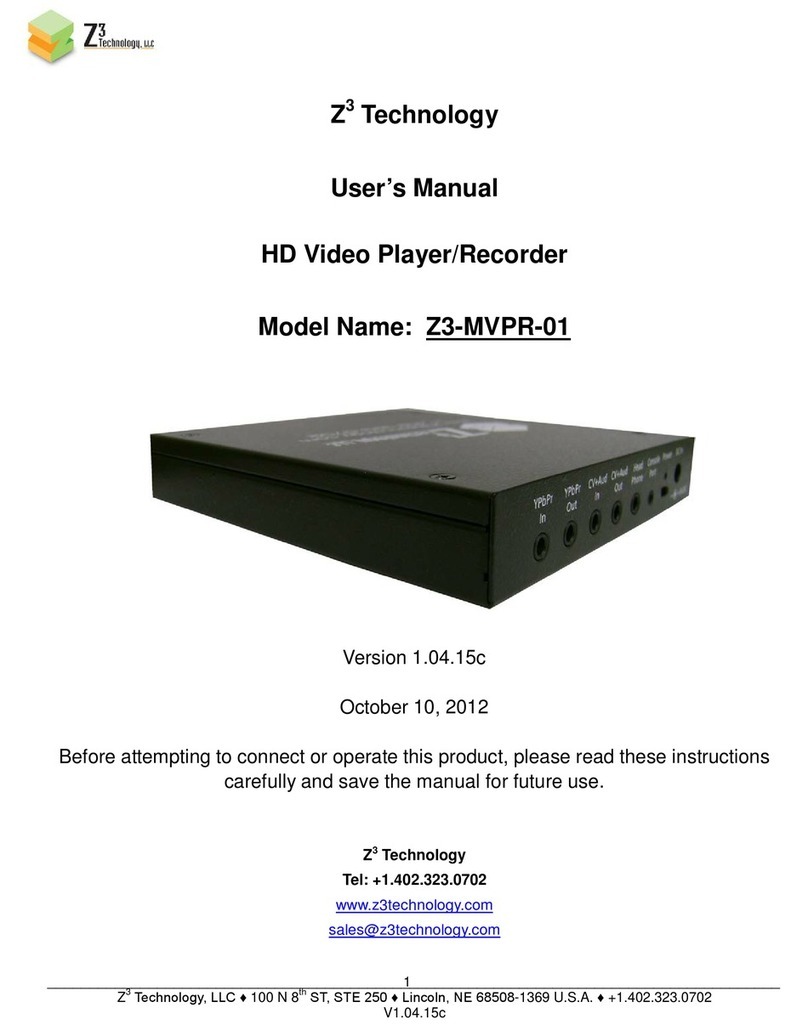
Z3 Technology
Z3 Technology Z3-MVPR-01 user manual

VOLTCRAFT
VOLTCRAFT BS-2.0/1m operating instructions

DeWalt
DeWalt DCE074R Original instructions